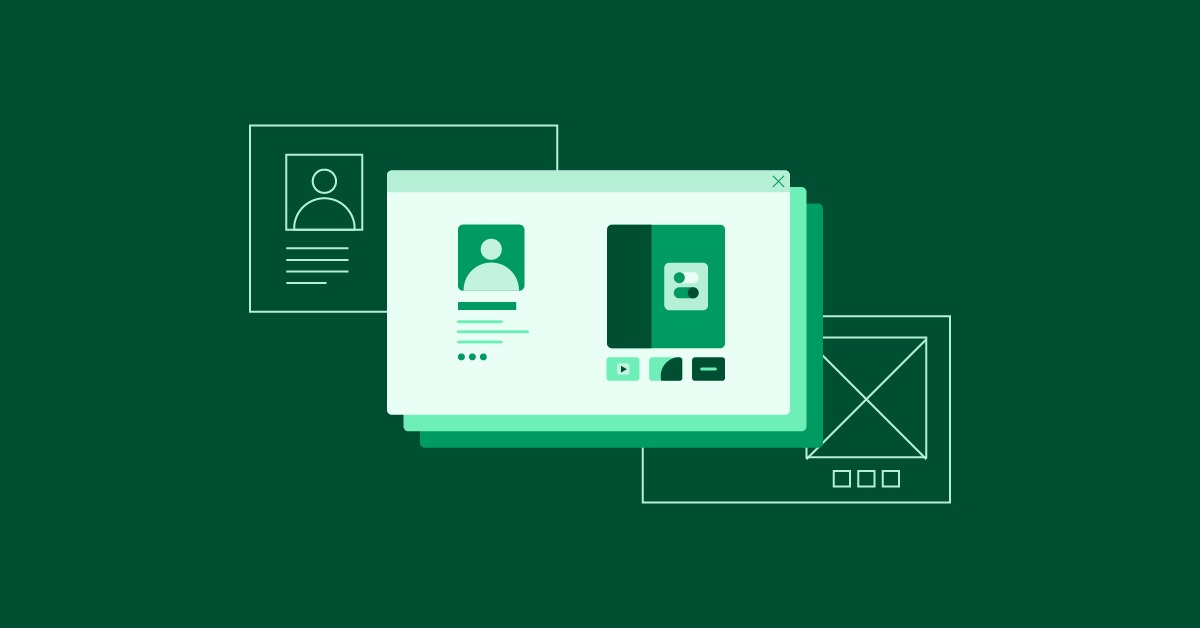Table of Contents
This guide is your roadmap to portfolio success. We’ll walk you through every step, from picking the right platform to getting your site seen by the right people. And we’ll introduce you to a secret weapon: Elementor, the world’s leading website builder.
With the right tools and know-how, you can create a portfolio that not only wows potential clients and employers but also sets you apart from the competition. Let’s dive in!
Portfolio Website Basics
What is a Portfolio Website, and Why Do You Need One?
Think of your portfolio website as your online showroom. It’s where you display your best work, skills, and accomplishments. It’s more than just a static collection of projects; it’s a dynamic reflection of you as a professional.
In today’s competitive job market, a portfolio website is essential. Here’s why:
- Make a Killer First Impression: Your portfolio is often the first glimpse someone gets of your work. A well-designed website can make you stand out from the crowd.
- Show Off Your Skills: A portfolio lets you highlight your most impressive projects, giving tangible evidence of your abilities.
- Tell Your Story: Unlike a traditional resume, a portfolio website allows you to present yourself on your own terms, showcasing your personality and passions.
- Reach a Wider Audience: An online portfolio is accessible 24/7, giving you a global reach and opening up new opportunities.
- Boost Your Credibility: A professional website shows that you’re serious about your work and increases your credibility.
No matter your creative field, a portfolio website is a must-have for attracting clients, landing jobs, and building a successful career.
Types of Portfolio Websites
Just like creatives, portfolio websites come in all shapes and sizes. The best type for you depends on your goals, field, and personal style. Here are a few popular options:
- One-Page Portfolio: This concise format is perfect for showcasing a smaller selection of your best work. It’s great for beginners or those with a niche focus.
- Multi-Page Portfolio: This format provides more space to showcase a wider range of projects, skills, and experiences. It’s suitable for professionals with diverse portfolios or those who want to provide more detailed information.
- Niche-Specific Portfolio: This type is tailored to a particular industry or profession, allowing you to target your ideal audience and highlight your specialized skills.
- General Portfolio: This versatile option showcases a variety of skills and projects across different disciplines.
- Minimalist Portfolio: This style features a clean, uncluttered design that emphasizes visual impact and easy navigation.
- Elaborate Portfolio: This type uses interactive elements, animations, and unique layouts to create a memorable experience.
Examples of Exceptional Portfolios Built with Elementor:
Need some inspiration? Check out these outstanding portfolio websites created with Elementor:
- [Example 1]: A minimalist photography portfolio featuring stunning full-screen images and a simple, intuitive layout.
- [Example 2]: An interactive design portfolio with eye-catching animations and a bold, colorful aesthetic.
- [Example 3]: A multi-page writing portfolio with a clean, professional design and easy-to-navigate project categories.
These examples highlight the flexibility and power of Elementor in creating visually appealing and functional portfolio websites.
Key Elements of a Successful Portfolio
Creating a standout portfolio website takes more than just throwing together some images and text. It’s about strategically crafting a user experience that showcases your unique value. Here are the essentials:
- High-Quality Visuals: Your work takes center stage, so make sure it looks its best. Use high-resolution images and videos that are well-composed and properly lit.
- Concise Project Descriptions: Each project should have a clear and concise description that explains the context, your role, the challenges you faced, and the solutions you developed. Focus on the results and impact of your work.
- Clear Navigation: Make it easy for visitors to navigate the site. Use a logical menu structure, clear headings, and intuitive links.
- Contact Information: Make sure potential clients or employers can easily reach you. Include your email address, phone number, and links to your social media profiles.
- Testimonials/Social Proof: Build trust by showcasing positive feedback from clients or colleagues. Include quotes, reviews, or case studies.
- Personal Branding Elements: Infuse your personality into your portfolio through your design choices, tone of voice, and overall aesthetic.
How Elementor Can Help:
Elementor’s intuitive drag-and-drop interface and extensive template library make it easy to incorporate these key elements. You can effortlessly add and customize image galleries, video players, and text boxes to showcase your work.
Elementor also offers pre-designed sections and layouts specifically for portfolio websites, making it easy to create a visually appealing and well-structured site.
Grow Your Sales
- Incredibly Fast Store
- Sales Optimization
- Enterprise-Grade Security
- 24/7 Expert Service

- Incredibly Fast Store
- Sales Optimization
- Enterprise-Grade Security
- 24/7 Expert Service
- Prompt your Code & Add Custom Code, HTML, or CSS with ease
- Generate or edit with AI for Tailored Images
- Use Copilot for predictive stylized container layouts

- Prompt your Code & Add Custom Code, HTML, or CSS with ease
- Generate or edit with AI for Tailored Images
- Use Copilot for predictive stylized container layouts
- Craft or Translate Content at Lightning Speed
Top-Performing Website
- Super-Fast Websites
- Enterprise-Grade Security
- Any Site, Every Business
- 24/7 Expert Service

Top-Performing Website
- Super-Fast Websites
- Enterprise-Grade Security
- Any Site, Every Business
- 24/7 Expert Service
- Drag & Drop Website Builder, No Code Required
- Over 100 Widgets, for Every Purpose
- Professional Design Features for Pixel Perfect Design

- Drag & Drop Website Builder, No Code Required
- Over 100 Widgets, for Every Purpose
- Professional Design Features for Pixel Perfect Design
- Marketing & eCommerce Features to Increase Conversion
- Ensure Reliable Email Delivery for Your Website
- Simple Setup, No SMTP Configuration Needed
- Centralized Email Insights for Better Tracking

- Ensure Reliable Email Delivery for Your Website
- Simple Setup, No SMTP Configuration Needed
- Centralized Email Insights for Better Tracking

- Ensure Reliable Email Delivery for Your Website
- Simple Setup, No SMTP Configuration Needed
- Centralized Email Insights for Better Tracking
Planning Your Portfolio Like a Pro
Define Your Goals and Target Audience
Before you jump into design and technical details, take a moment to clarify your goals. What do you hope to achieve with your website? Are you looking for a new job, seeking freelance clients, or simply showcasing your passion projects?
Your goals will shape the content, structure, and overall design of your portfolio. For instance, if you’re targeting potential employers, you’ll want to emphasize your work experience and professional achievements. If you’re after freelance clients, focus on showcasing relevant projects and client testimonials.
Identifying your target audience is equally important. Who are you trying to reach? Understanding your audience helps you tailor your message and create a portfolio that resonates with them.
Gather Your Best Work
Now it’s time to curate the content that will form the heart of your portfolio: your best work. This isn’t about including every project you’ve ever done. Instead, strategically select pieces that align with your goals and resonate with your target audience.
- Quality Over Quantity: Focus on showcasing your most impressive, relevant, and recent projects.
- Tailor Your Selection: If you’re targeting a specific industry or niche, choose projects relevant to that field.
- Highlight Your Strengths: Select projects that showcase your unique skills and what sets you apart.
- Tell a Story: Each project should tell a story about your process, challenges, and successes.
Structure Your Content
Once you’ve gathered your best work, consider how to present it in a way that is visually appealing and easy to navigate.
- About Me Page: Introduce yourself and connect with your audience. Share your background, passion for your work, and unique approach.
- Project Sections: Organize your projects into clear sections based on type, industry, or client.
- Clear Navigation: Ensure your website’s navigation is intuitive and easy to follow.
- Visual Hierarchy: Use headings, subheadings, and different font sizes to create a clear hierarchy of information.
- Whitespace: Don’t be afraid of whitespace! It creates a clean, uncluttered design.
Building Your Portfolio Website: The Technical Side
Choosing Your Platform: Elementor vs. The Rest
Choosing the right platform is a crucial first step. Popular options include Wix, Squarespace, and WordPress. However, Elementor offers a unique blend of power and ease of use.
Why Elementor?
- Unmatched Flexibility: Elementor gives you complete control over your website’s design.
- User-Friendly Interface: Its drag-and-drop editor makes it easy to create stunning websites without coding.
- Extensive Template Library: Elementor offers a vast library of professionally designed templates.
- SEO-Friendly: Elementor is built with SEO best practices in mind.
- Integrations: It seamlessly integrates with a wide range of third-party tools and plugins.
- Community and Support: Elementor has a vibrant and supportive community.
Step-by-Step Guide to Building with Elementor
- Install Elementor: Start by installing WordPress on your hosting provider’s server. Then, install Elementor as a plugin from the WordPress dashboard.
- Select a Template: Choose a template from Elementor’s extensive library that aligns with your vision.
- Customize the Design: Use Elementor’s drag-and-drop editor to customize every aspect of your website’s design.
- Add Content: Your curated content should populate your portfolio, including a homepage, “About Me” page, project pages, and a contact page.
- Optimize for Mobile: Ensure your portfolio website is responsive and looks great on all devices.
Harnessing the Power of Elementor AI
Elementor AI offers a suite of features that can streamline your portfolio-building process:
- AI Copilot: This virtual assistant provides intelligent suggestions for layouts, wireframes, and elements.
- Text Generation: Generate original content for headlines, project descriptions, and calls to action.
- Image Enhancement: Improve your visuals with AI-powered image enhancement tools.
- Code Generation: Generate HTML, CSS, and JavaScript snippets for custom elements and interactions.
Making Your Portfolio Shine: Design and Optimization
Design Principles for Portfolio Websites
- Visual Hierarchy: Guide your visitors’ eyes through your content.
- Color Schemes: Choose a color palette that complements your work and brand.
- Typography: Select legible and visually appealing fonts.
- White Space: Use white space to create a clean, uncluttered design.
- Responsive Design: Ensure your website adapts seamlessly to different screen sizes.
Optimizing Your Portfolio for Search Engines (SEO)
Make sure your portfolio website is easily discoverable by search engines.
- Keyword Research: Identify relevant keywords that your target audience is likely to use.
- On-Page Optimization: Optimize your website’s content by incorporating relevant keywords.
- Technical SEO: Ensure your website is technically sound by optimizing site speed and fixing broken links.
- Backlinks: Build high-quality backlinks from reputable websites.
Elementor’s SEO Features:
Elementor offers built-in SEO features to help you optimize your portfolio website.
Boosting Performance: Speed and Security
Why Speed Matters
A fast-loading website is crucial for a positive user experience and good search engine ranking.
Essential Tips for Optimizing Speed:
- Image Optimization: Compress your images to reduce file sizes.
- Caching: Enable browser caching to store static files locally on visitors’ devices.
- Content Delivery Network (CDN): Use a CDN to improve load times.
- Minify Code: Remove unnecessary characters from your website’s code.
Prioritizing Security
Protect your valuable work and personal brand with essential security measures.
- SSL Certificate: Encrypt data transmitted between your website and visitors.
- Regular Backups: Create regular backups of your website’s files and database.
- Strong Passwords and Two-Factor Authentication: Secure your website’s admin panel.
- Security Plugins: Install security plugins to protect your website from threats.
Going Beyond the Basics: Advanced Tips
Adding Interactive Elements
Enhance user engagement and showcase your creativity with interactive elements.
- Hover Effects: Create subtle animations or transitions.
- Parallax Scrolling: Create a sense of depth and dimension.
- Micro-interactions: Add small, delightful animations.
- Interactive Data Visualizations: Use interactive charts or graphs to present data.
- Interactive Resume/CV: Make your resume stand out with interactive elements.
Integrating a Blog or Vlog
Enhance your online presence and attract a wider audience by sharing your insights and expertise.
Incorporating E-commerce
Monetize your skills and sell your creative work or services directly through your portfolio.
Maintaining and Promoting Your Portfolio
Keeping Your Portfolio Updated
Regularly update your portfolio to demonstrate growth, stay relevant, and maintain freshness.
Promoting Your Portfolio
Use social media, networking, email marketing, and other promotional strategies to get your portfolio seen by the right people.
Tracking Your Success with Analytics
Track your website’s analytics to gain valuable insights into how visitors interact with your site.
Conclusion
Creating a successful portfolio website requires careful planning, strategic execution, and ongoing effort. By following this guide and using Elementor’s powerful tools, you can build a portfolio that showcases your skills, tells your story, and helps you achieve your professional goals.
So, what are you waiting for? Start building your dream portfolio today!
Looking for fresh content?
By entering your email, you agree to receive Elementor emails, including marketing emails,
and agree to our Terms & Conditions and Privacy Policy.