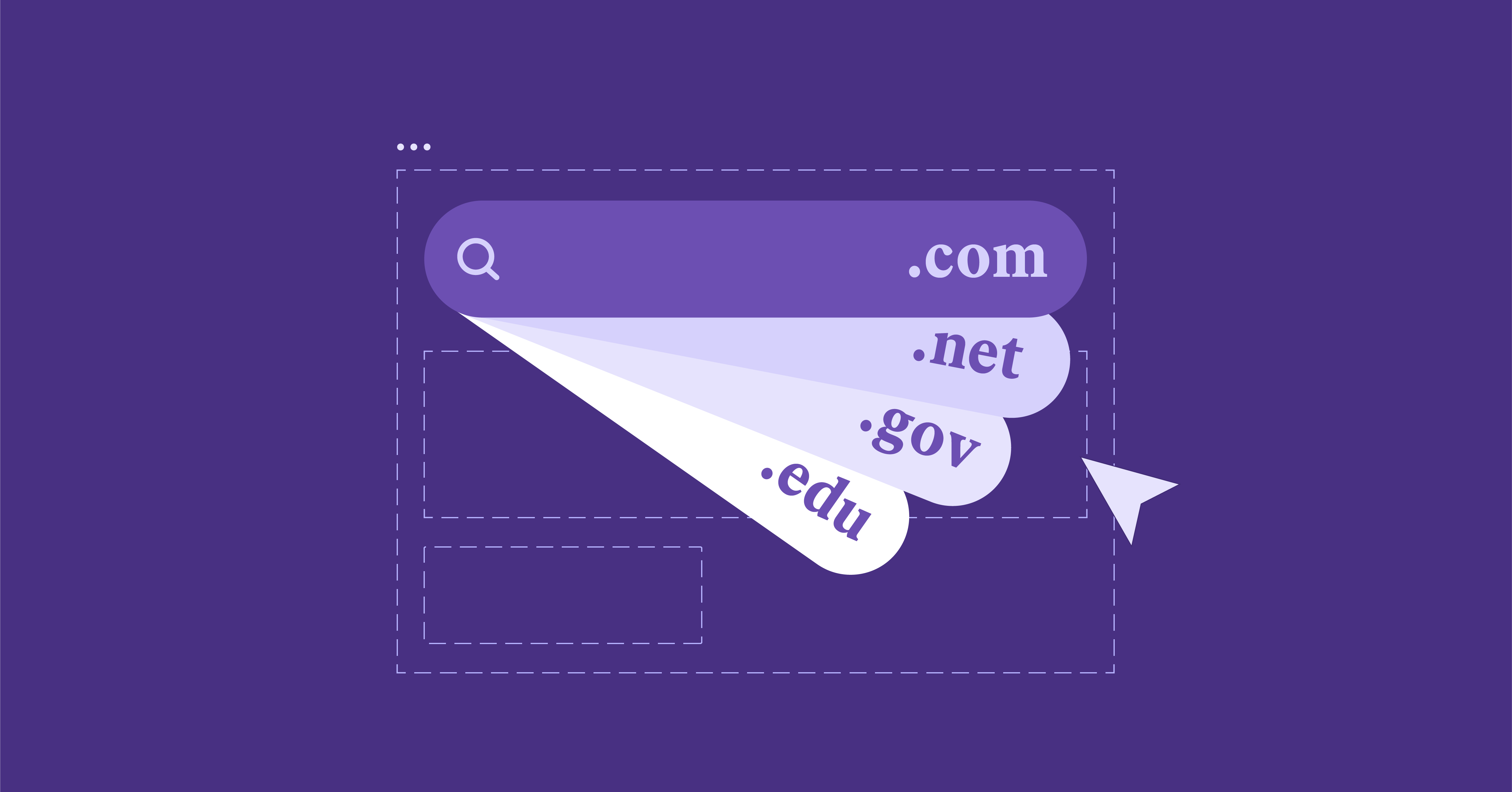Your website’s address is one of the most important decisions you can make for it. However, while the domain name may receive a lot of attention, it’s easy to overlook your domain extension.
By following some simple techniques, you can choose an extension that communicates everything from your site’s purpose to its industry, target audience, and geographical location.
You can even use this element as an opportunity to get creative and catch the attention of potential clients.
In this article, we’ll show you how to choose the perfect domain extension for your website. We’ll also compare and contrast two domain extensions that are commonly used by commercial websites: .com and .net, and help you decide which of these extensions to choose when registering your website with a hosting plan.
Let’s get started!
Table of Contents
- An Introduction To Domain Extensions
- What Are .Com and .Net Domain Name Extensions?
- Other Types of Domain Extensions
- .Com vs .Net: The Key Differences Between These Popular Extensions
- When Should You Choose a .Net Extension?
- .Com vs .Net: Frequently Asked Questions
- How To Choose the Right Domain Extension (5 Tips)
- 1. Consider Purchasing Multiple Extensions
- 2. Choose an Extension That Reflects Your Website’s Purpose
- 3. Boost Your Local SEO With a Geo-Specific Extension
- 4. Stand Out From the Crowd With New and Unusual Extensions
- 5. Consider the Rest of Your Web Address
- What You Should Know About Migrating To a New Domain
An Introduction To Domain Extensions
A domain extension is a suffix that appears at the end of a web address. It typically either reflects the website’s category or where it’s located (or both). For example, the domain extension for the address www.example.co.uk suggests that this website is commercial (.co) and located in the UK (.uk):
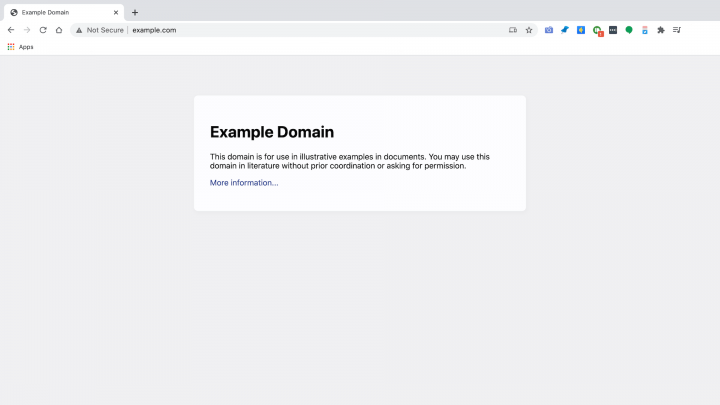
When computers first started connecting over Wide Area Networks (WANs), they communicated via numerical Internet Protocol (IP) addresses. If you wanted to visit a host on a network, you needed to type in the correct IP. If you didn’t know this long, complex address, there was no way for you to visit that particular website.
Since there weren’t many computers online, this system was initially manageable. However, as more websites and users connected, this IP-based system became increasingly difficult to manage.
To simplify things, the Internet Engineering Task Force created the Domain Name System (DNS). This domain registration system linked each numerical IP address with a more human-readable domain name.
At this point, the original Top-Level Domains (TLDs) were introduced: .com, .net, .edu, .mil, .gov,and .org. However, as more and more websites were created, these original domain extensions started to become crowded. To provide new options, more domain extensions were introduced:
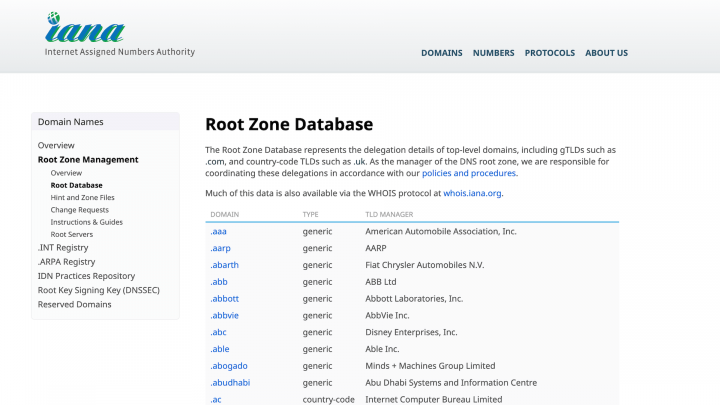
Today, there are hundreds of domain extensions that website owners can choose from. However, this means that finding the answer to debates such as .com vs .net isn’t always straightforward.
What Are .Com and .Net Domain Name Extensions?
The main difference between .com and .net top-level domains is that.com is designed for commercial usage, whereas.net is more suited to network services
The .com extension is short for ‘commercial’. Unsurprisingly, this option is widely used by websites that promote products and services, as well as e-commerce stores, and monetized blogs.
The .net extension is another domain option that has strong ties to business. It’s short for ‘network’, and was initially intended for use by network services, Internet Service Providers (ISPs), technology companies, and database providers.
Other Types of Domain Name Extensions
The .com extension may be hugely popular, but there are plenty of other domain extensions to choose from as well, including .co and .biz. Both of these extensions are also commonly used by business sites, although they aren’t as popular as .com.
Unlike most other top-level domains, .edu and .gov are restricted to educational and government institutions respectively. This means you cannot use these domain extensions unless you’re an official government or educational institution.
Although it’s not a restricted domain, the .org extension is strongly associated with non-profit websites of charitable organizations. Unless you’re creating a not-for-profit website, it’s typically a good idea to avoid the .org extension, as it can cause confusion. In particular, you may get a negative reaction if you launch your commercial website using a .org domain.
.Com vs .Net: The Key Differences Between These Popular Extensions
If you’re launching an online business, .com is often an obvious choice. Since it’s such a well-known domain extension, by opting for a .com domain you can immediately communicate that your site is business-oriented.
When you’re handling customer payments, it’s also important that your site appears trustworthy. As a well-established, highly-recognizable commercial extension, .com can give your site a degree of professionalism and legitimacy.
The .net extension is also associated with commercial sites. However, it is most commonly used by businesses that specialize in networking and internet services. By contrast, .com is a more generic commercial domain extension.
Another important factor in the .com vs .net debate is mobile optimization. The number of global smartphone users has surpassed three billion. With so many devices out there, mobile optimization is a huge topic for all websites.
However, it’s particularly important for business websites. In 2019, mobile devices accounted for 65 percent of all e-commerce traffic, and 53 percent of online sales. If your site isn’t optimized for mobile, you could be losing out on sales.
Typing out a URL on the small keyboard of a smartphone or tablet can be tricky. However, most mobile devices have a dedicated .com button. This means that when it comes to .com vs .net, the .com extension is more mobile-friendly.
When Should You Choose a .Net Extension?
When shopping for a domain, .com is almost always the better choice. However, there are some scenarios when you may want to opt for .net instead.
The .net domain extension is strongly associated with network service providers. If this describes your business, you may want to consider it. This enables you to communicate your website’s purpose and industry through its URL.
Since URLs are commonly displayed in search results, this can also be a way to connect with your target audience and encourage them to visit your site. However, if you operate outside of those industries, a .net domain extension could confuse your potential customers.
There’s one other time that .net comes in handy. Since it’s one of the most popular extensions, you may struggle to find a .com domain that you like. In that scenario, .net may be a viable alternative. In other words, if someone has already claimed “mywebsite.com”, you may be able to secure “mywebsite.net” instead.
.Com vs .Net: Frequently Asked Questions
Do you still have questions about whether to choose .com vs .net when building your website? Here’s a breakdown of the most frequently asked questions about these two popular domain extensions.
Is There a Preferred Extension for Search Engine Optimization (SEO)?
Domain extensions typically don’t impact Search Engine Optimization (SEO). The only time an extension generally affects SEO is when you’re trying to rank in local search results.
When it comes to local searches, the major search engines tend to favor geographically-specific domain extensions, such as .fr or .uk. Depending on your website and target audience, your choice of extension may impact your Click-Through Rates (CTR), which can have an indirect impact on your Search Engine Optimization (SEO).
How Can You Check To See if a Domain Is Available?
You can check to see whether a domain name is available by entering the desired URL into a service such as Name.com. This tool will inform you whether the domain is available to be registered or not.
You can also search for a domain using the WhoIs Lookup service. In addition, any domain registrar or web host that offers domains will provide its own search tool for this purpose.
How Do You Register a Domain Name?
There are many ways to register your domain name. You can sign up for one alongside your web hosting plan, through a site builder, or with a domain name registrar.
How Much Does a Domain Extension Cost?
Pricing can vary depending on the extension you choose, the contract length, and where you’re registering your domain. Most .com domains are available for between $10 and $15 per year. In addition, some web hosting and site builder plans include a free domain name.
How To Choose the Right Domain Extension (5 Tips)
Now that we’ve covered what domain extensions are, it’s time to find the perfect extension for your particular website. Here are five tips for doing that.
1. Consider Purchasing Multiple Extensions
When choosing your domain, it’s important to note that you don’t necessarily have to limit yourself to a single extension. Instead of .com vs .net, you could opt for.com and .net.
It’s not uncommon for companies to purchase multiple extensions for the same domain name, such as Amazon.com andAmazon.co.uk. By purchasing local extensions, you can create multiple versions of your site that target customers in different geographic locations:
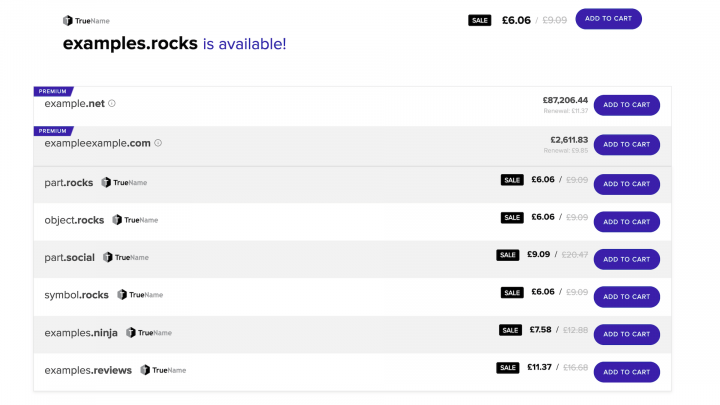
As your business grows, it’s possible that third parties may attempt to capitalize on your name. One popular scam is to purchase alternate domain extensions for your web address. This can fool your customers into believing they’re on your website, and not a competitor’s. If you plan ahead and purchase these alternate extensions yourself, you can protect your brand.
You may even want to purchase multiple domain extensions, and then redirect visitors to the same address. This can boost your traffic, and ensure that you don’t lose out on sales because a potential customer wrongly believes your site is located at .com rather than .net.
2. Choose an Extension That Reflects Your Website’s Purpose
Different domain extensions have various connotations. When choosing an extension, it’s a smart idea to consider the type of website you’re creating. For example, if you’re building an e-commerce site, then a commercial extension such as .com is an obvious choice:
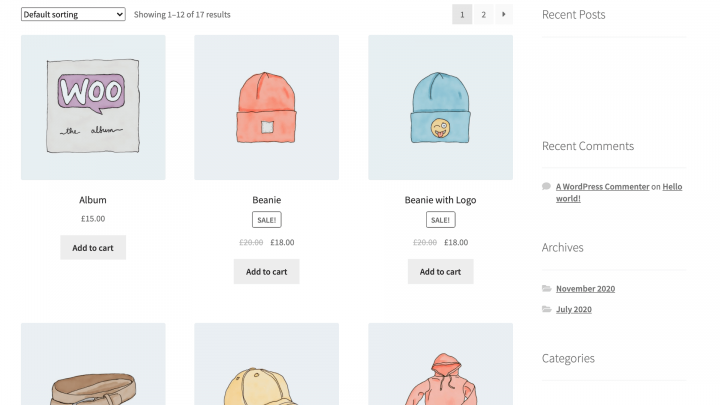
By contrast, .me is a popular option when making a personal website. Other domain extensions, such as .info, are widely used by information-focused websites.
If you’re unsure which domain extension is the best fit for your website, it may help to perform some competitor research. We recommend identifying at least five websites that represent the kind of content you plan to create. For the best results, these sites should also target your intended audience.
Then you can compare the domain extensions used by those competitor websites. If there’s a clear preference for a particular extension, you may want to consider using it as well. This can be a quick and efficient way to choose between similar options and put an end to the .com vs .net debate for your particular website.
It’s also a good idea to consider whether an extension’s connotations might work against your planned website. For example, .org is intended for organizations in general but is strongly associated with non-profits and charities.
If you use the .org domain extension for a commercial website, it could cause confusion. Some visitors may even assume that you’re deliberately trying to mislead them into believing your for-profit business is a charitable organization.
This could damage your reputation and alienate your target audience. In other words, it’s important to choose an extension that fits your site’s purpose.
3. Boost Your Local SEO With a Geo-Specific Extension
Many websites target a specific geographic region. For example, Google.fr, Google.co.uk, and Google.de all target different countries. When you’re focused on a target audience in a specific part of the world, you may want to consider using a local domain extension:
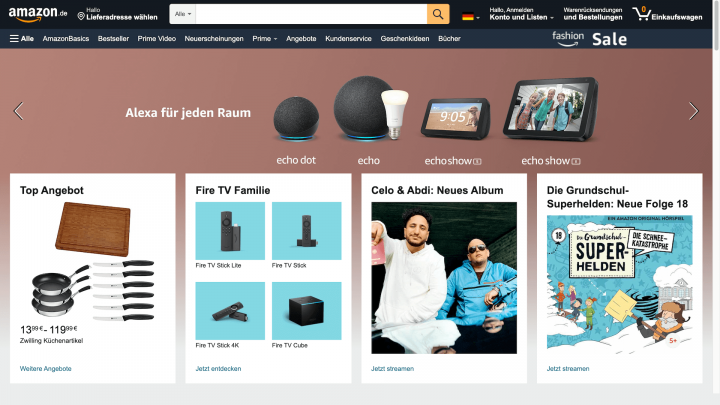
By using a geo-specific domain extension, you can immediately communicate the location where your website is based. This can be beneficial if your site is optimized for customers in a particular area. For example, you might translate your e-commerce content into multiple languages, and then publish different versions of your online store for each demographic.
Alternatively, you may opt for a geo-specific domain extension if you’re trying to capitalize on your connection to the local area. For example, you might use locally-grown ingredients in all your products, or operate in an industry that has strong geographic ties, such as a museum, gallery, or other local tourist attraction. By choosing a geo-specific domain, you can emphasize this connection, even if you’re promoting your products and services to an international audience.
Incorporating a local extension into your web address can also be beneficial for local SEO. In particular, a geo-specific domain extension can help your site rank higher in countries where people are more inclined to opt for a local link, as compared to an international URL.
However, it’s worth noting that restrictions mean some local domain extensions may not be accessible in every country. If you’re targeting an international audience, it often makes sense to opt for a domain extension that isn’t tied to a specific location, such as .com or net.
4. Stand Out From the Crowd With New and Unusual Extensions
When you consider domain extensions, the original options such as .com, .org, and .edu may immediately spring to mind. However, there are hundreds of extensions to choose from. Opting for one of the newer, more unusual ones can help your website stand out from the crowd.
Many of these newer extensions target a specific industry, company, or audience. By opting for these, you can create a URL that communicates key information about your website. For example, if you’re building a tech-focused website, you might choose an extension that reflects your chosen industry. Possible options include .software, .cloud, .dev, or even .tech:
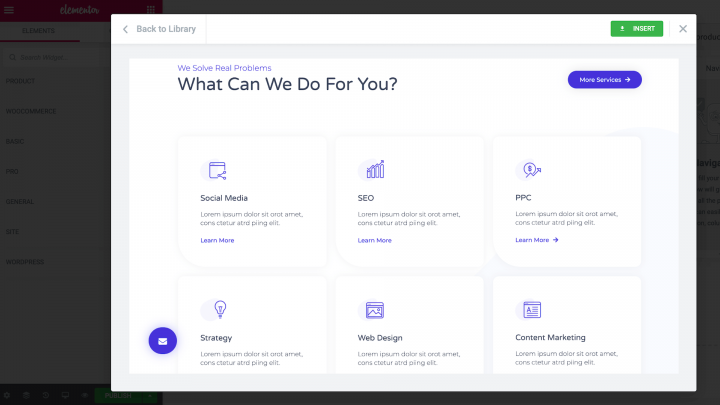
Alternatively, you can choose an extension that reflects your target audience. If you’re building a blog that targets foodies, you might opt for a food-themed extension such as .cooking, .diet, .menu, or .kitchen:
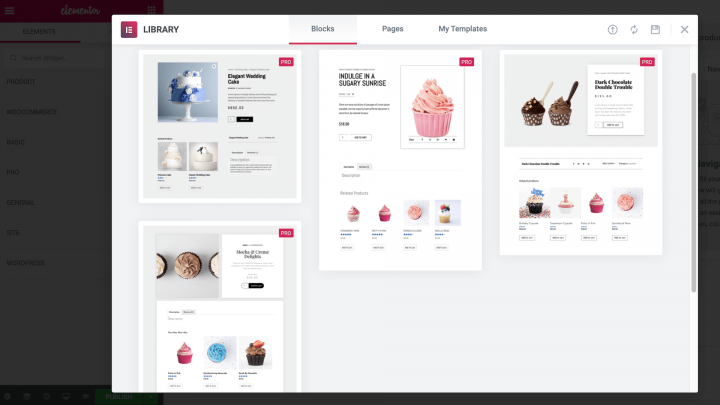
There is a misconception that opting for a more established domain extension will automatically boost your search engine rankings. However, Google’s Matt Cutt has confirmed that the search engine ranks the most relevant results regardless of the domain extension. This means you won’t necessarily be penalized for choosing a more niche extension.
However, there are still pros and cons to this approach. Unusual domain extensions can help you create a more memorable URL. On the other hand, opting for an unfamiliar domain extension may make your URL more difficult to recall, depending on factors such as your target audience and the rest of your domain name.
You should also consider that more widely-used extensions such as .com often inspire a sense of trust. By opting for a familiar extension, you may make your site seem more legitimate as compared to a newer, unfamiliar domain extension.
5. Consider the Rest of Your Web Address
The domain extension is just one part of your full web address. For the best results, it’s important that your extension and domain name work together to form a cohesive identity for your website.
Ideally, either your domain name or your domain extension should have a unique element. This helps make your URL more memorable. You can include some keywords, but it’s a good idea to keep these to a minimum. Long strings of keywords can make your URL feel generic, and therefore difficult to remember.
In other words, it can help to balance your domain name and your domain extension. For example, you can offset a generic domain name with a more unusual domain extension, or vice versa.
You should also keep your overall web address succinct since longer URLs are more difficult to recall. It may help to try saying your entire web address out loud. If you stumble over the words or have trouble getting it all out in one breath, this suggests that your address is too long. One possible solution is to opt for a shorter, simpler domain extension.
Sometimes, you can come up with creative and interesting effects by playing your domain name against your domain extension. For example, Google’s Alphabet holding company uses its extension and name to humorous effect in its web address: https://abc.xyz.
Similarly, you can sometimes use the combination of domain name and extension to communicate key information about your website. For example, the address https://whisky.auction/ plainly states what that website is all about.
What You Should Know About Migrating To a New Domain
You don’t always get things right the first time around! If you’re unhappy with your site’s domain extension, the advice above should help you find a domain extension you are happy with.
Once you’ve chosen your new address, there are several ways to migrate your WordPress website to the new location. For example, Elementor provides a built-in tool that can make it easy to update your site’s URLs.
After migrating to a new domain, navigate to Elementor > Tools > Replace URL:
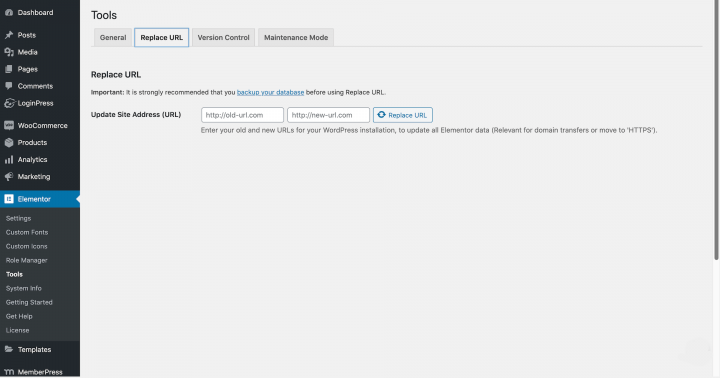
You can then enter your old domain and your new domain. Click on Replace URL, and Elementor will do all the hard work for you.
At this point, your site should be working. However, to make absolutely sure that every part of your site is functioning correctly, we recommend regenerating its CSS files. In your WordPress dashboard, navigate to Elementor > Tools > General:
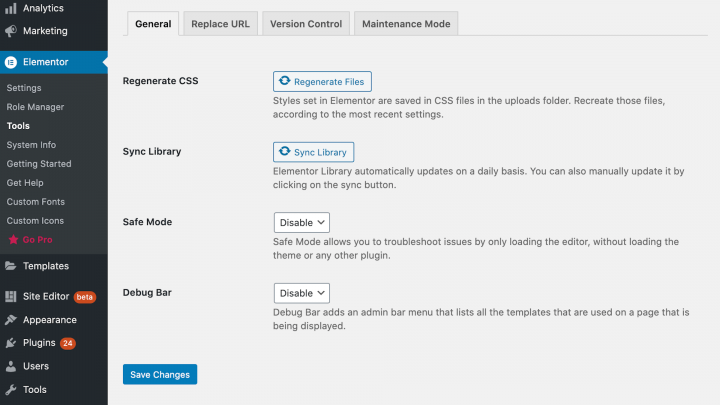
You can then click on Regenerate Files. After doing this, your site should be available at the new domain – and your new domain extension.
.com vs .net: Finding the Perfect Domain Extension for Your Website
When it comes to choosing their website’s address, many people focus almost exclusively on the domain name. However, the domain extension can also communicate lots of valuable information about your website.
Today, there are hundreds of extensions to choose from. To help you make the right decision, we recommend opting for one that reflects your website’s purpose, such as by choosing .com for a commercial website or .net for networking services. It’s also a good idea to consider your domain extension in the context of your wider web address, to come up with a relevant and memorable URL.
Do you have questions about how to choose the perfect domain extension for your website? Ask us in the comments section below!
Looking for fresh content?
By entering your email, you agree to receive Elementor emails, including marketing emails,
and agree to our Terms & Conditions and Privacy Policy.