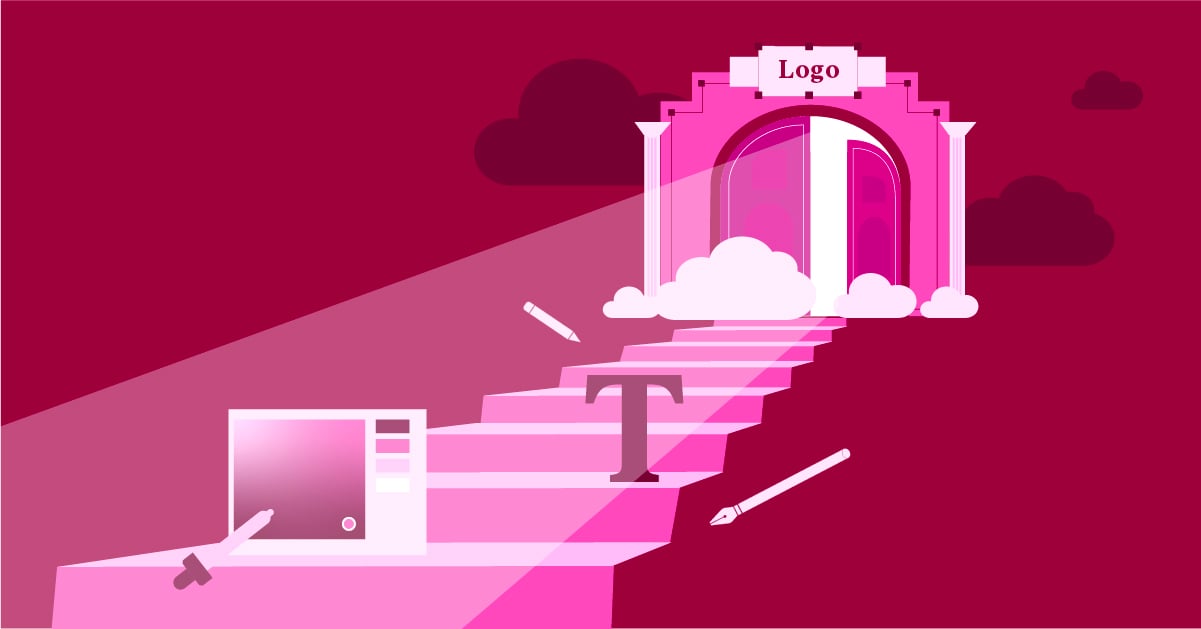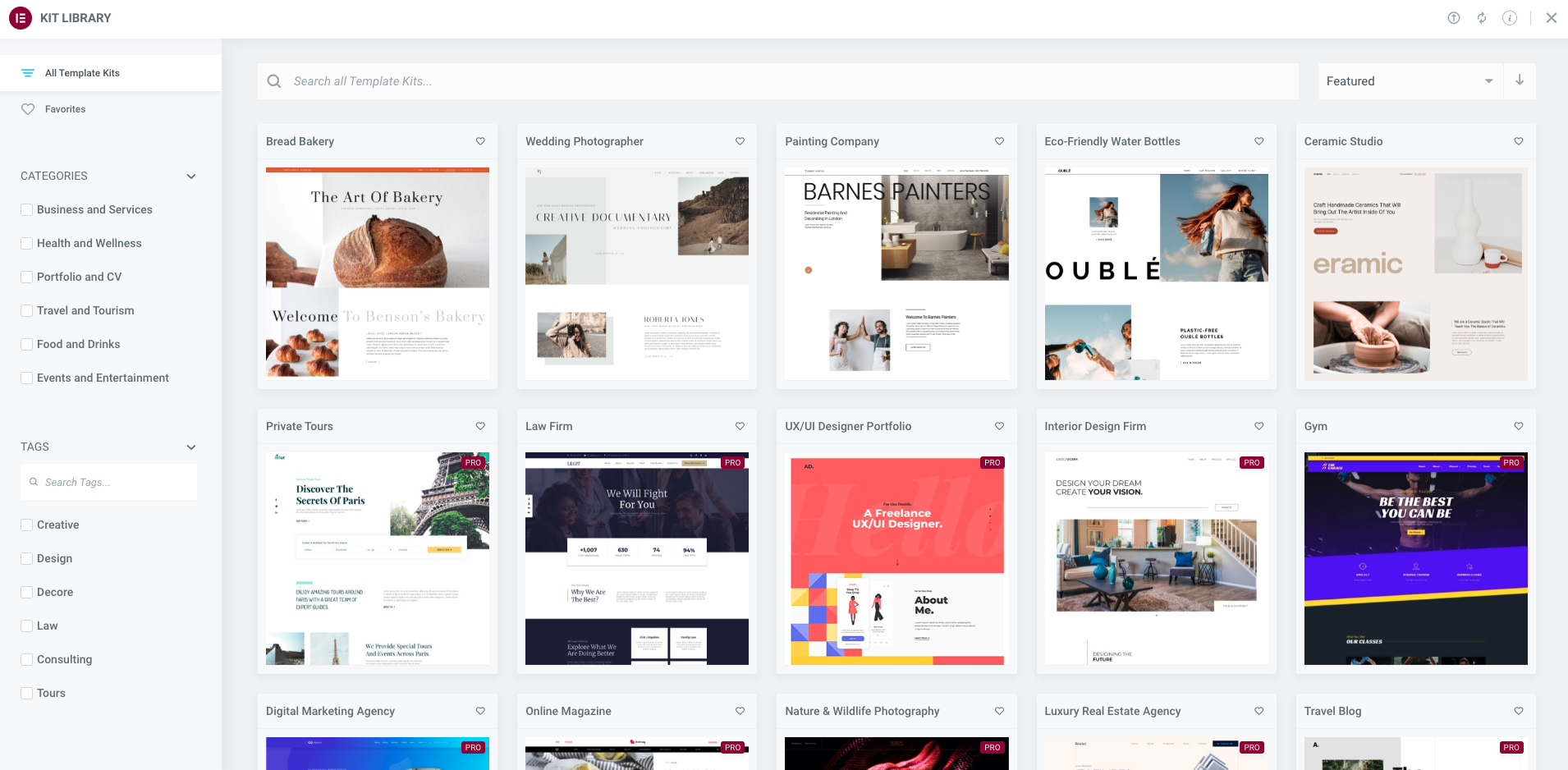Table of Contents
No matter what kind of business you have, one thing is sure — you also have a brand.
According to Seth Godin, a brand “is the set of expectations, memories, stories, and relationships that, taken together, account for a consumer’s decision to choose one product or service over another.”
In other words, branding is establishing a brand in consumers’ minds to differentiate it from other businesses in the same industry.
Typically, it entails creating a visual identity consisting of a logo, name of the brand, page layout, color palette, typography, voice, and imagery. Branding also covers brand positioning and rebranding strategies which outline the mission, vision, values, and a unique selling point for any given business, all composed neatly in a brand style guide or a set of brand guidelines.
Once brands have been established, it’s not uncommon for businesses to go through a rebranding process after a while. But what is rebranding, really?
To learn what rebranding is, what the different types of rebranding are, and how a rebrand differs from a redesign, keep reading. We’ll also show you how to rebrand and redesign your website with Elementor.
Table Of Contents
What Is Rebranding?
So, what is rebranding, and why is it important?
Rebranding occurs when you establish a new brand identity or improve upon the existing one.
According to the Oxford English Dictionary, it is the process of changing the corporate image of a company or organization. This may include your logo, color scheme, visual identity or even renaming your business.
Why and When Should You Rebrand?
The timing for rebranding varies from business to business.
For example, a family-owned restaurant that has been in business for generations might go through a rebranding process after their neighborhood gets swarmed with juice bars or restaurants offering exotic cuisine.
They might update their visual brand identity and menu offerings to appeal to both old customers and prospective customers. That way, they can retain their position in the market.
In other words, rebranding your business can be seen as a reaction to your audiences’ growing and evolving needs.
That being said, rebranding a website or a business can be risky. The Internet is full of rebranding examples gone wrong.
When GAP changed its iconic logo years ago, the public outcry was so large that they changed it back within a week.
A more recent example is Uber changing its logo and its audience not knowing what the new logo means.
So that begs the question, when should you rebrand, and what is the purpose of rebranding?
Here are a few reasons why and when rebranding could prove to be beneficial:
- Revised vision, mission, and values: Your original vision, company’s mission, and values have changed, and your old brand no longer reflects your current brand.
- Outdated branding: Your business or startup is expanding into a new target market, or your new product offerings don’t identify with your current brand identity, old website, or blog posts.
- New target audience: Similarly, suppose you decide to target an entirely new audience or a new customer base. In that case, your brand will need to go through a rebranding process to ensure it will resonate with the latest customer profile.
- Mergers and acquisitions are another reason why a rebrand might be necessary — whether you’ve been acquired or have acquired a new company or company name. You’ll need to find a new brand that accurately represents the new business entity that came out of that merger or acquisition.
Stand out from competitors. Brand differentiation is a must in that case for your business. This is where you can refresh and redesign your brand’s visual identity.
When a Rebrand Isn’t Necessary
Just like there are reasons to rebrand, there are also situations where a rebrand is unnecessary and can do more damage than good.
These include:
- Boredom: You’ve grown bored of your brand, and you’re sick and tired of seeing your logo and visual elements every day. Remember that your customers and clients don’t see your logo daily, and they may be happy whenever they see it.
- Business is Experiencing Challenges: If you’re dealing with a crisis in your business, whether internal or external, rebranding is not the answer. Both employees and customers have enough brand recognition to tell when it’s a cover-up rather than stepping up, admitting a mistake, and finding a way to deal with it gracefully.
- New leadership: Similarly, a change in leadership is not the best situation to warrant a rebrand. While that might seem like the perfect way to establish authority and leadership, it can hurt your business in the long run and alienate your customers.
- Your competition is rebranding: Your competition going through a rebranding process is also not a good enough reason to rebrand. Don’t follow a business’ footsteps if you don’t have a complete picture of what’s happening behind the scenes.
- Stagnant growth: Stagnant sales or feeling like you’ve hit a plateau is another lousy reason for rebranding a business. At best, you’ll generate some interest that will be short-lived. At worst, you risk losing brand awareness and setting your business further back. Revisiting your marketing materials, digital marketing strategy, and sales strategy is a much better choice in this scenario.
Rebrand vs. Redesign: What’s the Difference?
When it comes to rebranding, be careful not to mix it up with a redesign. While the two terms are similar at first glance, there is a big difference between the two.
A website redesign is often a process that one goes through during the branding process to recreate their site in the new look and feel. It is a detailed process of revamping your site, which includes updating content, refreshing layouts, and improving navigation for better conversions and site performance. This is often a process that one goes through during the branding process to recreate your site in the new look and feel.
A rebrand, on the other hand, focuses on the bigger picture. A rebrand is more complex and often takes longer. It can include updating the imagery, redesigning the logo, and changing the brand images.
A successful rebranding overhaul also involves redefining brand values, updating or rewriting the company mission, vision, and purpose statements, and creating a new target audience. if it’s an overhaul.
Types of Rebranding
So now you know what rebranding is and when a rebrand is and isn’t necessary. If you’ve decided that you need it for your business, there are two more things you need to know before you embark on the rebranding journey.
There are two types of rebranding — a brand refresh and a complete brand overhaul.
Let’s discuss the two, so you can decide which option is best for you.
Brand Refresh
A brand refresh or a partial rebrand refers to adding something new to your current brand or updating existing brand elements to make them more relevant.
For example, a brand refresh could involve updating your logo design, a new website or a reskin of your existing site or refining your brand voice. These are more minor changes that could help you attract new audiences without alienating your current brand followers.
Suppose your brand is well-established and you have loyal brand followers and advocates. In that case, a brand refresh is a perfect choice to ensure your brand remains relevant and timely without ruining your brand reputation and minimizing your brand awareness.
Brand Overhaul
A brand overhaul, or a total rebrand, is a complete transformation and change in your brand identity and your brand positioning and messaging. A full rebrand can even go so far as giving your business a new name and changing your target demographic.
As a result, a complete brand overhaul is more complex, more expensive, and typically takes longer than a partial rebrand.
A brand overhaul is necessary if you’ve completely changed the direction of your business. That includes changing your business model, expanding your original offerings, being acquired by another brand, expanding into new markets, and similar.
A complete brand overhaul gives you the perfect opportunity to change the perception of your brand, create a new brand story, reconnect with your audience, and attract a new following.
Consistency Is Key
No matter which type of rebranding you opt for, there’s one thing you must keep in mind — all the changes that you make to your brand need to be consistent across all your channels.
That includes all the touchpoints that your audience has with your brand, such as:
- Your social media profiles
- Your website
- Your email campaigns and newsletters
- Official documents and stationery
- Other brand collateral such as packaging, business cards, and letterheads.
By ensuring everything is consistent, you can provide your audience with a cohesive brand experience to keep your brand memorable.
How To Rebrand Your Website Using Website Kits
A website redesign is a typical step when you’ve decided to go through a rebranding process. If you’re using Elementor, completing the process will be easy with our website kits.
Before we dive into how to redesign your website using Elementor’s Kits, let’s first cover what a kit is and its advantages with a word from the team that built them.
Elementor kits are website templates that serve as the basis for your website. You can choose which parts of the kit you want to import — the content, site settings, site parts like header or footer, or saved templates. You can also import all of those assets and completely revamp your website.
However, be sure to read the messages on the screen during the import process to ensure you’re importing what you need to complete the rebranding.
Another benefit of our website kits is that you can customize all the style settings for typography, colors, and other visual elements in one place. That makes it convenient and easy to rebrand your website because you can replace the content and update your styles in a single location.
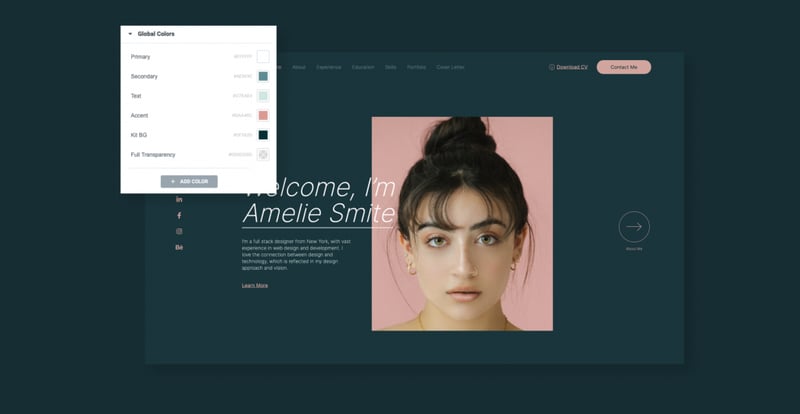
“It’s also worth mentioning that when we design our kits, we’re thinking in terms of flexibility and ease of use,” says Doron, an Elementor expert and member of the kit creation team at Elementor. “The reason behind this is that we want to make it as easy as possible for our users to replace the demo content with their own without the fear of breaking their website.”
In addition, there is no need for users to use complicated third-party programs like Photoshop — they can use built-in image masks in Elementor to give their website photos a creative and unique look.
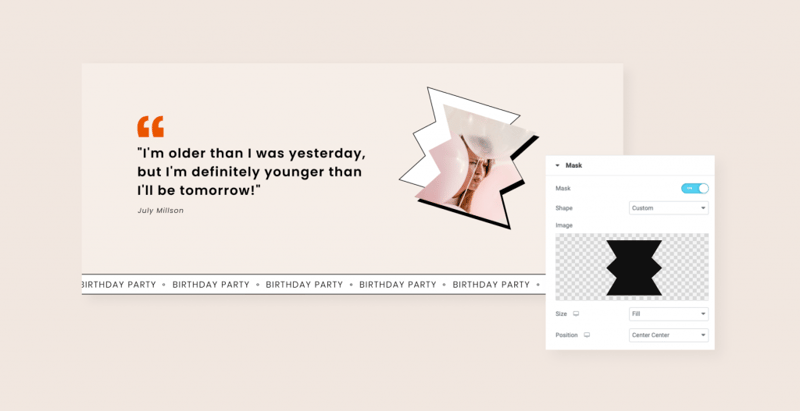
“Really, with our kits, you can go halfway — keep the design and replace the content — or you can go the whole way and change the design settings as well. They’re really flexible,” added Doron.
Another benefit of our kit library is that you can use the kits as an inspiration. While you can’t import individual parts from different kits, you can easily take those ideas and use them to guide your rebrand.
Rachel, UI designer and member of the kit creation team at Elementor Tweet
It’s also worth mentioning that after you import the website kit, you can use the built-in maintenance mode in Elementor. That way, you can continue working on your website until you’re ready to publish the pages you’ve imported with the design kit.
Alternatively, you can change the homepage back to your old homepage by going to WordPress Dashboard >Settings > Reading and selecting the homepage you had previously.
Why Should You Use a Website Kit?
You may still wonder why the Elementor website kits are the best way to move forward with your website design. On top of the benefits above, Elementor website kits give you more flexibility than a regular WordPress theme.
Not only can you modify the layout of your pages, but you can also control all your style settings both on a global scale and for each element on the page.
What’s more, in the future, we will also have marketing kits and wireframe kits to make building your website even more straightforward and time-efficient.
As of now, the time it takes to rebrand your website using Elementor Website Kits depends on how prepared you are and the free time you have available. For example, if you have your content and images ready to go, it can take you a couple of hours or a day at most.
Overall, if you’re looking for a quick and easy solution to rebrand your website, the Elementor website kits are a great choice.
Rebranding Your Website With Elementor Kits
Every Elementor plan comes with a library of Elementor Website Kits — full website designs built by professional designers that you can implement on your website in minutes.
Explore our Kits Library, and you’ll find dozens of website kits that you can use as an inspiration for your rebrand. You can also import them into your website with a simple click of a button.
All you have to do is log in to your WordPress website and navigate to Templates > Kit Library to import a kit. Browse through the available templates to find the one you like, and then click on View Demo to see what the template looks like.
If you like the kit, click Apply Kit. Next, you’ll need to connect your website to your Elementor account. Once the kit has been imported, you can use Elementor’s built-in tools to set global colors and fonts.
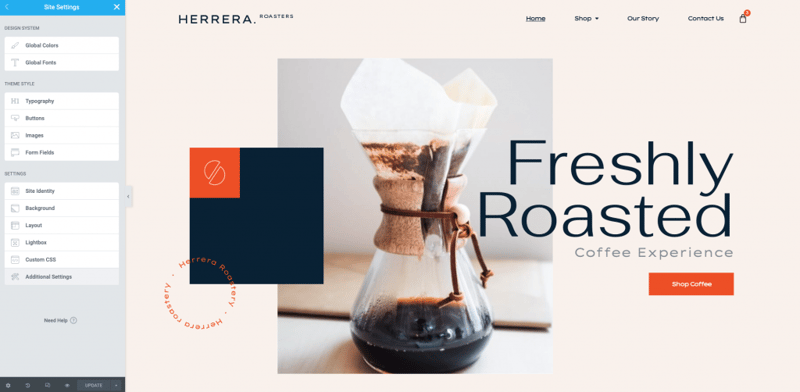
You can also export all of your settings quickly and apply them on a different website if you have multiple websites under the same brand. That includes custom CSS, global fonts and colors, and background and layouts.
To summarize, here are the steps you must take to rebrand with Elementor:
- Explore the Elementor Website Kits Library
- Import a suitable Website Kit into your website
- View demos of Website Kits that pique your interest
- Apply the Kit you want to use to your website
- Use Elementor to adjust settings for layouts, colors, and fonts.
Final Thoughts
If you’ve changed your business direction or if your sales have decreased or stagnated, a rebrand could be just what your business needs.
We’ve explained what rebranding is, when you should consider rebranding and when a rebrand is unnecessary and talked about the different types available.
We’ve also covered how you can easily rebrand and redesign your website with the use of our website kits.
By now, you should have a good understanding of what rebranding is. The only thing left to do now is to evaluate your current brand strategy and business and decide if rebranding is the right choice for you.
Good luck!
Looking for fresh content?
By entering your email, you agree to receive Elementor emails, including marketing emails,
and agree to our Terms & Conditions and Privacy Policy.