This month’s template kit is built for small to medium business owners such as a flooring company, who provides professional flooring services in clients’ homes or offices. The template kit is also extremely versatile, and can be used by many different business types, such as spa websites, medical clinics, furniture stores, and many more.
For the template kit’s color palette, we chose warm, earthy colors such as light brown wood, light grey and beige. The overall color palette is actually very simple, consisting of this greyish green and white with some grey accents here and there. Structurally, the kit is dominated by square-like shapes, which mirrors the presence of floor tiles. The recurring geometric theme that we used throughout the entire template reflects floor tiles, an organized room layout, symmetrical sizing and spacing, and so on. The template kit’s clean, modern design scheme is perfect for flooring websites, yet its minimalist, contemporary vibe is what makes it usable for many other disciplines and industries.
Homepage: Interactive Squares
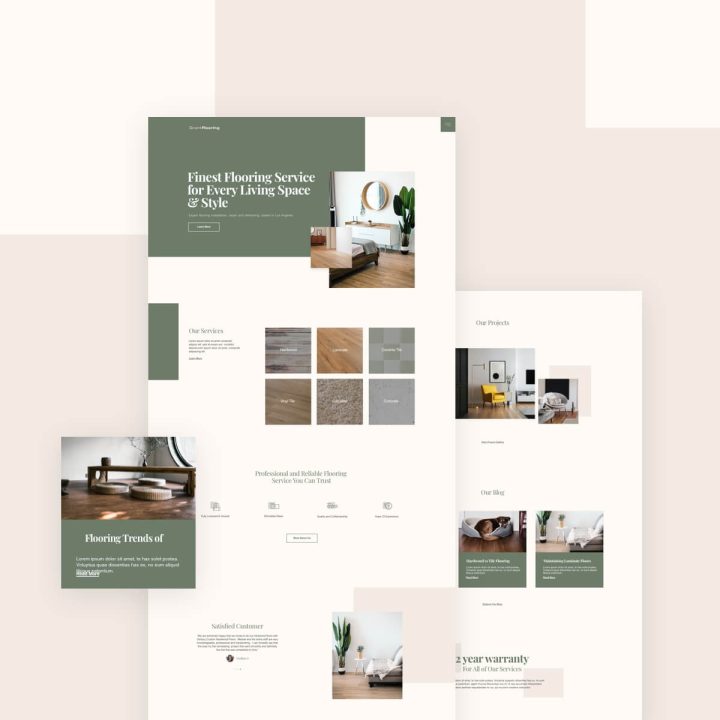
We used several box-shaped widgets for the homepage, such as Flip Box, which lets us show two crucial sets of information within the “Our Services” section. The front side lets the look and texture of the floor and carpet be easily visible, and on hover, the brief, explanatory text of the choice of flooring or carpet is easy to read.
We also used Testimonials Widget, which we integrated seamlessly into the white background and abundant negative space surrounding the carousel. The idea behind this “fully blended in” look is to make the visitor’s reading experience as natural and simple as possible.
The Homepage template is a Page template.
You can download it from Editor > Open Library popup > Pages tab > scroll the page and find it or search for “Flooring Company.”
Services: Subtle Information Hierarchy
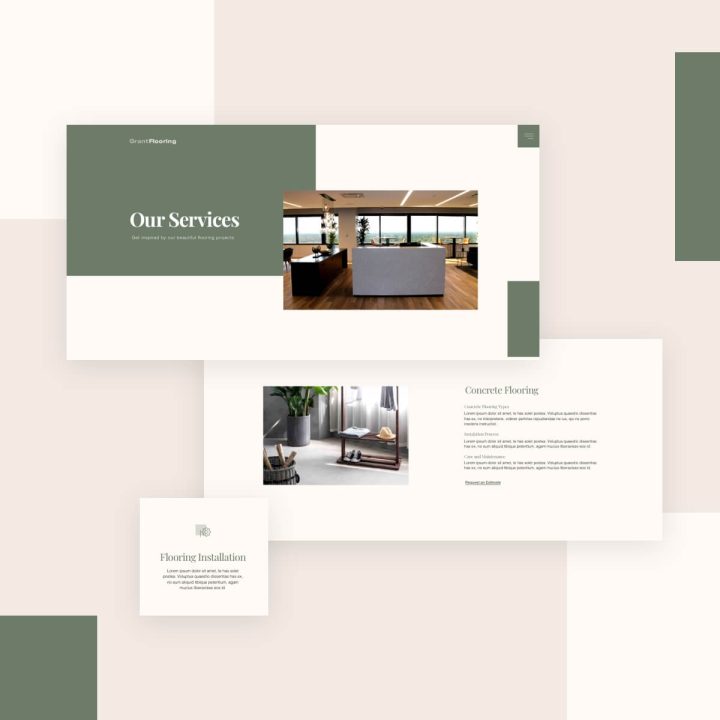
The Services page is where we used the Icon Box Widget as a tool for creating information hierarchy between the icons, the service type (title) and the description text. The idea here is that we want to make sure that the prospective customer understands exactly what the flooring company’s service offering entails. This principle of information hierarchy is true for the entire layout of the Services page, as the broken grid layout guides the users’ eyes between different content elements, and emphasizes the different components according to their significance to the page content.
The Services page template is a Page template.
You can download it from Editor > Open Library popup > Pages tab > scroll the page and find it or search for “Flooring Company.”
Gallery: Many Perspectives
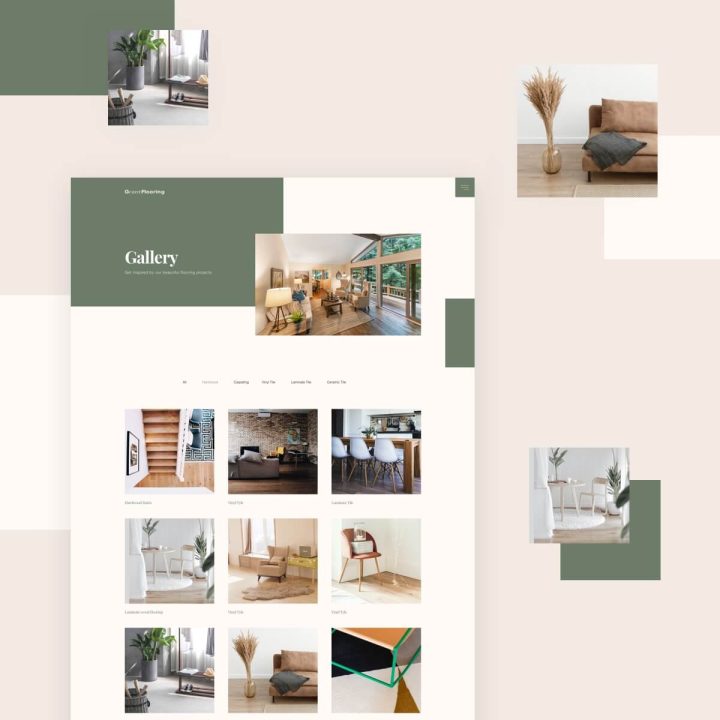
The Gallery page showcases beautiful examples of the flooring projects that Grant Flooring has done. Our usage of the Gallery widget enables us to add a variety of photographs, and then choosing “Multiple Layout” as the type of gallery, which gives website visitors the option to filter through the various image categories. One of the Gallery widget’s key benefits is that it allows us to show an unlimited number of images without overcrowding the interface or overwhelming the user. Not to mention the added layer of interactivity that we give the visitor when giving him the option to filter through the image categories.
The Gallery template is a Page template.
You can download it from Editor > Open Library popup > Pages tab > scroll the page and find it or search for “Flooring Company.”
Grow Your Sales
- Incredibly Fast Store
- Sales Optimization
- Enterprise-Grade Security
- 24/7 Expert Service

- Incredibly Fast Store
- Sales Optimization
- Enterprise-Grade Security
- 24/7 Expert Service
- Prompt your Code & Add Custom Code, HTML, or CSS with ease
- Generate or edit with AI for Tailored Images
- Use Copilot for predictive stylized container layouts

- Prompt your Code & Add Custom Code, HTML, or CSS with ease
- Generate or edit with AI for Tailored Images
- Use Copilot for predictive stylized container layouts
- Craft or Translate Content at Lightning Speed
Top-Performing Website
- Super-Fast Websites
- Enterprise-Grade Security
- Any Site, Every Business
- 24/7 Expert Service

Top-Performing Website
- Super-Fast Websites
- Enterprise-Grade Security
- Any Site, Every Business
- 24/7 Expert Service
- Drag & Drop Website Builder, No Code Required
- Over 100 Widgets, for Every Purpose
- Professional Design Features for Pixel Perfect Design

- Drag & Drop Website Builder, No Code Required
- Over 100 Widgets, for Every Purpose
- Professional Design Features for Pixel Perfect Design
- Marketing & eCommerce Features to Increase Conversion
- Ensure Reliable Email Delivery for Your Website
- Simple Setup, No SMTP Configuration Needed
- Centralized Email Insights for Better Tracking

- Ensure Reliable Email Delivery for Your Website
- Simple Setup, No SMTP Configuration Needed
- Centralized Email Insights for Better Tracking

- Ensure Reliable Email Delivery for Your Website
- Simple Setup, No SMTP Configuration Needed
- Centralized Email Insights for Better Tracking
The Floor Is Yours
Now that you’ve become familiar with our flooring company template kit, you can dive into customizing it and making it all your own. Many different color palettes would look great with this template, and the square-like image layout can work for all types of images. We’re excited to see what you come up with, please share your websites with us after you’ve used this kit!
To see the full Flooring Website Template Kit, check out this demo.
If you have Elementor Pro, all you have to do to enjoy this cutting-edge kit is to go into Elementor, open the template library, and search for ‘Flooring Company’.
Here’s a short gif showing how to search for the kit:
Which templates would you like to see next? Let us know in the comments below.
Looking for fresh content?
By entering your email, you agree to receive Elementor emails, including marketing emails,
and agree to our Terms & Conditions and Privacy Policy.

