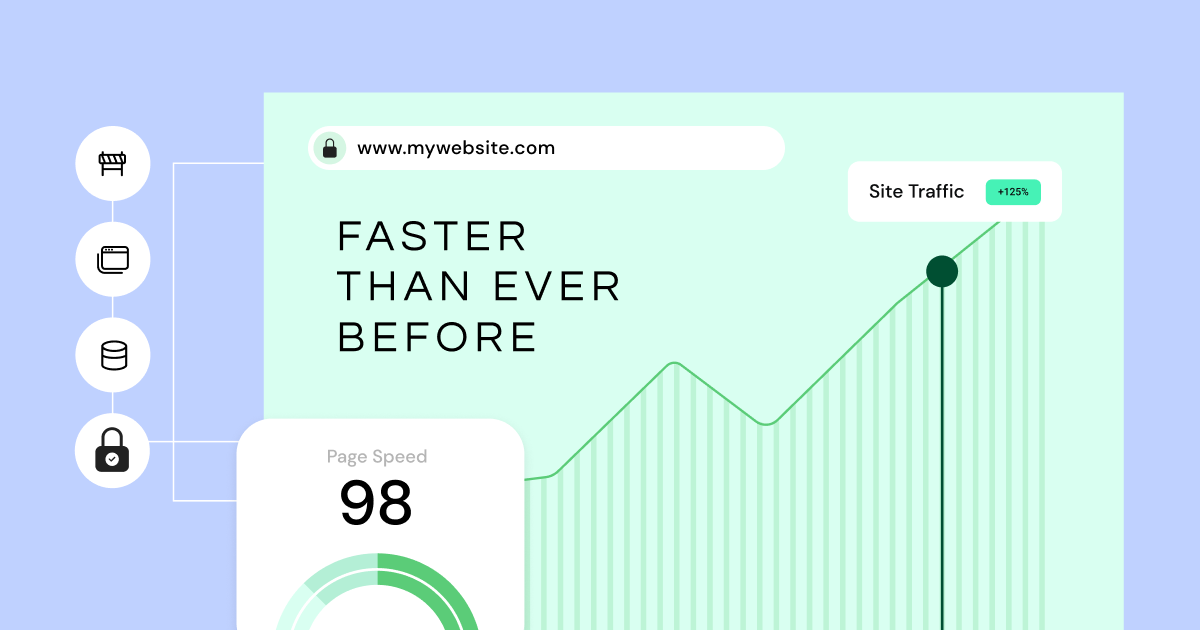Table of Contents
With so many hosting providers to choose from, picking the right one can take time and effort. How do you find one that’s perfect for your business? One that offers great performance, security, affordability, and ease of use?
Don’t worry; we’ve got you covered. In this guide, we’ll break down the five best web hosting options for small businesses. Let’s break down the important stuff about these tools – their key features, the good and the not-so-good.
the top 5 web hosting options for Small Businesses in 2026
each with its own strengths:
- Elementor’s Web Hosting: Great for Elementor users, combines hosting with the most used website builder
- Bluehost: Good for beginners, especially WordPress users
- Hostinger: Budget-friendly option with good performance
- DreamHost: Reliable hosting with a focus on being eco-friendly
- SiteGround: Premium hosting with excellent speed and support
Remember, there’s no one “best” host for everyone. The right choice depends on your business needs, your budget, and your comfort with tech.
Understanding Web Hosting for Small Businesses
First of all, what is web hosting?
Think of your website as a digital store. Web hosting is the land your store sits on, making it available to customers all the time. In technical terms, it’s a service that stores your website’s files (like images, text, and code) on a powerful computer called a server. When you type a website address into your browser, your computer reaches out to the server hosting that site, and then the website shows up on your screen.
Why is it Important for Small Businesses?
Web hosting is the foundation of your house. It determines how quickly your website loads, how often it’s open for business, and how well it’s protected from bad guys on the internet. These factors are crucial for small businesses.
- A slow website can frustrate visitors, leading to higher bounce rates and lost sales. Studies have shown that if your web page takes even one second longer to load, you could lose up to 7% of potential customers.
- Frequent downtime means your site is unreachable, costing you potential customers and hurting your brand’s reputation.
- Data breaches can spill private customer info all over the internet, costing companies money and causing legal headaches.
Picking the right web hosting company is like making a smart investment in your business’s future. It ensures a smooth, secure, and enjoyable experience for your visitors, which leads to more leads, sales, and customer loyalty.
Key Factors to Consider:
When picking a web hosting partner, think about these important points:
- Uptime Guarantee: Make sure your website is almost always up and running by finding providers who promise at least 99.9% uptime.
- Speed and Performance: Fast loading times are vital. Choose hosts with SSD storage, content delivery networks (CDNs), and optimized server setups.
- Security: Protect your site and customer data with features like SSL certificates, firewalls, malware scanning, and regular backups.
- Customer Support: 24/7 access to knowledgeable and quick support is key for fixing any technical issues promptly.
- Scalability: Pick a host that lets you easily upgrade your plan as your business grows and website traffic increases.
- Pricing: While cost is important for small businesses, balance it with the features and performance you need. Watch out for hidden fees and long-term contracts.
Think about what you want your website to do and how much you’re willing to spend. Once you know that, you can start looking at different web hosting providers and see which one is the best fit for you.
1. Elementor’s Web Hosting for Small Business
Elementor’s Web Hosting stands out as a strong choice for small businesses. It’s more than just a place to store your website’s files. It’s a complete solution designed to boost your online presence, especially if you’re already using or thinking about using Elementor for website building.
Key Features and Benefits
Elementor’s Web Hosting has many features that cater to small businesses. Here are some standout benefits:
- Works Perfectly with Elementor: If you’re building your website with Elementor, their hosting platform fits naturally. It comes pre-installed and optimized for Elementor, ensuring smooth performance and compatibility. This makes your workflow easier, letting you focus on creating a great website without worrying about technical issues.
- AI-Powered Tools: Elementor’s hosting comes with super cool AI tools that can give your website building a turbo boost. The AI Copilot can suggest layouts, create content, and even make images, saving you time and effort. This is a lifesaver for small businesses with limited money or staff.
- Fast Performance: Speed is crucial. Elementor’s hosting uses Google Cloud Platform’s C2 servers, which are known for their high performance and ability to handle growth. It also includes a Cloudflare Enterprise CDN, which delivers your website’s content quickly to visitors around the world.
- Strong Security: Your website’s safety is crucial. Elementor’s hosting offers high-grade security measures, including a premium SSL certificate, firewalls, and DDoS protection. You can be confident that your site and customer data are well-protected.
- Easy-to-Use Interface: Elementor’s user-friendly control panel makes managing your hosting account simple. You can easily check your website’s performance, manage domains, and access important tools without any technical headaches.
- 24/7 Premium Support: If you encounter any problems, Elementor’s dedicated support team is available around the clock to help. This level of support can be invaluable for small businesses that may need in-house IT experts.
Pricing and Plans
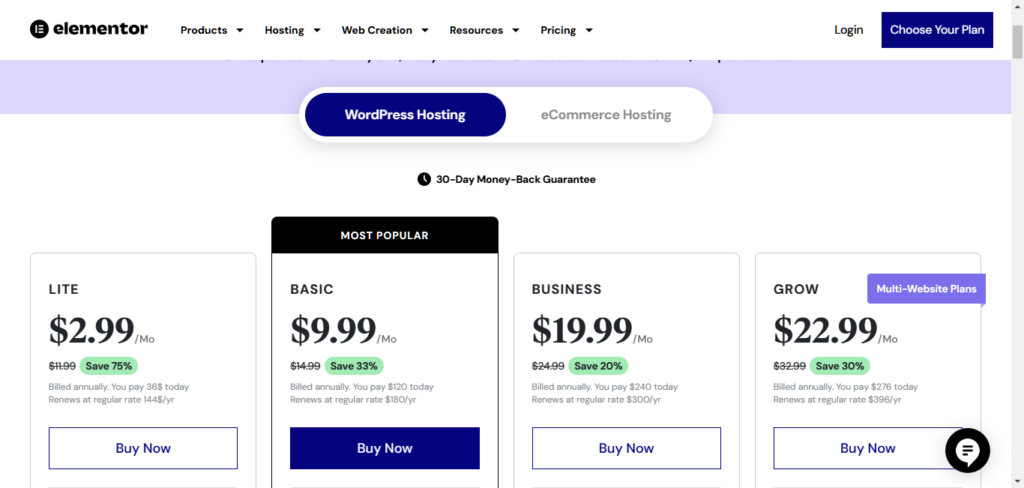
Elementor’s Web Hosting offers several plans to fit different business needs and budgets. Each plan has different stuff and features. Here’s a quick overview:
- Essential Plan: This basic plan is great for small websites or blogs with moderate traffic. It includes one website, 100GB SSD storage, and unlimited bandwidth.
- Advanced Plan: This plan is ideal for growing businesses with higher traffic volumes. It offers three websites, 200GB SSD storage, and unlimited bandwidth.
- Expert Plan: This top-tier plan is designed for businesses with demanding websites and high traffic levels. It provides ten websites, 500GB SSD storage, and unlimited bandwidth.
All plans include a free domain for the first year, a free SSL certificate, daily backups, and 24/7 premium support. You can also upgrade your plan at any time as your business grows.
Pros and Cons
Like any web hosting provider, Elementor’s Web Hosting has its strengths and weaknesses. Let’s look at them:
Pros:
- Works perfectly with Elementor
- AI-powered tools
- High performance
- Top-notch security
- User-friendly interface
- 146ms P50 Global TTFB
- 300+ location Cloudflare Enterprise CDN
- 4.36/5 Support Satisfaction Rate
- >99.9% Uptime in 2023
Cons:
- A limited number of websites per plan
- Relatively new in the market
Who It’s Best For
Elementor’s Web Hosting is an excellent choice for:
- Small businesses using Elementor for website building
- Businesses that prioritize speed and security
- Those looking for an all-in-one solution
If you want a web hosting provider that’s tailored to small businesses, especially those using Elementor, then Elementor’s Web Hosting is worth considering.
2. Bluehost
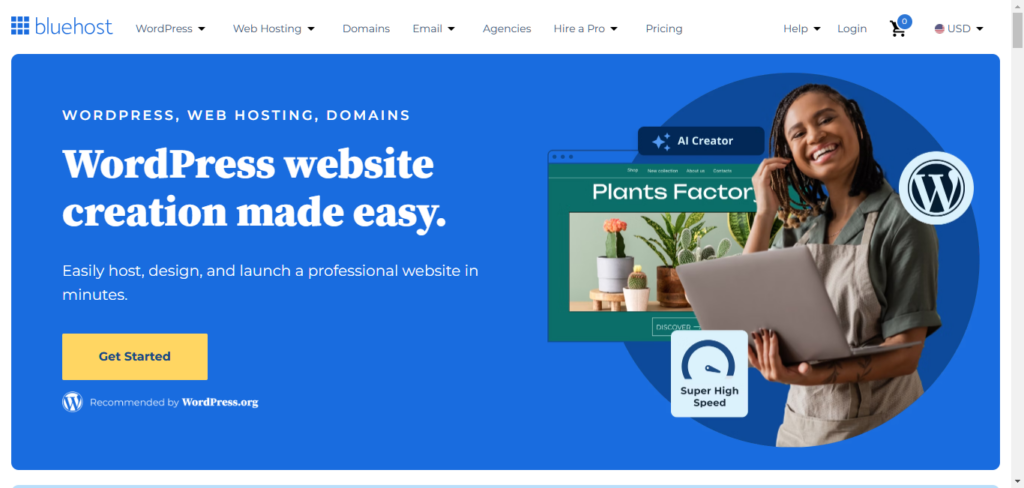
Bluehost is a well-known name in the hosting industry. It’s known for being easy to use and having strong features. Many small businesses choose it, especially those using WordPress, because WordPress.org officially recommends it.
Key Features and Benefits
Bluehost offers many features that make web hosting easy and manageable for small businesses:
- One-Click WordPress Install: Bluehost’s one-click installation process makes setting up your WordPress site easy. It removes technical hurdles, helping you get your site up and running quickly.
- Free Domain Name: New users get a free domain name for the first year, saving you some upfront costs.
- Free SSL Certificate: Bluehost offers a free SSL certificate, which is like a secret code that makes sure the data going back and forth between your website and your visitors is kept safe and private. This makes your website more secure and trustworthy, which is important for building a good reputation online.
- Marketing Credits: You’ll receive marketing credits for platforms like Google Ads and Microsoft Advertising, which will help you start your online marketing efforts.
- 24/7 Support: Bluehost offers round-the-clock customer support by phone, chat, and email, ensuring help is available whenever you need it.
Pricing and Plans
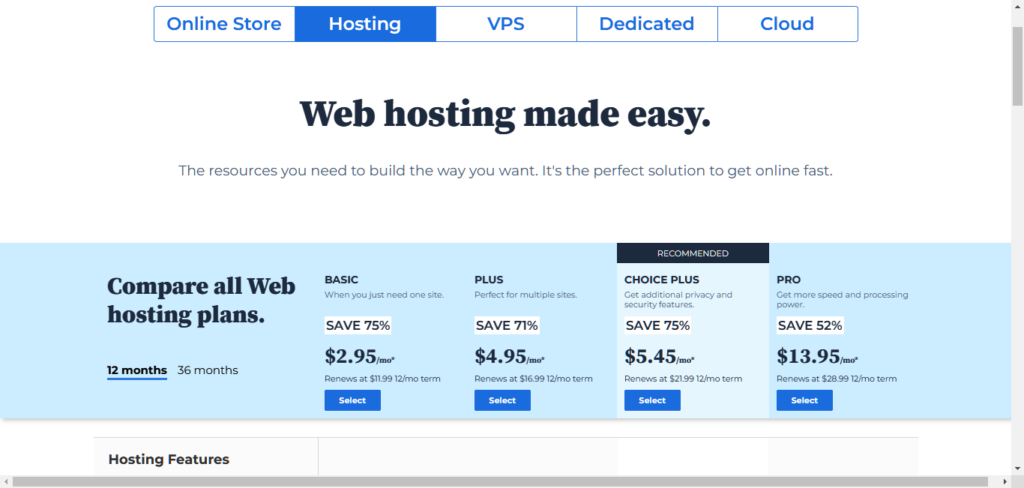
Bluehost offers several hosting plans at competitive prices:
- Basic: This budget-friendly option is good for small websites or blogs with limited traffic. It includes one website, 50GB SSD storage, and unlimited bandwidth.
- Plus, This plan offers more resources and features, making it ideal for growing businesses. It includes unlimited websites, unlimited SSD storage, and unlimited bandwidth.
- Choice Plus: This plan adds domain privacy and automated backups to the Plus plan, providing better security and peace of mind.
- Pro: This top-tier plan is for businesses with high-traffic websites. It includes all the features of Choice Plus, along with a dedicated IP and optimized CPU resources.
Pros and Cons
Let’s look at the advantages and disadvantages of Bluehost:
Pros:
- Easy to use
- Affordable pricing
- Officially recommended by WordPress
- Good performance
- Marketing credits included
Cons:
- Bluehost Global TTFB – Unknown
- The basic plan has some limitations
Who It’s Best For
Bluehost is a good option for:
- Small businesses on a tight budget
- WordPress users
- Beginners in web hosting
However, if you expect high traffic volumes or need advanced features, you should look at other options.
3. Hostinger
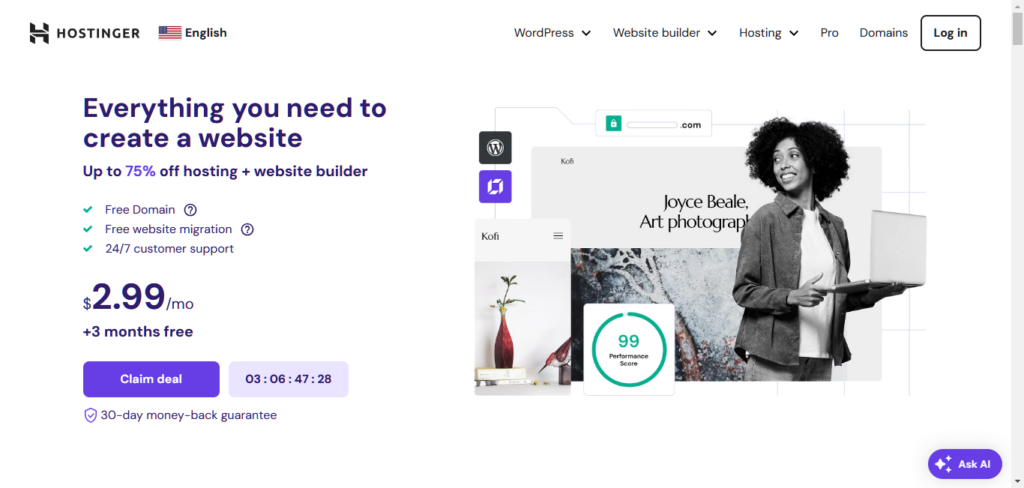
If you’re looking for cheap web hosting, Hostinger is a great choice. It’s known for its low prices and good performance, making it popular among new businesses and small companies trying to save money.
Key Features and Benefits
Hostinger offers several features that make it a good pick for budget-conscious businesses:
- Low Prices: Hostinger has some of the cheapest plans in the market, which is great for businesses just starting out.
- Free Domain Name and SSL: Like Bluehost, you get a free domain name for the first year and a free SSL certificate to keep your site secure.
- Fast Web Server: Hostinger uses LiteSpeed, a web server known for being fast and efficient.
- Easy-to-Use Control Panel: Their custom control panel, called hPanel, is simple to use and makes managing your hosting account easy.
- 30-Day Money-Back Guarantee: Try Hostinger for a whole month without any worries. If you’re not thrilled with it, just ask for your money back, no questions asked.
Pricing and Plans
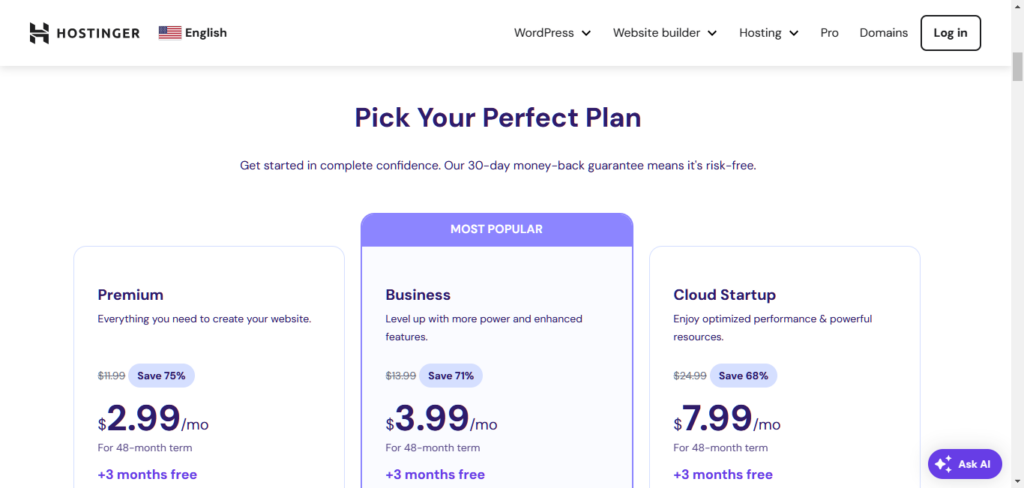
Hostinger offers plans that fit different budgets:
- Single Web Hosting: This basic plan is good for one website or blog. You get one website, 30GB SSD storage, and 100GB bandwidth.
- Premium Web Hosting: This plan offers more resources and features, which is good for growing businesses. You can have 100 websites, 100GB SSD storage, and unlimited bandwidth.
- Business Web Hosting: This plan is for businesses with busy websites and high needs. You get 100 websites, 200GB SSD storage, unlimited bandwidth, daily backups, and a free CDN.
Pros and Cons
Let’s look at what’s good and bad about Hostinger:
Pros:
- Great value for money
- Fast website loading times
- Easy-to-use control panel
- Free domain and SSL certificate
- 30-day money-back guarantee
Cons:
- Prices go up a lot when you renew
- Customer support can be slow sometimes
- No phone support is available
Who It’s Best For
Hostinger is a great choice for:
- New businesses with tight budgets
- Users who are okay with figuring things out on their own
- Websites with moderate traffic
If saving money is your main concern and you are okay with less support, Hostinger could be right for your small business.
4. DreamHost
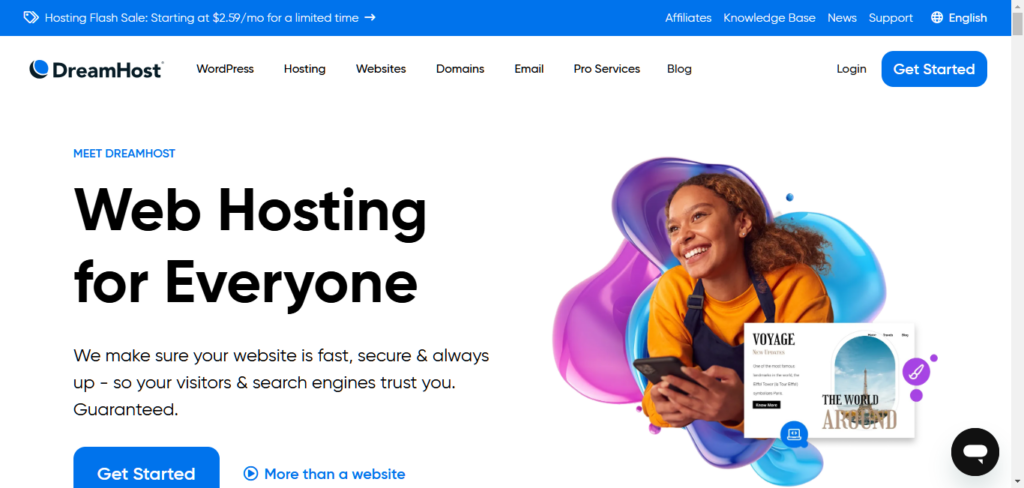
DreamHost has been around for a long time in the web hosting world. They’re known for using open-source tech and providing reliable, secure hosting. They’re a good pick for small businesses that care about performance, privacy, and being eco-friendly.
Key Features and Benefits
DreamHost offers some great features that set it apart:
- 100% Uptime Guarantee: DreamHost promises your website will always be up. This is crucial for businesses that can’t afford any downtime.
- Unlimited Bandwidth and Storage: Most DreamHost plans let your website grow as much as it needs to.
- Free Domain and Privacy Protection: You get a free domain name for the first year and free privacy protection to keep your personal info safe.
- WordPress Pre-Installed: DreamHost makes it easy to start with WordPress – it’s already set up and ready to go.
- Fast SSD Storage: DreamHost uses solid-state drives (SSDs) for faster data access and quicker website loading.
- Green Hosting: DreamHost cares about the environment. Its data centers use renewable energy and have eco-friendly practices.
Pricing and Plans
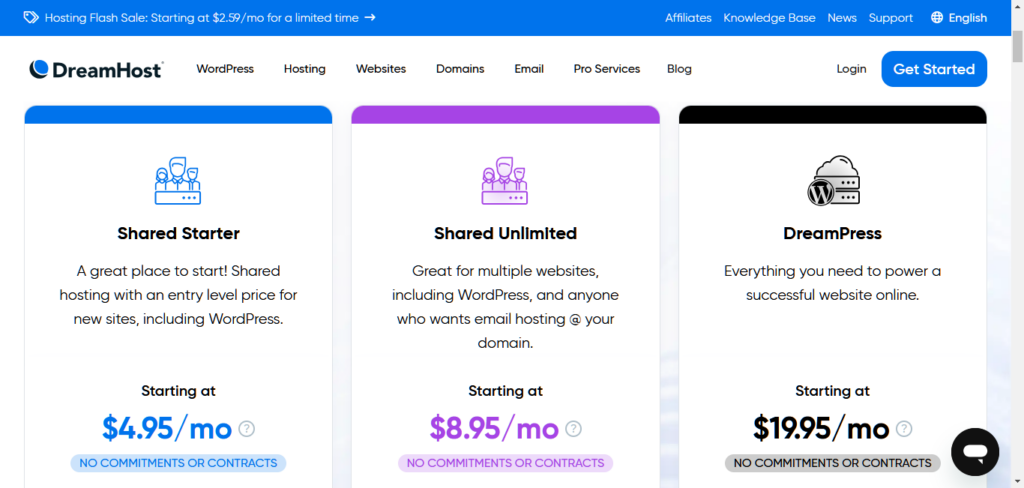
DreamHost has different plans to fit various needs and budgets:
- Shared Starter: Good for single websites or blogs. You get one website, unlimited traffic, a free SSL certificate, and unlimited SSD storage.
- Shared Unlimited lets you host as many websites as you want. It is good for growing businesses. It has all the Starter features plus unlimited email accounts.
- DreamPress: This is managed WordPress hosting. It offers better performance and security for WordPress sites. It includes automatic updates, daily backups, and a built-in system to make your site faster.
- VPS Hosting: DreamHost offers VPS plans that can be scaled up as needed for businesses that need more control and resources.
Pros and Cons
Let’s look at the good and bad points of DreamHost:
Pros:
- Great uptime (100% guarantee)
- Unlimited resources on many plans
- Free domain and privacy protection
- Strong security measures
- Eco-friendly hosting
Cons:
- It uses a custom control panel, not cPanel
- Limited phone support (only available at certain times – source)
- Renewal prices are higher than intro prices
Who It’s Best For
DreamHost is a good choice for:
- Businesses that need their site to be up all the time
- Growing businesses that need unlimited resources
- WordPress users
- Businesses that care about the environment
If you want a reliable, eco-friendly host with lots of resources, DreamHost could be great for your small business.
5. SiteGround
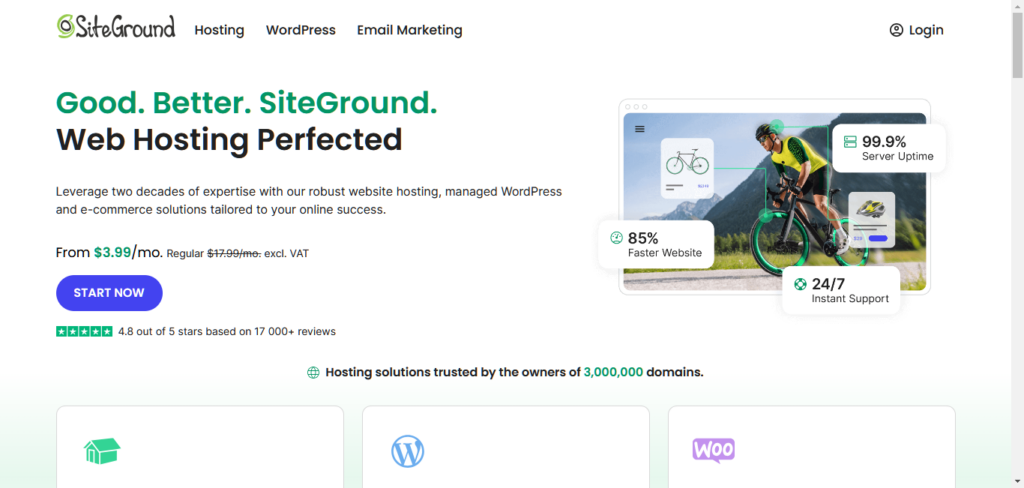
If you want top-notch performance and great customer support, SiteGround is a fantastic option. They’re known for their speed, reliability, and helpful support team, and many businesses choose them for their websites.
Key Features and Benefits
SiteGround offers several features that give you a premium hosting experience:
- Fast Performance: SiteGround uses Google Cloud infrastructure, SSD storage, and a special caching system to make websites load very quickly.
- Managed WordPress Hosting: Their WordPress plans include automatic updates, daily backups, and staging environments. This makes managing your WordPress site much easier.
- Free SSL and CDN: You get a free SSL certificate and Cloudflare CDN. These make your site more secure and help it load faster for visitors around the world.
- 24/7 Expert Support: Their support team is highly rated. They’re quick to respond and know their stuff. Communication options include telephonic contact, live chat, and the submission of a formal request through the designated ticketing system.
- Developer-Friendly Tools: SiteGround offers features like SSH access, Git integration, and WP-CLI. These are great for developers and tech-savvy users.
Pricing and Plans
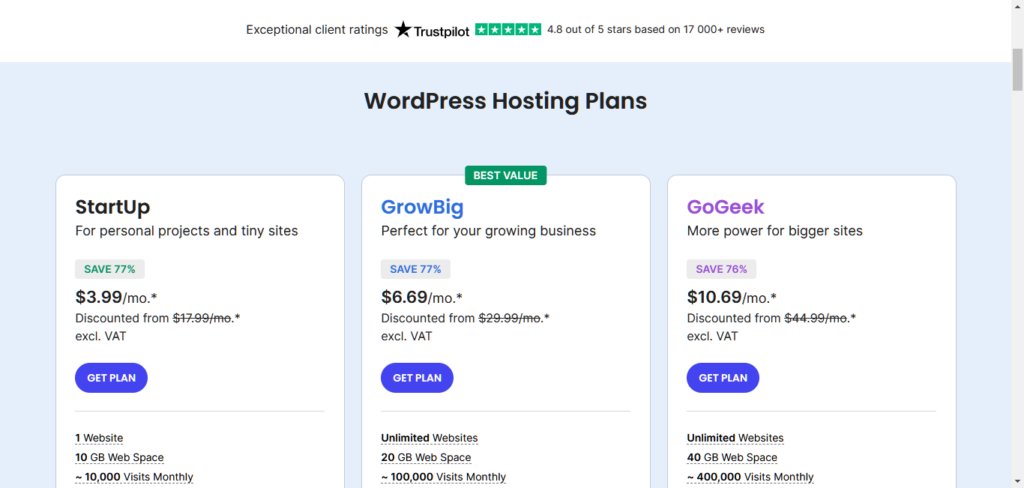
SiteGround’s pricing reflects its premium features and performance:
- StartUp: Good for single websites with moderate traffic. You get one website, 10GB of web space, and unlimited traffic.
- GrowBig: Offers more resources and features. It’s ideal for growing businesses. You get unlimited websites, 20GB of web space, and unlimited traffic.
- GoGeek: This top-tier plan is for businesses with high-traffic websites and demanding needs. It has all the GrowBig features, plus advanced priority support and staging environments.
Pros and Cons
Let’s look at the good and bad points of SiteGround:
Pros:
- Excellent performance and speed
- Great customer support
- Managed WordPress hosting makes things easier
- Developer-friendly tools
- Free SSL and CDN included
Cons:
- More expensive than some other hosts – source
- Limited storage on lower-tier plans
- Renewal rates are higher than intro prices
Who It’s Best For
SiteGround is a great option for:
- Businesses that need very fast websites
- WordPress users
- Those who value excellent customer support
- Developers and tech-savvy users
If you’re willing to pay more for top-notch hosting with great performance and support, SiteGround is an excellent choice for your small business.
Choosing the Right Web Host for Your Business
The comparison table gives you a quick look at what each provider offers. But the best choice for your business depends on what you need and care about most. Here are some key things to think about when you decide:
- Budget: Hostinger is the cheapest. SiteGround and A2 Hosting cost more. Elementor and Bluehost are in the middle.
- Website Size and Visitors: If you expect lots of visitors or have a big website, look at Elementor, A2 Hosting, or SiteGround. They handle high-traffic and resource-heavy sites well.
- Ease of Use: If you’re new to this, Bluehost and Hostinger are easy to use. They have simple interfaces and one-click installs.
- Customer Support: SiteGround and Elementor have excellent support teams.
- Special Features: Consider what’s important for your business. Do you need e-commerce support, a staging area to test changes, or developer tools?
Remember, there’s no perfect choice for everyone. Take your time to consider your needs, compare providers, and pick the one that best fits your business goals and budget.
Making the Most of Your Web Hosting with Elementor
We’ve looked at different web hosting providers. Now, let’s see how you can get the most out of your web hosting, especially if you’re using Elementor. Web hosting isn’t just about storing your site. It’s about making your website work great, giving visitors a smooth experience, and helping your business grow.
Making Your Website Faster
A fast website is crucial. If your site is slow, visitors might leave quickly. This can mean lost chances to connect with customers. Elementor’s Web Hosting has tools to help make your site faster:
- Image Optimization: Big image files can slow down your site. Elementor’s Image Optimizer automatically makes images smaller without making them look worse. This helps your site load faster, especially on phones.
- Caching: Caching saves often-used data in a quick-to-reach place. This means the server doesn’t have to fetch it every time someone visits your site. Elementor’s hosting has a built-in caching tool you can adjust to make your site even faster.
- Code Minification removes extra stuff from your website’s code, making the files smaller and quicker to load. Elementor’s hosting automatically does this for HTML, CSS, and JavaScript files.
Here are some more tips to make your site faster:
- Use a simple theme: Pick a theme that’s made to be fast. Avoid themes with lots of extra stuff you don’t need.
- Use only a few plugins: Plugins can add useful features, but too many can slow down your site. Only use the ones you really need, and keep them up to date.
- Check your website’s speed: Use tools like Google PageSpeed Insights or GTmetrix to see how fast your site is. This will help you find ways to improve it.
By working on making your website faster, you can give visitors a better experience. This can make them stay longer, look at more pages, and maybe become customers.
Keeping Your Website Safe
In 2024, keeping your website and customer data safe is really important. Bad guys on the internet are always trying new tricks, and if they break into your site, it could be really bad for your small business. Elementor’s Web Hosting takes website safety seriously. They have strong features to keep your site safe:
- SSL certificates: An SSL certificate keeps data safe when it travels between your website and visitors. This protects important info like passwords and payment details. Elementor’s hosting gives you a free premium SSL certificate. This puts a padlock icon and “https” in the address bar, which makes visitors trust your site more.
- Firewalls and Malware Protection: Firewalls are like a wall between your website and bad traffic. They stop people who shouldn’t be there from getting in. Elementor’s hosting uses really good firewalls to keep bad stuff out. They also regularly check for malware (bad code) and get rid of it if they find any.
- DDoS Protection: DDoS attacks try to crash your website by sending too much traffic at once. Elementor’s hosting has protection against this, so your site stays online even when there’s a lot of traffic.
- Regular Backups: Backups are your website’s safety blanket. If something goes wrong, they let you restore it to its previous state. Elementor’s hosting makes backups every day, so you always have a recent copy of your site.
Here are some more things you can do to keep your site safe:
- Use strong passwords: Make sure your passwords for your hosting account, website admin panel, and other important areas are long and hard to guess.
- Keep things updated: Always update WordPress, your theme, and your plugins. This fixes security problems.
- Use two-factor authentication. This makes logging in a little bit more of a process, but it’s worth it to keep the bad guys out.
- Watch for weird stuff: Check your website for anything that looks strange or might be a threat.
By doing these things, you can make it much harder for cyber attacks to hurt your business. Elementor’s Web Hosting gives you a good start for a safe website, so you can focus on growing your business without worrying as much about security.
Wrapping Up: Finding the Perfect Web Host for Your Small Business
Your website is more than just an online brochure. It’s a powerful tool that can help your business grow and connect with customers. Picking the right web hosting is a big step in making your website work well.
If you want an all-in-one solution that works well with Elementor’s website builder, give Elementor’s Web Hosting a try. It’s designed to work well with their tools, making it a breeze to build and manage your website.
Take action today! Look into Elementor’s Web Hosting and see how it can help your small business succeed online. Your perfect web hosting solution is out there – it’s time to find it and take your business to the next level!
Looking for fresh content?
By entering your email, you agree to receive Elementor emails, including marketing emails,
and agree to our Terms & Conditions and Privacy Policy.