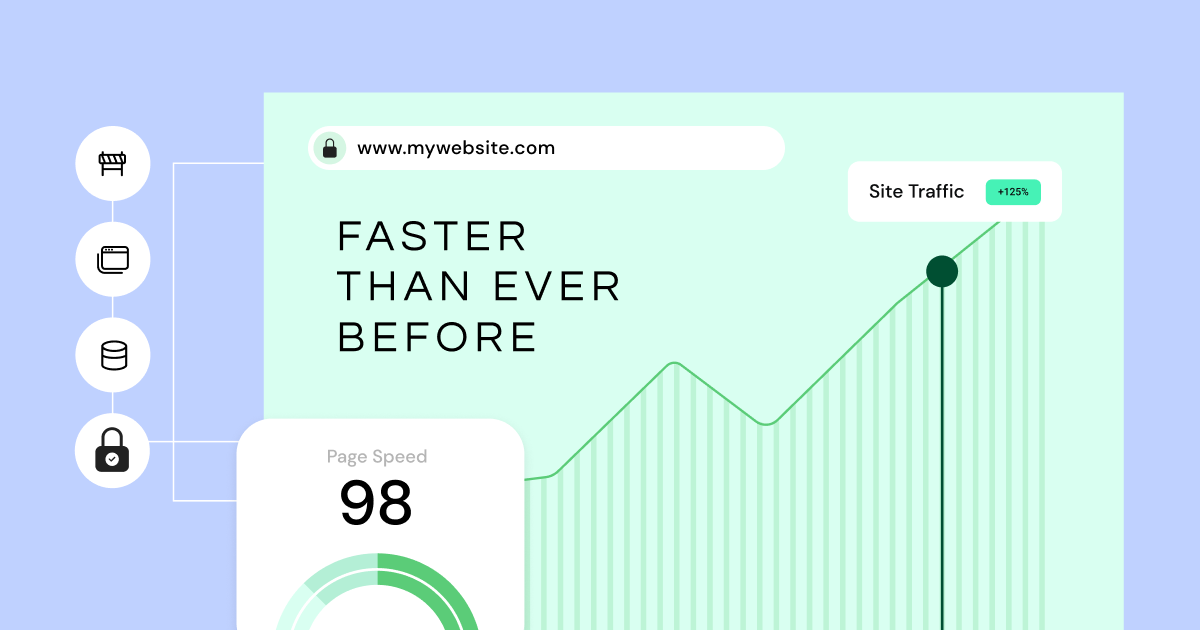Table of Contents
Think of these status codes as brief messages from the server. Some you might be familiar with include:
- 200 OK: All good! Your request was successful, and the server sent the webpage as expected.
- 404 Not Found: Uh oh! The server couldn’t find the page you requested.
- 500 Internal Server Error: Oops! Something went wrong on the server’s end.
These codes provide valuable feedback about what’s happening behind the scenes, helping developers diagnose and fix issues. However, for our purposes, we’re interested in a rather special status code: 304 Not Modified.
What is 304 Not Modified Response?
The 304 Not Modified response is a unique status code that plays a pivotal role in web optimization. In simple terms, it tells your browser, “Hey, nothing has changed on this page since your last visit. You can use the copy you already have stored in your cache.”
But why is this so important? Well, imagine you’re reading a book. If you leave the book open on your desk and come back to it later, you won’t start reading from the beginning again, right? You’d pick up where you left off. The 304 response does something similar for your browser. It helps avoid unnecessary downloads and speeds up page loads for repeat visitors.
To understand this better, let’s visualize the typical request-response cycle:
- Your browser requests a webpage.
- The server responds with the webpage data and a 200 OK status code.
- Your browser stores the webpage in its cache.
Now, when you revisit the same page, the following happens:
- Your browser sends a conditional request, asking the server if the page has changed since the last visit.
- If the page hasn’t changed, the server responds with a 304 Not Modified status code.
- Your browser loads the page from its cache, saving time and resources.
However, if the page has changed, the server will send a 200 OK response along with the updated webpage data.
The 304 Not Modified response is a win-win situation. It saves your browser from re-downloading the entire webpage, resulting in faster load times, reduced bandwidth usage, and a smoother browsing experience for your visitors. At the same time, it lightens the load on the server, conserving resources and improving overall website performance.
Benefits of Using 304
The 304 Not Modified response isn’t just a technicality; it’s a game-changer for website optimization. Let’s delve deeper into the tangible benefits it brings to the table:
Reduced Server Load and Bandwidth Consumption
Every time a user visits your website, your server has to work to fetch and deliver the requested resources. This consumes processing power and bandwidth, both of which can be costly, especially during traffic spikes. By leveraging 304 responses, you significantly reduce the amount of data your server needs to send. This not only lightens the load on your server but also conserves bandwidth, potentially leading to cost savings on your hosting bill. For websites built with Elementor, where dynamic content and rich media are common, this optimization can be especially impactful.
Faster Page Loads for Returning Visitors
Remember our book analogy? Just as you don’t reread a book from the beginning, your browser only needs to re-download an entire webpage if it has stayed the same. By serving 304 responses, you enable lightning-fast page loads for returning visitors. Since the content is fetched from the local cache, the browser can render the page almost instantly. This improved speed not only enhances the user experience but also plays a crucial role in search engine optimization (SEO).
Improved User Experience and SEO Ranking Potential
User experience (UX) is paramount in the digital age. Slow-loading websites frustrate users, leading to higher bounce rates and lower engagement. By implementing 304 responses, you create a smoother, more responsive browsing experience, keeping your visitors happy and engaged. Search engines like Google also consider page speed a ranking factor. Faster websites tend to rank higher in search results, leading to increased organic traffic and visibility for your site. By optimizing your website with 304, you’re not only improving UX but also potentially boosting your SEO efforts.
The Mechanics of 304 Not Modified
The 304 Not Modified response may sound simple, but there’s a fascinating interplay of technologies behind it. Let’s unravel how this mechanism actually works.
Caching: The Foundation of 304
Caching is at the heart of the 304 response. It’s a technique where copies of web resources (like HTML files, images, and scripts) are stored temporarily, either on the client side (your browser) or the server side (the website’s server). The goal is to save these resources so they don’t need to be re-downloaded every time you revisit a page.
Client-Side Caching (Your Browser):
Your browser maintains a cache – a storage space for web files. When you first visit a website, the browser downloads and stores the page’s resources in this cache. The next time you visit, your browser checks its cache first. If it finds a copy of the resource and it hasn’t expired, it can load it from the cache, saving time and bandwidth.
Server-Side Caching (The Website’s Server):
Server-side caching works similarly, but it’s implemented on the web server itself. When a user requests a page, the server checks if a cached version exists. If it does and it’s still valid, the server sends the cached copy instead of generating a fresh one. This reduces the server’s workload and improves response times.
Conditional Requests: The Key to 304
The 304 response only happens sometimes. It’s triggered by a process called conditional requests. When your browser wants to load a page, it doesn’t blindly ask for the entire thing again. Instead, it sends a conditional request to the server, essentially saying, “Hey, I have this page cached from before. Has it changed?”
To convey this information, the browser sends along some headers with the request. Two important headers are:
- If-Modified-Since: This header includes the timestamp of when the browser last received the resource. The server checks if the resource has been modified since that time.
- If-None-Match: This header includes an ETag (Entity Tag) – a unique identifier for the resource. The server compares this ETag with its current version to see if there are any changes.
If the resource has yet to be modified since the browser’s last visit (or the ETags match), the server responds with the 304 Not Modified status code, signaling the browser to use its cached copy. If the resource has changed, the server responds with a 200 OK code and the updated content.
ETags: A Unique Fingerprint for Your Content
While the If-Modified-Since header relies on timestamps, the If-None-Match header introduces a more precise mechanism: ETags (Entity Tags). Think of ETags as unique fingerprints for your web resources. They’re strings of characters assigned by the server to each resource, often based on the resource’s content, version, or timestamp.
When your browser first downloads a resource, the server includes the corresponding ETag in the response header. This ETag gets stored in your browser’s cache along with the resource itself. Now, when the browser makes a subsequent request, it sends the stored ETag with the If-None-Match header. The server compares this ETag with the current ETag of the resource.
- If the ETags match, it means the resource hasn’t changed, and the server sends a 304 Not Modified response.
- If the ETags don’t match, it means the resource has been modified, and the server sends a 200 OK response along with the updated resource and its new ETag.
ETags provide a more reliable way to determine if a resource has changed compared to the Last-Modified header, which can be less accurate in certain scenarios. By utilizing ETags, you can ensure that your browser always has the most up-to-date version of your web resources while still benefiting from caching when possible.
Server Response Headers: The Final Piece
The 304 Not Modified response is a collaborative effort between your browser and the web server. While we’ve focused on the browser’s role so far, let’s shift our attention to the server response headers that make this whole dance possible.
Three crucial headers influence how caching and 304 responses work:
- Cache-Control: This header dictates how long a resource can be cached and under what conditions. It includes directives like max-age (maximum time the resource can be cached), public (can be cached by any cache), and private (can only be cached by the browser).
- Last-Modified: This header indicates the last time the resource was modified. It’s used in conjunction with the If-Modified-Since request header.
- Vary: This header tells caches that a resource may vary based on certain request headers (like Accept-Encoding for compression). It helps ensure that the correct version of the resource is served based on the user’s preferences.
By carefully configuring these headers, web developers and server administrators can fine-tune caching behavior and maximize the benefits of 304 responses.
Example: If-Modified-Since and Last-Modified in Action
Let’s see how this works in a real-world scenario:
- Your first visit: You visit a blog post on July 1st. The server sends the post along with a Last-Modified header indicating it was last updated on June 28th. Your browser caches the post and the Last-Modified date.
- Subsequent visit: You return to the post on July 5th. Your browser sends an If-Modified-Since header with the date “June 28th.”
- Server’s response: The server checks if the post has been modified since June 28th. If not, it sends a 304 Not Modified response. Your browser then loads the post from its cache.
- Updated content: If the blog post were updated on July 3rd, the server would send a 200 OK response with the updated content and a new Last-Modified header.
How Browsers Handle Cached Responses
When your browser receives a 304 Not Modified response, it doesn’t simply discard the cached resource. Instead, it performs a series of checks to ensure that the cached copy is still valid and can be used.
First, the browser compares the response headers it received with the headers stored in its cache. This comparison includes checking the Cache-Control, Last-Modified, and ETag headers. If these headers match, the browser can confidently use the cached resource.
However, if the headers don’t match, the browser might need to revalidate the resource with the server. This involves sending another conditional request with updated headers (e.g., a new If-Modified-Since value). The server then reassesses the resource and sends an appropriate response, either 304 Not Modified or 200 OK with the updated content.
This revalidation process ensures that your browser always serves the most up-to-date version of a resource to the user while still taking advantage of caching whenever possible.
How Servers Generate 304 Responses
On the server side, generating a 304 Not Modified response involves a series of steps:
- Receive Request: The server receives a conditional request from the browser, including headers like If-Modified-Since and If-None-Match.
- Validate Request: The server checks the validity of the request headers. For example, it verifies if the If-Modified-Since date is later than the resource’s last modified time or if the If-None-Match ETag matches the resource’s current ETag.
- Generate Response: If the request is valid and the resource hasn’t changed, the server generates a 304 Not Modified response. This response includes only the essential headers (Cache-Control, ETag, etc.) and no body content.
- Send Response: The server sends the 304 response back to the browser.
- Browser Action: Upon receiving the 304 response, the browser retrieves the cached resource and uses it to render the page.
The server’s ability to efficiently generate 304 responses is crucial for optimizing website performance. A well-configured server can quickly validate requests and send appropriate responses, minimizing unnecessary data transfer and improving load times.
Advanced 304 Strategies and Best Practices
As we’ve seen, the 304 Not Modified response is a valuable tool for web optimization. But to truly harness its power, it’s essential to understand some advanced strategies and best practices. Let’s dive deeper into how you can fine-tune your website’s caching and 304 responses for optimal performance.
Caching Strategies for Different Content Types
Not all web resources are created equal. Some change frequently (like news articles or blog posts), while others remain relatively static (like logos or style sheets). Therefore, it’s important to adopt different caching strategies based on the content type:
- Static Resources: These resources rarely change so that they can be cached for longer periods. Set a long max-age value in the Cache-Control header to allow browsers and intermediate caches to store them for weeks or even months.
- Dynamic Resources: These resources change frequently, so they should be cached for shorter periods or not at all. Use the Cache-Control: no-cache directive to prevent caching or set a short max-age value to force revalidation after a certain time.
- User-Specific Resources: If a resource is personalized for each user (e.g., shopping cart content), it should not be cached on the server side. You can use the Cache-Control: private directive to ensure that the resource is only cached on the client side.
For instance, Elementor’s hosting platform intelligently manages these distinctions. It automatically applies best-practice caching rules for different types of content, ensuring your static resources are cached for longer periods while dynamic content is refreshed more frequently. This dynamic approach optimizes both performance and content freshness, enhancing the overall user experience.
Advanced Cache Control Techniques
Beyond the basic caching mechanisms, several advanced techniques can further refine how your website interacts with 304 responses.
Cache Validation:
Even with cached resources, it’s crucial to check if they’re still up-to-date periodically. This process, called cache validation, ensures that users don’t see outdated content. You can leverage conditional requests and ETags to perform efficient cache validation.
Stale-While-Revalidate:
This Cache-Control directive allows browsers to serve stale (potentially outdated) content from the cache while simultaneously fetching a fresh copy from the server. This ensures that users see something quickly, even if it might not be the absolute latest version. Once the fresh copy is retrieved, the cache is updated, and subsequent requests will get the updated content.
Cache Preloading:
In certain scenarios, you should proactively load resources into the cache before the user requests them. This can be done using techniques like link prefetching or HTTP/2 server push. By preloading critical resources, you can further improve page load times and overall performance.
Edge Caching:
Edge caching involves storing cached copies of your website’s resources on servers located closer to your users geographically. This reduces latency and improves response times, especially for users in different regions. Elementor’s hosting platform, for instance, leverages a global content delivery network (CDN) to distribute cached content efficiently.
Measuring the Impact of 304 on Website Performance
Implementing 304 responses and optimizing your caching strategy can have a profound impact on your website’s performance. But how do you measure this impact?
Various tools are available to analyze your website’s speed and performance. Google PageSpeed Insights is a popular choice. It provides detailed reports on how well your site is optimized and offers suggestions for improvement. It analyzes both mobile and desktop versions of your site, giving you a comprehensive picture of its performance.
By running regular tests with PageSpeed Insights, you can track the effects of your 304 implementation and caching optimizations. Look for improvements in metrics like First Contentful Paint (FCP), Largest Contentful Paint (LCP), and Time to Interactive (TTI). These metrics reflect how quickly users see and interact with your content, and they’re crucial for a positive user experience.
Conclusion
In the ever-evolving landscape of web development, where speed and efficiency reign supreme, understanding the nuances of the 304 Not Modified response is essential for any website owner or developer. As we’ve explored in this comprehensive guide, the 304 response is far more than just a status code; it’s a powerful tool that can significantly enhance your website’s performance, user experience, and SEO ranking potential.
By leveraging browser and server caching mechanisms, conditional requests, and carefully configured headers, you can harness the 304 response to minimize server load, reduce bandwidth consumption, and deliver lightning-fast page loads to your returning visitors. This not only creates a smoother browsing experience but also contributes to a more sustainable and cost-effective website infrastructure.
FAQs about 304 Not Modified
As with any technical topic, there are often questions and misconceptions surrounding 304 Not Modified responses. Let’s address some of the most common ones:
1. Does 304 Not Modified mean my website is broken?
Absolutely not! A 304 response is a perfectly normal and desirable outcome. It indicates that the requested resource hasn’t changed since the last time your browser fetched it, so there’s no need to download it again.
2. Why am I seeing 304 responses in my browser’s developer tools even though I’m making changes to my website?
This is a common occurrence and usually not a cause for concern. Browser developer tools often make additional requests to resources (like images or scripts) for debugging purposes, even if they’re already cached. These requests can trigger 304 responses, which you’ll see in the network tab.
3. How can I ensure that my browser always gets the latest version of a resource if I’m using 304 responses?
304 responses only work when the resource has stayed the same. If you modify a resource on your website, its ETag or last modified timestamp will change, and the server will send a 200 OK response with the updated content. However, to force a fresh download regardless of the cached version, you can hold down the Shift or Ctrl key while refreshing the page in your browser.
4. Is there a downside to using 304 Not Modified responses?
While 304 responses offer numerous benefits, there can be a few potential drawbacks:
- Stale Content: If caching is misconfigured, users might see outdated content if the server needs to invalidate the cache when changes are made correctly.
- Increased Server Load During Updates: When a resource is updated, the server needs to revalidate all cached copies, which can temporarily increase its load.
- Compatibility Issues: Some older browsers or proxy servers might not handle 304 responses correctly, leading to unexpected behavior.
However, with proper implementation and configuration, these drawbacks can be mitigated. Elementor’s caching features, for instance, offer robust controls for managing cache invalidation and ensuring that users always see the most up-to-date content.
5. Can I use 304 Not Modified for all types of resources on my website?
While 304 responses are generally beneficial, they might only be suitable for some types of resources. For example, dynamic content that changes frequently (e.g., stock prices, weather updates) might not benefit from caching, as the information quickly becomes outdated. In such cases, it’s better to avoid caching altogether or use short cache durations.
On the other hand, static resources like images, CSS files, and JavaScript files are ideal candidates for caching and 304 responses. These resources typically stay mostly the same, so storing them in the cache can significantly improve performance without risking outdated content.
Looking for fresh content?
By entering your email, you agree to receive Elementor emails, including marketing emails,
and agree to our Terms & Conditions and Privacy Policy.