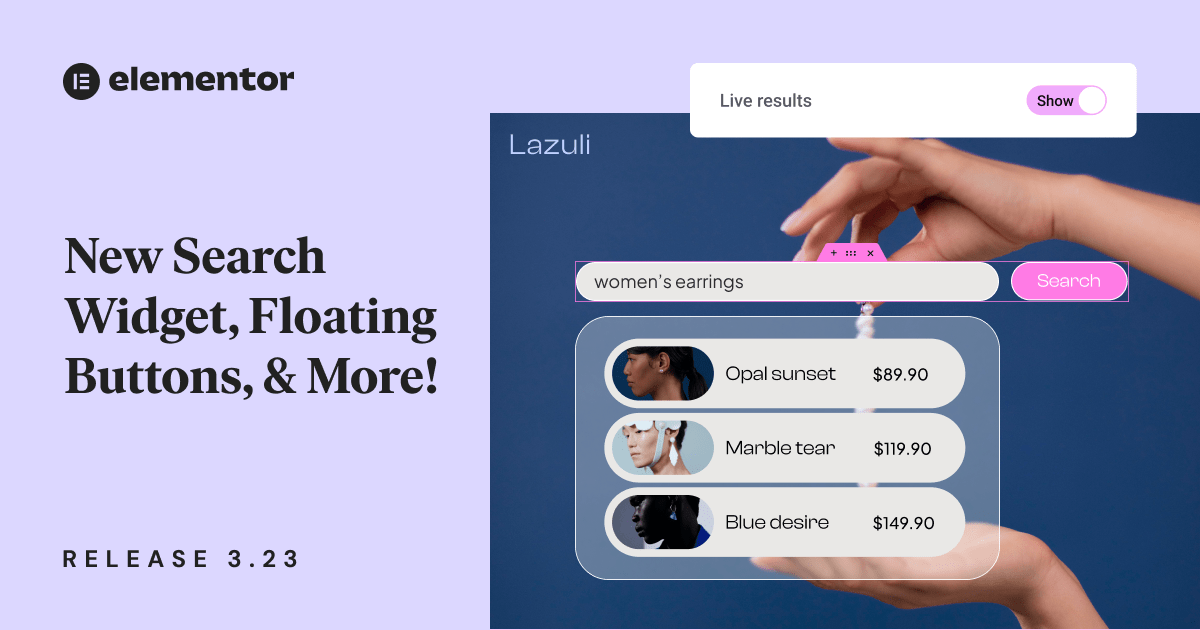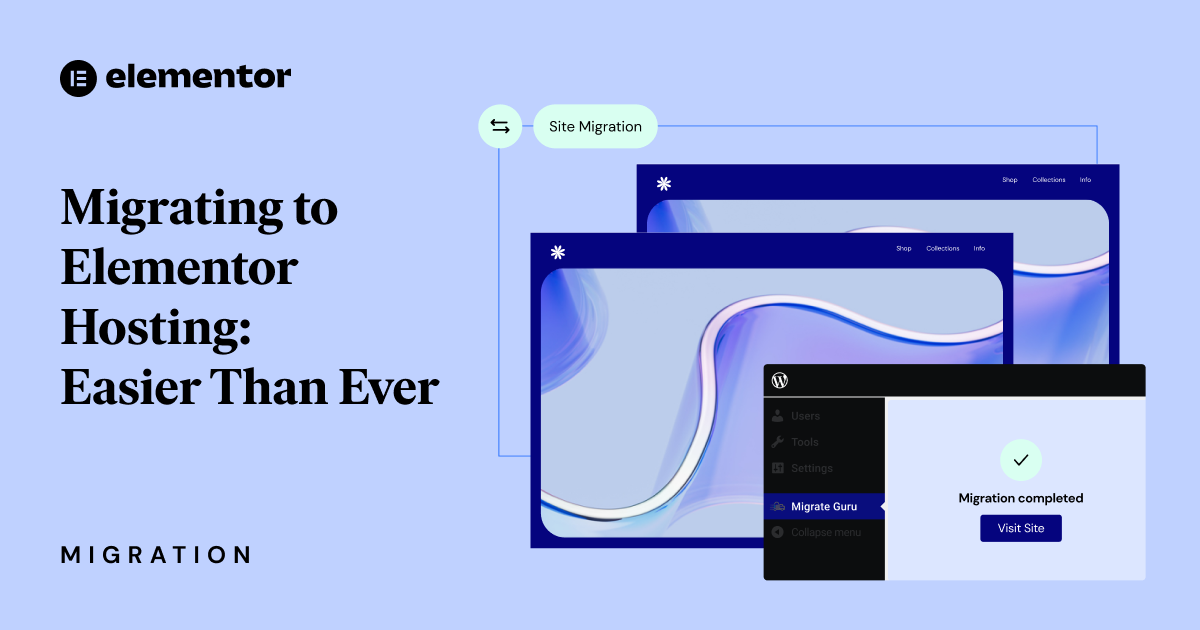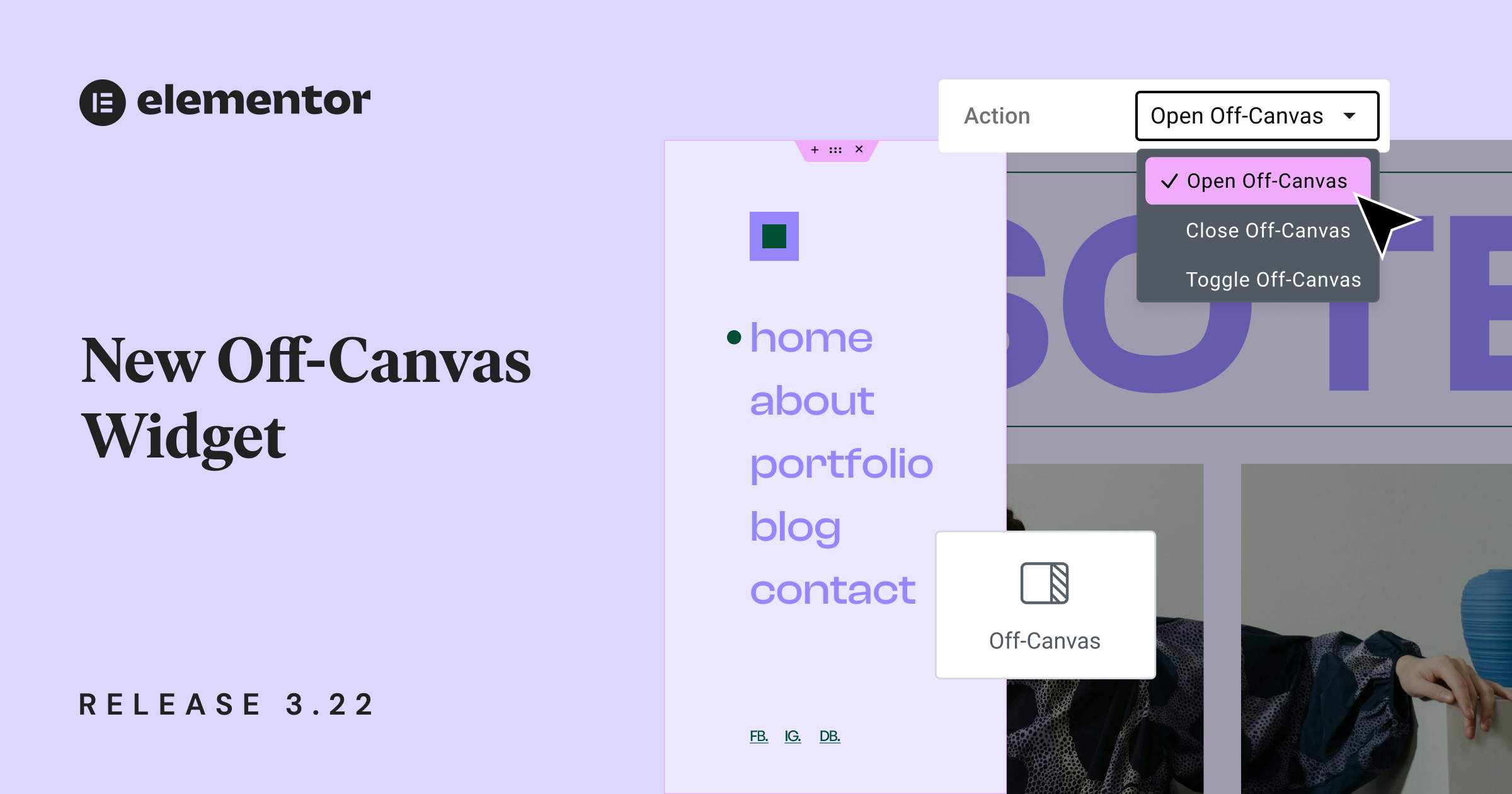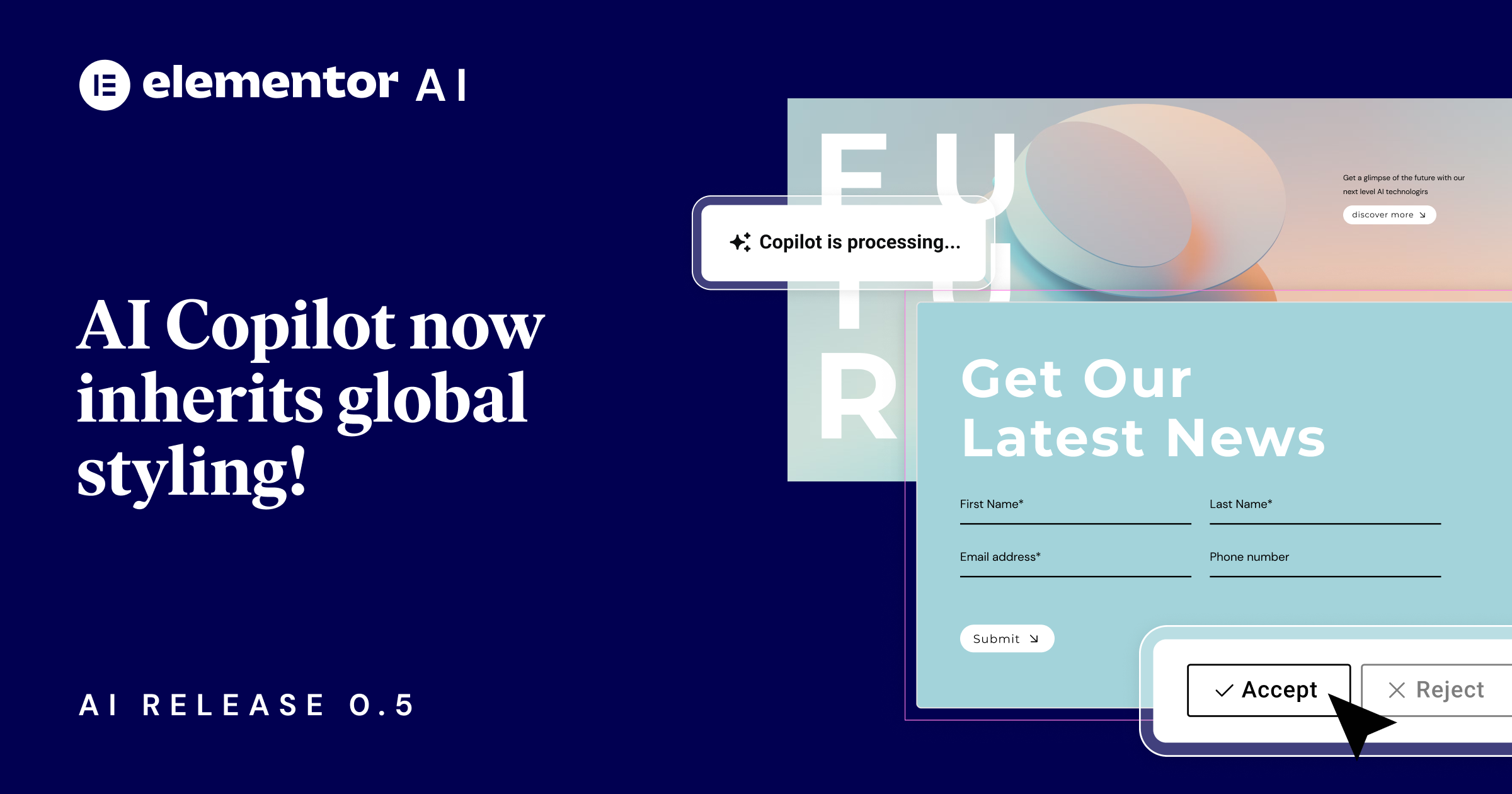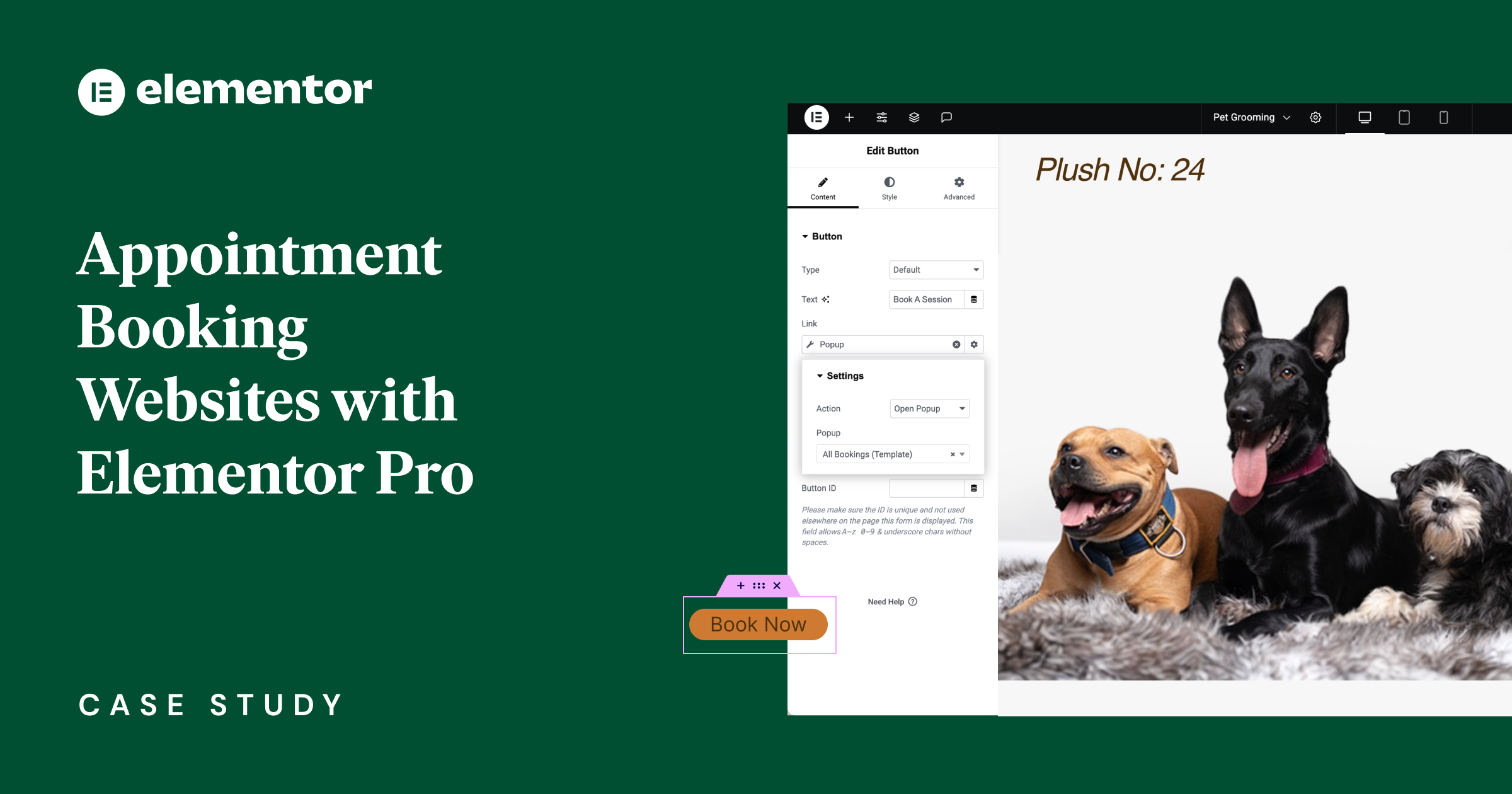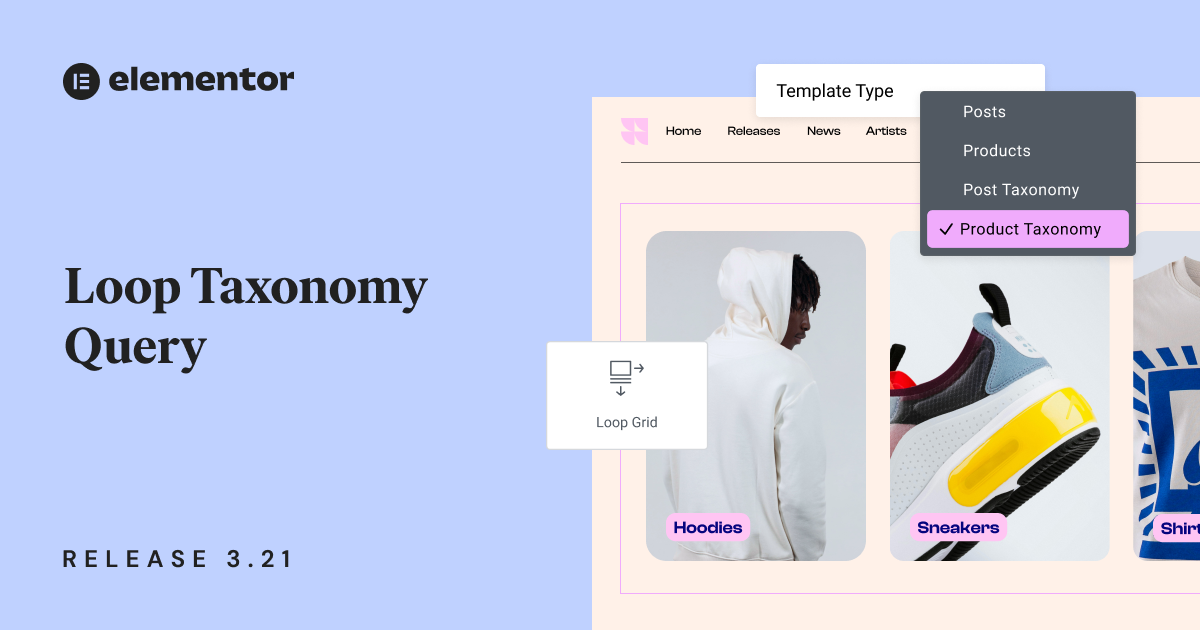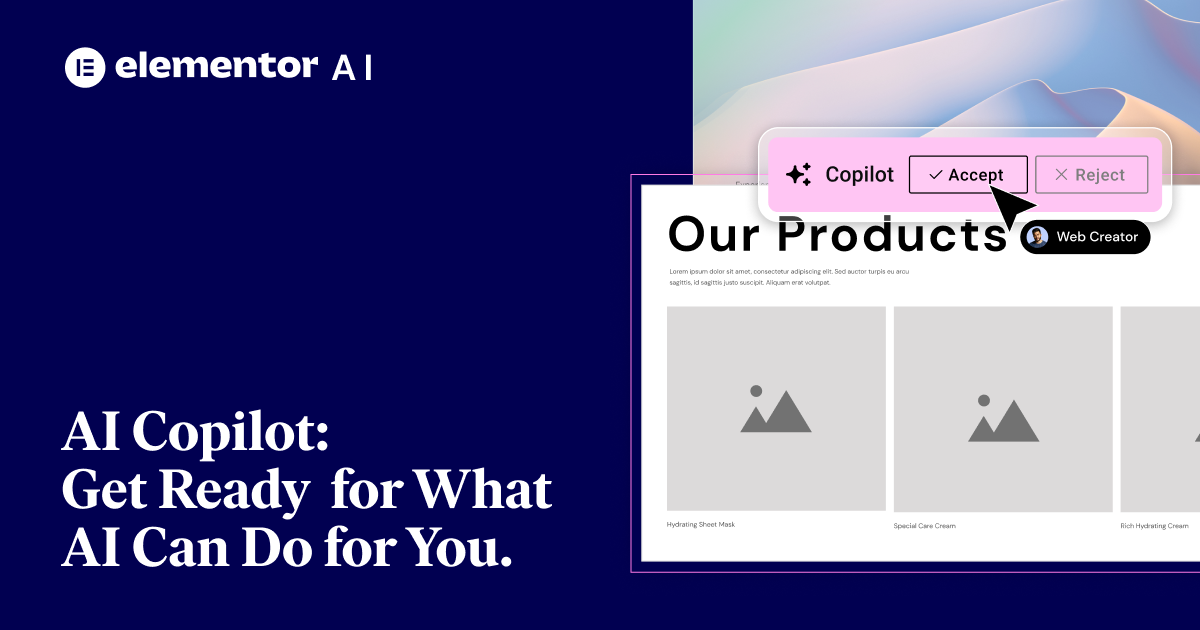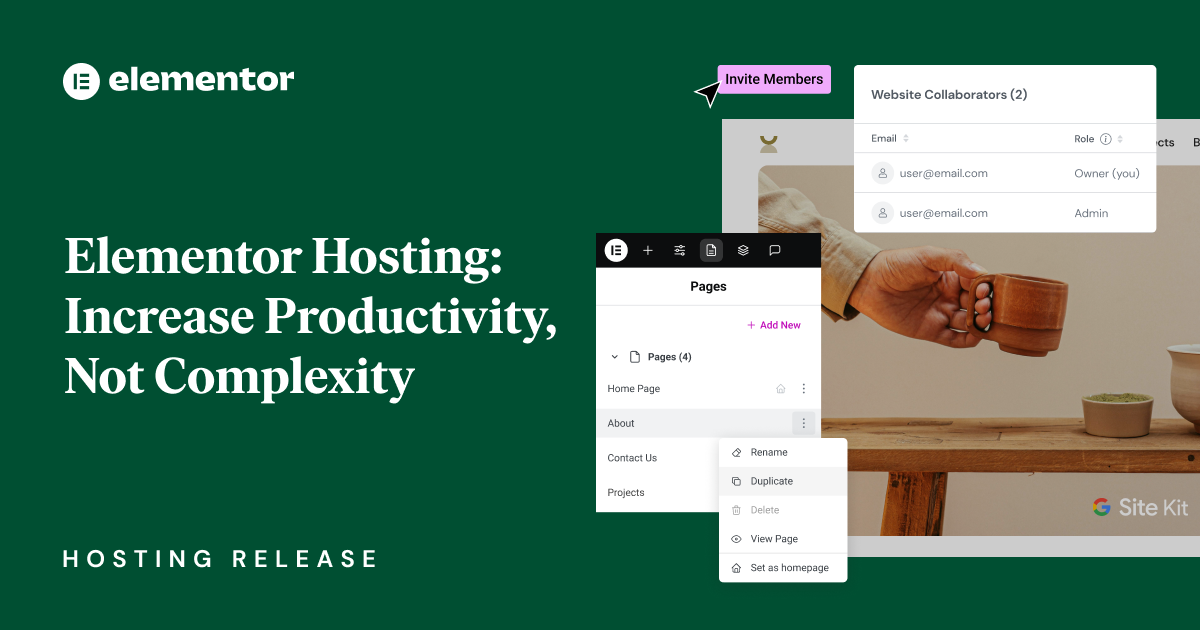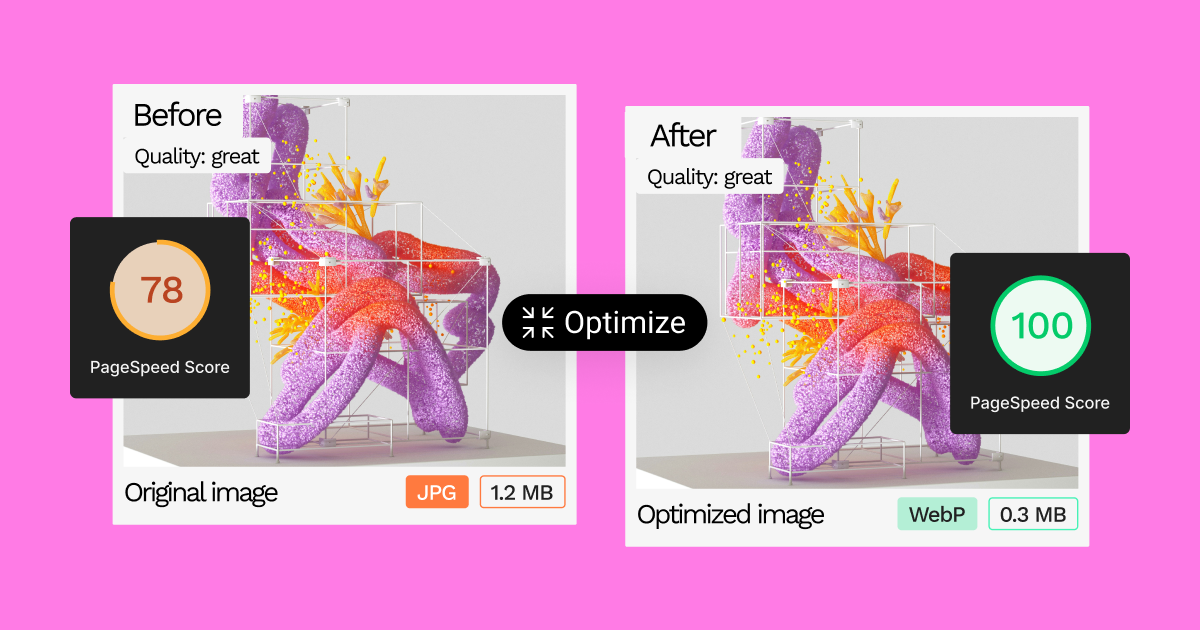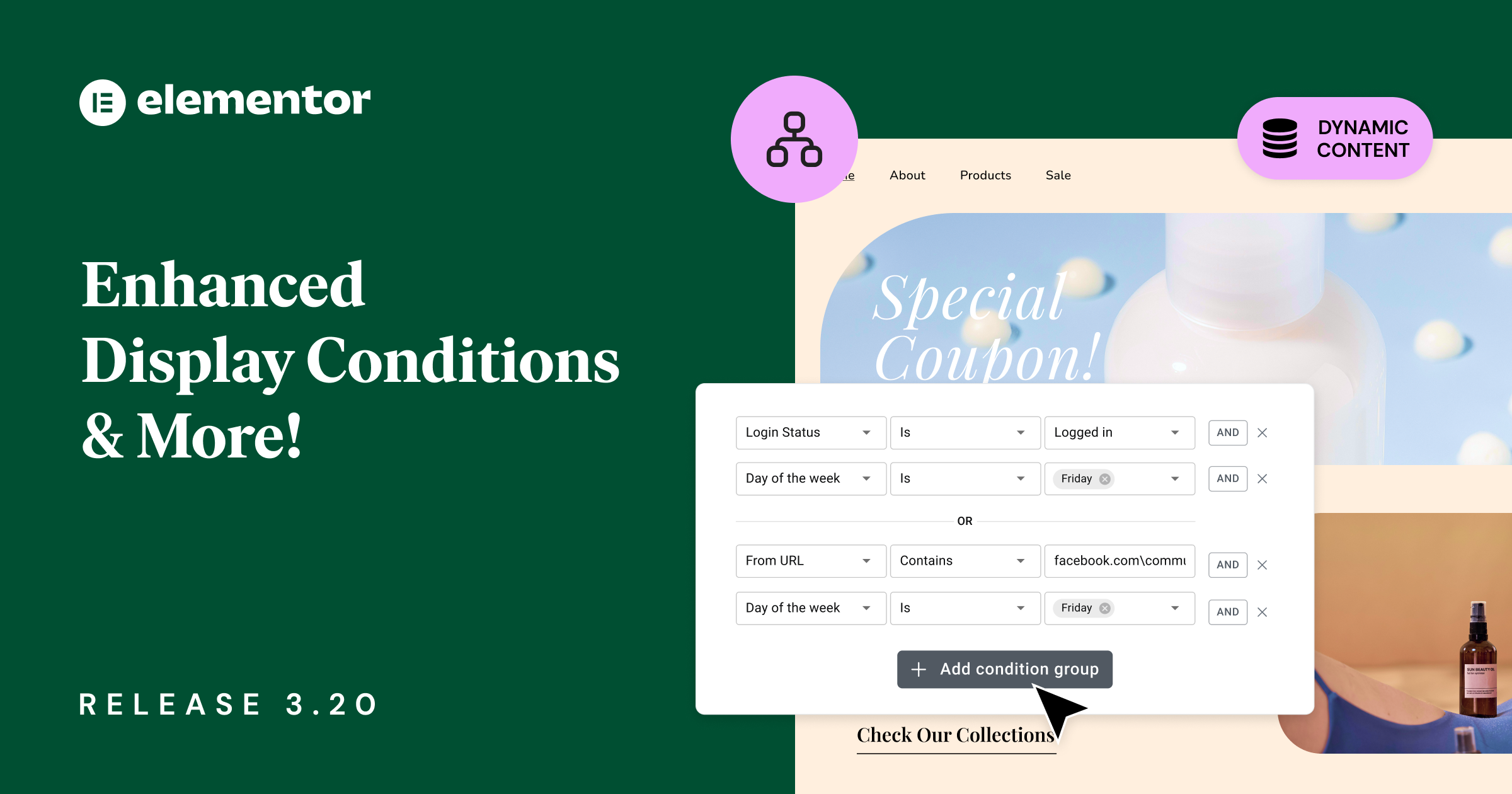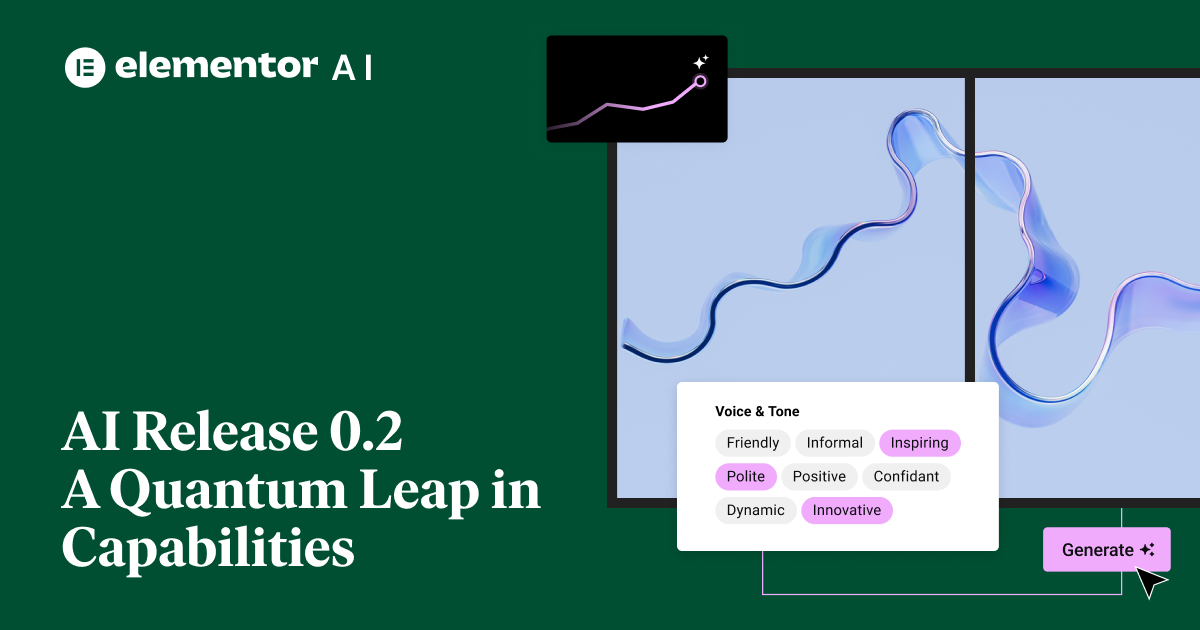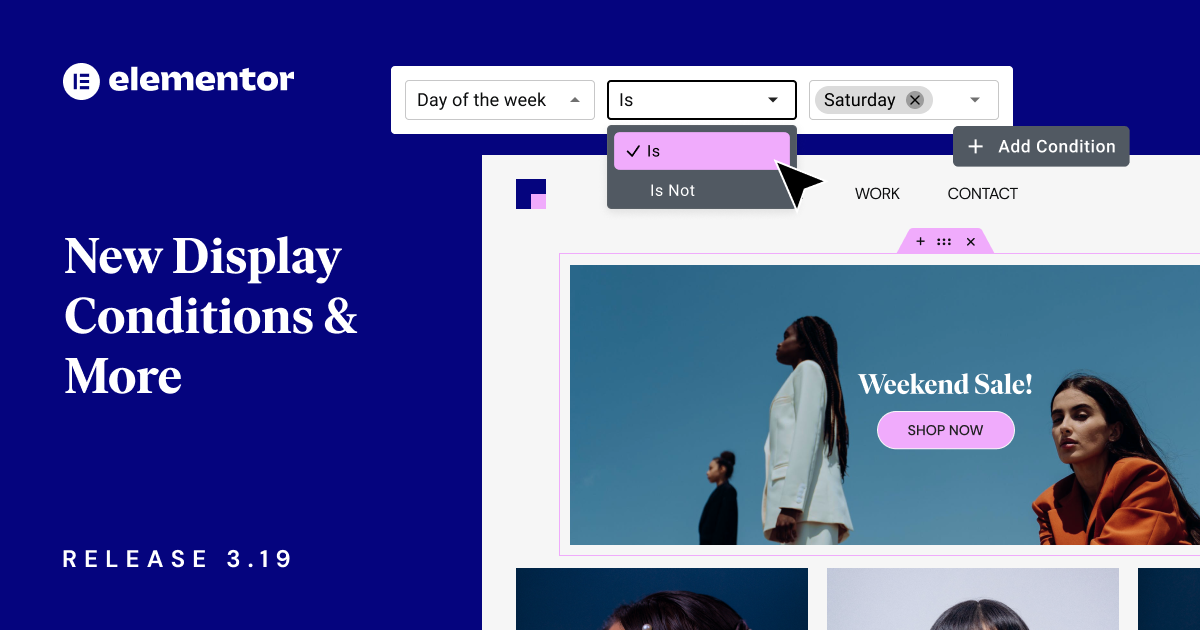An exciting update: Enhancing Performance, Accessibility, and Design with the new Search widget, Floating Buttons, 7 Link in Bio widgets, and more!...
- Roi Tal
-
Migrating to Elementor Hosting is now easier than ever, including free expert assistance. And the benefits? Greatly outweigh the inconvenience!...
Check out all the exciting features and products Elementor unveiled during the Q3 Roadmap Show...
Don’t miss out on the new features that make lightning fast websites ace performance tests....
In many ways, creating an online store is easier than ever. However, fierce competition and the expectation of a perfect visitor experience—be it...
Build Interactive Layouts with the Off-Canvas Widget and Give Your Websites a Major Performance Improvement by Activating Element Caching and More!...
Our latest update brings several improvements to streamline your workflow. AI Copilot suggestions now inherit global styles for effortless consistency. Image editing gets...
Discover how Spread Agency boosted their website's performance with Elementor's Image Optimizer. They reduced load times from 3.76 to 1.12 seconds, Watch their...
It’s Elementor’s 8th birthday and we’re celebrating with deep discounts you won’t want to miss! Whether you’re new to Elementor or considering an...
Hitting creative walls & code roadblocks? Elementor AI's update creates a future where AI writes captivating copy with a 58% approval boost... what...
In the digital sphere, every fraction of a second matters. Therefore, the performance of a website is crucial for user satisfaction and engagement....
Leverage Elementor Pro’s integration with Google Business Suite’s Appointment Scheduling feature to allow visitors to book an appointment on your website, without requiring...
While it’s tempting to think of hosting as infrastructure and of its impact as being squarely in the realm of visitor experience, hosting...
Discover how Chris Gilchrist of Waterfront Digital tackled slow website speeds with Elementor's Image Optimizer, reducing page load times by over 50%....
Version 3.21 includes the ability to build listings for your categories and tags and significant performance improvements alongside an exciting new AI feature....
Technology evolves at an unprecedented pace, especially in the digital world where every day you can find something has changed. Elementor remains at...
Don’t miss the Q2 Roadmap Show to see all the reasons to be excited about Elementor in the coming months....
Elementor Hosting is the ideal hosting for websites built with Elementor — providing unparalleled performance, ease of use, and security. We care about...
Explore the top 6 WordPress image optimization plugins of 2024 for faster site speed and better SEO with real tests....
Choosing the right WordPress website builder is an important task when working with a client. Especially if the client would like to have...
Version 3.20 introduces exciting new features that enhance the flexibility of Display Conditions. This version also improves the loading time of your site’s...
Welcome to the next phase of our AI product evolution as we roll out AI release 0.2, packed with massive enhancements tailored to...
Create dynamic visitor experiences, customize your teammates’ widget panels, protect forms from spam submissions, generate variations in the template library, and use URLs...
Here is a quick recap of all the reasons to be hyped for 2024, including some new feature announcements and areas we will...