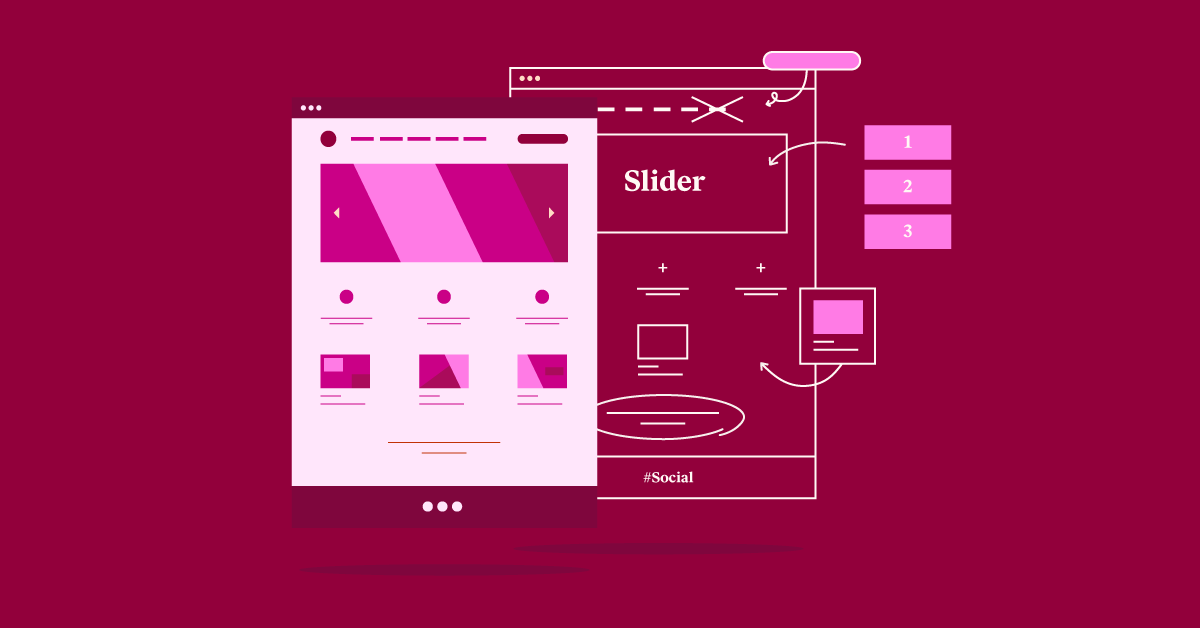As part of our ongoing efforts to improve user experience, ensure stability and reliability, you are now able to create live test and staging environments without it affecting your license count. Your feedback in our Blog and Community on GitHub and Facebook made this happen.
A few weeks ago we announced the release of Elementor Beta Developer Edition, as part of an ongoing effort to improve our development process. Now comes another effort in the same direction. The easier it is for our users to test new versions, the more feedback we get. This contributes to better, more robust release versions for Elementor and Elementor Pro.
Having more staging options goes beyond feature releases, it’s a professional standard and is beneficial for all Elementor users. Testing a project before updating to newer versions of plugins or before handing it over to a customer is the way professionals work, allowing you to work out any issues or clashes before you officially launch the website.
How It Works
As an Elementor Pro user, you have a set amount of licenses you can connect to Elementor sites. Now you can set up a dedicated staging subdomain that has one of the following names below. For example, if your site is site.com, then using staging.site.com will not be considered a license use:
TLD (Top-level Domains) that are not considered as a license use:
- dev (example.dev)
- .local (example.local)
- .test (example.test)
- .staging (example.staging)
- .example (example.example)
- .invalid (example.invalid)
Subdomains that are not considered as a license use:
- dev.* (dev.example.com) this can also be implemented as follows:
- exampledev.* (exampledev.example.com)
- local.* (local.example.com)
- test.* (test.example.com)
- *.test.* (example.test.example.com)
- staging.* (staging.example.com)
- *.staging.* (example.staging.example.com)
- staging[0-9].* (staging6.example.com)
- *.staging[0-9].*(example.staging6.example.com)
- stage.* (stage.example.com)
- *.stage.* (example.stage.example.com)
In specific cases the following may also be used:
dev-*.pantheonsite.io (dev-example.patheonsite.io)
test-*.pantheonsite.io (test-example.pantheonsite.io)
staging-*.kinsta.com (staging-example.kinsta.com)
staging-*.kinsta.cloud (staging-example.kinsta.cloud)
*.myftpupload.com (example.myftpupload.com)
*.cloudwaysapps.com (example.cloudwaysapps.com)
*.ngrok.io (example.ngrok.io)
*-dev.ksysweb.com (example-dev.ksysweb.com)
*-stg.ksysweb.com (example-stg.ksysweb.com)
*.staging.wpengine.com (example.staging.wpengine.com)
*stg.wpengine.com (examplestg.wpengine.com)
*dev.wpengine.com (exampledev.wpengine.com)
*.mystagingwebsite.com (example.mystagingwebsite.com)
This will allow you to install the latest versions, try out new features and test your site’s functionality safely, before you apply the changes on your live site.
Note: If you have an existing activation you should disconnect and reconnect in order to have your current activation count changed.
As always, we appreciate your feedback and see this as a way to improve your work processes with Elementor. If you feel a specific TLD or subdomain is missing, please let us know in the comments.
Looking for fresh content?
By entering your email, you agree to receive Elementor emails, including marketing emails,
and agree to our Terms & Conditions and Privacy Policy.