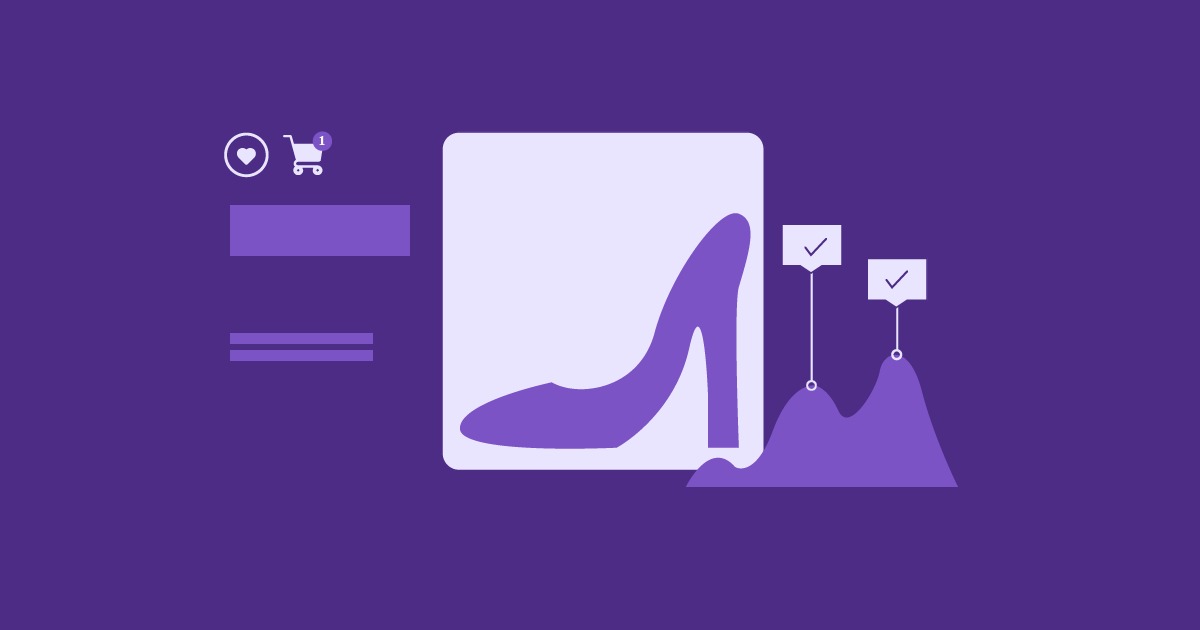Table of Contents
Amazon’s fees can be tricky to understand. There are referral fees, closing fees, fulfillment costs, and more. It’s enough to confuse even experienced sellers. If you need help understanding these fees, you might be surprised by how much they cut into your profits.
Don’t worry, though! We’re here to help you make sense of it all. In this guide, we’ll explain every fee you might face as an Amazon seller. We’ll give you the info you need to make smart choices, keep your costs down, and set up a successful business. Let’s dig into Amazon’s fees to help you start a profitable online store!
Amazon’s Selling Plans: The Base of Your Costs
Before you start selling on Amazon, you need to know about the two main selling plans: Individual and Professional. These plans set the stage for your selling journey. They affect which features you can use and what fees you’ll pay.
Individual Selling Plan: Great for Casual Sellers
The Individual plan works well if you’re just trying things out or plan to sell less than 40 items a month. You don’t pay a monthly fee, which is nice if you have a small inventory or are still learning about the platform. But there’s a catch: you pay $0.99 for each item you sell.
Also, the Individual plan only lets you use some tools that can help grow your business. You can only run sales, add a few listings at a time, or see detailed reports about your sales. It’s like flying economy class – it gets you there but without extras.
Professional Selling Plan: Built for Growth
The professional plan is better if you want to sell more and grow your business. It costs $39.99 per month, no matter how much you sell. This saves you money if you sell more than 40 items a month.
The Professional plan gives you access to more powerful tools. You can run sales, see advanced reports, and even compete for the Buy Box, which can boost your sales a lot. It’s like flying business class – you get a smoother trip with more chances to reach your goals.
Picking the Right Plan: A Big Decision
Choosing the right selling plan is an important first step. Think about how much you’ll sell, how you want to grow, and what tools you’ll need to do well. If you’re starting or need more to sell, the Individual plan might work. But if you’re serious about building a big Amazon business, the benefits of the professional plan make it worth the cost.
Remember, your choice affects your fees and how you’ll sell on Amazon. Choose carefully to give your Amazon business a strong start. As you grow, check if your plan still fits your needs.
Breaking Down Amazon’s Selling Fees
Now that you know about selling plans, let’s look at the actual selling fees. These fees affect how much money you make, so it’s important to understand them.
Referral Fees: The Main Cost of Selling on Amazon
Every time you sell something on Amazon, you pay a referral fee. Amazon gets a cut for letting you use their platform, helping market your products, and handling payments. It’s like paying rent for a spot in a busy shopping mall.
The referral fee is a percentage of the total customer payment, including the item price, shipping, and gift wrapping, if any. The percentage changes depending on the product you’re selling. It’s similar to how different stores in a mall might pay different rent based on their location and the popularity of their products.
Usually, referral fees are between 8% and 15% of the sale price. However, some types of products, like Amazon Device Accessories or Personal Computers, might have higher fees of up to 45%. Others, like Baby Products or Beauty items, might have lower fees of around 8%.
It’s really important to think about these fees when you set your prices. If you don’t, you might not charge enough to make a profit.
Tip: Find out the referral fee for your type of product and include it in your pricing plan from the start. This will help ensure you cover your costs and make money.
Here are some examples of referral fees for common product types:
- Electronics: 8%
- Clothing & Accessories: 17%
- Books: 15%
- Home & Kitchen: 15%
- Beauty: 8%
As you can see, referral fees can be quite different for different products. Keep track of the fees for your products so you can price them right.
Pricing Your Products to Make a Profit
Knowing about referral fees is just the first step. You also need to use this information to set your prices. Your prices need to cover the cost of your products, other expenses, and these referral fees. If they don’t, you might lose money on sales.
To price your products well, think about:
- Your total costs include the price of the product, shipping, packaging, and any other expenses.
- How much profit you want: Decide how much money you want to make on each sale.
- The referral fee: Add the right percentage for your product type to your costs and desired profit.
This calculation gives you the lowest price you can charge to cover your costs and make money. But remember to look at what other sellers are charging and adjust your price if needed.
Remember, pricing isn’t something you set once and forget. You should try different prices to find what works best. It’s okay to change your prices based on what’s happening in the market and what your competitors are doing.
Tip: Think about using tools that automatically adjust your prices. These tools can help you stay competitive by changing your prices quickly based on market conditions and what other sellers are doing.
Closing Fees: Extra Costs for Media Items
If you sell things like books, DVDs, music, video games, or software, you’ll need to pay an extra fee. It’s called a closing fee, and it’s $1.80 for each item you sell, no matter how much you charge for it.
This might seem like a small fee, but it can add up fast if you sell a lot of these items. Make sure you add this fee to your costs when you’re figuring out your prices.
Remember: This closing fee only applies to certain types of media items. Check Amazon’s fee list to see if you need to pay it for your products.
Getting Your Products to Customers: Fulfillment Fees
Now, let’s discuss how you get your products to the people who buy them. This is called fulfillment, and it’s a big part of selling on Amazon. You have two main options: Fulfillment By Amazon (FBA) and Merchant Fulfilled Network (MFN). Each has its own costs and benefits.
FBA: Letting Amazon Do the Work
With FBA, you send your stuff to Amazon’s warehouses. Then Amazon takes care of everything else:
- They store your products
- They pack and ship orders
- They handle customer service and returns
It’s handy because you don’t have to do all that work yourself. But it does cost money. Here’s what you pay for:
- Fulfillment Fees: You pay for each item Amazon ships. Bigger and heavier items cost more.
- Monthly Storage Fees: You pay for the space your stuff takes up in Amazon’s warehouses. They measure this in cubic feet (imagine a box that’s 1 foot wide, 1 foot long, and 1 foot high).
- Long-Term Storage Fees: If your stuff stays in Amazon’s warehouses for too long (usually over a year), you pay extra. This is to encourage you not to leave slow-selling items there forever.
- Removal Order Fees: If you want to take your stuff out of Amazon’s warehouses, you have to pay for that, too.
- Return Processing Fees: When someone returns something you sold, Amazon charges you for handling that return.
Here’s an example: Let’s say you’re selling coffee mugs. For each mug, you might pay:
- $3.00 for Amazon to ship it
- $0.75 per month to store it (if it takes up half a cubic foot)
If you sell 100 mugs in a month, that’s $300 for shipping plus $75 for storage. Total: $375 in FBA fees.
Important: Amazon changes its fees sometimes, so always check their latest prices.
MFN: Doing It Yourself
With MFN, you handle everything yourself:
- You keep your own inventory
- You pack and ship orders
- You deal with customer service and returns
This gives you more control and might save you money, especially for big or heavy items that cost a lot to ship through FBA.
But it’s more work for you. You need to have space to store your stuff, buy packing materials, and spend time answering customer questions and dealing with returns.
Which Should You Choose: FBA or MFN?
Picking between FBA and MFN depends on a few things:
- How big is your business? If you’re small, FBA might be easier because Amazon does a lot of the work.
- What are you selling? Big or heavy items might be cheaper to ship yourself.
- Are you good at shipping? If you already know how to ship stuff efficiently, MFN could work well for you.
- How do you want to handle customer service? FBA uses Amazon’s customer service, which buyers like. But if you want to talk to your customers yourself, MFN lets you do that.
Think about what matters most to you and your business when you decide. There’s no one-size-fits-all answer.
FBA vs. MFN: A Quick Look
Let’s break down the main differences between FBA (Fulfillment By Amazon) and MFN (Merchant Fulfilled Network) in a simple way:
Who does what?
- With FBA, Amazon handles everything. They store your stuff, pack and ship orders, and deal with customer service and returns.
- With MFN, you’re in charge. You keep your own inventory, ship orders yourself and handle all customer issues.
Where’s the stuff stored?
- FBA: Your products live in Amazon’s big warehouses.
- MFN: You can keep your products wherever you want, such as in your garage or a storage unit you rent.
Shipping
- FBA: Amazon packs up orders and sends them out.
- MFN: You’re the shipper. You pack everything up and take it to the post office or arrange for pickup.
Dealing with customers
- FBA: Amazon talks to your customers if there are questions or problems.
- MFN: You’re the one answering emails and phone calls from customers.
What you pay for
- FBA comes with several fees: • Fees for fulfillment (packing and shipping) • Monthly fees for storing your stuff • Extra fees if your products sit too long • Fees for sending stuff back to you • Fees for handling returns
- With MFN, you mainly pay The usual Amazon referral fees • Sometimes a closing fee • Whatever it costs you to ship items yourself.
The good stuff
- FBA is super convenient. Your products can be Prime-eligible, which many customers love. You also have a better shot at winning the Buy Box (the “Add to Cart” button customers click).
- With MFN, you have more control. You might save money, especially on big or heavy items. You also get to give personal customer service.
The not-so-good stuff
- FBA can be pricey for some products. You also have less control over how your stuff is handled.
- MFN means more work for you. You need space to keep your products and have to juggle customer service with everything else.
Remember: There’s no one-size-fits-all answer. Think about what matters most to your business when you choose between FBA and MFN.
Protecting Your Brand: Amazon Brand Registry
When you’re selling on Amazon, it’s important to protect your brand. That’s where Amazon Brand Registry comes in. It helps keep other sellers from using your brand without permission and stops fake products. Plus, it gives you some cool tools to make your brand stand out.
What You Get with Brand Registry
Brand Registry isn’t just about protection. It gives you some other great stuff, too:
- Better Product Pages: Your product descriptions can look awesome with more pictures, videos, and charts that show how your product compares to others.
- A+ Content: This used to be called Enhanced Brand Content. It lets you make your product pages even fancier and more informative.
- Special Ads: You can run ads called Sponsored Brands that show your logo, a catchy headline, and several of your products.
- Useful Information: You get access to Brand Analytics, which tells you how well your brand is doing, what customers are doing, and what words they’re searching for.
How Much Does It Cost?
Brand Registry costs $399 per year for each brand. That might seem like a lot, but it can be worth it if you’re serious about your brand on Amazon.
Think about whether a Brand Registry is right for you. If you have a well-known brand or sell expensive stuff, the extra protection and marketing tools can be really helpful. But if you’re just starting out or have a small business, you should focus on growing your sales before spending money on a Brand Registry.
Ways to Pay Less in Fees and Make More Money
Now that you know about all the fees Amazon charges, let’s talk about how to keep those costs down and make more money. Remember, every dollar you save on fees is an extra dollar in your pocket!
Pricing Your Products Just Right
Setting the right price for your products takes time and effort. You need to cover all your costs, including Amazon’s fees, but still make your prices look good to customers. Here are some tips:
- Count ALL the fees: When you’re figuring out your prices, remember all of Amazon’s fees. That includes referral fees, closing fees (if you have them), and FBA fees (if you’re using FBA).
- Check out the competition: Look at what other sellers are charging for similar products. Try to make your prices competitive, but still make sure you’re making enough money.
- Use tools to change prices automatically: There are tools that can change your prices automatically based on what’s happening in the market and what your competitors are doing. This can help you stay on top of things and sell more.
Remember, you must do more than just set your prices once and remember about them. Keep an eye on what’s going on in the market, what your competitors are doing, and how well your stuff is selling. You should change your prices from time to time.
Managing Your Inventory Smart
How you manage your inventory is super important for keeping Amazon fees down, especially if you’re using FBA. If you have too much stuff sitting in Amazon’s warehouses, you’ll pay extra fees. But if you need more, you might miss out on sales.
Here are some ways to keep the right amount of inventory:
- Don’t overstock: Try to guess how much you’ll sell and only order that much. Keep your money in something other than extra stuff that might cost you in storage fees.
- Use Amazon’s tools: Amazon gives you tools to keep track of your inventory, how fast it’s selling, and how much you might pay in storage fees. Use these to help you decide when to reorder.
- Order smaller amounts more often: Try ordering less stuff more frequently. This can help you avoid paying too much in storage fees while still having enough to sell.
Keep checking on your inventory regularly. Look at your sales data, how much stuff you have, and what you’re paying in storage fees. This will help you fine-tune your strategy and keep things running smoothly.
Making Shipping Cheaper and Easier
How much you spend on shipping can really affect how much money you make, whether you use FBA or ship things yourself. Here are some tips to help you spend less on shipping:
- Pick the right way to ship: If you sell small, light items, FBA might be a good choice. Amazon often gets good deals with shipping companies. But if you sell big or heavy items, shipping them yourself might cost less.
- Try to get better shipping rates: If you ship things yourself, talk to different shipping companies and ask if they can give you a better deal. Building good relationships with these companies can help you save money.
- Use smart packaging: The size and weight of your packages affect how much shipping costs. Use light packaging that only takes up a little space. This can help you avoid extra charges for big packages.
Consider offering free shipping to your customers. This might cost you more, but it can help you sell more and give you a better chance of winning the Buy Box, which can lead to more sales and more money in the long run.
Making Your Ads Work Better
Advertising on Amazon can help you sell more, but you need to make sure you’re saving money on ads that don’t work. Here are some tips to help you get the most out of your ad budget:
- Use the right words and target the right people: Do some research to find out what words people use when they’re looking for products like yours. Use these words in your ads. Also, try to show your ads to people who are most likely to buy your products.
- Keep an eye on your ads and improve them: Check how your ads are doing regularly. Try different types of ads, headlines, and pictures to see what works best.
- Use Amazon’s reports: Amazon gives you detailed information about your ads’ performance. Use this information to determine what to change and how to improve your ads.
Remember, good advertising means always paying attention and improving things. Don’t just set up your ads and forget about them. Keep looking at how they’re doing and use what you learn to make smart changes.
How Amazon Compares to Other Online Selling Platforms
Now, let’s compare Amazon’s fees to those of other places where you can sell stuff online. Amazon lets you reach lots of customers, but it’s good to know about other options, too. This can help you decide what’s best for your business.
Other Places to Sell Online
Besides Amazon, there are other popular places to sell things online:
- Shopify: This lets you make your own online store. You can change how it looks and what features it has.
- Etsy: This is a place for selling handmade, old, and unique items. Lots of creative people sell and buy here.
- eBay: This is a well-known site where you can auction things or sell them at a fixed price. You can sell to people all over the world.
Each of these platforms has good points and bad points. The best choice depends on what you’re selling and who you want to sell to.
How the Fees Compare
Here’s a simple breakdown of what you might pay on each platform:
Amazon:
- Fees when you sell something (called referral fees)
- Extra fees for selling media items
- Fees for processing payments
- FBA fees if you use that service
- Costs for advertising
- Brand Registry fee if you use it
Shopify:
- Monthly fee to use the platform
- Fees when you sell something
- Fees for processing payments
- Costs for extra apps or features you might want
Etsy:
- Fee for listing an item
- Fees when you sell something
- Fees for processing payments
- Costs for advertising if you want to do that
eBay:
- Fees for listing items in some categories
- Fees when you sell something
- Fees for processing payments
- Costs for extra listing features if you want them
As you can see, each platform charges you differently. When you’re picking a platform, consider these fees, but also consider its features, who shops there, and how easy it is to use.
Good and Bad Points of Each Platform
Each of these online selling platforms has things that are good about it and things that aren’t so good. Here’s a quick look:
Amazon:
- Good: Lots of customers, FBA option, helpful selling tools
- Not so good: Lots of competition, strict rules, fees can be high
Shopify:
- Good: You control how your store looks, have lots of apps to add features, and can grow with your business
- Not so good: Monthly fees, might need to pay for extra apps, you have to get your own customers
Etsy:
- Good: Great for handmade and unique items, supportive community, fees often lower than Amazon
- Not so good: Limited to certain types of products, less control over your brand, might not sell as much
eBay:
- Good: Lots of different customers, can auction items, sell worldwide
- Not so good: High fees for some types of items, risk of scams, less organized shopping experience
Picking the Best Place to Sell Your Stuff Online
There’s no one perfect place to sell online that works for everyone. The best choice depends on what your business needs and what you want to achieve. Here are some things to think about when you’re deciding:
- What are you selling?
- If you make things by hand or sell unique items, Etsy might be a good fit.
- If you sell brand-name products or lots of the same item, Amazon or Shopify could work better.
- Who are you trying to sell to?
- Think about where your customers like to shop.
- If they already use Amazon a lot, it might be easier to reach them there.
- How much money can you spend?
- Look at all the fees for each platform.
- Pick one that fits what you can afford to spend.
- What do you want for your business?
- If you want to start selling quickly to lots of people, Amazon might be good.
- If you want more control over how your brand looks and feels to customers, Shopify could be better.
Remember: There’s no perfect answer that works for everyone. Take your time to look at all your options. Pick the one that best suits your business plans.
Helpful Tools for Amazon Sellers
Dealing with Amazon’s fees and improving your selling strategy can take time and effort. But don’t worry! There are tools that can help you. These tools can give you useful information, do tasks automatically, and help you make smart choices to earn more money.
Amazon Seller Central: Your Main Control Panel
Amazon Seller Central is where you manage your Amazon business. It gives you lots of useful stuff:
- Sales Info: See how much you’re selling, look at order details, and learn about your customers.
- Inventory Management: Monitor your stock, set alerts for when to restock, and manage FBA shipments.
- Performance Reports: Check how well you’re doing as a seller, what customers think, and if your account is healthy.
Seller Central helps you track important numbers, find ways to improve, and make smart choices based on real information.
Amazon FBA Revenue Calculator: Figure Out Your Profits
This tool helps you guess how much money you make and what fees you’ll pay for products Amazon ships for you. Just put in your product details, like how much it costs you, how much you’ll sell it for, and how big it is. The calculator will show you an estimate of your FBA fees and how much profit you might make.
This is really helpful when you want to compare different products or shipping methods. It helps you decide what to sell and how to price it.
Other Useful Tools
There are also tools made by other companies that can help you run your Amazon business better and manage fees. Here are some popular ones:
- Price-Changing Tools: These automatically change your prices to stay competitive based on market trends and other sellers’ actions.
- Inventory Management Software: This gives you more information about your stock, how fast you’re selling, and when you need to restock. It can help you avoid having too much stock and paying too much in storage fees.
- Advertising Help Tools: These make your Amazon ads work better. They track how well your ads are doing and help you improve them to get better results and spend less money.
These tools can save you time and work so you can focus on growing your business. But make sure you choose tools that fit what you need and can afford. Look at different options and compare what they do and how much they cost before you decide.
Elementor’s Website Builder & Hosting: A Great Tool for Amazon Sellers
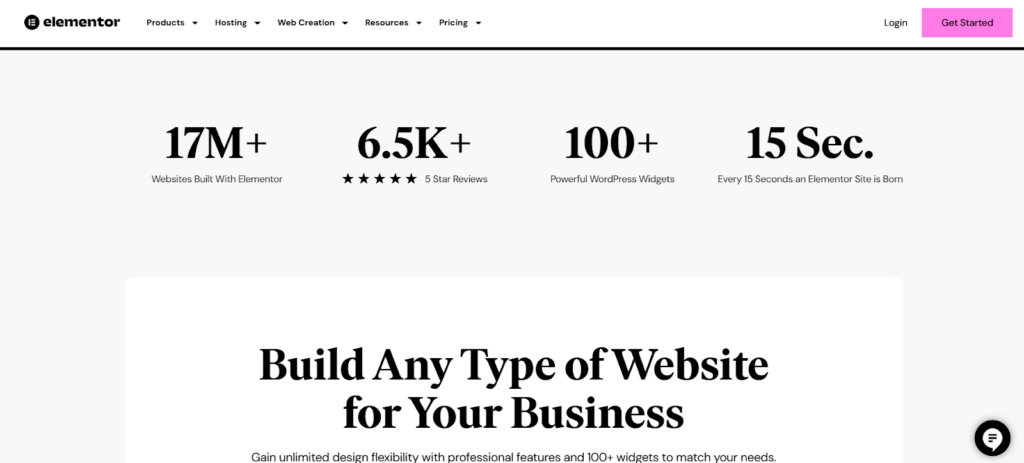
While it’s important to understand Amazon’s fees, having your own website can help you grow even more. Creating your own online store lets you build customer loyalty, control how customers experience your brand and make money in different ways.
Elementor can help with this. It’s a tool that makes it easy to build websites and includes hosting. You can use it to make a great-looking online store, even if you don’t know how to code.
Here’s what Elementor offers:
- Easy Drag-and-Drop: You can design your pages by dragging and dropping items where you want them. This makes it easy to showcase your products
- .AI-Powered Design: Elementor has AI that can suggest designs, write good text, and create eye-catching pictures, all right in the editor.
- Fast Hosting: Elementor’s hosting is built to be fast and work well. Your site will load quickly, be secure, and work smoothly with the Elementor editor.
By making your own website with Elementor, you can:
- Build Customer Loyalty: Create a unique experience that makes customers want to come back to your brand.
- Control How Customers Shop: Design the whole shopping experience to fit your brand and products.
- Make Money in Different Ways: Sell directly to customers rather than relying on Amazon. This can help you reach more people.
Tip: Use Elementor’s special e-commerce features to make great product pages, make checkout easy, and get more sales.
By selling on Amazon and having your own website built with Elementor, you can create a complete online plan that helps you sell more and grow your business in a lasting way.
Wrapping Up
Starting to sell on Amazon can be exciting, but it can also feel like a lot to handle. Amazon is a huge marketplace with lots of potential, but you need to understand all the fees to make money. In this guide, we’ve looked at all the fees you’ll deal with as an Amazon seller. We’ve broken them down and given you ideas on how to manage them.
Remember, doing well on Amazon isn’t just about selling stuff. It’s about knowing your costs, making your business run smoothly, and making as much money as you can. Think carefully about your selling plan, how you’ll ship products, how you’ll set prices, manage your inventory, advertise, and protect your brand. This will help you deal confidently with Amazon’s fees.
Use the tools that can help you, like Amazon Seller Central, the FBA Revenue Calculator, and other helpful software. These can give you useful information and make running your business easier. Feel free to try new things, change what you’re doing, and make your strategies better as your business grows.
Finally, tconsidermaking your own website, instead ofselling on Amazon. This lets you build customer loyalty, control how customers experience your brand, and make money in different ways. Tools like Elementor’s website builder can help you mcreatea professional online store, even if you don’t know how to code.
If you take charge of managing your fees and use the right tools and strategies, you can turn your dream of selling on Amazon into a real, profitable business. So, take on the challenge, stay informed, and watch your business grow in the changing world of online selling.
Looking for fresh content?
By entering your email, you agree to receive Elementor emails, including marketing emails,
and agree to our Terms & Conditions and Privacy Policy.