Some of these plugins offer built-in integrations for Elementor to help you design and manage event listings and event categories using Elementor, while others are standalone tools that you can insert into your Elementor designs using shortcodes.
Let’s dig in…
Best WordPress Event Calendar Plugins
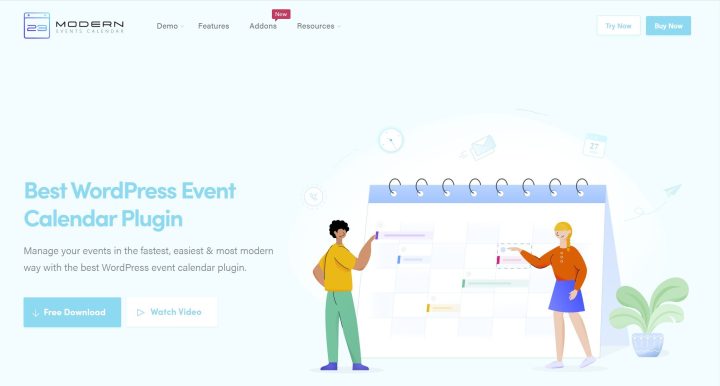
Modern Events Calendar is a flexible event calendar plugin that comes with great out-of-the-box designs as well as an Elementor integration that lets you design your event pages using Elementor.
Let’s start at the beginning, though.
First, Modern Events Calendar lets you add events as a stand-alone post, where you can add all the important event details, such as schedule, location, organizer, etc. You can also automatically repeat events on a variety of schedules and create multi-day or never-ending events.
For paid events, you can sell tickets/bookings via direct payment gateways or a WooCommerce integration (with the Pro version of the plugin). To display your events, you can choose from a few different calendar views, as well as lists, countdowns, carousels, and more.
The most unique display option, and the one most useful to Elementor users, is Modern Event Calendar’s Elementor integration, which comes as four separate add-ons. With the Elementor add-ons, you can use the Elementor interface (and dedicated widgets) to design both your single event page and event booking form.
You can also create Modern Event Calendar shortcodes directly from the Elementor builder and preview the output of those shortcodes without leaving Elementor. So if you want a WordPress event calendar plugin that integrates well with Elementor, this is going to be one of your best options.
The core Modern Events Calendar plugin is available on their website, but you’ll need to pay for the Elementor integration, as well as features like booking/tickets and some other options.
The core Pro version starts at $79 and you can get a bundle of all the Elementor add-ons for $99. You can see all the pricing details here.
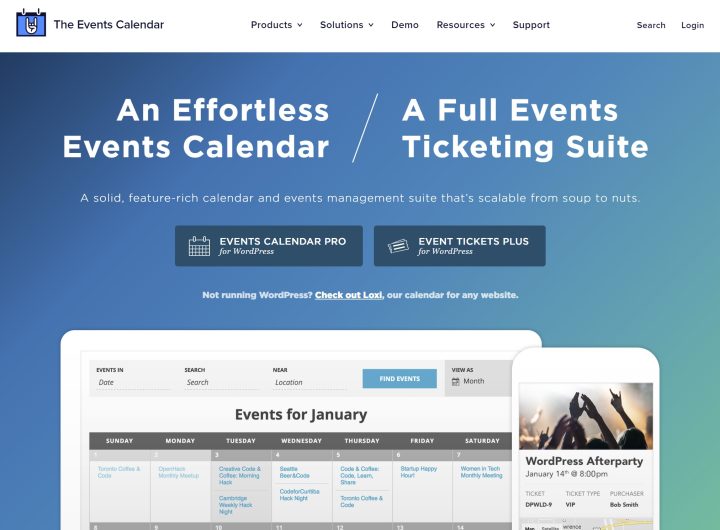
By the numbers, The Events Calendar is the most popular WordPress event calendar plugin in existence. It’s active on over 800,000 WordPress sites, according to WordPress.org with a 4.4-star rating on almost 1,700 reviews.
The core free version lets you create separate events complete with the venue and organizer information. You can then display your events in a few different layouts, including a calendar view. The paid version also adds support for recurring events and more display options.
Where things start getting powerful, though, is with the ecosystem of other plugins from the same developer.
If you need to sell tickets or manage your booking system, you can integrate it with the Event Tickets plugin from the same developer, which also comes in both a free and paid version.
The free version of Event Tickets lets you accept RSVPs and sell basic tickets. Then, the Pro version adds QR Code check-in support via Android and iOS apps so that you can actually manage attendees when they show up. There are also some other plugins/add-ons from the same developer that you can use to enhance The Event Calendar’s functionality.
Event Aggregator lets you automatically import events from Meetup, Eventbrite, iCal, and more. And with Community Events, you can let third-party users submit their own events and include those events in your calendars.
The core versions of The Events Calendar and Event Tickets are available for free at WordPress.org. The premium version of each tool starts at $89 each.
The Events Calendar doesn’t offer a dedicated Elementor integration. However, some of The Events Calendar’s functionality is powered by shortcodes, so you’ll be able to include those shortcodes in your Elementor designs just like you would any other plugin.

After The Events Calendar, Events Manager is the next most popular event plugin on WordPress.org. It’s active on 100,000+ sites with a 4.3-star rating.
You can add events as individual posts, including location and organizer details. Then, you can display them on a calendar view.
One notable thing about Events Manager is that it is feature-rich and includes a ton of features for free. For example, with the free version, available on WordPress.org, you get:
- Repeating events
- Basic free bookings
- BuddyPress support to let users submit events and create group or personal events.
- A Google Maps integration.
These are features that a lot of other plugins charge for. For example, The Events Calendar charges for repeating events and third-party events.
The one downside with Events Manager, though, is that the out-of-the-box designs are really basic. Personally, I think it’s almost a must that you need to add some custom CSS to make them look good.
If you know your way around CSS, that might be fine. But if you don’t, you might be better off with something that has nicer out-of-the-box designs or an Elementor integration (like Modern Events Calendar).
Beyond the free version, Events Manager also has a premium version that adds support for paid ticketing/bookings. You can also create custom booking forms and offer coupon codes. The paid version starts at $75.
Events Manager doesn’t offer an Elementor integration and Events Manager doesn’t seem to play nice with any page builder according to support threads on the WordPress.org support forum. So if you want to display your event content in Elementor designs, this might not be the best option for you.
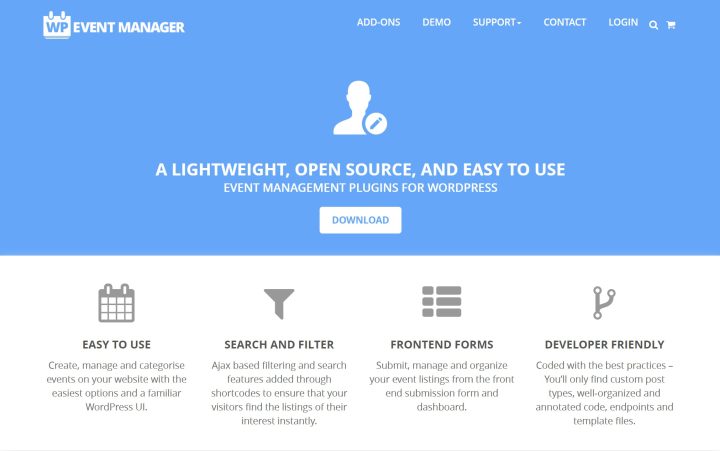
WP Event Manager isn’t as popular as the previously mentioned WordPress event calendar plugins, but it offers a built-in Elementor integration to help you use your event content in Elementor designs.
You can create your own events and also allow visitors to submit events via a front-end form, for free.
Once you’ve added some events, WP Event Manager adds new widgets that you can use in your Elementor designs to display the following content:
- Submit event form
- Event listing
- Single event
- Single event summary
- Event dashboard
- Past event listing
Beyond this, WP Event Manager offers advanced features for a fee, like:
- A calendar view (the free version only provides a list view)
- Ticket sales via WooCommerce
- Event registrations
- Organizer details
- Custom emails
The one downside is that you need to pay for the calendar view, but the add-ons are quite affordable, so this isn’t a big drawback.
You can purchase individual add-ons for $19-$39 each. Or, you can get a bundle of all the add-ons for $235.

EventON is the most popular WordPress event calendar plugin on CodeCanyon, where it’s been purchased over 47,000 times, all the while maintaining a solid 4.41 star rating from some 2,000 reviews.
It lets you create unlimited events complete with:
- Event locations and organizer details.
- Repeatable events.
- Multi-day events.
One of the unique things about EventON is the variety of display options that you get access to. It includes some layouts that none of the other WordPress event plugins offer, such as a colorful event tiles layout (pictured above).
The developer also sells several add-ons that build upon the core EventON functionality with features like:
- Ticketing to sell tickets via WooCommerce, including an option to add QR codes to tickets to check-in users with a smartphone. You can also add time-sensitive pricing (like a special early-bird discount) and even let purchasers choose their own seats from a seat map.
- Booking and RSVP features.
- Front-end event submissions from visitors.
- More event display options.
The core EventON plugin costs just $20 with lifetime updates. The add-ons vary greatly in price from ~$15 up to ~$200 each. You can also purchase a ticketing bundle for ~$310.
EventON doesn’t include any special Elementor integration, but it does use a shortcode builder for much of its functionality, which means that you’ll be able to include those shortcodes in your Elementor designs.
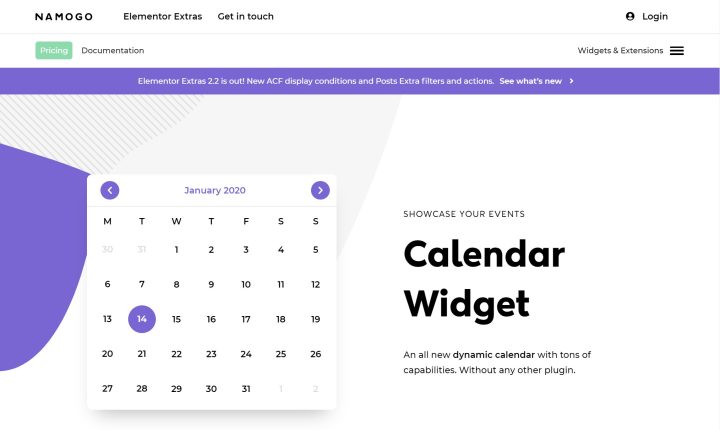
Finally, let’s finish things off with an event calendar solution that’s specifically built to work with Elementor.
Of course, that’s not to say that you can’t use the event calendar plugins above with Elementor. Some of those, like Modern Events Calendar, even include built-in Elementor integrations.
Elementor Add-ons is a collection of 28+ different Elementor widgets. One of those widgets is a Calendar widget, which lets you display content from any post type on a simple calendar layout.
It’s important to note that this tool does not include back-end event management features.
Instead, you’d need to create your own custom post type and add custom fields to manage the event date and other details. You could also use Elementor Theme Builder to design the template for your single event pages.
Then, you can use the Calendar widget to display those events, including an option to dynamically pull event dates from custom fields that you’ve added with Advanced Custom Fields, Pods, or Toolset.
You can also add custom entries directly from Elementor, though I think using a custom post type is a better approach.
If you’re looking for the equivalent of a DIY tool that works with Elementor, this could be a good option. But if you want an all-in-one event management solution, you’ll probably prefer a dedicated event calendar plugin.
Grow Your Sales
- Incredibly Fast Store
- Sales Optimization
- Enterprise-Grade Security
- 24/7 Expert Service

- Incredibly Fast Store
- Sales Optimization
- Enterprise-Grade Security
- 24/7 Expert Service
- Prompt your Code & Add Custom Code, HTML, or CSS with ease
- Generate or edit with AI for Tailored Images
- Use Copilot for predictive stylized container layouts

- Prompt your Code & Add Custom Code, HTML, or CSS with ease
- Generate or edit with AI for Tailored Images
- Use Copilot for predictive stylized container layouts
- Craft or Translate Content at Lightning Speed
Top-Performing Website
- Super-Fast Websites
- Enterprise-Grade Security
- Any Site, Every Business
- 24/7 Expert Service

Top-Performing Website
- Super-Fast Websites
- Enterprise-Grade Security
- Any Site, Every Business
- 24/7 Expert Service
- Drag & Drop Website Builder, No Code Required
- Over 100 Widgets, for Every Purpose
- Professional Design Features for Pixel Perfect Design

- Drag & Drop Website Builder, No Code Required
- Over 100 Widgets, for Every Purpose
- Professional Design Features for Pixel Perfect Design
- Marketing & eCommerce Features to Increase Conversion
- Ensure Reliable Email Delivery for Your Website
- Simple Setup, No SMTP Configuration Needed
- Centralized Email Insights for Better Tracking

- Ensure Reliable Email Delivery for Your Website
- Simple Setup, No SMTP Configuration Needed
- Centralized Email Insights for Better Tracking

- Ensure Reliable Email Delivery for Your Website
- Simple Setup, No SMTP Configuration Needed
- Centralized Email Insights for Better Tracking
The Best WordPress Calendar Plugins
If you’re looking for a WordPress event calendar plugin that has tight integration with Elementor, your three best options are Modern Events Calendar, WP Event Manager, or the Elementor Extras Calendar Widget.
Of the three, Modern Events Calendar offers the deepest Elementor integration, as well as features like multiple layout options, ticket sales, and more. WP Event Manager also offers dedicated Elementor widgets to help you add calendar events to your Elementor designs.
And if you just need a way to display events on a calendar (without ticketing, booking, etc.), the Elementor Extras Calendar Widget can get the job done.
If having a tight Elementor integration isn’t a must, The Events Calendar is always going to be a good starting point as it’s the most popular option, has tons of functionality, and has a reputable/established team behind it.
Events Manager is another popular option that’s quite generous with free functionality and is easily customizable so long as you know your way around HTML/CSS. However, I think it’s tough to create good-looking calendars with Events Manager if you don’t know CSS, and people have reported some problems using it with page builders.
Finally, EventON is another popular option that has user-friendly display options that make it easy to create good-looking calendars right out of the box. However, it can get pricey if you need the premium plugins .
Looking for fresh content?
By entering your email, you agree to receive Elementor emails, including marketing emails,
and agree to our Terms & Conditions and Privacy Policy.

