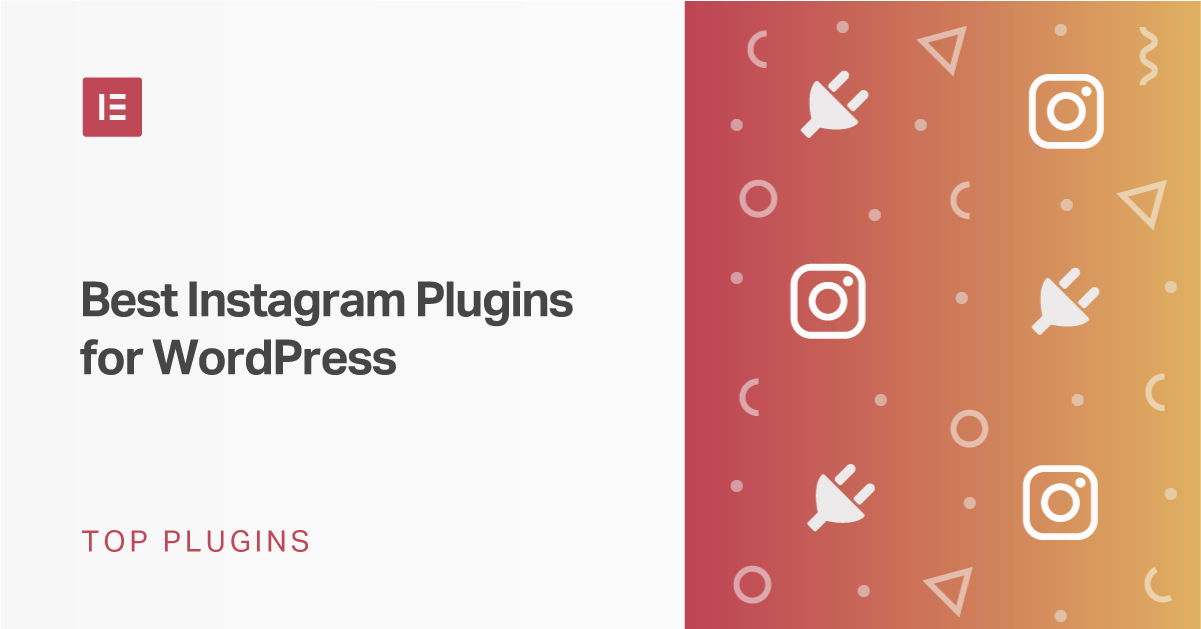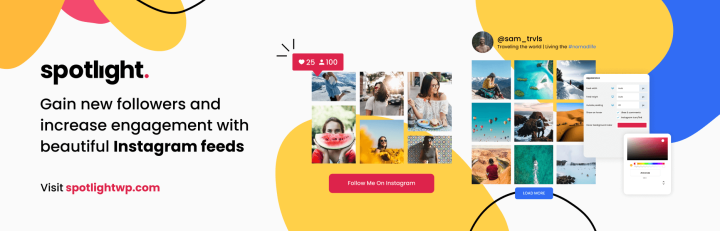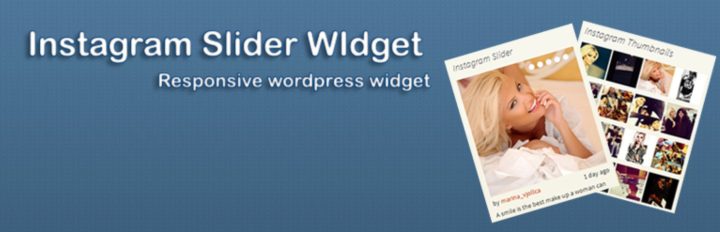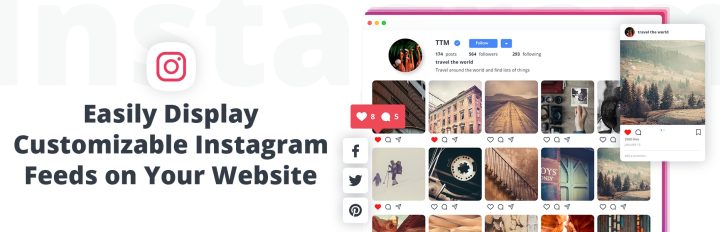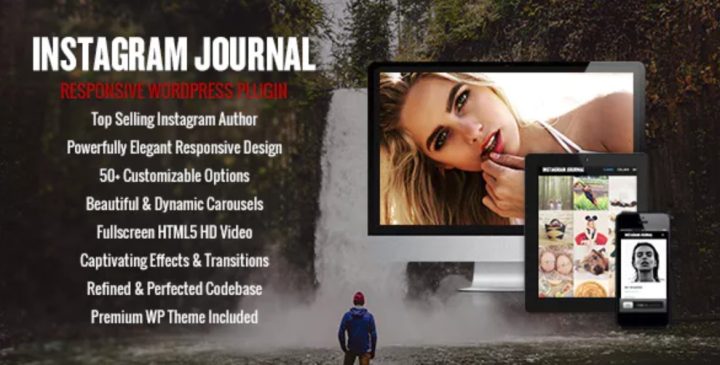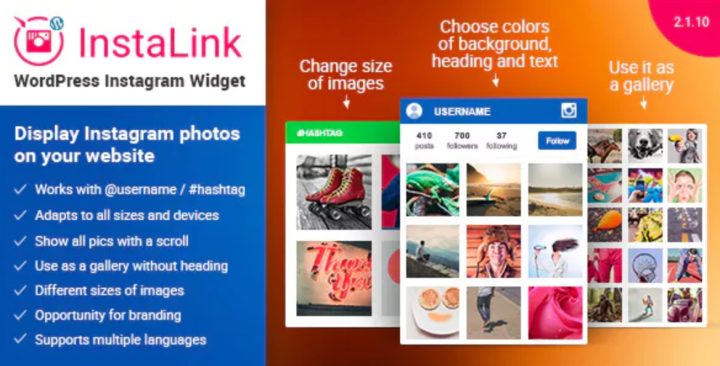Table of Contents
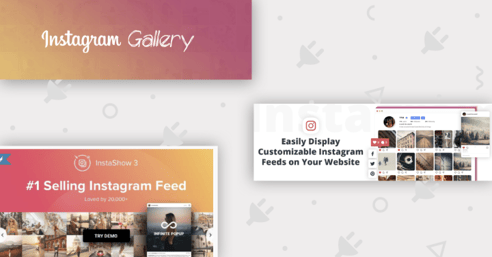
Looking to add an Instagram feed to your WordPress website? If so, you’ll need a WordPress Instagram feed plugin, which is what we’ve collected in this post.
Specifically, we’ve collected 12 different free and premium WordPress Instagram feed plugins. Some are simple widgets that just help you create a feed of your own Instagram account’s content, while others are more advanced social media tools that let you import hashtag or location feeds, along with content filtering, moderation, and lots more advanced features.
Then, in the end, we’ll share some bonus Elementor add-ons that can help you add dedicated Instagram feed widgets to Elementor!
Let’s start with the free Instagram plugins.
8 Best Free Instagram Feed Plugins in 2021
All of the plugins in this first section let you create an Instagram feed for free, though some of them also offer a premium version that unlocks extra functionality.
Spotlight allows you to connect your Instagram account and have a beautiful feed ready to go in seconds. Spotlight offers a familiar live preview customizer so you can see the feed you’re creating with no coding required. You can connect as many Instagram accounts as you want and set up as many feeds as you need.
All the options are point-and-click:
- Pick and choose the colors
- Customize the layout
- Include “Follow” and “Load more” buttons
The Spotlight Pro version offers additional features:
- Display posts where your account is tagged
- Display posts from all of Instagram that use a specific hashtag
- More layouts and new creative design options
- Powerful filtering and moderation tools
- Promotional options to link feeds to pages, posts, WooCommerce products, and more
Active on 800,000+ sites, the creatively named Instagram Feed plugin from Smash Balloon is one of the most popular options you’ll find.
You can connect your Instagram account with the click of a button. Then, you’ll be able to create an Instagram feed of a single account or multiple accounts.
In the free version, your Instagram feed displays as a basic grid, and you can choose how many images and columns to use. You can also add a “Follow” button to grow your following and a “Load More” button to let visitors grab more photos.
However, if you go Pro, you’ll get a lot more options including:
- The ability to display feeds from hashtags, instead of just Instagram accounts
- More layout options, including a carousel, masonry, and highlight
- The ability to filter and moderate posts
One of the unique things about this plugin is that you can display your Instagram feed as a slider, rather than the basic grid approach that a lot of other plugins use.
So if you want that slider functionality, that could be a reason to choose this one.
Like the previous plugin, there’s no dedicated settings area. Instead, you’ll configure everything in the actual widget where you can:
- Select whether to import images from an Instagram username or a hashtag
- Automatically save Instagram images in your WordPress Media Library
- Select your template – slider or thumbnails
- Choose how many images to display and how often to check for new images
- Configure some other basic settings
While you are configuring things in the widget, the widget will actually generate its own shortcode that you can use to add your Instagram feed in non-widget areas.
10Web Instagram Feed lets you create an Instagram feed using your choice of two templates in the free version:
- Thumbnail grid
- Image browser
You can create feeds from both Instagram usernames and hashtags (you can also combine the two sources with the premium version of the plugin).
You also get options to choose what additional information to display, like:
- A “Follow on Instagram” button
- User posts and follower counts
- User bio and website
If you go Pro, you’ll get more layout options – masonry and “blog style” – as well as pre-made style themes, infinite scroll, and the ability to add conditional filters to choose what Instagram content to import.
Unlike most of the other plugins, Feed Them Social is not exclusively focused on Instagram feeds – you can also use it for Facebook, Twitter, Pinterest, and YouTube. So if you want feeds for all your social accounts, not just Instagram, this might be a good option.
You can choose to import Instagram content from both usernames and hashtags, as well as whether or not to show additional information like a user’s profile stats.
You can also choose between two different Instagram gallery styles and, if you go Pro, you’ll be able to add infinite scroll and a lightbox popup to your feed.
Instagram Feed Gallery gives you a simple way to display a feed from both Instagram users and hashtags.
You get two options – a grid gallery or a carousel slider, and you also have full control over how many images and columns to use.
One nice thing about this plugin is that you can add a hover overlay that displays each image’s likes and comments when a user hovers it. Beyond that, you can also open images in a lightbox popup.
For a free Instagram feed plugin, this one has a pretty good feature list and the designs look great.
Instagram Widget by WPZOOM is a great simple option, though it lacks some of the more advanced features that other plugins offer.
Like the other widget-based Instagram feed plugins, you’ll configure almost everything in the actual widget, where you can control:
- How many images to show
- Image size
- How many columns to use
You can either display as many of your own images as possible (if you connect your own account). Or, you can display the latest 12 images from any public account. There is no option to display an Instagram hashtag feed.
And that’s pretty much it! I told you it was simple.
Grow Your Sales
- Incredibly Fast Store
- Sales Optimization
- Enterprise-Grade Security
- 24/7 Expert Service

- Incredibly Fast Store
- Sales Optimization
- Enterprise-Grade Security
- 24/7 Expert Service
- Prompt your Code & Add Custom Code, HTML, or CSS with ease
- Generate or edit with AI for Tailored Images
- Use Copilot for predictive stylized container layouts

- Prompt your Code & Add Custom Code, HTML, or CSS with ease
- Generate or edit with AI for Tailored Images
- Use Copilot for predictive stylized container layouts
- Craft or Translate Content at Lightning Speed
Top-Performing Website
- Super-Fast Websites
- Enterprise-Grade Security
- Any Site, Every Business
- 24/7 Expert Service

Top-Performing Website
- Super-Fast Websites
- Enterprise-Grade Security
- Any Site, Every Business
- 24/7 Expert Service
- Drag & Drop Website Builder, No Code Required
- Over 100 Widgets, for Every Purpose
- Professional Design Features for Pixel Perfect Design

- Drag & Drop Website Builder, No Code Required
- Over 100 Widgets, for Every Purpose
- Professional Design Features for Pixel Perfect Design
- Marketing & eCommerce Features to Increase Conversion
- Ensure Reliable Email Delivery for Your Website
- Simple Setup, No SMTP Configuration Needed
- Centralized Email Insights for Better Tracking

- Ensure Reliable Email Delivery for Your Website
- Simple Setup, No SMTP Configuration Needed
- Centralized Email Insights for Better Tracking

- Ensure Reliable Email Delivery for Your Website
- Simple Setup, No SMTP Configuration Needed
- Centralized Email Insights for Better Tracking
Learn How to Create a Link in Bio Landing Page For Instagram With Elementor
The Inavii Social Feed plugin is a dedicated tool designed exclusively for Elementor users, ensuring a seamless and smooth integration with Elementor. This plugin is crafted specifically to work within the Elementor environment, providing an intuitive and effortless experience for users who want to display their Instagram feeds on their WordPress sites.
Key Features
- Quick Connection: Connect your Instagram account in less than 60 seconds.
- Easy Integration: Effortlessly add and customize you Instagram feed using the Elementor editor.
- Customization: Utilize Elementor’s widget and controls to personalize your feed’s appearance.
Pro Version Highlights
Enhance your Instagram feed with the Pro version:
- Access all layouts
- Full design customization
- Enable video playback
- Lightbox for better viewing
- Boost SEO with optimized image tags
- Display captions, likes, and comments
- Drag and drop post rearrangement
- Filtering and moderation options
- Convert posts into shoppable links
4 Best Premium Instagram Feed Plugins in 2021
If you just want to create a basic feed, one of the free Instagram feed plugins above should be able to give you all the functionality that you need.
However, for more advanced uses, you might want to go Pro. Some of the features that you’ll get with premium Instagram feed plugins include:
- Image filtering and moderation (this is especially great for creating feeds from hashtags where you don’t control the content source)
- More layout and style options, like awesome masonry galleries
Also, remember that some of the free plugins also have premium versions that offer this functionality. Notably, Instagram Feed from Smash Balloon, 10Web Instagram Feed, and Feed Them Social. Those are also good premium options to consider.
InstaShow is a popular premium WordPress Instagram plugin for sale at CodeCanyon, where it’s been purchased over 14,000 times with a super impressive 4.84-star rating on over 450 reviews.
It has some really unique style and layout options that you won’t find in the free Instagram feed plugins:
- Multiple grid and slider layouts
- Display individual Instagram posts as tiles or the “classic” Instagram look
- Infinite scrolling, including a neat feature that lets you create an infinite carousel
You can create feeds from usernames, hashtags, and locations (none of the free plugins offer the location feature).
If you want, you have the option to moderate your feed. And another unique option is the ability to add special CTA buttons to your Instagram posts. For example, if you have an eCommerce store, you can add a CTA to buy the product at your store.
InstaShow costs $29.
Instagram Journal is another premium option at CodeCanyon with some unique features. Most notably, an Instagram contest mode that lets you host contests right from your site.
To display your feeds, you get five options:
- Classic grid
- Collage carousel
- Section carousel
- Large carousel
- Infinity slider
You get lots of options to add overlays and other style options, as well as tons of options for controlling what content to import. You can set up feeds for:
- One or more Instagram users
- One or more hashtags
- Locations
- Images liked by a specific user
Instagram Journal costs $20.
Grace is another premium Instagram feed plugin that’s for sale at CodeCanyon.
One of the most unique things about Grace is that it includes a detailed post filtering system that lets you add include/exclude rules for:
- Words
- Usernames
- URLs
You can also hold all posts for manual moderation if you want even more control.
Beyond that, you also get four different feed layout options:
- Classic grid
- Justified grid
- Masonry grid
- Slider
To fill those layouts, you can create feeds from:
- User accounts
- Hashtags
- Locations
To control the content for individual cards, you get a drag-and-drop builder, which is convenient. You can also add social share buttons to let people share your Instagram content elsewhere.
Finally, InstaLink is another premium CodeCanyon option that lets you create Instagram feeds from:
- User accounts
- Hashtags
You can also combine the two – for example, you can create a user account feed and then filter out hashtags from that user account’s posts.
Then, the setup wizard lets you add an optional heading and control other information like:
- A “Follow” button
- Stats for number followers, posts, etc.
All in all, it doesn’t have quite as much functionality as the other premium plugins, but the gallery designs look pretty great, which is why it has a 4.79-star rating at CodeCanyon.
Wrapping Up
While we’ve just shared a bunch of quality WordPress Instagram feed plugins, one thing to remember is that you might not necessarily need a dedicated Instagram feed plugin if you’re working with Elementor.
There are also a lot of third-party Elementor add-ons that add their own Instagram feed widget that you can use as part of your Elementor designs. Here are a few good options to get you started – I’ve linked to the widget example page so that you can see it in action:
All of those are worth a look as well if you’re looking to include an Instagram feed in Elementor.
Have any questions about adding an Instagram feed to WordPress and/or Elementor? Ask away in the comments!
Looking for fresh content?
By entering your email, you agree to receive Elementor emails, including marketing emails,
and agree to our Terms & Conditions and Privacy Policy.