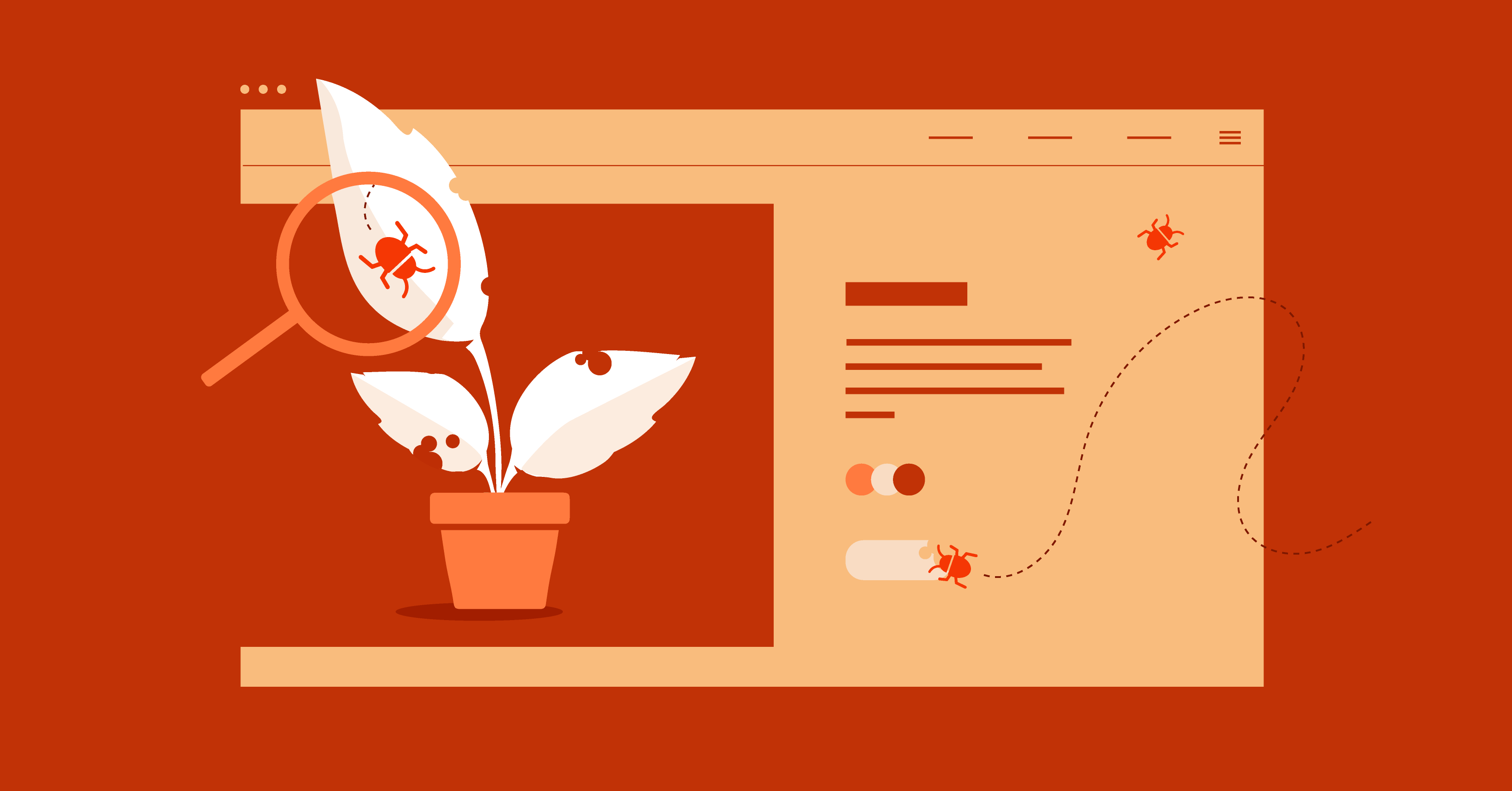Table of Contents
Whether you’re building your first site or your hundredth, this list will help you find a theme that fits your needs.
What Are Free WordPress Themes?
Think of WordPress themes as the skin of your website. They control how your site looks and feels. Free themes are pre-made designs you can use without paying. They’re great for:
- Quick setup: Get your site running fast
- No cost: Perfect if you’re on a budget
- Easy to use: Many are beginner-friendly
Why Choose a Free Theme?
Free themes have several benefits:
- Save money: Great for new sites or tight budgets
- Easy for beginners: Many don’t need coding skills
- Lots of choices: Find a theme for any kind of site
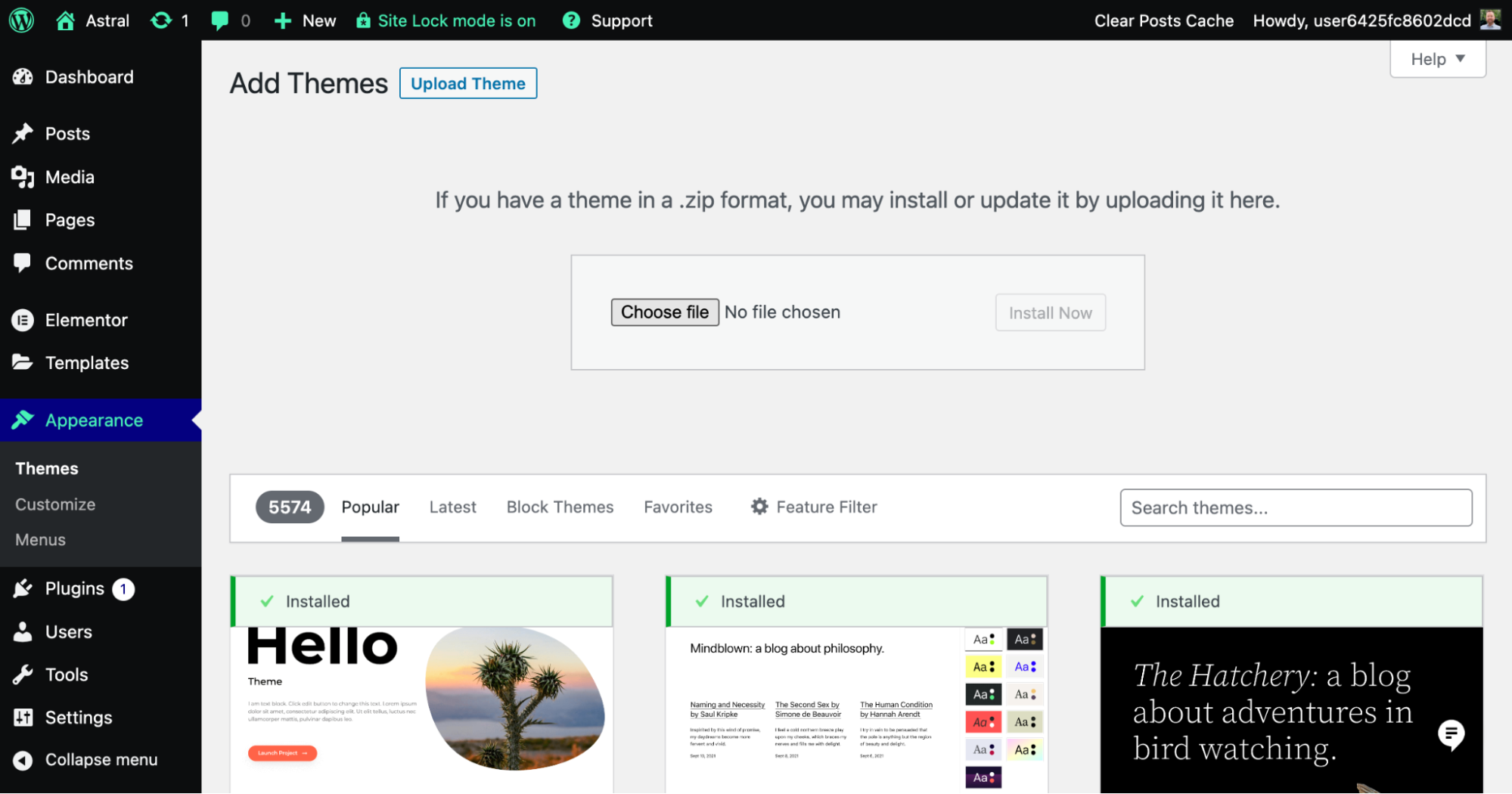
How to Pick the Right Theme
When choosing a theme, think about:
- Design: Does it match your brand?
- Features: Does it have what you need?
- Speed: Will it make your site fast?
- Support: Can you get help if needed?
Remember, a good-looking site should also work well for visitors.
Top 10 Free WordPress Themes for 2026
1. Elementor’s Hello Theme
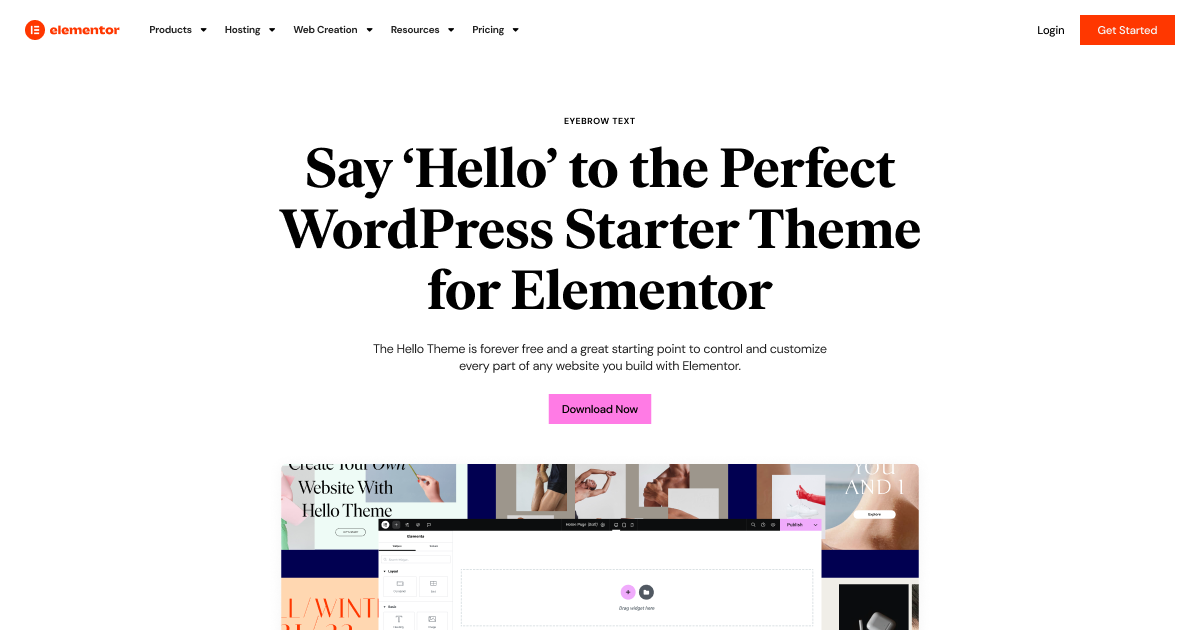
Key Features:
- Clean, minimal design
- Works great with Elementor page builder
- Fast loading times
- It looks good on all devices
Pros:
- Very flexible
- Great for customizing
- It helps your site load quickly
Cons:
- It might be too simple for some
- Works best with Elementor (which you need to learn)
Good For:
- Blogs
- Business sites
- Portfolios
- Landing pages
How to Start:
- Go to your WordPress dashboard
- Click “Appearance” > “Themes”
- Click “Add New.”
- Search for “Hello Elementor”
- Click “Install” then “Activate.”
Why It’s Great: Elementor’s Hello Theme gives you a blank slate to build exactly what you want. It’s fast, flexible, and easy to use, especially with Elementor.
Hello Theme also gives you a clean slate to build exactly what you want. It’s like having a blank piece of paper and a full set of colored pencils—you can create anything! This theme is fast, flexible, and works hand-in-hand with Elementor, a popular page builder.
If you’re the type who likes to control every aspect of your site’s design, Hello Theme is perfect for you. It doesn’t come with pre-set styles or layouts, so you’re free to build your pages from scratch. This makes it ideal for creative professionals, web designers, or anyone who wants a truly unique website.
Start here: https://wordpress.org/themes/hello-elementor/
2. Hello Biz
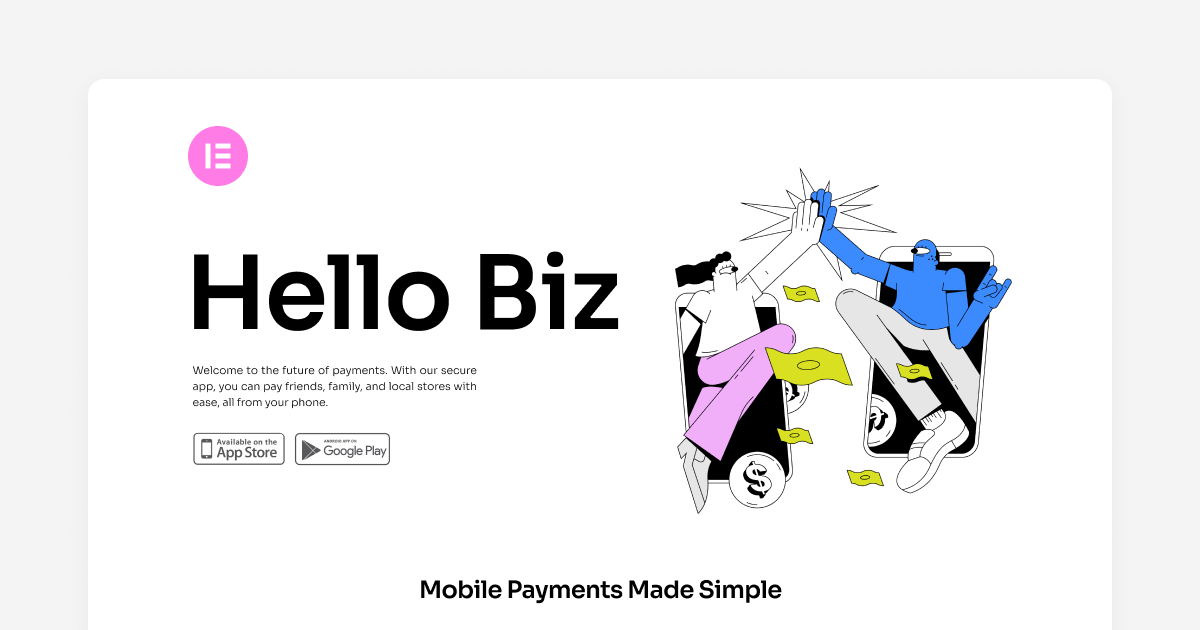
Key Features:
- Professional, business-oriented design
- Seamless integration with Elementor page builder
- Optimized for fast loading times
- Fully responsive and looks great on all devices
- Comes with 6 pre-designed Hello Widgets: Form Lite, Hero, Zigzag, CTA, Header, and Footer
Pros:
- Beginner-friendly, with an intuitive onboarding wizard
- Highly customizable for specific business needs
- Helps create professional, high-performing websites with ease
Cons:
- It might be too simple for some users
- Some elements come pre-designed and cannot be fully customized
Good For:
- Beginners
- Business websites
- Small businesses and startups
- Service-based websites
How to Start:
- Go to your WordPress dashboard.
- Click “Appearance” > “Themes.”
- Click “Add New.”
- Search for “Hello Biz.”
- Click “Install,” then “Activate.”
- Complete all the steps in the SetUp Wizard.
Why It’s Great:
Hello Biz is your gateway to creating a professional, performance-optimized website. Designed with businesses in mind, it pairs seamlessly with Elementor, offering the tools and flexibility you need to stand out online.
Think of Hello Biz as the ultimate toolkit for your business website. With pre-designed Hello Widgets and a sleek, responsive design, you can quickly and easily build a site tailored to your goals. Whether you’re showcasing services, generating leads, or building your brand, Hello Biz ensures a smooth, efficient, and customizable experience every step of the way.
Start here: https://wordpress.org/themes/hello-biz/
3. Astra
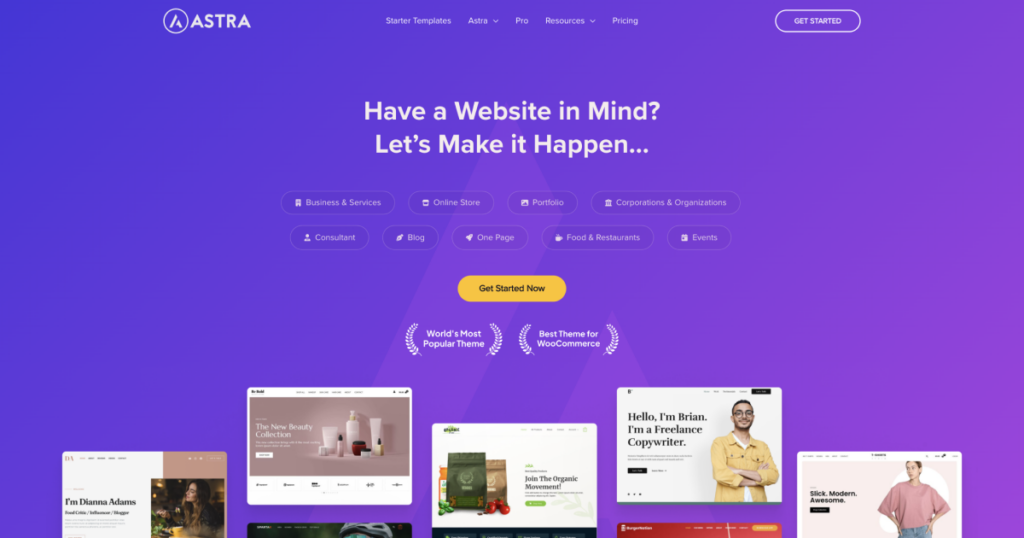
Key Features:
- Fast and lightweight
- Lots of pre-made designs
- Works with popular page builders
- Good for SEO
Pros:
- Very fast
- Lots of options to customize
- Works well with many tools
Cons:
- Might have too many options for some
- Some features need the paid version
Good For:
- Blogs
- Business sites
- Online stores
Astra is great for both new and experienced users. It’s fast, flexible, and has many options to make your site look just right.
Astra also plays well with others. It works smoothly with popular page builders like Elementor, Beaver Builder, and the default WordPress editor. This means you can use the tools you’re most comfortable with to design your site.
If you like having lots of options, you’ll love Astra. It comes with a bunch of pre-made designs you can use as a starting point. Then, you can tweak pretty much everything—colors, fonts, layouts, you name it.
However, all these options might be overwhelming if you’re new to website building. And while the free version of Astra is packed with features, some of the more advanced tools are only available in the paid version.
4. Neve
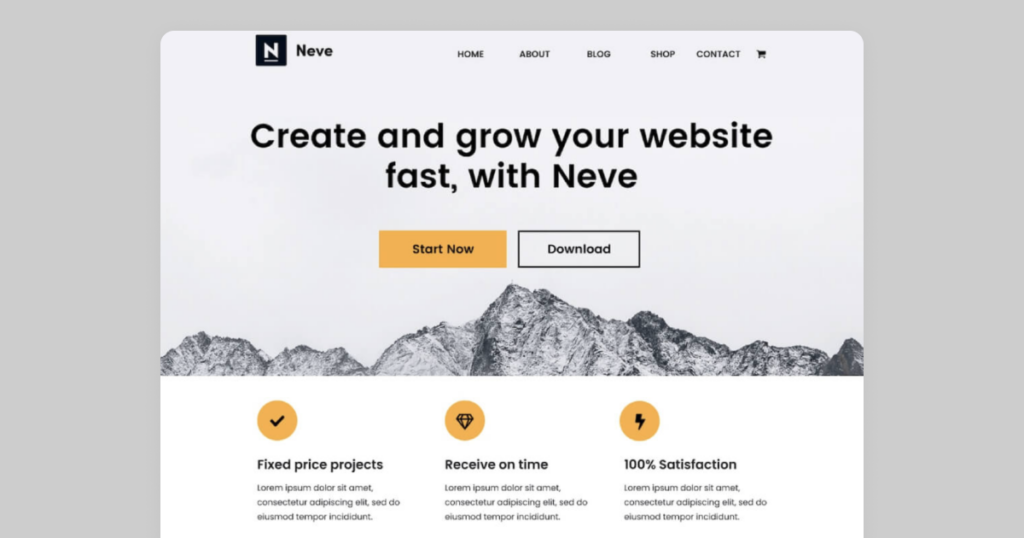
Key Features:
- Fast loading
- Works well on mobile
- Easy to customize
- Works with page builders
Pros:
- Very fast
- Looks great on phones and tablets
- Easy to change how it looks
Cons:
- There might be too many choices for some
- Some features need payment
Good For:
- Blogs
- Business sites
- Online stores
- Portfolios
Neve is great for making fast, mobile-friendly sites. It’s easy to use but still has lots of options for those who want them.
These days, more people browse on phones than computers, so having a mobile-friendly website is crucial. That’s where Neve shines. This theme is meticulously crafted with a “mobile-first” philosophy, ensuring that your website exudes aesthetic appeal and functions seamlessly on all devices, encompassing small smartphones to large desktop computers.
Neve is like a chameleon—it adapts to whatever you need it to be. With Neve, you can effortlessly establish and manage a range of online platforms, including personal blogs, professional websites, e-commerce stores, and creative portfolios. Its versatile capabilities make it an ideal solution for diverse online ventures. And the best part? You don’t need to be a tech wizard to make it look good.
One of Neve’s standout features is its speed. A fast website keeps visitors happy and can even help your site rank better in search results. Neve is designed to load quickly, giving your site a performance boost right out of the box.
Neve offers a seamless customization experience. Its compatibility with renowned page builders such as Elementor and Beaver Builder empowers users to create stunning designs effortlessly through drag-and-drop functionality. Even if you stick with the default WordPress editor, Neve gives you plenty of options to tweak your site’s look.
5. OceanWP

Key Features:
- Lots of options
- Works with page builders
- Ready for online stores
- Fast loading
Pros:
- Can make many types of sites
- Lots of ways to customize
- Good for making online stores
Cons:
- It might be too much for beginners
- Some features cost extra
Good For:
- Online stores
- Blogs
- Business sites
- Portfolios
OceanWP is great if you want lots of options. It’s especially good for online stores but can be used to create almost any type of site.
OceanWP is like a treasure chest of website features. This theme is packed with tools and options to help you build almost any type of website you can imagine. Whether you’re setting up a blog, a business site, an online store, or a portfolio, OceanWP has got you covered.
One of the prominent characteristics of OceanWP is its suitability for e-commerce purposes, enabling businesses to establish and manage online stores effortlessly. If you’re planning to sell products online, this theme works seamlessly with WooCommerce, the most popular e-commerce plugin for WordPress. It provides a range of shop layouts and product page designs to make your online store look professional and user-friendly.
Customization is where OceanWP really shines. You can change how your site looks, from the top to the bottom, as well as the colors and fonts. And if you like using page builders, you’re in luck—OceanWP plays well with popular ones like Elementor, Beaver Builder, and Visual Composer.
6. GeneratePress
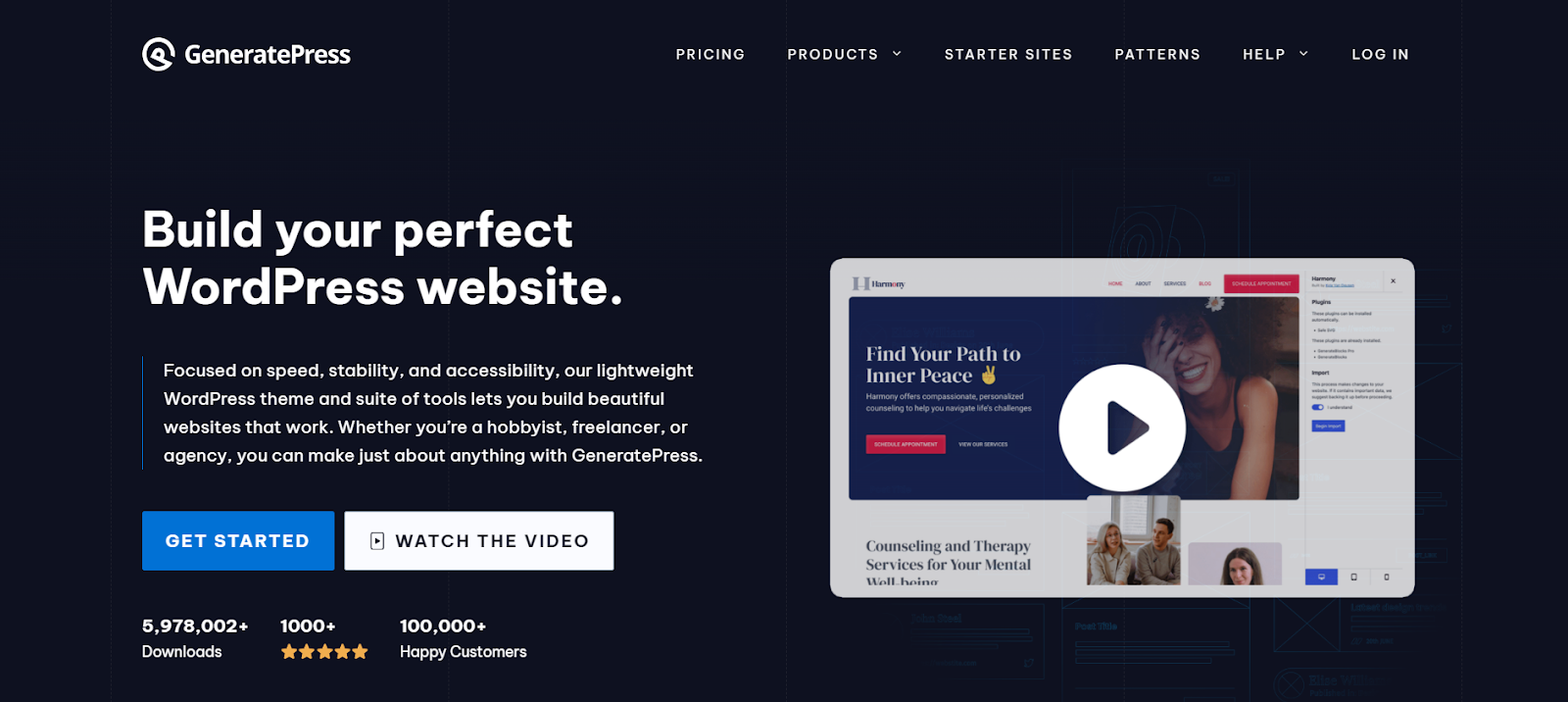
Key Features:
- Fast and light
- Clean code
- Works with page builders
- Easy to customize
Pros:
- Very fast
- Works well with Elementor
- Good for many languages
- Easy for all to use
Cons:
- It might be too simple for some
- May need extra tools for complex designs
Good For:
- Blogs
- Business sites
- Online stores
- Portfolios
GeneratePress is great if you want a fast site. It’s simple but powerful, and you can make it look how you want.
If your website were a car, GeneratePress would be a sleek, high-performance sports car. This theme is super speedy, making it the best choice if you want your website to load faster than a flash.
GeneratePress is like a minimalist’s dream. It starts with a clean, simple design that you can build upon. This approach not only makes your site fast but also gives you a blank canvas to create exactly the look you want.
Don’t let its simplicity fool you, though. GeneratePress is packed with customization options. You can tweak colors, fonts, layouts, and more, all without touching a line of code. If you know your way around CSS, GeneratePress makes it easy to add your own custom styles.
7. Hestia
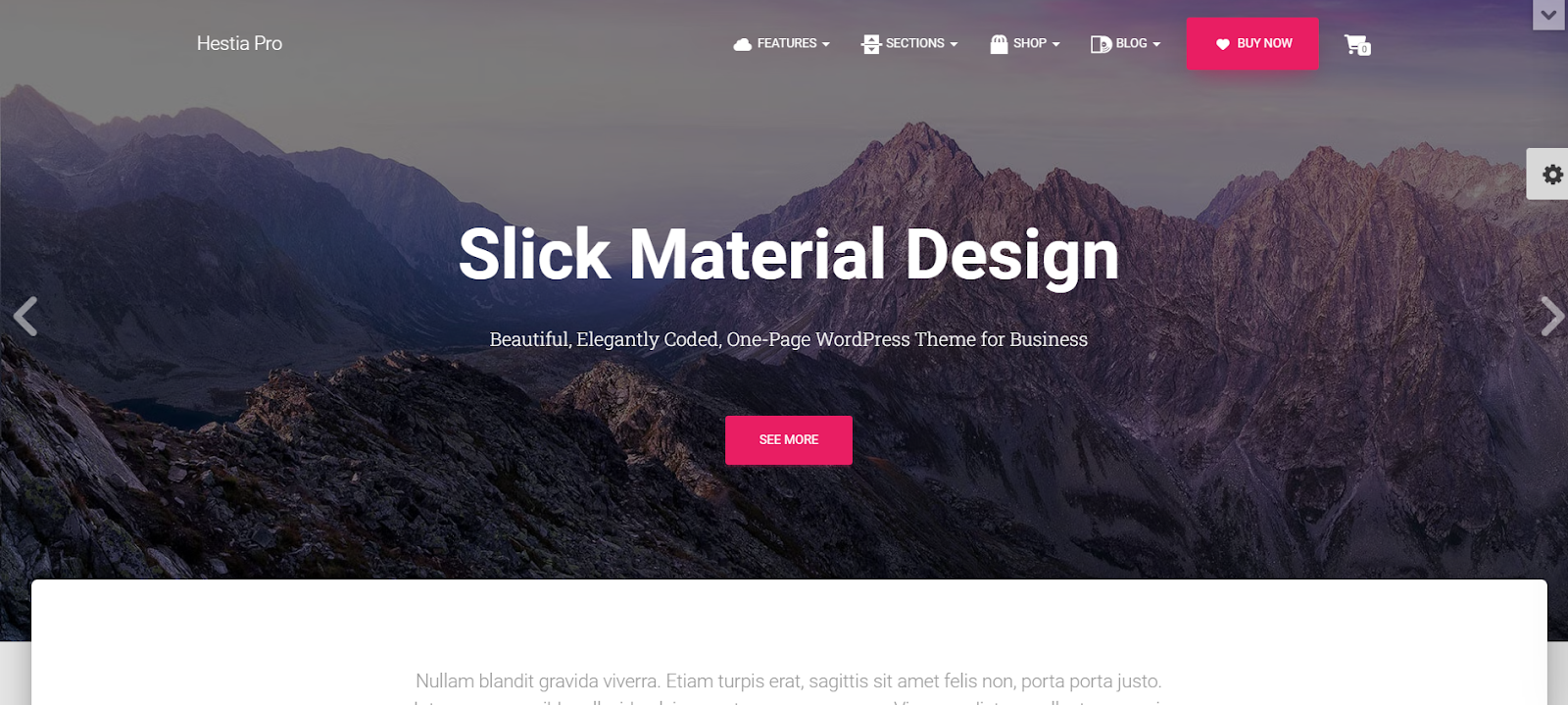
Key Features:
- Modern one-page design
- Full-screen slider
- WooCommerce compatible
- Translation ready
Pros:
- Great for startups and small businesses
- Easy to set up and customize
- Responsive and mobile-friendly
- Integrates well with popular plugins
Cons:
- Limited layout options in the free version
- The one-page design may not suit all website types
Good For:
- Startups
- Small businesses
- Portfolios
- Landing pages
Hestia is like a Swiss Army knife for modern websites. It’s sleek, versatile, and ready to tackle a variety of web design challenges. This theme shines when it comes to creating eye-catching, professional-looking sites with minimal effort.
Imagine walking into a modern art gallery – that’s the feeling Hestia gives to your visitors. Its clean lines and full-screen imagery make a strong first impression. Whether you’re showcasing your startup’s latest innovation or displaying your artistic portfolio, Hestia provides a canvas that puts your content front and center.
8. Sydney

Key Features:
- Full-screen header images
- Multiple layout options
- Custom Elementor blocks
- Footer builder
Pros:
- Bold, attention-grabbing design
- Highly customizable
- Works well with page builders
- Regular updates and good support
Cons:
- Some advanced features require the pro version
- It can be overwhelming for absolute beginners
Good For:
- Business websites
- Creative agencies
- Portfolios
- Blogs
Sydney is the rockstar of WordPress themes. It’s bold, it’s beautiful, and it’s not afraid to make a statement. If your website were a concert, Sydney would be the headlining act that leaves the audience in awe.
Picture a sleek, modern office building with floor-to-ceiling windows – that’s what Sydney brings to your website. Its full-screen header images instantly grab attention, making it perfect for businesses or creatives who want to make a strong visual impact.
9. Kadence
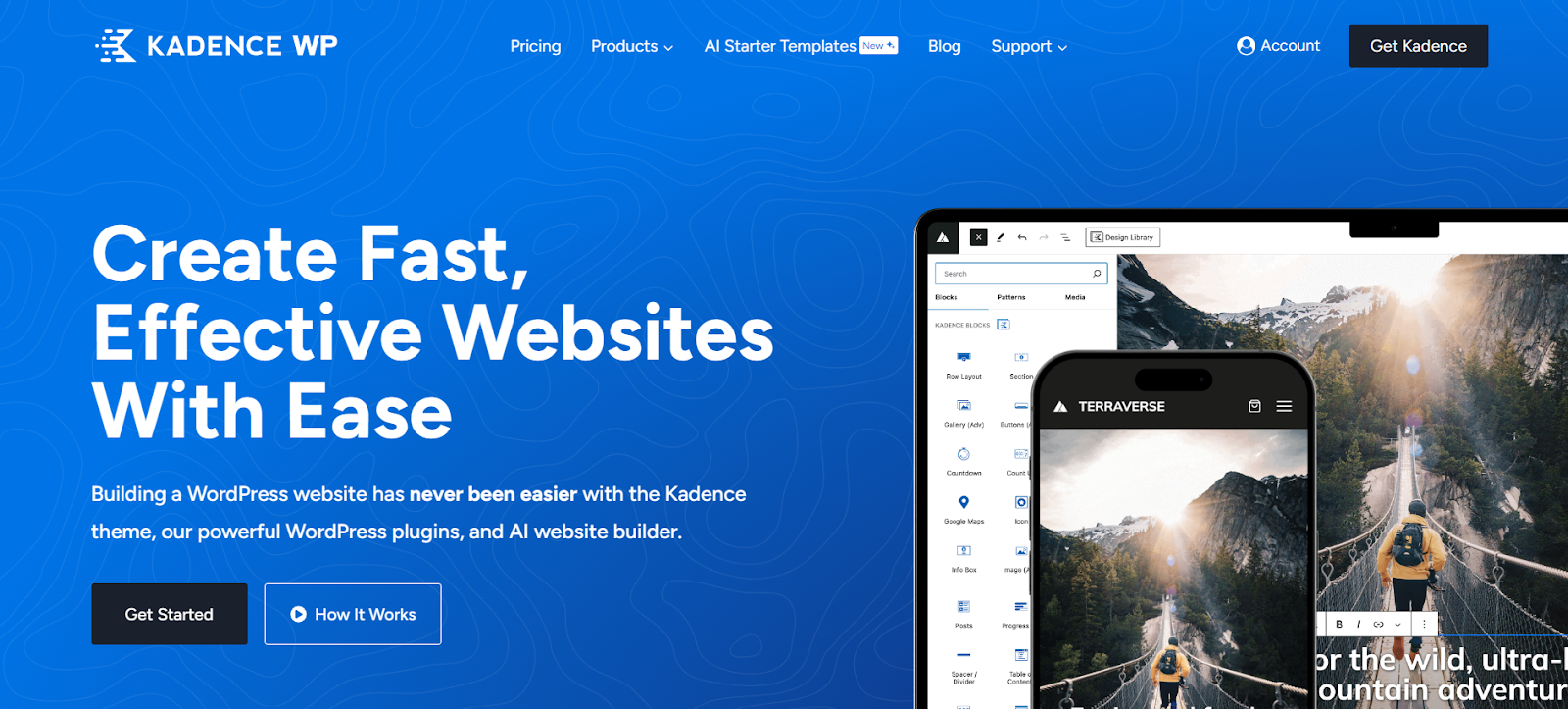
Key Features:
- Fast and lightweight
- Header and footer builder
- WooCommerce compatible
- Global color palette
Pros:
- Excellent performance
- Highly customizable
- Great documentation and support
- Works well with Gutenberg and page builders
Cons:
- The learning curve for advanced features
- Some features are limited in the free version
Good For:
- Blogs
- Online stores
- Membership sites
- Multi-purpose websites
Kadence is like the Swiss precision watch of WordPress themes. It’s finely tuned, incredibly efficient, and designed to keep your website running smoothly no matter what you throw at it.
Imagine a high-tech command center where everything is at your fingertips – that’s what working with Kadence feels like. Its intuitive user interface and robust customization capabilities empower users to construct virtually any website they can envision, ranging from simple blogs to intricate online stores.
10. Blocksy
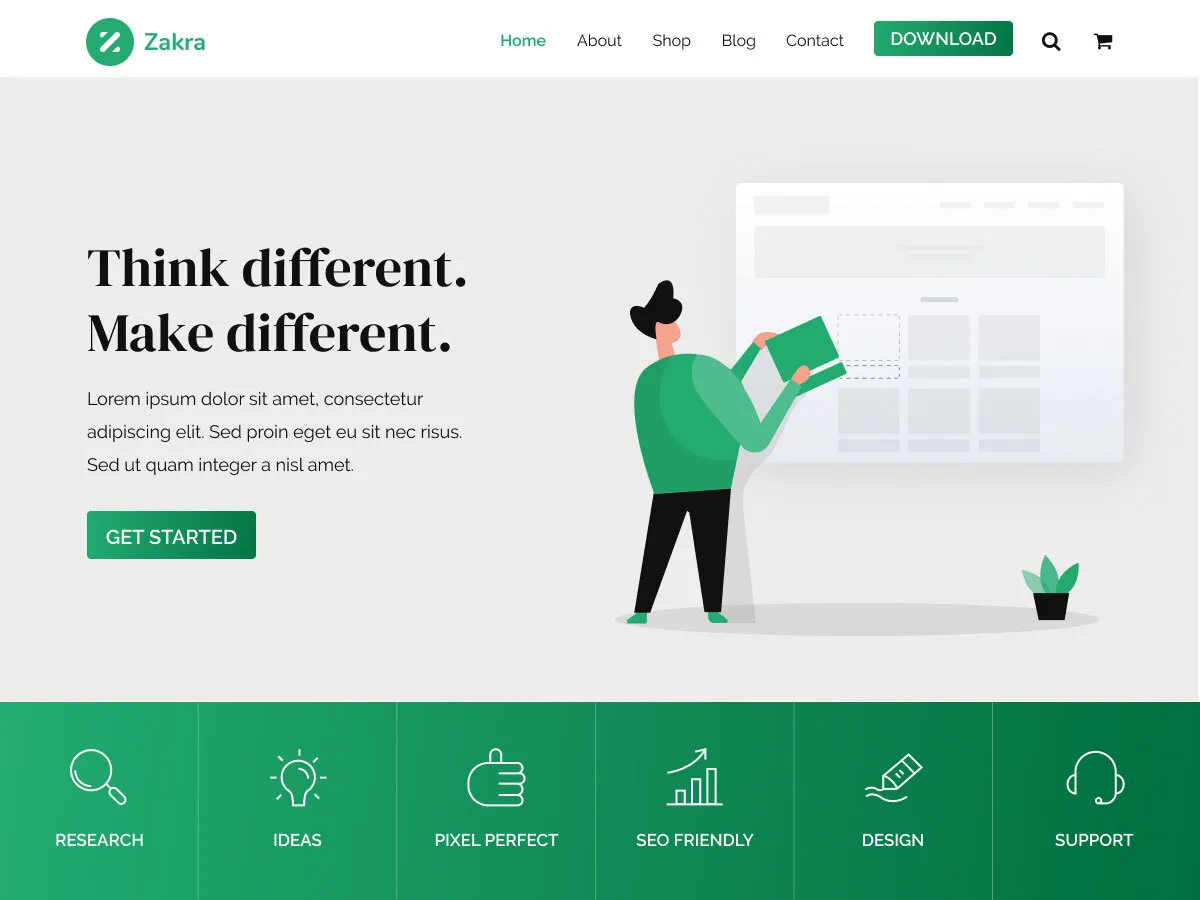
Key Features:
- Built for Gutenberg
- Fast and lightweight
- Customizable header and footer
- WooCommerce integration
Pros:
- Excellent compatibility with Gutenberg
- Highly customizable without coding
- Great performance
- Regular updates and improvements
Cons:
- It might be overkill for very simple websites
- Some advanced features require the pro version
Good For:
- Blogs
- Business websites
- Online stores
- Portfolio sites
Blocksy is the cool kid on the WordPress block. It’s fresh, it’s modern, and it’s built to make the most of WordPress’s latest features. If Gutenberg were a party, Blocksy would be the DJ, keeping everything running smoothly.
Think of Blocksy as a set of high-quality building blocks. Each piece is made to go together perfectly, so you can build your website exactly how you want it. Whether you’re looking to create a basic blog or a more complex business website, Blocksy has all the tools you need to make it happen.
How to Pick the Right Theme
Choosing a theme isn’t just about looks. Think about:
- What your site needs: Different themes are good for different things.
- How much you know: Some themes are easier to use than others.
- How much you can change: Make sure you can make the theme look how you want.
- How it works: A good-looking site should also work well.
Match the Theme to Your Site
- For a blog, try Neve. It’s easy to read.
- For an online store, OceanWP works well.
- To show off your work, try Hello or Sydney.
Make a list of what you need. Pick a theme that has those things.
Think About Your Skills
- New to WordPress? Try Hello or Neve. They’re easy to use.
- Know more about websites? Astra or GeneratePress gives you more control.
It’s okay to try different themes. Find one that feels right for you.
Make It Your Own
Even free themes can look unique:
- Use Elementor to add special headers, buttons, and layouts.
- Make the colors and fonts look like your brand.
- Add your own images and content.
Look Good and Work Well
Pick a theme that:
- Looks nice
- It is easy to use
- Loads quickly
- Works on phones and computers
Your website shows who you are. Make sure it looks good and works well.
Make Your WordPress Site Better
Once you’ve picked a theme, here’s how to make your site even better:
Use Elementor to Build Your Site
Elementor helps you make great-looking pages:
- Drag and drop to add things to your pages
- Lots of cool elements to use
- Works with all the themes we talked about
- Make special headers and footers
- Easy to use, even if you’re new to making websites
Make Your Site Fast
A fast site keeps people happy:
- Pick a fast theme like Hello, Astra, Neve, or GeneratePress
- Use tools to make images smaller
- Don’t use too many plugins
- Try using a caching plugin
Remember: Every second counts. Faster sites do better in search results.
Help People Find Your Site
To get more people to your site:
- Write good content that helps people
- Use clear titles and descriptions
- Add alt text to images
- Make your site easy to move around
- Use colors that are easy to read
A site that’s easy to find and use makes everyone happy.
Try Elementor Hosting
Where you host your site matters:
- Elementor Hosting is fast and safe
- Works well with WordPress
- It makes it easy to use Elementor
- It keeps your site safe from bad stuff
If you want a hosting service that’s easy to use and works well with Elementor, try Elementor Hosting.
Wrapping Up
We’ve looked at the top 10 free WordPress themes for 2026. From simple themes like Hello to feature-packed ones like Astra and OceanWP, there’s something for everyone. Remember to think about what your site needs, how easy the theme is to use, and how it looks and works.
Picking the right theme is a big step in creating your WordPress site. Think about what you want your site to do and how much you know about website design, and find a theme that looks good and works well.
Looking for fresh content?
By entering your email, you agree to receive Elementor emails, including marketing emails,
and agree to our Terms & Conditions and Privacy Policy.