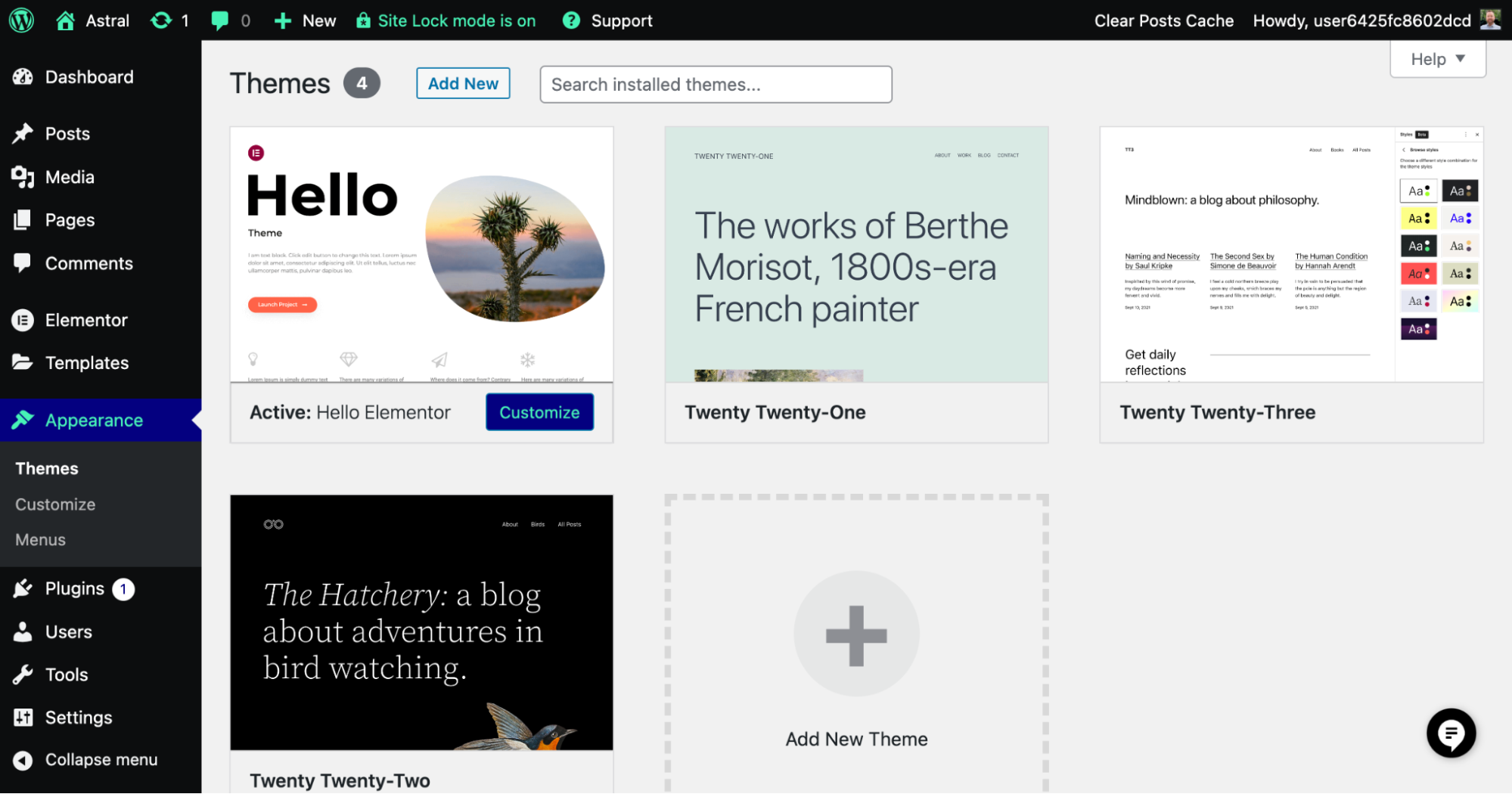Table of Contents
This guide will arm you with everything you need to choose a WordPress theme that elevates your website to the next level.
Defining Your Website’s Purpose and Goals
Niche and Target Audience
The first step to choosing the perfect WordPress theme is crystallizing exactly who you’re building your website for and what it aims to achieve. Answering these fundamental questions will guide your decision-making:
- What is your niche? Are you creating a photography portfolio, a travel blog, an online store, a business website, or something else entirely? Understanding your niche will help you identify themes with layouts and functionalities designed for your specific content.
- Who is your ideal visitor? Consider your target audience’s demographics, interests, and pain points. What are they looking for when they land on your website? What problems do you aim to solve for them? Aligning your theme choice with your audience’s needs will significantly enhance their experience.
Must-Have Features
Your WordPress theme should provide the essential building blocks for the functionality your website requires. Create a list of must-have features based on your niche and purpose. Here are some common examples:
- eCommerce: If you’re building an online store, you’ll need robust eCommerce features like product display pages, shopping carts, payment gateways, order management, and inventory management. Look for themes with seamless WooCommerce integration.
- Blogs: Blog-focused themes often prioritize clean layouts, excellent typography, social sharing options, comment systems, and reading time estimates.
- Portfolios: Showcase your work beautifully with portfolio-tailored themes featuring image galleries, customizable project pages, and client testimonials.
- Membership Sites: If you offer courses, gated content, or a membership community, you’ll need a theme that supports membership plugins and integrates with your chosen payment system.
Branding and Design Direction
Have a rough idea of the visual aesthetic you’d like to achieve. While most themes offer customization, starting with a general style direction will narrow your search and ensure alignment with your brand:
- Modern or Classic: Do you prefer a sleek, minimalist design or a more traditional, structured feel?
- Bold or Subtle: Does your brand identity call for bright, eye-catching colors or a more muted palette?
- Formal or Playful? Think about the overall tone you want to convey and choose a theme that complements it.
Grow Your Sales
- Incredibly Fast Store
- Sales Optimization
- Enterprise-Grade Security
- 24/7 Expert Service

- Incredibly Fast Store
- Sales Optimization
- Enterprise-Grade Security
- 24/7 Expert Service
- Prompt your Code & Add Custom Code, HTML, or CSS with ease
- Generate or edit with AI for Tailored Images
- Use Copilot for predictive stylized container layouts

- Prompt your Code & Add Custom Code, HTML, or CSS with ease
- Generate or edit with AI for Tailored Images
- Use Copilot for predictive stylized container layouts
- Craft or Translate Content at Lightning Speed
Top-Performing Website
- Super-Fast Websites
- Enterprise-Grade Security
- Any Site, Every Business
- 24/7 Expert Service

Top-Performing Website
- Super-Fast Websites
- Enterprise-Grade Security
- Any Site, Every Business
- 24/7 Expert Service
- Drag & Drop Website Builder, No Code Required
- Over 100 Widgets, for Every Purpose
- Professional Design Features for Pixel Perfect Design

- Drag & Drop Website Builder, No Code Required
- Over 100 Widgets, for Every Purpose
- Professional Design Features for Pixel Perfect Design
- Marketing & eCommerce Features to Increase Conversion
- Ensure Reliable Email Delivery for Your Website
- Simple Setup, No SMTP Configuration Needed
- Centralized Email Insights for Better Tracking

- Ensure Reliable Email Delivery for Your Website
- Simple Setup, No SMTP Configuration Needed
- Centralized Email Insights for Better Tracking

- Ensure Reliable Email Delivery for Your Website
- Simple Setup, No SMTP Configuration Needed
- Centralized Email Insights for Better Tracking
Key Considerations for Theme Selection
Design and Aesthetics
Your WordPress theme heavily dictates the visual appeal of your website. A well-designed theme will leave a positive lasting impression on visitors and create a cohesive experience. Consider these elements:
- Visual Appeal and Branding: Your theme should align with your brand’s personality and resonate with your target audience. Look for designs that match your desired style and effectively communicate your message.
- Typography: Pay close attention to a theme’s font choices. Readability is paramount! Ensure headings, body text, and any special fonts are clear, legible, and complement your overall design.
- Color Schemes: Colors evoke emotions and play a significant role in establishing your brand’s identity. Choose a theme with a color palette that aligns with your brand or offers extensive customization options.
- Layout and Responsiveness: A well-structured layout guides the user’s eye and creates a logical flow of information. Themes should prioritize responsiveness, adapting seamlessly to different screen sizes (desktop, tablet, mobile) for an optimal experience across all devices.
Functionality
Selecting a theme with the right features and compatibility with necessary plugins is essential for a website’s successful functioning.
- Required Features and Integrations: Ensure your theme supports the must-have features you outlined earlier (eCommerce, forms, galleries, etc.). Specific industries or niches may also require specialized features or integrations.
- Compatibility with Essential Plugins: WordPress plugins extend your website’s capabilities. Choose a theme known for compatibility with popular plugins, particularly those you plan to use.
- Future Scalability: Anticipate your website’s future growth. Will a theme easily accommodate new features, increased traffic, or changes in your content offerings? Choosing a flexible foundation will save you headaches down the road.
User Experience (UX)
How users interact with and feel about your website is crucial to its success. A positive user experience will boost engagement and conversions and encourage return visits. A frustrating one, well… it has the opposite effect. When evaluating themes, consider:
- Intuitive Navigation: Can visitors easily find what they’re looking for? Your theme should provide clear navigation menus, well-organized content, and helpful search functionality.
- Ease of Use: A well-designed theme makes it effortless for users to interact with your content, whether browsing your blog, purchasing a product, or contacting you for information.
- Accessibility Considerations: Ensure your website is usable by everyone, regardless of ability. Look for themes that adhere to web accessibility guidelines (WCAG), providing features like keyboard navigation, alternative text for images, and sufficient color contrast.
Performance and Speed
Did you know that slow loading times can lead to higher bounce rates and negatively impact your website’s search engine rankings? Your theme plays a significant role in how fast your website loads.
- The Impact of Themes on Page Load Times: Bulky themes with excessive code, unoptimized images, or too many external scripts can slow your website down to a crawl.
- Optimized Code: Choose themes with clean, well-structured code that minimizes HTTP requests and speeds up rendering.
- Image Optimization Strategies: Themes with built-in image optimization features or compatibility with image optimization plugins are a plus. Consider exploring Elementor’s Image Optimizer for automatic image compression and formatting.
SEO-Friendliness
A beautiful website only does good if people can find it. Search Engine Optimization (SEO) is the art of making your website more visible in search engine results like Google. Choose an SEO-friendly theme to help your website rank higher.
- Clean Code Structure: Search engines need to understand your content. Themes with semantic markup and proper use of heading tags (H1, H2, etc.) make it easier for search engines to index your pages.
- Semantic Markup: Themes should use proper HTML markup to help search engines understand the structure and hierarchy of your content.
- Integration with SEO Plugins: Most WordPress websites use dedicated SEO plugins like Yoast SEO or Rank Math for fine-tuning optimization. Ensure your theme works harmoniously with your chosen plugin.
Exploring Theme Sources
WordPress.org Theme Repository
The official WordPress theme repository (https://wordpress.org/themes/) is the perfect place to start for free, open-source options. Here’s what you need to know:
The Best Option: Hello Theme by Elementor
- Designed for Flexibility: The Hello Theme is a lightweight, minimalist theme built by the creators of the popular Elementor website builder. This makes it super adaptable and gives you a blank canvas to design your website exactly as you envision it.
- Performance Powerhouse: It’s incredibly fast, boosting your website’s speed and SEO potential.
- Widely Popular: The Hello Theme is one of the most popular themes on WordPress, boasting a huge community for support and a track record of reliability.
- Perfect with Elementor: If you plan to use the Elementor plugin for its drag-and-drop editing, the Hello Theme ensures seamless compatibility.
Benefits of Free Themes: Free themes offer a cost-effective way to jumpstart your website, especially if you’re on a budget. Thousands of options are available, covering various styles and niches.
Considerations for Quality: Themes in the WordPress repository undergo a review process, but quality can vary. Pay close attention to reviews, ratings, the number of active installations, and, most importantly, how recently the theme was updated. Look for themes with ongoing support and regular updates.
Elementor’s Theme Builder
Elementor’s Theme Builder empowers you to visually design the core elements of your WordPress website, granting you unprecedented control over:
- Header: Craft the perfect header that represents your brand, encompassing everything from your logo and navigation menus to unique layouts and styling.
- Footer: Design a footer that provides essential information, navigation, contact details, or even dynamic content areas.
- Single Post Templates: Determine the layout and appearance of individual blog posts, including post titles, featured images, content presentation, author boxes, and more.
- Single Page Templates: Control how your individual pages look for a cohesive experience.
- Archive Templates: Use these to shape the design of blog archives, category listings, tag pages, search results, and more.
- WooCommerce Templates: Customize the appearance of your product pages, shop pages, cart, checkout – every element of your online store.
- Custom Post Types: If you utilize Custom Post Types (like portfolios, testimonials, or events), design bespoke templates to display them uniquely.
- Dynamic Content: Easily pull data from posts, pages, custom fields, and other sources directly into your theme templates, creating a truly dynamic and content-aware website.
- Widgets: Elementor’s rich collection of widgets offers building blocks like headings, buttons, images, social icons, and more to enrich your theme elements.
Why Choose Elementor’s Theme Builder?
- Visual, Drag-and-Drop Control: The biggest advantage is that you design everything visually. No coding is required, making theme building accessible to anyone, even those without development expertise.
- Flexibility: Unlike premium themes that can be restrictive, the Theme Builder offers the ultimate design freedom. You determine the exact look and feel without predefined constraints.
- Seamless Integration with Elementor Plugin: The Theme Builder pairs perfectly with the Elementor website builder plugin. Use the same drag-and-drop interface to design your content and your website’s framework.
- Efficiency: Reduce reliance on multiple plugins and potentially conflicting code by building many theme elements directly within Elementor.
- Display Conditions: Control precisely where your custom theme parts appear across the site. Apply templates based on post types, categories, specific pages, and more.
Premium Theme Marketplaces
Premium theme marketplaces offer professionally designed themes, often with advanced features and dedicated support. Popular options include:
- ThemeForest (https://themeforest.net/) is a vast marketplace with themes for every imaginable niche. Sort by bestsellers and recent updates, and carefully read through reviews and documentation.
- TemplateMonster (https://www.templatemonster.com/) is an extensive collection of WordPress themes with robust filtering options to help you narrow down your search.
- StudioPress (https://www.studiopress.com/) is known for its clean code, performance, and integrated SEO features. It is built on the powerful Genesis Framework.
Custom Theme Development
In certain situations, a custom-developed WordPress theme might be the right solution. Consider this option when:
- Unique Needs: Your website requires highly specialized functionality or a truly one-of-a-kind design that off-the-shelf themes can’t provide.
- Complete Control: You desire absolute control over every aspect of your theme’s codebase and are prepared for the increased investment.
- Long-Term Vision: A custom theme can be a worthwhile investment for complex websites that plan to scale significantly over time.
When Elementor’s Theme Builder Outperforms Other Options
- You desire both design flexibility and ease of use: Prebuilt themes can be limiting, while custom development is often expensive and time-consuming. Elementor bridges this gap.
- Your site has a unique structure or non-standard elements: The Theme Builder adapts effortlessly to your specific requirements.
- You value consistency: Create a unified design language across your entire site.
- Frequent updates are needed: Easily make changes to your theme’s design without extensive coding knowledge.
Evaluating Themes
Demos and Previews
Most WordPress themes offer live demos or extensive previews that showcase their design and functionality in action. This is your chance to put yourself in the shoes of a visitor and experience the theme firsthand.
The Importance of Live Demonstrations: Don’t just look at screenshots! Interact with the demo site, navigate through pages and test features, and get a feel for how the theme performs. Pay attention to responsiveness on different screen sizes.
Reviews and Ratings
User feedback provides valuable insights into a theme’s quality, support, and real-world experiences. Look for themes with numerous positive reviews and a consistently high star rating. Where do you find reviews?
- WordPress.org Repository: Each theme has a dedicated page with a star rating and user reviews.
- Marketplaces: Premium theme marketplaces often feature customer reviews and testimonials.
Documentation and Support
Even the most well-designed theme may occasionally require troubleshooting or customization guidance.
- Assessing the Availability of Help Resources: Explore the theme’s documentation to gauge its quality and depth. Does it provide clear instructions, tutorials, and FAQs?
- Support Channels: Check if the theme developer offers support through channels like forums, email, ticketing systems, or live chat. Premium themes typically include dedicated support for a certain period.
Updates and Maintenance
WordPress, plugins, and web technologies evolve. It’s crucial to choose a theme with active development and regular updates to ensure compatibility, security, and access to new features.
- The Significance of Keeping Your Theme Up to Date. Outdated themes can become security risks and may cause compatibility issues with the latest WordPress versions or plugins.
- Check Update History: Look for themes with a recent update history, indicating ongoing maintenance by the developer.
Developer Reputation
Reputable theme developers are more likely to produce quality products, release regular updates, and provide reliable support.
Choosing Themes from Trusted Sources: When possible, opt for themes from well-known developers or marketplaces with strong reputations. Research their track record and experience in creating WordPress themes.
Customization and Flexibility
Theme Options vs. Theme Builders
WordPress themes offer varying levels of control over your website’s design and layout. The two primary approaches are:
- Theme Options: Most themes provide a settings panel within your WordPress dashboard. These options may cover color schemes, typography, basic layout adjustments, social media links, logo uploads, and other common customizations.
- Theme Builders: Theme builders like Elementor offer unparalleled visual control over your content. Their drag-and-drop interfaces, extensive design elements, and ability to customize virtually every aspect of your pages make them powerful tools for building unique websites.
The Power of Elementor Website Builder
If you desire maximum design flexibility and an intuitive workflow, Elementor is a game-changer. Let’s touch on some of its key benefits:
- Drag-and-Drop Editing: Effortlessly build custom layouts, headers, footers, blog post templates, and more – without touching a line of code.
- Advanced Design Tools: Elementor provides an array of widgets, design effects, typography options, color controls, and layout settings to let your creativity shine.
- Theme Building Capabilities: Design custom templates for different parts of your website (single posts, archives, 404 pages, etc.), ensuring a consistent and cohesive look.
Compatibility with Plugins
Ensuring seamless functionality is crucial when choosing a WordPress theme.
Ensuring Seamless Integration with Your Toolkit: Look for themes that are actively tested and compatible with popular plugins (eCommerce, contact forms, SEO, security, performance, etc.) to avoid unexpected conflicts or broken features.
Additional Considerations
Budget
The cost of WordPress themes varies greatly.
Balancing Free vs. Premium Options: If you’re on a tight budget, free themes from the WordPress repository can be a viable starting point. However, remember to factor in the time and effort you might spend on customization and potential limitations. Premium themes typically offer more features, extensive customization options, and dedicated support.
Long-term Vision
Consider how your website might evolve in the future. Investing in a flexible and scalable theme will save you from headaches down the road.
Choosing a Theme That Grows with Your Website: If you foresee adding new features, increasing traffic, or significantly expanding your content, opt for a theme built to adapt. Look for themes with modular designs or compatibility with plugins that extend functionality.
Trends and Best Practices
Staying up-to-date with web design trends can help you create a website that feels modern and relevant.
Staying Current with Web Design Trends: While chasing every fad isn’t necessary, it’s wise to stay informed on current best practices for user experience, aesthetics, and functionality. Look for themes that incorporate responsive design, clean typography, and accessibility features.
Conclusion
Choosing the right WordPress theme is an essential step toward building a successful website. Throughout the selection process, prioritize your specific needs and the overall user experience. Ensure your theme offers strong performance, SEO optimization, and the flexibility to grow alongside your website.
The Elementor ecosystem provides a powerful advantage, combining an intuitive website builder with WordPress hosting that’s optimized for speed and security. Ready to find your perfect WordPress theme and take your website to the next level? Explore the resources and tutorials available on Elementor.com to transform your vision into reality.
Looking for fresh content?
By entering your email, you agree to receive Elementor emails, including marketing emails,
and agree to our Terms & Conditions and Privacy Policy.