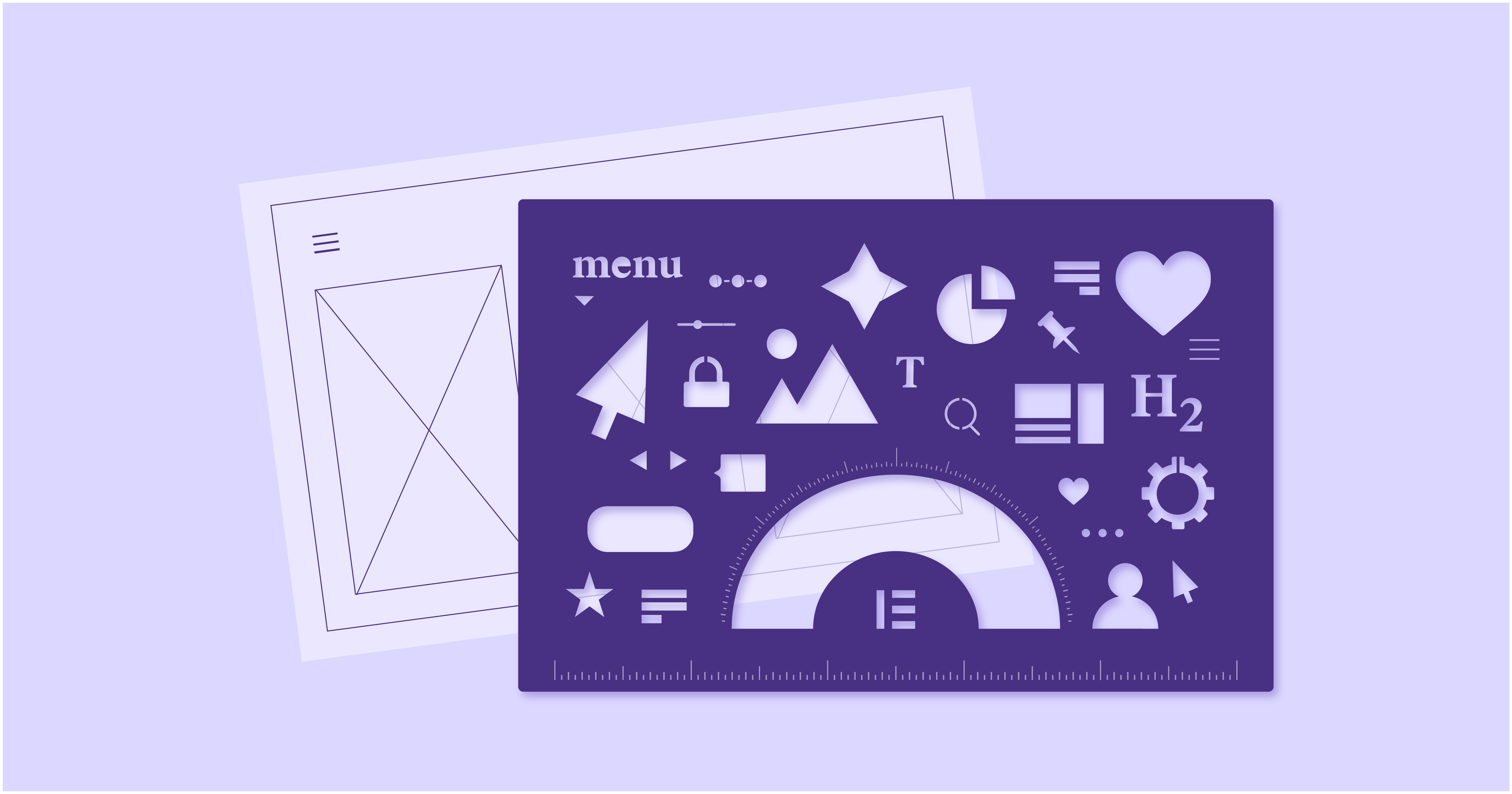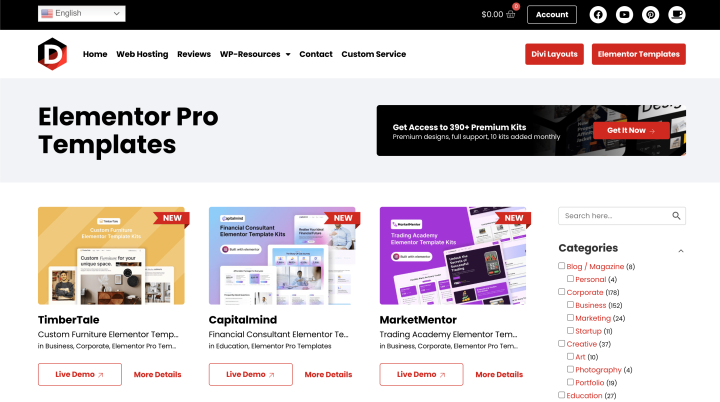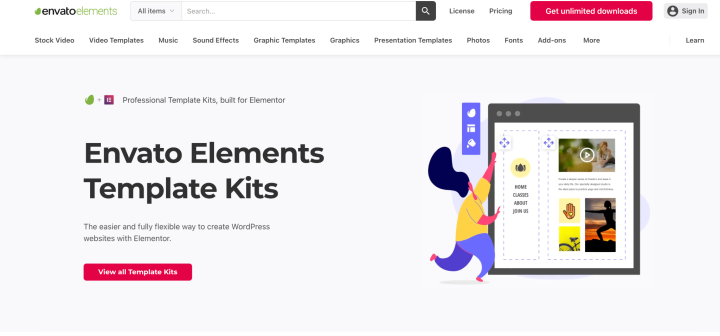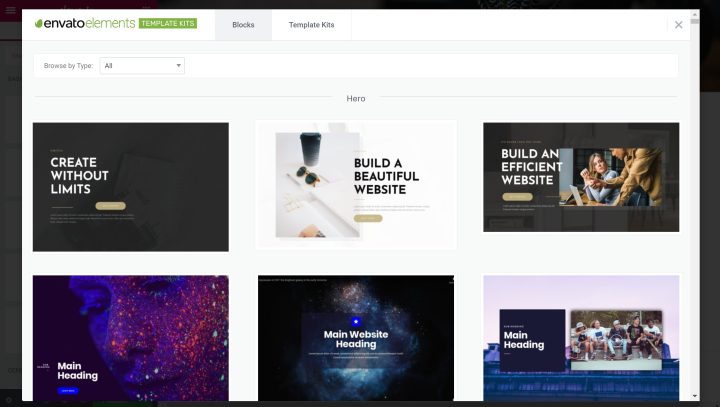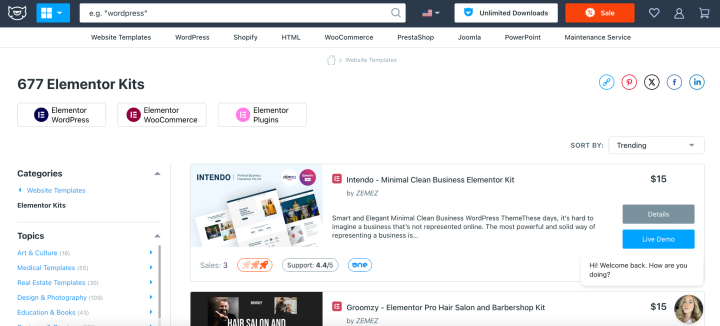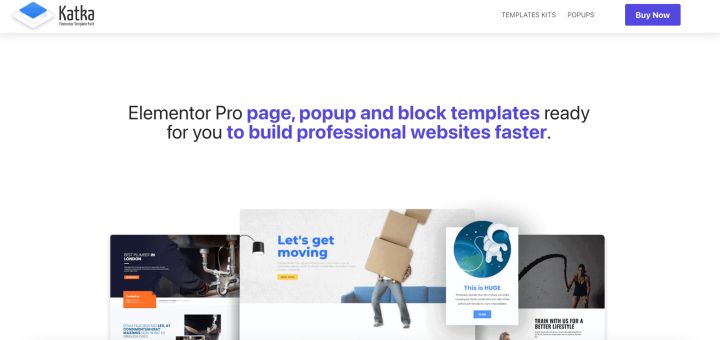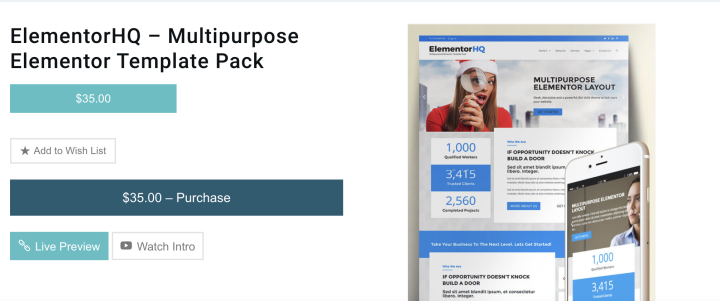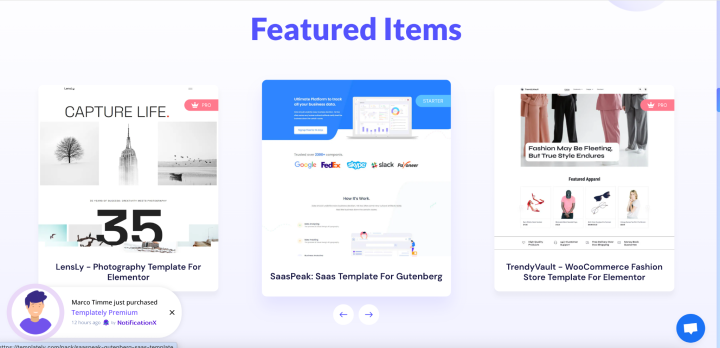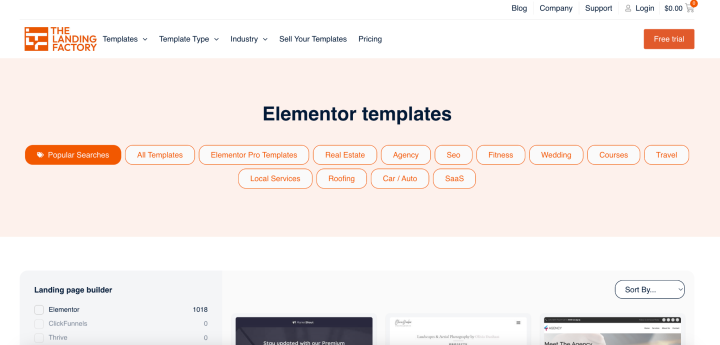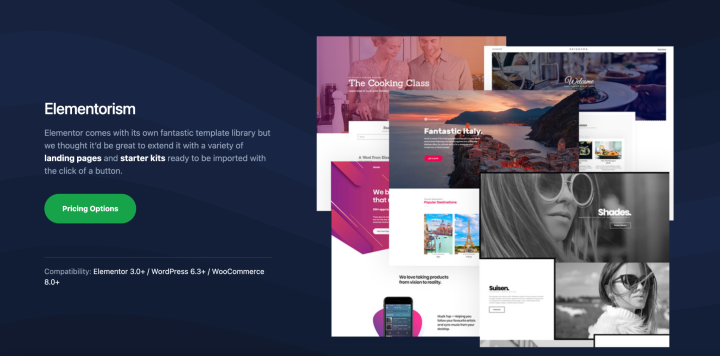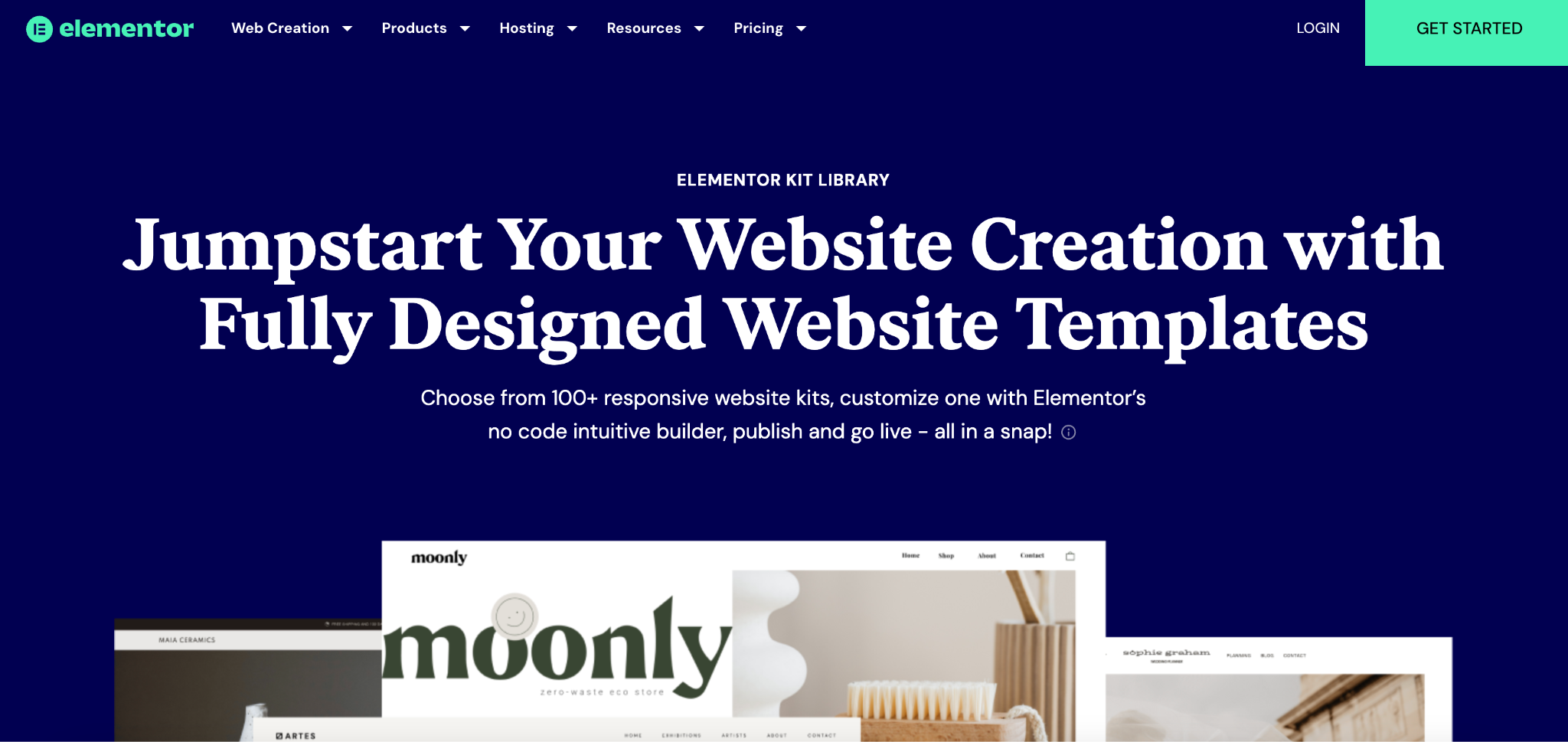Table of Contents
While Elementor gives you the power to create designs from scratch, sometimes you might want to save some time by inserting a premade template kit.
To help you do just that, we’ve collected 10 places where you can find free and premium Elementor templates to use on your sites.
Table of Contents
What You Get:
- 280+ Elementor template kits
- Headers, footers, 404 pages, and popup templates
- Lifetime access and 2 years of support for $99
If you’re on the hunt for Elementor templates that offer unparalleled customization and flexibility, look no further than Darrel Wilson’s Elementor Template Kits.
Unlike traditional WordPress themes that offer limited customization options, these kits are designed specifically for Elementor.
With over 280+ Elementor template kits, you’re spoilt for choice.
Darrel Wilson’s kits provide a collection of pre-designed templates that are easily importable into your WordPress site. The Elementor kits are very well designed and among the best designed kits. The Elementor kits also come with all themes builder custom sections like the header, footers, 404 page, and even popup templates.
Whether you’re building a website for health & beauty, retail, or any other niche, there’s a kit that’s just right for you.
There’s even one for trucking companies:
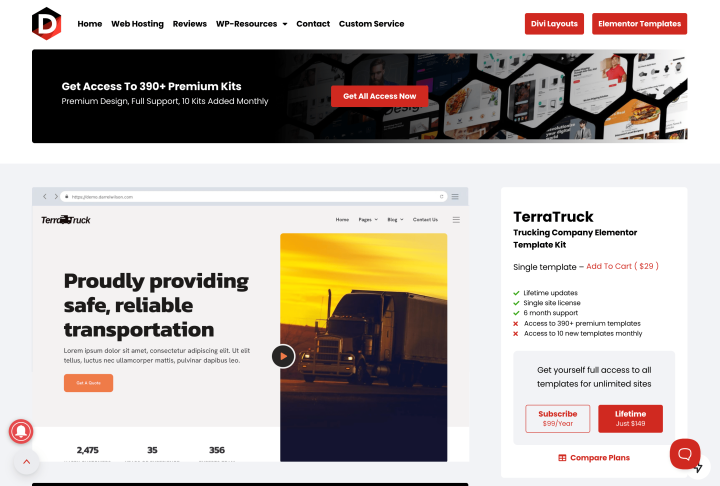
The kits are also updated regularly, ensuring you’re always ahead of the curve when it comes to web design trends.
What You Get:
- 2,000+ Elementor page templates
- 70+ template kits
- Block templates and Elementor Popup Builder templates
Envato Elements is a huge collection of FREE Elementor page and block templates. Currently, you get access to over 2,000 Elementor page templates spread across 70 template kits, including block templates and templates for Elementor Popup Builder.
Once you install and activate the free Envato Elements plugin, you’ll be able to browse all the available templates from inside your WordPress dashboard and choose which ones to import:
Any template marked Pro just requires Elementor Pro to use – that does not mean you need to payEnvato to use it.
Once you import a template, it will be available in the My Templates tab in Elementor.
Beyond that, you’ll also get an Envato Elements button in the actual Elementor interface that lets you import the many block templates:
What You Get:
- 100+ premium Elementor templates
- Prices from $7 to $15 per template
- Some templates include multi-page sets
TemplateMonster is a popular marketplace that offers a dedicated section just for Elementor templates.
Currently, there are well over 100 premium Elementor templates on offer. Most templates cost just $7 or $14 each, though you will find a few templates that deviate from that pricing structure.
The reason for the price difference is that the higher-priced templates usually come as a set of five or six pages, rather than just a single template.
You can also find section design sets for Elementor. For example, the Testiz set comes with 17 different template block designs that you can drop into your content.
What You Get:
- 30 page templates
- 240+ block templates
- 100+ popup templates
Katka Template Pack is a free set of Elementor page, block, and popup templates. At the time that we’re writing this post, you get access to:
Again, these templates are 100% free, though the developer does include an option to leave a $5 tip if you want to support the project.
When you download the templates, you’ll get a big ZIP file with a JPG screenshot of the template, as well as the JSON file that you’ll need to import to Elementor. You can then pick and choose exactly which templates you want to add to your template library.
What You Get:
- Multipurpose Elementor template pack
- 3 themed homepages, testimonials, team, about pages, and more
- $35 for all templates
ElementorHQ is a “multipurpose Elementor template pack” from the folks at CakeWP.
It has a unique approach to templates. Rather than giving you templates spread out over different niches, ElementorHQ gives you one single set of cohesive, but flexible, templates.
For example, you’ll get:
- 3 different themed homepages
- Testimonials page
- Team page
- About Us page
- Etc.
You can see the full demo here.
Using Elementor, you can add or remove page sections as needed to make the designs your own.
ElementorHQ will cost you $35 for access to all of the templates.
What You Get:
- 2,000+ Elementor templates (some free)
- 200+ full website template packs
- Cloud collaboration feature
Templately is the largest collection of Elementor landing page templates which is currently powering up more than 200,000+ websites.
You can get access to almost 2000 stunning ready Elementor templates along with 200+ full website template packs to build a complete website.
You can start with Templately FREE Plugin, choose your preferred template from around 100 different niches, and instantly build a website by importing the ready template.
You can use some templates with the Elementor Free and Essential Addons free version. For some premium templates, you will need to have Elementor PRO access.
Apart from a unique handful of template collections, Templately also offers the next-level cloud collaboration feature to save the template in the cloud and share it with team members to make the website building faster than ever before.
What You Get:
- 323+ Elementor Pro templates
- Designs for various pages and niches
- Personal license from $16, Agency from $63
The Landing Factory is a big collection of 323+ Elementor Pro templates.
While the name suggests that these are all landing page templates, you’ll actually find themed sets that cover other uses, as well.
For example, you’ll find templates for Contact and About Us pages that have the same niche/design as a landing page template.
Beyond that, the templates cover a range of different niches, with designs for everything from organic food shops to generic businesses, travel agencies, construction companies, and more.
There are two licenses for the templates:
- Personal – use on your own sites – either $16 for individual templates or $168 per year for access to all templates.
- Agency – use on client sites – either $63 for individual templates or $336 per year for access to all templates.
You can also grab lifetime agency access for $597.
What You Get:
- 49+ free and premium templates
- Niche-specific designs (weddings, travel, restaurants)
- All templates for $39 (lifetime use, 1 year support)
Elementorism is a set of 49+ free and premium Elementor templates from CSSIgniter.
The templates are all divided into specific niches, like templates for weddings, travel, restaurants, etc.
Most of them are paid, but you can also find a few free templates sprinkled throughout.
To get access to all the templates, you’ll pay just $39, which includes lifetime usage and one year of support and updates.
What You Get:
- Vast collection of free and premium templates
- One-click import feature for easy setup Premium
- templates available for $39 (lifetime access)
WPKoi offers a treasure trove of Elementor templates through their user-friendly WordPress plugin. Once installed on your Elementor-powered site, you’ll gain access to a wide array of professionally crafted designs. The best part? Many of these templates are completely free!
For those seeking more advanced designs, WPKoi also provides a premium collection. By investing just $39, you unlock a lifetime of access to their entire premium template library. This means unlimited use across all your projects, making it an excellent value for web designers and agencies.
The plugin’s standout feature is its one-click import functionality. Just find a template you love, click to import, and watch your design come to life in seconds.
What You Get:
- Hundreds of page, block, and popup templates
- Full website kits
- Available in both free and Pro versions
Finally, we’d be remiss if we didn’t mention our own library of Elementor templates!
With both the free version of Elementor and Elementor Pro, you get access to hundreds of Elementor page, block, and popup templates from right inside the Elementor interface:
You can search and filter them as needed to find the right template. And inserting a template is as simple as clicking a button. You can browse all of the page templates here.
With the new full website kits feature in Elementor 3.3, you’ll also be able to import and export complete website designs – called “kits”.
A kit includes everything you need to build a website, from essential theme templates (like your site’s header), multiple full-page templates for key pages, a color sampler to quickly create cohesive color schemes, and more.
You can import one of Elementor’s professionally designed website kits or choose a kit from third-party marketplaces like Envato.
Or, you can also export your own creations as a kit to easily reuse your complete website design on other sites. Essentially, this lets you create your own custom website blueprint so that you can build 100% custom sites faster than ever.
To learn more, click here to check out the Elementor website kits feature.
Grow Your Sales
- Incredibly Fast Store
- Sales Optimization
- Enterprise-Grade Security
- 24/7 Expert Service

- Incredibly Fast Store
- Sales Optimization
- Enterprise-Grade Security
- 24/7 Expert Service
- Prompt your Code & Add Custom Code, HTML, or CSS with ease
- Generate or edit with AI for Tailored Images
- Use Copilot for predictive stylized container layouts

- Prompt your Code & Add Custom Code, HTML, or CSS with ease
- Generate or edit with AI for Tailored Images
- Use Copilot for predictive stylized container layouts
- Craft or Translate Content at Lightning Speed
Top-Performing Website
- Super-Fast Websites
- Enterprise-Grade Security
- Any Site, Every Business
- 24/7 Expert Service

Top-Performing Website
- Super-Fast Websites
- Enterprise-Grade Security
- Any Site, Every Business
- 24/7 Expert Service
- Drag & Drop Website Builder, No Code Required
- Over 100 Widgets, for Every Purpose
- Professional Design Features for Pixel Perfect Design

- Drag & Drop Website Builder, No Code Required
- Over 100 Widgets, for Every Purpose
- Professional Design Features for Pixel Perfect Design
- Marketing & eCommerce Features to Increase Conversion
- Ensure Reliable Email Delivery for Your Website
- Simple Setup, No SMTP Configuration Needed
- Centralized Email Insights for Better Tracking

- Ensure Reliable Email Delivery for Your Website
- Simple Setup, No SMTP Configuration Needed
- Centralized Email Insights for Better Tracking

- Ensure Reliable Email Delivery for Your Website
- Simple Setup, No SMTP Configuration Needed
- Centralized Email Insights for Better Tracking
Conclusion
That wraps up our thoughts on the best spots to find paid and free templates.
Remember, templates are more than just time-savers; they’re launchpads for your creativity. And if you’re wondering how to import these templates, Elementor’s got you covered with their helpful guide on importing JSON files.
Looking for fresh content?
By entering your email, you agree to receive Elementor emails, including marketing emails,
and agree to our Terms & Conditions and Privacy Policy.