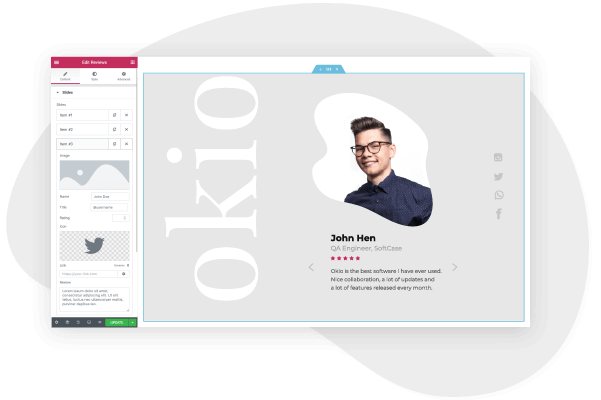You’ve rented the furniture, cleaned the home, strategically placed the plants and flowers, even offered a free removal service, but you still can’t seem to sell the property?
If this sounds familiar, then you need to consider how you’re promoting your real estate listings. More than ever, prospective buyers are using search engines to find their next home. According to a recent report, more than half of all US home buyers use the internet to find their property.
Nowadays, a professional and well-designed real estate website is likely to be your top-selling tool. Unlike directories and social media channels, a real estate website offers complete control and customizability, which allows you to showcase and promote your listings in the best way possible. Moreover, if your competitors are using SEO-optimized websites to attract new business, you’ll quickly fall behind in the market.
Some real estate agents feel that a website is too expensive and technically difficult to create and maintain. Thankfully, with Elementor, there’s no need for coding experience or HTML knowledge. The drag & drop editor allows you to custom-design your very own website without having to hire developers. Here’s how:
What should a Real Estate website include?
Before we begin with our guide to creating the site, we first need to understand the key features of a Real Estate website and its role. Here are some of the important pages and elements that every Real Estate website needs:
1. Homepage
The homepage is your website’s welcoming entrance. This is where you’ll present the types of properties you list, key information about your agency, and clear navigational links to the other relevant pages on your site.
You should also include CTAs to prompt users to take the desired action on the site and move toward the conversion pages. In addition, a real estate website homepage should also feature social proofs, i.e. testimonials from satisfied sellers & buyers, company branding, and your mission statement.
2. Property listings
The property listings page is obviously the most important section of your real estate website. It’s vital that your listing page combines design and usability to maximum effect. Remember, for a real estate website to succeed the user experience must come first. If potential buyers cannot find the property they’re looking for they will not convert.
In practice, this means having a:
- Listings gallery with HD images & key information about the property
- Search bar, ideally with an autofill function
- Filters, based on common user searches, i.e. location, size, no. of bedrooms, etc.
- Breadcrumb navigation, so users can easily navigate between results
- Sharing buttons, so users can easily share listings for a second opinion
- Embedded maps that allow users to search by location
- Clear CTAs for users who want to schedule a viewing or inquire about a property
3. Real estate listings
Each property should have its own featured page. These pages will be dynamic, as property listings are ever-evolving, but the feature pages should use a consistent template.
The page should contain HD images of the property, floor plans, videos, virtual tours, price information, location, description, plus any other relevant information for would-be buyers.
Design and usability are also key here. The page should be styled so it’s engaging and eye-catching, yet all the necessary information should still be clear and noticeably displayed.
4. About Us Page
A real estate website isn’t just a place for you to upload new listings and connect with buyers. It’s your space on the internet to showcase your company, its values, and the people behind the agency.
A well-crafted about us page allows you to establish your brand and connect with customers on a personal level. It can also help to increase your credibility and trust.
The page should include headshots and bios of the key people in your agency, links to their social media channels, and the company history and ethos.
5. Contact Us Page
Create a contact page to make it easy for people to contact you, schedule a viewing, or request a price quote.
6. Blog
For a real estate website, a blog is optional but highly recommended. Here you can publish your thoughts and ideas about the housing market, as well as articles about new developments, how to sell a property, and company updates.
A blog helps you to grow a community among your client base, promote your website via search engines (SEO), and establish your agency as experts in the field.
How to Create a Real Estate Website — A Step-by-Step Guide
Step 1: Choose your domain name
When you set out to create your own website, the first thing you need to do is get a domain name and a web hosting service. Your domain name will allow visitors to access your website.
Step 2: Choose your web hosting plan
The hosting plan will allow you to house all the files that make up your site. Your hosting server is where you will install WordPress and the add-ons mentioned in this tutorial.
What’s great about WordPress hosting is that it’s optimized specifically for WordPress performance, security needs, installation, and onboarding processes. There is a long list of WordPress hosts to choose from, and many considerations to factor into your selection process.
As far as hosting plans go, they range from affordable shared hosting plans to more expensive managed WordPress hosting and premium dedicated servers. To make your lives easier, we recommend several hosting packages that are fully compatible with Elementor.
Once you’ve signed up for your hosting plan, you will receive a welcome email that will have all the details related to your account. Find the login link to your hosting account area and use the username and password to log into your account.
Step 3: Install WordPress
The next step is to install WordPress. After you have logged in to your hosting account, click on the My Accounts tab and then log in to your cPanel. In cPanel, click on the WordPress icon in the auto-installers area and follow the steps to install WordPress.
After WordPress has been installed, go ahead and visit your WordPress site. Enter the name and password you’ve set up, then click on ‘Log In’ to access your WordPress dashboard.
See our full guide on how to install WordPress here.
Once you’ve downloaded and installed the WordPress software, you can take advantage of the WordPress CMS platform. The flexibility of WordPress lets you choose from tens of thousands of WordPress templates, themes, and plugins.
Step 4: Install Elementor
The next step is to install Elementor, a visual website builder that greatly simplifies the WordPress website building process. Sometimes, WordPress can be an intimidating tool that seems too complex to use on your own. However, by using a visual site builder, you can create your site quickly, efficiently, and comfortably.
In your WordPress dashboard, navigate to Plugins > Add New. Search for Elementor Website Builder and click Install. When Elementor has been installed, click Activate.
While Elementor is free, depending on the features you want you’ll also need Elementor Pro to take full advantage of Elementor’s capabilities. Visit Elementor.com and purchase the Pro version of the plugin then install and activate it in the same manner as above. Once Elementor Pro has been installed, you’ll need to enter your license by going to your WordPress dashboard and navigating to Elementor > License.
Because you’re going to be using Elementor Theme Builder and your template kit to design your entire website, you don’t need to look for any design elements in your active WordPress theme.
Instead, you just want the most lightweight, performance-optimized foundation, which is what the Hello theme from Elementor provides.
To get started, go to Appearance → Themes → Add New and search for “Hello Elementor”. Then, install and activate the theme.
Step 5: Choose a Website Template Kit
Once you’ve installed Elementor, the next piece of the puzzle is an Elementor template kit. These are individual sets of templates needed for a complete WordPress website: Header, Footer, 404 page, Blog Archive, Single Post, Single Page, Popup, and more.
Our Template Library features websites of many niches, each kit catering to the needs of our user community. These include portfolio sites, digital agency sites, magazine sites, beauty salons, and so much more.
Elementor template kits are also offered by creative marketplaces, such as Envato or ThemeForest.
For this tutorial, we’ll use the Elementor Real Estate Template
To install the kit, first, create a page called “Home” and click the Edit with Elementor button to launch Elementor.
Then, open the Elementor template library and search for “Real Estate” under Pages. Once you’ve found your desired template, simply click on install. Or see our guide to Real Estate templates.
For more information about installing the kit, see here: Create a Complete Website Using Elementor Kits and Theme Builder
Step 6: Customizing the template kit
Once you have downloaded and installed the kit, you can use the drag & drop editor to customize each and every aspect of the design and layout to tailor it to your needs.
You can change the logo, color scheme, navigation links, website copy, and any other feature that you wish. You can also use the Elementor widgets to add specific functionalities to your website like a custom donate button.
To learn more about customizing your template, visit our help center.
You can also read our thorough guide to creating your Elementor website here: How to Create a WordPress Website
Step 7: Publish the website
Once you’re completely satisfied with your website’s design, interface, and functionality, then it’s time to publish it live.
- To preview the site, click the
icon.
- If you are satisfied with the result, go ahead and click the
button.
- Click ‘Have a Look‘ to view the published page
Conclusion
Creating a well-designed, and a fully-functional website for your real estate agency can be a smooth, seamless process with Elementor’s template kits. No coding required, simply download and install Elementor onto your WordPress site, choose your desired template kit, customize, and publish.
Ready to Build an Awesome Real Estate Website with Elementor?