Table of Contents
The Elementor team is glad to welcome WordPress 5.0.
I’m writing this post for three reasons:
- First, to congratulate the WordPress team and thank them for all the hard work.
- Second, to reassure our users that everything is working perfectly and seamlessly in Elementor with regards to WordPress 5.0.
- Finally, I want to answer every question or concern you might have about WP v5.0.
I know that WordPress 5.0, AKA the Gutenberg editor, might be somewhat intimidating for many WordPress users. Gutenberg naturally raises questions and concerns, some directly related to Elementor.
If you’ve been following our blog, you know our development team have been busy making all the preparation for a seamless and complete Elementor + Gutenberg compatibility. We previously released several compatibility updates for Gutenberg & WordPress 5.0, and I can safely say that Elementor is 100% compatible with 5.0.
When you open the new WordPress editor, you’ll notice the familiar ‘Edit with Elementor’ button at the top of the editor. This let’s you easily switch back and forth between Elementor and the dashboard.
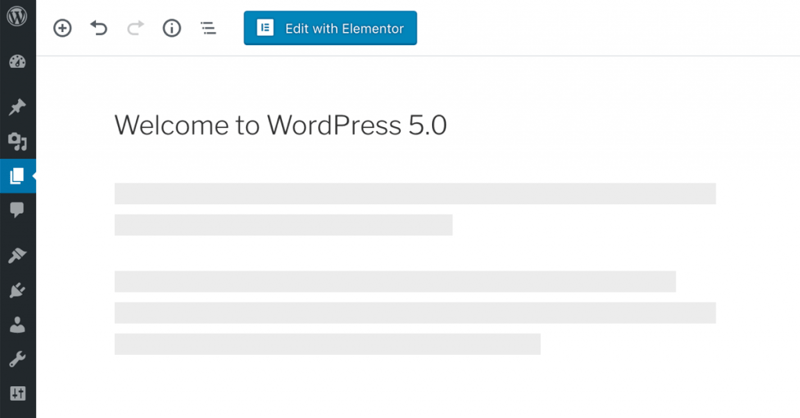
You’ll also notice a ‘Create New Page’ button in your main WordPress dashboard, which lets you open a new Elementor page directly.
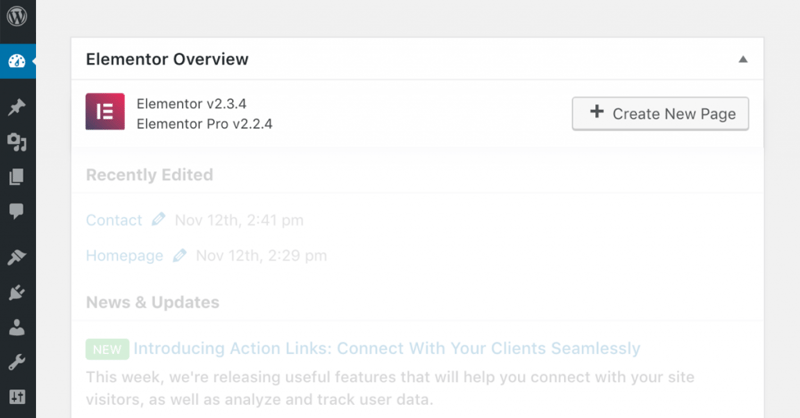
Switching between WordPress and Elementor, and vice versa, is as easy as always. In fact, with the new Finder feature, it’s a real breeze.
Elementor Goes Beyond Simple Compatibility With 5.0
A few weeks ago, we also released a dedicated plugin called ‘Elementor Blocks for Gutenberg’, that allows you to embed Elementor templates into the new WordPress editor with one click. This plugin was mentioned in Matt Mullenweg’s official Q&A blog post (Thanks Matt!).
Still have questions?
If you are experiencing any WordPress 5.0 issues, the official WordPress recommendation is to reinstall the classic editor. If the issue you see is directly related to Elementor, let us know about this issue, so we can help solve it.
Here is a list of some of the questions we’ve been getting, followed by our answers:
Will WordPress 5.0 have any effect on how I work with Elementor?
Will Elementor work with the classic editor?
Elementor works perfectly with both editors.
When I drag a text widget, will I get Gutenberg or the classic wysiwyg?
The text editor widget stays the same, and does not incorporate Gutenberg.
Will I need to make updates to my pages?
No need for any changes – everything continues to work as usual.
All the sites and pages you’ve built with Elementor remain the same, and you can continue just where you left off.
Does Gutenberg replace Elementor?
No, Gutenberg does not replace Elementor. While they share the fact that both are editors, there is a fundamental gap between them.
Elementor is a all-in-one solution built for designers and web creators. If you need to design a website – use Elementor. If, on the other hand, you need to write content for your website – use Gutenberg or Elementor (whatever works best for you).
Changes Lead to Progress!
Looking for fresh content?
By entering your email, you agree to receive Elementor emails, including marketing emails,
and agree to our Terms & Conditions and Privacy Policy.





