Ever wondered why some websites get those eye-catching star ratings in Google and other websites don’t?
Those are called rich snippets and, by making some tweaks to your site, you can enhance your website with those same eye-catching additions.
In this post, we’ll cover everything you need to start getting rich snippets for your site. You’ll learn:
- The difference between rich snippets and structured data
- Why you should care about rich snippets (spoiler – they can increase your organic CTR rate)
- Five of the best WordPress rich snippets plugins
- How to manually add structured data/rich snippets to WordPress
- How to validate your structured data to make sure you’re ready for rich snippets
Grow Your Sales
- Incredibly Fast Store
- Sales Optimization
- Enterprise-Grade Security
- 24/7 Expert Service

- Incredibly Fast Store
- Sales Optimization
- Enterprise-Grade Security
- 24/7 Expert Service
- Prompt your Code & Add Custom Code, HTML, or CSS with ease
- Generate or edit with AI for Tailored Images
- Use Copilot for predictive stylized container layouts

- Prompt your Code & Add Custom Code, HTML, or CSS with ease
- Generate or edit with AI for Tailored Images
- Use Copilot for predictive stylized container layouts
- Craft or Translate Content at Lightning Speed
Top-Performing Website
- Super-Fast Websites
- Enterprise-Grade Security
- Any Site, Every Business
- 24/7 Expert Service

Top-Performing Website
- Super-Fast Websites
- Enterprise-Grade Security
- Any Site, Every Business
- 24/7 Expert Service
- Drag & Drop Website Builder, No Code Required
- Over 100 Widgets, for Every Purpose
- Professional Design Features for Pixel Perfect Design

- Drag & Drop Website Builder, No Code Required
- Over 100 Widgets, for Every Purpose
- Professional Design Features for Pixel Perfect Design
- Marketing & eCommerce Features to Increase Conversion
- Ensure Reliable Email Delivery for Your Website
- Simple Setup, No SMTP Configuration Needed
- Centralized Email Insights for Better Tracking

- Ensure Reliable Email Delivery for Your Website
- Simple Setup, No SMTP Configuration Needed
- Centralized Email Insights for Better Tracking

- Ensure Reliable Email Delivery for Your Website
- Simple Setup, No SMTP Configuration Needed
- Centralized Email Insights for Better Tracking
Table of Contents
- What Are Rich Snippets?
- What is Structured Data?
- What is Schema Markup?
- JSON-LD vs Microdata Structured Data
- What Are the Benefits of Rich Snippets?
- How to Add Structured Data to a WordPress Site
- How to Add Structured Data to WordPress Manually
- How to Add Structured Data to WordPress Using a Plugin
- 5 Recommended Rich Snippets Plugins
What Are Rich Snippets?
Rich snippets, also called rich results, are the visible enhancements that people see when your site appears in Google’s search results. For example — star results that appear in a Google results page.
There are a many different types of rich results, you can see the full collection in the Google Search Gallery.
Here’s a simple Google result
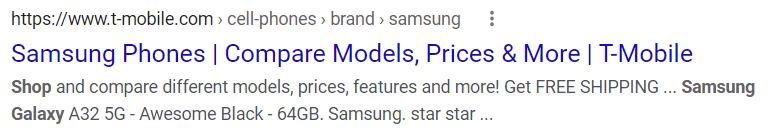
As you can see, this is just a simple Google snippet with the URL, title, and description.
Here’s an example of a rich snippet result in Google
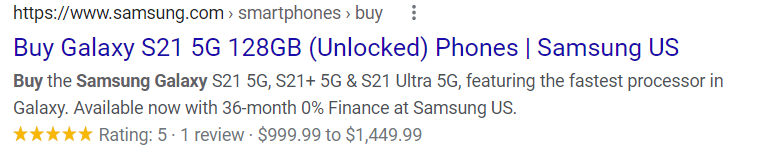
This result includes a star rating, number of reviews, and a price range. These additions ensure that your result stands out on the page, and the 5-star review entices users to click.
In order to get rich snippets in Google search results you need to add structured data to your site pages.
What is Structured Data?
Structured data is the behind-the-scenes code that you add to your WordPress website to help Google and other search engines generate those rich snippets.
Structured data adds context to your website’s content.
For example, it tells Google that one number on your page is your review rating out of five, while the other number is the price of the product that you’re reviewing.
“You can help us by providing explicit clues about the meaning of a page to Google by including structured data on the page. Structured data is a standardized format for providing information about a page and classifying the page content; for example, on a recipe page, what are the ingredients, the cooking time and temperature, the calories, and so on.“
Adding structured data to your content does not guarantee that Google will give you rich snippets, but it does provide Google with the information that it needs to give you rich snippets if Google thinks your site deserves them.
What is Schema Markup?
You’ll also see structured data called schema markup. Schema markup is really just one type of structured data…but for the purposes of this post, it’s totally fine to think of structured data and schema markup as the same thing.
There are different “schema types” which you can browse at schema.org. These types define the type of structured data that you’re adding.
Some examples of popular schema types are:
- Recipe
- Review
- Article
- Job posting
- Book
Each schema type has its own set of structured data options based on the information that’s relevant to that schema type. For example:
- Recipe – details on cook time, calories, etc.
- Job posting – details on the position name, salary, etc.
JSON-LD vs Microdata Structured Data: Here's What Google Prefers
When it comes to adding structured data/schema markup to your site, there are two main formats:
- JSON-LD
- Microdata
While both methods let you add that important context to your site’s content, Google recommends and prefers JSON-LD.
So — what’s the difference?
With JSON-LD, you add one block of schema markup in the <head> section of your site. Here’s an example of what it looks like:
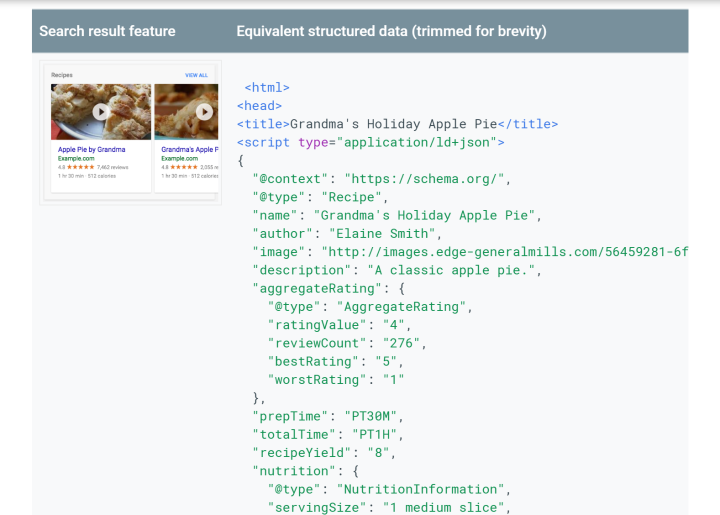
With microdata, you add your structured data to each individual element in the body of your HTML. Here’s an example – notice how each piece of content is wrapped in a <span> or <div> that defines its structured data:
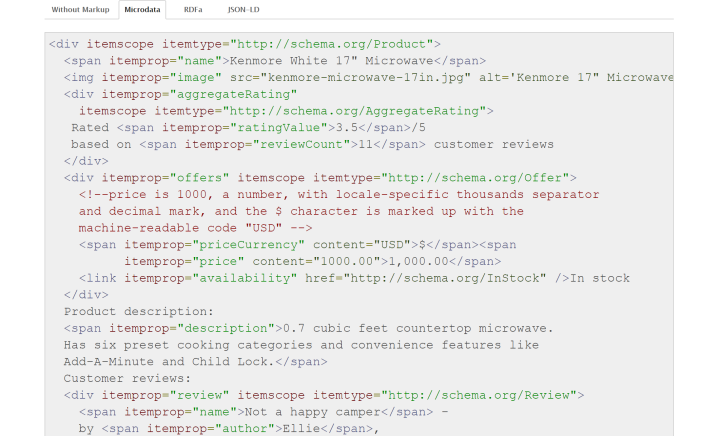
Here’s a more technical comparison from Google that also introduces a third option (RDFa):
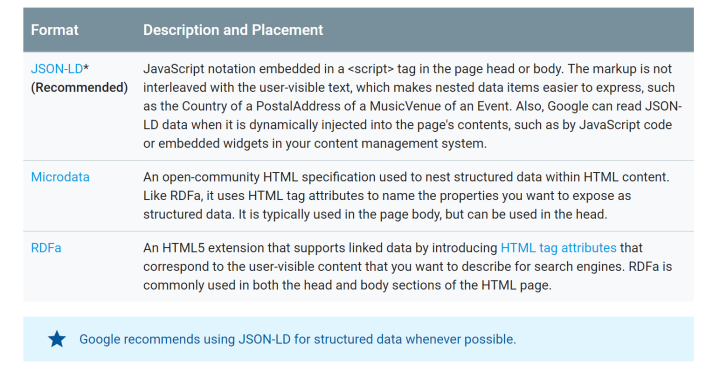
What Are the Benefits of Rich Snippets?
Rich snippets will not directly improve your search engine rankings. That is, they won’t help you move from the eighth spot to the fifth spot. However, there are several benefits of rich snippets, including
- Increased visibility – Rich snippets allow you to gain more real estate on the SERP, and make them more eye-catching
- Better CTR (Click through rates) – ConversionXL ran a study using eye-tracking and found that results with star ratings got up to 35% more clicks than results without. Beyond that, searchers took less time when deciding to click on results with star ratings.
- Google’s Understanding – By implementing rich snippets, you’re enabling Google to better understand the content of your pages.
In a nutshell, rich snippets and structured data help you make your website more visible in Google’s search results.
But if you’re already ranking near the top of Google’s search results, rich snippets can make your website more eye-catching, which can boost your organic CTR rate.
For example, take this search results page:
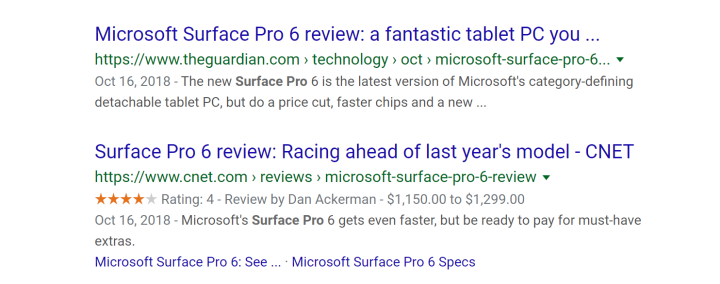
Your eyes naturally go to the second result first even though it’s ranking lower, right?
Also, because search engines use CTR as a ranking factor, you could argue that rich snippets can indirectly boost your rankings. But again — Google has publicly stated that structured data itself is not a direct ranking factor.
How to Add Structured Data to a WordPress Site
There are two basic ways to add structured data to your website:
- Manually, by generating the Schema markup yourself and adding it to the HTML
- Using a Rich Snippets WordPress plugin
Below, we’ll discuss each method in detail, and list our recommended plugins.
How to Add Structured Data to WordPress Manually
You’ll first need to generate the Schema Markup. We recommend using an online tool, such as Merkle’s JSON-LD schema markup generator to generate basic sitewide schema markup for your site:
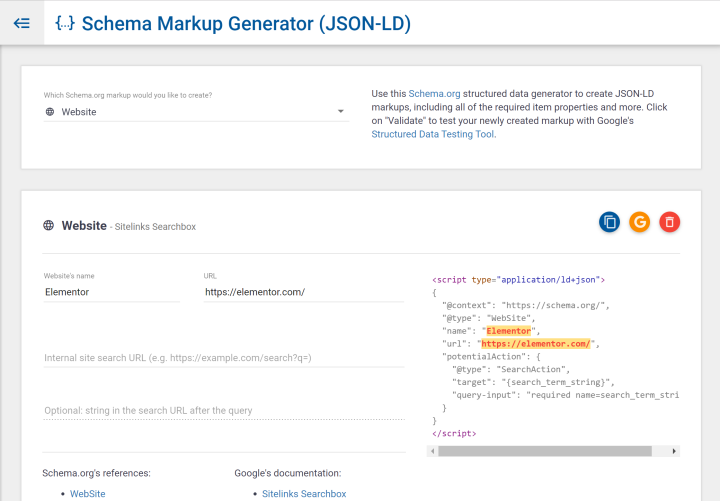
You could then add that code directly to the relevant section of your site by editing your child theme or using a plugin like Code Snippets.
A more flexible option is to use something like Advanced Custom Fields to create custom fields for the structured data that you want to display. Then, you can use ACF’s get_field function to dynamically insert data from your custom field inside the JSON-LD markup.
Here’s an example of what the JSON-LD markup might look like:
'address' => array(
'@type' => 'PostalAddress',
'streetAddress' => get_field('address_street', 'option'),
'postalCode' => get_field('address_postal', 'option'),
'addressLocality' => get_field('address_locality', 'option'),
'addressRegion' => get_field('address_region', 'option'),
'addressCountry' => get_field('address_country', 'option')
);CSS-Tricks has an in-depth tutorial on how to manually use ACF to add structured data if you’re interested in learning more about this method.
How to Test Your Structured Data
Once you add your structured data, it’s important to validate it to verify that you’ve implemented everything properly.
To do this, you can use the official Google Structured Data Testing Tool. All you do is plug in your URL. Then, Google will list all the structured data that it detected and flag any issues that it found:
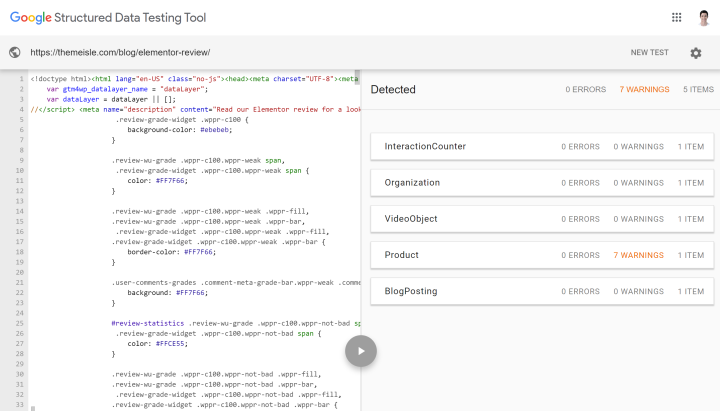
How to Add Structured Data to WordPress Using a Plugin
To add structured data using a plugin, all you need to do is install one of our recommended Rich Snippets Plugins, and follow the instructions.
Note: Many WordPress SEO plugins add some basic structured data to your website already. So if you’re using something like Yoast SEO, Yoast SEO is already adding basic structured data about your website (like your logo, organization name, and social media profiles).
5 Recommended Rich Snippets Plugins
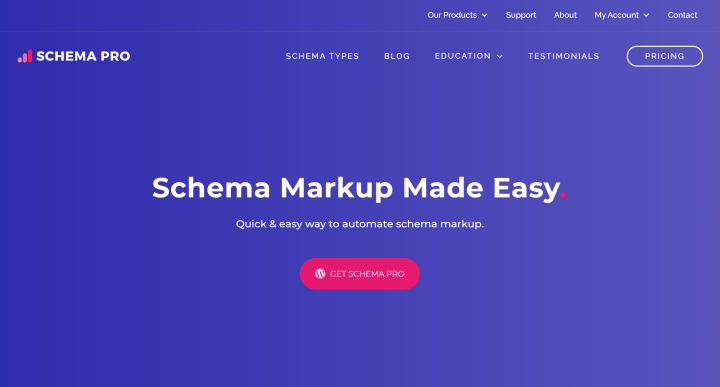
Schema Pro is a premium WordPress schema markup plugin from Brainstorm Force, the same team behind the popular Astra theme and Ultimate Addons for Elementor plugin.
There are two things that stick out about this plugin:
- It uses the JSON-LD format that Google recommends and supports 13 different schema types.
- It gives you a really convenient interface to automatically map structured data markup to core WordPress fields or custom fields.
For example, you can tell Schema Pro to automatically add the author markup to the WordPress author name and also add the recipe markup to some custom fields that you’ve added with ACF, Toolset, or Pods:
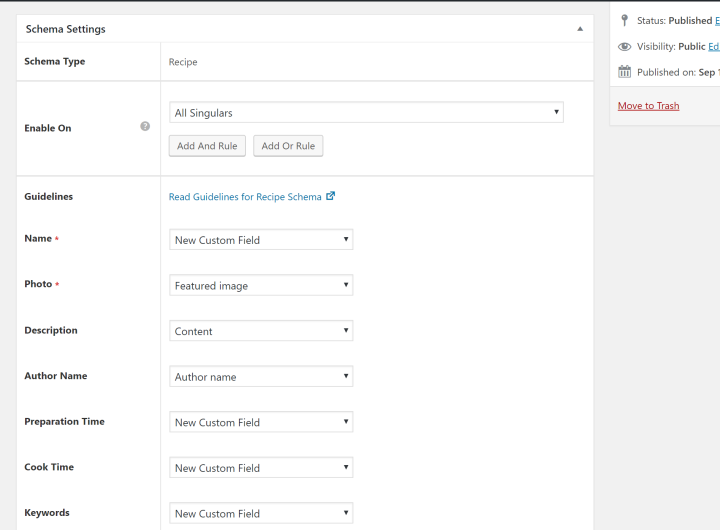
You can also conditionally apply different types of markup based on post types, categories, and other conditional statements. Schema Pro will then automatically add the relevant structured data based on your conditions – no need to configure each individual piece of content.
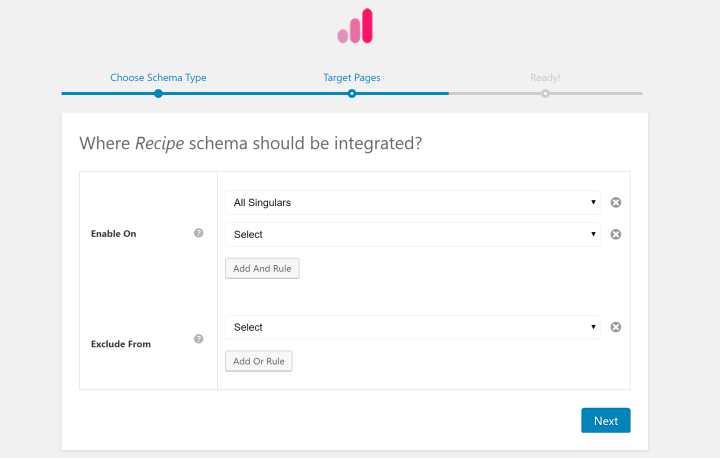
Schema Pro can also help you add basic sitewide structured data. Or, if you’re already using something like Yoast SEO, Schema Pro will detect that and automatically disable any features that overlap.
Schema Pro costs $79 for use on unlimited sites. Or, you can also get it as part of the $249 Astra Agency bundle.

Rank Math is a new’ish free WordPress SEO plugin from MyThemeShop that’s quickly picking up steam.
Unlike Schema Pro, Rank Math is a complete WordPress SEO tool. That is, you’d use it instead of something like Yoast SEO, not alongside Yoast SEO.
However, the reason Rank Math is in this section rather than relegated to the introduction like Yoast SEO is that Rank Math includes a uniquely deep schema markup integration.
Beyond adding basic sitewide structured data, Rank Math also gives you a new Rich Snippet option for each piece of content that lets you choose from 14 different schema types:
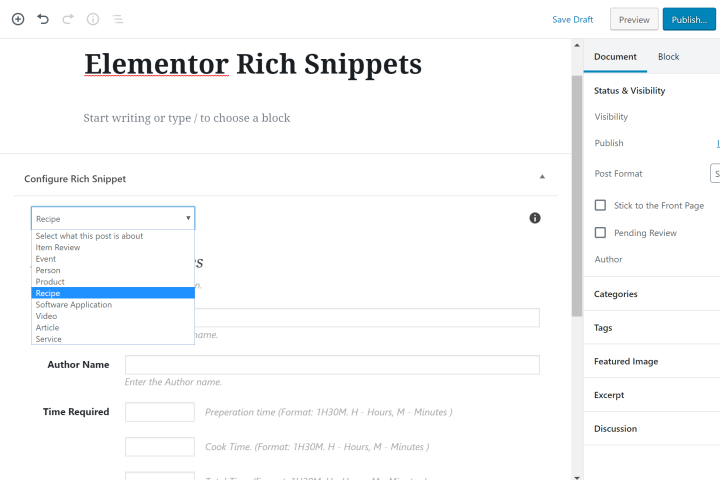
Rank Math’s rich snippets functionality is 100% free.

All In One Schema Rich Snippets is another WordPress rich snippets from Brainstorm Force, though Brainstorm Force is not the original developer.
While it comes from the same developer as Schema Pro, All In One Schema Rich Snippets employs a completely different approach to structured data and it’s important to understand the difference.
Rather than adding 100% behind-the-scenes JSON-LD structured data like Schema Pro, All In One Schema Rich Snippets adds a new front-end content box that’s visible to your visitors and then adds schema microdata to the content in that box.
You can configure what goes in this box from a new meta box in the WordPress editor:
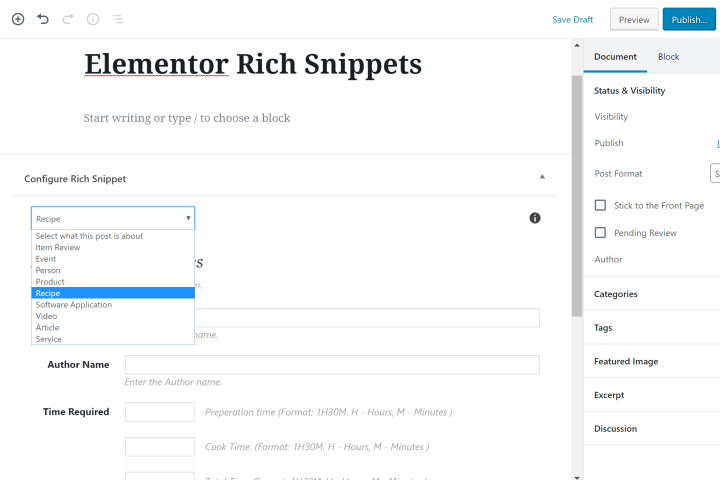
Then, the plugin will add all that information to the front-end of your site. For example, if you post a recipe, the plugin will add a front-end content box like this:
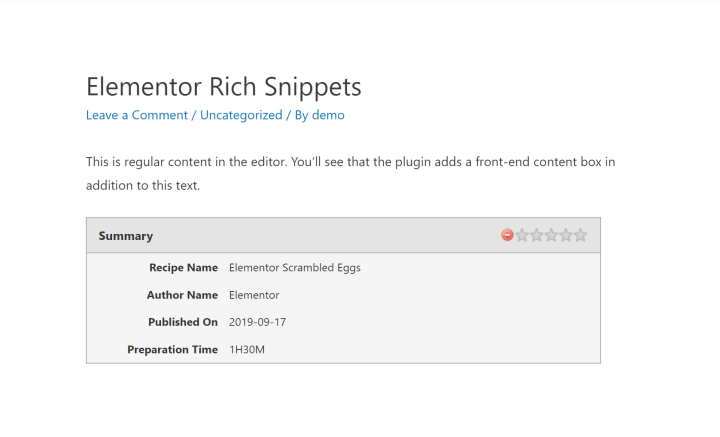
That’s not inherently good or bad — you’ll just want to be aware of it as some people are surprised by this functionality.
All In One Schema Rich Snippets supports 8 different schema types and is 100% free, which is a big part of its appeal.
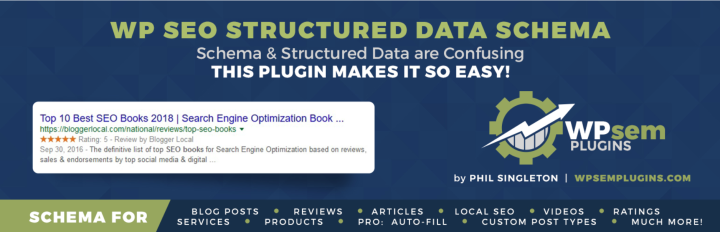
WP SEO Structured Data Schema is a freemium WordPress rich snippets plugin that supports 11 different schema types using the Google-recommended JSON-LD format.
The free version makes it easy to set up sitewide structured data and also lets you manually add structured data to your posts and pages via a new meta box:
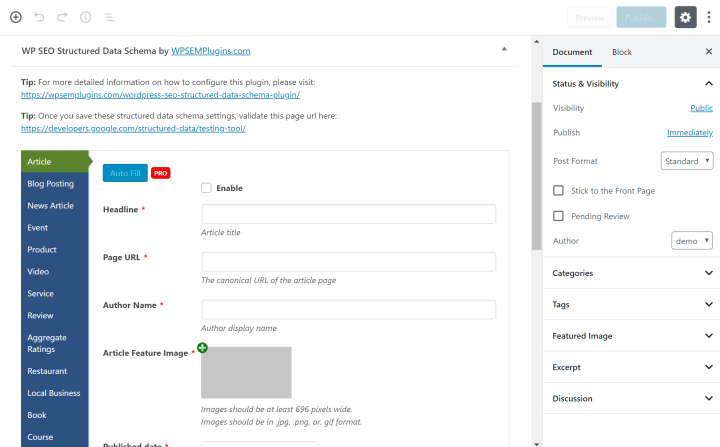
The Pro version adds support for an additional 11 schema types as well as the ability to auto-fill structured data to save time. You also gain the ability to add structured data to any custom post types that you’re using.
The Pro version starts at $49.

Schema App Structured Data is the priciest tool on this list by far.
While the free version at WordPress.org helps you add some basic sitewide schema markup, most of the unique features are only available if you subscribe to the premium Schema App service.
The Schema App service will cost you $30 per month for a single website, which means you have to really value the ability to add structured data to your site for it to make sense.
If you pay for the service, you can automatically set up and deploy your schema markup. I think the real value comes from the customer service that you get – you’ll get human onboarding and help to set up your structured data.
If that’s worth $30 per month to you, check it out. Otherwise, stick with a cheaper tool.
Final Thoughts
We’ve covered a lot of ground here, so let’s finish things out by recapping the key concepts from this post.
Rich snippets are eye-catching additions to your website’s listing in Google search results. For example, review stars.
To give Google the information it needs to generate rich snippets, you need to add structured data/schema markup to your WordPress site. Google recommends the JSON-LD format, but you can also use schema microdata.
Rich snippets do not directly improve your search engine rankings, but data from ConversionXL suggests that rich snippets can improve your organic CTR.
Many WordPress SEO plugins add basic sitewide structured data, but you can go further and add structured data to individual pieces of content using one of the plugins in this post.
Once you’ve added structured data to your site, make sure to validate it with the Google Structured Data Testing Tool.
Any questions about WordPress rich snippets and structured data? Ask away!
Looking for fresh content?
By entering your email, you agree to receive Elementor emails, including marketing emails,
and agree to our Terms & Conditions and Privacy Policy.

