Since the beginning of the Internet, e-learning has offered a promising means to delivering affordable, accessible education to learners around the globe. At the same time, it has opened a whole new business model for online entrepreneurs who want to share their expertise with a global audience and create their own online course.
Over the years, the interest in online education has grown steadily, and along the way, new tools to make course creation and delivery easier have been developed. With our new integration of LearnDash with Elementor, providing learners with a better course experience is about to become even easier.
Our new integration couldn’t come at a better time. Covid-19 has led to a huge swell in interest in online education. Schools of all sizes are moving online, businesses need to train workers remotely, and entrepreneurs are looking for ways to bring in added income. These shifts are being driven by the pandemic, but they will result in new infrastructure for online education that will outlast the current crisis.
Educators who want the investment they make in online education to last should start by choosing the right tools. Elementor and LearnDash are the solution.
How to Install and Use Elementor With Learndash
To use the integration, you will need to have LearnDash installed on your site, as well as Elementor Pro. To install LearnDash, you will need to purchase and download a copy from learndash.com. You will not be able to search for the LearnDash plugin from the plugin library.
Once you have purchased and downloaded LearnDash, you can install it as follows:
- Navigate to PLUGINS > ADD NEW.
- Click Upload Plugin.
- Browse for and select the LearnDash .zip file you downloaded when you purchased the plugin.
- Click Install Now.
- Click Activate Plugin.
Next, you will need to activate your license, which will have been emailed to you after purchase.
- Go to LEARNDASH LMS > OVERVIEW.
- In the LearnDash Bootcamp, enter your account email and license key.
- Click Save License.
- Verify you have a green “your license is valid” message.
You can find more details on LeardnDash’ installation support page.
Integrating LearnDash with Elementor can be done with just three simple steps.
- Navigate to LEARNDASH LMS > ADDONS.
- Find the LearnDash Elementor Integration, and click Install Now.
- Click Activate Plugin.
You have one final step to take before you can begin using Elementor, and that is you will need to enable Elementor on course lesson pages.
- Navigate to ELEMENTOR > SETTINGS.
- From the General tab, select which post types you want enabled.
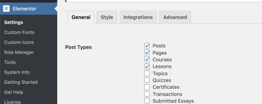
And your set! The integration allows you to easily create dynamic LearnDash content in Elementor, and even works with their global template options. Next, it’s time to explore which LearnDash elements can be edited using the new Elementor capabilities.
Grow Your Sales
- Incredibly Fast Store
- Sales Optimization
- Enterprise-Grade Security
- 24/7 Expert Service

- Incredibly Fast Store
- Sales Optimization
- Enterprise-Grade Security
- 24/7 Expert Service
- Prompt your Code & Add Custom Code, HTML, or CSS with ease
- Generate or edit with AI for Tailored Images
- Use Copilot for predictive stylized container layouts

- Prompt your Code & Add Custom Code, HTML, or CSS with ease
- Generate or edit with AI for Tailored Images
- Use Copilot for predictive stylized container layouts
- Craft or Translate Content at Lightning Speed
Top-Performing Website
- Super-Fast Websites
- Enterprise-Grade Security
- Any Site, Every Business
- 24/7 Expert Service

Top-Performing Website
- Super-Fast Websites
- Enterprise-Grade Security
- Any Site, Every Business
- 24/7 Expert Service
- Drag & Drop Website Builder, No Code Required
- Over 100 Widgets, for Every Purpose
- Professional Design Features for Pixel Perfect Design

- Drag & Drop Website Builder, No Code Required
- Over 100 Widgets, for Every Purpose
- Professional Design Features for Pixel Perfect Design
- Marketing & eCommerce Features to Increase Conversion
- Ensure Reliable Email Delivery for Your Website
- Simple Setup, No SMTP Configuration Needed
- Centralized Email Insights for Better Tracking

- Ensure Reliable Email Delivery for Your Website
- Simple Setup, No SMTP Configuration Needed
- Centralized Email Insights for Better Tracking

- Ensure Reliable Email Delivery for Your Website
- Simple Setup, No SMTP Configuration Needed
- Centralized Email Insights for Better Tracking
New Templates and Widgets for E-Learning Content
Templates are a valuable asset to any web creator. They allow users to recreate pages of a similar type without having to redesign each one from scratch. Elementor comes with sets of templates for a range of use-cases, making it easier for creators to get a jump start on their site design.
Now, with the integration with LearnDash, course creators can use Elementor templates specifically designed for the essential e-learning page types: courses, lessons, topics, and quizzes.
Elementor has also expanded their widgets for this integration to include several that can be used across all page types. You can access these widgets from the design panel where they will be readily available to insert into your page wherever you need them.
LearnDash Widgets
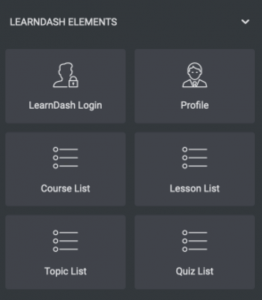
- LearnDash Login – Inserts the login button into the page using the [learndash_login] shortcode.
- Profile – Inserts the profile icon with a link to the learner’s profile page using the [ld_profile] shortcode.
- Course List – Displays the course list using the the [ld_course_list] shortcode.
- Lesson List – Inserts the lessons list using the [ld_lesson_list shortcode.
- Topic List – Lists lesson topics using the [ld_topic_list] shortcode.
- Quiz list. Shows the list of quizzes using the [ld_quiz_list] shortcode.
Learndash Templates
1. Course Template
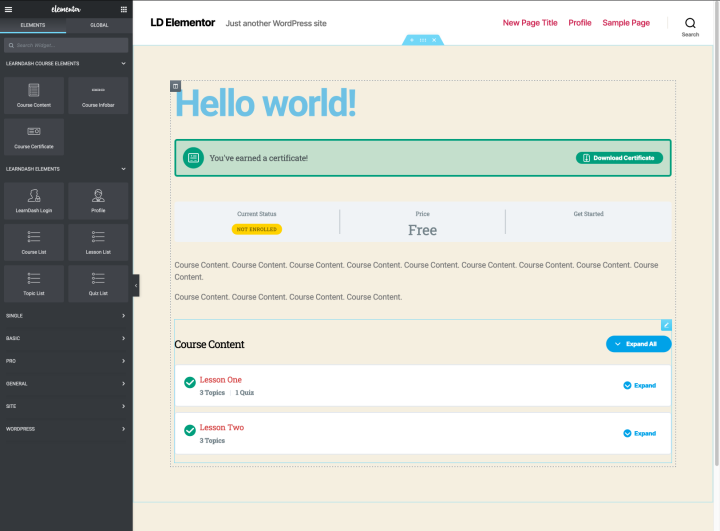
The course template is for the main page of each course. From this page, you can display an overview of the course, pricing information, a course description, and the certificate each learner will receive upon course completion.
An attractive course page advertises the course to learners by giving a compelling description of the contents and providing an overview of what will be covered. However, it is also an important reference page for learners, which they will return to as they move from lesson to lesson, or If they ever need to download their certification.
Using Elementor, designers can adjust features such as the buttons to expand course content, the fonts and font colors, and other sizing and style features.
Course Widgets:
- Course Content – Displays the lessons, including number of topics and quizzes.
- Course Infobar – Show pricing, enrollment status, and start button.
- Course Certificate – Shows if a learner has earned a certificate and offers the option to download.
2. Lesson Template
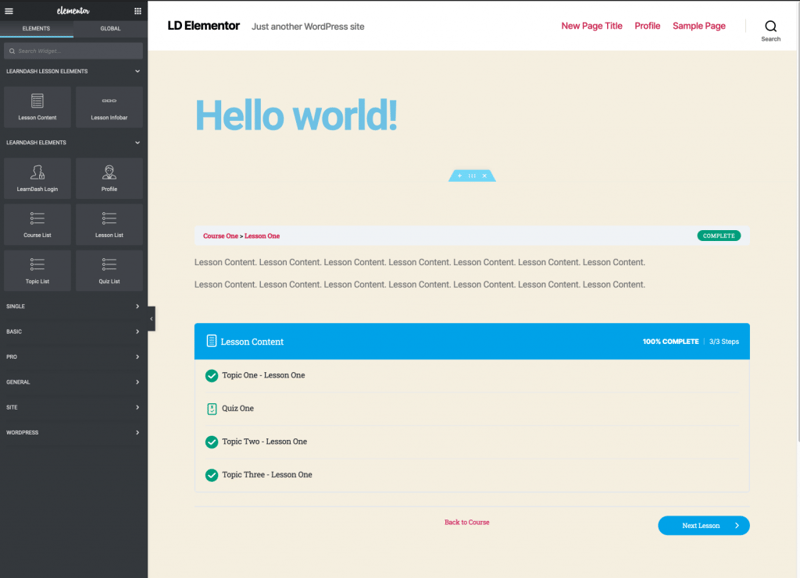
The lesson page is where the course content begins. It is a tier below the course in terms of hierarchy, and in a small-to-medium-sized course, this is where the bulk of the content can be delivered, with quizzes used to assess learner retention.
The course content area supports a range of rich content types, including images, video, and audio. For courses with a lot of content, this section can give an introduction, with each topic delving into the subject in more detail.
Elementor can edit the styling of the breadcrumb and the course status (not started, in progress, or complete). The color, font, and sizing of the “Next Lesson” button, as well as the “Back to Course” link, can also be updated, as can the Lesson Content overview bar and the color of the topic checkboxes and quiz icon.
Lesson Widgets:
- Lesson Content – Displays the content list including topics and quizzes.
- Lesson Infobar – Shows breadcrumbs and whether a learner has completed the lesson.
3. Topic Template
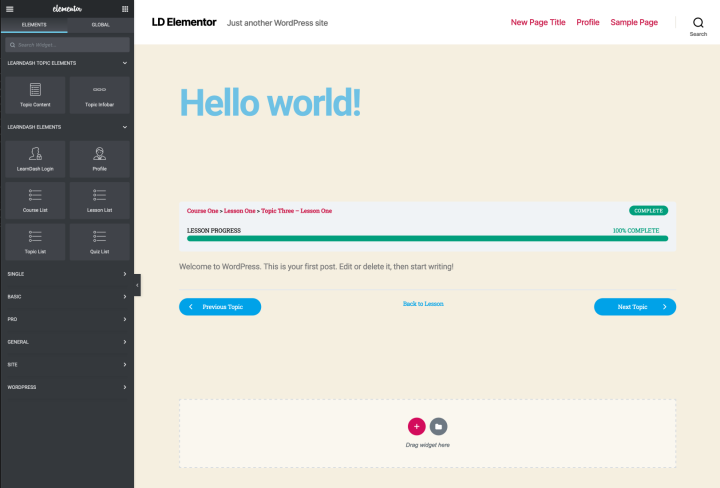
Topics are a way to further refine course content so that educators can cover material at a granular level. After reviewing topic material, learners should have enough information to complete the topic quizzes.
Topic content can also support an array of content types, as well as any of Elementor’s other content styling widgets. If educators want to include an image box or internal section styling, it can be added to any content area.
As in the other templates, Elementor means design elements such as the progress bar, breadcrumbs, and navigation buttons can be edited to use different colors or fonts.
Topic Widgets:
- Topic Content – Shows the topic material.
- Topic Infobar – Displays lesson progress, breadcrumbs, and completion status.
4. Quiz Template
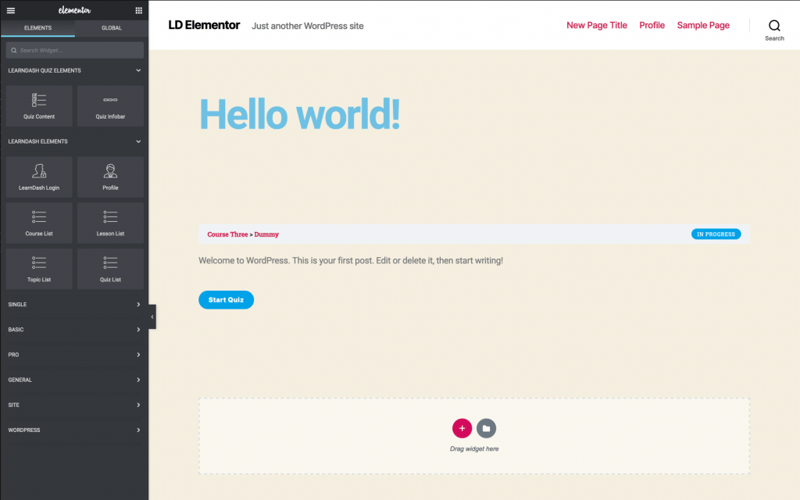
Quizzes are the primary assessment tool for most online courses. They are a crucial way for educators to know how well learners understand their material, and also provide feedback to learners about how well they’re doing in the course.
LearnDash includes several quiz types that allow educators to test learner understanding in a variety of ways. These quiz types include multiple-choice, short answer, essay, fill-in-the-blank, survey, soring, and matching questions. The quiz questions and answers also support a variety of media types, allowing for richer question formats.
LearnDash’s quiz functionality also includes timed quizzes, and educators can have questions drawn from a question bank to save them time when creating quiz content.
Educators can use Elementor to edit the styling of the info bar, just as they did in previous templates. They can also be used to adjust various design elements in the quizzes themselves.
Quiz Widgets:
- Quiz Content – Displays a variety of quiz question types.
- Quiz Infobar – Shows breadcrumbs and progress status.
The Perfect Tools Educators Need for an Engaging Online Course
Online educators are often faced with a bewildering array of choices as they begin to build out their online course. These options range from hosted solutions charging a monthly fee, to full, custom-designed websites. Before you commit yourself to any education solution, look to see if it supports the following benefits:
- Control – Educators should avoid hosted learning platforms, such as Teachable or Thinkific, that lock them into certain course models or pricing structures and make it hard for them to run their course the way they want. This is what makes WordPress such a good option.
- Design – Learners are attracted to courses that have an appealing design. Beautiful visuals also increase engagement and make the course more enjoyable.
- Customizability – No two courses, educators, or learners are alike. Educators need easy tools to edit their websites to create courses that are in line with what their users need.
- Communication – Educators need to be able to streamline their communication through integrated email marketing and drip-fed course content.
- Content – Educators should be able to upload and present a variety of content types, and they should be able to present those materials attractively.
- Assessment – Educators should have a range of assessment tools and options for offering learner feedback.
- Community – Learners benefit from the support of their peers, and your website should provide you with tools to build those networks.
Any tool that limits the control you have over your website and course content, locks you into rigid designs that can’t be customized, or disrupts your ability to communicate with your students or provide sophisticated teaching tools should be viewed with skepticism.
Fortunately, LearnDash and Elementor deliver all these features — and more!
User-Friendly Platform for New Educators
Before we get into the course building part of your site, let’s talk about design. Users turn to WordPress because they want control over their site, but they often find themselves trapped in poorly-designed themes that don’t fit their requirements. Educators need web design tools with advanced editing options, too.
Elementor offers a site-building option that is accessible for new WordPress users, and customizable enough to meet a range of use cases. Users can build their website from the ground up using drag-and-drop design elements. Or they can work from a basic template, adjusting and altering features to their heart’s content.
Beyond its ease of use, Elementor is a smart option for forward-thinking course creators. For those who want their investment in long-term education to have some real longevity, Elementor provides a stable platform that can grow with their organization and adapt to meet unforeseen needs in the future.
And although a lot has been said here about how user-friendly it is for designers and educators, it is also developer-friendly, allowing for global custom CSS, hotkeys and cheatsheets, and the ability to easily import and export designs from one site to the next.
On top of all this, Elementor plays well with other popular plugins in the WordPress ecosystem — including LearnDash.
The Leader in the WordPress E-Learning Space
LearnDash is a plugin designed to add e-learning functionality to any WordPress site. Our course builder offers the same flexibility and user-friendliness as Elementor, but with the goal of delivering powerful course-creating tools in the hands of educators.
We’ve used our expertise in instructional design to create a plugin that offers educators the toolkit they need to teach an effective course, including advanced quizzing, drip-feeds for content, and grade books. We also support community-building functions, such as a course forum, gamification, and certificates and badges.
Together, these features make it easy for educators to create and launch online courses quickly, even without a lot of technical expertise. In fact, we’ve seen our users around the world do just that as schools, businesses, and individuals have been forced to adapt rapidly to the coronavirus pandemic. Here are just a few of the things they’ve had to say.
Quotes from current users who have started courses in response to Covid-19:
“I’m using LearnDash to support people with lower back pain and sciatica. I can’t see them in-person so using LearnDash to support them instead.” — Gavin R.
“We have been putting all our courses online now, with a particular focus on our Digital, Media and Journalism course. We had originally intended to teach it offline, but due to Covid-19, we had to find a way to move it online quickly. We actually managed to smash our target, and have now also launched free courses related to misinformation around Covid-19.” — Lucie S.
“I’m a doctor creating a course to help people with anxiety. I have wanted to create the course for a long time, but it’s especially needed right now. A lot of folks in my community are experiencing higher stress, anxiety, and difficulty sleeping. Everyone is cooking at home so for many this feels like a good time to learn more about improving their health.” — Sara D.
The features included with LearnDash greatly expand the functionality of any website. But we also integrate with many other powerful online tools, such as Zapier and MailChimp — and the new Elementor integration will link these elements even more tightly together.
Place Control in the Hands of the Educator
If we’ve learned anything from increased interest in online education over the past few months, it is that educators need responsive, intuitive tools that will help them put their content in the hands of learners quickly.
It is precisely this capability that makes this new integration such a powerful — and timely — offering. LearnDash and Elementor are built along with shared principles of user-friendliness that lowers the barrier-to-entry for anyone who wants to share their expertise with a new audience. Used together, they create an unbeatable combination that will change e-learning for the better.
Looking for fresh content?
By entering your email, you agree to receive Elementor emails, including marketing emails,
and agree to our Terms & Conditions and Privacy Policy.

