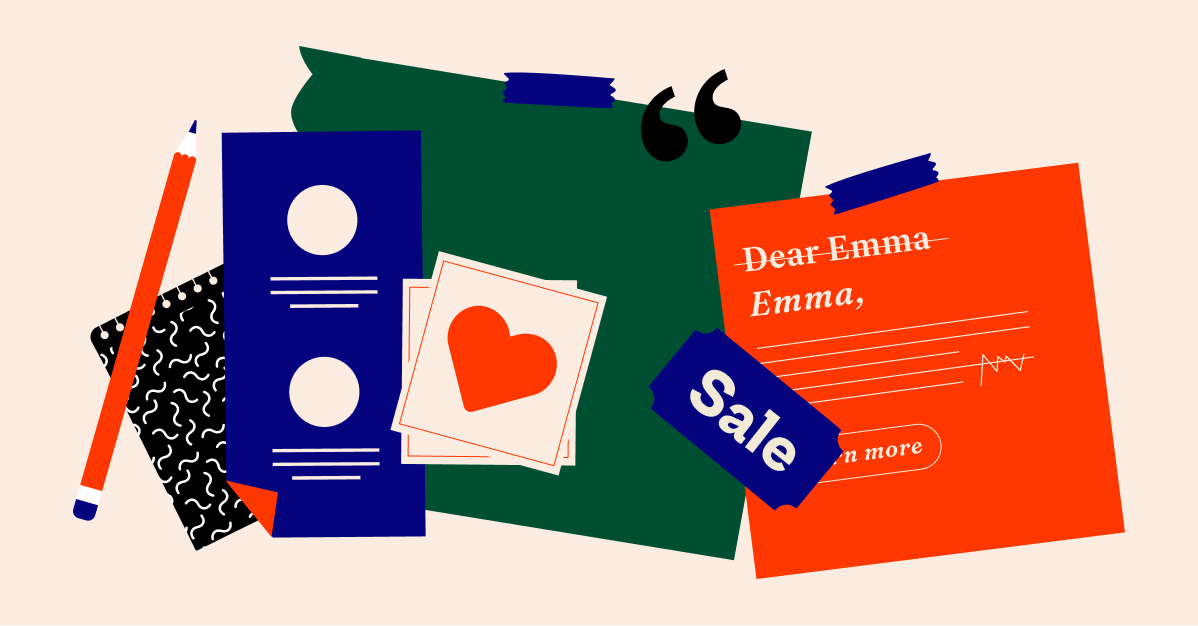Table of Contents
Don’t give up! This guide will show you 14 proven ways to find anyone’s email address in 2026. We’ll give you the tools and tips to reach out to people efficiently and respectfully. Get ready to improve your outreach and build strong relationships that get results.
Why Email Matters in 2026
Even with social media and messaging apps, email is still important in 2026. Let’s look at some facts:
- You won’t believe it, but get this: over 4.3 billion people around the globe use email. And guess what? That number is projected to skyrocket to 4.6 billion by 2025. Mind-blowing, right?
- On average, people receive around 121 emails daily.
- For every dollar you spend on email marketing, you can make a whopping $42 in return.
These numbers show that email is still powerful. But it’s not just about the numbers. Personal emails help you build real relationships with people, creating trust and loyalty. Whether you’re getting leads, selling products, or keeping in touch, a well-written email can make a big difference.
Remember: With great power comes great responsibility. It’s important to find emails ethically and respect people’s privacy. Sending too many unwanted emails can hurt your reputation. This guide focuses on ways to make real connections while respecting privacy.
14 Ways to Find Anyone’s Email Address in 2026
Now, let’s look at the 14 proven methods to find those hard-to-get email addresses.
1. Google Search Tricks
Google can help you find email addresses if you know how to use it right. Here are some special search tricks to try:
- “name” + “email”: This combines the person’s name with “email” to find their address.
- “name” + “contact”: This helps find contact pages where email addresses might be listed.
- site:companyname.com + “name”: This searches a specific website for the person’s name.
- “name” + “@” + “domain.com”: If you know the company’s web address, this can help find the person’s email.
Tip: Try different combinations to see what works best. With practice, you’ll be surprised at what you can find.
2. LinkedIn Sales Navigator
LinkedIn is great for finding professional contacts. LinkedIn Sales Navigator is a special tool that makes searching even easier. Here’s what it can do:
- Use filters to search by job, industry, location, and company size.
- See contact info, including email addresses (if public).
- Get other helpful details like LinkedIn profiles and company information.
Some benefits of using Sales Navigator:
- Find exactly who you need with specific search options.
- Get correct contact details, including emails, when available.
- Get suggestions for new leads based on your searches.
- Send messages to people you still need to be connected with.
While Sales Navigator costs money, it can be worth it for people who need to reach out for business, sales, or hiring. The time you save and the quality of leads you get can be worth more than the cost.
Important: Even with tools like this, make sure to write personal messages. Show real interest in the person and their work. Don’t use generic templates. Focus on building relationships, not just sending emails.
3. Email Finding Tools
If you want to save time finding emails, there are special tools that can help. These tools do the searching for you. Here are some popular ones:
- Lusha: Lusha helps sales professionals establish a fast and true connection with their leads.
- Hunter.io: This tool finds emails related to a website or a person’s name. It also checks whether emails are real and can search for many at once.
- Voila Norbert: Easy to use and known for being accurate in finding and checking emails.
- Snov.io: Does everything from finding emails to sending them out, all in one place.
- RocketReach has a large database that can help you find emails, phone numbers, and social media accounts.
- Clearbit Connect: Works with Gmail to show you contact info right in your email.
These are just a few examples. Each tool has its own strengths, so pick one that fits what you need and can afford. Consider its accuracy, features, ease of use, and cost.
Tip: Most of these tools let you try them for free or use them a little bit without paying. Try them out to see which one works best for you before you buy.
4. Social Media Email Search
Social media can be a great place to find email addresses. Many people put their contact info in their bios or “About” sections. Here’s how to look for emails on social media:
- Check the bio or “About” section: This is the first place to look. Many people list their emails here.
- Look through posts and comments. Sometimes, people share their email addresses in a post or comment, especially if they’re promoting their work.
- Check for links to personal websites: These sites often have contact pages with email addresses.
Remember: Different social media sites have different privacy rules. Always follow these rules, and don’t do anything that might seem pushy or rude. If you can’t find an email easily, try reaching out through the site’s messaging system instead.
Tip for Twitter: Use the advanced search to find tweets with the “@” symbol. This can help you find tweets where someone might have shared their email.
Be careful when using social media to find emails. Always focus on building real connections and avoid doing anything that could hurt your reputation.
5. Domain Email Search
When you know where someone works but can’t find their email, try a domain email search. This means looking for emails linked to a company’s website name.
You can use tools like:
- Hunter.io
- FindThatLead
- Clearbit Connect
These tools often let you try them for free or offer a free trial.
You can also try these manual methods:
- Check the company website’s “Contact Us” or “Team” page.
- Look for patterns in company emails (like [email address removed]).
- Use Google search tricks like “site:companyname.com” + “email.”
Domain email search can be very helpful, especially when looking for work emails. But always use these methods ethically and don’t send spam.
6. Email Guessing Tool
Sometimes, making educated guesses can work well. An email guessing tool (also called an email permutator) helps you come up with possible email addresses based on a person’s name and company website.
For example, if you’re looking for John Doe at Example Company (example.com), the tool might suggest:
This method could be better, but it can work surprisingly well. You can then use an email checker to see if these addresses are real.
There are free email guessing tools online, making this a cheap option. But use this method carefully:
- Only send emails to a few guessed addresses.
- Focus on quality over quantity.
- Make your messages personal for the best results.
Tip: If you know other email addresses from the same company, you can often figure out the pattern they use.
7. Browser Add-ons (Like Rapportive)
Browser add-ons can be very helpful for finding and checking email addresses. While Rapportive (a popular tool) is no longer available, there are similar options you can use:
These add-ons usually work with your email (like Gmail or Outlook) and show extra info when you hover over or open an email. This might include:
- Social media profiles
- Company info
- Recent activity (like shared articles)
This extra info can help you write more personal messages. You can mention their recent work or shared interests to show you’ve done your homework.
Many of these add-ons also check if an email address is real, which helps you avoid sending to fake addresses.
8. Company Website
Remember to check the company website itself. It’s often full of useful contact information that’s easy to miss.
Start with the “Contact Us” page. Many companies list email addresses, phone numbers, and office addresses here. Sometimes, you’ll find a contact form instead, which can still be useful for getting in touch.
Also, check the “About Us” or “Team” page. Companies often show off their employees here, sometimes with job titles, photos, and email addresses. This is great when you’re trying to reach someone specific.
Even if you don’t see email addresses listed, look for patterns. Companies often use the same format for all employee emails. For example, if you see addresses like “[email protected]” or “[email protected],” try using the same pattern for the person you’re looking for.
Note: Some companies hide their email addresses to avoid spam. In these cases, try using a contact form or reaching out on social media instead.
9. Contact Forms
While contact forms don’t give you an email address directly, they can be a good first step. Many websites use contact forms to handle questions and feedback.
When you fill out a contact form:
- Be clear about why you’re reaching out.
- Politely ask for their email address for future contact.
They might not give you their email, but this shows you’re genuinely interested in connecting.
Tips for using contact forms well:
- Be specific and professional: Clearly say why you’re reaching out. Avoid vague language.
- Keep it short: Respect their time and get to the point quickly.
- Give your own contact info: Make it easy for them to get back to you.
- Follow up: If you don’t hear back in a reasonable time, send a polite reminder.
Remember, the goal is to make a connection, not just get an email address. A thoughtful, professional approach can help build relationships and open doors for future opportunities.
10. Email Signatures
The email address you’re looking for might be right under your nose. Check the email signatures of people you’ve talked to before. Many people put their contact info at the end of their emails.
Pay attention to the email format in the signature. This can give you clues about how the company sets up its emails. For example, if you see [email protected], you can try using the same format for other people at the company.
Tip: If you use Gmail, you can set up a filter to sort emails from a specific company. This makes it easier to find old emails and their signatures when you need them.
Don’t worry if you need help finding the email in the signature. There are plenty of other ways to try.
11. Newsletter Sign-Ups
Signing up for newsletters can be a sneaky way to find email addresses. Many businesses and people use newsletters to keep in touch with their audience. When you sign up, you might learn about their email format or even get their email address directly.
Here’s how to use newsletters to find emails:
- Find relevant newsletters. Look on their website or social media for newsletter sign-up forms.
- Sign up for the newsletter. Use your own email address.
- Check your inbox. Look for a welcome email. It might have the sender’s email address.
- Look at the email format. This can help you guess how the company sets up its emails.
This method might not work right away, but it can be a useful tool. Plus, you might learn something interesting from the newsletter!
Insider Tip: Create a separate email address for newsletters. This will keep your main inbox clean and organized.
12. Professional Directories
For some jobs or industries, professional directories can be great for finding contact info. These directories often list people and companies with their contact details, including email addresses.
Some examples of professional directories:
- LinkedIn (even without Sales Navigator)
- Industry-specific directories (like the American Medical Association for doctors)
- Local business directories (like Yelp or Google My Business)
When using these directories:
- Use keywords to narrow down your search
- Check if you need to pay or be a member to see contact info
Remember: Always follow the directory’s rules. Don’t do anything that could be considered data theft. Use the information you find responsibly.
13. Google Alerts
Think of Google Alerts as your personal email-finding helper. It’s free and keeps an eye on the web for you. You can set it up to watch for a person’s name, company, or anything else you’re interested in.
When Google finds something new about your chosen topic, it sends you an email. This might lead you to a webpage or article with the email address you’re looking for. It’s a hands-off way to keep track of new information.
How to set up Google Alerts:
- Go to the Google Alerts website.
- Type in what you want to watch for.
- Choose your settings (how often you want alerts, what sources to check, etc.).
- Click “Create Alert.”
You’ll start receiving emails when Google finds new mentions of your topic. Be patient—it might take some time to get useful results.
Tip: Use quotes around your search terms to look for exact matches. This helps filter out unnecessary information.
14. Reverse Image Search & Smart Searches
Sometimes, you might have a photo of someone but need more info. In this case, try a reverse image search. This lets you upload a picture and find other places it’s been used online. If the image is on their profiles or websites, you might find their email address.
How to do a reverse image search:
- Go to Google Images or another reverse image search site.
- Tap the little camera icon on the search bar.
- Upload your image or paste its URL.
- Look through the results for websites or profiles linked to the person.
Another helpful trick is using smart searches (also called Boolean searches). This means using words like AND, OR, and NOT to make your searches more specific.
For example, if you’re looking for John Doe’s email and you know he works at Example Company, you could try:
“John Doe” AND “Example Company” AND (email OR contact)
This search will only show results with all those words. It helps you focus on the most useful information.
Remember: Both these methods take some practice. Feel free to try different things to see what works best.
Checking and Cleaning Your Email List
After you’ve found all those email addresses, there’s one more important step: making sure they’re good. Why? Because sending emails to bad addresses can hurt your chances of reaching people in the future.
Email checking tools do a few things:
- They check if the email address exists.
- They look for typos or other problems.
- They make sure the address isn’t a spam trap.
Some good email-checking tools are:
These tools often let you check a whole list of emails at once. Some even work directly with email marketing tools to make the process easier.
Keeping your email list clean is an ongoing job. Regularly remove emails that don’t work or people who never open your messages. This keeps your list healthy and helps your emails reach more people.
Remember: A clean, checked email list is key to successful email outreach. Take the time to make sure your emails are going to the right place, and you’ll see better results.
Being Ethical When Finding Emails
When looking for email addresses, it’s easy to forget there’s a real person behind each one. Always treat people’s information with care. Focus on making real connections, not just adding names to your list.
1. Respect Privacy, and Don’t Send Spam
No one likes getting tons of emails they didn’t ask for. Before you send an email, think: Is this useful for the person getting it? Only send the same generic email to some. Instead, write messages that show you’re really interested in the person and their work.
2. Ask for Permission and Build Relationships
When you can, ask before adding someone to your email list. You could add a clear sign-up option on your website or just ask during a conversation. Building relationships takes time, but it works better than just sending cold emails.
3. Follow Data Protection Rules
Know about and follow data protection rules like GDPR and the CAN-SPAM Act. These laws say how you can collect, store, and use personal data, including email addresses. Make sure you understand these laws and follow them when finding emails.
4. Focus on Personal, Targeted Outreach
Instead of trying to please everyone, zero in on the folks who really dig what you do. Tailor your messages to what they need and want, and avoid generic sales pitches.
By being ethical and respectful, you’ll build a more engaged audience, protect your reputation, and avoid potential legal issues. Remember, finding emails is about connecting with people, not just collecting data.
Building a Great Website for Getting Leads with Elementor
Your website is like your store window online. It’s often the first thing potential clients or customers see about your business. A well-designed, easy-to-use website can help you attract and capture leads.
This is where Elementor comes in handy. It’s a powerful and easy-to-use website builder. With Elementor, you can create great-looking websites that turn visitors into leads, even if you don’t know how to code. It has a drag-and-drop interface, lots of templates, and versatile widgets to help you design a website that fits your brand and appeals to your audience.
Elementor’s Tools for Getting Leads
Elementor has several features specifically for getting leads:
- Lead Capture Forms: Easily create forms to collect visitor information, like email addresses, names, and phone numbers.
- Pop-ups: Design eye-catching pop-ups to promote special offers, get email subscribers, or guide visitors to specific pages.
- Integrations: Connect your Elementor website with popular email marketing tools like Mailchimp, ConvertKit, and ActiveCampaign to manage your leads and build relationships.
Using these tools, you can turn your website into a lead-generating machine. You can convince folks to jump on your newsletter train, grab some cool resources, or even ask for a chat while you slyly grab their contact info for future reach-outs.
Elementor Hosting: Making Your Website Fast
A beautiful website is only effective if it loads quickly and works well. That’s where Elementor Hosting comes in. This hosting solution is optimized for speed, security, and growth, ensuring your website gives users a great experience.
Elementor Hosting uses Google Cloud infrastructure, Cloudflare CDN, and advanced caching. These features help your website load very quickly, even when lots of people are using it. Not only will this make users feel cozy and delighted, but it’ll also boost your website’s search engine rankings. You see, page speed is a big deal in the world of SEO.
With Elementor’s website builder and Elementor Hosting, you can easily create a website that will delight your visitors and turn them into loyal fans.
Wrapping Up
Being able to find email addresses efficiently and ethically is a valuable skill in today’s connected world. Whether you’re experienced or just starting out, the 14 methods we’ve explored offer many options to suit your needs.
There are many ways to find those hard-to-get email addresses, from using Google search tricks and LinkedIn Sales Navigator to trying email-finding tools and looking at social media profiles. Always remember to respect privacy and be ethical in your search. Focus on building real connections and providing value to your audience, and you’ll have more success in your outreach efforts.
As you start your email-finding journey, remember how important a well-designed and optimized website is. With Elementor’s website builder and hosting, you can create a kick-ass online presence that’ll not only draw in visitors like moths to a flame but also snag leads and build relationships like a pro. With its easy-to-use interface, many features, and focus on performance, Elementor can be a valuable tool in your marketing toolkit.
So, go ahead and start connecting! Try different methods, find what works best for you, and build meaningful relationships that get results.
Looking for fresh content?
By entering your email, you agree to receive Elementor emails, including marketing emails,
and agree to our Terms & Conditions and Privacy Policy.