Table of Contents
- What Are GIFs?
- How GIFs Compare to Other Image Types
- A Quick Look Back: How GIFs Started
- How GIFs Help in Social Media Marketing
- Types of GIFs and How to Use Them
- Making Your GIFs Work Better on Social Media
- Making GIFs, Everyone Can Enjoy
- Using GIFs to Get People to Act
- Checking If Your GIFs Are Working
- Using GIFs on Your Website with Elementor
- Elementor Hosting: Making Your GIFs Look Great
- Wrapping Up
Whether it’s a funny reaction, a quick how-to, or a subtle brand moment, GIFs can make your social media posts stand out. Let’s look at what makes these eye-catching animations special and learn how you can use them to improve your social media presence.
What Are GIFs?
GIF stands for Graphics Interchange Format. It’s a type of image file that can show both still and moving pictures. Think of it like a digital flipbook. When played quickly, several images, or frames, are put together to look like they’re moving.
Unlike videos, GIFs usually play over and over without stopping. This makes them very catchy. They’ve become a big part of how people express themselves online, adding life and personality to text-based talks.
Grow Your Sales
- Incredibly Fast Store
- Sales Optimization
- Enterprise-Grade Security
- 24/7 Expert Service

- Incredibly Fast Store
- Sales Optimization
- Enterprise-Grade Security
- 24/7 Expert Service
- Prompt your Code & Add Custom Code, HTML, or CSS with ease
- Generate or edit with AI for Tailored Images
- Use Copilot for predictive stylized container layouts

- Prompt your Code & Add Custom Code, HTML, or CSS with ease
- Generate or edit with AI for Tailored Images
- Use Copilot for predictive stylized container layouts
- Craft or Translate Content at Lightning Speed
Top-Performing Website
- Super-Fast Websites
- Enterprise-Grade Security
- Any Site, Every Business
- 24/7 Expert Service

Top-Performing Website
- Super-Fast Websites
- Enterprise-Grade Security
- Any Site, Every Business
- 24/7 Expert Service
- Drag & Drop Website Builder, No Code Required
- Over 100 Widgets, for Every Purpose
- Professional Design Features for Pixel Perfect Design

- Drag & Drop Website Builder, No Code Required
- Over 100 Widgets, for Every Purpose
- Professional Design Features for Pixel Perfect Design
- Marketing & eCommerce Features to Increase Conversion
- Ensure Reliable Email Delivery for Your Website
- Simple Setup, No SMTP Configuration Needed
- Centralized Email Insights for Better Tracking

- Ensure Reliable Email Delivery for Your Website
- Simple Setup, No SMTP Configuration Needed
- Centralized Email Insights for Better Tracking

- Ensure Reliable Email Delivery for Your Website
- Simple Setup, No SMTP Configuration Needed
- Centralized Email Insights for Better Tracking
How GIFs Compare to Other Image Types
You might wonder how GIFs are different from other image types you know, like JPEGs or PNGs. Here’s a breakdown:
- GIFs vs. JPEGs: JPEGs work well for photos and complex images with lots of colors. But they can’t move. GIFs can animate, but they only use up to 256 colors, which sometimes makes them less bright than JPEGs.
- GIFs vs. PNGs: PNGs keep image quality high and allow see-through parts, making them great for graphics and logos. GIFs can also have see-through areas, but their ability to move sets them apart. For a still image with a see-through background, use PNG. For movement, choose GIF.
- GIFs vs. Videos: Videos offer better picture quality and sound, but they’re often bigger files and need a special player. GIFs are small, load fast, and play on their own, making them perfect for social media, where quick engagement matters.
The Tech Behind GIFs
Understanding how GIFs work can help you make smart choices when creating and using them.
File Size
GIFs are known for being smaller than videos. This is because they use fewer colors and special techniques to make the file smaller. But it’s important to consider file size, especially on social media sites that have limits or for people with slow internet.
A big GIF can take a long time to load, which might annoy viewers and stop them from engaging with your post.
Picture Quality and Colors
As mentioned before, GIFs can only use up to 256 colors. While this might seem limiting, it’s part of what makes them so small. GIFs also usually have lower picture quality than other image types.
This helps keep the file size down but can make them look less clear, especially when made bigger. You’ll need to balance size and clarity when using GIFs.
Movement
The magic of GIFs is in their movement. This happens by showing a series of pictures very quickly, making it look like something’s moving. The speed at which these pictures change is called the frame rate, and it can really change how the GIF feels.
A faster frame rate makes the movement smoother, while a slower one can make it choppier and more stylized. GIFs also usually play over and over, which adds to their mesmerizing quality.
A Quick Look Back: How GIFs Started
GIFs have been around since 1987. CompuServe created them when internet speeds were very slow. GIFs could make image files smaller and show simple animations. This made them popular right away. In the early days of the internet, people used GIFs for website decorations, buttons, and simple moving pictures.
But it was social media and meme culture that really made GIFs big. People loved using GIFs to show feelings, reactions, and humor in a quick, easy-to-share way. Now, GIFs are a big part of how we talk online. People, brands, and even famous folks use them to express themselves and connect with others.
How GIFs Shape Internet Culture and Social Media
GIFs aren’t just a tech trick. They’ve become a key part of how we talk to each other online.
GIFs: The Internet’s Visual Language
Have you ever seen a GIF that perfectly shows how you feel? Or one that made you laugh out loud? That’s what’s great about GIFs – they’ve become a quick way to communicate on the internet, a picture language that goes beyond words. They’ve even created their own subculture, with people making memes and GIFs in new and funny ways all the time. It’s hard to imagine the internet without GIFs now.
Remember the “Distracted Boyfriend” meme? Or the “Drakeposting” trend? These popular internet jokes wouldn’t have happened without GIFs. They tap into shared experiences and feelings, making internet users feel like part of a community. GIFs have made it easy for anyone to join in global conversations, no matter what language they speak or where they’re from.
Why GIFs Catch Our Attention
Let’s look at why GIFs are so popular. What makes these little moving pictures so good at grabbing our attention?
- They Stand Out: In a world full of still images and text, GIFs catch the eye. Their movement makes them easy to notice in a busy social media feed. It’s like having a tiny moving billboard among a bunch of regular posters – you can’t help but look at it.
- They Show Feelings: GIFs are great at expressing emotions that words sometimes can’t capture. A happy dance, a frustrated face-palm a warm hug – these animated moments connect with us on a gut level. They tap into the universal language of feelings, making communication more relatable and real.
- They’re Easy to Relate To: GIFs often show everyday situations or reactions that we all know. This makes the viewer feel understood. It’s like saying, “I get it. I’ve been there too!”
- They’re Easy to Share: GIFs are short and sweet, which makes them perfect for sharing. They’re quick to understand and get the message across fast, which is great for the fast-moving world of social media. A funny GIF can spread quickly, creating buzz and helping more people see your content.
- They Stick in Your Mind: GIFs are memorable. The mix of pictures and movement creates a lasting impression, making your message more likely to be remembered. In a world where there’s so much content fighting for attention, GIFs can help you stand out and be remembered.
How GIFs Help in Social Media Marketing
GIFs aren’t just for fun. They’re a powerful tool for social media marketers who want to grab attention, get more engagement, and make a lasting impact.
- Boost Engagement: GIFs make your social media posts more lively and interactive than still images. They make people stop scrolling, watch the animation, and even smile or share it with friends. This can lead to more likes, comments, and shares, helping more people see your posts.
- Build Brand Awareness: A well-made GIF with your brand can be a great way to make people remember you. By adding your logo, colors, or key messages to the animation, you create a memorable visual link to your brand. It’s like a mini-commercial that plays over and over, gently reminding people of your brand each time they see it.
- Drive Conversions: GIFs can be surprisingly good at getting people to take action. Whether you’re showing a product in use, highlighting a special deal, or adding a fun call-to-action, GIFs can nudge viewers to take the next step. They’re good at catching attention and stirring up emotions, making them a valuable tool for social media marketers.
And the numbers show it works. Studies have found that:
- Tweets with GIFs get 55% more engagement than those without
- Facebook posts with GIFs see a 167% increase in shares compared to posts with still images
That’s some serious social media power!
Types of GIFs and How to Use Them
GIFs come in different styles, each with its own use in social media. Let’s look at a few popular types:
- Reaction GIFs are the most common GIFs in online chats. They show a wide range of emotions and responses, from a happy dance to a sarcastic eye roll. Reaction GIFs let us express feelings in ways that words often can’t. They add personality and humor to our talks, making them more fun and relatable.
- Explainer GIFs: These GIFs are great for making complex ideas simple or showing how something works. You can use them for quick how-tos, to show product features, or to illustrate step-by-step processes. Explainer GIFs are really good at grabbing attention and sharing information in a visually appealing and easy-to-understand way.
- Branded GIFs: As the name suggests, these GIFs are made specifically to promote a brand or product. They might include logos, slogans, or product demos, subtly weaving brand messages into the animation. Branded GIFs are a great way to increase brand awareness and recognition without being pushy.
These are just a few examples of how you can use GIFs in social media. The key is to pick the right type of GIF for your message and the platform you’re using. We’ll talk more about this in the upcoming sections.
Making and Finding GIFs for Your Social Media
Want to add some GIF magic to your social media? Great! Let’s talk about how to get those eye-catching animations. You can make your own or find them online. We’ll show you both ways.
Making Your Own GIFs
Creating your own GIFs is special. You can let your creativity loose and create animations that perfectly fit your message and brand.
- Turn Videos into GIFs: Got a video clip that shows just what you want? Make it a GIF! Many online tools let you cut and change video parts into GIFs you can share. You can even add words, stickers, or cool effects to make them unique.
- Make Still Images Move: You can also put a bunch of still images together to make a stop-motion GIF. This works great for showing how products work, making step-by-step guides, or just adding some fun to your pictures.
- Use Online GIF Makers: Want a quick and easy way? Lots of online GIF makers let you create animations from scratch or change existing ones. These tools often let you add text, change speed, and use filters.
Making GIFs might seem hard at first, but with some practice, you’ll get really good at it. Remember, being real is key. Try new things and let your brand’s personality shine through.
Easy GIF Making with Elementor AI
If you want an easier way, try Elementor AI. It’s a tool that works right in the Elementor editor and uses AI to make GIF creation simple and better.
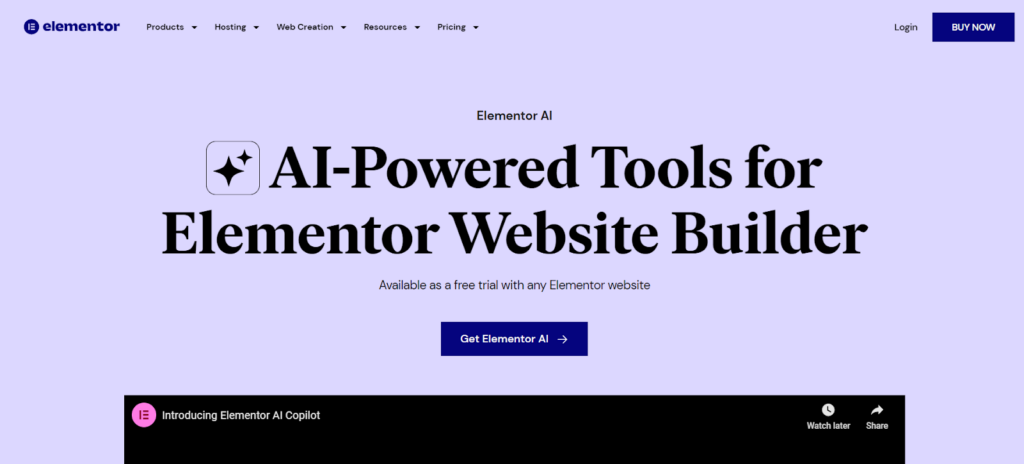
Here’s how it works:
Let’s say you’re writing a blog post about making websites faster. You want a GIF that shows how a slow website annoys users. Instead of searching all over the internet, you can just tell Elementor AI what you want. Type something like “impatient user waiting for a website to load, hourglass icon spinning,” and it will make a bunch of GIF options for you.
You can then change these GIFs even more. You can make them faster or slower, add words on top, or put in stuff from your brand. There’s so much you can do! Elementor AI helps you make unique, eye-catching GIFs that fit your content perfectly, all without leaving your website builder.
Finding GIFs in Online Libraries
While making your own GIFs is great, sometimes you need something quick. That’s where online GIF libraries come in handy. These big collections have millions of GIFs, sorted and easy to search, ready for you to use in your social media posts.
Popular GIF Libraries: Some of the best GIF libraries are:
- GIPHY
- Tenor
- Reddit’s /r/gifs
These sites have tons of animations. You’ll find reaction GIFs, memes, movie clips, and artsy creations. You can search for what you want, look at trending GIFs, or even upload your own to share.
Using GIFs Responsibly: While GIF libraries offer lots of choices, it’s important to use them the right way. Always check if you’re allowed to use a GIF, especially for business. Some GIFs might be copyrighted, or you need to say where you got them. Also, don’t use GIFs that might offend people or be misunderstood.
Tips for Finding the Right GIF:
- Be specific when you search. Think about the feeling or message you want to show and search for words related to that.
- You can filter your search by type, popularity, or even specific reactions.
- Feel free to try different things until you find the perfect GIF for your content.
Making Your GIFs Work Better on Social Media
You’ve found the perfect GIF, but wait! Before you post it, there’s one more important step: making it work better online. This is called optimization. GIFs, especially ones made from videos, can be very big files. Big files can load slowly, which might make people lose interest.
Here’s how to make your GIFs work better:
- Watch the File Size: Each social media site has limits on how big GIF files can be. If your file is too big, it might look worse or not work at all. Try to keep your GIFs under 1MB if you can. You can use online tools or photo editing programs to make GIFs smaller without making them look bad.
- Check the Size and Shape: Pay attention to how big and wide GIFs should be on each site. A GIF that looks great on Instagram might look stretched or cut off on Twitter. Make your GIFs the right size and shape, so they look good everywhere.
- Add Words for Everyone: Only some people see content the same way. Adding captions or descriptions to your GIFs helps people who can’t see your message understand it better. It also makes your content easier for everyone to enjoy.
Making your GIFs work better is a small thing, but it can make a big difference in how people see your content. A GIF that loads fast and looks good is more likely to catch people’s attention, so take advantage of this important step.
Making GIFs, Everyone Can Enjoy
When we’re trying to create great social media content, it’s easy to forget something important: making sure everyone can enjoy it. GIFs are fun to look at, but they can be challenging for people who can’t see well. Let’s discuss how to make your GIFs more inclusive.
- Use Alt Text: Alt text is a short description of a picture that special programs can read out loud to people who can’t see it. When you use GIFs, it’s important to add good alt text. Imagine you’re telling someone on the phone what the GIF shows – what are the main things happening? What feelings does it show? Put this information in the alt text.
- Add Captions: For GIFs that have people talking or important words on the screen, adding captions is a great idea. Captions are written versions of what’s being said or shown. They help people who can’t hear well, but they’re also good for people in noisy places or who like to watch videos without sound.
- Explain the Context: Sometimes, a GIF might not make sense just by looking at it. In these cases, it helps to explain a bit more in the text around the GIF or in the caption. Briefly tell people why you’re using this GIF or what feelings it’s supposed to show.
By doing these things, you make sure more people can enjoy and understand your GIFs. It doesn’t take much effort, but it can make a big difference in creating a friendlier online space for everyone.
Using GIFs on Different Social Media Platforms
Each social media platform is different. They have their own style and audience. To use GIFs well, you need to understand these differences. Let’s look at how to use GIFs on some popular platforms.
Twitter: Quick and Catchy
Twitter moves fast. People read lots of short messages quickly. You need to grab attention fast. GIFs can help you stand out and show your personality.
Tips for Twitter GIFs:
- Keep it Short: Use GIFs that are quick and simple. A few seconds is often enough. People scroll fast, so you need to catch their eye quickly.
- Show Reactions and Humor: Twitter is full of clever comments and quick reactions. Use GIFs to show how you feel in a fun way. A happy dance, a facepalm, or a knowing smile can make your tweets more human and relatable.
- Comment on News: GIFs can help you talk about trending topics or news. A good GIF can make your comment more shareable and start conversations. Just be careful not to use GIFs about sensitive topics.
- Use Hashtags: Add relevant hashtags to help more people see your GIF tweets. You can also join in GIF trends or make your own branded GIFs to get more attention.
Remember to think about your brand’s voice and who you’re talking to. Keep your GIFs light, relevant, and nice to look at. Also, make sure they load quickly on phones since most people use Twitter on mobile devices.
Instagram: Telling Stories with Pictures
Instagram is all about beautiful pictures and stories, so it’s perfect for GIFs. You can use GIFs in Stories, Reels, and posts.
Ways to Use GIFs on Instagram:
- Stories: Instagram Stories are great for creativity. GIFs can make your Stories more eye-catching. Use them to react to a poll, highlight a point, or add some fun. You can easily find and add GIFs right in the Instagram app.
- Reels: Reels are short videos set to music. GIFs can make your Reels more lively. They can add emphasis, humor, or help transition between scenes. You can even make your own GIFs from video clips to make your Reels unique.
- Posts: While photos and videos are the main focus of Instagram posts, GIFs can add a little extra. Use them to draw attention to something specific, show a product detail, or create an interesting background. Remember, sometimes less is more. One well-placed GIF can have a big impact without being too much.
- Captions and Hashtags: Remember to add good captions and relevant hashtags with your GIFs. Use captions to tell a story, ask a question, or explain the GIF. Hashtags help more people find your content.
Pro Tip: When using GIFs in Instagram Stories or Reels, make sure they look good vertically. A GIF made for horizontal viewing might get cut off or look stretched.
Instagram is about telling stories with pictures, and GIFs can help you do this. Use them smartly to grab attention, show feelings, and tell stories that connect with your audience.
Using GIFs on More Social Media Platforms
Facebook: Building Community and Getting People Involved
Facebook has lots of users and many different communities. You can use GIFs here to get people involved and help them feel like they belong. Here’s how:
- Make Your Posts More Lively: GIFs can make your Facebook posts stand out. Use them to show off your products, give behind-the-scenes peeks, or just add some humor. A good GIF can say more than words alone.
- Start Talks in Groups: Facebook Groups are great places for people to chat about shared interests. GIFs can help start conversations, encourage people to express themselves and connect with others. A well-timed GIF can break the ice, start a friendly debate, or just add some fun to the talk.
- Use GIFs in Ads: While most Facebook ads use still images or videos, GIFs can be a fresh change. Use them to show how products work, highlight sales, or make eye-catching calls to action. Keep your GIFs short, relevant, and quick to load.
- Build Community: GIFs can help create a sense of community among your followers. Make branded GIFs that your audience can use in their own posts. You could even run GIF contests to get more people involved.
Remember, being real and relatable is key on Facebook. When picking GIFs, make sure they fit your brand’s personality and resonate with your audience. Using GIFs wisely can liven up your Facebook game and help you forge closer bonds with your followers.
TikTok: Joining Trends and Challenges
TikTok is all about short videos and fast-moving trends. GIFs, which are easy to share and quick to grab attention, fit right in with TikTok’s fast pace.
Here’s how to use GIFs on TikTok:
- Join Trending Challenges: TikTok is full of trends and challenges. Look for popular GIF challenges and find creative ways to use them in your content. This can help you reach more people and show your brand’s fun side.
- Use Reaction GIFs: TikTok has lots of reaction videos. GIFs can be a great way to add your own twist to this trend. Use them to react to popular sounds, dances, or challenges. This lets you show your unique personality and humor.
- Create Smooth Transitions: GIFs can be used to create smooth transitions between scenes in your TikToks and add cool visual effects. A well-placed GIF can make your videos look more polished and professional.
- Make Branded GIFs: Consider creating your own branded GIFs that TikTok users can use in their videos. This is a good way to spread awareness of your brand and encourage users to create content with your GIFs.
Remember to make your GIFs work well with TikTok’s vertical format. Keep them short and snappy to match TikTok’s quick-viewing style.
Other Platforms and Messaging Apps
We’ve talked about the big social media sites but remember other platforms and messaging apps. GIFs can add a nice touch to these, too.
LinkedIn: LinkedIn is for professionals, but that doesn’t mean you can’t use GIFs. Use them carefully to add some personality to your posts or comments. A subtle reaction GIF can show enthusiasm or agreement without looking unprofessional. Just avoid anything too silly or casual.
Pinterest: Pinterest is all about visual inspiration. GIFs can fit in well here. Use them to show products in action, demonstrate how-to techniques, or just add some movement to your pins.
Snapchat and Messaging Apps: GIFs are great for casual chats on apps like Snapchat, WhatsApp, and Telegram. Use them to express emotions, react to messages, or just add some fun to your conversations.
Remember: Each platform has its own audience and culture. Adjust how you use GIFs to fit each one. A GIF that works well on TikTok might not be right for LinkedIn. Always the
Using GIFs to Boost Your Brand
GIFs aren’t just for fun. GIFs can be a game-changer for your brand. They can make you stand out from the crowd, help you connect with your audience on a deeper level, and even boost your sales. Let’s dive into how GIFs can become your secret marketing weapon.
Telling Stories with GIFs
Good marketing is all about telling great stories. It’s about catching people’s attention, making them feel something, and leaving a lasting impression. GIFs can help you tell these stories in ways that words alone can’t.
Instead of just describing your product or service, use GIFs to show it in action. A GIF of a happy customer using your product or a quick demo of how your service works can be much more powerful than a long description. This approach of “show, don’t just tell” can really make your message stick.
GIFs are also great at stirring up emotions. Making your audience feel something is key to building strong connections. Use a heartwarming GIF to make people care, a funny one to make them laugh, or an inspiring one to get them to act. By tapping into these emotions, you can create a deeper bond with your audience.
You can even create mini-stories by combining several GIFs. This works really well in Instagram Stories or Facebook carousels, where you can guide people through a series of engaging animations. It’s like taking your viewers on a little journey with your brand.
Don’t forget to share some behind-the-scenes stuff too! GIFs are a great way to show what goes on behind closed doors at your company. Show off your company culture, your team members, or how you make your products. This makes your brand feel more real and relatable, which people will love.
Remember, storytelling is about making connections. GIFs can help you do this by adding movement and emotion to your brand’s story.
Adding Humor and Personality
Okay, so we all know that social media can get serious. Sometimes you just need a good GIF to liven things up, ya know? A well-timed funny GIF can break the ice, make your audience LOL, and show them that you’re not afraid to have a little fun. Just make sure the humor lines up with your brand’s personality and values. You don’t want to come off as desperate or clueless.
GIFs are also a great way to show off your brand’s personality. Are you quirky and playful? Classy and sophisticated? Bold and adventurous? Pick GIFs that match your brand’s unique style. This helps your audience connect with you better. They’ll get a sense of who you are and what you stand for, even from a short, animated clip.
Another cool thing you can do with GIFs is share relatable moments. Find ones that show everyday situations or struggles that your audience can relate to. This makes your brand feel more human and shows that you understand what they’re going through. It’s like saying, “Hey, we get it; we’re just like you!” This kind of relatability can go a long way in building trust and loyalty.
Using popular memes or references to current events can show that you’re up-to-date and in touch. Just make sure to do it in a way that feels natural for your brand and doesn’t seem forced or out of touch. A well-timed meme GIF can make your brand feel current and connected to what’s happening in the world.
Remember, what’s funny to one person might not be to another. It’s important to know your audience and what they find amusing. Use GIFs thoughtfully to add personality and charm to your brand without turning off potential customers. With the right approach, GIFs can help your brand shine on social media and create lasting connections with your audience.
Using GIFs to Get People to Act
GIFs can do more than make people laugh or nod in agreement. They can also be great at getting people to take action. Here’s how you can use GIFs to encourage your audience to do something:
Show them what to do: A GIF can be like a visual hint. For example, you could use a GIF of an arrow pointing to a “Sign Up” button or a hand-clicking a link. This can gently nudge viewers to do the same.
Create a sense of urgency: GIFs can make people feel they need to act fast. A countdown timer or a flashing “Limited Time Offer” can motivate viewers to make quick decisions.
Highlight the good stuff: Use GIFs to showcase the benefits of your offering. A before-and-after GIF or a happy customer giving a thumbs-up can be more convincing than words.
Keep it fun: Sometimes, a simple, playful GIF is all you need. A winking face or a heart can make your call to action feel more friendly and inviting.
The key is to be creative and think about what you want people to do. Choose a GIF that fits your message and makes people want to click, share, or buy.
Checking If Your GIFs Are Working
You’ve put in the work to find or make great GIFs. But how do you know if they’re doing their job? Here’s how you can measure the impact of your GIFs:
Look at engagement: Give your social media stats a quick peek to see how posts with GIFs are performing. Are they getting more love, comments, and shares compared to posts without GIFs? If so, that’s a great indication that your GIFs are hitting the spot with folks.
Track clicks: If you’re using GIFs in ads or with calls to action, see how many people are clicking your links. More clicks usually mean your GIFs are doing a good job of getting people to take action.
Watch for brand mentions: GIFs can help make your brand more well-known. Keep an eye on how often people mention your brand and what they’re saying about it. This can show if your GIFs are helping you stand out.
Try comparing: If you’re not sure which GIFs to use, try a little test. Make two versions of the same post – one with a GIF and one without. See which one gets more likes and shares. This will help you figure out the best way to use GIFs.
Remember, numbers are your friend. Keep track of how well your GIFs are doing, and you’ll learn what works and what doesn’t. This will help you make better social media posts and get more out of your GIFs.
Using GIFs on Your Website with Elementor
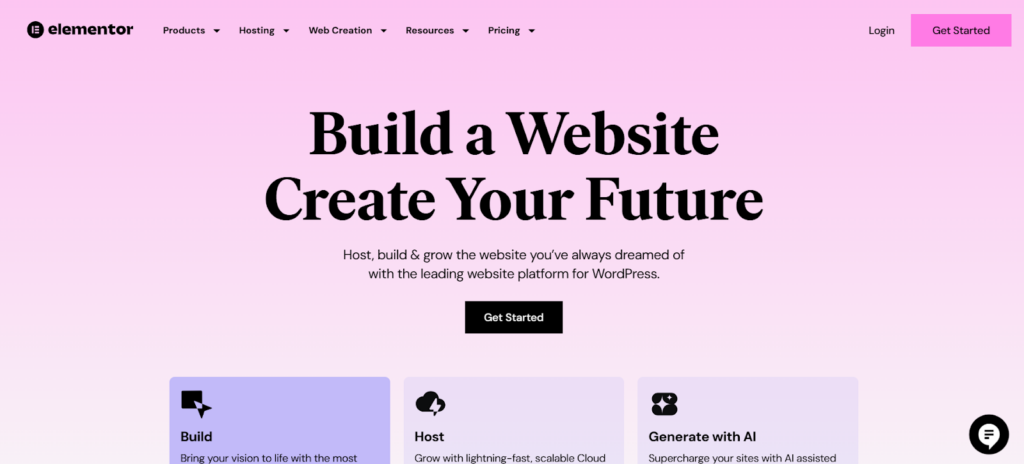
Now, let’s discuss using GIFs on your website. Your website is like your online shop front, and adding GIFs can make it more eye-catching and engaging.
If you’re using Elementor to build your website, adding GIFs is easy. Here’s how Elementor helps:
Easy to add: Elementor lets you drag and drop GIFs onto your pages. You can easily change their size, location on the page, and movement.
Looks good on all devices: With Elementor, you can ensure that your GIFs look great on computers, tablets, and phones and change how they appear on different screen sizes.
Lots of design options: Elementor gives you many ways to make your GIFs stand out. You can add special effects, make them move as people scroll, or even use custom code to create unique animations.
Good for search engines: Elementor lets you add alt text to your GIFs. This helps search engines understand what your GIFs are about, which can help more people find your website.
Elementor Hosting: Making Your GIFs Look Great
You’ve spent time choosing the perfect GIFs for your website. Now, you need a way to ensure they load quickly and smoothly. That’s where Elementor Hosting comes in.
- Fast loading: Elementor Hosting uses powerful computers to make sure your website loads quickly. This means your GIFs will play smoothly, keeping visitors happy and interested.
- Works well with Elementor: Elementor Hosting is made to work perfectly with the Elementor website builder. You can easily add and manage GIFs right in the Elementor editor.
- Made for Elementor websites: Elementor Hosting is specially set up for websites built with Elementor, including ones with lots of GIFs. This means your site will not only look good but also work well and load fast on all devices.
- Keeps your site safe: With automatic backups, strong security, and help available 24/7, Elementor Hosting takes care of the technical stuff. You can focus on making great content, knowing your site is in good hands.
Think of Elementor Hosting as a strong foundation for your website with GIFs. It gives you the speed and reliability you need to show off your GIFs at their best. With Elementor Hosting, you can be sure your GIFs will load quickly, look fantastic, and make a lasting impression on your visitors.
Wrapping Up
We’ve covered a lot about GIFs – from what they are and how they work to how to use them on social media and websites. GIFs are more than just fun moving pictures. They’re a great tool for telling stories, adding humor, and getting people interested in what you have to say.
You know how GIFs can totally grab people’s attention on social media and your website? Well, it’s true! These animated images can make people feel all sorts of emotions and even get them to do stuff.
So, go ahead and start using GIFs. Try out different ones and see which ones work best. Pay attention to how people react to your posts with GIFs.
And if you need a website builder that can handle GIFs like a champ, check out Elementor. It’s super easy to use, has some crazy AI features, and provides reliable hosting. With Elementor, you can create a website that looks awesome and is full of GIFs that will blow your visitors’ minds.
Looking for fresh content?
By entering your email, you agree to receive Elementor emails, including marketing emails,
and agree to our Terms & Conditions and Privacy Policy.

