Table of Contents
We need powerful yet intuitive tools and platforms that support our growth, keep our sites fast, and stay secure. Finding that perfect fit involves looking not just at the builder itself but the entire ecosystem supporting your website. This includes how well it integrates with performance-designed hosting. Let’s explore some top contenders for 2026 that could be great fits for your projects, keeping in mind the importance of a solid foundation.
8 Best Brizy Builder Alternatives & Competitors in 2026
When we discuss alternatives, we consider the whole package: design capabilities, ease of use, performance, support, and, crucially, how well the builder pairs with optimized hosting. Let’s examine some excellent choices.
1. Elementor Hosting: The Premier Choice for WordPress Creators
Okay, let’s start close to home. Elementor isn’t just a page builder plugin anymore; it’s evolved into a comprehensive platform, including managed WordPress hosting built specifically for Elementor sites. This tight integration offers some unique advantages.
Think about it: who knows better how to optimize a server environment for Elementor than the team that built Elementor? That’s the core idea here. It’s designed to remove the technical headaches of hosting so you can focus purely on design and content.
Features
Elementor Hosting packs a punch with features geared towards performance and ease of use.
- Optimized Infrastructure: It runs on the Google Cloud Platform (GCP), specifically their high-performance C2 Compute-Optimized VMs. This provides a fast and reliable base.
- NVMe SSD Storage: Forget older, slower storage. Elementor Hosting uses NVMe SSDs, the fastest storage technology available today. This means quicker database access, faster file loading, and a snappier backend experience.
- Cloudflare Enterprise CDN: Content Delivery Networks (CDNs) speed up your site for global visitors. Elementor Hosting includes Cloudflare’s Enterprise CDN (not just the free version). This offers premium routing, robust caching, and enhanced security across Cloudflare’s vast network (over 285+ locations).
- Managed WordPress Experience: You get automatic WordPress core updates, daily backups (with retention varying by plan), and built-in security measures. This significantly simplifies site management.
- Elementor Core Included: Every hosting plan comes with the free Elementor Core builder plugin pre-installed and ready to go. It’s the foundation for building with Elementor. Important Note: Elementor Pro, with its advanced widgets, theme builder, and popup builder, is not included in the hosting plans by default. You’ll need to purchase an Elementor Pro license separately or choose a higher-tier hosting plan (Basic and up), which bundles an Elementor Pro license for one site.
- Built-in Caching: Premium caching solutions are integrated, working alongside the CDN to ensure rapid content delivery.
- Top-Tier Security: Free, auto-renewing SSL certificates are standard. You also benefit from a robust Web Application Firewall (WAF), DDoS mitigation, and bot protection, all powered by Cloudflare Enterprise. Sites run in isolated environments for enhanced security, backed by 24/7 monitoring.
- Staging Environment: Higher plans include a one-click staging environment. This lets you test changes, updates, or new designs safely before pushing them to your live site.
- Expert Support: Access 24/7 support from professionals who deeply understand Elementor and WordPress.
- User-Friendly Dashboard: The hosting management panel is designed for clarity, making tasks like backup restoration, PHP version changes, and domain management straightforward.
- Free Migration: Elementor offers a free migration service to help you migrate your existing WordPress site with minimal hassle.
Pricing
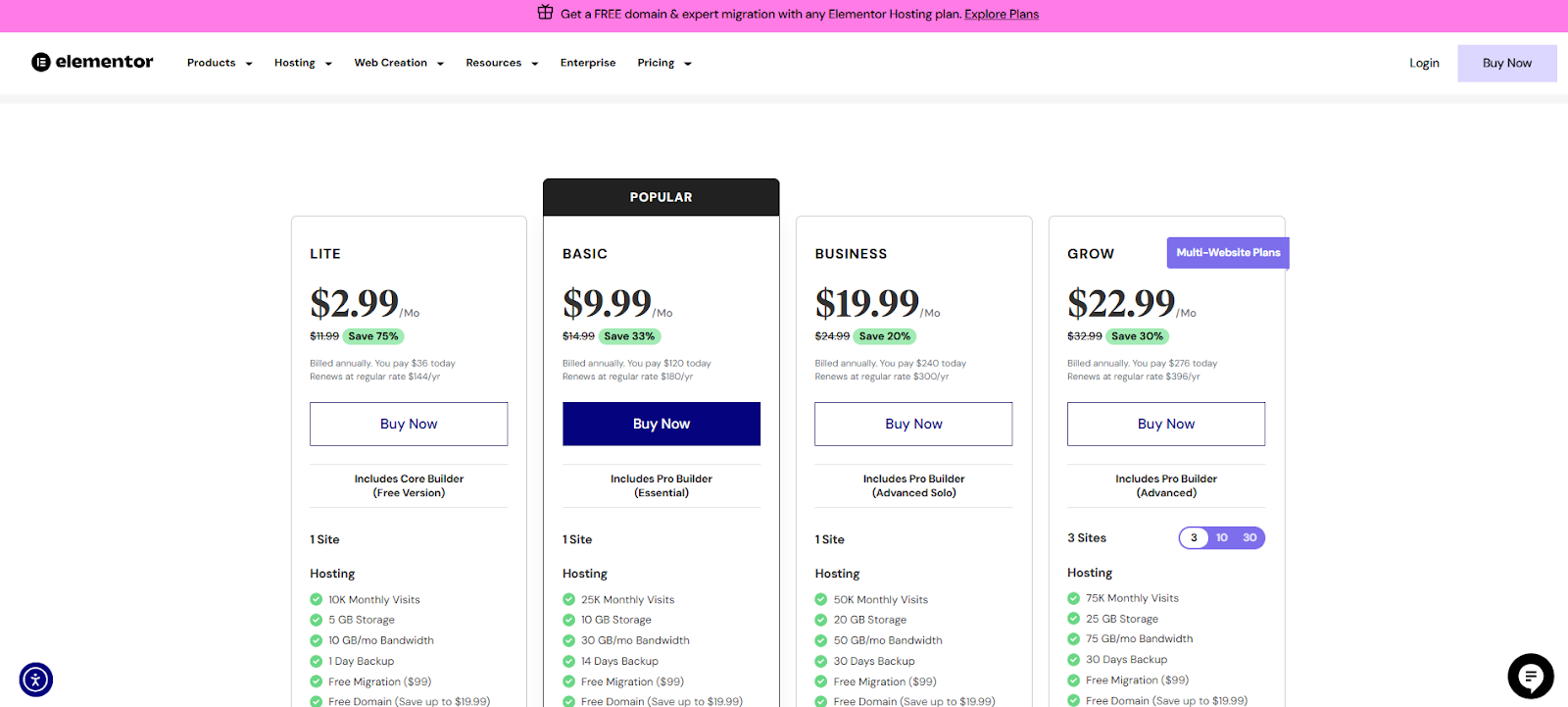
Elementor Hosting offers several tiers, catering to different needs and budgets. Prices shown are typically introductory rates when billed annually and renew at a higher regular rate.
Elementor Hosting includes Elementor Core (free version) in all plans. Elementor Pro is sold separately for advanced features like custom code, ecommerce, and pro widgets.
- Lite ($2.99/mo): For one site, 10K visits/month, 5 GB storage. Includes 32 free widgets.
- Basic ($9.99/mo): 1 site, 25K visits/month, 10 GB storage. Pro required for advanced features.
- Business ($19.99/mo): 1 site, 50K visits/month, 20 GB storage. Pro needed for custom tools and ecommerce.
- Grow ($22.99/mo): Up to 3 sites, 75K visits/month, 25 GB storage. Best hosting resources, Pro required for full access.
All prices are billed annually. Renewals are higher.
Who It’s Best For
Elementor Hosting is arguably the ideal choice for:
- Freelancers and agencies building sites primarily with Elementor.
- Businesses that want a seamless, optimized experience for their Elementor website.
- Users who value integrated performance features (NVMe, CDN, caching) without complex setup.
- Anyone looking for managed WordPress hosting with excellent security and Elementor-specific support.
2. Divi Hosting

Divi, by Elegant Themes, is another major player in the WordPress visual builder space. Like Elementor, it offers a drag-and-drop interface and a vast library of templates and modules. Divi operates on a membership model, giving you access to the Divi theme, the Divi Builder plugin (which can be used with other themes), and other Elegant Themes products like Bloom (email opt-ins) and Monarch (social sharing).
Features (Divi Builder)
- Visual Drag-and-Drop Building: Edit your site on the front end and see changes in real-time.
- Extensive Module Library: This library offers a wide range of content elements (text, images, sliders, forms, etc.).
- Layout Library: Hundreds of pre-made website layouts and the ability to save your own designs.
- Theme Builder: Design custom headers, footers, post templates, archive pages, and more.
- Responsive Editing: Fine-tune designs for desktop, tablet, and mobile views.
- Inline Text Editing: Click and type directly on the page.
- Global Elements & Styles: Create elements or styles once and reuse them across your site. Changes update everywhere.
- WooCommerce Integration: Specific modules for building custom online stores.
- Divi AI: Integrated artificial intelligence tools to help generate content and images within the builder (may require separate credits/subscription).
- Role Editor: Control which users can access specific Divi features.
Pricing (Elegant Themes Membership)
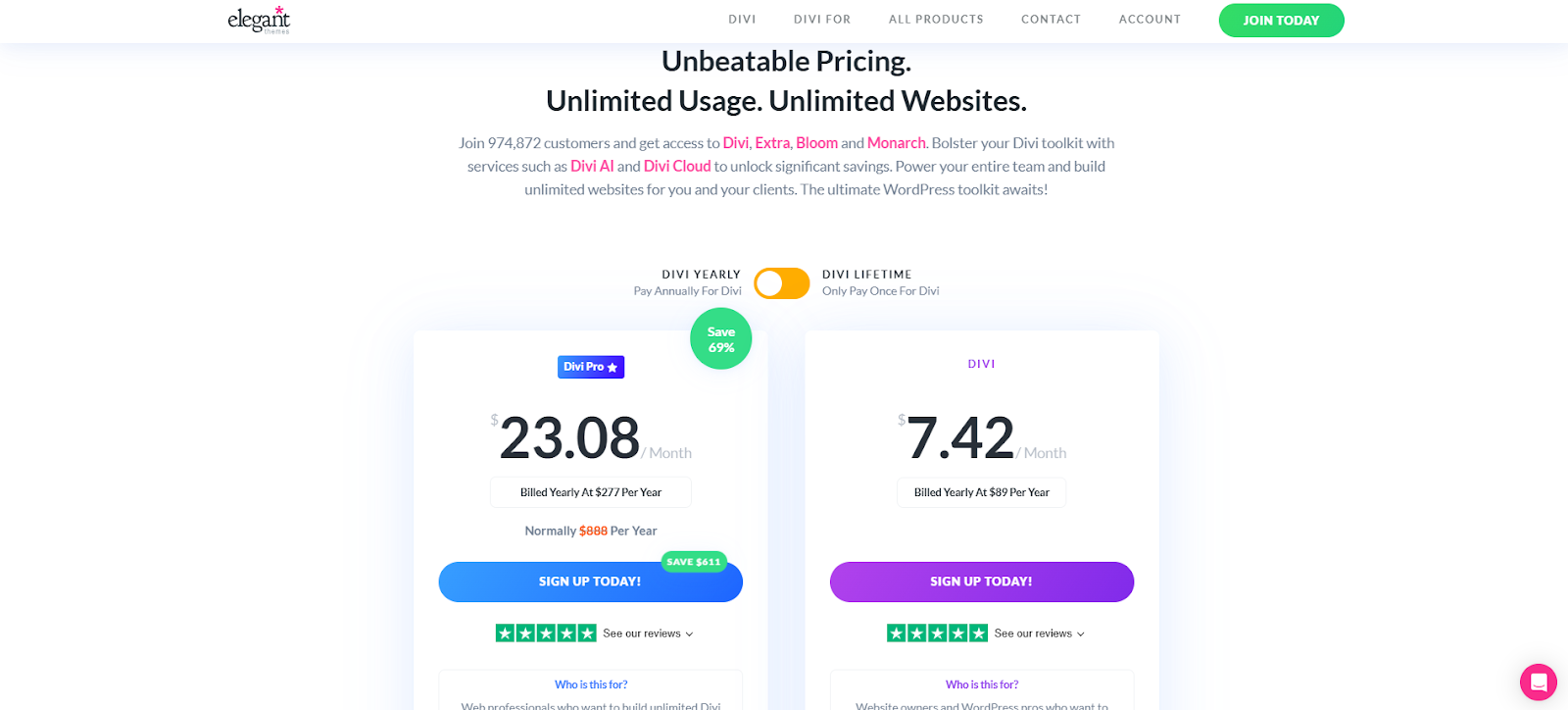
Potential pricing tiers for Divi access might include:
- Divi Pro (Yearly): A comprehensive option with advanced features like AI tools, cloud storage, and priority support, potentially around $277 annually.
- Divi (Yearly): A standard offering with the core theme and builder for easy website creation, potentially around $89 annually.
The availability and specific pricing of Divi vary among hosting providers, offering added value for WordPress users.
Who It’s Best For
Divi is a strong contender for:
- Designers and agencies who build many websites (the unlimited site license is very cost-effective).
- Users who prefer an all-in-one theme and builder solution.
- Those who value a large library of pre-made layouts to kickstart projects.
- Users comfortable pairing their builder with a separate, high-quality hosting provider.
3. Beaver Builder
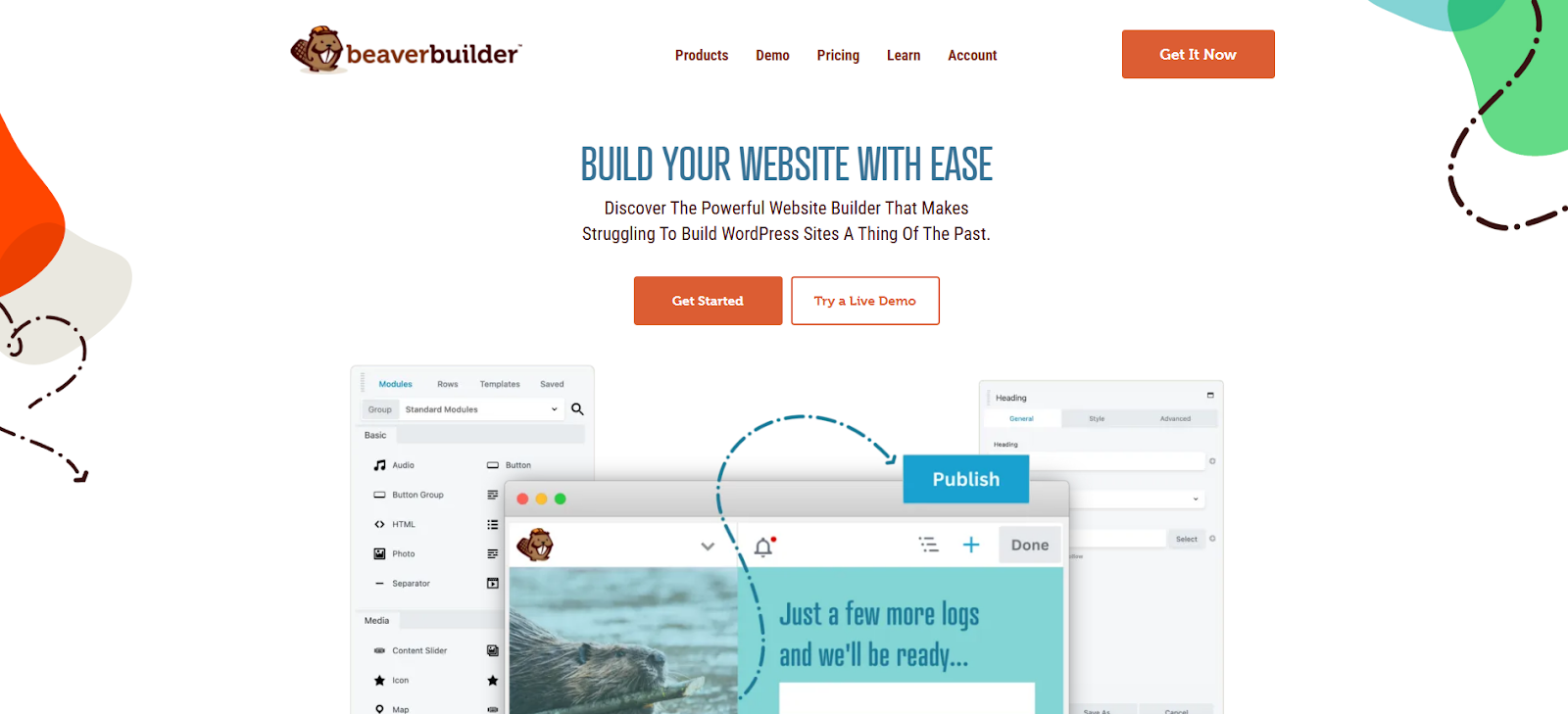
Beaver Builder is known for its stability, clean code output, and developer-friendliness. It prioritizes performance and a smooth user experience. Like Divi, it’s a plugin that works with most themes, and they also offer their own Beaver Builder Theme.
Features (Beaver Builder Plugin)
- Live Front-End Editing: Build and edit directly on the page with a real-time preview.
- Clean Code & Performance: Generally regarded as outputting relatively lightweight code, contributing to faster load times.
- Content Modules: Includes essential modules for text, images, buttons, icons, galleries, forms, etc.
- Pre-built Templates: Offers landing page and content page templates.
- Saveable Rows, Columns, Modules: Create and reuse elements across your site.
- Developer-Friendly: It is easy to extend and customize with hooks and filters.
- Beaver Themer (Add-on): This is a separate purchase that allows you to create custom theme layouts (headers, footers, archives, post templates) similar to Elementor Pro’s or Divi’s Theme Builder.
- White Labeling: Agencies can rebrand the builder for clients (available in higher tiers).
Pricing
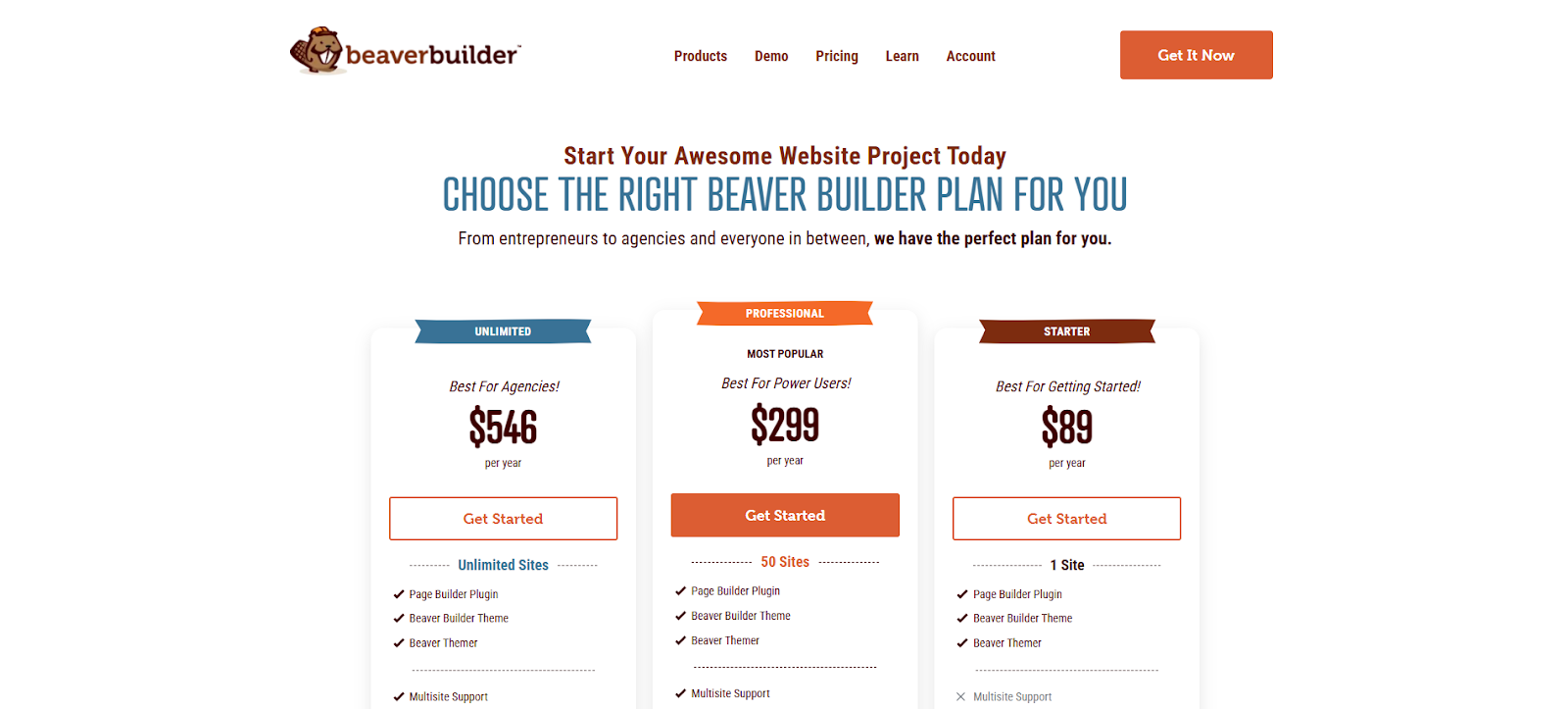
Beaver Builder offers various plans suitable for different user needs, potentially available through hosting providers. Here’s a summary of their pricing options:
- Starter: This plan is designed for individuals getting started and allows for use on one website. It includes the Page Builder Plugin, Beaver Builder Theme, Beaver Themer, Multisite Support, Multisite Network Settings, White Labeling, Advanced Courses, Priority Email Support, and Assistant Pro (6-Months Free), priced at $89 per year.
- Professional: Considered the most popular option, this plan caters to power users and allows usage on up to 50 websites. It includes all the features of the Starter plan and is priced at $299 per year.
- Unlimited: This plan, priced at $546 per year, is best suited for agencies. It offers unlimited website usage and includes all the features of the Professional plan.
All plans come with a 30-day money-back guarantee. Beaver Builder is a widely trusted page builder used on over one million sites.
Who It’s Best For
Beaver Builder appeals to:
- Users who prioritize stability, performance, and clean code.
- Developers who need an extensible and reliable builder.
- Agencies looking for white-labeling options.
- Those who prefer a straightforward, less overwhelming interface compared to builders with more bells and whistles.
4. Oxygen Builder + Recommended Hosting
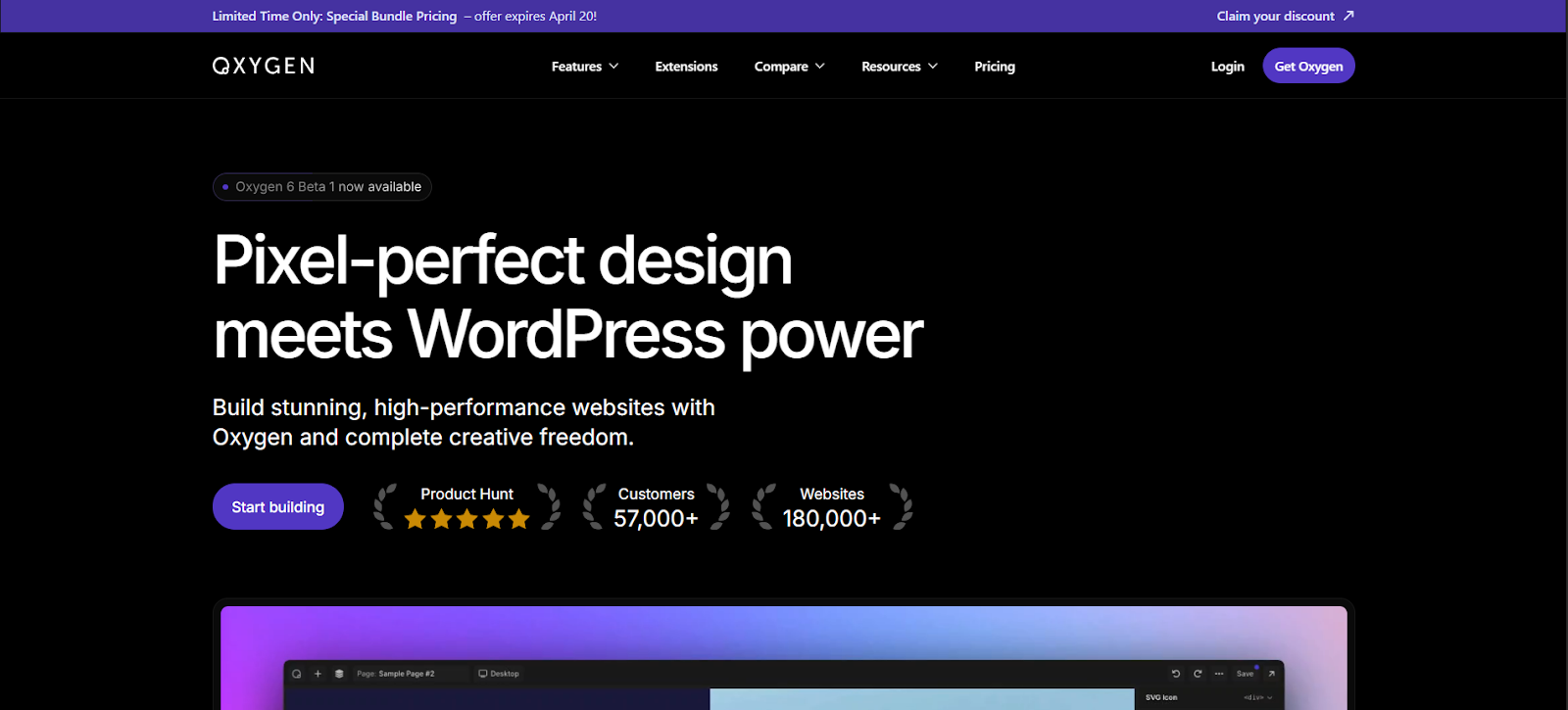
Oxygen takes a different approach. It’s not just a page builder; it completely disables the WordPress theme system and gives you total control over every aspect of your site’s design using a visual interface. It’s known for outputting incredibly clean and lean code, leading to excellent performance.
Features
- Full Site Building: Design everything from headers and footers to archives, post templates, and WooCommerce layouts visually.
- Clean Code Output: Generates minimal, semantic HTML and CSS, directly contributing to fast load times and good Core Web Vitals.
- Powerful Layout Controls: Extensive control over flexbox, CSS grid (in newer versions or via add-ons), spacing, and alignment.
- Dynamic Data Integration: Easily pull WordPress data (post titles, featured images, custom fields) into your designs.
- Global Styles & Classes: Define styles and utility classes for site-wide consistency.
- Extensibility: Designed to be developer-friendly with code blocks (PHP, CSS, JS) and integrations.
- No Theme Dependency: Replaces the traditional WordPress theme system entirely.
Pricing
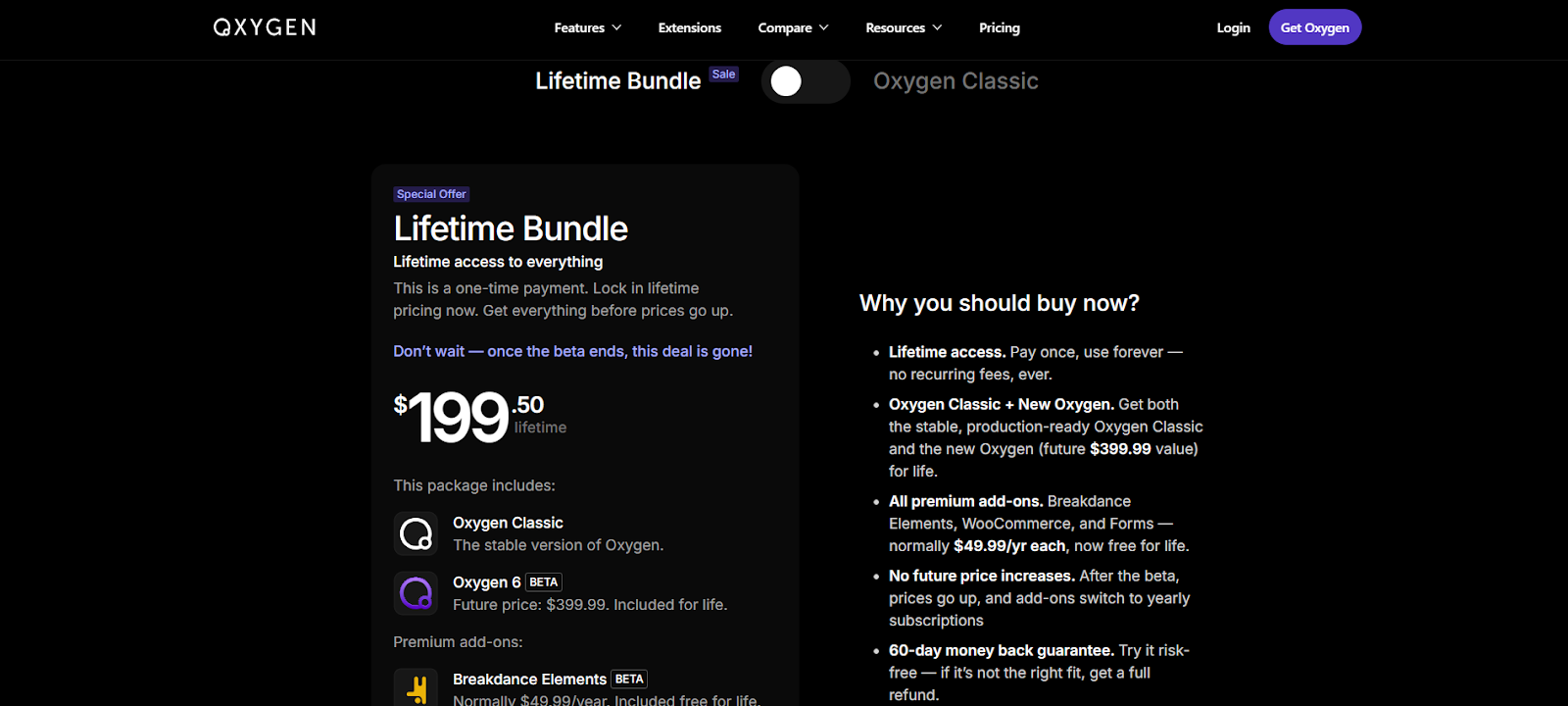
Oxygen Builder offers a compelling value proposition with a lifetime bundle. For a one-time payment of $199.50, users gain lifetime access to Oxygen Classic (the stable version) and the upcoming Oxygen 6 (currently in beta, with a future price of $399.99). This bundle also includes lifetime access to premium add-ons currently in beta: Breakdance Elements, Breakdance WooCommerce, and Breakdance Forms (each normally priced at $49.99 per year).
This lifetime purchase includes lifetime updates, lifetime support, and unlimited installations. It allows users to utilize Oxygen on an unlimited number of personal or client websites without requiring clients to purchase their own licenses. Oxygen boasts a 60-day money-back guarantee and provides fast, world-class support.
Who It’s Best For
Oxygen is best suited for:
- Developers and technically proficient designers who want maximum control and performance.
- Users frustrated with theme limitations and “div-ception” (excessive nested divs) from other builders.
- Performance-obsessed individuals aiming for top Core Web Vitals scores.
- Those willing to invest time in learning a more complex, powerful tool.
5. WP Engine: Premium Managed WordPress Hosting
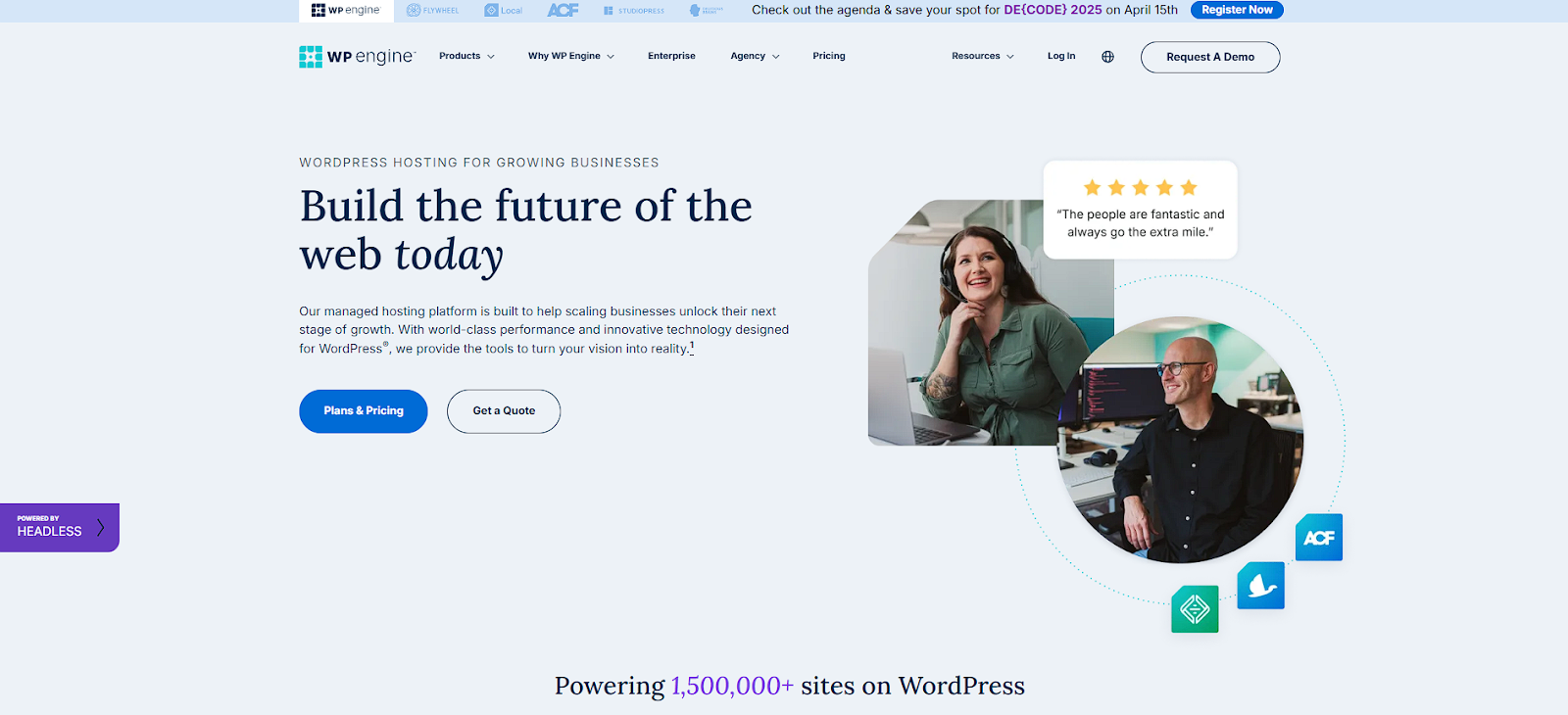
Now, we shift focus slightly. WP Engine isn’t a page builder itself but a premium managed WordPress hosting provider. Why include it? Many businesses and agencies using builders like Elementor, Divi, or Beaver Builder choose WP Engine for its performance, security, and support, making it a relevant part of the ecosystem when considering alternatives.
Features
- Managed WordPress Focus: Everything is tailored for WordPress speed, security, and scalability.
- High-Performance Infrastructure: Utilizes Google Cloud Platform and AWS infrastructure with proprietary optimizations (EverCache).
- Excellent Security: Proactive threat detection, free SSL, managed WAF, daily backups, disaster recovery.
- Global CDN Included: Integrated CDN (StackPath or Cloudflare, depending on plan/region) for faster global load times.
- Staging Environments: Easily create copies of your site for testing.
- Developer Tools: Git integration, SFTP access, SSH Gateway, phpMyAdmin access.
- Automatic WordPress Updates: Managed core updates, with options for plugin/theme updates.
- 24/7 Expert Support: Renowned for high-quality, WordPress-specific support via chat and phone (phone on higher plans).
- Performance Monitoring: Tools like Application Performance Monitoring (APM)are available on higher plans.
- GeoTargeting: Show specific content based on visitor location (add-on).
Pricing
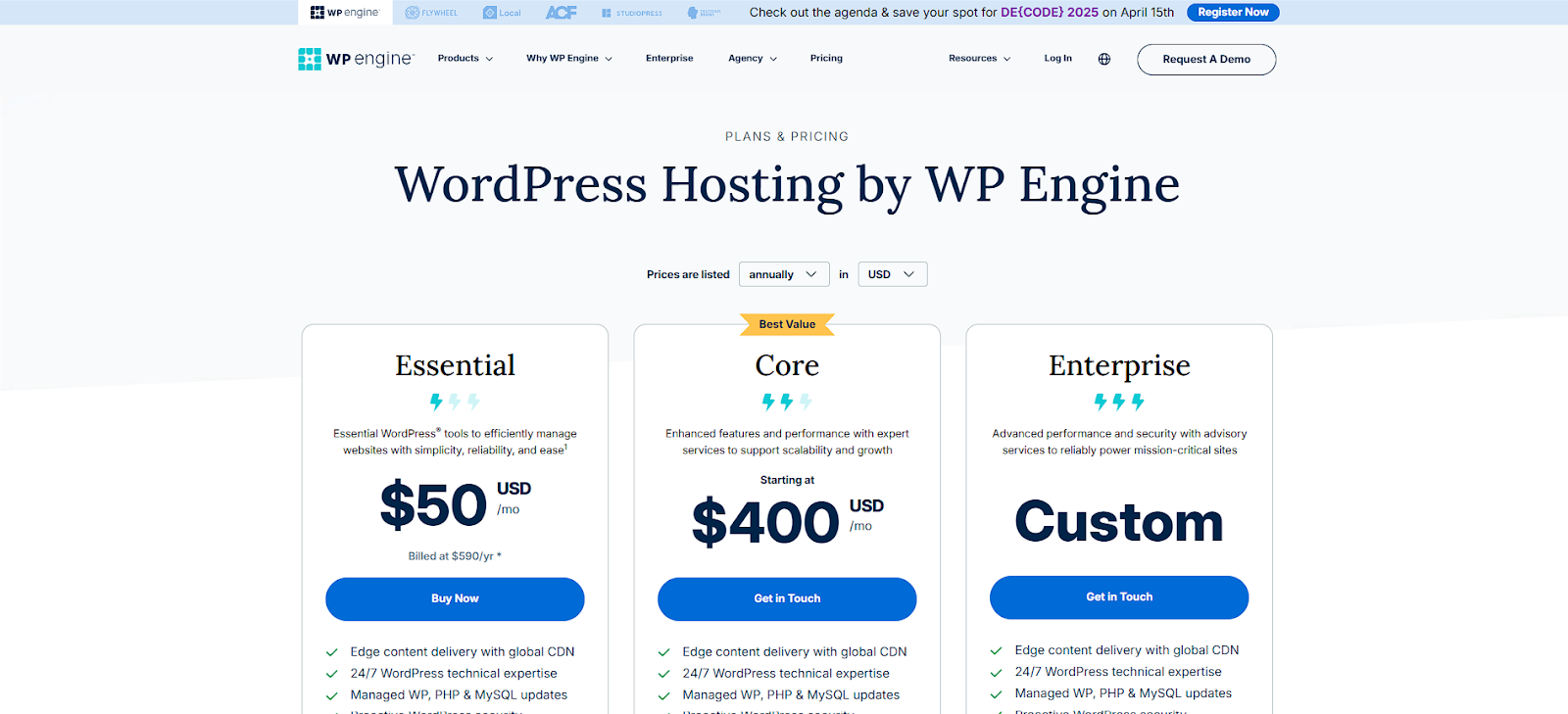
WP Engine provides managed WordPress hosting with an emphasis on speed and the ability to handle increased traffic. Their plans include:
- Essential: Priced at $50 per month when billed annually, this plan offers fundamental WordPress management tools.
- Professional: Also starting at $50 per month, this popular option supports up to three websites and 75,000 monthly visits, with the flexibility to add more features.
- Core: This plan, beginning at $400 per month, is designed for growing businesses and offers improved performance and specialized support.
- Enterprise: For websites requiring maximum reliability, this plan provides advanced performance, security measures, and custom pricing tailored to specific needs.
All WP Engine plans include round-the-clock expert support dedicated to WordPress and come with a 60-day money-back guarantee.
Who It’s Best For
WP Engine is ideal for:
- Businesses, agencies, and developers need high-performance, reliable, and secure WordPress hosting.
- Users who prioritize top-notch support and are willing to pay a premium for it.
- Those managing mission-critical websites where downtime is unacceptable.
- Users of any page builder who want a hands-off, fully managed hosting environment.
6. Kinsta: Performance-Focused Managed WordPress Hosting
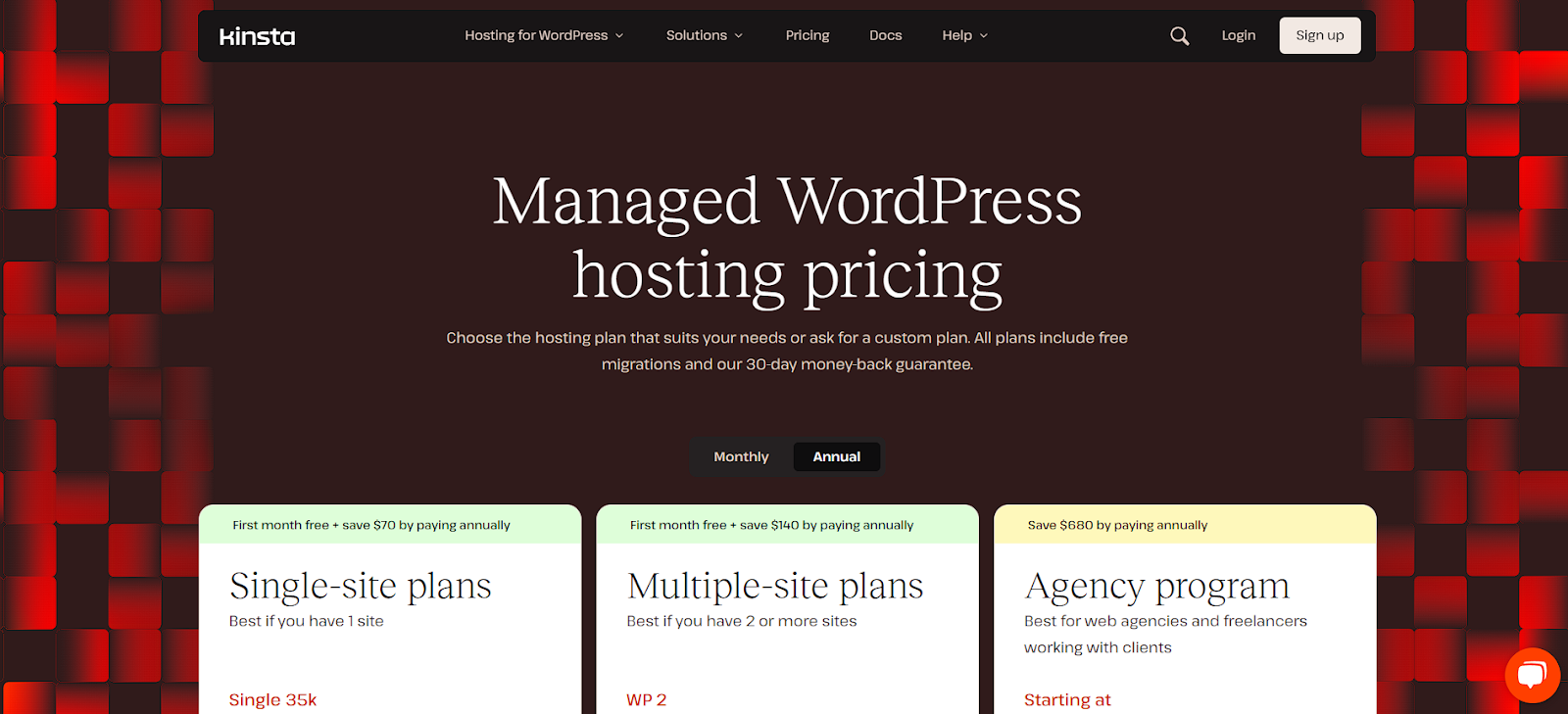
Kinsta is another top-tier managed WordPress hosting provide. They focus heavily on speed, utilizing the Google Cloud Platform’s premium tier network and C2 machines (similar to Elementor Hosting).
Features
- Google Cloud Platform (Premium Tier): Leverages GCP’s fastest network and compute-optimized C2 VMs for all plans.
- NGINX, PHP 8.x, LXD Containers: Modern, performance-oriented stack. Sites run in isolated containers.
- Server-Level Caching: Highly optimized caching stack (byte-code, object, page, CDN) with fine-grained control.
- Free Kinsta CDN: Integration with Cloudflare’s global network (275+ PoPs) for all plans.
- Robust Security: Enterprise-level firewall, DDoS protection, free SSL, daily backups (often longer retention than competitors), malware removal guarantee (“hack fix guarantee”).
- Staging Environments: One-click staging is included on all plans. Premium add-ons for more environments.
- MyKinsta Dashboard: Custom-built, intuitive dashboard for managing sites, analytics, users, and billing.
- Application Performance Monitoring (APM): Built-in Kinsta APM tool helps identify performance bottlenecks (free credits included).
- 24/7 Expert Support: Highly regarded support via chat, knowledgeable about WordPress and performance optimization.
- Free Migrations: Offers a number of free premium migrations handled by their team, plus an easy-to-use migration plugin.
Pricing
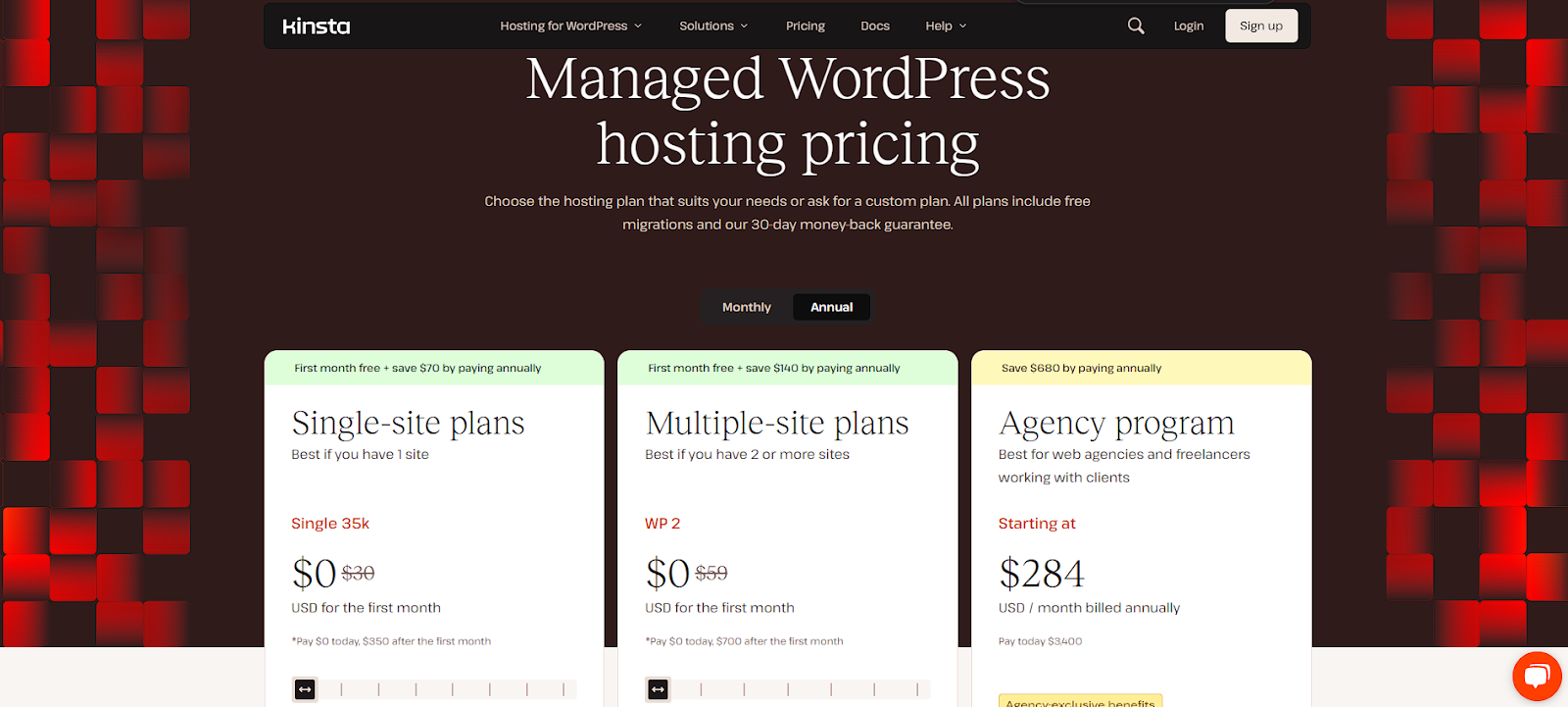
Kinsta offers Managed WordPress hosting plans with a free first month on selected options. Here’s a quick look at some of their offerings:
- Single-site plans: These are best for one site and start at $30/month. They include one WordPress install, 35,000 monthly visits, and 10GB storage.
- Multiple-site plans: Beginning at $59/month, these are ideal for two or more sites and include 2 WordPress installs, 70,000 monthly visits, and 20GB storage.
All plans include free migrations and a 30-day money-back guarantee.
Who It’s Best For
Kinsta is a great fit for:
- Users demand top-tier performance and reliability, leveraging GCP’s best infrastructure.
- Businesses and agencies that need a robust, secure platform with excellent support.
- Developers who appreciate staging environments, SSH access, and performance monitoring tools.
- Anyone running WooCommerce or membership sites that benefit from fast hosting and object caching.
- Those willing to invest in premium hosting for peace of mind and speed.
7. SiteGround: Feature-Rich Hosting with Great Value
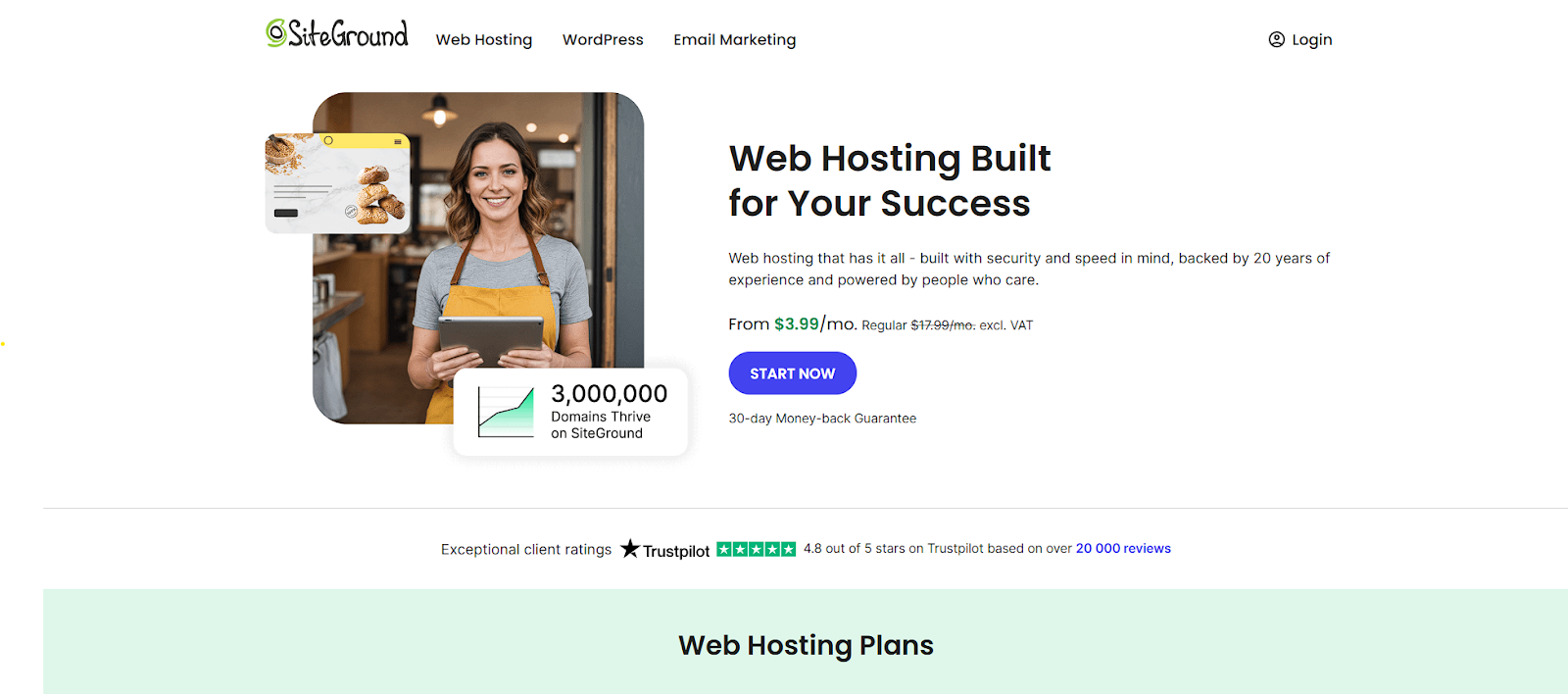
SiteGround has long been a popular choice, known for balancing features, performance, and affordability, especially in the shared and lower-tier managed WordPress hosting space. They also utilize Google Cloud Platform infrastructure.
Features
- Google Cloud Platform Infrastructure: Provides a reliable and fast foundation.
- NGINX Direct Delivery & Custom PHP: Optimized server setup (Ultrafast PHP) for speed.
- SuperCacher: A multi-layer dynamic and static caching system (available on GrowBig plans and up).
- Free CDN: Integrates with Cloudflare’s network.
- WordPress Starter: An Easy onboarding tool for new WordPress sites.
- Automatic Updates: Managed WordPress core and plugin updates.
- Free SSL Certificates: Let’s Encrypt SSLs included.
- Daily Backups: Automatic daily backups with easy restore options (longer retention on higher plans).
- Staging Tool: One-click staging is available on GrowBig and GoGeek plans.
- Developer Tools: WP-CLI, SSH access, and Git integration are available on the GoGeek plan.
- 24/7 Support: Known for responsive support via chat, phone, and tickets.
- Email Hosting: Includes free email accounts associated with your domain.
Pricing
SiteGround provides three web hosting plans tailored for various website sizes. Here’s a brief overview:
- StartUp: Priced at $3.99/month for the first year (regularly $17.99), this plan supports one website, includes 10 GB web space, and is suitable for ~10,000 monthly visits. Key features include free SSL, email, CDN, daily backups, and caching.
- GrowBig: At $6.69/month for the first year (regularly $29.99), this plan allows unlimited websites, offers 20 GB web space, and can handle ~100,000 monthly visits. It includes all Startup features, plus on-demand backups and a staging environment.
- GoGeek: For $10.69/month for the first year (regularly $44.99), this plan also supports unlimited websites, provides 40 GB web space, and accommodates ~400,000 monthly visits. It includes all GrowBig features, along with staging with Git, white-label options, and priority support.
Please note that the initial prices are for the first 12 months, and all plans come with unmetered traffic and a 30-day money-back guarantee.
Who It’s Best For
SiteGround is a strong option for:
- Beginners and small businesses looking for affordable yet feature-rich WordPress hosting.
- Users who appreciate an easy-to-use interface and helpful starter tools.
- Those who need reliable hosting with good support, without breaking the bank (especially during the initial term).
- Users who need email hosting included with their web hosting plan.
- Sites built with any page builder perform well in optimized shared/managed environments.
8. Cloudways: Flexible Cloud Hosting Platform
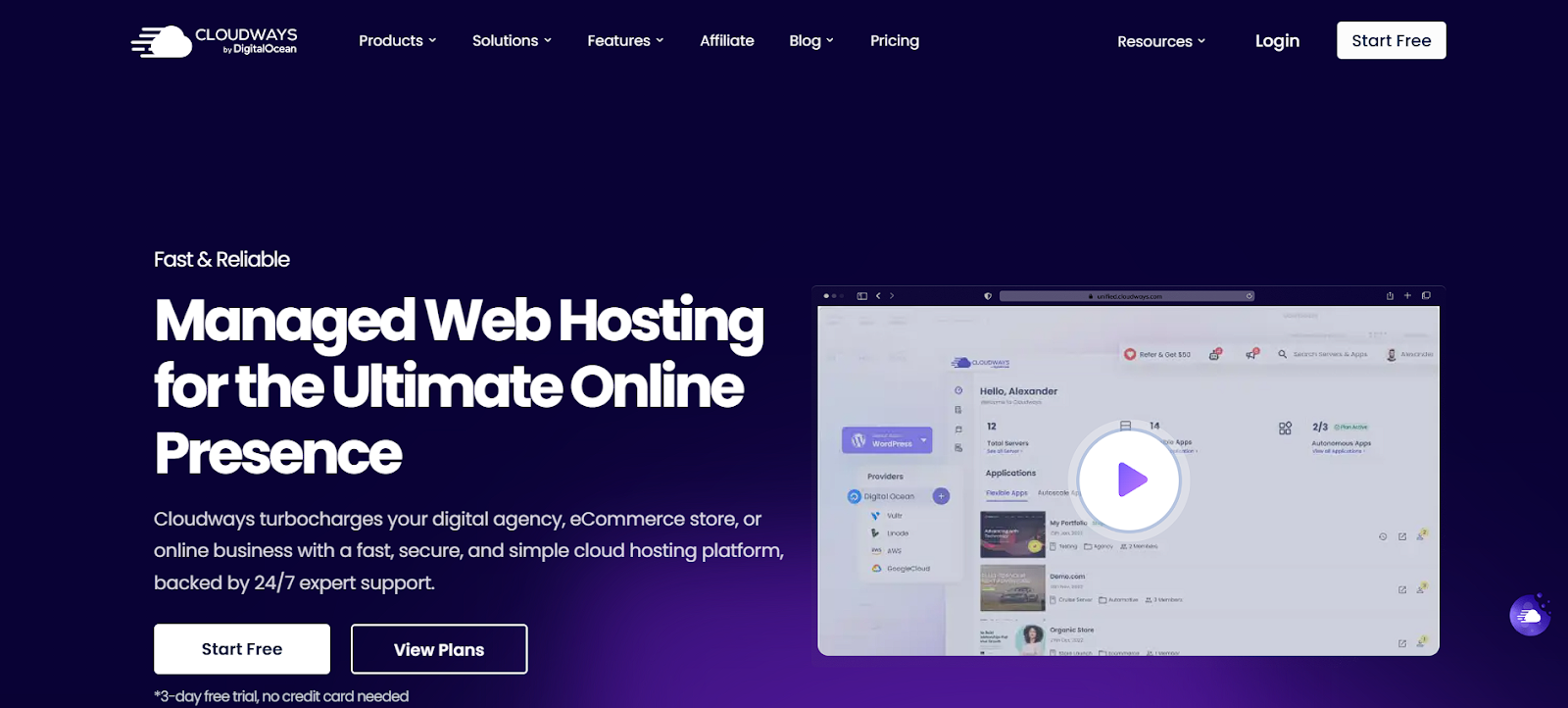
Cloudways offers a unique approach. They are a managed cloud hosting platform that lets you choose your underlying cloud infrastructure provider (DigitalOcean, Vultr, Linode, AWS, Google Cloud) and then manages the server setup, security, and maintenance for you. This offers flexibility and often excellent price-to-performance ratios.
Features
- Choice of Cloud Providers: Select the infrastructure that best suits your budget and needs (DigitalOcean and Vultr are popular for value).
- Managed Environment: Handles server setup, security patching, OS updates, and server maintenance.
- Performance Stack: Optimized stack typically including NGINX, Apache, PHP-FPM, MySQL/MariaDB, Redis, Varnish.
- CloudwaysCDN: Easy integration with their CDN (powered by StackPath/Cloudflare, depending on setup).
- Free SSL Certificates: Simple Let’s Encrypt integration.
- Automated Backups: Configure backup frequency and retention. Offsite backup options.
- Staging Environments: An Easy staging area for testing changes.
- Server & Application Cloning: Quickly duplicate servers or applications.
- Team Collaboration Features: Add team members with specific access permissions.
- 24/7/365 Support: Support via chat and ticketing system. Premium support add-ons are available.
- Bot Protection: Integrated protection against malicious bots.
- Pay-As-You-Go: Billing is typically hourly or monthly, based on the server resources you consume.
Pricing
Cloudways offers flexible and transparent pricing for managed cloud hosting, allowing you to choose from various cloud providers. Here’s a summary of their DigitalOcean (Premium) plans:
- DO1GB: Priced at $14/month, this plan includes 1 GB RAM, a 1 Core processor, 25 GB storage, and 1 TB bandwidth.
- DO2GB: For $28/month, you get 2 GB RAM, a 1-core processor, 50 GB storage, and 2 TB bandwidth.
- DO4GB: At $54/month, this option offers 4 GB RAM, a 2-core processor, 80 GB storage, and 4 TB bandwidth.
- DO8GB: For $99/month, you’ll receive 8 GB RAM, a 4-core processor, 160 GB storage, and 5 TB bandwidth.
Cloudways also offers a free trial, 24/7 support, a built-in firewall, free SSL certificates, and free object cache pro.
Who It’s Best For
Cloudways is an excellent choice for:
- Developers, agencies, and experienced users who want flexibility and control over their server resources and provider choice.
- Users are looking for strong performance at lower costs than traditional premium managed hosts like Kinsta or WP Engine.
- Those who are comfortable with a slightly more technical dashboard compared to SiteGround or Elementor Hosting.
- Anyone needing to host multiple applications (not just WordPress) on a single server.
- Users who appreciate the pay-as-you-go billing model.
Choosing the Right Hosting Alternative for Your Needs
Selecting the best platform involves more than just comparing builder features. The hosting foundation is critical. How do you pick the right one when moving away from or considering alternatives to Brizy? Let’s break down the key factors.
Optimization for WordPress and WooCommerce
If you’re using WordPress (which you likely are if considering Elementor, Divi, Beaver Builder, or Oxygen), your hosting must be optimized for it. What does this mean?
- Server Stack: Look for modern stacks using NGINX or LiteSpeed web servers, the latest stable PHP versions (PHP 8.x), and efficient database software like MariaDB. These generally outperform older setups like Apache, along with older PHP versions.
- Caching: Effective caching is non-negotiable for WordPress speed. Good hosts offer multiple layers:
- Page Caching: Stores static HTML versions of your pages. Essential. Managed hosts often handle this at the server level (e.g., WP Engine’s EverCache, Kinsta’s caching, SiteGround’s SuperCacher, Elementor Hosting’s built-in caching).
- Object Caching: Stores results of frequent database queries in memory (using Redis or Memcached). Crucial for dynamic sites, WooCommerce, and membership sites. Often included or available as an add-on with managed hosts.
- Browser Caching: Instructions sent to visitors’ browsers to store static files locally. Reduces load times on repeat visits. Configurable via server settings or caching plugins.
- WooCommerce Specifics: Running an online store is resource-intensive. Hosts optimized for WooCommerce often provide higher PHP worker limits (handle more simultaneous processes), robust object caching, and scalable resources to handle traffic surges during sales. Providers like Elementor Hosting, Kinsta, WP Engine, and Nexcess (not listed above, but strong in e-commerce) often highlight their WooCommerce capabilities.
Why it matters: A generic hosting plan might run WordPress, but an optimized plan makes it significantly faster, more reliable, and capable of handling more traffic and complex operations, especially with page builders and e-commerce.
Assessing Your Website Needs
Before choosing, be realistic about your site’s requirements:
- Type of Site: Is it a simple blog, a portfolio, a complex business site, or a busy online store? E-commerce and membership sites demand more resources.
- Traffic Volume: How many visitors do you expect now? How many in the future? Hosting plans have visit/bandwidth limits (though some are more flexible than others). Underestimating traffic can lead to slow performance or extra charges.
- Storage Space: How large are your media files, themes, and plugins? High-resolution images and videos consume significant space. NVMe SSDs are fast, but ensure the amount of storage is sufficient. 5-10GB is fine for simple sites, but larger ones might need 20GB, 40GB, or more.
- Number of Websites: Do you need to host just one site or multiple client sites? Plans vary greatly in the number of installs allowed. Agency plans (like Elementor Hosting’s Scale, WP Engine’s Growth/Scale, Kinsta’s Business/Enterprise) are designed for multiple sites.
Why it matters: Choosing a plan that doesn’t match your needs leads to problems – either overspending on unused resources or hitting performance bottlenecks because the plan is too small.
Considering Future Growth (Scalability)
Your website isn’t static. It will grow, and your hosting needs to accommodate that growth easily.
- Scaling Options: How easy is it to upgrade your plan? Can you add resources (RAM, CPU, storage) without significant downtime or complex migrations?
- Cloud Infrastructure: Hosts built on major cloud platforms like Google Cloud (Elementor Hosting, Kinsta, SiteGround, Cloudways via GCP) or AWS (WP Engine, Cloudways via AWS) often offer better scalability. Their infrastructure is designed to handle fluctuating loads. Auto-scaling features (like Elementor Hosting mentions) can automatically allocate more resources during traffic spikes.
- Plan Tiers: Review the provider’s higher-tier plans. Is there a clear upgrade path that meets potential future needs? Upgrading a plan with your current host is much more complex than moving between entirely different hosting providers.
Why it matters: Migrating hosts due to outgrowing a plan is disruptive. Choosing a provider with built-in scalability saves headaches down the road.
Budget Constraints
Hosting costs range dramatically, from a few dollars a month to hundreds or thousands.
- Introductory vs. Renewal Rates: Be wary of super-low introductory prices (common with shared hosts like SiteGround, Bluehost). Always check the renewal rate, as it’s often 3-4 times higher. Factor the long-term cost into your decision.
- Value Proposition: Don’t just choose the cheapest. Consider the features, performance, support, and security included. Premium managed hosting (Elementor Hosting, Kinsta, WP Engine) costs more but often saves time and prevents costly issues (like cleaning up after a hack) due to included management, security, and support.
- Billing Cycles: Annual billing usually offers significant discounts compared to monthly billing.
- Hidden Costs: Check for costs associated with overages (visits, bandwidth), email hosting (if not included, like with Cloudways), premium support tiers, or specific add-ons.
Why it matters: Your budget is a key factor, but balance cost against the value and potential long-term expenses or savings associated with reliability and included features.
Importance of Reliability and Uptime
Your website needs to be accessible. Downtime means lost visitors, lost revenue, and damage to your reputation.
- Uptime Guarantee (SLA): Look for hosts offering an uptime Service Level Agreement (SLA), typically 99.9% or higher. This shows their commitment to reliability. Understand how they compensate you if they fail to meet the guarantee (usually account credits).
- Infrastructure Redundancy: Hosts using major cloud providers (GCP, AWS) benefit from the inherent redundancy built into those platforms (multiple data centers, backup power, etc.).
- Proactive Monitoring: Does the host monitor servers 24/7 for issues? Good managed hosts (Elementor Hosting, Kinsta, WP Engine) actively watch for problems and often fix them before you even notice.
Why it matters: Consistent uptime is fundamental. Even short, frequent outages are frustrating for users and bad for business.
Servers with NVMe Storage
We touched on this earlier, but it deserves its own point. Storage speed directly impacts website performance.
- HDD vs. SSD vs. NVMe SSD:
- HDD (Hard Disk Drive): Old, slow-spinning disks. Avoid if possible.
- SATA SSD (Solid State Drive): Much faster than HDDs. The standard for decent hosting for years.
- NVMe SSD (Non-Volatile Memory Express SSD): The latest and fastest interface for SSDs. It offers significantly lower latency and higher data transfer speeds than SATA SSDs.
- Impact: NVMe storage leads to faster database queries, quicker file access (loading themes, plugins, images), a more responsive WordPress admin area, and ultimately, faster page load times for your visitors.
Why it matters: NVMe storage provides a noticeable speed advantage for performance-critical sites, especially those using complex builders or WooCommerce. Hosts like Elementor Hosting, Kinsta, WP Engine (on newer plans), and Cloudways (on specific providers/plans) heavily promote their use of NVMe.
Importance of 24/7 Expert Support
When things go wrong (and sometimes they do), fast, knowledgeable support is invaluable.
- Availability: Is support available 24/7/365? Issues don’t always happen during business hours.
- Channels: How can you reach them? Live chat is often the fastest way to ask quick questions. Ticket systems work for complex issues, and phone support is crucial for urgent problems.
- Expertise: Is the support team knowledgeable about WordPress specifically? Generic hosting support might not understand WP intricacies, caching issues, or plugin conflicts. Managed WordPress hosts (Elementor Hosting, Kinsta, WP Engine, SiteGround) specialize in WordPress support. Check reviews regarding support quality and responsiveness.
- Scope of Support: What will they help with? Some hosts only support server issues, while others assist with WordPress core problems, performance tuning, and even basic plugin troubleshooting.
Why it matters: Good support saves you time, stress, and potentially money by resolving issues quickly and effectively. Poor support can leave you stranded during critical problems.
User-Friendly Interface
Managing your hosting account shouldn’t require a degree in server administration.
- Control Panel: Is the hosting control panel (e.g., Elementor Hosting’s custom dashboard, MyKinsta, SiteGround’s Site Tools, Cloudways platform, cPanel, Plesk) intuitive and easy to navigate?
- Common Tasks: How easy is it to perform essential tasks like managing domains, setting up email (if included), accessing backups, creating staging sites, managing databases (phpMyAdmin), and checking resource usage?
- Onboarding: Does the host provide helpful guides, tutorials, or onboarding wizards (like SiteGround’s WordPress Starter)?
Why it matters: A clean, user-friendly interface saves time and reduces the chance of configuration errors. This is especially important for non-technical users.
Migration Considerations
Moving your website from one host (or builder/platform) to another can feel daunting. Proper planning minimizes risks like data loss, downtime, and SEO setbacks. Here’s what to consider.
Data Transfer Process
The core of the migration is transferring your website files and database from the old host to the new one.
- Manual Migration: This involves:
- Backing Up Files: Using FTP/SFTP or the host’s file manager to download all website files (WordPress core, themes, plugins, uploads).
- Backing Up Database: Exporting the WordPress database (usually via phpMyAdmin or a backup plugin) as a .sql file.
- Uploading Files: Uploading the website files to the new host’s server via FTP/SFTP or file manager.
- Creating New Database: Setting up a new database and user on the new host.
- Importing Database: Importing the .sql file into the new database using phpMyAdmin or the command line.
- Updating wp-config.php: Editing the wp-config.php file on the new server with the new database name, username, and password.
- Search & Replace (If Needed): If changing domains or paths, use a tool like Better Search Replace or WP-CLI’s search-replace command to update URLs within the database.
- Plugin-Based Migration: Plugins like Duplicator, Migrate Guru, All-in-One WP Migration, or WP Migrate DB Pro automate much of this process. They bundle your site (files + database) into a package that can be uploaded and deployed on the new host, often handling URL updates automatically. Migrate Guru is particularly popular as it connects directly to many popular hosts (including Elementor Hosting, Kinsta, WP Engine, SiteGround, Cloudways) and handles the transfer server-to-server, which is great for large sites.
- Host Migration Services: Many managed WordPress hosts offer free or paid migration services.
- Free Basic Migrations: These are often done via a plugin they provide (like SiteGround Migrator or Kinsta’s plugin). You install it on your old site, provide details, and the host handles the transfer.
- Premium/Manual Migrations: For complex sites or if you prefer experts handle it, hosts like Kinsta and WP Engine offer premium migrations done entirely by their team. Elementor Hosting also offers a free migration service.
Which method? Plugins are often easiest for beginners or simple sites. For large or complex sites, Migrate Guru or a host’s premium service is usually best. Manual migration gives the most control but requires technical skill.
Key Step: Always perform a full backup of your original site before starting any migration process.
Domain Name Management
Your domain name needs to point to the new host’s server after the migration.
- DNS Update: This involves changing the Domain Name System (DNS) records—specifically the A record (which points to the server IP address) and possibly CNAME records—at your domain registrar (where you bought the domain, e.g., GoDaddy, Namecheap, Google Domains).
- Propagation: After updating DNS records, it takes time (anywhere from a few minutes to 48 hours, usually much faster) for the changes to spread across the internet. This is called DNS propagation. During this time, some visitors might still see the old site while others see the new one.
- Finding New DNS Info: Your new hosting provider will give you the necessary IP address or nameservers to which to point your domain.
- Timing: Update DNS after you have fully migrated the site files and database to the new host and tested that it’s working correctly (often using a temporary URL or hosts file modification).
Why it matters: Incorrect DNS settings prevent visitors from reaching your site. Planning the DNS switch minimizes disruption.
Email Hosting Options
Web hosting and email hosting are often bundled, but not always.
- Bundled Email: Many shared hosts (like SiteGround) include email accounts linked to your domain (e.g., [email protected]).
- Separate Email: Many premium managed hosts (Kinsta, WP Engine) and platforms (Cloudways) do not include email hosting. They focus solely on web hosting performance. Elementor Hosting does offer email domain authentication, but it seems geared towards transactional emails rather than full mailbox hosting (check their specifics).
- Third-Party Email: If your new host doesn’t offer email, you’ll need a separate service like Google Workspace (formerly G Suite) or Microsoft 365. These are generally more robust and reliable for business email anyway.
Action: Determine if your new host includes email. If migrating from a host with email to one without, you’ll need to plan the email migration separately (e.g., setting up Google Workspace and migrating old emails before changing web hosting DNS records). You’ll also need to update your domain’s MX (Mail Exchanger) records to point to the new email provider.
Avoiding Downtime During Migration
The goal is usually zero or minimal downtime.
- Test Before DNS Switch: Most hosts provide a way to test the migrated site before changing the live domain’s DNS. This might be:
- Temporary URL: A temporary address like 123.45.678.9/~username or yoursite.hostprovider.com.
- Hosts File Modification: Editing the hosts file on your local computer to map your domain name directly to the new server’s IP address. This lets you see the new site using the real domain name, while the rest of the world still sees the old site.
- Migrate During Low Traffic: Schedule the final DNS switch for a period when your website traffic is typically lowest (e.g., late night or weekend, depending on your audience).
- Reduce DNS TTL (Time To Live): Before the migration (e.g., 24-48 hours prior), lower the TTL value on your existing DNS records (e.g., from 1 hour to 5 minutes). This tells servers around the world to check for updates more frequently, potentially speeding up propagation when you make the final switch. Remember to set it back to a reasonable value (e.g., 1 hour) after the migration is stable.
- Use a Staging Site: First, perform the migration to the new host’s staging environment. Test thoroughly there. Once perfect, push the staging site to live on the new host, then switch DNS.
Why it matters: Proper testing and timing significantly reduce the risk of visitors encountering a broken site or “site not found” errors during the transition.
One-Click Migration (Plugin/Host Assisted)
As mentioned, many tools and hosts simplify the process.
- Host Tools: Providers like Elementor Hosting, Kinsta, SiteGround, and WP Engine often have integrated migration request forms or dedicated migration plugins within their dashboards, which streamline the move.
- Plugin Simplicity: Tools like Migrate Guru are designed for ease. You install the plugin on both sites (or just the source site), enter the destination site’s details (FTP/SFTP or host-specific API keys), and the plugin handles the transfer and database updates.
- Limitations: While convenient, check the limitations. Some plugins have size limits on free versions, and some host tools might only work for simple WordPress installs. Always verify that the migration was successful regardless of the method used.
Why it matters: These tools save significant time and reduce the potential for manual errors, making migrations much more accessible, especially for non-technical users.
Optimizing Your Website on New Hosting
You’ve successfully migrated! Now, let’s fine-tune your site on its new hosting environment to ensure peak performance. Even the best hosting needs a well-optimized website.
Performance Tuning Tips
Beyond the hosting infrastructure itself, several on-site factors impact speed:
- Optimize Images: This is often the biggest win.
- Resize: Don’t upload massive images directly from a camera. Before uploading, resize them to the maximum dimensions needed on your site.
- Compress: Use tools like TinyPNG/TinyJPG, ShortPixel, Imagify, or EWWW Image Optimizer (plugins or web tools) to reduce file size without significant quality loss.
- Use Modern Formats: Consider WebP or AVIF formats, which offer better compression than JPEG or PNG at similar quality levels. Many image optimization plugins can handle conversion automatically.
- Lazy Loading: Ensure images (and iframes) below the fold only load when the user scrolls near them. WordPress core includes basic lazy loading, but optimization plugins often enhance it.
- Minimize HTTP Requests: Every image, script, and CSS file requires a separate request. Reduce the number by:
- Combining CSS/JS Files: Use optimization plugins (like WP Rocket, Perfmatters, LiteSpeed Cache) to combine multiple CSS or JavaScript files into fewer files. Be sure to test thoroughly, as combining can sometimes break things.
- Using CSS Sprites: Combine small background images into a single sprite sheet to reduce image requests (less common now but still valid).
- Reducing Third-Party Scripts: Evaluate every external script (analytics, ads, chat widgets, social feeds). Do you really need all of them? Each adds load time and a potential point of failure. Load them deferred or delayed.
- Minify CSS, JavaScript, and HTML: Remove unnecessary characters (whitespace, comments) from code files to make them slightly smaller. Most caching/optimization plugins handle this.
- Defer or Delay JavaScript: Prevent non-critical JavaScript (often from plugins or third-party tools) from blocking your page’s initial rendering. Optimization plugins often have settings to defer JS or delay its execution until user interaction (like scrolling or clicking).
- Optimize Fonts:
- Limit Font Families/Weights: Each font variation adds load time. Stick to a minimal set.
- Host Fonts Locally: Instead of loading from Google Fonts or Adobe Fonts, consider hosting font files directly on your server. This can sometimes be faster and avoids an external request (plugins like OMGF can help).
- Use font-display: swap;: Ensures text remains visible using a fallback font while the custom font loads, preventing invisible text (FOIT).
Leveraging Caching and CDN
We discussed these when choosing hosting, but now it’s about using them effectively on the new platform.
- Understand Host Caching: Familiarize yourself with the caching layers your new host provides (e.g., page cache, object cache). Elementor Hosting, Kinsta, WP Engine, and SiteGround have robust built-in caching. Understand how to clear the cache when you make changes. Avoid installing redundant caching plugins if your host’s caching is sufficient, as this can cause conflicts.
- Configure Plugin Caching (If Needed): If your host’s caching is basic or you need more granular control (e.g., on Cloudways or less optimized shared hosting), a premium caching plugin like WP Rocket or Perfmatters (which focuses on optimizations and works alongside caching) can make a big difference. Configure settings carefully, especially file combination/minification, and test thoroughly. The free LiteSpeed Cache plugin is excellent if your host uses a LiteSpeed web server.
- Leverage Object Caching: If your host offers Redis or Memcached (common with managed WP hosts), ensure it’s enabled, especially for WooCommerce or dynamic sites. This speeds up database queries significantly.
- Maximize CDN Benefits:
- Ensure it’s Active: Confirm that the CDN provided by your host (e.g., Elementor Hosting’s Cloudflare Enterprise, Kinsta’s CDN, or SiteGround’s CDN) is enabled and configured correctly for your site.
- Full Site Delivery: Ensure the CDN is caching not just assets (images, CSS, JS) but also potentially HTML pages where appropriate (check host/CDN settings).
- Understand CDN Caching: Learn how to purge the CDN cache, which is separate from your site’s cache, if needed.
Cloud-Based Infrastructure Benefits
If your new host utilizes cloud infrastructure (GCP, AWS), understand the advantages:
- Scalability: Cloud platforms are designed to scale resources up or down more easily than traditional dedicated servers. This means your host can likely handle traffic spikes more gracefully (e.g., Elementor Hosting’s auto-scaling). You might also have options to upgrade RAM/CPU if needed easily.
- Reliability & Redundancy: Major cloud providers have multiple data centers, backup systems, and built-in high availability, contributing to better uptime compared to single-server setups.
- Global Reach: Cloud providers have data centers worldwide. Combined with a CDN, this means your site can be served quickly to visitors regardless of their location by routing them to the nearest server/CDN edge location.
Regular Maintenance Best Practices
Optimization isn’t a one-time task. Keep your site running smoothly:
- Keep Everything Updated: Regularly update WordPress core, themes, and plugins. Updates often include performance improvements and crucial security patches. Use staging environments to test major updates first. Hosts like Elementor Hosting offer managed auto-updates.
- Database Optimization: Your WordPress database accumulates overhead over time (post revisions, transients, spam comments, orphaned data). Use plugins like WP-Optimize or Advanced Database Cleaner (carefully!) or WP-CLI commands to clean and optimize database tables periodically. Many caching plugins also include basic database cleanup options.
- Monitor Performance: Regularly check your site’s speed using tools like Google PageSpeed Insights, GTmetrix, or WebPageTest. Track your Core Web Vitals in Google Search Console. This helps you catch performance regressions early. Kinsta’s APM tool or similar services can help pinpoint bottlenecks.
- Review Plugins: Periodically audit your installed plugins. Are you still using all of them? Deactivate and delete unused plugins, as they can still consume resources or pose security risks even when inactive. Replace slow or poorly coded plugins if necessary.
Security Best Practices for Web Hosting
Migrating to a new host is also a perfect time to review and implement robust security measures. While good hosts provide a secure foundation, website security is a shared responsibility.
SSL Certificates and HTTPS
This is non-negotiable today. Ensure your site uses HTTPS.
- What it is: SSL/TLS certificates encrypt the connection between your visitor’s browser and your web server. This protects sensitive data (logins, forms, payment info) from being intercepted. HTTPS (the ‘S’ stands for secure) is the protocol used over an encrypted connection.
- Implementation: Most quality hosts (Elementor Hosting, Kinsta, WP Engine, SiteGround, Cloudways) provide free Let’s Encrypt SSL certificates that can be easily installed and often auto-renew. Ensure your certificate is active and correctly configured.
- Enforce HTTPS: Use host settings or a plugin (like Really Simple SSL, though often not needed if the host handles it) to ensure all traffic automatically redirects from HTTP to HTTPS. Enable HTTP Strict Transport Security (HSTS) for added protection (often a setting in the host panel or configurable via .htaccess/NGINX rules).
Why it matters: HTTPS builds trust, protects user data, is a positive ranking signal for Google, and prevents “Not Secure” warnings in browsers.
Firewall Configuration (WAF)
A Web Application Firewall (WAF) acts as a shield between your website and incoming traffic, filtering out malicious requests. 1
- How it works: WAFs analyze HTTP requests based on rule sets to identify and block common attacks like SQL injection, cross-site scripting (XSS), malicious file uploads, and brute-force attempts before they reach your website code or server.
- Host-Provided WAF: Many managed WordPress hosts include a WAF as part of their security suite. Elementor Hosting leverages Cloudflare Enterprise’s WAF. Kinsta and WP Engine have their own robust WAF implementations. SiteGround also includes a WAF.
- CDN WAF: CDNs like Cloudflare (even the free plan) offer a WAF, providing protection at the network edge.
- Plugin WAF: Security plugins like Wordfence or Sucuri Security also include WAF functionality (often more effective in their premium versions).
- Configuration: Ensure the WAF is active and configured appropriately. Host-level WAFs often require minimal configuration from your end. Plugin WAFs may need initial setup and learning mode. Avoid running multiple WAFs (e.g., host WAF and plugin WAF) as they can conflict; usually, the host/CDN WAF is preferred if available and robust.
Why it matters: A WAF is a critical layer of defense against common automated attacks and hacking attempts.
Regular Security Audits
Periodically check your site for vulnerabilities.
- Scanning Tools: Use security plugins (Wordfence Scan, Sucuri Security Scanner) or external tools (like WPScan, Sucuri SiteCheck) to scan for known vulnerabilities in WordPress core, themes, and plugins, as well as malware or blacklist status.
- Manual Checks: Review user accounts (remove unused admins), check file integrity (if your security plugin offers it), and look for suspicious files or code.
- Frequency: Run scans regularly (e.g., weekly or daily, depending on the tool and site risk). Perform more thorough manual checks periodically (e.g., quarterly).
Why it matters: Audits help you proactively identify and fix security weaknesses before they can be exploited.
Backup and Disaster Recovery Plans
Backups are your ultimate safety net. If the worst happens (hack, server failure, critical error), a recent backup allows you to restore your site.
- Host Backups: Rely primarily on your host’s backup system if it’s robust. Check:
- Frequency: Are backups daily? (Essential)
- Retention: How long are backups kept? (14-30 days is common for managed hosts like Elementor Hosting, Kinsta).
- Type: Are they full site backups (files + database)?
- Storage Location: Are backups stored offsite/on separate infrastructure? (Crucial for disaster recovery).
- Ease of Restore: How easy is it to restore a backup? Can you restore files, the database, or both?
- Manual/Plugin Backups: Consider keeping your own independent backups using plugins like UpdraftPlus, WPvivid Backup, or BlogVault, especially if your host’s retention is short or you want extra redundancy. Store these backups offsite (e.g., Google Drive, Dropbox, Amazon S3).
- Testing Restores: Periodically test restoring a backup to a staging environment to ensure the backups are working correctly and you know the restore process.
Why it matters: Without reliable backups, a serious issue could mean permanently losing your website and data. Don’t rely on a single backup source.
WAF, DDoS & BotNet Protection
These often go hand-in-hand with the firewall but deserve specific mention.
- WAF: As discussed, filters malicious application-level requests.
- DDoS Protection: Distributed Denial of Service attacks flood your server with traffic to overwhelm it and take your site offline. Good hosts and CDNs (especially Cloudflare, used by Elementor Hosting and Kinsta) provide DDoS mitigation at the network level, absorbing and filtering malicious traffic.
- BotNet Protection: Malicious bots scan for vulnerabilities, attempt brute-force logins, scrape content, and participate in DDoS attacks. WAFs and specialized bot management tools (often part of premium WAF/CDN services) identify and block bad bots while allowing legitimate ones (like search engine crawlers).
Why it matters: These protections shield your site from large-scale automated attacks that can cripple performance and availability.
Multi-Factor Authentication (MFA)
Strengthen your login security beyond just a password.
- How it works: Requires a second form of verification (e.g., a code from an authenticator app like Google Authenticator or Authy, a security key, or an email/SMS code) in addition to your password when logging in.
- Implementation:
- Hosting Account: If offered, enable MFA on your hosting account control panel to protect your hosting management access.
- WordPress Admin: Use security plugins (Wordfence, iThemes Security, Solid Security) to enforce MFA for WordPress user logins, especially for administrator roles.
- Strong Passwords: MFA complements, but doesn’t replace, the need for strong, unique passwords for both hosting and WordPress accounts. Use a password manager.
Why it matters: MFA makes it significantly harder for attackers to gain unauthorized access even if they manage to steal or guess your password.
24/7 Monitoring
Continuous monitoring helps detect issues quickly.
- Host Monitoring: Good managed hosts monitor server status, uptime, and resource usage 24/7. They often have automated systems to detect and respond to common issues. Elementor Hosting, Kinsta, and WP Engine emphasize this.
- Security Monitoring: Security plugins or services actively monitor for file changes, malware signatures, failed login attempts, and other suspicious activity, alerting you to potential breaches.
- Uptime Monitoring: Use external uptime monitoring services (like UptimeRobot, Pingdom) to get independent alerts if your site becomes inaccessible.
Why it matters: Quick detection allows for faster response, minimizing damage from attacks or downtime from technical issues.
Auto Security Updates
Keeping software up-to-date is one of the most effective security measures.
- WordPress Core: Most managed hosts handle WordPress core updates automatically or provide easy one-click updates. This is crucial as core vulnerabilities are prime targets.
- Plugins & Themes: Vulnerabilities are frequently found in plugins and themes. Configure automatic updates for trusted plugins/themes if your host or a management tool offers it (like Elementor Hosting’s options). Always test updates on staging if possible, especially for major version changes or critical plugins like WooCommerce. If not using auto-updates, update manually promptly when new versions are released.
- Server Software: Your host is responsible for keeping the underlying server software (OS, PHP, NGINX, etc.) patched and secure. This is a key benefit of managed hosting.
Why it matters: Outdated software is the most common entry point for website hacks. Automation helps ensure patches are applied quickly.
DB/SFTP Access Security
Secure how you access your database and files.
- SFTP over FTP: Always use SFTP (SSH File Transfer Protocol) instead of plain FTP. SFTP encrypts both login credentials and data transfers, preventing eavesdropping. Most quality hosts support SFTP. Disable plain FTP access if possible.
- Strong Credentials: Use strong, unique passwords for SFTP/SSH users and database users.
- Limit Permissions: Create specific SFTP/database users with only the permissions needed for the task. Avoid using the root/admin user for routine file uploads or database access.
- IP Whitelisting: If possible, restrict SFTP/SSH and database access to specific IP addresses (e.g., your office or home IP) in your hosting control panel or firewall settings.
- Secure Database Connections: Ensure WordPress connects to the database using secure methods (often handled by the host configuration).
Why it matters: Protecting access credentials and limiting permissions reduces the risk of unauthorized server or database access.
Automatic Updates (Reiteration)
This ties into Auto Security Updates but warrants emphasis. Automation ensures critical patches aren’t missed due to oversight. Managed hosts often provide reliable auto-update mechanisms for WordPress core. Consider enabling them for plugins/themes cautiously (balancing security with the risk of update conflicts).
Dev, Stage, Prod Environments
Using separate environments improves security and stability.
- Development (Dev): Your local computer or a private server where you build new features or designs initially.
- Staging (Stage): A private copy of your live site hosted on the server (or a subdomain). Used for testing updates, new plugins, design changes, or client reviews before deploying to the live site. Most managed hosts (Elementor Hosting – higher plans, Kinsta, WP Engine, SiteGround – higher plans, Cloudways) offer easy one-click staging.
- Production (Prod): Your live, public website.
Security Benefit: Testing updates and changes on staging prevents potentially vulnerable code or compatibility issues from breaking your live site or introducing security holes directly to the public. It allows for thorough vetting in a safe environment.
Zero Handshake TLS (TLS 1.3 Feature)
This is a more technical performance and security enhancement related to SSL/TLS.
- What it is: TLS 1.3, the latest version of the SSL/TLS protocol, introduced “0-RTT” (Zero Round Trip Time Resumption). When a browser reconnects to a server it recently visited, it can start sending encrypted application data immediately without waiting for the TLS handshake to complete, speeding up connection times for returning visitors.
- Availability: This requires both the server (your host) and the visitor’s browser to support TLS 1.3. Most modern browsers do. Quality hosts running up-to-date server software (like NGINX/OpenSSL) typically support TLS 1.3. Hosts using modern CDNs like Cloudflare (especially Enterprise, as with Elementor Hosting) usually benefit from TLS 1.3 optimizations.
- Security Considerations: While faster, 0-RTT has potential replay attack risks in certain scenarios, though modern implementations have mitigations.
Why it matters: Primarily a performance enhancement for returning visitors on modern infrastructure, contributing to a faster, smoother experience, which indirectly improves user perception of security and quality. It’s a sign of a host keeping up with current standards.
Conclusion
Choosing the right tools and platform for your web projects in 2026 is crucial. When looking for alternatives to Brizy Builder, the options are plentiful, ranging from powerful WordPress builders like Elementor, Divi, and Beaver Builder to highly optimized managed hosting solutions that support them.
Elementor, paired with its own Elementor Hosting, offers a particularly compelling, integrated ecosystem. Built on the high-performance Google Cloud Platform with NVMe storage and Cloudflare Enterprise CDN, it’s designed for speed and reliability, specifically for Elementor sites. While Elementor Pro requires a separate purchase or a higher-tier hosting plan, the synergy between builder and optimized hosting can streamline workflows significantly.
However, the “best” choice always depends on your specific needs, technical comfort level, budget, and project goals.
Remember to look beyond just the builder features. Consider the hosting infrastructure (NVMe, CDN, caching), scalability, security provisions (WAF, backups, SSL, monitoring), support quality, and ease of use. Plan your migration carefully, optimize your site on the new platform, and prioritize ongoing security best practices.
By carefully evaluating these factors, you can select a platform that not only serves as a great alternative but also empowers you to build faster, more secure, and more successful websites for years to come.
FAQs
Is Elementor Hosting required to use the Elementor page builder?
No, absolutely not. The Elementor page builder plugin (both Free and Pro versions) works great on almost any standard WordPress hosting. Elementor Hosting is an optional, optimized hosting solution offered by Elementor that is designed to provide the best performance and integration specifically for sites built with Elementor. You can use Elementor Pro with WP Engine, Kinsta, SiteGround, Cloudways, or many other quality hosts.
Does Elementor Hosting include Elementor Pro?
Elementor Hosting plans come standard with the free Elementor Core builder. The Elementor Pro plugin (which includes the Theme Builder, Popup Builder, Form Builder, WooCommerce Builder, and premium widgets/kits) is included only with the Basic, Business, Grow, and Scale hosting plans (providing an Essential, Advanced, or Expert Pro license depending on the tier). If you choose the entry-level ‘Lite’ hosting plan, you will need to purchase an Elementor Pro license separately if you require Pro features.
What are the biggest factors when choosing hosting for a page builder site?
Performance resources (NVMe storage, adequate RAM/CPU, optimized server stack like NGINX/PHP 8.x), effective caching (server-level page cache, object cache like Redis/Memcached for dynamic sites), a reliable CDN, robust security features (WAF, backups, SSL), scalability options, and quality WordPress-specific support are key. Page builders add overhead, so strong hosting minimizes performance impacts.
Looking for fresh content?
By entering your email, you agree to receive Elementor emails, including marketing emails,
and agree to our Terms & Conditions and Privacy Policy.





