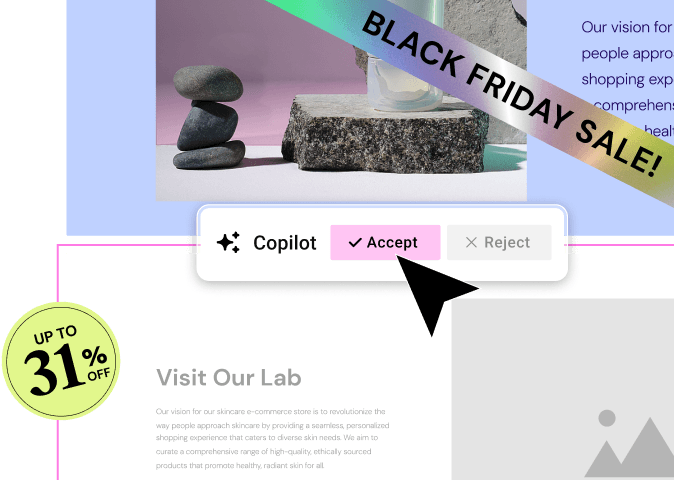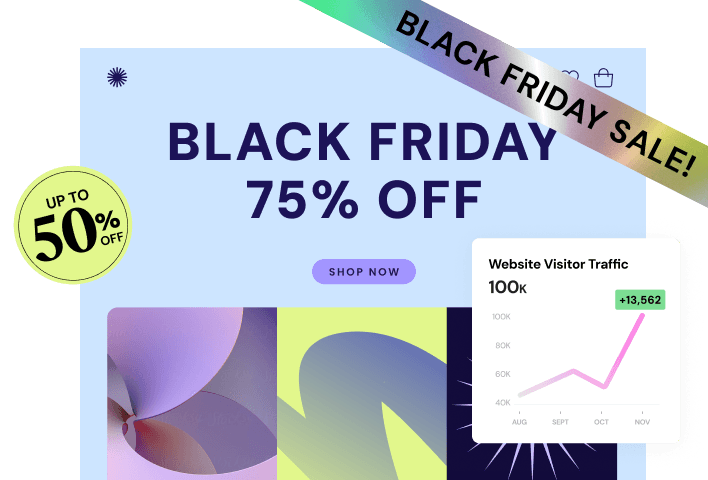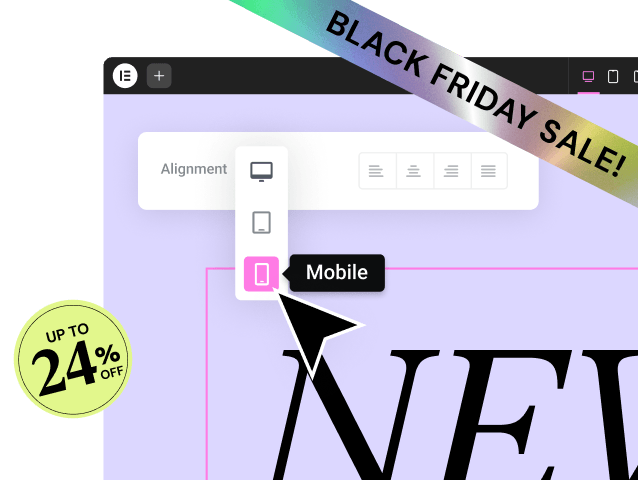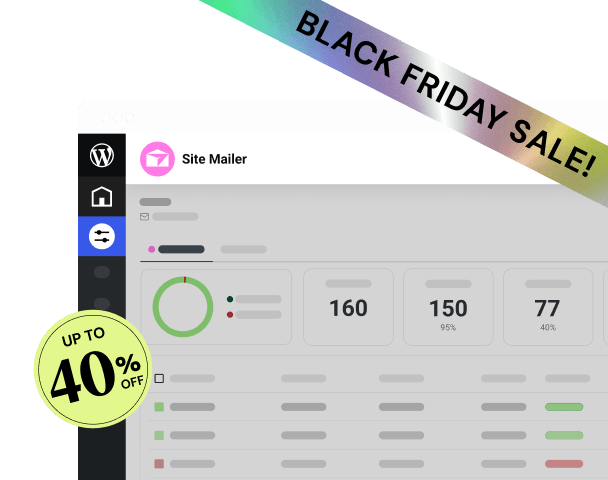Table of Contents
When people ask, “What is the cheapest website builder?” they are usually looking at the introductory sticker price. That is a mistake. The real answer lies in understanding the Total Cost of Ownership (TCO), factoring in hosting, domain, maintenance, and the immense cost of being locked into a platform that eventually limits your growth. We need to look beyond the flashy headline price and evaluate which solution offers the best power-to-cost ratio for a professional online presence.
Key Takeaways
- Initial Price Is Deceptive: Website builders often use low introductory rates ($1–$5/month) that skyrocket upon renewal (up to 300% increase), dramatically raising your long-term cost of ownership.
- Platform Lock-In is the Biggest Hidden Cost: Proprietary SaaS builders (like Wix or Squarespace) often make it impossible to migrate your content and design, forcing you to completely rebuild if you need to switch, which is expensive and time-consuming—a “rebuild tax.”
- Open-Source Provides the Lowest TCO: The WordPress ecosystem, combined with a visual builder like Elementor, offers the lowest long-term cost because the core software is free, you own all your data, and you can freely choose the most competitive hosting available.
- The Elementor Advantage: Elementor’s free version provides more core design control than many paid SaaS plans. The premium Elementor Pro version is an investment in efficiency and scalability, adding essential features like the Theme Builder and WooCommerce integration that save you developer hours.
- Integrated Solutions Win: Choosing an integrated hosting solution, like Elementor Hosting, bundles the professional tools you need (like the Pro builder, managed security, and fast CDN) into one predictable monthly cost, giving you the seamless experience of a SaaS platform without the lock-in.
Understanding the True Cost of a Website
Before you commit to any platform, you must dissect the elements that determine the final, recurring cost of a professional website. These elements often hide behind tempting “free” or “starter” offers. A quick launch today should not result in financial pain later on.
Domain Name and SSL Certificate
Every website needs a unique address, or domain name. While the initial registration cost is low, renewals can vary. Furthermore, an SSL (Secure Sockets Layer) certificate is mandatory, not optional. It encrypts the connection between the user and the server, protecting data and providing the necessary authority for Google to trust your site.
- Domain Registration: Expect to pay between $10 and $20 per year for a common TLD like .com. Many builders offer the first year free, but you must budget for the renewal price. It’s smart to purchase your domain separately to maintain control, though using integrated hosting from Elementor often includes a free domain for the first year. Securing a free domain name for the first year through an integrated hosting plan is a simple way to minimize your initial outlay.
https://elementor.com/free-domain-name - SSL Status: Almost all modern hosting packages and builders include a free SSL certificate, typically through Let’s Encrypt. If a builder or host tries to charge you for a basic SSL, move on immediately. It is a commodity and a professional requirement. You shouldn’t pay extra for this foundational security measure.
The Real Price of Website Hosting
Hosting is the bedrock of your website. It’s the server space where your site lives. This is where the price discrepancies between platforms become most pronounced.
The Cost of Proprietary SaaS Hosting
Platforms like Wix, Squarespace, and Shopify bundle hosting into their monthly fees. This provides immense convenience—you never worry about server maintenance—but it also eliminates your negotiating power and ties you to their proprietary costs.
- Mandatory Tiered Pricing: You pay more not for better hosting performance, but for unlocking essential features like more storage, the ability to remove platform ads, or access to basic eCommerce functionality. These platforms create artificial walls to force you onto higher-priced plans, a common tactic in the low-cost web builder market.
- Lack of Competition: Since their system only runs on their servers, they face no pressure from external hosting companies to lower their prices. You pay what they dictate. When renewal hits, you have no recourse but to pay the increased rate or rebuild your entire site somewhere else.
- The Value of Managed WordPress Hosting: With Elementor Hosting, you get the best of both worlds. The service is specifically optimized for Elementor websites on Google Cloud Platform infrastructure with Cloudflare Enterprise CDN built in. This ensures peak performance and security, but it exists within the open-source environment, which gives you ownership and migration freedom. It is a high-performance foundation engineered for speed, and it’s critical for maintaining the professional image your business requires.
The True Cost of Shared vs. Managed WordPress Hosting
If you choose the open-source route with WordPress, you have choices, but you must choose wisely. The difference between cheap and professional hosting is not just price; it is performance and security.
- Shared Hosting (The Cheapest Sticker Price): Initial costs can be as low as $1 to $4 per month. This is the absolute minimum, but it is often insecure, slow, and places your site on overcrowded servers. This is not suitable for any growing business and eventually results in high long-term maintenance costs from security breaches or performance issues. Imagine running a high-end storefront from a storage unit that floods constantly—that’s shared hosting. You save a few dollars now but risk catastrophic failure later.
- Managed WordPress Hosting (The Best Value TCO): This is the ideal balance. Services like Elementor Hosting handle all the server-side technicalities—security patching, caching, updates, and backups. This shifts the administrative burden from you to the experts, effectively making the hosting cost part of a maintenance and security budget. You save money by avoiding developer fees required to fix technical problems on shared hosting. This is the most cost-effective path to a truly professional, reliable online presence.
The Cost of Software: Free Core vs. Premium Features
The fundamental cost distinction lies in whether you pay for the platform itself or for premium functionality. The former locks you in, the latter empowers you to scale.
| Component | SaaS Builder (Wix, Shopify) | Open-Source WordPress + Elementor | Long-Term Cost Perspective |
| Core Builder | Paid monthly fee is mandatory to use custom domain. | Elementor (Free) plugin is free to download and use on WordPress. | WordPress offers a permanent zero-cost starting point for the creative engine. |
| Hosting & Domain | Included in mandatory monthly/annual fees. Price is non-negotiable. | Separate. Elementor Hosting bundles Pro and Hosting for predictable cost. | You retain control and can switch hosts to chase better deals, controlling the main expense. |
| E-commerce | Requires an immediate, high-tier paid subscription. | Handled by WooCommerce (Free) plugin. Elementor Pro enhances design via the WooCommerce Builder. | Free entry point for selling online, with scalability built into Pro features and no transaction fees from the builder. |
| Maintenance/Updates | Handled by the platform. | Handled by Managed Host (like Elementor Hosting) or requires manual work. | Bundled service saves time; DIY on shared hosting costs time/money and introduces risk. |
The brilliance of the WordPress ecosystem is that the core creative tool—the Elementor Website Builder—is available for a free download. You gain access to a powerful visual editor and over 40 essential widgets without spending a dime on the software itself. This provides an unmatched starting point for minimizing TCO. You are only paying for the server space and premium tools that accelerate your business.
The Maintenance and Security Budget
Security breaches, slow loading times, and broken features cost you money—in lost conversions, reduced SEO rankings, and emergency developer fees. These operational costs are often ignored when calculating “cheap.”
- The Cost of Speed: Google uses Core Web Vitals to rank sites. A slow site, often the result of cheap, overcrowded hosting or unoptimized images, directly hurts your bottom line. Investing in a tool like Image Optimizer by Elementor pays for itself by automatically optimizing visuals, converting to next-gen formats like WebP, and boosting site performance. Every second shaved off load time increases conversion rates, making this tool a revenue generator.
- The Cost of Failure: If your contact forms fail, you lose leads. If your transactional emails (receipts, password resets) go to spam, your business breaks. That is why simple, reliable utilities like Site Mailer by Elementor are crucial investments. They solve critical, common WordPress pain points for a fixed, low price, preventing expensive operational failures and ensuring every lead and transaction is captured. As web creation expert Itamar Haim often stresses, “The dollar you save on basic security or reliable email delivery today is the ten dollars you pay a developer tomorrow to clean up the resulting mess.”
The “Rebuild Tax”: The Cost of Platform Lock-In
This is the largest hidden cost of all. Most all-in-one SaaS builders use proprietary code and technology that make your website essentially impossible to move.
- The Trap: You build a fantastic website on a platform. Two years later, your business outgrows its limited e-commerce or API capabilities, or the renewal price jumps to an unreasonable level. You are forced to upgrade to a tier you do not need, or stay stuck with limited features.
- The Tax: If you want to switch platforms, you cannot simply migrate your site. You must manually copy and paste all content, then rebuild the entire design from scratch on the new platform. This process costs hundreds of developer hours, leading to significant delays and thousands of dollars in expense. A simple rebuild can easily cost three to four times the annual subscription fee you were trying to save.
- The WordPress Freedom: WordPress is open-source. When you build with Elementor on WordPress, your site and its content belong entirely to you. You can move it from any host to any other host in the world, giving you complete long-term control and eliminating the risk of the rebuild tax. This flexibility represents the greatest long-term cost saving imaginable. You are investing in an asset you own, not renting a space you cannot leave.
Category 1: Closed SaaS Builders and Their Hidden Costs
SaaS (Software as a Service) website builders offer incredible initial simplicity. They roll everything—hosting, design, security—into one monthly fee. This is a great solution for a placeholder site or a very small project, but the cost curve gets steep quickly once you move past the basics.
Wix: Ease of Use, Proprietary Code
Wix provides a highly intuitive drag-and-drop editor and hundreds of templates. The platform handles all the hosting and maintenance. Its biggest appeal is the low barrier to entry for users unfamiliar with web design principles.
- The Price Structure: Wix offers very low introductory prices, but only for the first year or two. When your plan renews, the price can increase substantially. Furthermore, if you need features beyond a basic brochure site, like advanced marketing or significant storage, you must upgrade to a much more expensive tier. The cost is locked into their feature bundling.
- The Downside: You are completely locked into the Wix ecosystem. Its code is proprietary. If your business decides it needs the superior e-commerce power of WooCommerce or the custom database capabilities of Elementor’s Dynamic Content, you must abandon your entire existing Wix site and start over elsewhere, which is the definition of the rebuild tax.
Squarespace: Template-Driven Design, Limited Customization
Squarespace is known for its beautiful, clean, template-driven designs. The platform provides a streamlined approach for users who value aesthetics and don’t require extensive customization outside of predefined zones.
- The Price Structure: Squarespace’s initial pricing is competitive for basic sites, but the functionality you add often comes through their proprietary “extensions” or apps, which can tack on significant monthly costs that you must manage individually. The cost increases quickly when you step outside the basic feature set.
- The Downside: Squarespace utilizes a closed system. While the templates are stunning, they offer limited granular control over the design compared to a visual builder like Elementor. If you want to customize your header, footer, or archive pages outside of their template structure, you are blocked. This means you must pay for a high-tier subscription but often settle for limited customization, forcing you to compromise your brand vision.
Shopify: The E-commerce Specialist with Hidden Fees
Shopify is built specifically for e-commerce, offering a comprehensive platform for managing products, inventory, and sales channels. It is a robust solution for pure online retail, but it comes at a significant premium and specific cost structure.
- The Price Structure: Beyond the monthly subscription fee, Shopify charges transaction fees unless you use their in-house payment processor, Shopify Payments. These fees—which are a percentage of your total sales—add up quickly and can significantly erode your profit margins as your business scales, making the ultimate TCO unpredictable and potentially very high.
- The Downside: Building a custom, non-e-commerce content site is cumbersome and expensive on Shopify, as its feature set is heavily focused on product sales. For a simple brochure site or a content-heavy business, the monthly expense is excessive, and for scaling e-commerce, the accumulating transaction fees are a major financial liability.
Category 2: The Open-Source Advantage with WordPress and Elementor
For the lowest possible Total Cost of Ownership coupled with maximum power and flexibility, the only serious contender is the open-source WordPress platform paired with a best-in-class visual builder. This solution offers professional-grade functionality without the platform lock-in.
The WordPress Foundation: Free Core, Limitless Potential
WordPress, the open-source Content Management System (CMS), powers over 40% of the internet. The software itself is free to download and install. This core fact immediately sets its TCO apart from every SaaS provider. Your only mandatory costs are a domain and hosting, which you can shop for competitively.
The critical difference is ownership. You are not renting space and a proprietary tool from a single company. You own the code, the content, and the design. This freedom is the ultimate cost-saver. If your host raises their prices or stops meeting your needs, you simply migrate your site to a better option, preserving all your work. You are building equity in your online presence, not just paying rent.
The Elementor Strategy: Free Builder, Pro Power
Elementor is the world’s most popular WordPress website builder, providing the drag-and-drop interface necessary to build a professional site without needing HTML, CSS, or PHP coding knowledge. It bridges the gap between the power of WordPress and the simplicity of a visual builder.
The Power of Elementor (Free)
Many professionals overlook the sheer value of the free Elementor plugin. It is far more robust than the entry-level tools provided by paid SaaS platforms.
- Visual, Drag-and-Drop Editor: The core editor gives you a live, what-you-see-is-what-you-get (WYSIWYG) experience. You drag containers and widgets onto the page and style them in real time. This intuitive approach drastically cuts the learning curve and the time required for design work.
- Core Widget Library: The free version includes all the essential widgets needed to build a professional marketing website. This includes headings, text editors, images, videos, maps, and social icons. You can build a multi-page site with contact forms and a clean blog layout entirely with the free tools.
- Full Responsive Control: Unlike some free SaaS options, Elementor allows you to adjust the design and settings for desktop, tablet, and mobile views independently using custom breakpoints. Since mobile traffic accounts for over half of all web traffic, this granular control is crucial for performance and SEO.
- The Hello Theme (Free Start): Elementor provides the Hello Theme, a lightweight, minimalist WordPress theme specifically engineered to provide the fastest possible foundation for an Elementor-built site. You start with a blank canvas for maximum performance and build every element using the builder, avoiding unnecessary theme bloat. This is the cheapest and fastest starting point for any professional website, available for free download.
Transitioning to Elementor Pro for Scale
While the free version is a powerful foundation, most growing businesses and agencies eventually need the advanced tools included in Elementor Pro. This upgrade is not an arbitrary cost; it’s an investment that saves you time and development fees, consolidating features that would otherwise require multiple, expensive third-party plugins.
The transition to Pro is where Elementor’s TCO advantage truly shines. Instead of paying hundreds of dollars annually for multiple, disparate plugins to add functionality, Elementor Pro bundles critical, advanced tools into a single, affordable license.
The Theme Builder: Total Site Control
One of the most valuable features of Elementor Pro is the Theme Builder. This feature fundamentally changes how you build and manage a WordPress site.
- Designing Everything, Not Just Pages: The Theme Builder lets you visually design every structural part of your WordPress site: the header, the footer, the 404 page, the search results page, and the blog post archive layouts. This complete site control is functionality you simply cannot get on many closed SaaS platforms without complex coding.
- Global Templates: You create a single template for your blog posts or portfolio items and apply it across your entire site. If you need to change the font or layout, you edit the template once, and the change propagates instantly across thousands of pages. This saves vast amounts of time compared to manually editing dozens of individual pages.
- Dynamic Content: Pro unlocks the ability to pull content from custom fields (like post title, author, images, or pricing data) directly into your layouts. This is essential for building complex, data-driven sites like directories, job boards, or personalized dashboards, and it saves the cost of buying and integrating dedicated dynamic content plugins.
The WooCommerce Builder: E-commerce Without Transaction Fees
If your site needs e-commerce, Elementor Pro’s WooCommerce Builder offers a vastly superior TCO model compared to Shopify.
- Design Control: You get total visual control over the product pages, checkout flow, and shopping cart. You can create a branded, unique store experience, rather than being stuck with a generic theme design. This is critical for building trust and brand identity.
- Zero Proprietary Transaction Fees: Because your store runs on the open-source WooCommerce plugin, you only pay standard fees to your chosen payment processor (like Stripe or PayPal). You are not charged an extra percentage by Elementor or WordPress. Over time, for a scaling business, this difference is substantial. You get the best platform for selling without the built-in profit tax.
The Form Builder and Popup Builder: Integrated Lead Generation
Elementor Pro includes a robust Form Builder that integrates seamlessly with your design. You can build complex, multi-step forms and collect leads without paying for a separate service like Gravity Forms or Typeform. The Popup Builder lets you create high-converting popups (for sign-ups, announcements, or sales) that can be triggered by user behavior (like exit intent) and displayed using specific conditions. This eliminates the cost of third-party lead generation software, consolidating marketing tools into one efficient license.
This consolidation of essential features is how Elementor minimizes your long-term cost. You buy one annual license that replaces three to five individual paid plugins, simplifying management and dramatically reducing total expense.
The Complete Solution: Elementor Hosting
Choosing Elementor’s integrated, managed hosting solution is the key to achieving the low TCO of open-source while gaining the convenience and reliability of a premium SaaS platform. This is often the cheapest path to professionalism because it bundles all necessary components.
- Unified, Expert Support: A frequent cost multiplier in WordPress is the “blame game.” If your site breaks, your hosting company blames the builder, and the builder’s support team blames the host. Elementor Hosting eliminates this. Because the hosting and the builder are managed by the same expert team, you get one point of contact for any issue, ensuring faster resolution and lower downtime costs.
- Engineered for Peak Performance: The hosting runs on the premium Google Cloud Platform and includes Cloudflare Enterprise CDN. You are paying for top-tier infrastructure that guarantees superior speed and security, which translates directly to better SEO and higher conversion rates. This performance is an investment that pays for itself in business results, rather than a cost to be minimized.
- Security and Maintenance Included: Elementor Hosting provides enterprise-grade security, including WAF (Web Application Firewall) protection, anti-DDoS measures, and automated daily backups. You don’t pay a separate fee for a security plugin or a backup service. This integrated approach is a massive time-saver and a crucial reduction in TCO.
- Pro is Bundled: Most Elementor Hosting plans include the Elementor Pro plugin license. This bundles your software and infrastructure costs into one predictable monthly fee, making budget forecasting simple while delivering maximum power.
Leveraging Elementor’s Efficiency Tools to Reduce Labor Costs (The AI Advantage)
The cheapest website builder is also the one that drastically reduces the time it takes you or your agency to build and launch the site. Time is money, and Elementor’s AI suite focuses on multiplying your efficiency by automating time-intensive tasks.
Elementor AI Site Planner: Strategic Savings
Planning is often the most time-consuming part of a web project, involving multiple client meetings, wireframing, and content mapping. The Elementor AI Site Planner drastically cuts this non-billable time.
- Instant Blueprints: You input a simple business description and the AI instantly generates a professional website brief, a sitemap, and stylized wireframes. This accelerates the client approval phase from days to minutes.
- Structured Starting Point: The planner ensures your site structure follows industry best practices, preventing costly redesigns later on. By generating a sound blueprint, you avoid the cost of structural reworks that plague poorly planned projects. This is a game-changer for speed and structure.
Elementor AI: The Integrated Creative Partner
Elementor AI is deeply integrated into the editor, acting as a creative co-pilot for content, images, and custom code. This integration is the key efficiency differentiator—you never have to leave the editor to use external AI tools.
- Content Generation and Refinement: If you’re stuck with filler text, the AI can instantly generate, refine, simplify, or translate content for any text-based widget. This eliminates the need to jump to a separate application or hire an outside copywriter for basic page copy.
- Instant Image Generation: Need a placeholder image or a unique graphic? You can generate high-quality images directly within the Elementor editor from a text prompt. This stops the expensive, frustrating process of searching through stock photo libraries and saves on image licensing fees. You can find more details on the capabilities of this system in the Elementor AI Website Builder solution guide.
- Code Like a Pro: For non-developers, adding custom CSS or simple HTML snippets is a high-cost barrier. The AI code assistant can generate the necessary custom code based on a natural language request. This makes advanced customization accessible to every user, preventing the need to hire a developer for minor tweaks. This feature alone drastically lowers the cost of advanced customization.
For a deeper look at AI’s role in speeding up web accessibility remediation, check out this video: https://www.youtube.com/watch?v=-2ig5D348vo
Other Essential Elementor Utilities That Reduce TCO
Elementor provides dedicated solutions that target the recurring costs and liabilities associated with running a modern WordPress website, turning potential high-cost problems into predictable, low-cost solutions.
Image Optimizer by Elementor: Performance Protection
Large, unoptimized images slow your site down. This affects user experience, increases bounce rate, and hurts your SEO. The Image Optimizer by Elementor is a dedicated plugin that automates performance improvement.
- Automatic Optimization: It compresses, resizes, and converts images to next-gen formats like WebP and AVIF automatically upon upload. You set it up once, and the savings in bandwidth and loading time compound over the lifespan of your site.
- Cost Saving: By serving smaller, faster-loading images, you reduce hosting resource usage and improve Core Web Vitals, which Google rewards with higher rankings. This means you are essentially buying a competitive edge for a low, fixed price.
Site Mailer by Elementor: Guaranteeing Deliverability
WordPress’s default email system is notoriously unreliable. Critical emails often fail or land in spam folders, leading to missed leads, broken e-commerce transactions, and angry customers.
- Zero-Configuration Reliability: Site Mailer is an easy-to-use solution that bypasses the unreliable default PHP mail function. It ensures that all transactional emails—from form submissions to password resets—are delivered reliably, protecting your business reputation and preventing lost sales.
- Replacing Complex SMTP: This utility replaces the need to manually configure and troubleshoot complex, technical SMTP plugins, which often require developer expertise. Its simplicity makes it the cheaper, easier option for ensuring critical communication, saving you valuable time and stress.
Ally by Elementor: Reducing Compliance Risk
Web accessibility is a serious legal and business concern. Sites that fail to meet WCAG standards risk lawsuits and exclude a significant portion of the population. Hiring a consultant for accessibility remediation can cost thousands of dollars.
- Guided Remediation: Ally by Elementor provides a user-friendly interface to scan for and fix over 180 common accessibility violations. It offers step-by-step guidance on how to make your site more inclusive.
- Usability Widget: It includes a front-end Usability Widget that allows site visitors to customize their browsing experience (adjusting contrast, font size, etc.).
- Cost of Prevention: By providing an affordable tool for ongoing accessibility management, Ally helps minimize the risk of expensive legal challenges and provides an inclusive experience for all users. You are investing a small, predictable cost to avoid a potentially massive, unpredictable liability.
Actionable Plan: Building the Cheapest Professional Website with Elementor
The cheapest and most flexible path to building a professional website starts with choosing the right platform combination. This strategy prioritizes open-source ownership and powerful visual design to achieve the lowest Total Cost of Ownership.
Step 1: Commit to the Open-Source Foundation
Decide to build on WordPress. It is the non-negotiable step for long-term ownership and flexibility. Do not be tempted by the high convenience and high cost of closed SaaS systems. You are choosing ownership over temporary simplicity.
Step 2: Choose Your Core Builder—The Elementor Free Plugin
Download and install the Elementor Website Builder plugin. This free tool gives you a superior visual canvas for designing your site without writing code, allowing you to bypass the need for an expensive, template-driven theme. Access to the vast Elementor library of free templates and blocks accelerates this initial phase.
Step 3: Secure Hosting and Domain
While you can technically shop around, the smartest move for minimizing TCO is to opt for an integrated, managed WordPress host that bundles the necessities.
- Integrated Hosting: Choose Elementor Hosting. It simplifies your initial setup because the builder and Pro license are often bundled. More importantly, it provides peace of mind with 24/7 expert support and premium performance infrastructure, ensuring a reliable starting point.
- Domain: Purchase your domain name. Elementor Hosting often includes a free domain name for the first year, which provides instant savings and centralizes management.
Step 4: Start Designing with the Hello Theme
Install the Hello Theme. This theme is free and built specifically for Elementor. It is intentionally bare-bones, making it incredibly fast and lightweight. You avoid the “theme bloat” that costs time and performance later on.
- Wireframe Fast: Use the Elementor AI Site Planner to generate a starting blueprint and wireframe based on your business idea. Import the structure directly into the Elementor editor. This single step can save hours of initial structural design.
- Build the Structure: Use Elementor’s free widgets and the Flexbox Container feature to create your basic page sections. Focus on a strong, clear structure that loads quickly and is mobile-responsive from day one. You can find visual guides on optimizing your Elementor build for performance online, which are crucial for minimizing long-term speed issues.
Step 5: Leverage Elementor AI for Content and Code
Time is your greatest expense. Use the integrated AI to generate initial drafts for your page copy and source unique images quickly.
- Drafting Copy: If you need a headline or a short paragraph for an ‘About Us’ section, use the Elementor AI assistant directly on the text widget. Ask it to “write a confident, professional 50-word description of a freelance web designer.”
- Customization Savings: If you need a slight design tweak—for instance, rotating an icon—try asking the AI to generate the custom CSS. This saves you from searching Stack Overflow or hiring a developer for small details. This rapid iteration is key to keeping costs low.
Step 6: When to Upgrade to Elementor Pro
The upgrade to Elementor Pro is a strategic business decision, not a mandatory fee. You upgrade when the investment in efficiency clearly outweighs the annual cost.
- Need for E-commerce: If you plan to launch an online store, Elementor Pro’s WooCommerce Builder is essential for creating a professional, custom-branded checkout experience.
- Need for Dynamic Content: If you need membership areas, custom post types, or complex data-driven layouts (like real estate listings or job boards), the Pro dynamic content features become critical.
- Need for Marketing: If you need integrated popups, conversion-optimized forms, and a complete, visually designed website structure (custom header/footer), the Pro features justify the expense by allowing you to build and manage everything from a single, integrated platform. The cost of a Pro license is minimal compared to the combined cost of the individual plugins and tools it replaces.
By taking this approach, you minimize the initial spend, leverage the best-in-class free tools, and only introduce cost when it directly supports your business growth and saves you labor time.
Long-Term Cost Comparisons: Elementor vs. Leading Competitors
To truly determine the cheapest platform, we must look at the annual cost and the long-term trade-offs for a moderately growing business that needs a custom design, a blog, a working contact form, and basic e-commerce functionality.
| Platform | Initial Monthly Price (Promotional) | Renewal Price (Approximate) | Hidden Costs (TCO) | Freedom & Scalability |
| Elementor (Pro + Hosting Bundle) | Starts ~$12.99/mo | ~$14.99 – $19.99/mo | Utility Plugins (e.g., Ally, Site Mailer) at low fixed cost. | Highest. Complete data ownership, full migration freedom, unlimited functionality via plugins. |
| Wix (Business Plan) | Starts ~$17/mo | ~$27 – $32/mo | Mandatory proprietary App store fees, Rebuild Tax if you ever leave. | Very Low. Limited design control outside of templates. Zero migration capability. |
| Squarespace (Basic Commerce) | Starts ~$27/mo | ~$36 – $40/mo | Limited control forces template conformity, expensive proprietary extensions. Rebuild Tax. | Low. Design is locked into templates. Hard to integrate advanced third-party tools. |
| Shopify (Basic Plan) | Starts ~$29/mo | ~$39/mo | Transaction Fees (adds significant cost as sales grow), lack of content flexibility. | Low. Platform is built for selling, not content marketing. Very high cost for simple sites. |
Elementor’s model provides a fixed, predictable, single cost for your hosting and professional builder software, while the competition forces recurring fees, unpredictable transaction costs, and the eventual certainty of the “rebuild tax.” This makes Elementor the cheapest and safest long-term choice for any professional web creator who values ownership and power.
Elementor’s Ecosystem: Powering Growth, Not Just Pages
Elementor’s evolution from a simple page builder into a comprehensive Website Builder Platform means the tools you need to grow your business are natively integrated, further reducing the need for costly external services and providing essential business utilities.
Send by Elementor: Integrated Marketing Automation
Email marketing is essential for growth, yet most WordPress users rely on complex, expensive third-party platforms that require constant maintenance and integration. Send by Elementor changes this by providing a native marketing and automation engine.
- Seamless Integration: It integrates with the Elementor Form Builder and your entire WordPress site with one click. There is no complicated API setup or clunky third-party connectors needed, saving time and money on integration headaches.
- Fair Pricing Model: Send uses a credit-based model that does not lock features behind tiers. You only pay for the volume of emails you send, and you are not penalized for successfully growing your audience size. This transparent model avoids the rising, unpredictable costs associated with other platforms that charge based on the size of your contact list, leading to a much lower TCO for your growth engine.
For the Professional: Building a Profitable Business
If you are a freelancer or agency, the cheapest tool is the one that lets you finish projects faster and manage clients more efficiently, thereby maximizing your billable hours.
- Hello Biz Theme: This theme is designed for beginners and small businesses, offering guided onboarding and professional website templates that dramatically speed up the launch process. It lowers the barrier to entry for non-technical clients, allowing agencies to onboard new customers with minimal setup time.
- Elementor Pro for Agencies: The higher-tier Pro plans provide centralized management and license activation for multiple client sites. Features like Collaborative Notes improve team efficiency, while unified support for Elementor Hosting clients guarantees quicker problem resolution, reducing your labor cost per project and maximizing profitability. The ability to use Pro features across a large client base is a massive cost multiplier for professionals.
The Elementor AI Advantage: Speed and Innovation
Elementor’s use of Agentic AI, which performs multi-step actions and has deep site awareness, is an innovation that dramatically lowers the time cost of future web management. By automating routine tasks, you are future-proofing your workflow against manual labor expenses.
Addressing Common Cost Challenges and Limitations
Building a professional website, even the cheapest one, involves managing technical challenges. Knowing where costs can spike is key to budgeting accurately.
The Challenge of Migration
If you are currently on an old, non-Elementor WordPress site, migration can cost time. However, Elementor offers tools and services to simplify this. If you move to Elementor Hosting, they provide free migration services, eliminating that immediate cost hurdle. If you are moving from a closed SaaS system, prepare for the rebuild tax, but Elementor will give you the fastest visual rebuilding experience possible by utilizing its extensive template library and visual editor.
The Cost of Custom Development
No matter what platform you choose, deep, unique functionality will eventually require custom code.
- The Elementor Solution: Elementor Pro provides areas for custom CSS and HTML, allowing developers to extend the functionality without modifying the core theme files. This makes customization cleaner and cheaper. Furthermore, the ability to generate simple code snippets using Elementor AI can handle minor design tasks, keeping professional developer involvement minimal and targeted only toward complex application development.
- The SaaS Problem: On closed platforms, if you need custom functionality that their app store does not provide, you simply cannot have it. The only solution is abandoning the platform entirely, which is an insurmountable cost.
Budgeting for the Future: Hosting Renewal Shock
Be aware of the renewal cost trap. If you choose a budget host outside of the integrated Elementor ecosystem, their promotional rate will likely expire and jump significantly upon renewal. Always budget for the renewal price, not the initial price. This is why Elementor Hosting provides predictable, clear pricing from the start, allowing you to forecast your TCO accurately without the worry of unexpected hikes.
For a compelling look at the power of seamless web creation and the efficiency gains from tools like Elementor’s integrated features, you might want to review this resource: https://www.youtube.com/watch?v=QKd7d6LueH4
Final Verdict on the Cheapest Professional Builder
The cheapest website builder is not the one with the lowest price tag on day one. The cheapest website builder is the one that gives you complete control, unlimited scalability, and a predictable, low annual expense.
That platform is WordPress, powered by Elementor.
The combination of the free WordPress CMS, the free Elementor Website Builder, and a high-performance, bundled solution like Elementor Hosting provides the strongest value proposition. You gain the power of a professional studio, the simplicity of a SaaS tool, and the essential safety net of open-source ownership. By leveraging Elementor’s efficiency tools, such as the AI suite, you reduce the time and labor cost of planning, designing, and maintaining your site, ensuring your online presence remains professional and profitable for years to come.
Frequently Asked Questions (FAQ)
What is the primary difference between a closed SaaS builder and an open-source builder in terms of cost?
The core difference is the cost of platform lock-in. Closed SaaS builders like Wix bundle their proprietary software and hosting, providing a low initial price but restricting your ability to migrate your site. If you outgrow the platform, you must pay the expensive “rebuild tax” to start over elsewhere. Open-source builders, specifically Elementor on WordPress, are free software that gives you complete data ownership and migration freedom. You only pay for competitive hosting, making the total long-term cost much lower and more predictable.
Does the free Elementor plugin offer enough features to launch a professional business site?
Yes, absolutely. The free Elementor plugin includes the visual, drag-and-drop editor, over 40 essential widgets (for images, video, text, headings), and full responsive controls. When paired with the lightweight Hello Theme, the free version is more than capable of creating a fast, professional, and well-structured marketing or brochure site. The move to Elementor Pro becomes necessary only when you need advanced functionality like custom theme parts (headers, footers), dynamic content integration, or e-commerce features.
Why is investing in Elementor Hosting often cheaper in the long run than using generic, low-cost shared hosting?
Generic, low-cost shared hosting is often insecure, slow, and provides inadequate support, leading to higher hidden costs from downtime, security breaches, and developer fees needed to fix technical problems. Elementor Hosting is a managed, optimized solution that bundles premium features like Google Cloud infrastructure, Cloudflare CDN, and 24/7 unified support. This shifts the administrative and security burden from you to the experts, preventing costly technical failures and ensuring peak performance for better SEO. It’s a trade-off of low monthly cost for high long-term stability and efficiency.
How does Elementor AI help reduce the cost of building a website?
Elementor AI is designed to drastically reduce your labor cost. It functions directly inside the Elementor editor, acting as a creative co-pilot. You save time and money by:
- Instant Content Drafting: Generating text copy directly on the page, eliminating writer’s block.
- Quick Visuals: Creating unique images from text prompts, avoiding time spent searching and purchasing stock photos.
- Code Assistance: Generating custom CSS for small design tweaks, preventing the need to hire a developer for minor adjustments.
What is the cost risk of using a platform like Shopify if my business only sells a few products?
The main cost risk with Shopify is the transaction fee. While the monthly plan price is fixed, Shopify charges an additional percentage fee (unless you use their in-house payment processor) on every sale you make. As your business grows, this percentage rapidly becomes a substantial, ongoing tax on your revenue. In contrast, using Elementor Pro with the WooCommerce Builder means you only pay the standard fees to your chosen payment processor, offering much higher profit margins as you scale.
How important is the inclusion of an SSL certificate when evaluating the cost of a new website builder?
An SSL certificate is absolutely essential for security and search engine ranking. It should be treated as a mandatory, zero-cost component of any modern professional website. Reputable website builders and hosts, including Elementor, provide a free SSL certificate automatically, typically through Let’s Encrypt. You should avoid any provider that attempts to charge you extra for a basic SSL.
Can I really build a custom header and footer without coding using Elementor?
Yes, you can. This is the primary function of the Elementor Pro Theme Builder. It allows you to use the visual, drag-and-drop editor to create templates for your header, footer, 404 page, and archive pages. You then set simple display conditions to determine where these custom parts appear on your site. This functionality is a massive leap over proprietary SaaS builders, which often force you to accept pre-defined, non-customizable theme parts.
What technical component often fails on WordPress, and how does Elementor’s ecosystem address it?
The most common technical failure is email deliverability. WordPress’s default mail function is unreliable, causing critical emails (form submissions, password resets, e-commerce receipts) to go to spam or fail entirely. Elementor addresses this with Site Mailer by Elementor, a dedicated utility that ensures reliable email delivery without the need for complex, technical SMTP configurations, solving a persistent headache for site owners.
For freelancers managing multiple sites, how does the Elementor pricing model minimize TCO?
The Elementor Pro pricing model is designed to reward scale. Instead of paying per feature, the higher tiers offer licenses for an increasing number of websites for a marginal increase in price. For instance, an agency plan allows you to manage dozens or even hundreds of client sites under a single license. This consolidates your software expenditure into one predictable, annual fee, offering a lower average cost per site than buying individual licenses or using expensive developer-per-site subscriptions.
What is the biggest warning sign of a website builder that will be expensive long-term?
The biggest warning sign is a builder that forces you to use a sub-domain (e.g., https://www.google.com/search?q=yoursite.wix.com) on its free plan and requires an expensive upgrade just to use your own custom domain (https://www.google.com/search?q=yoursite.com). This immediately flags the provider as prioritizing lock-in over your professional needs. The immediate lack of a feature that is essential for basic professionalism, coupled with an expensive mandatory upgrade, indicates a high-cost long-term model. The true cheapest option allows you to scale from a free start to a powerful, fully owned solution without ever compromising on your professionalism or freedom.
Looking for fresh content?
By entering your email, you agree to receive Elementor emails, including marketing emails,
and agree to our Terms & Conditions and Privacy Policy.