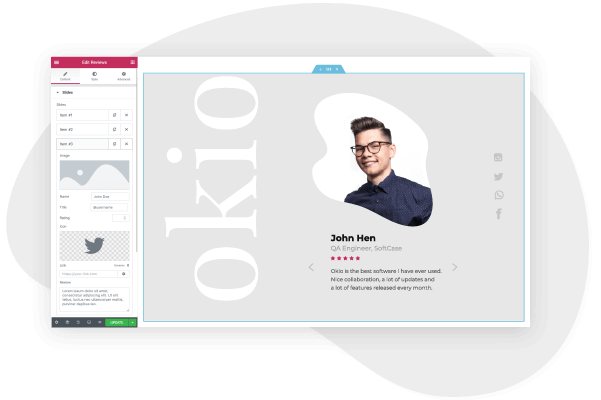The online dating industry is among the fastest-growing global industries. It’s projected that online dating websites and apps will earn more than $3 billion in the US alone in 2021. Factors such as social acceptance increased digitalization, and virtual communication have all contributed to the overwhelming growth of the industry.
To tap into this highly profitable niche, all you need is a well-designed and functional website. Once it’s up and running, your dating website could gross millions of dollars per month with little input. The key is to ensure that your site is marketed to the right audience, and includes all the features that dating site users desire.
Building a dating website may sound like a daunting task, with considerable development and design costs. However, with Elementor and WordPress, you can design a fully functional and cost-effective dating website today. Elementor’s features, templates, and drag & drop editor allow you to custom-design your very own dating website. Simply follow the steps below and you’ll be up and running in no time.
Here’s how to create an awesome dating website in WordPress and Elementor:
What should a Dating website include?
Before we begin with our guide to creating the site, we first need to understand the key ingredients of a Dating website and its role. Here are some of the important pages and elements that every Dating website needs:
1. Homepage
The homepage is your website’s welcoming page, which signposts all the other important pages and features on the site. It should depict your brand’s logo, catchphrases, images of happy couples celebrating various milestones, and a breakdown of all the features that users can enjoy.
The main section of a dating website’s homepage should be the search feature. This should include all the relevant filters, such as who you’re looking for, age range, location, and other considerations and interests. To encourage users to sign up, you can restrict the search results so they only see limited profiles that are unlocked upon registration.
2. About Us
The about us page on a dating website should detail the people behind the site, why it was created, who it’s for, and what makes the website unique in the industry. Like the homepage, the main purpose of the about us page is to convince visitors that the brand is trustworthy, user details are secure, and the many benefits of creating a profile and embarking on an online dating journey.
3. User Profiles
Unlike a conventional business website, the core features and pages on a dating website should be restricted, and only accessible to logged-in users. The key feature of a dating site is therefore the user onboarding process and personalized user dashboards.
Before setting up this area of the site, you should first consider the business model. For a dating site, there are 3 basic options:
1. Paid
This model requires users to pay, either a monthly subscription or a one-time fee when creating their account.
2. Free
With this model, registration is completely free, and your revenue will depend on advertising.
3. Free with paid features (freemium)
This model, used by major dating apps such as Tinder, allows users limited access to the site, but more advanced features are restricted to paying members only.
Which model you should choose depends on the dating niche you’ve chosen, and your target demographic. We recommend researching the industry thoroughly before deciding on your preferred method. If you choose a paid model, you need to ensure that your dating website offers multiple payment processing options.
To configure payment processing on your WordPress website, see our complete guide.
How to set up user profiles
For a dating website to be successful, the user profiles have to be quite informative, so people can find their desired match. This can be achieved by integrating with social media profiles. This simplifies the onboarding process, as users won’t need to fill out all their details when creating their account.
User communication
The other aspect of your dating website to consider is how users can communicate with each other. Simple text-based communication is the easiest to set up, but it’s limited and may dissuade users from signing up.
You could offer voice chat, video, and media sharing. You should also consider how users can restrict who can message them and whether they can block certain profiles.
4. Contact Us
The contact us page is for users to report issues, or ask for assistance with setting up their account. It should contain a contact form and any other relevant ways for users to get in touch with a support representative.
5. Blog
On a dating website, the blog is used to promote your site in search engines by publishing relevant and interesting content about the online dating scene. You can also publish brand updates about new features and success stories or testimonials from satisfied users.
How to Create a Dating Website — A Step-by-Step Guide
Step 1: Choose your domain name
When you set out to create your own website, the first thing you need to do is get a domain name and a web hosting service. Your domain name will allow visitors to access your website.
Step 2: Choose your web hosting plan
The hosting plan will allow you to house all the files that make up your site. Your hosting server is where you will install WordPress and the add-ons mentioned in this tutorial.
What’s great about WordPress hosting is that it’s optimized specifically for WordPress performance, security needs, installation, and onboarding processes. There is a long list of WordPress hosts to choose from, and many considerations to factor into your selection process.
As far as hosting plans go, they range from affordable shared hosting plans to more expensive managed WordPress hosting and premium dedicated servers. To make your lives easier, we recommend several hosting packages that are fully compatible with Elementor.
Once you’ve signed up for your hosting plan, you will receive a welcome email that will have all the details related to your account. Find the login link to your hosting account area and use the username and password to log into your account.
Step 3: Install WordPress
The next step is to install WordPress. After you have logged in to your hosting account, click on the My Accounts tab and then log in to your cPanel. In cPanel, click on the WordPress icon in the auto-installers area and follow the steps to install WordPress.
After WordPress has been installed, go ahead and visit your WordPress site. Enter the name and password you’ve set up and click ‘Log In’ to access your WordPress dashboard.
(Textual link) See our full guide on how to install WordPress here: How to Install WordPress
Once you’ve downloaded and installed the WordPress software, you can take advantage of the WordPress CMS platform. The flexibility of WordPress lets you choose from tens of thousands of WordPress templates, themes, and plugins.
Step 4: Install Elementor
The next step is to install Elementor, a visual website builder that greatly simplifies the WordPress website building process. Sometimes, WordPress can be an intimidating tool that seems too complex to use on your own. However, by using a visual site builder, you can create your site quickly, efficiently, and comfortably.
In your WordPress dashboard, navigate to Plugins > Add New. Search for Elementor Website Builder and click Install. When Elementor has been installed, click Activate.
While Elementor is free, depending on the features you want you’ll also need Elementor Pro to take full advantage of Elementor’s capabilities. Visit Elementor.com and purchase the Pro version of the plugin then install and activate it in the same manner as above. Once Elementor Pro has been installed, you’ll need to enter your license by going to your WordPress dashboard and navigating to Elementor > License.
Because you’re going to be using Elementor Theme Builder and your template kit to design your entire website, you don’t need to look for any design elements in your active WordPress theme.
Instead, you just want the most lightweight, performance-optimized foundation, which is what the Hello theme from Elementor provides.
To get started, go to Appearance → Themes → Add New and search for “Hello Elementor”. Then, install and activate the theme.
Step 5: Install BuddyPress
The next step is to install BuddyPress, which is a free WordPress extension that converts your WordPress site into any kind of online community, with member profiles, activity streams, user groups, messaging, and more. This is a must-have for a dating website that requires user logins and profiles.
To install BuddyPress, simply locate it in the WordPress plugin library here, click on ‘download’, then activate the extension in your WordPress dashboard. For more information, see the BuddyPress manual.
Step 6: Choose a Dating Template Kit
Once you’ve installed Elementor, the next piece of the puzzle is a dating website template kit. These are individual sets of templates needed for a complete WordPress website: Header, Footer, 404 page, Blog Archive, Single Post, Single Page, Popup, and more.
Our Template Library features websites of many niches, each kit catering to the needs of our user community. These include portfolio sites, digital agency sites, magazine sites, beauty salons, and so much more.
Elementor template kits are also offered by creative marketplaces, such as Envato or ThemeForest.
For this tutorial, we’ll use the Seeko Dating Template for Elementor
This template comes complete with a fully designed homepage, search filters, groups, membership login page with pricing plans, a blog, and a contact us page. All you need to do is download and install the template, and then customize it to suit your brand and needs.
To install the kit, first, create a page called “Home” and click the Edit with Elementor button to launch Elementor.
Then, open the Elementor template library and search for “dating” under Pages. Once you’ve found your desired template, simply click on install.
For more information about installing the kit, see here: Create a Complete Website Using Elementor Kits and Theme Builder
Step 7: Customizing the template kit
Once you have downloaded and installed the kit, you can use the drag & drop editor to customize each aspect of the design and layout to tailor it to your needs.
You can change the logo, color scheme, navigation links, website copy, and any other feature that you wish. You can also use the Elementor widgets to add specific functionalities to your website like a custom donate button.
To learn more about customizing your template, visit our help center.
You can also read our thorough guide to creating your Elementor website here
Step 8: Publish the website
Once you’re completely satisfied with your website’s design, interface, and functionality, then it’s time to publish it live.
- To preview the site, click the icon.
- If you are satisfied with the result, go ahead and click the button.
- Click ‘Have a Look‘ to view the published page
Conclusion
Creating a well-designed, and fully functional dating website can be a smooth, seamless process with Elementor’s template kits. No coding required, simply download and install Elementor onto your WordPress site, choose your desired template kit, customize, and publish.