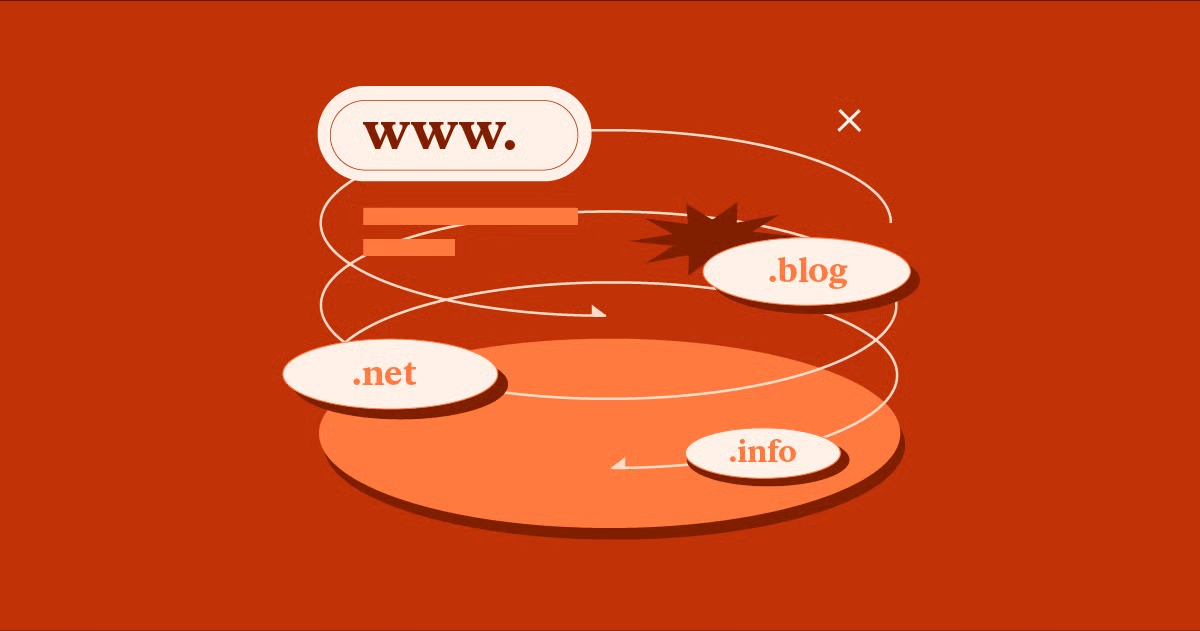Table of Contents
Key Takeaways
- Templates Are Just a Starting Point: The most effective websites use templates as a structural foundation rather than a rigid final design, allowing for brand-specific customization.
- Code Quality Matters: A visually stunning template can hamper your SEO efforts if the underlying code structure creates bloat, excessive DOM nodes, or slow loading times.
- Flexibility is Crucial: The ability to modify global styles, typography, and layout breakpoints without coding knowledge defines a modern “No-Code” workflow.
- Ecosystem Integration: The best template systems integrate seamlessly with marketing tools, accessibility features, and hosting environments to create a unified platform.
- AI is Changing the Game: New tools allow you to generate bespoke wireframes and layouts, moving beyond the limitations of pre-made libraries to create unique digital assets.
Chapter 01
The Strategic Role of Templates in Modern Web Design
The concept of a website template has evolved significantly over the last decade. In the early days of the internet, a template was often a static HTML file that you downloaded, unzipped, and manually edited in a text editor. Today, templates exist within dynamic ecosystems, acting as sophisticated design systems that control global fonts, colors, and interactive behaviors. This evolution has shifted the focus from “filling in the blanks” to “managing a design system.”
The Psychology of the First Impression
Your website serves as your digital storefront, and the stakes for engagement are incredibly high. Research indicates that users form an opinion about your brand within 50 milliseconds of landing on your page. This split-second judgment relies almost entirely on visual design, spacing, and hierarchy. A high-quality template provides immediate credibility by using established UI/UX patterns—like familiar navigation placement, clear call-to-action buttons, and readable typography hierarchies—to signal professionalism.
However, relying solely on a template’s default look carries a significant branding risk. If thousands of businesses use the same “Business Consulting” layout, your brand dilutes its unique identity. The strategic challenge lies in selecting a builder that offers high-quality starting points while enabling you to diverge enough to create a distinct brand experience. The ideal template acts as a skeleton, not a mask.
Technical Impact: The Hidden Cost of “Flashy” Designs
Many website builders market their platforms with stunning, animation-heavy templates. While these demos look impressive in a preview window, they often hide substantial technical debt. Excessive JavaScript libraries, unoptimized high-resolution assets, and complex DOM (Document Object Model) structures can severely slow down your site.
Search engines like Google prioritize “Page Experience” signals, including Core Web Vitals. A template that scores poorly on Largest Contentful Paint (LCP) or Cumulative Layout Shift (CLS) will hurt your organic rankings, regardless of how beautiful it looks. For example, a template that relies on heavy JavaScript to render the main hero section might delay the LCP score, signaling to Google that the page is slow. Therefore, evaluating a template requires looking “under the hood” at the code it generates, ensuring it is lightweight and semantic.
The Mobile-First Mandate
With mobile traffic consistently surpassing desktop traffic globally, your template choice must prioritize mobile responsiveness. However, “responsive” does not just mean the content stacks vertically on a phone. True responsiveness involves intelligent adaptation: font sizes that adjust specifically for readability on small screens, touch targets that meet accessibility standards (minimum 44×44 pixels), and navigation menus that transform into user-friendly toggles or off-canvas drawers.
Modern templates must also handle “responsive images,” serving smaller file sizes to mobile devices to save bandwidth and improve load times. A template that simply shrinks a 4000-pixel desktop background image for a mobile screen is failing at basic performance optimization.
Chapter 02
Evaluating Template Architecture: A Technical Framework
Before analyzing specific platforms, you must understand the criteria for a “good” template. Experienced developers use a specific framework to judge whether a template system is viable for a professional project. This goes beyond personal taste and looks at the engineering quality.
Criterion 1: Visual Aesthetics and UX Principles
A superior template adheres to fundamental design principles that guide user behavior. You should look for consistent spacing (padding and margins) based on a logical grid system. Typography should follow a clear scale, ensuring that H1s, H2s, and body text have distinct visual weights. Color usage should meet contrast ratios for readability, ensuring that text stands out against backgrounds. A good template also respects “white space,” giving elements room to breathe, which reduces cognitive load for the visitor.
Criterion 2: Code Structure and SEO
The architecture of the template dictates how search engines crawl and understand your content.
- Semantic HTML: Does the template use <header>, <nav>, <main>, and <footer> tags correctly? Or does it wrap everything in generic <div> tags? Semantic tags provide context to search engines and screen readers.
- Heading Hierarchy: A template should have only one H1 tag per page, followed by a logical sequence of H2s and H3s. Some poorly designed templates use H tags for styling rather than structure (e.g., using an H3 for a footer link just because it’s the right size), which confuses search bots regarding the page’s topic.
- Schema Markup: Advanced templates often include placeholder Schema.org data for “Local Business,” “Product,” or “Article,” giving you a head start on rich snippets in search results.
Criterion 3: Customization Flexibility
This is often the deciding factor for long-term viability. How much can you change without writing custom CSS?
- Global vs. Local Styles: Can you set a primary brand color once and have it update across every button and link on the site? Or do you have to edit each element individually? True design systems rely on global variables.
- Breakpoint Control: Does the builder allow you to adjust the layout specifically for tablet and mobile views, or does it lock you into a default responsive behavior? Professional builders allow for “reverse columns” on mobile or hiding specific decorative elements on smaller screens to improve focus.
Criterion 4: Ecosystem Compatibility
A template does not exist in a vacuum. It must work with your marketing tools, email capture forms, and analytics scripts. In the WordPress ecosystem, for example, a theme must be compatible with popular plugins to ensure functionality. A proprietary builder might limit you to their internal tools, whereas an open ecosystem allows you to integrate best-in-class solutions for every function.
Chapter 03
Analyzing the Major Players
We will now examine the template offerings of the major website builders. We will assess them based on the technical framework established above, maintaining an objective perspective on their capabilities and limitations.
Squarespace: The “Curated Garden” Approach
Squarespace is widely recognized for its visual elegance and heavy emphasis on aesthetics. Its templates are designed to look like high-end magazine layouts.
- Aesthetics: The designs are polished, minimalist, and rely heavily on high-quality assets. However, this creates a dependency; if a user replaces the curated demo photography with low-quality images, the design often loses its impact immediately.
- Structure: Squarespace uses a structured grid system. The recent introduction of “Fluid Engine” allows for more drag-and-drop capability, but it still operates within a rigid framework to prevent users from breaking the layout.
- Customization: While you can adjust global fonts and colors, deeply customizing the layout logic or adding complex dynamic functionality is restricted. The platform is designed to prioritize the safety of the design over the freedom of the creator.
- Verdict: Excellent for portfolios, restaurants, and photographers who have high-quality assets and want a “hands-off” design experience. It is less suitable for complex layouts or feature-heavy business sites that require unique structural changes.
Wix: The “Absolute Freedom” Approach
Wix offers a massive library of over 800 templates covering almost every niche imaginable. Its editor uses an absolute positioning model, allowing you to drag any element to any exact X/Y coordinate on the screen.
- Aesthetics: The quality varies significantly across the library. Some newer templates are modern and sleek, while older ones can feel dated in terms of typography and spacing.
- Structure: The absolute positioning freedom can be a double-edged sword. It is easy for inexperienced users to misalign elements by a few pixels. More critically, Wix creates a separate version of the site for mobile, which often requires significant manual adjustment to ensure elements do not overlap or drift out of view.
- Code Output: Historically, the absolute positioning model necessitated heavy JavaScript to calculate layout positions, which impacted load times. While infrastructure improvements have been made, the code generated is often heavier than a clean, flow-based HTML/CSS build.
- Verdict: Good for DIY users who want total visual control without understanding web mechanics. The trade-off is often in code cleanliness and the ongoing maintenance of the separate mobile view.
Webflow: The “Developer’s Visual Interface”
Webflow targets professional designers and developers. Its “templates” are often built by third-party agencies and sold on a marketplace.
- Aesthetics: Webflow templates are often cutting-edge, featuring complex interactions, parallax scrolling, and modern UI trends.
- Structure: The platform exposes the raw CSS box model to the user. You manipulate margins, padding, and flexbox properties visually. This results in clean, semantic code that developers respect, but it requires an understanding of web development concepts.
- Customization: You have 100% control, but it comes with a steep learning curve. To change a template effectively, you need to understand how HTML classes, combo classes, and hierarchy work.
- Verdict: Powerful for designers who understand code concepts. It is often “overkill” for a small business owner who just wants to swap text and images, as the learning curve is significant.
Shopify: The “Commerce-First” Architecture
Shopify themes are designed exclusively for eCommerce. They prioritize product grids, cart functionality, and checkout flows above all else.
- Aesthetics: The themes are highly functional and conversion-oriented. They follow standard eCommerce patterns to reduce friction for shoppers.
- Structure: Shopify uses “Liquid” as its templating language. The Online Store 2.0 update introduced “Sections Everywhere,” allowing users to rearrange blocks on product pages, but the core structure remains tied to the theme’s logic.
- Customization: While you can rearrange sections, changing the core design of a header or product card often requires editing the Liquid code directly. The visual customization options for non-product pages (like “About Us” or Landing Pages) are generally restrictive compared to a dedicated page builder.
- Verdict: The industry standard for pure eCommerce. However, if you want to build a content-rich storytelling experience alongside your store, the rigid structure can feel limiting. For those who need advanced WordPress-level design control within an eCommerce environment, solutions like Elementor Ecommerce Hosting provide a powerful alternative.
WordPress Themes: The “Fragmented Ecosystem”
The traditional WordPress theme market is vast, with tens of thousands of options available on repositories like ThemeForest.
- Aesthetics: You can find a theme for literally any niche or purpose.
- Structure: This is the Wild West of web design. Some themes are lightweight and coded beautifully. Others are “multipurpose” monsters that bundle fifty plugins and megabytes of unused CSS, severely impacting performance.
- Dependency: When you buy a niche theme (e.g., “Dentist WP Theme”), you are often dependent on that single developer for updates. If they stop supporting the theme, your site becomes vulnerable to security issues.
- Verdict: A gamble. You might find a gem, or you might end up with a bloated, unsecure site that is difficult to modify and maintain over time.
Chapter 04
The Elementor Paradigm: From “Templates” to “Design Systems”
Elementor has shifted the conversation away from the traditional definition of a template. Instead of offering a rigid, single-page layout that you fill in, Elementor provides a Website Builder Platform that uses a modular approach. This distinction is critical for professional creators who value both efficiency and uniqueness. By decoupling the design from the content, Elementor allows for a more scalable web creation process.
The “Full Site Kit” Revolution
Unlike a standard WordPress theme that might only style your blog and homepage, Elementor introduced Kits. A Kit is a complete design system. It includes templates for every part of your website:
- Header and Footer
- 404 Error Page
- Blog Archive and Single Post
- Search Results
- Popups
- Standard Pages (Home, About, Contact, Services)
When you import a Kit from the Elementor Library, you are not just getting a layout; you are importing a cohesive brand identity. Global fonts, colors, and theme styles apply instantly across the site. This allows you to set up a complex, 20-page website in minutes, ensuring design consistency without the manual labor of matching styles page by page. This holistic approach ensures that even system pages, often neglected in other builders, remain on-brand.
The Hello Theme: The Strategic “Blank Canvas”
For many professionals, the “best” template is actually no template at all. The Hello Theme by Elementor represents a radical departure from the “multipurpose” themes mentioned earlier.
Hello is a lightweight foundation. It contains almost no styling of its own. It loads in milliseconds because it carries zero “bloat.” Its sole purpose is to provide a stable, compatible canvas for the Elementor builder.
- Why this matters: When you use a heavy theme, you often spend hours writing CSS to undo the theme’s default styling (e.g., removing a weird border on images or changing a hard-coded header height). With Hello, you start with a clean slate. You build exactly what you want using the visual editor. This approach results in faster code and a design that is 100% unique to your brand. It separates the “design” layer (Elementor) from the “structure” layer (WordPress theme).
Hello Biz: The Beginner’s Launchpad
Recognizing that a “blank canvas” can be intimidating for new users, Elementor introduced Hello Biz. This theme builds upon the lightweight architecture of Hello but includes a guided setup wizard. It bridges the gap for small business owners who need the speed of a template with the clean code of a developer-grade framework. It allows users to start with a professional structure and then customize it, rather than starting from absolute zero.
AI as the New Template
The most significant disruption in the template market is Artificial Intelligence. The concept of browsing through hundreds of pre-made templates is becoming obsolete. With Elementor AI, the workflow shifts from search to creation.
With the AI Site Planner, you do not choose a template; you generate one. You describe your business, your audience, and your design preferences to the AI.
- Contextual Awareness: You tell the AI, “I am a vegan bakery in Austin targeting young professionals.”
- Structure Generation: The AI suggests a sitemap (Home, Menu, Catering, About, Contact).
- Wireframing: It generates high-fidelity wireframes for these pages, complete with placeholder copy that is relevant to a bakery (not just “Lorem Ipsum”).
This solves the “cookie-cutter” problem. The starting point you get is unique to your prompt. You are not fighting against a generic layout; you are refining a custom-generated structure. This moves the workflow from Selection to Creation, drastically reducing the time it takes to launch a professional site.
The WooCommerce Builder: Customizing the Un-Customizable
In standard WordPress themes and even platforms like Shopify, certain pages are notoriously difficult to customize without code. The Checkout page, the Cart page, and the “My Account” area are often locked down.
Elementor’s WooCommerce Builder unlocks these templates. You can visually design your Single Product template, deciding exactly where the “Add to Cart” button sits, how the image gallery behaves, and what related products appear. You can build a custom Cart drawer that slides in, increasing conversion rates by keeping the user on the page. This capability turns a standard online store into a bespoke brand experience, allowing for optimizations that directly impact revenue.
Chapter 05
Customization & Scalability: Breaking the Template Mold
A template is only as good as its ability to grow with you. The “best” template is one you can dismantle and reassemble as your business needs change. A static template becomes a prison as your business pivots; a dynamic system adapts.
Global Design Systems
Scalability relies on Global Settings. In Elementor, you define a Design System. You set your “Primary,” “Secondary,” “Text,” and “Accent” colors. You define your typography scale for Desktop, Tablet, and Mobile. When you drag a widget onto the canvas, it automatically inherits these global properties. If you decide to rebrand next year, you change the Primary Color in one location, and every button, heading, and icon on your 60-page website updates instantly. This is the difference between a “page builder” and a “web creation platform.” It brings the power of CSS variables to a visual interface.
Dynamic Content and Custom Post Types
Static templates work for brochures. Dynamic websites need data. Imagine you are building a Real Estate website. You do not want to manually design a new page for every house you list. Instead, you create one Single Post Template in Elementor. Elementor Pro allows you to use Dynamic Tags to pull in the “Price,” “Address,” “Image Gallery,” and “Agent Name” from the WordPress database (often using a plugin like ACF or JetEngine). You design the template once. You can then have 500 listings that all follow that design automatically. This architecture allows you to scale infinitely without creating design debt. If you want to move the price from the top of the page to the bottom, you edit the template once, and it updates across all 500 listings immediately.
Performance Optimization
We established that code bloat is a major issue with traditional templates. Elementor addresses this through its Image Optimizer. Even if you start with a lightweight Hello Theme structure, uploading unoptimized 5MB images will destroy your site speed. The integrated Image Optimizer automatically compresses media and converts it to WebP format. This ensures that your visually rich template remains performant on mobile networks, maintaining those crucial Core Web Vitals scores. Performance is not just about the code; it is about the assets that populate the template.
Accessibility: The New Standard
A visual template might look good, but is it usable for a person relying on a screen reader? Accessibility is no longer optional; it is a legal requirement in many jurisdictions (ADA, EAA). Most templates fail accessibility tests out of the box. They use low contrast colors or miss “aria-labels” on buttons. Ally by Elementor helps resolve this. It provides automated scanning and remediation tools directly within the WordPress dashboard. It can modify your template’s code to ensure it meets WCAG standards, protecting you from liability and opening your market to the 16% of the global population with disabilities.
Chapter 06
Reliability and Infrastructure
A template cannot function without a server. The performance of your template is inextricably linked to your hosting environment. A Ferrari engine (your high-end template) will not perform well if you put it in a go-kart chassis (cheap hosting). Many users make the mistake of buying a premium template and placing it on budget shared hosting. The result is a slow, sluggish editor and a poor frontend experience.
Elementor Hosting provides a managed environment specifically tuned for the Elementor builder. It uses Google Cloud Platform C2 machines and Cloudflare Enterprise CDN. This infrastructure means that the complex queries generated by dynamic templates execute instantly. The hosting environment is pre-configured to handle the specific memory limits and PHP execution times that a robust builder requires, eliminating common “white screen of death” errors.
Furthermore, transactional emails—essential for contact forms and eCommerce orders—often fail on standard hosts due to poor IP reputation. Site Mailer ensures these critical communications land in the inbox, not the spam folder, completing the infrastructure puzzle.
Chapter 07
Integrated Growth Tools
Once your template is live, the focus shifts to growth. A truly comprehensive platform integrates the tools you need to market your business without requiring you to patch together third-party services. The “best template” is one that converts visitors into customers.
Seamless Marketing Automation
Most template-based builders require you to export your contacts or use a connector like Zapier to sync with an email marketing platform. Elementor integrates these capabilities directly.
This integration allows you to trigger automated email sequences immediately after a user engages with your site. For example, if a visitor downloads a whitepaper from your landing page, the system can instantly send a welcome email and add them to a specific nurturing campaign. This eliminates the technical friction of API keys and third-party dashboards, keeping your marketing workflow efficient and centralized.
Expanding with Elementor Solutions
The value of a platform lies in its ability to adapt to new technologies. As AI continues to evolve, Elementor integrates these advancements directly into the builder. Whether you need generative AI for writing copy or an AI assistant to help you write custom code snippets for your template, the tools are available within the interface. Elementor’s AI website builder solutions are constantly updated to reflect these needs.
This forward-thinking approach ensures that the template you choose today will not become obsolete tomorrow. You have a path to upgrade your capabilities constantly, leveraging the latest in web creation technology without migrating to a new platform. The platform grows with you, adding features like “Angie,” an agentic AI, to handle repetitive tasks, ensuring your focus remains on strategy and creativity.
Chapter 08
Conclusion and Future Outlook
The question “Which website builder offers the best templates?” does not have a single, static answer.
- If you want a “walled garden” with curated, unbreakable designs, Squarespace is a strong contender.
- If you need a dedicated, conversion-focused store and do not care about unique storytelling layouts, Shopify excels.
- If you are a developer who wants to visually code CSS grid layouts, Webflow is powerful.
However, for the vast majority of professionals, agencies, and business owners, the “best” template is actually a flexible Design System. Elementor stands out because it treats templates not as final products, but as adaptable starting points.
- It offers the Hello Theme for maximum performance and a clean canvas.
- It provides Full Site Kits for cohesive, multi-page branding.
- It leverages AI to generate custom layouts on demand, solving the “cookie-cutter” issue.
- It integrates Hosting and Marketing tools into a single platform.
In 2026, the winner is not the platform with the prettiest screenshots. It is the platform that gives you the power to Build, Manage, and Grow without hitting a wall. Download Elementor to start building your next project, or claim your free domain name with a hosting plan today.
Frequently Asked Questions
1. Do templates affect my website’s SEO ranking? Yes, significantly. Templates with excessive code bloat, large unoptimized images, or poor heading structures (multiple H1 tags) can confuse search engines and slow down page loading times. Google uses Core Web Vitals as a ranking factor, so a lightweight, semantically correct template is essential for SEO success.
2. Can I switch templates after I have built my website? On most SaaS platforms like Wix or Squarespace (older versions), switching templates is difficult and often requires rebuilding the site from scratch. On WordPress with Elementor, you can switch themes (e.g., from Astra to Hello Elementor) relatively easily. However, using Elementor’s Theme Builder allows you to redesign headers, footers, and page layouts without changing the underlying theme at all.
3. What is the difference between a WordPress Theme and an Elementor Kit? A WordPress Theme controls the overall functionality and styling of the site (headers, footers, global CSS). An Elementor Kit is a collection of pre-designed page templates, popups, and site parts that you import into the Elementor builder. You can use an Elementor Kit on top of a theme like Hello Elementor to instantly style your entire website.
4. Are free templates safe to use for a business website? Free templates from reputable sources (like the official WordPress repository or the Elementor Library) are safe. However, free templates found on third-party “warez” sites often contain malicious code. Additionally, free themes may lack support and regular updates, which poses a security risk over time. It is recommended to use a supported “Freemium” theme or a Pro solution for business-critical sites.
5. How do I make a template look unique to my brand? To avoid the “cookie-cutter” look, do not just replace the text. Change the Global Fonts and Colors to match your brand guidelines. Replace stock photography with your own authentic images. Use tools like Elementor’s container layout to rearrange the structure of sections. Using AI tools to generate unique wireframes also helps create a distinct layout foundation.
6. Do I need to know code to customize a template? With modern “No-Code” platforms like Elementor, you do not need to know HTML or CSS to customize 95% of the template. You can adjust margins, padding, colors, and responsive behaviors visually. However, for highly specific, complex interactions or unique functionality, knowing some CSS or having an AI coding assistant can be beneficial.
7. Why is my template slow on mobile devices? Mobile slowness is often caused by loading large desktop assets on a small screen. Ensure your template supports “responsive images” (loading smaller file sizes for mobile). Also, check if the template hides elements on mobile using “display: none” rather than preventing them from loading; hidden elements still consume bandwidth.
8. Can I use Elementor templates on a Shopify website? Elementor is a WordPress plugin and does not work directly on Shopify. However, you can use the Elementor Image Optimizer or other standalone tools. If you need the design flexibility of Elementor but the commerce power of Shopify, some users build their frontend on WordPress/Elementor and link “Buy Buttons” to a Shopify checkout, though using WooCommerce with Elementor is a more integrated solution.
9. What is a “Mobile-First” template? A mobile-first template is designed for the smallest screen size first, with styles added for larger screens as the viewport expands. This ensures the essential content is prioritized and performant for mobile users. Most modern frameworks (like the one Hello Elementor uses) follow this methodology, ensuring better performance on smartphones.
10. How often should I update my website template? You should keep your theme and template plugins updated whenever a new version is released to ensure security and compatibility. In terms of design, a major refresh is typically recommended every 2-3 years to stay aligned with modern design trends and user expectations. For more on this, explore the Elementor WordPress website builder platform.
Looking for fresh content?
By entering your email, you agree to receive Elementor emails, including marketing emails,
and agree to our Terms & Conditions and Privacy Policy.