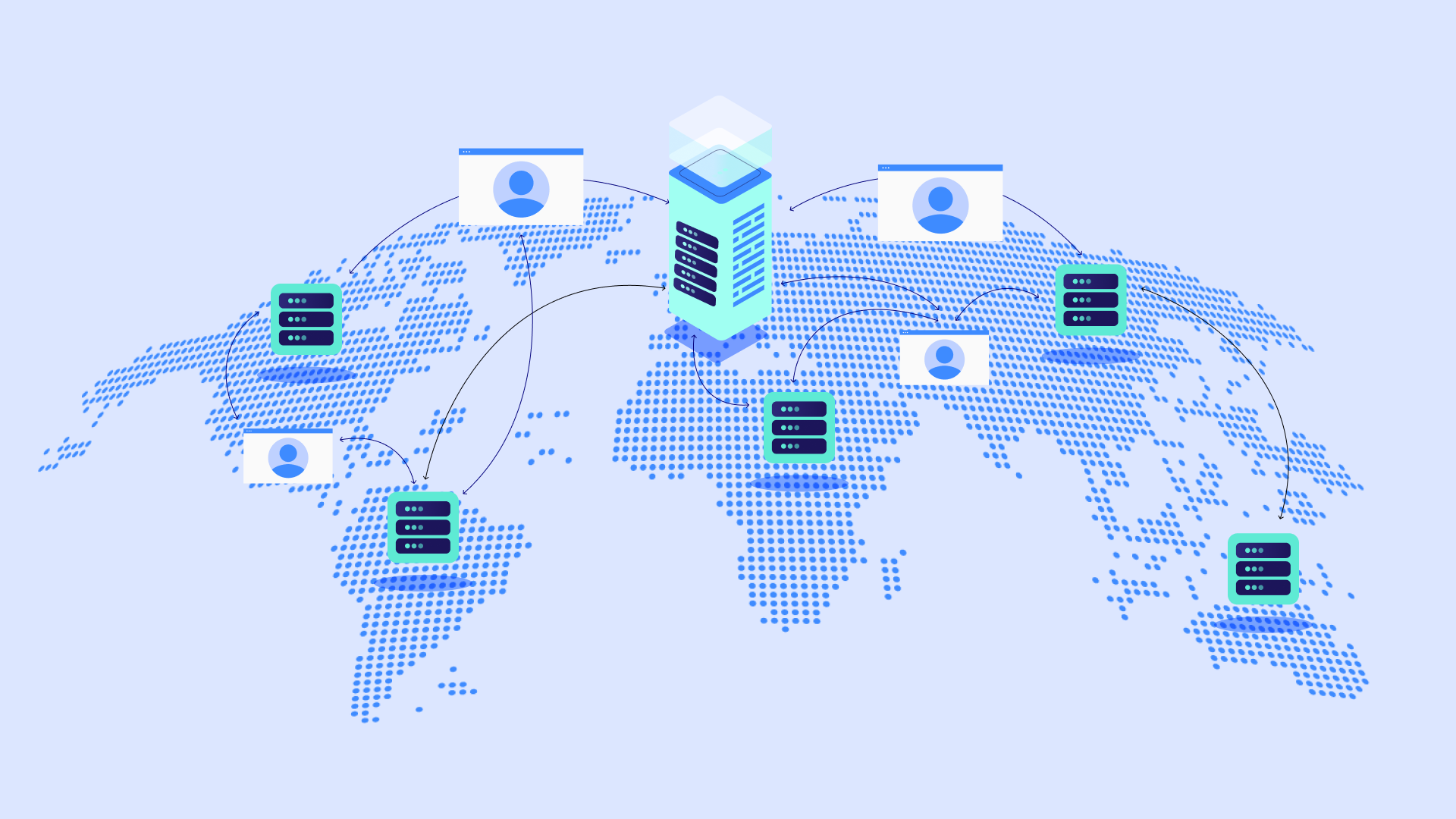Table of Contents
Think of it like this: your website is a collection of files (images, text, etc.), and your server is the computer that stores those files and makes them accessible to anyone on the internet. When someone types in your website’s domain name (ex: elementor.com), their browser communicates with your server to fetch all the necessary files and display your website.
Understanding Server Addresses
IP Addresses
At their core, server addresses are primarily IP addresses. An IP address (Internet Protocol address) is a unique string of numbers assigned to every device connected to the Internet. When you type in a website’s address in your browser, it’s actually the IP address behind the scenes that allows your computer to find and communicate with the relevant server.
- Static vs. Dynamic IP addresses: Static IP addresses remain constant, making them ideal for servers that need to be reliably accessible all the time. Dynamic IP addresses change periodically and are more common for home internet connections. Most website hosting providers will give your website a static IP address.
- IPv4 vs. IPv6: Think of these as different “generations” of IP addresses. IPv4 is the older and more widespread format (e.g., 192.168.1.1). IPv6 is newer and allows for a much larger pool of addresses, accommodating the massive growth of internet-connected devices.
Domain Names
Domain names are the human-friendly addresses we know and love, like “elementor.com” or “wikipedia.org”. They exist for our convenience, as it’s much easier to remember a name than a long string of numbers. Here’s the key: domain names get translated into IP addresses through the Domain Name System (DNS). The DNS is like a massive internet address book.
- How it works: When you type in a domain name, your browser contacts a DNS server, which looks up the corresponding IP address and directs your browser to the correct website server.
- Top-level domains (TLDs): These are the familiar endings of domain names, like .com, .org, and .net, indicating the general nature of the website. Country-specific TLDs also exist (like .us, .uk, .ca).
Types of Server Addresses
Choosing the right type of hosting environment and, consequently, the kind of server address you’ll have has a significant impact on your website’s performance, scalability, and cost. Here’s a breakdown of the most common options:
- Shared Hosting: In this cost-effective model, your website shares a server with multiple other websites. It’s like renting an apartment in a large building – you share resources with your neighbors. Shared hosting is often a good starting point for small websites or blogs with moderate traffic.
- VPS Hosting (Virtual Private Server): With VPS hosting, you get a virtualized partition of a server, offering more dedicated resources and control than shared hosting. It’s like owning a condo in a building – you have your own space, but the building itself is still shared. VPS is a step up for growing websites that need better performance.
- Dedicated Hosting: This option gives you exclusive use of a physical server, granting the highest level of control and resources. It’s like owning your own house – you have complete autonomy. Dedicated hosting is usually reserved for large, high-traffic websites or those with strict security and performance requirements.
- Cloud Hosting: Cloud hosting offers superior scalability and flexibility. Your website runs on a network of interconnected servers, allowing you to adjust resources as needed easily. It’s like renting a room in a hotel – you can upscale or downscale your space depending on the number of guests. Cloud hosting is becoming increasingly popular due to its resilience and adaptability.
- Managed WordPress Hosting: This type of hosting is specifically optimized for WordPress websites. In addition to the server itself, the hosting provider handles technical aspects like updates, security, and performance tuning. Think of it like having a personal assistant for your WordPress website. Elementor Hosting falls into this category, delivering speed, security, and tight integration with the Elementor website builder.
Choosing the right type of hosting depends on a variety of factors, such as:
- Website size and complexity: A simple blog might be fine on shared hosting, while an e-commerce store might need a VPS or dedicated server.
- Traffic: Plan for your expected number of visitors to ensure you have enough resources.
- Budget: Costs escalate as you move from shared hosting toward dedicated solutions.
- Technical expertise: Shared hosting is generally more beginner-friendly, while dedicated hosting can require more technical know-how for effective management.
Grow Your Sales
- Incredibly Fast Store
- Sales Optimization
- Enterprise-Grade Security
- 24/7 Expert Service

- Incredibly Fast Store
- Sales Optimization
- Enterprise-Grade Security
- 24/7 Expert Service
- Prompt your Code & Add Custom Code, HTML, or CSS with ease
- Generate or edit with AI for Tailored Images
- Use Copilot for predictive stylized container layouts

- Prompt your Code & Add Custom Code, HTML, or CSS with ease
- Generate or edit with AI for Tailored Images
- Use Copilot for predictive stylized container layouts
- Craft or Translate Content at Lightning Speed
Top-Performing Website
- Super-Fast Websites
- Enterprise-Grade Security
- Any Site, Every Business
- 24/7 Expert Service

Top-Performing Website
- Super-Fast Websites
- Enterprise-Grade Security
- Any Site, Every Business
- 24/7 Expert Service
- Drag & Drop Website Builder, No Code Required
- Over 100 Widgets, for Every Purpose
- Professional Design Features for Pixel Perfect Design

- Drag & Drop Website Builder, No Code Required
- Over 100 Widgets, for Every Purpose
- Professional Design Features for Pixel Perfect Design
- Marketing & eCommerce Features to Increase Conversion
- Ensure Reliable Email Delivery for Your Website
- Simple Setup, No SMTP Configuration Needed
- Centralized Email Insights for Better Tracking

- Ensure Reliable Email Delivery for Your Website
- Simple Setup, No SMTP Configuration Needed
- Centralized Email Insights for Better Tracking

- Ensure Reliable Email Delivery for Your Website
- Simple Setup, No SMTP Configuration Needed
- Centralized Email Insights for Better Tracking
Finding Your Server Address
Knowing how to locate your server address is essential, whether you’re troubleshooting an issue, migrating your website, or simply wanting to understand where your website lives on the internet. Here are different methods depending on your hosting setup:
Methods for Different Hosting Scenarios
- Hosting Provider’s Control Panel: Most web hosting providers offer a user-friendly control panel where you can find your website’s IP address and other essential details. Some popular control panels include:
- cPanel: A widely used control panel with a comprehensive set of features. Look for the server information section within cPanel.
- Plesk: Another popular control panel, often used for Windows-based hosting.
- Custom control panels: Some hosting providers, especially in the managed WordPress hosting space, like Elementor Hosting, have their own custom-built control panels designed for ease of use.
- Command Terminal: If you’re comfortable with using the command line, you can find your server’s IP address using a few basic commands:
- Windows: Open the Command Prompt and type ping elementor.com. The command will output your server’s IP address.
- macOS/Linux: Open the Terminal and use the same ping command.
- DNS Lookup Tools: There are numerous online DNS lookup tools that can reveal your website’s IP address:
- Try sites like https://whatismyipaddress.com/ or DNS Checker: https://dnschecker.org/. Simply enter your domain name, and they’ll show you the associated IP address along with other DNS records.
- Email Headers: If you’ve sent or received an email from your website (for example, through a contact form), you can find your server’s IP address in the email headers. Here’s how:
- Gmail: Open the email, click the three dots in the top-right corner, and select “Show original.” Search for “Received: from” lines, which usually contain the sender’s IP address.
- Other email clients: Options for viewing email headers vary. Consult your email client’s support documentation for instructions.
Locating Specific Server Details
Beyond just your IP address, you might need to find other information:
- Server name: This is a unique identifier for your server, often found in your hosting control panel.
- Shared vs. Dedicated: Your hosting control panel should clearly indicate whether you’re on a shared, VPS, dedicated, or cloud-based hosting plan.
Your Server Address & WordPress
The wp-config.php File
The wp-config.php file is the heart of your WordPress installation. It’s where WordPress stores vital configuration settings, including the database connection details that link your website to the server where the database resides. Here’s why it matters:
- Importance: If your server address changes, for instance, during a website migration, you’ll need to update your wp-config.php file to maintain connectivity.
- How to Find and Edit: You can usually access wp-config.php via your hosting control panel’s file manager or through an FTP client. Within the file, look for the following lines and update the information accordingly:
define( ‘DB_NAME’, ‘your_database_name’ );
define( ‘DB_USER’, ‘your_database_username’ );
define( ‘DB_PASSWORD’, ‘your_database_password’ );
define( ‘DB_HOST’, ‘your_server_address’ ); // Usually ‘localhost’, but it can be a specific IP address
Website Migrations
Moving your WordPress website to a new server is a delicate process. Having a clear understanding of server addresses, both the old and the new, is crucial for a successful migration. Here’s why:
- Database Transfer: Your entire WordPress database, including content, settings, and user data, needs to be transferred to the new server.
- Updating References: Your wp-config.php file and potentially other links within your website’s files will need to be adjusted to point to the new server address.
Best Practices: To ensure a smooth migration, consider these tips:
- Use a dedicated migration plugin to streamline the process. Elementor offers tools and resources to help with this.
- Always create a complete backup before starting a migration.
- Thoroughly test your migrated website to catch any potential errors.
Troubleshooting WordPress Errors
Occasionally, you might encounter WordPress errors that stem from issues related to your server address. Here are some common examples and how to address them:
- “Error Establishing a Database Connection”: This often indicates an incorrect server address, database name, username, or password in your wp-config.php file. Double-check these details with your hosting provider.
- Slow Page Loads or Timeouts: If your server is underpowered for your traffic volume, this could signal a problem. Investigate possible upgrades with your hosting provider or consider switching to a more powerful plan, especially one like Elementor Hosting.
- Unexplained Website Downtime: Check if your server is experiencing any outages through your hosting provider’s status page. Downtime can sometimes occur due to scheduled maintenance or unexpected technical difficulties.
Server Addresses & Elementor
Elementor Website Builder
The Elementor website builder has earned its reputation as one of the most popular and user-friendly website creation tools for WordPress. With its intuitive drag-and-drop interface and a rich library of design elements, Elementor empowers you to build visually stunning and engaging websites. Here’s how your server address plays a supporting role:
- Reliable connection: A stable server with a fast connection ensures that the Elementor interface loads smoothly, allowing you to design and edit your pages without frustrating delays or interruptions.
- Asset Loading: Like any website builder, Elementor relies on loading resources such as images, fonts, and JavaScript files from your server. A fast and responsive server translates to swift loading times for your website visitors, improving the overall user experience.
- Potential Bottlenecks: If your server is underpowered or your hosting plan needs to be optimized for the dynamic nature of websites built with Elementor, you could encounter performance issues. Consider upgrading your hosting plan or switching to a solution like Elementor Hosting, which is explicitly designed to remove these bottlenecks.
Elementor Hosting
Elementor Hosting takes the concept of managed WordPress hosting a step further by integrating features and optimizations tailored specifically for websites built with Elementor. Here’s why this specialized approach matters:
- Performance-Focused: Elementor Hosting’s infrastructure, from its Google Cloud-based servers to its Cloudflare Enterprise CDN integration, prioritizes speed and uptime – factors directly related to a positive user experience for your website visitors.
- Ease of Use: With a streamlined control panel and built-in Elementor optimizations, Elementor Hosting simplifies website management, allowing you to focus more on building your site rather than technical hurdles.
- Security: Features like DDoS protection, malware scanning, and automatic backups provided by Elementor Hosting help safeguard your website, which becomes even more critical as your site’s traffic and reputation grow.
Choosing a hosting solution like Elementor Hosting creates a solid foundation for your Elementor-powered website. It provides the performance, reliability, and integrated features that allow both you (as the website builder) and your visitors to enjoy a seamless experience.
Performance, Security, & Your Server Address
Website Speed
Your website’s speed is one of the most important factors influencing user experience and search engine rankings. Here’s where your server address comes into the picture:
- Server Location: The physical location of your server impacts how quickly data can travel to your website visitors. If your target audience is primarily in a specific region, it’s advantageous to choose a server close to them to reduce latency (the delay before data transfer begins).
- Server Type and Resources: Shared hosting environments can often become congested, leading to slower load times. Upgrading to a VPS, dedicated, or managed cloud solution like Elementor Hosting can provide the resources your website needs to maintain consistently fast performance, especially as your traffic grows.
- Content Delivery Network (CDN): CDNs like Cloudflare Enterprise, included with Elementor Hosting, play a vital role in speeding up your website. They cache static content (images, CSS, etc.) on a global network of servers, allowing content to be delivered from a location closest to the website visitor, drastically reducing load times.
- Caching: Various caching mechanisms, including object caching, browser caching, and server-level caching, can significantly accelerate website loading. Elementor Hosting has these optimizations built in.
Security
Protecting your website from cyber threats is paramount, and your server address factors into the equation:
- Masking Your Server Address: While not a foolproof security measure, obscuring your real IP address can add a layer of protection against direct attacks.
- DDoS Protection: Distributed Denial of Service (DDoS) attacks attempt to overwhelm your website with traffic, making it inaccessible. Elementor Hosting’s Cloudflare integration offers robust DDoS mitigation to deflect these attacks and keep your site up and running.
- Common Vulnerabilities: Attackers can exploit server-level vulnerabilities. Choosing a reputable hosting provider that prioritizes security and proactive patching and a solution like Elementor Hosting that includes malware scanning and security monitoring helps keep your website protected.
Search Engine Optimization (SEO)
While it’s not a primary ranking factor, your server address can indirectly influence your website’s visibility in search results:
- Speed as a Ranking Signal: Search engines like Google favor fast-loading websites, as they provide a better user experience. Having a high-performance server is essential for achieving top speeds.
- Website Uptime: If your server is prone to downtime, search engines may penalize your website in rankings, assuming it offers a poor user experience. Investing in reliable hosting helps ensure your website remains accessible.
- Geolocation: While not always definitive, the location of your server can sometimes provide search engines with hints about your target audience. If you primarily serve a local market, having a server within that region might offer a minor SEO benefit.
Advanced Considerations & FAQs
Changing Server Addresses
There are several scenarios where you might need to change your server address:
- Migrating to a New Host: If you switch hosting providers, you’ll usually receive a new IP address for your website. Make sure to update all references to your old server address, including your wp-config.php file and any hardcoded URLs within your website.
- Upgrading Your Hosting Plan: If you upgrade from shared hosting to a VPS with the same hosting provider, you might get a new server address in the process.
- Security Reasons: In rare cases, if your server has been seriously compromised, your hosting provider might recommend changing your IP address as a security measure.
Multiple Server Addresses
Larger websites and organizations sometimes utilize multiple server addresses for various reasons:
- Load Balancing: Distributing website traffic across multiple servers can improve performance and prevent the system from being overwhelmed under heavy loads.
- Failover: Having redundant servers with different IP addresses provides a backup. If one server fails, traffic can be seamlessly redirected to another, ensuring minimal downtime.
- Geolocation Optimization: Businesses with a global audience may choose to use different servers in strategic locations to decrease latency for visitors from specific regions.
Frequently Asked Questions (FAQs)
Let’s wrap up with a concise FAQ section to clarify common queries:
Can I find my server address for free?
Yes! The methods outlined earlier, such as using your hosting control panel, a command prompt, or DNS lookup tools, are all free to use.
Do I need to know my server address for basic website management?
Not usually. Most day-to-day website tasks don’t require direct interaction with your server address. However, it’s helpful to understand the concept and know where to find it in case of troubleshooting or migrations.
Can having a good server address improve my SEO?
Indirectly, yes. A fast and reliable server positively impacts website speed and uptime, which in turn are factors considered by search engines.
When should I upgrade my hosting to get a better server address?
Consider upgrading if your website experiences slow loading times, frequent downtime or if you anticipate a significant increase in traffic. A more powerful hosting plan can greatly improve performance and user experience.
Conclusion
Your server address may seem like a technical detail hidden behind the scenes, but as we’ve explored, it has far-reaching implications for your WordPress website’s performance, security, and overall user experience. Knowing how to find it and understanding the factors that influence it empowers you to make informed decisions about your website’s hosting and potential optimizations.
Whether you’re a beginner building your first website or a seasoned WordPress professional, it makes sense to consider hosting solutions that offer a clear advantage. Elementor Hosting, designed with Elementor users in mind, provides a powerful combination of performance, security features, and ease of use. It simplifies the technical aspects of website management, allowing you to focus on creating stunning websites that engage your audience.
As your website grows and evolves, always keep your server address in mind. It’s a foundational element that supports every aspect of your online presence.
Looking for fresh content?
By entering your email, you agree to receive Elementor emails, including marketing emails,
and agree to our Terms & Conditions and Privacy Policy.