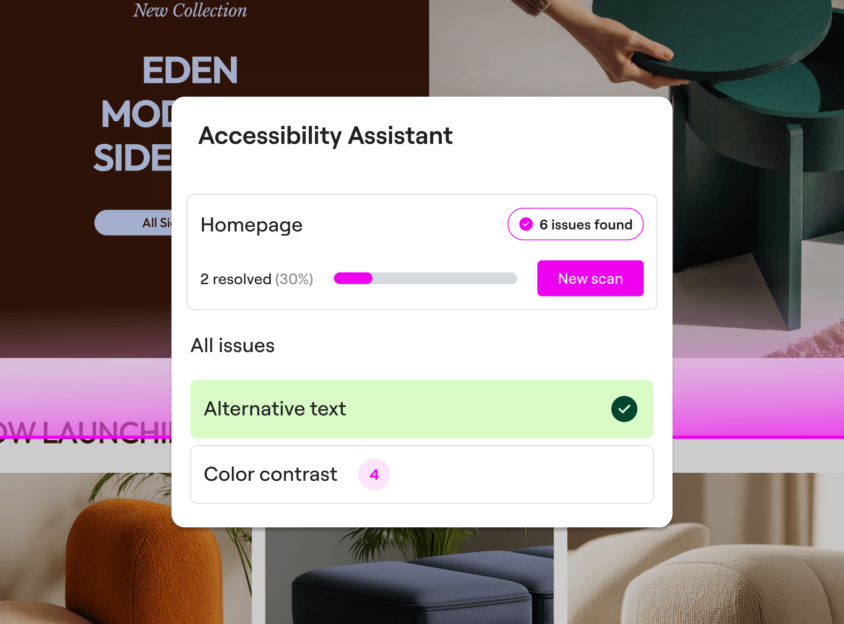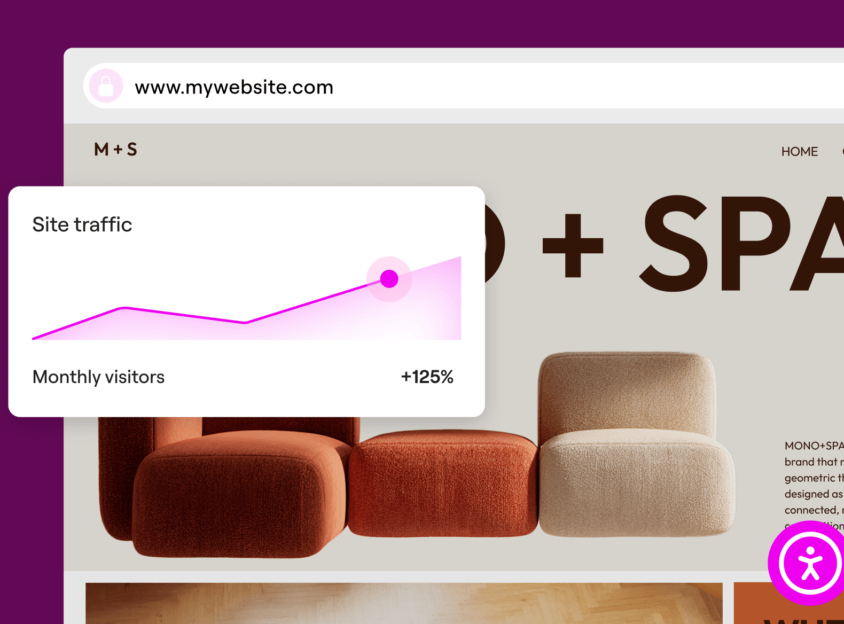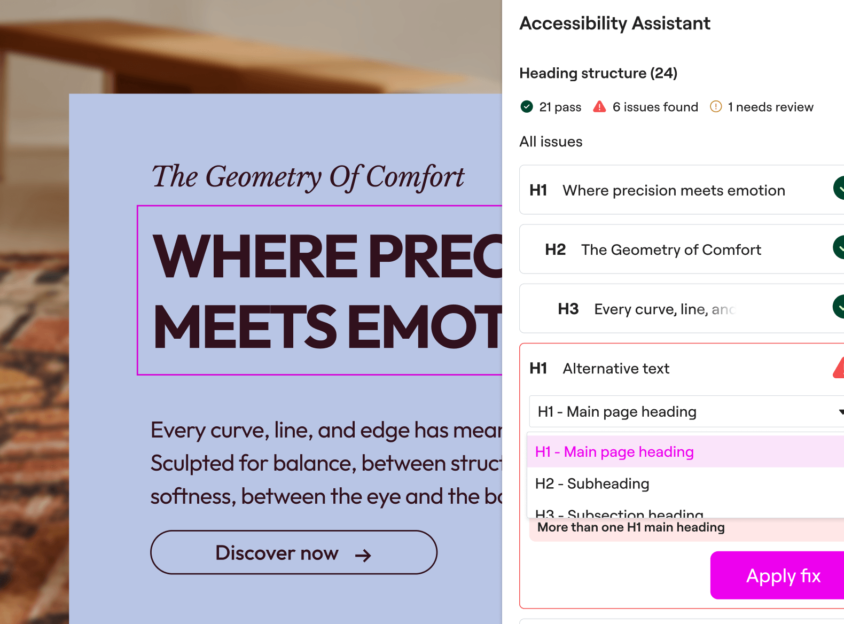Ally for web accessibility
Make accessibility your growth engine
Design for everyone with accessibility that strengthens SEO, enhances user experience, and expands your audience reach.
Start freeAccessibility without the complexity
Detect and fix accessibility issues instantly. In web editing mode, you get easy guided actions built directly into your workflow.
One-click AI fixes
Let AI handle complex accessibility challenges. Ally Assistant proposes accurate fixes you can review and apply instantly.
Track and maintain accessibility
View resolved and pending issues by page, monitor scan history, and track ongoing improvements in one centralized dashboard.
Make inclusion your business edge
Create accessible websites that reach wider audiences, improve SEO performance, and scale effortlessly with Ally’s guided, growth-focused tools.
Trusted by agencies and web creators
Advanced accessibility tools built into your workflow
Detect, manage, and document accessibility directly in your editor with AI-powered scans, usability tools, and guided remediation.
Start freeOptimize with Ally Assistant
Scan and detect over 180 of the most common accessibility issues with Ally Assistant, based on WCAG 2.1 AA. Get clear solutions for making corrections or use AI-powered suggestions to fix violations quickly and confidently.
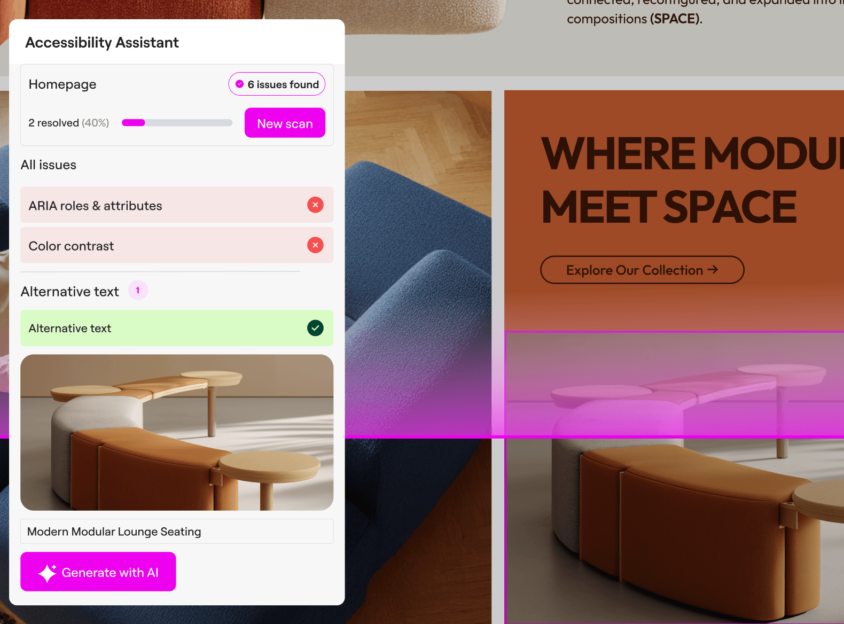
Activate the usability widget
Enable visitors to customize their browsing experience with a ready-to-use widget that supports diverse needs and abilities. They can adjust text size, color, contrast, navigation, language, and much more.
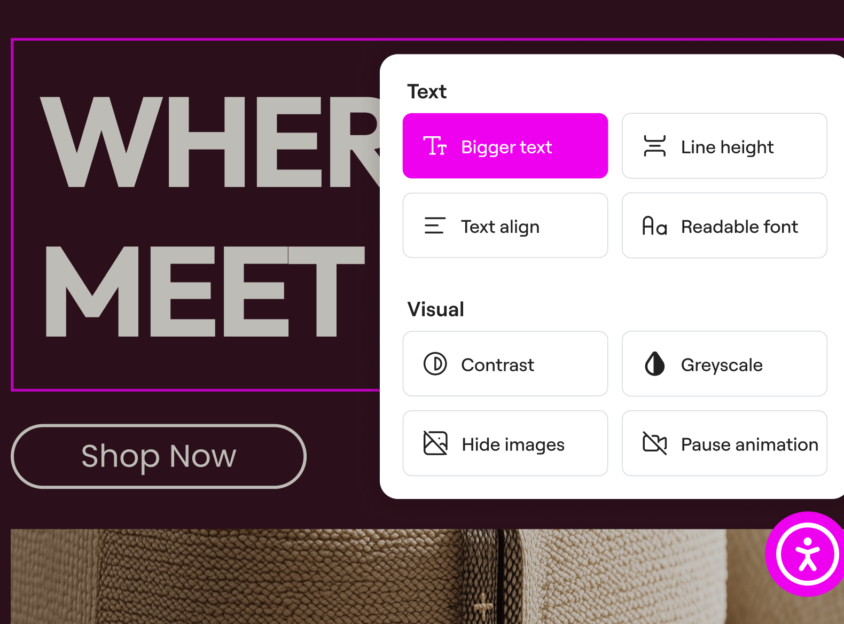
Publish your Accessibility Statement
Generate an Accessibility Statement aligned with global requirements quickly. Ensure you use accurate, up-to-date language to communicate your efforts and help meet legal requirements, such as WCAG, ADA, and EAA.
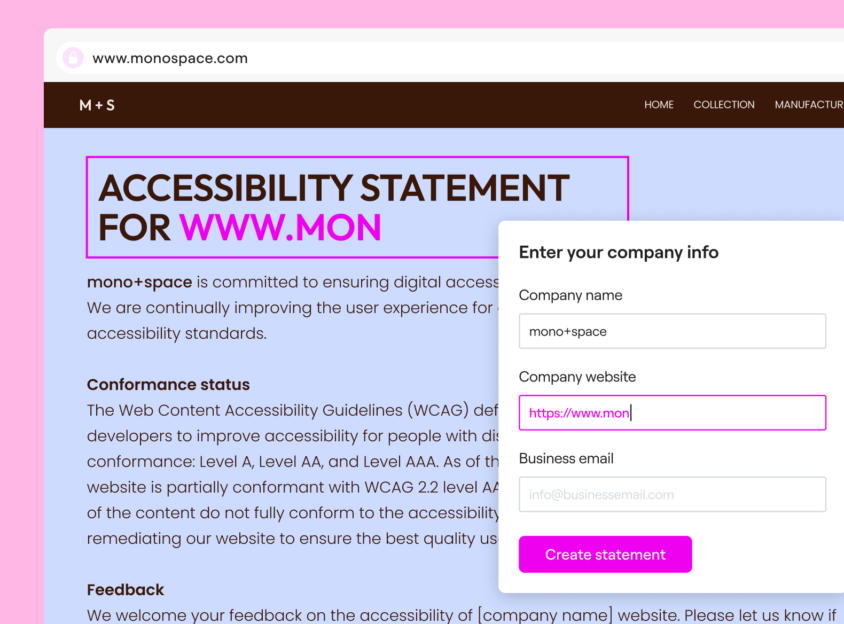
Building inclusion together. One website at a time.
Hundreds of thousands of creators use Ally to make accessibility an integral part of great design, to enhance trust, reach, and performance across the web.
400K
+
Active installs
Trusted worldwide, Ally powers hundreds of thousands of WordPress websites, bringing practical web accessibility tools directly into the hands of creators.
1M
+
Violations detected
Ally Assistant has scanned and detected millions of web page violations, helping website owners fix problems and deliver more accessible designs confidently.
500K
+
Fixes applied
Ally has guided creators through over half a million accessibility improvements, helping sites become more inclusive and welcoming.
Choose a plan that scales with you
Simple actions for better accessibility
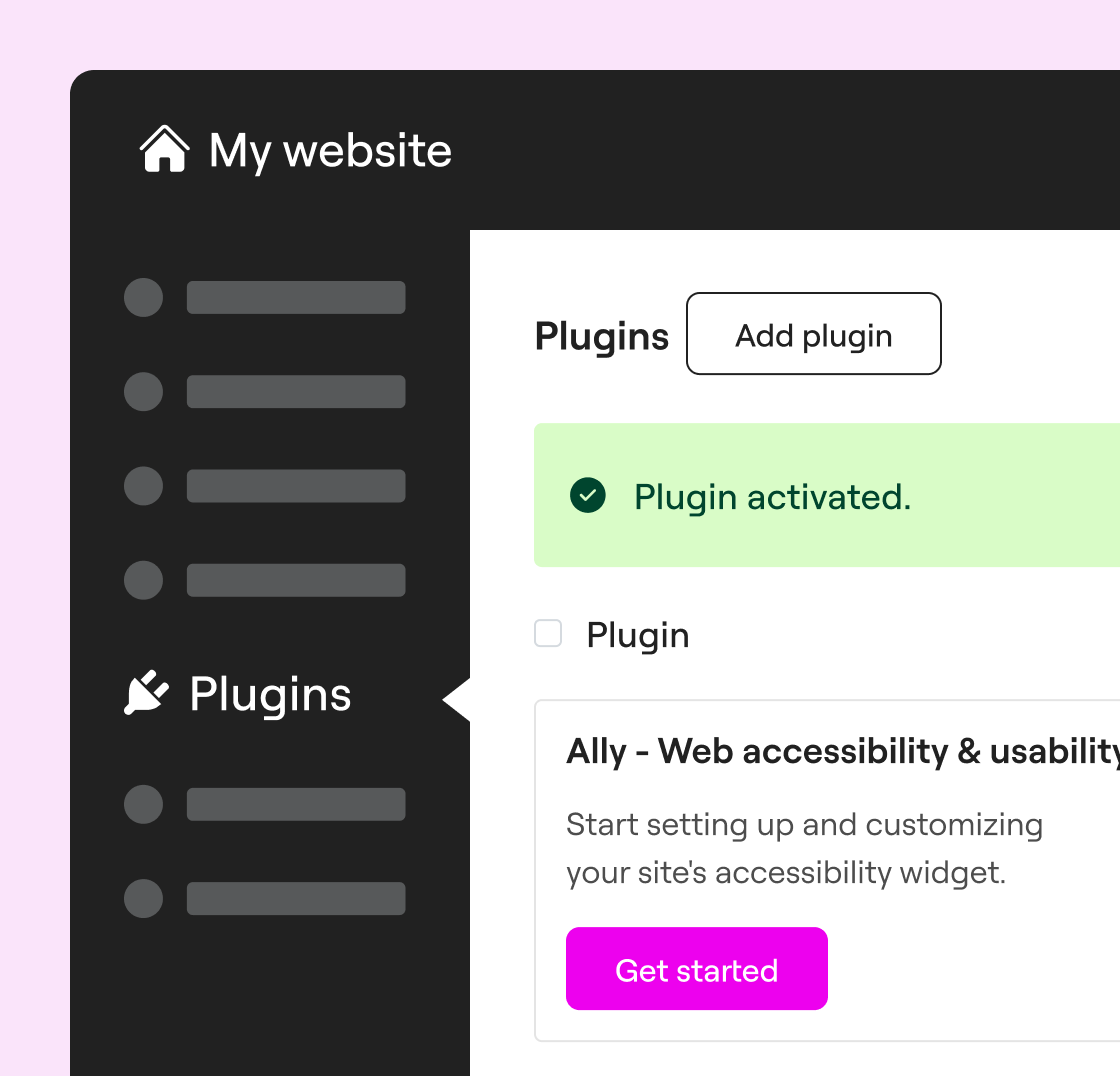
Step 1
Install and activate
From WordPress Admin, go to Plugins and click Add New. Install Ally, create your account, and then connect to get started.
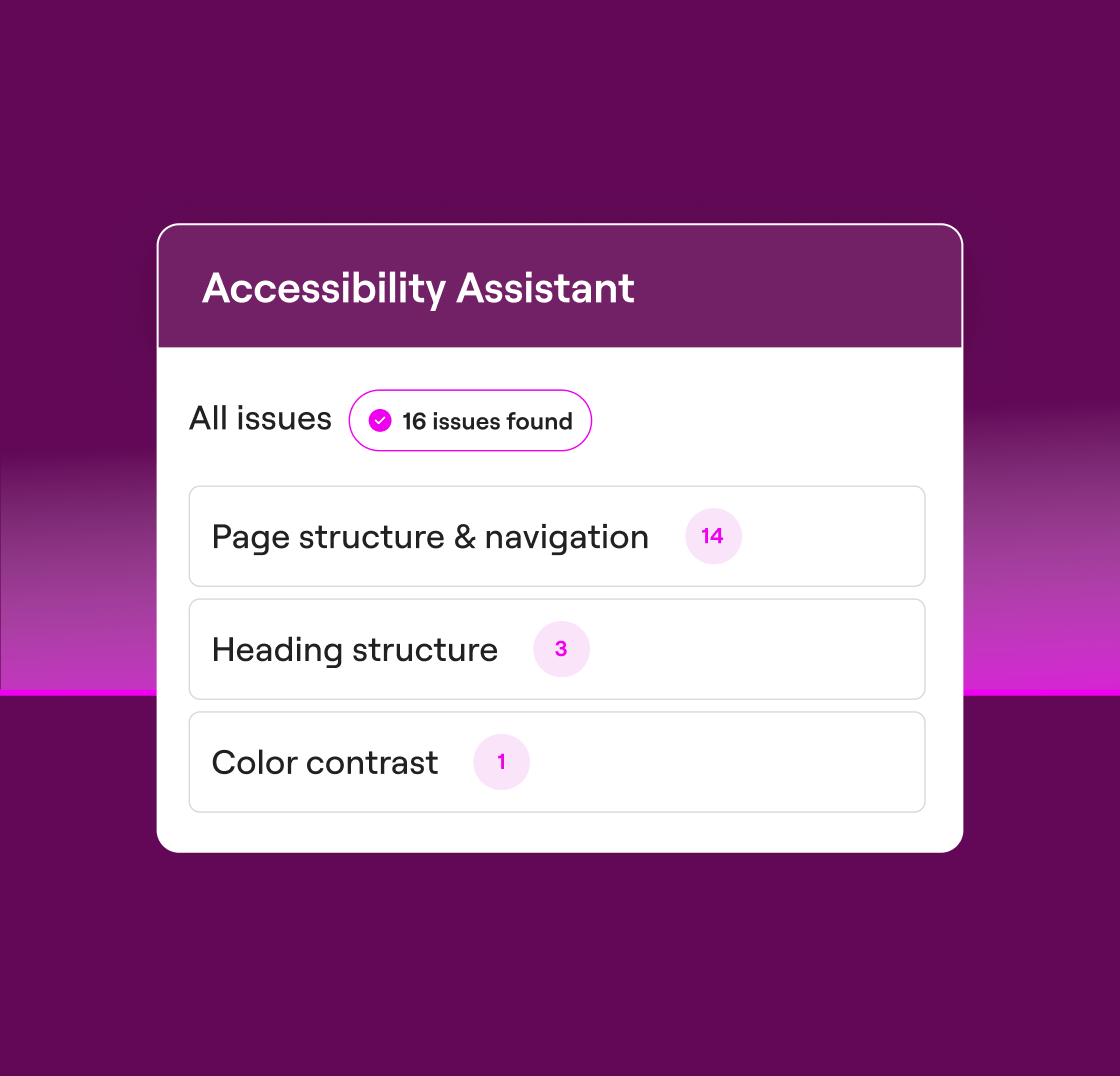
Step 2
Scan and detect
Run a scan on any URL to instantly uncover accessibility barriers. Detect over 180 issues with one click and see exactly what needs fixing.
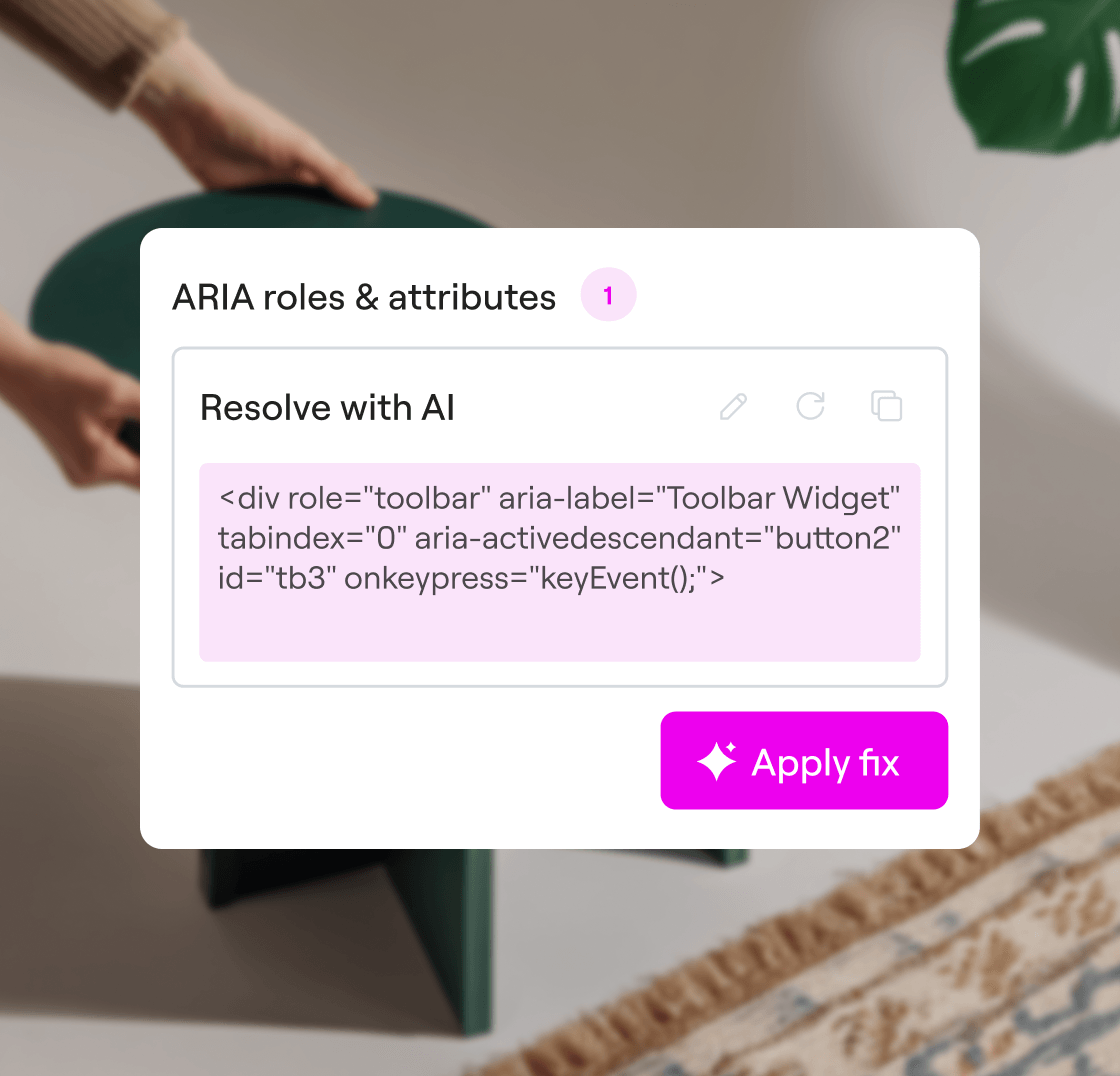
Step 3
Fix and monitor
Review results, apply guided or AI fixes, and track progress over time to continuously improve accessibility across your website.
Insights and tools that keep you inclusive
Explore expert accessibility content, legal resources on WCAG, ADA, EAA, real-world insights, and community support from accessibility-focused web creators.