Table of Contents
However, the WordPress ecosystem is vast and varied. SeedProd might not be the perfect fit for every project or every user. Perhaps you need more design flexibility? Maybe you require deeper e-commerce integration, different pricing structures, or advanced features that SeedProd doesn’t prioritize? Or perhaps you’re looking for a solution that combines a powerful builder plugin with optimized hosting and cutting-edge AI tools?
If you’re exploring alternatives, you’ve landed in the right place. We’ll look into seven strong contenders in 2026. This guide will help you find the builder, or the integrated platform, that aligns best with your specific needs and goals.
Top 7 SeedProd Builder Alternatives in 2026
Finding the right website-building tool is crucial. It directly impacts your design capabilities, efficiency, site performance, and ability to scale later. Let’s examine some of the top alternatives to SeedProd available today.
1. Elementor Website Builder: The Versatile Powerhouse (Plugin Flexibility with an Integrated Ecosystem Option)
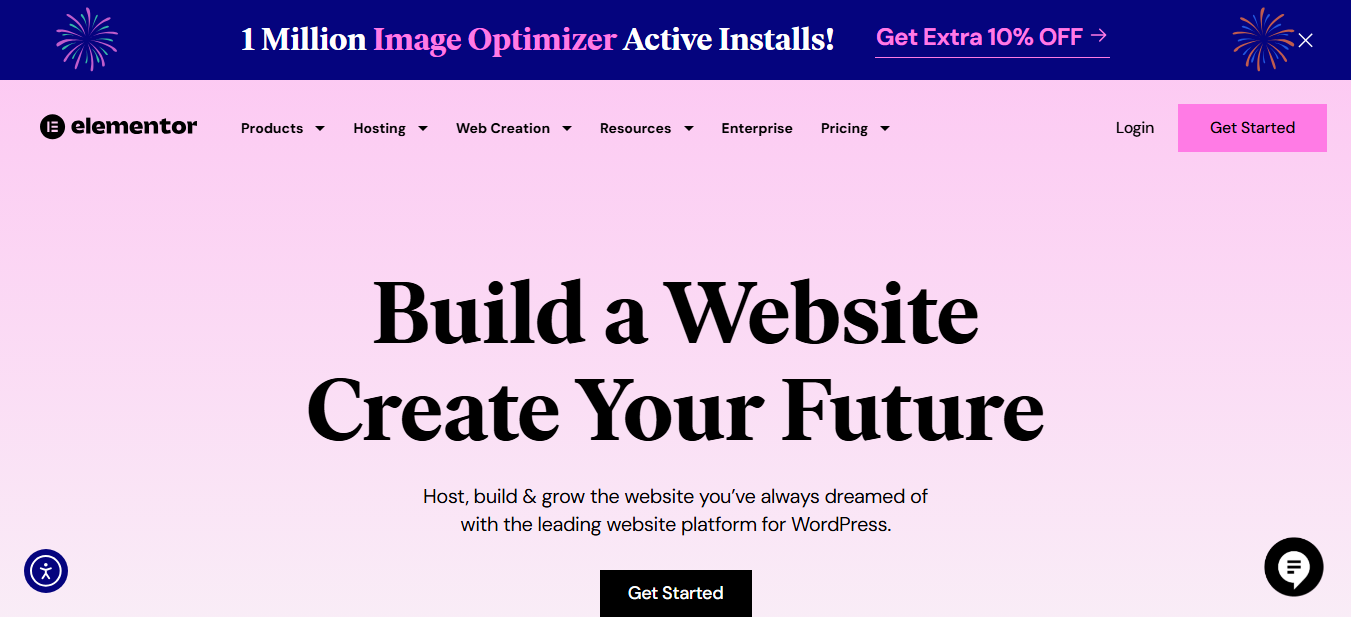
Elementor has become a dominant force in the WordPress world, and for excellent reasons. At its core, Elementor is a powerful plugin, giving you the freedom to choose your hosting and combine it with other tools as you see fit. It strikes an impressive balance between ease of use and powerful features. This caters to a wide range of users – from absolute beginners building their first site to seasoned developers crafting intricate web applications and online stores. Elementor’s flexibility and power are why it’s trusted by the creators of over 18 million websites, representing a significant portion of the internet (around 11%).
Ease of Use
Right away, Elementor impresses with a highly intuitive visual, drag-and-drop interface. You see exactly what your page looks like as you build it – real-time feedback means no constant switching between editor and preview modes. Adding elements like text blocks, images, buttons, videos, and more is as simple as dragging them from the sidebar onto your page canvas.
- Live Editing: See changes instantly.
- Widget Library: The free plugin offers over 40 essential widgets. Elementor Core dramatically expands this to over 100, covering everything from basic content to sophisticated marketing and e-commerce tools.
- Inline Text Editing: Click directly on text to edit, making content updates fast.
- Navigator: Easily view, select, and rearrange the structure of your page elements, a lifesaver for complex layouts.
- Finder: Quickly search and jump between different pages, templates, or settings within your WordPress dashboard.
For beginners, the learning curve feels gentle. The interface is clean, and countless tutorials, combined with a massive global community, provide plenty of support.
Customization and Design Flexibility
This is where Elementor truly excels, offering fine-grained control over nearly every design aspect.
- Theme Builder: Elementor Core Theme Builder is a game-changer. It lets you visually design your entire website framework – headers, footers, single post templates, blog archives, product pages, search results pages, 404 pages – all without code. This empowers you to create truly custom site designs.
- Extensive Styling Options: Control typography (including custom and Google fonts), colors (with global settings for site-wide consistency), margins, padding, borders, shadows, backgrounds (colors, gradients, images, videos, slideshows), shape dividers, and much more for every single element.
- Motion Effects: Add eye-catching animations and interactions like parallax scrolling, mouse tracking effects, sticky elements (like headers that stay visible), and entrance animations easily.
- Responsive Design Controls: Ensure your site looks perfect on any device. Fine-tune designs for desktop, tablet, and mobile views by adjusting layouts, hiding or showing specific elements, and changing styling based on screen size.
- Custom CSS: While Elementor helps you build without code, it allows adding custom CSS to individual elements, sections, or globally for those who need pixel-perfect control or unique tweaks.
- Loop Builder: Design custom layouts for lists of repeating content, like blog posts, product grids, or portfolio items. This gives you creative freedom beyond standard templates.
The Integrated Ecosystem: Elementor Plugin + Hosting + AI
While Elementor thrives as a flexible plugin, its true power can be unlocked through its integrated ecosystem:
- Elementor Cloud Website: This is Elementor’s official hosting solution, designed and optimized specifically for the Elementor plugin. It bundles Elementor Core features with premium managed WordPress hosting on the high-performance Google Cloud Platform (using their fast C2 machines). It includes free SSL, an integrated CDN (Content Delivery Network) via Cloudflare for faster global load times, automatic daily backups, generous storage (using fast SSDs), and bandwidth, all managed for you. It’s a hassle-free, secure, and high-performance option perfect for users who want an all-in-one solution where the builder and hosting work together seamlessly.
- Elementor AI: Integrated directly into the Elementor editor, this AI assistant significantly speeds up workflow.
- Text Generation: Create headlines, marketing copy, or descriptive text from prompts. Refine existing text for tone or length. Translate content easily.
- Image Generation: Generate unique images based on descriptions. Modify existing images (remove backgrounds, expand canvas, create variations).
- Code Generation: Create custom CSS or HTML snippets without writing the code yourself, making advanced tweaks more accessible.
- Layout Suggestions (Evolving): AI can suggest container layouts or even generate sections, speeding up initial design drafts.
This combination – the flexible Elementor plugin, the optimized Elementor Cloud hosting, and the workflow-enhancing Elementor AI – creates a powerful, cohesive platform for building and managing professional websites efficiently.
Pricing and Value for Money
Elementor offers choices:
- Free Plugin: A very capable free version available from WordPress.org. Great for simple sites or trying Elementor out.
- Elementor Core Plugin Plans: (Paid annually)
- Essential: (Approx. $59/year) 1 website license, all Pro features, widgets, Theme Builder, WooCommerce Builder, Form Builder, Popup Builder, premium support, website kits.
- Expert: (Approx. $199/year) 25 website licenses, plus expert kits and profile.
- Agency: (Approx. $399/year) 1000 website licenses, ideal for agencies.
- Elementor Cloud Website: (Approx. $99/year) Includes the hosting and the Elementor Core plugin features for one website. Offers excellent value for a managed, integrated solution.
The tiered structure provides flexibility. The free version is strong, Pro unlocks immense power, and Elementor Cloud offers a convenient, high-value package.
SEO Capabilities
Elementor is built with SEO best practices in mind and works perfectly with popular SEO plugins like Yoast SEO and Rank Math.
- Clean Code: Elementor aims for clean, semantic HTML output, which search engines appreciate.
- Easy Metadata Management: Manage page titles and descriptions easily through your SEO plugin’s integration. Add alt text to images directly in Elementor.
- Schema Markup: Works with SEO plugins to implement schema markup correctly.
- Mobile Responsiveness: Excellent tools for creating mobile-friendly designs are crucial for Google’s mobile-first indexing.
- Speed Optimization Features: Built-in performance settings help optimize asset loading (CSS/JS) and reduce code output. Paired with optimized hosting like Elementor Cloud, sites can be very fast.
E-Commerce Features
Elementor Core includes a powerful WooCommerce Builder, letting you visually design your online store:
- Custom Product Pages: Control the layout of individual product pages – galleries, descriptions, pricing, related items, etc.
- Custom Shop & Archive Pages: Design your main shop page and category layouts with custom grids and filters.
- Custom Cart, Checkout, My Account: Create a fully branded shopping experience from cart to checkout and beyond.
- Dedicated WooCommerce Widgets: Easily add product grids, categories, add-to-cart buttons, ratings, stock status, and more anywhere on your site.
This makes Elementor an excellent choice for building unique and effective WooCommerce stores.
Performance and Reliability
Performance is key. Elementor actively works on optimization:
- Optimized Asset Loading: Only loads necessary CSS and JavaScript files on demand, reducing page weight.
- Optimized Code Output: Ongoing efforts to streamline the generated HTML structure.
- Works with Optimization Tools: Compatible with popular caching and performance plugins.
- Elementor Cloud Optimization: The hosting is fine-tuned for Elementor, using Google Cloud’s best infrastructure and integrated CDN for top speed.
With proper optimization and good hosting (especially an optimized solution like Elementor Cloud), Elementor sites can be very fast. The platform’s reliability is backed by its massive user base and frequent updates.
Customer Support
Elementor offers robust support:
- Extensive Documentation: Detailed guides cover almost every feature.
- Video Tutorials: Many official and community videos explain functionalities.
- Active Community: Huge Facebook groups and forums provide peer support (leveraging the knowledge of millions of users).
- Premium Support: Elementor Core and Cloud users get access to 24/7 ticket-based support.
Integration Capabilities
Elementor Core connects directly with dozens of popular tools:
- Email Marketing: Mailchimp, ActiveCampaign, ConvertKit, MailerLite, GetResponse, etc.
- CRM: HubSpot, Zapier (connecting to almost anything).
- Social Media: Icons, share buttons, embedded feeds.
- Other: Google Maps, Font Awesome, Adobe Fonts, reCAPTCHA, Slack, Discord.
The powerful Form Builder widget enables seamless lead generation integrations.
Unique Features or Standout Tools
- Popup Builder: Create targeted popups (lightboxes, bars, slide-ins) with precise triggers (exit intent, scroll, click, time).
- Form Builder: Visually design complex forms with steps, conditional logic, and many integrations.
- Notes: Collaborate directly within the editor by leaving contextual notes.
- Elementor AI: Integrated AI assistant for text, image, and code.
- Website Kits: Full website template packages (pages, theme parts, settings) for quick starts.
- Loop Builder: Custom design for repeating content listings.
Migration Options and Scalability
- Import/Export: Easily export and import Elementor templates, pages, sections, or entire website kits for reuse or migration within the Elementor ecosystem.
- Scalability: Elementor handles large, complex websites effectively, especially when paired with scalable hosting like Elementor Cloud. Its Theme Builder supports maintainable site structures. The vast ecosystem ensures you likely won’t outgrow its capabilities.
Security Features
Elementor prioritizes security:
- Regular Updates: Frequent updates patch vulnerabilities and enhance security.
- Secure Coding Practices: Follows WordPress standards.
- Plugin Compatibility: Works well with standard WordPress security plugins.
- Elementor Cloud Security: The hosted solution provides managed security, including automatic updates, firewalls (WAF), malware scanning, DDoS protection, and free SSL, handled by experts.
User Reviews and Reputation
With over 18 million active installs, Elementor is undeniably one of the most popular and highly-rated WordPress plugins globally. Its reputation is built on its power, flexibility, and large community. Users praise its ease of use combined with deep design control.
Elementor Summary: Elementor offers far more than SeedProd for comprehensive website building. It provides the flexibility of a plugin, allowing you to choose your own hosting, or the convenience and performance of an integrated platform with Elementor Cloud hosting and Elementor AI. Its unparalleled design flexibility (Theme Builder), robust WooCommerce integration, vast widget library, growing AI tools, huge community, and proven track record on millions of sites make it a top choice for nearly any WordPress project.
2. Beaver Builder: The Stable and Developer-Friendly Choice

Beaver Builder has built a strong reputation for stability, generating clean code, and being friendly to developers. Agencies and developers who value reliability and maintainability often choose it, alongside its solid visual building experience.
- Ease of Use: Provides a clean front-end visual editor. It might seem less flashy initially than some others, but its logic is straightforward and dependable. Modules (their name for widgets) are well-organized. The interface is notably stable.
- Customization: Offers good control over page layouts (rows, columns) and module styling. The Pro version includes pre-made templates and lets you save your own templates, rows, and modules. For full site design control (headers, footers, archives), you need the separate Beaver Themer add-on (often bundled in higher-tier plans).
- AI Capabilities: Lacks native, integrated AI features for text or image generation within the builder itself at this time.
- Pricing: Offers tiered annual plans (Standard, Pro, Agency) and also lifetime purchase options. A key benefit: all paid plans allow use on unlimited sites. Standard includes the page builder plugin. Pro adds the Beaver Builder Theme and multisite support. Agency adds white labeling. Beaver Themer is usually included in Pro/Agency or bought separately.
- SEO & Performance: Known for outputting relatively clean and lightweight code, which helps with performance and SEO. Works smoothly with standard SEO and caching plugins.
- E-Commerce: Integrates with WooCommerce, offering basic modules for displaying products. Deeper store customization typically needs Beaver Themer or custom code.
- Support & Community: Provides good documentation and reliable ticket-based support. Its community is smaller than Elementor’s but professional and helpful.
- Integrations: Supports common integrations through modules (forms, maps) and works well with third-party plugins.
- Unique Features: Its rock-solid stability and reliability are key selling points. The Agency plan’s white labeling is valuable for businesses building client sites. Beaver Themer offers powerful conditional logic for applying templates.
- Overall: A strong choice for users who prioritize stability, clean code, and need licenses for unlimited sites. It might require Beaver Themer for the full site customization offered by Elementor Core out-of-the-box, but its core builder is highly respected for reliability.
Beaver Builder is a dependable workhorse. Consider it if your top priorities are stability, clean code, and a straightforward editing process, especially if you manage multiple sites. While full site customization might require the Beaver Themer add-on, the core builder is robust and reliable.
3. Divi Builder: The All-in-One Theme and Builder Combo
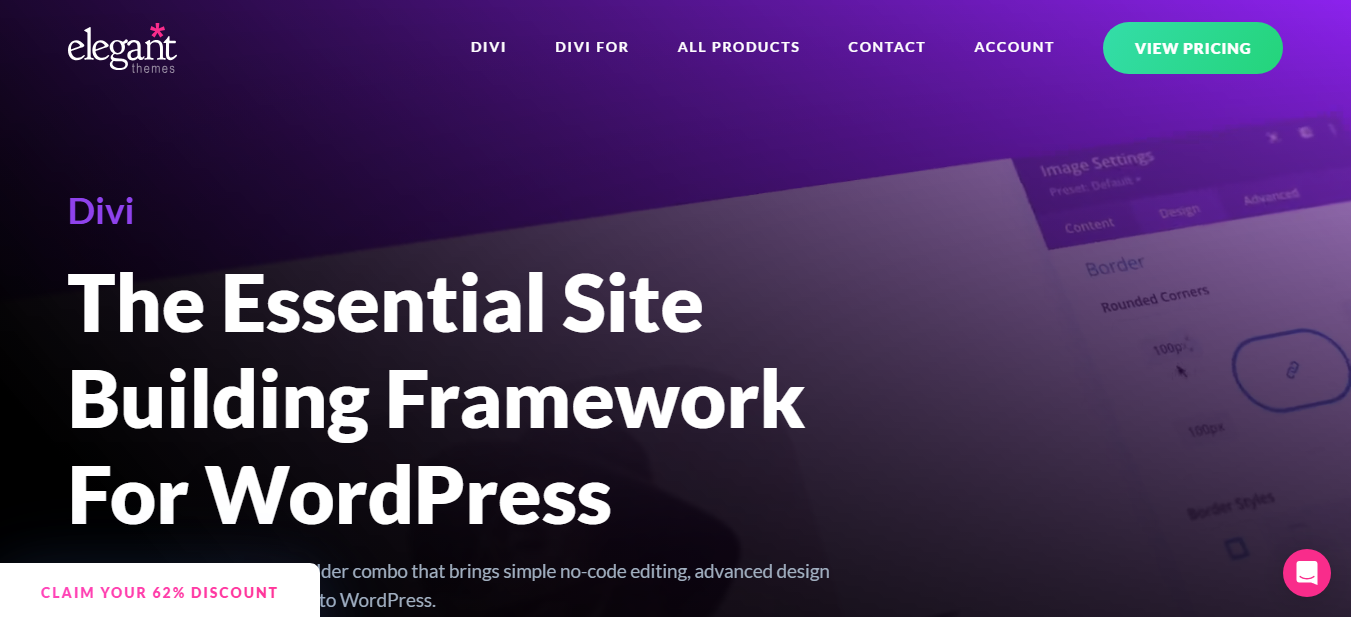
Divi, from Elegant Themes, is popular partly because it’s both a standalone builder plugin (use with any theme) and the engine behind the Divi Theme. This creates a tightly integrated system. It’s known for a huge template library and strong visual editing.
- Ease of Use: Features a powerful front-end visual editor with inline text editing and drag-and-drop. The huge number of options can mean a slightly steeper initial learning curve than simpler tools, but it becomes intuitive. Offers both visual and “WireFrame” (block-based) editing modes.
- Customization: Excellent design control. Divi offers deep styling options for sections, rows, and modules. Features include hover effects, advanced background options (images, videos, gradients, masks), filters, shape dividers, and border controls. The Divi Theme includes a Theme Builder for custom headers, footers, post templates, etc., similar in scope to Elementor’s.
- AI Capabilities: Divi now includes Divi AI, offering AI-powered text generation, AI image generation, and potentially features like AI-assisted layout creation (“Quick Sites”).
- Pricing: Accessed via an Elegant Themes membership (annual or lifetime option). This membership includes Divi (Theme and Builder), the Extra theme, and marketing plugins (Bloom for email opt-ins, Monarch for social sharing). The value, especially the lifetime deal, is attractive.
- SEO & Performance: Divi has invested heavily in performance improvements recently (Divi 5.0+), focusing on cleaner code and faster loading. Includes built-in performance settings and works with SEO plugins.
- E-Commerce: Offers solid WooCommerce integration with dedicated modules and theme builder capabilities for designing product pages, shop layouts, and more.
- Support & Community: Elegant Themes provides 24/7 premium support (chat/forums). Divi has a very large, active global community with many third-party developers creating extensions.
- Integrations: Integrates with many email marketing services and tools, often via the Bloom plugin or direct module settings.
- Unique Features: The Divi Library lets you save and reuse custom layouts or elements across your site or export them. Built-in A/B split testing (Divi Leads) helps optimize pages for conversions directly within the builder. The all-inclusive membership model is a key differentiator.
- Overall: A feature-rich alternative competing closely with Elementor Core, especially when using the Divi Theme. Its massive template library (2500+ layouts) and integrated AI make it a strong contender.
Divi is a powerhouse, appealing due to its integrated theme/builder approach and the value of the Elegant Themes membership (especially the lifetime plan). It offers extensive design controls, a huge template library, AI features, and built-in split testing, making it a comprehensive alternative to SeedProd.
4. Brizy: The User Interface Innovator
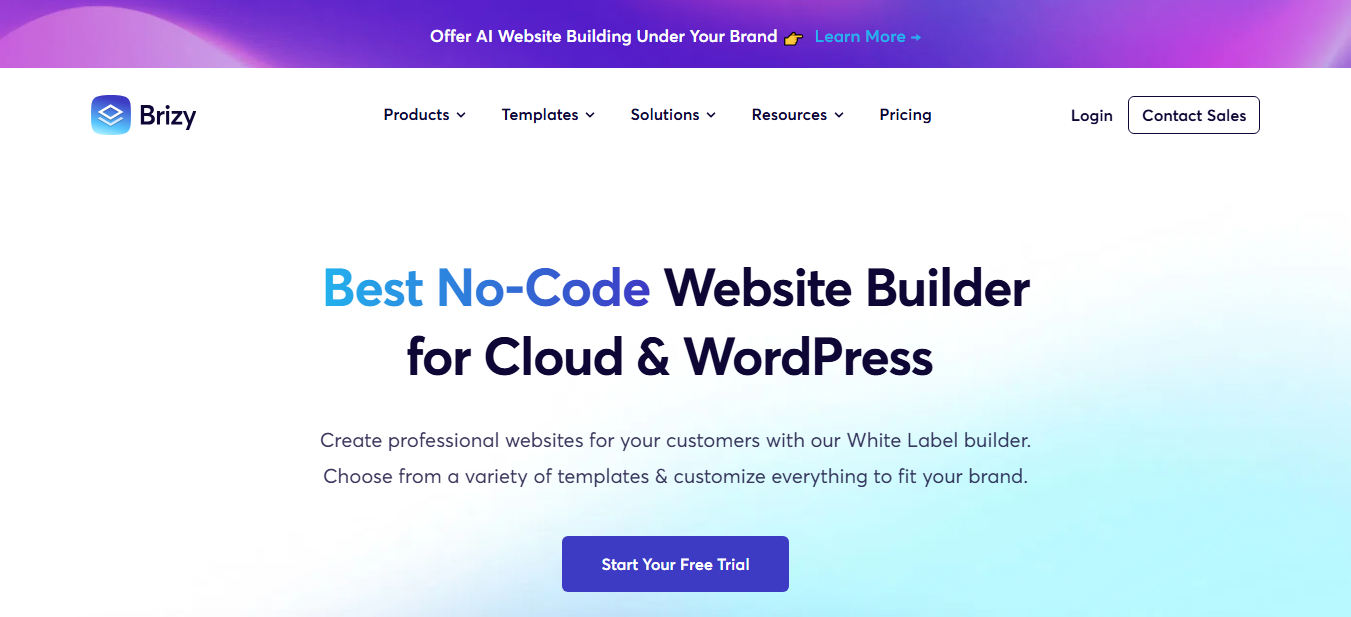
Brizy makes its mark with an exceptionally clean and intuitive user interface. It focuses on making the visual building process fast, fluid, and uncluttered.
- Ease of Use: Brizy’s main strength. The editor feels modern and less crowded than many rivals. Options appear contextually when you click an element, keeping the main view clean. Features like inline editing and drag handles for padding/margins speed up adjustments.
- Customization: Offers good design options, including global colors and fonts. Provides a solid range of elements and pre-designed blocks/layouts (150+ in Pro). The Pro version includes header and footer building.
- AI Capabilities: Brizy has been incorporating AI features; check their latest updates for specifics on text/image generation or other AI assists integrated into the workflow.
- Pricing: Has a free version. Pro plans are tiered (Personal, Freelancer, Agency) with annual and lifetime options. Brizy also offers Brizy Cloud, a separate hosted platform (like Elementor Cloud) letting you build and host sites outside WordPress using the Brizy builder.
- SEO & Performance: Generally considered reasonably lightweight. Its streamlined approach can lead to good performance, though optimization is still needed for complex pages. Integrates with standard SEO tools.
- E-Commerce: Provides WooCommerce integration in the Pro version for basic store styling.
- Support & Community: Offers documentation and ticket support. Maintains a public Trello board showing their roadmap and gathering feedback. The community is growing.
- Integrations: Pro version integrates with popular marketing tools (Mailchimp, Zapier, etc.) and includes a popup builder.
- Unique Features: The highly intuitive UI is its standout feature. Turning any block into a slider is a nice touch. Brizy Cloud offers a non-WordPress platform option.
- Overall: Brizy appeals to users wanting a super-clean, fast, modern editing experience. Its UI feels fresh. While its ecosystem is smaller than Elementor’s or Divi’s, it’s a capable builder, especially with Pro features and the Brizy Cloud option.
If SeedProd’s simplicity appeals, Brizy pushes user-friendliness further with its innovative interface. It’s a great alternative if you value a clean, fast workflow and modern design. Brizy Cloud adds extra platform flexibility.
5. Oxygen Builder: The Developer’s Power Tool
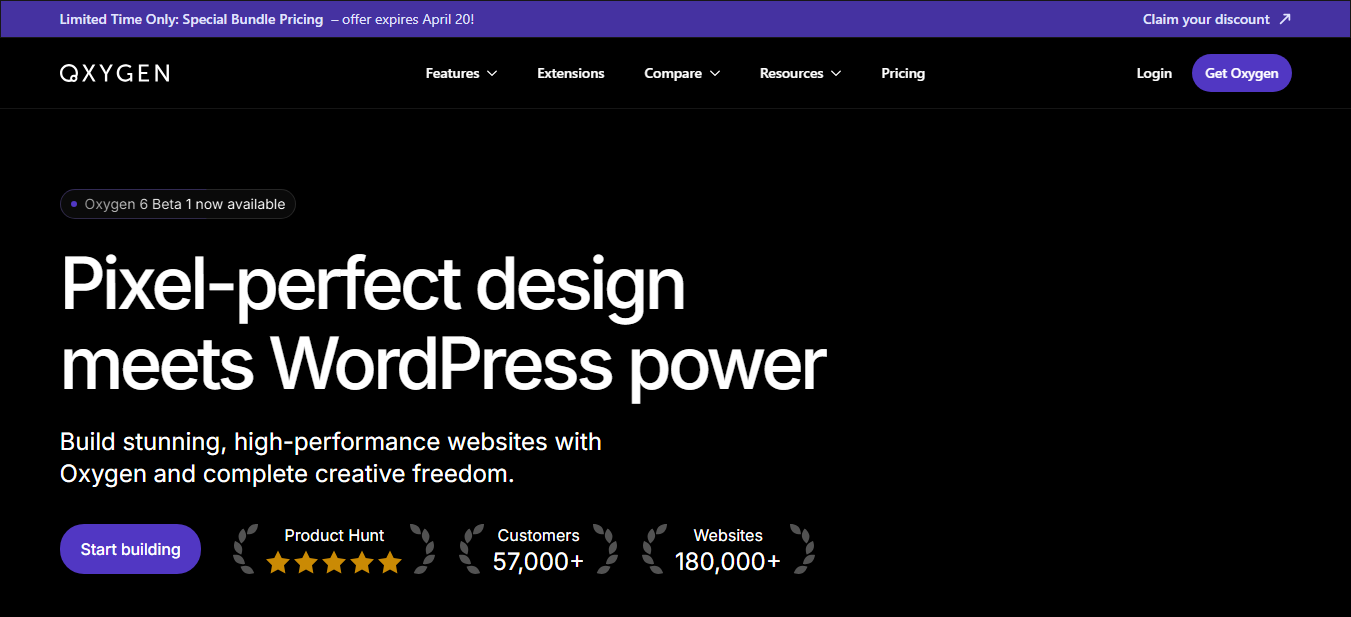
Oxygen takes a fundamentally different path. It’s less a page builder and more a full website builder aimed mainly at developers and technical users wanting maximum control and the cleanest possible code. It completely takes over the WordPress theme system.
- Ease of Use: Oxygen has a steep learning curve compared to visual builders like Elementor. Its interface is powerful but less intuitive initially. It demands a better grasp of HTML structure, CSS, and maybe PHP. Not usually recommended for beginners or clients needing easy edit access unless using its Gutenberg integration features carefully.
- Customization: Unmatched control. You build everything from scratch using basic HTML elements (sections, divs) and styling them with extensive CSS options. It excels at dynamic data, integrating deeply with plugins like Advanced Custom Fields (ACF). You can build headers, footers, archives, and templates with complex conditional logic.
- AI Capabilities: Doesn’t focus on integrated AI content or design tools. The philosophy is manual control.
- Pricing: Offers several lifetime pricing tiers (Basic, WooCommerce, Agency). This one-time payment is highly attractive financially for long-term use.
- SEO & Performance: Oxygen is famous for outputting extremely clean, bloat-free code. Because it bypasses themes and gives micro-level control, well-built Oxygen sites are often exceptionally fast and SEO-friendly.
- E-Commerce: Provides deep WooCommerce integration (in relevant tiers), allowing complete visual control over store elements.
- Support & Community: Excellent documentation and a very active, helpful Facebook community (mostly developers/power users). Official support via tickets.
- Integrations: Works very well with ACF, Toolset, etc. Can sometimes clash with plugins relying heavily on standard theme hooks.
- Unique Features: Disables the theme system for maximum control. Produces ultra-clean code for top performance. Strong dynamic data capabilities. Lifetime pricing.
- Overall: Oxygen is a potent tool for developers or tech-savvy users building highly optimized, custom sites without typical theme/builder constraints. It sacrifices ease of use for ultimate control and performance.
Oxygen serves a different audience than SeedProd or Elementor beginners. It’s the choice for developers prioritizing performance, clean code, and deep control above all. The lifetime pricing is great, but expect a significant learning investment.
6. Thrive Architect (Part of Thrive Suite): The Conversion-Focused Builder

Thrive Architect, usually accessed via the Thrive Suite, is a page builder laser-focused on marketing and conversions. Its developers specialize in conversion optimization tools for WordPress.
- Ease of Use: Provides a front-end visual editor with inline editing. The interface is generally user-friendly, emphasizing quick addition of conversion-focused elements.
- Customization: Offers good styling options and a rich library of “Conversion Tools” – customizable buttons, testimonials, countdown timers, lead forms, pricing tables, etc., designed to drive action. Includes many landing page templates optimized for marketing goals (lead gen, sales).
- AI Capabilities: Thrive Themes is incorporating AI, often via Thrive Automator integrations or within specific tools, perhaps less directly embedded in the core Architect editor than Elementor’s approach.
- Pricing: Typically bought as part of the Thrive Suite, a subscription including tools like Thrive Leads (list building), Thrive Ovation (testimonials), Thrive Ultimatum (scarcity), Quiz Builder, Apprentice (courses), etc. It’s a comprehensive marketing toolkit.
- SEO & Performance: Generally performs well. The focus is more on conversion features than minimal code, but sites can be optimized. Works with SEO plugins.
- E-Commerce: Can be used on WooCommerce sites, but specific WooCommerce features are less extensive than Elementor’s or Divi’s builders. Better suited for building sales pages leading to checkout.
- Support & Community: Thrive Themes offers good docs and premium support to subscribers. Has an active user base focused on online marketing.
- Integrations: Excellent integration with email marketing and webinar platforms, reflecting its marketing DNA. Thrive Automator enables powerful workflow automation.
- Unique Features: Tight integration with other Thrive Suite tools creates a powerful marketing ecosystem. The library of conversion-focused templates and elements is key.
- Overall: Thrive Architect excels for marketers focusing on lead generation, sales funnels, and conversion optimization. If SeedProd’s landing page focus appeals, but you need a broader marketing toolkit, Thrive Suite is a compelling alternative.
If SeedProd’s conversion focus resonates, Thrive Architect (within Thrive Suite) takes it further. It’s great for marketers needing a builder integrated with a full suite of conversion tools, offering specialized templates and elements to drive action.
7. Gutenberg (WordPress Block Editor) + Block Plugins (e.g., Kadence Blocks, GenerateBlocks)
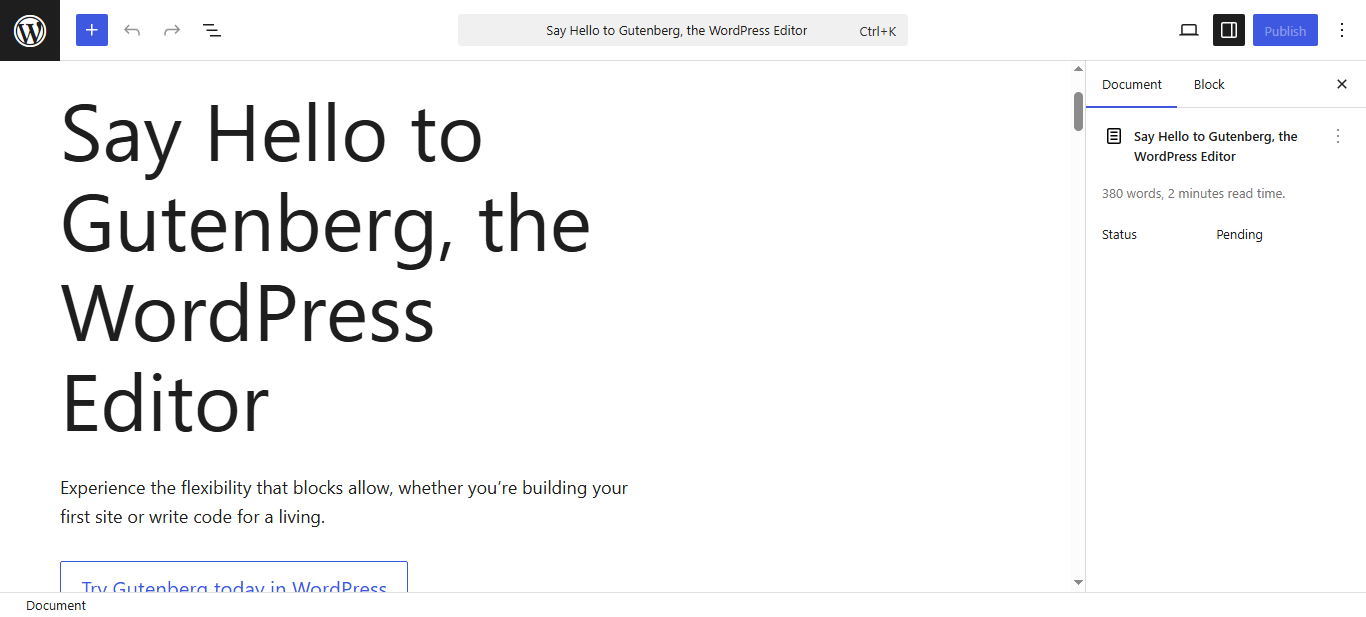
The native WordPress block editor (Gutenberg) has improved dramatically. While not initially a “page builder” like Elementor, adding dedicated block plugins makes it a powerful alternative.
- Ease of Use: Gutenberg offers a backend (or full-site editing) block experience. It’s getting more intuitive, but the workflow differs from front-end visual builders. Plugins like Kadence Blocks or GenerateBlocks greatly enhance usability, adding sophisticated controls and pre-built patterns/sections. Kadence often feels easier for those used to page builders.
- Customization: Base Gutenberg is decent; block plugins unlock much more. Kadence Blocks adds advanced elements (galleries, forms, testimonials) and fine-grained controls. GenerateBlocks focuses on a few highly flexible core blocks (Container, Grid, Headline, Buttons) for creating complex layouts with deep customization and a performance focus. Full Site Editing (FSE) themes let you edit headers/footers using blocks.
- AI Capabilities: AI integration is appearing, often via third-party plugins or AI writing tools working within the editor, rather than being core to the block plugins themselves yet.
- Pricing: Gutenberg is free. Premium block plugins (Kadence Blocks Pro, GenerateBlocks Pro) offer more blocks, patterns, features, and support via yearly subscriptions (sometimes with lifetime options). Many find the free versions very powerful.
- SEO & Performance: Often a major plus. Using Gutenberg with well-coded block plugins (especially GenerateBlocks) typically results in very lean code and excellent performance, often beating traditional page builders.
- E-Commerce: WooCommerce offers dedicated blocks for building store layouts within the block editor. Block plugins add more styling options.
- Support & Community: Support comes from plugin developers (Kadence, GeneratePress) and the wider WordPress community. Kadence and GenerateBlocks have good premium support and active communities.
- Integrations: Relies on standard WordPress plugin integrations.
- Unique Features: Native WordPress experience. Potential for top-tier performance and clean code. Growing Full Site Editing capabilities offer a look at the future of WordPress theming.
- Overall: A strong alternative for users prioritizing performance, a native WP experience, and potentially lower costs. It requires adapting from traditional page builders but yields excellent results, especially with plugins like Kadence Blocks (more features, easier transition) or GenerateBlocks (performance-first).
For those comfortable in the native WordPress environment and prioritizing performance, Gutenberg + a quality block plugin (Kadence/GenerateBlocks) is a potent SeedProd alternative. It offers a different workflow but can achieve excellent, fast results.
Criteria for Selecting the Best Alternatives
Choosing the right builder means weighing several factors against your specific needs. Here’s a quick recap of key criteria:
- Ease of Use: How intuitive is it? Good for beginners or steeper curve? Resources available?
- Customization & Design: Styling options? Layout freedom? Theme building? Branding control?
- AI Capabilities: Integrated AI for text, images, code, layouts? How helpful is it?
- Pricing & Value: Free version/trial? Clear, affordable tiers? Lifetime vs. subscription? Good value for features? Consider the total ecosystem (builder, hosting, AI tools).
- SEO Capabilities: Clean code? SEO plugin integration? Built-in optimizations?
- E-Commerce Features: WooCommerce integration depth? Customization of shop/product pages?
- Performance & Reliability: Impact on site speed? Stable updates? Proven track record (like Elementor’s use on 18 million sites suggesting high reliability)?
- Customer Support: Support channels? Responsiveness? Community size and helpfulness?
- Integration Capabilities: Connects easily with essential third-party marketing/CRM tools?
- Unique Features: Standout tools (popups, forms, A/B testing, unique AI, marketing elements)?
- Migration & Scalability: Easy import/export within the builder? Can it handle large, growing sites? How hard is it to switch away later?
- Security Features: Good security practices? Timely updates? Specific security tools (especially in integrated hosting like Elementor Cloud)?
- User Reviews & Reputation: Community sentiment? History of innovation? Market presence?
Thinking through these helps match your project needs to a builder’s strengths.
Hosting Considerations for Website Builders
Your website builder choice matters, but your hosting environment is just as critical for performance. Even the best builder will lag on poor hosting. Consider this:
- Optimization for Speed: Seek hosts offering performance features: SSD or ideally NVMe storage for much faster data access. Server location matters – choose data centers near your audience. Server-level caching (LiteSpeed, Nginx) is a huge plus.
- Assessing Your Website Needs: A simple site differs from a high-traffic store. Consider traffic, storage, and resource needs. Shared hosting is basic; managed WordPress hosting, VPS, or dedicated solutions offer more power. An integrated solution like Elementor Cloud takes the guesswork out by providing resources optimized for the builder.
- Considering Future Growth: Choose hosting that scales easily. Cloud platforms or managed hosts built on them often allow easy resource upgrades as traffic grows.
- Budget Constraints: Cheap hosting exists, but quality managed WordPress hosting often saves time and headaches via better performance, security, and support. Compare included features (backups, security, CDN) when looking at price.
- Importance of Reliability and Uptime: Downtime hurts. Look for hosts with high uptime guarantees (99.9%+) backed by an SLA. Reliable infrastructure and monitoring are key.
- Importance of 24/7 Expert Support: Quick, knowledgeable support is vital when issues occur. Look for 24/7 support via chat/phone/tickets with WordPress expertise. Managed hosts often excel here.
- User-Friendly Interface: A clean hosting control panel (cPanel, Plesk, custom dashboard) simplifies managing your account, domains, and emails.
- Integrated Solutions: Builders like Elementor (with Elementor Cloud) offer hosting tailored specifically for their plugin. These Platform-as-a-Service (PaaS) options bundle optimized hosting and the premium builder, ensuring compatibility and performance.
Hosting Summary: Don’t skimp on hosting. Pair a powerful builder plugin like Elementor with optimized hosting (NVMe storage, caching, CDN, reliable support). An integrated, optimized solution like Elementor Cloud provides a seamless, high-performance foundation built specifically for Elementor.
Migration Considerations
Moving your website requires planning, whether switching hosts or (more complexly) builders.
- Data Transfer Process: Migrating hosting involves moving site files and the database. Many quality hosts offer free migration or provide plugins (Duplicator, Migrate Guru) to help. Manual FTP/SFTP and database transfer is possible but technical.
- Switching Builders: Moving between different page builders (e.g., SeedProd to Elementor) is very difficult. They use different code. There’s no magic conversion tool. You usually must rebuild pages manually in the new builder. This underscores why choosing a versatile, powerful, and scalable platform like Elementor early on is beneficial – you’re less likely to need a complex migration later.
- Domain Name Management: When changing hosts, update your domain’s DNS records (A record or nameservers) to point to the new server. Propagation (global update) can take minutes to 48 hours.
- Email Hosting Options: Decide whether to move email to the new host, use a dedicated provider (Google Workspace, Microsoft 365 – often recommended), or keep it separate.
- Avoiding Downtime During Migration: Use staging or careful steps:
- Set up new hosting.
- Copy site files/database to the new host (test via temporary URL).
- Verify everything works on the new host.
- Update DNS records.
- Avoid major site changes during DNS propagation. Once done, cancel old hosting.
Migration Summary: Moving hosts is manageable with tools/help. Switching builders is complex, usually requiring a rebuild. Choose your primary builder platform wisely to avoid this difficult task.
Optimizing Your Website on a Website Builder
Ongoing optimization keeps your site fast, even with a great builder and host.
- Performance Tuning Tips:
- Image Optimization: Compress images before upload (TinyPNG, ShortPixel) and use correct formats (JPEG, PNG, WebP). Size images appropriately.
- Lazy Loading: Enable for images/iframes (WordPress native, builder/plugin controls) to defer loading off-screen assets.
- Limit External Scripts: Evaluate necessity of third-party scripts (analytics, ads, chat); load efficiently.
- Keep Everything Updated: Regularly update WordPress, theme, builder, plugins for performance and security.
- Choose Lightweight Themes/Plugins: Ensure any underlying theme or extra plugins are well-coded.
- Optimize Builder Settings: Use performance settings within your builder (like Elementor’s “Improved Asset Loading”). Elementor Cloud includes many server-level optimizations automatically.
- Leveraging Caching and CDN:
- Page Caching: Stores static page versions (use caching plugin like WP Rocket or rely on server-level cache from host).
- Browser Caching: Tells browsers to store static assets locally.
- Object Caching: (Advanced) Caches database queries (Redis/Memcached).
- Content Delivery Network (CDN): Services like Cloudflare store assets globally for faster delivery. Elementor Cloud integrates Cloudflare’s CDN automatically.
- Cloud-Based Infrastructure Benefits: Cloud hosting (like Elementor Cloud on Google Cloud) offers scalability, reliability, and access to advanced performance tech.
- Regular Maintenance Best Practices: Schedule updates, check links, optimize database, review security, test speed.
Optimization Summary: Combine builder settings, general best practices (images, updates), and robust caching/CDN (often included with optimized hosting like Elementor Cloud) for top performance.
Security Best Practices for Website Builders
Website security is crucial and multi-layered.
- SSL Certificates and HTTPS: Encrypts data. Essential for trust/SEO. Quality hosts (including Elementor Cloud) provide free SSL. Enforce HTTPS.
- Strong Authentication: Use strong, unique passwords. Enforce Multi-Factor Authentication (MFA/2FA). Avoid “admin” username.
- Firewall Configuration (WAF): Filters malicious traffic before it hits your site (plugin WAFs or cloud services like Cloudflare). Elementor Cloud includes a WAF.
- Limit Login Attempts: Use plugins to block brute-force attacks.
- Regular Security Audits: Scan for malware/vulnerabilities. Review user roles.
- Backup and Disaster Recovery Plans: Reliable, automated, off-site backups are critical. Elementor Cloud includes automatic daily backups. Test restores.
- DDoS & BotNet Protection: Protection against traffic floods, often via host or CDN/WAF provider. Elementor Cloud offers DDoS protection.
- Keep Everything Updated (Auto Updates): Critical! Outdated software is vulnerable. Update WP core, themes, builder plugin promptly. Remove unused themes/plugins. Elementor Cloud helps manage core updates.
- Secure File Permissions & Access Control (DB/SFTP): Use correct file permissions. Limit direct database/SFTP access.
- Dev, Stage, Prod Environments: Use separate environments for development/testing to avoid breaking the live site. Many managed hosts offer staging.
- Advanced Security Measures: Use modern protocols like TLS 1.3 (which enables faster secure reconnections, sometimes called Zero Handshake RTT). Ensure your host supports up-to-date security standards.
- 24/7 Monitoring: Use security plugins or hosting features (like those in Elementor Cloud) to monitor for suspicious activity.
Security Summary: Security is a partnership. Combine secure hosting (like Elementor Cloud’s managed features), updated software (including your builder), strong passwords/MFA, protective tools (WAF), backups, and safe practices.
The Future of Website Builders
Website creation keeps evolving. Key trends include:
- Deeper AI and Automation: Expect smarter AI: design suggestions, A/B testing, personalization, automated SEO, content generation (text, images, video), AI assistants building site sections. Builders like Elementor are leading with integrated AI (Elementor AI).
- Full Site Editing (FSE) and Block Themes: Native WordPress FSE is maturing. Builders may integrate more deeply or complement it with advanced features.
- Headless Architecture: Growing for specific high-performance needs. Builders might offer integrations.
- Increased Focus on Performance: Speed remains vital. Builders will continue optimizing code and integrating performance tech.
- Enhanced Collaboration Tools: More features like Elementor’s Notes for teamwork within the builder.
- Accessibility as Standard: Tools and checks for WCAG compliance will become core builder features.
- Sustainability & Green Hosting: More focus on energy-efficient data centers using renewable energy. Expect providers (including potentially builder platforms like Elementor Cloud leveraging Google Cloud’s sustainable infrastructure) to highlight green efforts.
Future Summary: Expect smarter, faster, more collaborative, accessible building. AI is key. Performance remains critical. Native WordPress tools evolve. Builders like Elementor, with their huge user base (18 million+ sites), integrated AI, and focus on performance (including optimized hosting options), are well-positioned to lead and adapt.
Conclusion
Choosing the right website builder platform is vital for your online success. While SeedProd offers a user-friendly solution for specific tasks like landing pages, its scope might be limiting for those needing comprehensive design power or full site creation tools.
Fortunately, 2026 offers many powerful alternatives. Elementor clearly stands out. It provides the ultimate flexibility as a standalone plugin compatible with any hosting, allowing you to build your stack. Simultaneously, it offers a seamlessly integrated ecosystem through Elementor Cloud hosting (optimized specifically for the builder on Google Cloud) and Elementor AI (enhancing workflow efficiency). This combination delivers power, performance, and convenience.
Elementor’s feature depth – including the versatile Theme Builder, robust WooCommerce Builder, extensive widget library, and advanced tools like the Popup Builder and Loop Builder – combined with its massive user base (powering over 18 million websites) and active community, makes it an incredibly strong choice for almost any project, from beginner blogs to complex enterprise sites and online stores.
Other alternatives like Beaver Builder (stability), Divi (all-in-one value), Brizy (UI innovation), Oxygen (developer control), Thrive Architect (marketing focus), and Gutenberg+Blocks (native performance) all have their strengths.
The “best” choice depends on your needs, skills, budget, and long-term goals. Evaluate based on ease of use, customization depth, required features (like e-commerce or AI), performance needs, support quality, and pricing models. By matching your requirements to the capabilities of these powerful tools – especially considering the robust, flexible, and scalable platform Elementor provides – you can confidently select the builder that will empower your online presence for years to come.
FAQs
Is Elementor always the best choice over SeedProd?
For overall website building (blogs, business sites, portfolios, e-commerce), Elementor offers significantly more features, design control (Theme Builder), and flexibility. SeedProd is excellent and potentially simpler specifically for creating landing pages, coming soon pages, or basic sales funnels quickly. If those are your only needs, SeedProd might suffice. For anything more comprehensive, Elementor is generally the more powerful and scalable option.
Do I have to use Elementor Cloud hosting with the Elementor plugin?
No, absolutely not. Elementor is a plugin that works with most quality WordPress hosting providers. Elementor Cloud is an optional, convenient, all-in-one solution that bundles Elementor Core with managed, optimized hosting. It’s a great choice for simplicity and guaranteed performance, but you always have the freedom to host elsewhere.
Is Elementor Core worth the cost compared to the free version?
For many users, yes. Elementor Core unlocks crucial features like the Theme Builder (full site design control), WooCommerce Builder (custom stores), Popup Builder, Form Builder, many more advanced widgets, premium templates/kits, and access to Elementor AI credits and premium support. While the free version is powerful for basic sites, Pro transforms Elementor into a professional web creation platform.
How does Elementor’s large market share (18 million+ sites) benefit me as a user?
This massive user base translates to several advantages:
- Reliability: It indicates the platform is stable and trusted at scale.
- Community Support: Access to a huge global community for help, tutorials, and shared knowledge.
- Third-Party Ecosystem: Many developers create add-ons and themes specifically for Elementor.
- Future-Proofing: Elementor has the resources and user base to continue innovating and supporting the platform long-term.
Can Elementor AI replace a human designer or copywriter?
Not entirely, but it’s a powerful assistant. Elementor AI can rapidly generate initial drafts for text and images, suggest code snippets, and overcome creative blocks, saving significant time. However, human oversight, refinement, strategic thinking, and nuanced creativity are still essential for producing truly polished, unique, and effective website content and design. Think of it as a tool to augment your skills, not replace them.
Looking for fresh content?
By entering your email, you agree to receive Elementor emails, including marketing emails,
and agree to our Terms & Conditions and Privacy Policy.





