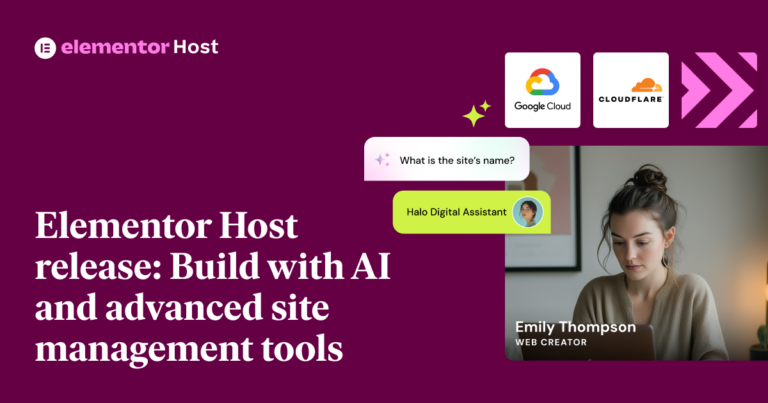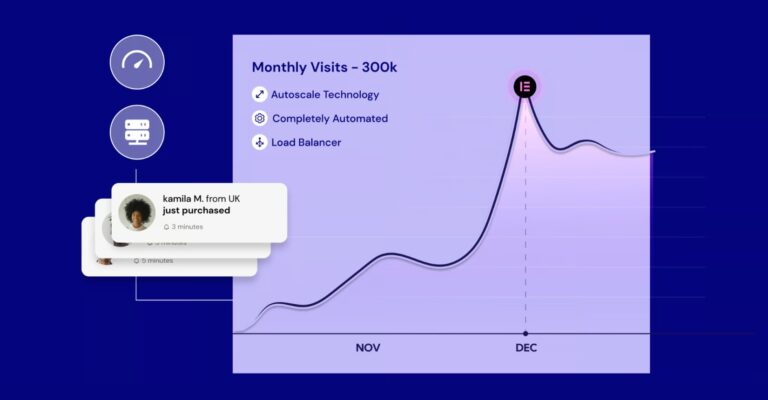OVHcloud vs InterServer vs Elementor Hosting: The Ultimate Comparison 2026
Choosing the right web hosting provider feels like laying the foundation for your online home. Get it right, and your website has a stable, fast, and secure base to grow. Get it wrong? Well, you might face slow load times, frustrating downtime, or security headaches. With so many options available, picking the best fit for your specific needs is crucial.