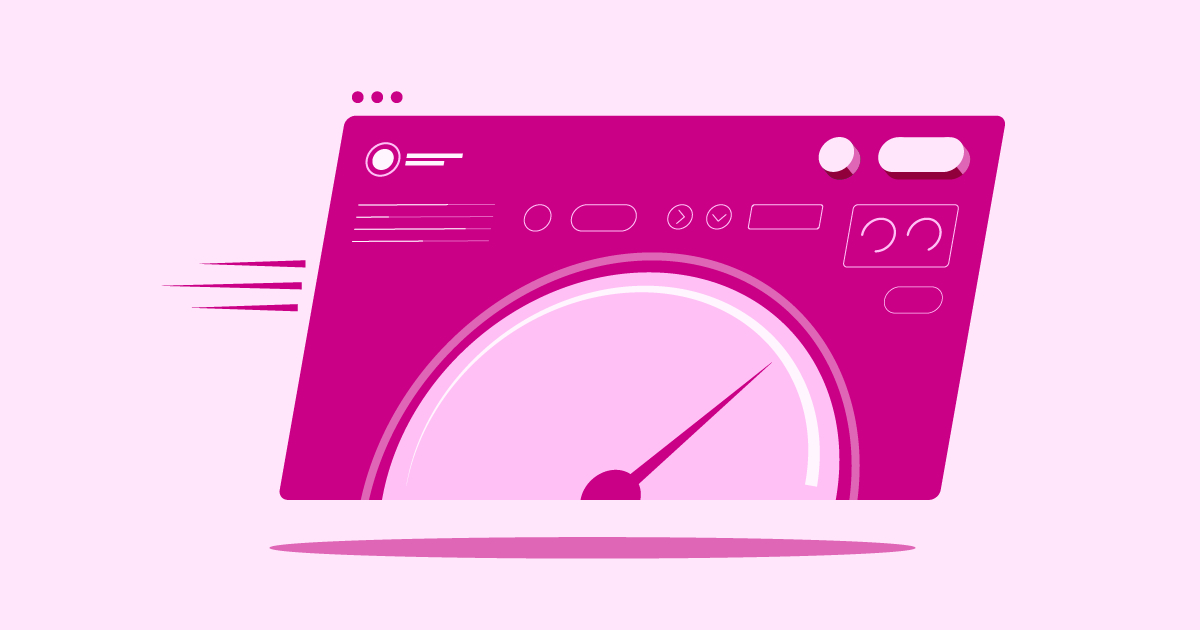Choosing the right web host is a huge decision for your website. It affects speed, reliability, security, and how visitors experience your site. Honestly, it impacts your site’s overall success. With so many choices, how do you pick the best one for you?
This article looks closely at three different web hosts for 2025: OVHcloud, GreenGeeks, and Elementor Hosting. We’ll explore their features, strong points, and who they’re best suited for. Plus, we’ll cover important topics like moving your website, boosting performance, must-have security steps, and what’s coming next in the hosting world. Let’s dive in!
OVHcloud vs GreenGeeks vs Elementor Hosting in 2025
Finding the right host means matching what a provider offers to what you actually need. Let’s see how these three compare.
Elementor Hosting: All-in-One Solution for WordPress Websites
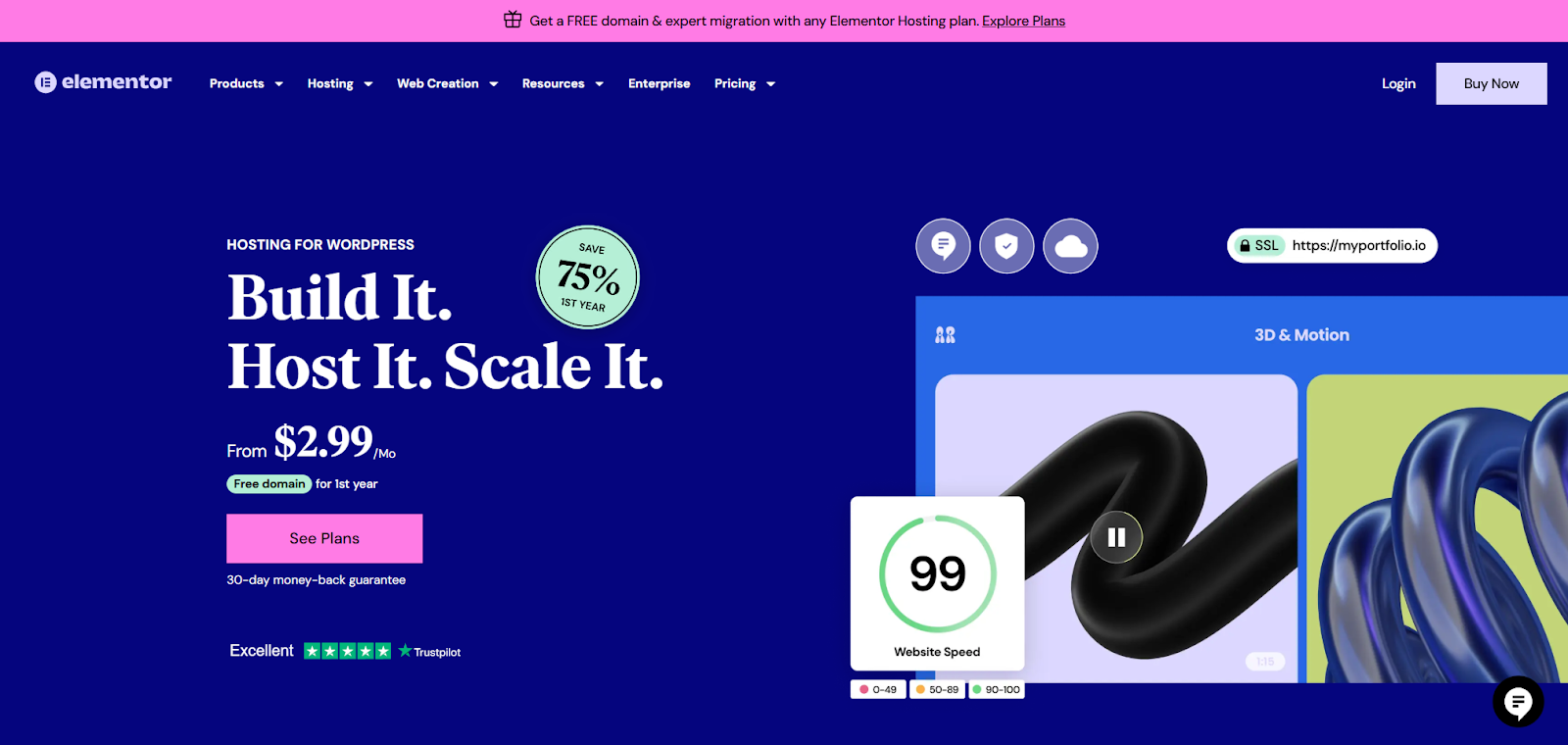
Elementor Hosting offers a managed hosting setup built just for WordPress websites, especially those using the Elementor page builder. It runs on the powerful Google Cloud Platform, using fast C2 machines and NVMe storage for speed. The goal is to make hosting simple by putting management tools right inside your familiar WordPress dashboard.
Key Features:
- Managed WordPress hosting using Google Cloud Platform.
- WordPress & Elementor Core pre-installed: Helps you start building right away. (Important: Elementor Pro, which has more advanced features and widgets, is a separate paid upgrade).
- Cloudflare Enterprise CDN included for fast content delivery worldwide.
- Automatic daily backups with an easy restore option.
- One-click staging site: Test changes safely before going live.
- Free SSL certificate installed automatically for security.
- NVMe SSD storage for very fast data access.
- Built-in caching to improve performance.
- 24/7 premium support for both hosting questions and Elementor builder help.
- Easy-to-use custom hosting dashboard inside WordPress.
Best For:
Web creators, designers, agencies, and business owners who use WordPress and Elementor. It’s great if you want ease of use, performance, security, and everything working together smoothly. It’s ideal if you prefer a managed service that handles the technical stuff for you.
Key Strengths:
- Seamless Integration: Built specifically to work perfectly with Elementor Core (and Elementor Pro, if you buy it).
- Performance Focus: Uses Google Cloud’s strong C2 VMs, super-fast NVMe storage, and the Cloudflare Enterprise CDN.
- Simplicity: It’s a managed environment, meaning less technical work for you. WordPress and Elementor Core are ready to use out of the box.
- Unified Support: Get help for both your hosting and the Elementor builder all from the same team.
- Security: Comes with SSL, automatic backups, staging sites, and continuous monitoring.
Elementor Hosting gives WordPress users, especially those in the Elementor world, a powerful and simple package. Its focus on speed, security, and ease of use on Google Cloud makes it a top choice if you value convenience and optimization.
GreenGeeks: The Eco-Friendly Choice
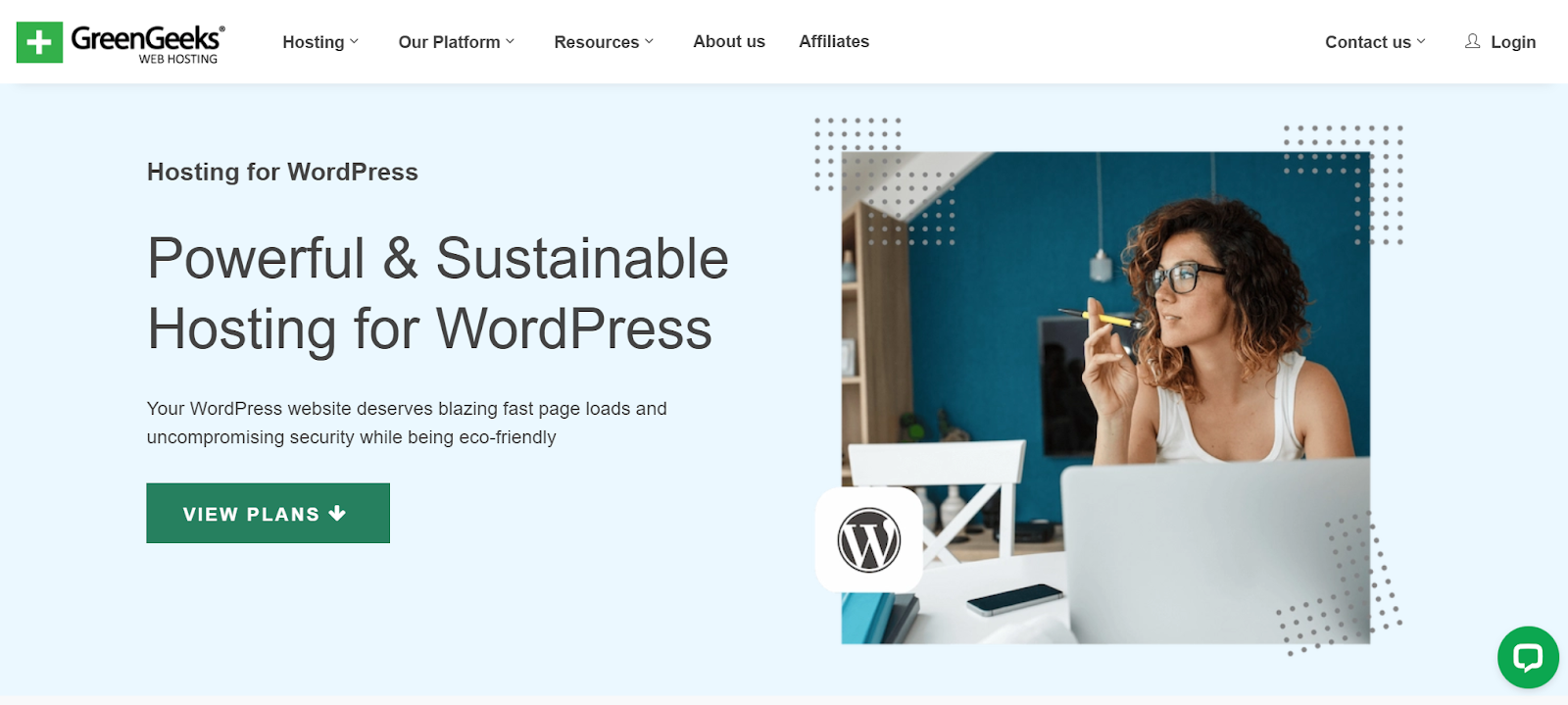
GreenGeeks really stands out with its strong focus on being green. They call themselves a “carbon-reducing” company, matching 300% of their energy use with renewable energy credits. Started in 2008, they offer shared, VPS, dedicated, and WordPress hosting from data centers in the U.S., Canada, and Europe.
Key Features:
- Commitment to 300% Green Energy Match.
- Offers Shared, WordPress, VPS, and Reseller hosting plans.
- Free domain name included for the first year.
- Free SSL certificate for security.
- Provides nightly backups.
- Uses SSD storage (some plans might have faster NVMe).
- Includes the popular cPanel control panel.
- Offers built-in caching tools (like LiteSpeed on some plans).
- Resources can scale as your site grows.
- Partners with Weebly website builder.
Best For:
People and businesses who care about the environment, bloggers, small businesses, and startups needing reliable hosting with a green focus. It works well for users comfortable with standard tools like cPanel.
Key Strengths:
- Eco-Friendly: This is a major plus for anyone wanting sustainable hosting.
- Solid Performance: Usually gets good marks for uptime and speed, using SSDs and optimized servers.
- Plenty of Features: Offers standard hosting goodies like free domains, SSL, and backups.
- User-Friendly: cPanel makes managing your hosting familiar and straightforward for many.
GreenGeeks provides good hosting service with a unique and admirable green mission. It gives you the essential features to run a website, all while helping the environment. It’s a fantastic choice if you want your website’s footprint to be smaller.
OVHcloud: Global Infrastructure & Scalability
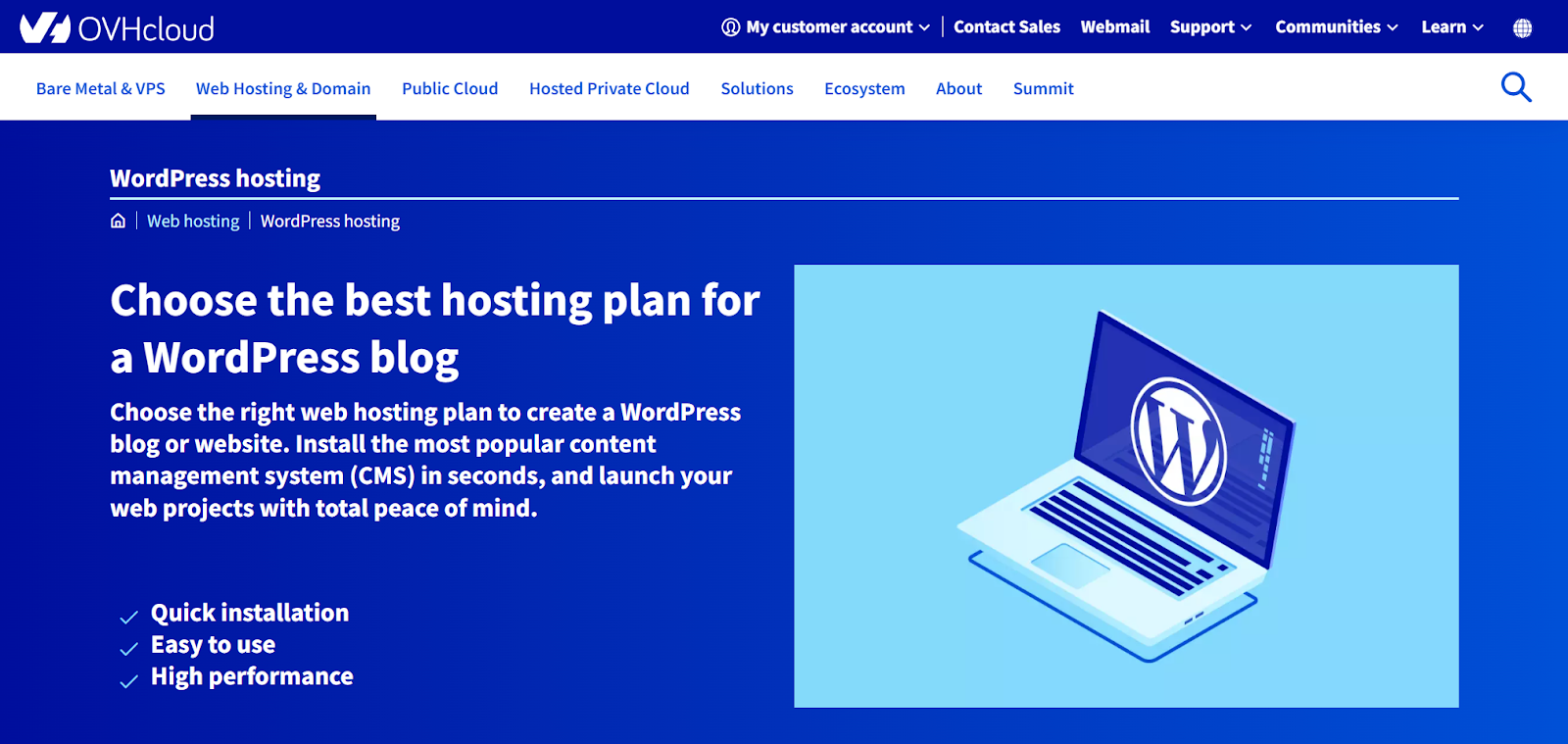
OVHcloud is a major European cloud company with data centers all over the world. They offer a huge variety of services, from budget-friendly shared hosting and VPS plans to powerful dedicated servers and complete cloud solutions using technologies like OpenStack and VMware.
Key Features:
- Large global network with over 37 data center locations.
- Wide range of products: Shared Hosting, VPS, Dedicated Servers, Public Cloud, Private Cloud, Bare Metal servers.
- Often has competitive prices, especially for VPS and dedicated options.
- Strong protection against DDoS attacks included.
- Fast NVMe SSD storage available on many VPS and cloud plans.
- Claims a large network capacity (100Tbps).
- Offers free trials for their Public Cloud services.
- Provides different control panels depending on the service chosen.
Best For:
Users comfortable with technology, developers, agencies, and businesses needing scalable cloud power, dedicated servers, or hosting in specific parts of the world. It attracts those looking for lots of computing power for their money, especially outside North America.
Key Strengths:
- Scalability & Range: Has solutions for everything from simple websites to complex business cloud setups.
- Global Reach: Many data centers mean you can host closer to your audience anywhere in the world.
- Price-Performance: Often gives you a lot of server power for the price, particularly on higher-level plans.
- Infrastructure Control: Dedicated server and cloud options give you a high degree of control and customization.
- Robust Security: Known for excellent protection against DDoS attacks.
OVHcloud is an infrastructure giant offering great scalability and global options. It’s a solid choice for users who need serious computing power, dedicated machines, or specific cloud setups and are okay with managing a more technical environment.
Grow Your Sales
- Incredibly Fast Store
- Sales Optimization
- Enterprise-Grade Security
- 24/7 Expert Service

- Incredibly Fast Store
- Sales Optimization
- Enterprise-Grade Security
- 24/7 Expert Service
- Prompt your Code & Add Custom Code, HTML, or CSS with ease
- Generate or edit with AI for Tailored Images
- Use Copilot for predictive stylized container layouts

- Prompt your Code & Add Custom Code, HTML, or CSS with ease
- Generate or edit with AI for Tailored Images
- Use Copilot for predictive stylized container layouts
- Craft or Translate Content at Lightning Speed
Top-Performing Website
- Super-Fast Websites
- Enterprise-Grade Security
- Any Site, Every Business
- 24/7 Expert Service

Top-Performing Website
- Super-Fast Websites
- Enterprise-Grade Security
- Any Site, Every Business
- 24/7 Expert Service
- Drag & Drop Website Builder, No Code Required
- Over 100 Widgets, for Every Purpose
- Professional Design Features for Pixel Perfect Design

- Drag & Drop Website Builder, No Code Required
- Over 100 Widgets, for Every Purpose
- Professional Design Features for Pixel Perfect Design
- Marketing & eCommerce Features to Increase Conversion
- Ensure Reliable Email Delivery for Your Website
- Simple Setup, No SMTP Configuration Needed
- Centralized Email Insights for Better Tracking

- Ensure Reliable Email Delivery for Your Website
- Simple Setup, No SMTP Configuration Needed
- Centralized Email Insights for Better Tracking

- Ensure Reliable Email Delivery for Your Website
- Simple Setup, No SMTP Configuration Needed
- Centralized Email Insights for Better Tracking
Selecting the Best Hosting Plan for You
To choose the best hosting plan, consider:
- WordPress/WooCommerce Optimization: Especially important for Elementor users. Look for features like caching, easy installation, and expert support.
- Website Needs: Match hosting to your site type, traffic, storage, and software needs.
- Future Growth: Choose a scalable host like cloud hosting (e.g., Elementor Hosting or OVHcloud)
- Budget: Balance cost with value (features, speed, support, security).
- Reliability/Uptime: Look for 99.9%+ uptime and solid infrastructure.
- Speed: NVMe SSD storage is fastest.
- 24/7 Expert Support: Especially valuable for WordPress.
- Ease of Use: Choose a control panel that suits you.
Match your website’s needs, budget, and growth plans with a provider’s offerings, focusing on optimization, reliability, speed, support, and ease of use.
Key Factors for Smooth Hosting Migration
Moving your website to a new host might seem scary, but good planning makes it much easier.
- Understanding the Data Transfer Steps: Usually, this means backing up your entire website (all files and the database) from your old host. Then, you upload and import this backup to the new host. Many hosts offer migration tools or services (sometimes free, sometimes paid) to help. Elementor Hosting, for example, gives you access to migration experts.
- Handling Your Domain Name During Moves: You generally have two choices:
- Transfer the domain: Move the actual registration of your domain name to your new host (or a separate domain company).
- Update DNS: Keep your domain registered where it is. Just change the Domain Name System (DNS) settings (like the A records or nameservers) to point to your new host’s servers. This is often the simpler and quicker way.
- Choosing Where to Host Your Emails: If you have email addresses at your domain (like you@yourdomain.com) hosted by your old provider, decide where they should live now. You could move them to the new host, use a dedicated email service (like Google Workspace or Microsoft 365), or keep them separate. Moving email can be tricky, so plan for it.
- Tips to Prevent Downtime When Migrating:
- Plan during low traffic: Make the final switch (updating the DNS) when your site usually gets the least visitors.
- Test first: Upload your site to the new host before you change the DNS. Use a temporary web address or adjust your computer’s ‘hosts’ file to see how the site looks and works on the new server. Fix any problems you find.
- Lower DNS TTL: Before you migrate, lower the Time-To-Live (TTL) setting on your DNS records. This helps the DNS changes spread faster across the internet.
- Keep old hosting active: Don’t cancel your old hosting right after changing the DNS. Wait a few days to be sure the change is complete everywhere and everything works perfectly.
- Using Simple One-Click Migration Tools: Many WordPress hosts have plugins or tools made to make moving easier. These often handle the backup, transfer, and database updates for you. See if your new host offers one.
A smooth move involves backing up everything, planning carefully for your domain and email, testing thoroughly on the new server before the final switch, and timing the move during quiet hours. Use migration tools or services if they’re available.
Boosting Site Performance on New Hosting
Moving to a better host is a great first step, but you can do more to speed things up.
- Actionable Performance Tuning Tactics: Beyond the host, optimize your website itself. Make image file sizes smaller (compress them!), minify CSS and JavaScript files (remove extra spaces and comments), use fewer resource-heavy plugins, and clean up your database regularly.
- Using Caching & CDN for Faster Loading:
- Caching: Stores copies of frequently used data temporarily, so the server doesn’t have to create it every time someone visits. This includes browser caching (files saved on the visitor’s computer) and server-side caching (pages saved on the host’s server). Most good hosts, including Elementor Hosting, use server-side caching.
- Content Delivery Network (CDN): A network of servers spread around the world. A CDN keeps copies of your site’s static files (like images, CSS, JS) closer to your visitors. When someone visits, these files load from the nearest CDN server, making things faster. Elementor Hosting includes the excellent Cloudflare Enterprise CDN.
- Gains from Cloud Infrastructure Hosting: Hosts using major cloud platforms (like Elementor Hosting on Google Cloud, or OVHcloud’s Public Cloud) benefit from that platform’s huge, reliable, and scalable setup. This often means better uptime, easier growth, and access to the latest hardware (like NVMe).
- Essential Regular Maintenance Routines: Keep your website software (WordPress core, themes, plugins) up-to-date. Regularly check for broken links, optimize your database, and look at performance reports from tools like Google PageSpeed Insights.
Get the best performance on your new host by optimizing images and code, using caching and CDNs (often included), taking advantage of cloud infrastructure benefits, and doing regular website maintenance.
Essential Web Hosting Security Measures
Website security is not just nice to have; it’s vital for protecting your site and visitors. Your host helps a lot, but you also have responsibilities.
- Foundational Security Measures:
- Secure Your Site with SSL and HTTPS: An SSL certificate encrypts data sent between your site and visitors (like logins or payment info). HTTPS (the ‘S’ means secure) builds trust and helps with SEO. Good hosts (like Elementor Hosting and GreenGeeks) give you free SSL certificates.
- Set Up Your Hosting Firewall Rules: Firewalls (like Web Application Firewalls or WAFs) block bad traffic before it even reaches your site. Many managed hosts set these up for you.
- Strong Authentication & Access Control: Use strong, unique passwords for everything (hosting, WordPress admin, FTP). Use Two-Factor Authentication (2FA) when you can. Give users only the permissions they absolutely need.
- Proactive Defense & Monitoring:
- Performing Regular Security Checks & Scans: Use security plugins or services to check for malware and weak spots. Some hosts do server-level scans too.
- Backup Strategies & Disaster Recovery: Regular, reliable backups are your safety net if something goes wrong. Make sure your host takes automatic backups (like Elementor Hosting’s daily ones) and know how to restore them. Keeping your own copy offsite is also smart.
- WAF, DDoS & BotNet Defense Explained: WAFs stop common web attacks. DDoS protection stops attackers from flooding your server with traffic (OVHcloud is known for strong DDoS help). BotNet defense blocks harmful automated scripts.
- Importance of 24/7 Security Monitoring: Your host should watch their servers constantly for threats and problems.
- Secure Development & Operations:
- Keeping Software Safe with Auto Updates: Turn on automatic updates for WordPress, themes, and plugins if you can, or update them quickly yourself. Old software is a top way hackers get in.
- Secure Database & File Transfer Access: Use secure methods like SFTP (not plain FTP) to transfer files. Make sure database access is locked down.
- Automatic Security Patch Management: Good managed hosts often apply important server security fixes automatically.
- Using Dev/Stage/Prod Environments Safely: Test updates and big changes on a staging site (like the one-click staging in Elementor Hosting) before putting them on your live (production) site. This prevents breaking your live site or creating security holes.
Good web security has many layers: SSL, firewalls, strong passwords/2FA, regular backups, malware scans, software updates, protection from attacks like DDoS, constant monitoring, and safe practices like using staging sites. Pick a host with strong security features and follow best practices on your end.
What’s Next for the Web Hosting Industry?
The world of hosting is always changing. Here are some trends to keep an eye on:
- New & Upcoming Hosting Technologies: Edge computing puts website content and processing physically closer to users, making things faster. This is important for things like IoT devices and real-time apps. Serverless computing continues to grow, hiding even more of the server management details.
- Eco-Friendly Sustainable Data Centers: More providers are focusing on “green hosting” because people care about the environment. This means using renewable energy (like GreenGeeks), choosing energy-saving hardware, improving cooling systems (which use a lot of power), and disposing of old equipment responsibly.
- AI & Automation in Hosting Management: Artificial intelligence (AI) is being used more and more to automate tasks. This includes automatically adjusting server resources based on traffic, optimizing performance settings, detecting and stopping security threats faster, and improving customer support with smart chatbots.
- Rise of Green Energy Hosting Servers: Beyond just buying credits, expect more direct use of renewable power sources and super-efficient server designs aimed at cutting the environmental impact of data centers.
The future of hosting looks smarter (using AI and edge computing), greener (focusing on sustainability), and more secure (with better threat detection). These changes aim to deliver better performance and reliability while being kinder to the planet.
Conclusion
Choosing the right web host is a critical first step for your online presence. You might need the smooth, performance-driven, managed setup of Elementor Hosting (perfect for WordPress/Elementor fans who value ease and optimized workflows). Maybe the green approach of GreenGeeks fits your values (great if you want solid hosting and sustainability). Or perhaps the massive scale and global options of OVHcloud are what your technical project demands. The key is always matching the host’s strengths to your specific website goals.
Think about your needs for platform optimization (especially WordPress), speed (like NVMe and CDNs), budget, future growth, support, and security. Remember how important smooth migrations, ongoing performance work, and strong security habits are. By choosing wisely today, you prepare your website for a successful future.
Looking for fresh content?
By entering your email, you agree to receive Elementor emails, including marketing emails,
and agree to our Terms & Conditions and Privacy Policy.