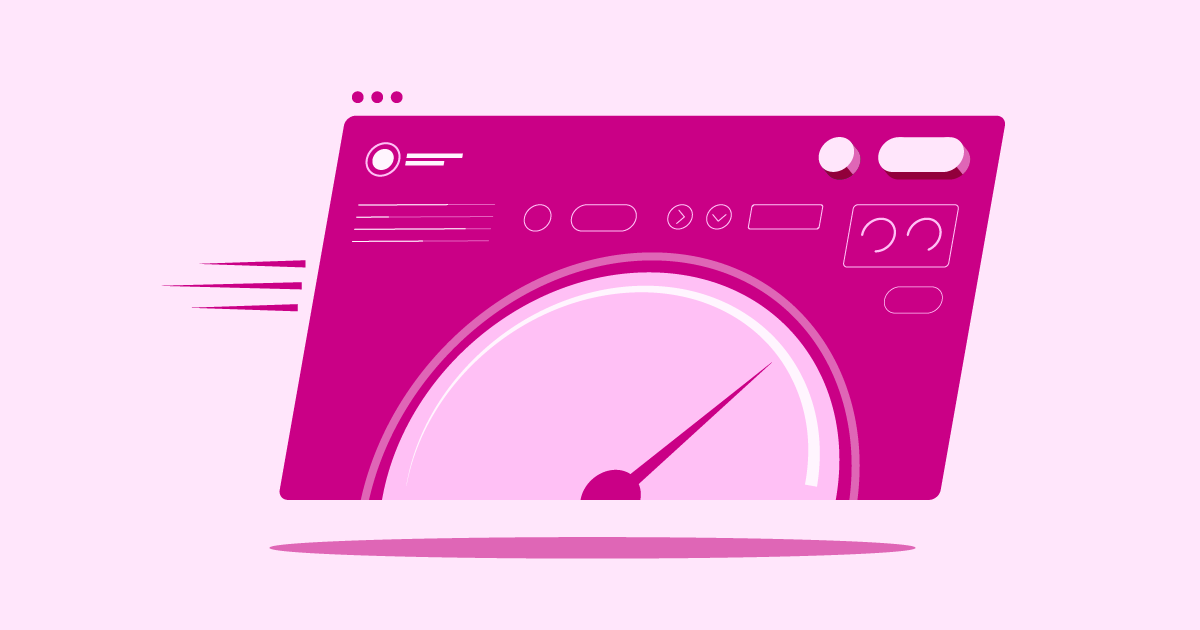This guide will look at three popular hosting options: Elementor Hosting, DreamHost, and Liquid Web. We’ll break down what each offers in 2025, who they’re best for, and cover key things like migration, performance, and security. Let’s find the best fit for your project.
Comparing the Hosts: Elementor, DreamHost, and Liquid Web (2025)
Choosing a web host isn’t just about finding server space. It’s about finding a partner that supports your website’s goals. Let’s look closely at Elementor Hosting, DreamHost, and Liquid Web to see how they stack up.
Elementor Hosting: The All-in-One Solution for WordPress Creators
Elementor Hosting is built specifically for websites using the Elementor page builder. It aims to create a smooth, integrated experience from design to launch.
- Key Features & Benefits: Built on the powerful Google Cloud Platform (GCP), it offers fast, reliable performance. You get Elementor Pro included with the hosting plan, saving you a separate purchase. It comes with Cloudflare Enterprise CDN built-in for fast global load times, premium SSL certificates for security, automated daily backups, and site staging features. The dashboard is designed to be user-friendly, making management simple even for beginners.
- Performance: Using GCP’s C2 compute-optimized VMs and NVMe storage means speed is a priority. The environment is fine-tuned specifically for WordPress and Elementor sites. This often results in excellent load times right out of the box. Recent tests show strong performance, especially initial load times (LCP). However, optimization might be needed for extremely high-traffic sites with many assets.
- Key Strengths: The tight integration between the Elementor builder and the hosting is its biggest advantage. You get a platform optimized by the same people who built your favorite design tool. It simplifies the tech side. It offers pre-installed WordPress and Elementor, automated updates, and easy migration tools. Including Elementor Pro offers significant value.
- Potential Considerations: Storage limits on some plans might be a factor for very large sites. While support is available 24/7, wait times can increase during busy periods. It’s primarily focused on Elementor users. So, if you don’t use Elementor, other options might be more suitable.
- Who is it Best For? Web creators, designers, agencies, and businesses using Elementor to build their WordPress websites. It’s ideal if you want a hassle-free, optimized, and integrated hosting solution. It’s great when you want the builder and hosting to work seamlessly together.
DreamHost: The Veteran Host with Strong WordPress Ties
DreamHost has been around for a long time and is officially recommended by WordPress.org. They offer a wide range of hosting services.
- Key Features & Benefits: DreamHost provides shared hosting, managed WordPress hosting (DreamPress), VPS, and dedicated servers. They offer unlimited bandwidth and generous storage on many plans. A free domain name is often included for the first year on annual plans, along with free domain privacy. They use a custom control panel instead of the standard cPanel. SSD storage is standard across plans.
- Performance: DreamPress plans are optimized for WordPress. They include features like server caching and staging. Performance on standard shared plans can sometimes be less consistent than premium options. However, they use SSDs and technologies like NGINX. Uptime guarantees are offered (often 100% for shared hosting, though real-world results can vary). Some tests show good response times. Others note performance could be better compared to top-tier competitors.
- Key Strengths: Known for affordability, especially introductory pricing on shared plans. Their long 97-day money-back guarantee (for shared hosting) gives you plenty of time to test their service. They have a strong commitment to open source and provide good value. This is especially true with their DreamPress managed WordPress offering. No aggressive upsells during signup is a plus.
- Potential Considerations: Their custom control panel might take some getting used to if you’re familiar with cPanel. Live chat support isn’t always available 24/7. They rely more on tickets outside specific hours. Their data centers are primarily located in the US. This could impact speed for international audiences unless a CDN is effectively used. Email accounts cost extra on the basic shared plan. Some advanced features like built-in caching or staging are only on DreamPress plans.
- Who is it Best For? A broad audience, from beginners needing affordable shared hosting to bloggers and small businesses. DreamPress is a solid option for those needing managed WordPress features without the premium price tag of some competitors. It’s a good choice if value and generous policies are key priorities.
Liquid Web: Premium Managed Hosting for Demanding Sites
Liquid Web focuses on high-performance managed hosting solutions. They cater primarily to businesses, agencies, and mission-critical websites.
- Key Features & Benefits: Specializes in fully managed VPS, dedicated servers, and cloud hosting. They are known for exceptional 24/7/365 “Heroic Support” via phone, chat, and tickets, often with fast response times. They offer robust security features, automatic backups, staging environments, and excellent migration assistance. They often use control panels like Plesk or InterWorx. Performance is a key selling point, using fast hardware and optimized server setups.
- Performance: Liquid Web consistently delivers strong performance, especially on their VPS and dedicated server plans. They often achieve high uptime rates and fast server response times. Their infrastructure is designed for demanding workloads, including high-traffic websites and eCommerce stores. Tests generally show excellent network speeds (download/upload) and good server processing capabilities. However, specific benchmarks can vary by plan.
- Key Strengths: Top-tier customer support is a major advantage. Their focus on managed services means they handle server maintenance, security, and updates. This frees you up to focus on your business. Reliability and performance are consistently strong. This makes them suitable for sites where downtime is not an option. They offer specialized solutions for WooCommerce and complex applications.
- Potential Considerations: Their services come at a higher price point compared to shared hosting or even some managed WordPress providers. They don’t offer traditional shared hosting. This makes them less suitable for beginners or those on a tight budget. The range of options and technical power might be overkill for simple websites.
- Who is it Best For? Businesses, agencies, developers, and eCommerce stores that require high performance, scalability, robust security, and expert support. It’s ideal for mission-critical websites where reliability and managed services justify the higher investment.
Elementor Hosting shines with its seamless Elementor integration and ease of use. DreamHost offers great value and flexibility, especially for budget-conscious users and those needing basic WordPress hosting. Liquid Web excels in high-performance managed hosting with outstanding support, perfect for demanding business sites.
Grow Your Sales
- Incredibly Fast Store
- Sales Optimization
- Enterprise-Grade Security
- 24/7 Expert Service

- Incredibly Fast Store
- Sales Optimization
- Enterprise-Grade Security
- 24/7 Expert Service
- Prompt your Code & Add Custom Code, HTML, or CSS with ease
- Generate or edit with AI for Tailored Images
- Use Copilot for predictive stylized container layouts

- Prompt your Code & Add Custom Code, HTML, or CSS with ease
- Generate or edit with AI for Tailored Images
- Use Copilot for predictive stylized container layouts
- Craft or Translate Content at Lightning Speed
Top-Performing Website
- Super-Fast Websites
- Enterprise-Grade Security
- Any Site, Every Business
- 24/7 Expert Service

Top-Performing Website
- Super-Fast Websites
- Enterprise-Grade Security
- Any Site, Every Business
- 24/7 Expert Service
- Drag & Drop Website Builder, No Code Required
- Over 100 Widgets, for Every Purpose
- Professional Design Features for Pixel Perfect Design

- Drag & Drop Website Builder, No Code Required
- Over 100 Widgets, for Every Purpose
- Professional Design Features for Pixel Perfect Design
- Marketing & eCommerce Features to Increase Conversion
- Ensure Reliable Email Delivery for Your Website
- Simple Setup, No SMTP Configuration Needed
- Centralized Email Insights for Better Tracking

- Ensure Reliable Email Delivery for Your Website
- Simple Setup, No SMTP Configuration Needed
- Centralized Email Insights for Better Tracking

- Ensure Reliable Email Delivery for Your Website
- Simple Setup, No SMTP Configuration Needed
- Centralized Email Insights for Better Tracking
Selecting the Best Hosting Plan for You
Choosing the right host involves looking beyond just the names. How do you pick the plan that fits your specific needs? Think about these factors:
- Hosting Tuned for WordPress/WooCommerce: If you’re running WordPress or WooCommerce, choose a host that specializes in it. Generic hosting might work. But optimized environments offer better performance, security, and features like staging or tailored caching. Hosts like Elementor Hosting are built specifically for this.
- Define Your Website’s Hosting Needs: What kind of site are you building? A simple blog needs less power than a busy online store or a media-heavy portfolio. Estimate your storage needs (files, emails, databases) and expected traffic (visitors, page views). Be realistic about your current needs.
- Planning Hosting for Future Site Growth: Think ahead. Will your traffic increase significantly? Will you add complex features or eCommerce? Choose a host that makes it easy to scale your resources (CPU, RAM, storage) up when needed. Ideally, this should happen without major moves or downtime.
- Managing Your Web Hosting Budget Wisely: Hosting costs vary widely. Compare introductory prices versus renewal rates. These can differ a lot. Factor in the value of included features like SSL certificates, CDNs, backups, staging sites, email accounts, or premium plugins (like Elementor Pro included with Elementor Hosting). Sometimes paying a bit more upfront saves money long-term.
- Why Hosting Reliability & Uptime Matter: Downtime means lost visitors, potential sales, and damage to your reputation. Look for hosts with a strong uptime guarantee (aim for 99.9% or higher) and a proven record of reliability. Redundant systems and active monitoring help prevent outages.
- Faster Speeds with NVMe Server Storage: Storage type impacts speed. Old Hard Disk Drives (HDDs) are slow. Solid State Drives (SSDs) are much faster and standard today. NVMe SSDs are even faster. They offer big performance gains, especially for database-heavy sites. Choose hosts offering NVMe if speed is critical.
- The Value of 24/7 Expert Hosting Support: When things go wrong (and sometimes they do), you need help quickly. Look for providers offering 24/7 support through multiple channels (chat, phone, ticket). Check reviews about their support quality – are they knowledgeable, responsive, and helpful? Managed hosting often includes more hands-on support.
- Need for an Easy-to-Use Control Panel: How will you manage your hosting account, domains, emails, and files? Common options include cPanel, Plesk, or custom dashboards. Custom panels (like those used by Elementor Hosting or DreamHost) can be very easy to use, especially for beginners. But they might have a learning curve if you’re used to something else. Choose one you find comfortable.
Picking the right host means matching its offerings to your site’s current needs, future growth plans, budget, and technical comfort level. Focus on WordPress optimization, reliability, speed (NVMe), and quality support.
Key Factors for Smooth Hosting Migration
Moving your website to a new host can feel scary, but planning makes it manageable. Here’s what to focus on:
- Understand the Data Transfer Steps: Know what needs moving: website files (WordPress core, themes, plugins, uploads) and the database. Most hosts offer migration tools or services. Understand the process: Will they do it for you? Is it a plugin-based transfer? Do you need manual FTP/database access?
- Handling Your Domain Name During Moves: Your domain name doesn’t have to move with your hosting. You can keep it registered somewhere else. Just update its DNS settings (specifically the A records or nameservers) to point to your new host’s servers. Your new host will give you the necessary DNS details.
- Choosing Where to Host Your Emails: If your email is currently hosted with your old provider (e.g., using their webmail), decide what to do. Do you want to move it to the new host? Use a dedicated email provider (like Google Workspace or Microsoft 365)? Or keep it separate? Migrating emails can be tricky, so plan this carefully.
- Tips to Prevent Downtime When Migrating:
- Plan the migration during your site’s lowest traffic period.
- Don’t cancel your old hosting right away. Wait until the new site is fully tested and working.
- Lower the TTL (Time To Live) on your DNS records before the migration starts (e.g., 24-48 hours ahead) to speed up the changes.
- Test everything on the new host using a temporary URL or hosts file edit before changing the DNS.
- Using Simple One-Click Migration Tools: Many WordPress-focused hosts, including Elementor Hosting, offer automated migration plugins or tools. These simplify the process a lot. They often handle both file and database transfers with little manual effort. Check if your chosen host provides this.
A smooth migration involves careful planning around data transfer, domain DNS updates, email hosting, and reducing downtime. Using host-provided tools can make the process much easier.
Boosting Site Performance on New Hosting
Moving to a better host is a great start. But you can often do more to optimize your site’s speed:
- Actionable Performance Tuning Tactics:
- Optimize Images: Compress images before uploading them. Use tools like TinyPNG or image editing software. Use the right formats (JPEG for photos, PNG for graphics with transparency, WebP for better compression).
- Minimize Code: Use tools or plugins (like Autoptimize or WP Rocket) to minify HTML, CSS, and JavaScript files. This removes unneeded characters.
- Reduce HTTP Requests: Combine CSS/JS files when possible. Limit external scripts or plugins that add extra requests. Use CSS sprites for small images.
- Optimize Database: Regularly clean up your WordPress database. Remove old post revisions, spam comments, and transients. Plugins like WP-Optimize can help.
- Choose a Lightweight Theme: Avoid heavy themes with extra features you don’t use. Themes like Astra, GeneratePress, or Hello Theme (from Elementor) are built for speed.
- Using Caching & CDN for Faster Loading:
- Caching: Use browser caching (stores static files locally) and server-side caching (stores pre-built HTML pages). Many managed hosts (like Elementor Hosting) handle server caching automatically. Caching plugins (e.g., WP Rocket, W3 Total Cache) offer more control.
- Content Delivery Network (CDN): A CDN stores copies of your site’s static files (images, CSS, JS) on servers worldwide. Visitors download files from the nearest server. This cuts latency and improves global load times. Elementor Hosting includes Cloudflare Enterprise CDN.
- Gains from Cloud Infrastructure Hosting: Hosting platforms built on cloud infrastructure (like Elementor Hosting on Google Cloud) offer built-in benefits. These include scalability (easily adjust resources), reliability (distributed nature prevents single points of failure), and often better performance due to powerful hardware.
- Essential Regular Maintenance Routines: Keep WordPress core, themes, and plugins updated. Regularly check for broken links. Monitor performance using tools like Google PageSpeed Insights or GTmetrix.
Maximize performance on your new host through image optimization, code minification, database cleanup, smart caching, using a CDN, taking advantage of cloud benefits, and regular maintenance.
Essential Web Hosting Security Measures
Website security is not optional. Your host provides a foundation, but taking action yourself is key:
- Secure Your Site with SSL and HTTPS: An SSL certificate encrypts data between your site and visitors (HTTPS). Most good hosts provide free Let’s Encrypt SSL certificates. Make sure it’s installed and set up right so all traffic uses HTTPS.
- Setting Up Your Hosting Firewall Rules: Many hosts use network-level firewalls. Also, a Web Application Firewall (WAF) filters bad HTTP traffic before it reaches your site. Some hosts include a WAF (like Elementor Hosting with Cloudflare’s features). Or you can use security plugins (Wordfence, Sucuri) or CDN services that offer WAFs.
- Performing Regular Security Checks: Use security plugins or outside services to scan your website files for malware and weaknesses regularly. Monitor file integrity to spot unauthorized changes.
- Backup Strategies & Disaster Recovery: Set up automated daily backups stored offsite (separate from your hosting server). Know how to restore a backup quickly and test the process sometimes. Think about keeping your own separate backups too. Elementor Hosting provides automatic daily backups.
- WAF, DDoS & BotNet Defense Explained:
- WAF: Filters bad web traffic based on rules (e.g., blocks SQL injection, cross-site scripting).
- DDoS Mitigation: Protects against Distributed Denial of Service attacks. These try to flood your server with traffic. Good hosting providers and CDNs offer DDoS protection.
- BotNet Defense: Spots and blocks traffic from networks of hacked computers (botnets) used for bad things.
- Adding Multi-Factor Auth Security: Use Two-Factor Authentication (2FA) or Multi-Factor Authentication (MFA) for your hosting account login and WordPress admin logins. This adds a vital security layer beyond just a password.
- Importance of 24/7 Security Monitoring: Choose a host that actively watches its network and servers for threats around the clock. Active monitoring can stop attacks before they affect your site.
- Keeping Software Safe with Auto Updates: Keep WordPress core, themes, and plugins updated quickly. Security patches are released often. Think about turning on automatic updates for minor core releases and security updates for plugins/themes if your host or a tool offers it safely (often used with staging).
- Secure Database & File Transfer Access: Use strong, unique passwords for database access. Always use SFTP (Secure File Transfer Protocol) or SSH instead of standard FTP. FTP sends login details in plain text. Limit file permissions to only what’s needed.
- Automatic Security Patch Management: Some managed hosting providers automatically apply important security patches at the server level. This protects you even before you update your site’s software.
- Using Dev/Stage/Prod Environments Safely: Use a staging environment (a copy of your live site) to test updates, new plugins, or code changes before putting them on the live (production) site. This prevents breaking your live site. Hosts like Elementor Hosting offer easy staging creation.
- Benefits of Modern Security Protocols: Look for hosts supporting the latest security standards like TLS 1.3 for faster and more secure connections.
Strong web hosting security involves many layers: SSL, firewalls (WAF), regular scans, reliable backups, DDoS protection, strong authentication (MFA), constant monitoring, timely updates, secure file transfers, and safe development using staging sites.
What’s Next for the Web Hosting Industry?
The web hosting world is always changing. Here are a few trends shaping its future:
- New & Upcoming Hosting Technologies: Expect more use of AI and machine learning. This will help with performance tuning, automated security threat finding, and smarter resource scaling. Edge computing will grow, bringing hosting closer to users for lower latency. This is especially important for IoT and real-time apps.
- Eco-Friendly Sustainable Data Centers: Environmental impact is a growing concern. More providers are focusing on green hosting. They use renewable energy sources (solar, wind), buy energy-efficient hardware, and improve cooling systems to lower their carbon footprint. Look for hosts that care about sustainability.
- AI & Automation in Hosting Management: AI will play a bigger role in making hosting easier to manage. Think AI-powered support chats, automated problem-solving, smart resource assignment, and AI-driven security checks that find and stop threats faster.
- Rise of Specialized Hosting: While general hosting will stay, expect more specialized options. These will be tuned for specific platforms (like WordPress/Elementor), applications (eCommerce, eLearning), or technologies (serverless, containers).
The future of hosting points towards smarter, faster, more secure, and more eco-friendly solutions. These changes are driven by AI, edge computing, and a growing focus on the environment.
Conclusion
Choosing between Elementor Hosting, DreamHost, and Liquid Web—or any host—depends on your specific needs, budget, and technical skills.
- If you’re an Elementor user wanting the most integrated, smooth, and optimized experience, Elementor Hosting is a strong choice. It bundles performance and the Pro builder into one package.
- If you need affordable, reliable hosting with flexible options and good WordPress support, especially when starting out, DreamHost offers great value and customer-friendly policies.
- If your website is critical for business, needs top performance, scalability, and excellent managed support, Liquid Web provides the high-level solutions needed for demanding sites and businesses.
Think carefully about what matters most to you: performance, support, ease of use, security features, or scalability. By understanding your needs and what each provider does best, you can confidently pick the web hosting partner that will best support your website’s success in 2025 and beyond. Good luck!
Looking for fresh content?
By entering your email, you agree to receive Elementor emails, including marketing emails,
and agree to our Terms & Conditions and Privacy Policy.