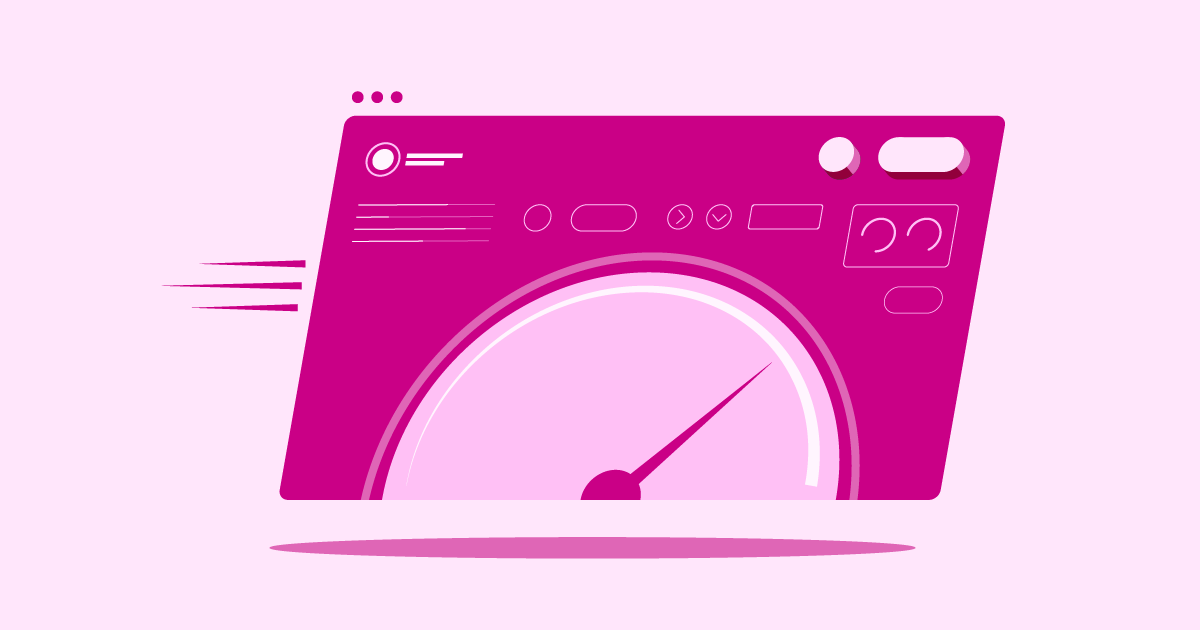This guide explores three popular choices: DreamHost, Namecheap, and Elementor Hosting. We will look at their features and strengths. This information helps you find the best fit for your website’s needs. Let’s begin.
DreamHost vs Namecheap vs Elementor Hosting
Selecting a host involves several factors. What features do they offer? Who benefits most from their services? What are their main advantages? Let’s examine each provider individually. We’ll explore what makes each one stand out. This process helps you understand their unique strengths.
Elementor Hosting: All-in-One Solution for WordPress Websites
Elementor Hosting offers a specialized option built for WordPress users. It is particularly suited for those who use the Elementor page builder. This service provides a managed hosting environment. It runs on the powerful Google Cloud Platform. What does this offer you? It delivers high performance, easy scaling, and great reliability for your website.
Features & Benefits:
- Optimized for WordPress & Elementor: The entire system is fine-tuned for WordPress speed. This works especially well if you build sites using Elementor.
- Google Cloud Platform: Using Google’s strong infrastructure means access to a global network. This ensures speed and stability for your site.
- Built-in Security: Features like free SSL certificates, automatic daily backups, and site monitoring give you peace of mind. You get solid protection against common web threats.
- Integrated Caching & CDN: Elementor Hosting includes built-in caching. It also works directly with Cloudflare’s Content Delivery Network (CDN). These features greatly improve loading speeds for visitors everywhere.
- Elementor Core Included: Every plan comes with the free Elementor Core plugin already installed. This gives you the basic drag-and-drop tools for building your site. Please note that Elementor Pro, the premium version with additional features, requires a separate purchase.
- Staging Environment: You can safely test changes, updates, or new designs without affecting the live environment. Use the one-click staging site before making changes live.
- Premium Support: Get help from experts who are well-versed in WordPress and Elementor. They are ready to assist with hosting questions.
Key Strengths:
Elementor Hosting’s main strength is its smooth integration with the Elementor platform. It creates an efficient workflow for designers and developers using Elementor. The managed setup handles many technical hosting tasks. This lets users focus more on design and content. The performance features, including Google Cloud, CDN, and caching, are major advantages.
Potential Considerations:
This is a specialized solution. It focuses mainly on WordPress websites built with Elementor. If you need to run different types of applications or require highly customized server setups, consider using a different host. Remember, you need to buy Elementor Pro separately if you require features beyond the included Core plugin.
Who is it Best For?
Elementor Hosting is ideal for:
- Web creators and designers who frequently use Elementor.
- Businesses needing a fast, managed WordPress solution without technical hassles.
- Users who want convenience and a smooth workflow within Elementor.
- Anyone who values speed, security, and reliability powered by Google Cloud.
Summary: Elementor Hosting delivers a strong, optimized, and integrated managed WordPress solution. It uses top-level infrastructure and includes key tools for speed and security. It’s a great match for users in the Elementor ecosystem wanting a high-performance, easy-to-manage environment.
DreamHost: A Veteran Host with Diverse Options
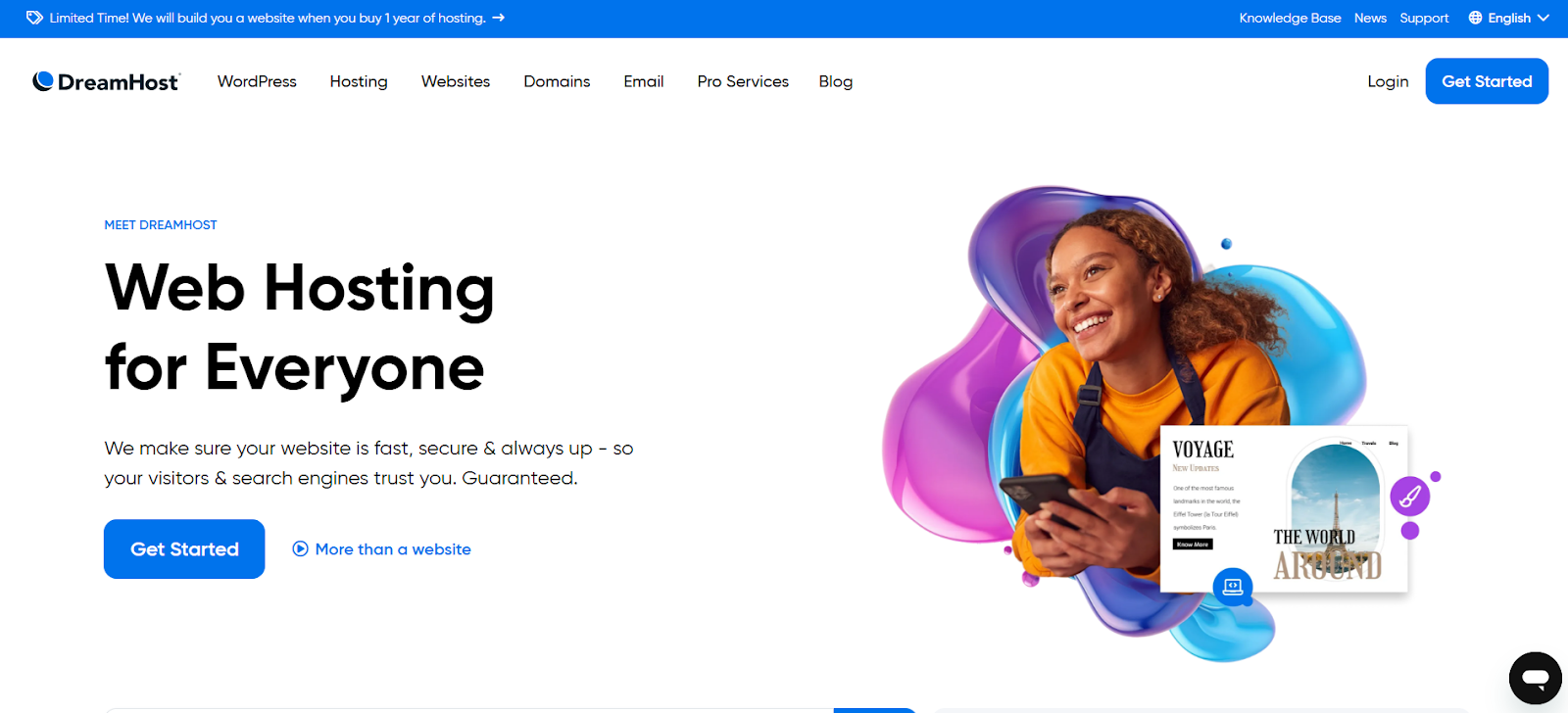
DreamHost has been a major name in web hosting for many years. Founded in 1996, it provides a broad range of hosting services. DreamHost is known for supporting open-source tools, especially WordPress. In fact, WordPress.org officially recommends DreamHost.
Features & Benefits:
- Variety of Hosting Plans: DreamHost offers shared hosting, managed WordPress hosting (DreamPress), VPS hosting, dedicated servers, and cloud hosting. This variety meets a range of needs and budgets.
- WordPress Focused: They provide strong support and optimization for WordPress sites. This is especially true for their DreamPress plans.
- Custom Control Panel: DreamHost uses its own control panel, not the common cPanel. Some users like its design, while others miss the familiarity of cPanel.
- Generous Policies: They are known for perks like a free domain name with annual shared plans. They also offer a long 97-day money-back guarantee on shared hosting.
- SSD Storage: DreamHost uses Solid State Drives (SSDs) for all plans. SSDs provide faster data access than older hard drives.
- Included SSL Certificates: Free Let’s Encrypt SSL certificates come standard to secure websites.
Key Strengths:
DreamHost’s long history shows its reliability. The official WordPress recommendation is a strong plus. The wide variety of hosting types makes it flexible for users from beginners to large companies. Their customer policies show a commitment to satisfaction.
Potential Considerations:
Users familiar with cPanel might need time to learn DreamHost’s custom panel. Phone support is available, but you may need to request a callback occasionally.
Who is it Best For?
DreamHost is a good fit for:
- Users seeking a reputable host with a proven history.
- WordPress users wanting officially recommended hosting.
- People and businesses needing various hosting options to scale later (shared to dedicated).
- Those who value long guarantees and included domain names.
Summary: DreamHost offers a reliable range of hosting services with a strong focus on WordPress. Its history, endorsements, and diverse plans make it a trusted and versatile provider.
Namecheap: Affordable Hosting and Domain Management
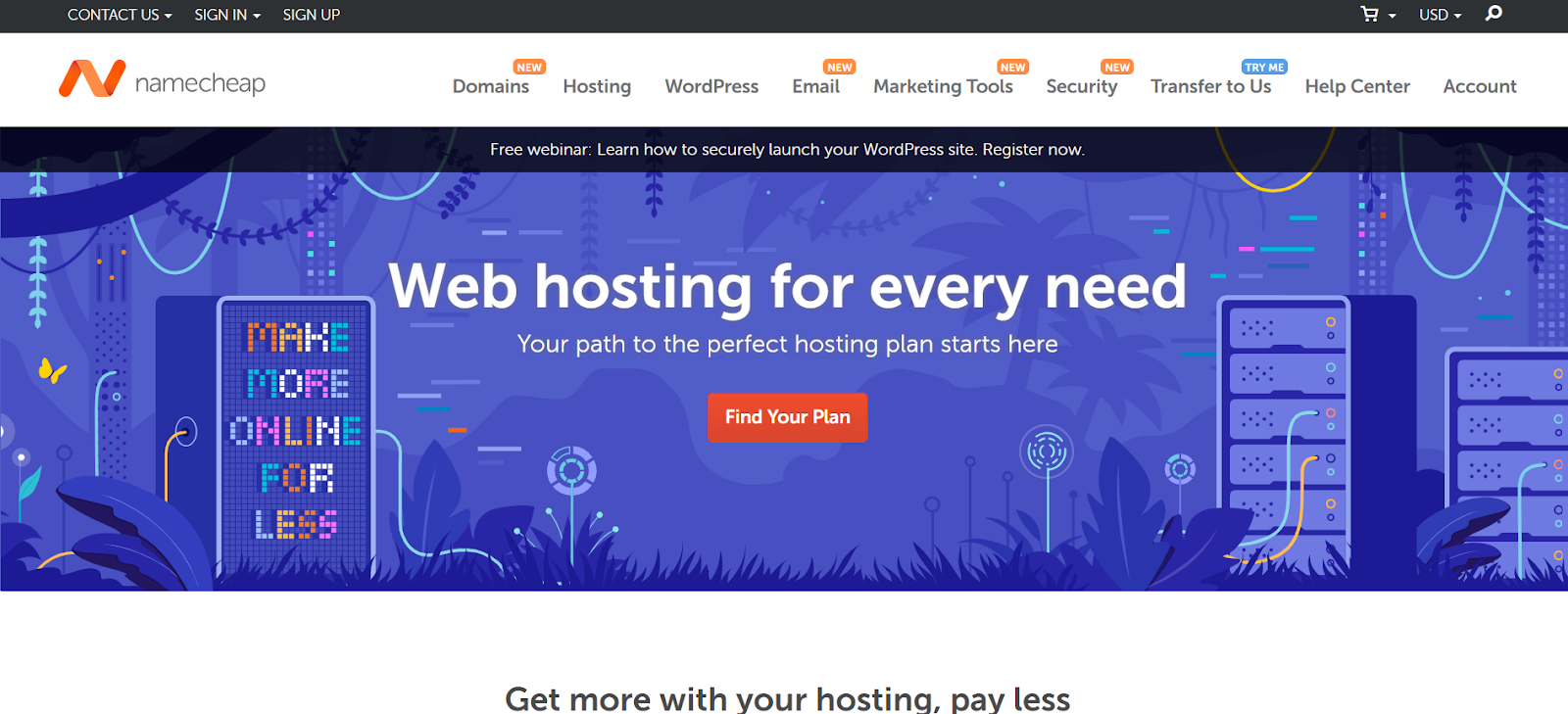
Namecheap first gained fame as a domain name seller. It was known for good prices and an easy user experience. Over time, Namecheap expanded into web hosting. It now offers many hosting solutions while keeping its focus on affordability.
Features & Benefits:
- Affordable Pricing: Namecheap often stands out for its low-cost hosting plans, especially shared hosting. This makes it great for beginners or small projects.
- Domain Name Expertise: As a top registrar, managing domains and hosting together is easy on their platform.
- Range of Services: They offer shared hosting, managed WordPress hosting (EasyWP), reseller hosting, VPS hosting, and dedicated servers.
- User-Friendly cPanel: Most Namecheap plans use the standard cPanel control panel. Many users find this interface familiar and simple to use.
- Free Website Migration: Namecheap often helps move existing websites from other hosts. This makes switching easier.
- Security Features: They provide free SSL certificates. Optional premium security add-ons are also available.
Key Strengths:
Namecheap’s main appeal is its value. It combines low prices with a good set of features. This makes it attractive for budget-conscious users. Since it started as a domain registrar, managing domains and hosting in one spot is simple. The EasyWP managed WordPress option offers a straightforward experience for WordPress users.
Potential Considerations:
While uptime is generally good, performance on the basic shared plans may not match that of premium solutions during high traffic. Support response times can sometimes vary.
Who is it Best For?
Namecheap attracts:
- Beginners launching their first website.
- Users focused on budget-friendly hosting.
- Customers who like managing domains and hosting together.
- Those who prefer the standard cPanel interface.
- Users seeking simple managed WordPress hosting through EasyWP.
Namecheap offers a cost-effective way to get web hosting. It builds on its strong reputation in domain management. It offers various plans to meet different needs, appealing mainly to budget-conscious users and those seeking a simple cPanel experience.
Grow Your Sales
- Incredibly Fast Store
- Sales Optimization
- Enterprise-Grade Security
- 24/7 Expert Service

- Incredibly Fast Store
- Sales Optimization
- Enterprise-Grade Security
- 24/7 Expert Service
- Prompt your Code & Add Custom Code, HTML, or CSS with ease
- Generate or edit with AI for Tailored Images
- Use Copilot for predictive stylized container layouts

- Prompt your Code & Add Custom Code, HTML, or CSS with ease
- Generate or edit with AI for Tailored Images
- Use Copilot for predictive stylized container layouts
- Craft or Translate Content at Lightning Speed
Top-Performing Website
- Super-Fast Websites
- Enterprise-Grade Security
- Any Site, Every Business
- 24/7 Expert Service

Top-Performing Website
- Super-Fast Websites
- Enterprise-Grade Security
- Any Site, Every Business
- 24/7 Expert Service
- Drag & Drop Website Builder, No Code Required
- Over 100 Widgets, for Every Purpose
- Professional Design Features for Pixel Perfect Design

- Drag & Drop Website Builder, No Code Required
- Over 100 Widgets, for Every Purpose
- Professional Design Features for Pixel Perfect Design
- Marketing & eCommerce Features to Increase Conversion
- Ensure Reliable Email Delivery for Your Website
- Simple Setup, No SMTP Configuration Needed
- Centralized Email Insights for Better Tracking

- Ensure Reliable Email Delivery for Your Website
- Simple Setup, No SMTP Configuration Needed
- Centralized Email Insights for Better Tracking

- Ensure Reliable Email Delivery for Your Website
- Simple Setup, No SMTP Configuration Needed
- Centralized Email Insights for Better Tracking
Selecting the Best Hosting Plan for You
Choosing the right host is the first step. Picking the right plan is next. How do you decide? Let’s look at the main factors.
- Matching Hosting to Your Website Needs: What kind of site are you building? A simple blog needs less than a busy online store. Look for hosting designed specifically for your platform, such as WordPress or WooCommerce. Managed WordPress plans often include specific enhancements for speed and security.
- Planning Hosting for Future Site Growth: Think about your website’s future. Will traffic grow? Will you add features? Choose a host that lets you easily scale resources, such as CPU, RAM, and storage. Look for providers that offer different tiers or types of hosting, which you can move to later.
- Managing Your Web Hosting Budget Wisely: Hosting prices differ greatly. Set a budget, but don’t just pick the cheapest plan. Think about the value. Speed, uptime, support, and included features (such as SSL, CDN, and backups) all affect value. Paying slightly more for a better plan can save time and money later.
- Why Hosting Reliability & Uptime Matter: Uptime is the time your site is online. Downtime frustrates visitors and can cost sales. Look for hosts promising high uptime (99.9% or more) with a good track record.
- Faster Speeds with NVMe Server Storage: Storage type affects speed. NVMe SSDs are much faster than older SSDs and traditional hard drives. Hosting with NVMe storage can make your website noticeably faster. Look for this feature if speed is important.
- The Value of 24/7 Expert Hosting Support: Good support is vital when problems arise. Can you easily reach support? Are they available 24/7? Do they understand your platform (like WordPress)? Quick, knowledgeable help saves time and stress.
- Need for an Easy-to-Use Control Panel: The control panel (like cPanel or a custom one) is where you manage your hosting. You use it for email setup, domain tasks, installing software, and file access. Pick a host with a control panel you find easy to use.
Summary: Choose your plan by assessing site needs, planning for growth, balancing budget and value, and prioritizing uptime, speed (NVMe helps!), support, ease of use, and more.
Navigating Your Hosting Migration Smoothly
Moving your website to a new host can seem tricky. But good planning makes it smoother. Here’s what to think about:
- Understanding Data Transfer: Moving requires transferring website files (code, images) and databases. You can do this manually (FTP, database tools) or use host-provided tools. Know how your new host handles transfers.
- Handling Your Domain Name: Your domain must point to the new server. You do this by updating the DNS records (specifically, the ‘A’ record) at your domain registrar. DNS changes can take anywhere from hours to two days. Plan this step carefully.
- Considering Email Hosting: Where is your email hosted? If it’s with the old host, decide whether to move it to the new host or use a separate email service, such as Google Workspace. Moving email involves setting up and migrating old messages.
- Tips to Prevent Downtime: Aim for zero downtime. Copy the site to the new host first. Test it well using a temporary link or by editing your local hosts file. Then, update the DNS. This way, the site works on the new server when the domain points to it. Keep your old hosting active until you’re sure the new setup is perfect.
- Using Simple One-Click Migration Tools: Many WordPress hosts offer migration plugins or tools. These can automate copying files and databases. This simplifies the move, especially if you’re less technical. Check if your new host, such as Elementor Hosting, offers these tools.
Summary: Successful migration involves knowing the data transfer steps, managing DNS changes, planning for email, preventing downtime, and utilizing the available migration tools provided by your new host.
Optimizing Your Website’s Speed Post-Migration
After moving, ensure your site runs fast. Better speed means happier visitors and better SEO.
- Actionable Performance Tuning Tactics: Optimize your site itself. Compress images. Minify CSS and JavaScript. Use browser caching. Clean your database and remove unused plugins/themes regularly.
- Using Caching & CDN for Faster Loading: Caching stores site copies closer to visitors, speeding up delivery. Server-side caching, often in managed hosting, and Content Delivery Networks (CDNs) are key. CDNs spread static files (images, code) globally, so visitors load them faster from nearby servers. Good hosts often include these.
- Gains from Cloud Infrastructure Hosting: Hosting on cloud platforms, such as Google Cloud, offers better scalability and reliability. They handle traffic spikes well. Resources often scale more easily.
- Essential Regular Maintenance Routines: Keep your website’s software (CMS, themes, plugins) up to date. Back up your site often. Check performance with tools like Google PageSpeed Insights and fix issues. Regular care prevents slowdowns.
Summary: Improve site speed via site optimization (images, code), using caching and CDNs, benefiting from cloud infrastructure, and regular maintenance.
Fortifying Your Website: Key Hosting Security Practices
Website security is crucial. Your host helps, but security is a team effort. Here are vital steps:
- Foundational Security (SSL/HTTPS & Firewalls):
- SSL/HTTPS: An SSL certificate encrypts data between your site and visitors. HTTPS builds trust and helps SEO. Good hosts provide free SSLs (like Let’s Encrypt).
- Firewalls: A Web Application Firewall (WAF) blocks bad traffic before it hits your site. Many managed hosts include a WAF. Configure server firewalls too.
- Proactive Defense (Scans, Updates, DDoS):
- Regular Security Checks: Scan for malware often using security plugins or services.
- Auto Updates & Patching: Keep your software up to date. Good hosts may offer auto-updates or manage core patches, closing security gaps fast.
- DDoS & Bot Protection: DDoS attacks flood your server. Look for hosts with DDoS protection. Bot blocking stops harmful automated scripts.
- Access & Data Integrity (MFA, Backups, SFTP):
- Secure Access: Use strong passwords everywhere. Enable Multi-Factor Authentication (MFA) for extra login security.
- Backup Strategies & Disaster Recovery: Regular automatic backups are essential. Ensure your host offers reliable backups (daily is good) and knows how to restore them. Keep your own off-site backups too.
- Secure File Transfer: Use SFTP or SSH (not plain FTP) to encrypt file transfers.
- Development & Monitoring Practices:
- Dev/Stage/Prod Environments: Use staging sites (provided by hosts like Elementor Hosting) to test changes safely before going live. This avoids breaking the live site.
- 24/7 Security Monitoring: Select a host that continuously monitors its network for threats.
Summary: Strong web security involves multiple layers: encryption (SSL), web application firewall (WAF) filtering, regular scans and updates, secure access controls (passwords, multi-factor authentication, MFA), backups, DDoS defense, and safe testing using staging sites.
The Future of Web Hosting
The web hosting world keeps changing. What’s next?
- New & Upcoming Hosting Technologies: Expect better server hardware, faster storage, and new network technology focused on speed and security. Edge computing, which involves processing closer to users, will grow.
- Eco-Friendly Sustainable Data Centers: Green hosting is becoming important. Providers invest in efficient hardware, renewable energy sources, and improved cooling. Look for hosts focused on sustainability.
- AI & Automation in Hosting Management: AI helps automate server tasks, predict failures, optimize resources, detect threats, and offer smarter support.
- Rise of Specialized Hosting: We’ll see more hosting tailored for specific platforms (like WordPress) or uses (high-traffic sites, AI), offering deeper optimization.
Summary: Hosting’s future looks faster, greener, smarter, and more specialized, thanks to new tech, environmental focus, and AI.
Conclusion
Choosing the right web host is vital for your website’s speed, uptime, and safety. We examined DreamHost, Namecheap, and Elementor Hosting, highlighting their features. We also covered key factors like performance, migration, and security.
When working with WordPress, especially using the Elementor page builder, an integrated and optimized environment offers clear advantages. Elementor Hosting provides such a solution. It’s a managed platform built on the fast Google Cloud Platform. It includes built-in speed features like caching and a CDN, strong security measures, and expert support that understands both WordPress and Elementor. The Elementor Core plugin comes pre-installed, simplifying setup. This creates an efficient, powerful, and user-friendly platform for web creators who need top performance and ease of use.
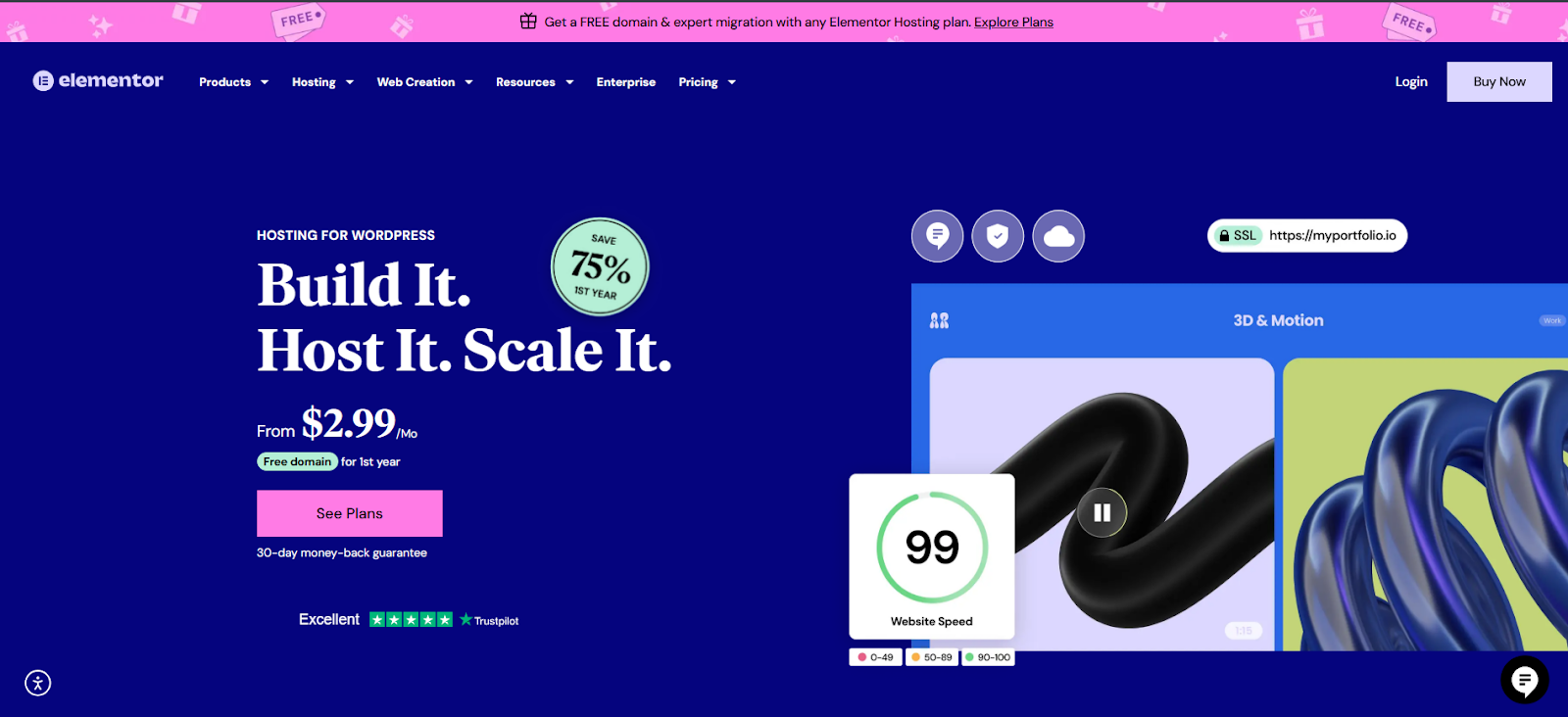
For those in the Elementor ecosystem, it’s a straightforward choice for building and managing successful websites.
Looking for fresh content?
By entering your email, you agree to receive Elementor emails, including marketing emails,
and agree to our Terms & Conditions and Privacy Policy.