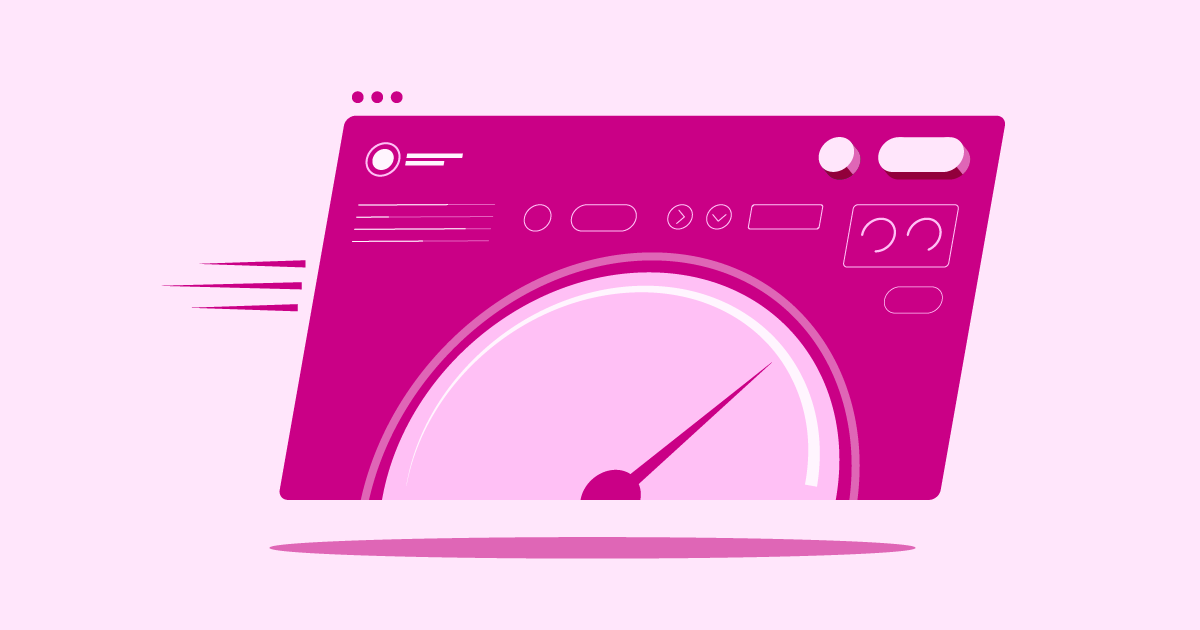Table of Contents
Choosing the right provider is a critical step for any website. It influences everything from speed and reliability to security and scalability. It’s fundamental. Get it wrong, and you could face slow load times, frustrating downtime, or security headaches. Get it right, and you have a solid base to build and grow your online presence.
Today, we’ll look at three distinct hosting options: OVHcloud, A2 Hosting, and Elementor Hosting. We’ll help you understand which might be the best fit for your project in 2025.
OVHcloud vs A2 Hosting vs Elementor Hosting in 2025
Picking a host isn’t just about price. You need to consider features, performance, support, and how well the hosting environment aligns with your specific needs. This is especially true if you’re running a WordPress site built with Elementor. Let’s break down these three providers.
Elementor Hosting: All-in-One Solution for WordPress Websites
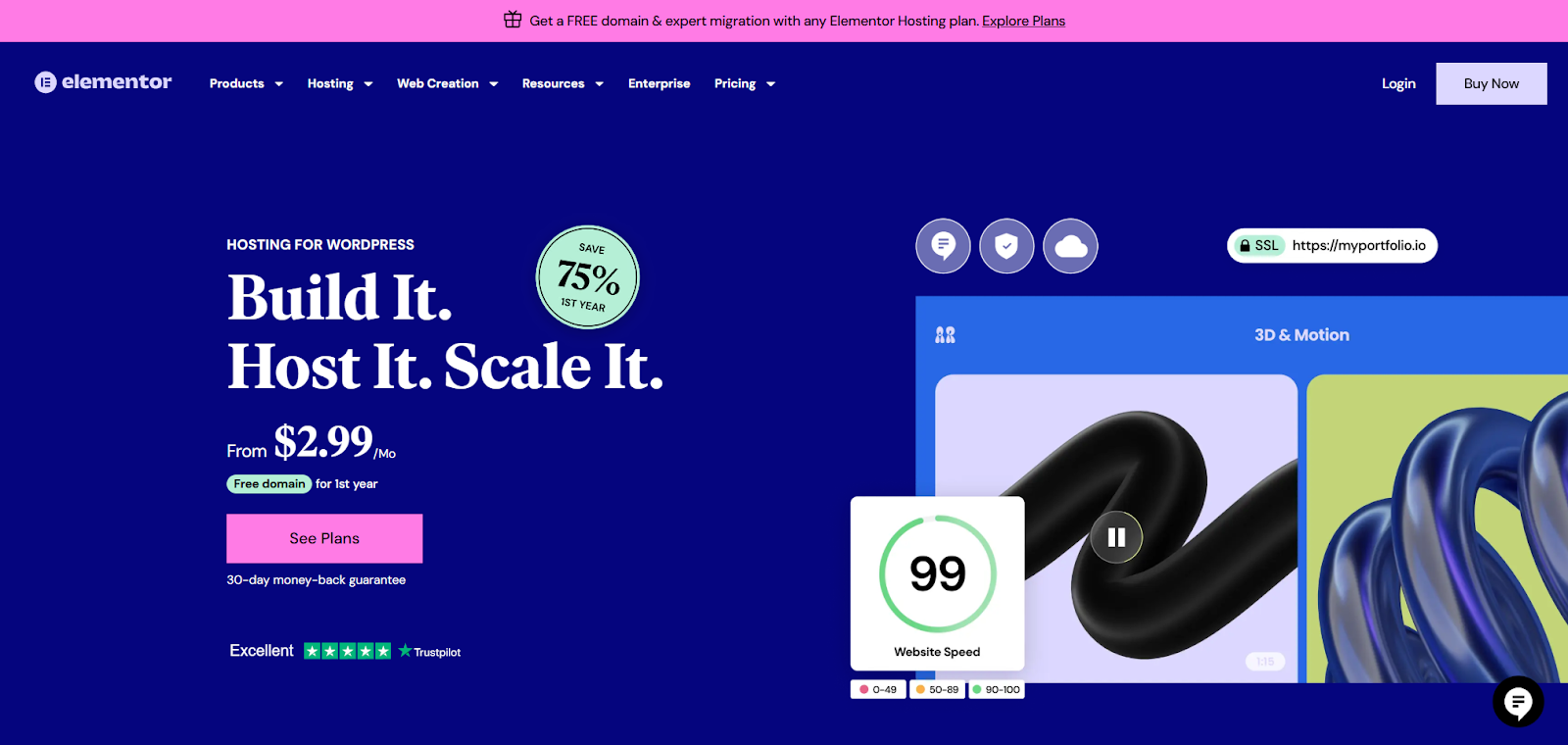
As someone who works extensively with WordPress and Elementor, the appeal here is the seamless integration. This isn’t just generic hosting with WordPress installed; it’s an environment built for Elementor websites. It runs on the robust Google Cloud Platform (GCP), specifically their C2 compute-optimized machines.
What does that mean for you?
- Performance: You get NVMe SSD storage. This is significantly faster than older SSDs. You also get built-in server-level caching optimized for WordPress and the Cloudflare Enterprise CDN. The CDN alone is a huge plus. It distributes your site’s content globally to ensure fast load times for visitors everywhere.
- Managed Convenience: WordPress comes pre-installed, along with the free Elementor Core plugin. This helps you start building faster. Elementor Hosting handles the technical backend. This includes automatic WordPress updates, daily backups (stored offsite with easy restoration), and essential security measures. It’s important to note that while Elementor Core is included, the feature-rich Elementor Pro builder is a separate, paid upgrade. Elementor Pro offers advanced widgets, templates, and capabilities.
- Security: Security is built in. You get a free SSL certificate (essential for HTTPS), a Web Application Firewall (WAF), DDoS protection, and continuous 24/7 monitoring. They handle security patching automatically.
- Ease of Use: The custom hosting dashboard is straightforward. It makes site management simpler than traditional cPanel setups for many users. You also get features like a staging environment. This lets you test changes safely before pushing them live.
- Unified Support: Got an issue? You have one point of contact for both your hosting and your Elementor questions. This 24/7 premium support can be a lifesaver compared to juggling support teams from different companies.
Who is it Best For?
Elementor Hosting is ideal for freelancers, agencies, and businesses who build websites with Elementor. It suits those who want a hassle-free, high-performance, secure managed WordPress environment. If you value ease of use, top-tier infrastructure (GCP + Cloudflare Enterprise), and integrated support, it’s a compelling choice.
Elementor Hosting offers a premium, managed WordPress experience optimized for Elementor users. It runs on Google Cloud with Cloudflare Enterprise CDN, built-in security, and unified 24/7 support. It includes Elementor Core, with Pro available as an upgrade.
A2 Hosting Review
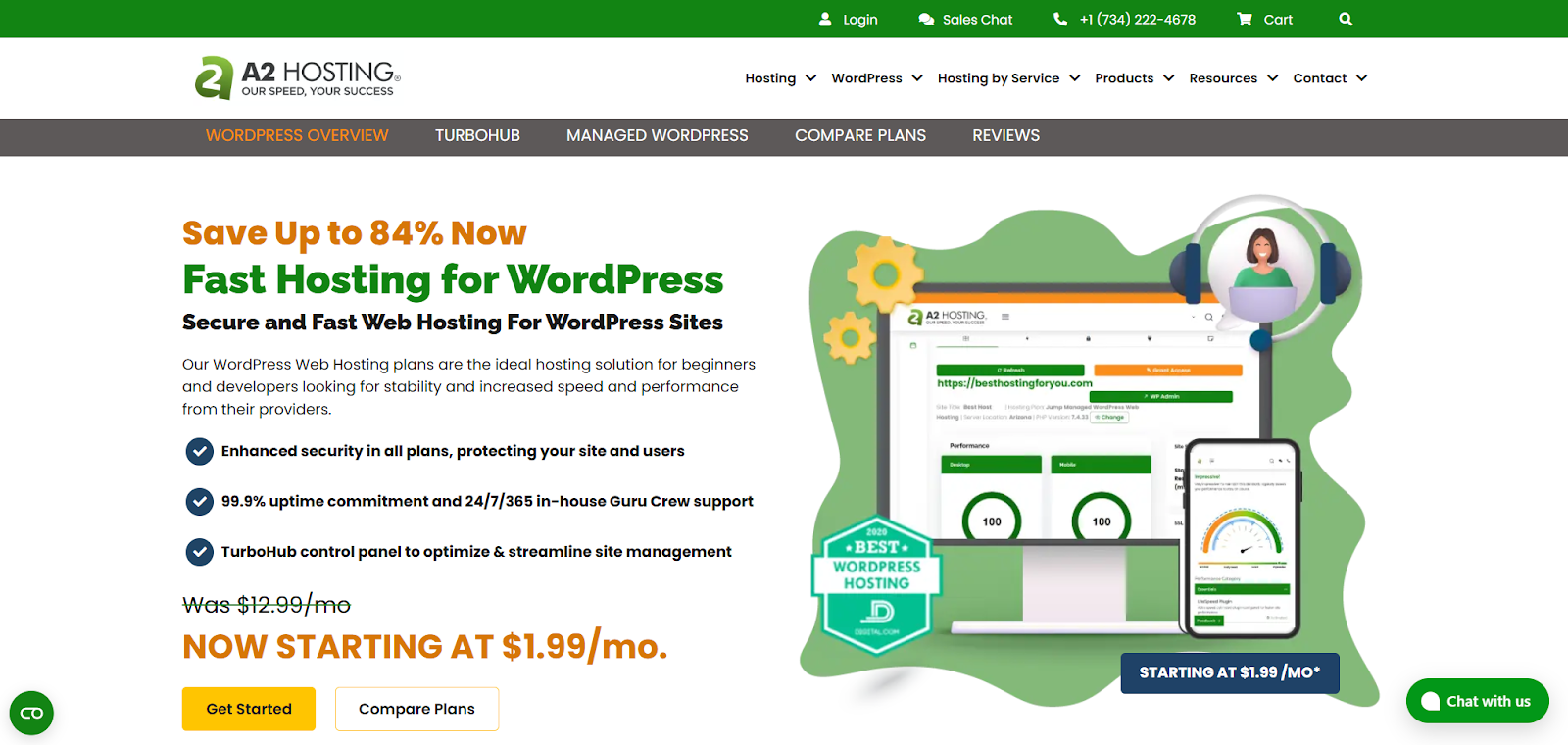
A2 Hosting has built a reputation around speed. They were early adopters of SSDs. Now, they heavily promote their NVMe storage options and “Turbo” plans. These Turbo servers promise faster CPU performance and the ability to handle more traffic compared to their standard offerings.
Key aspects of A2 Hosting:
- Performance Focus: Their marketing emphasizes speed. They cite faster load times compared to competitors and highlight NVMe drives and optimized server configurations (like their Turbo plans). They often use tools like LiteSpeed web server on higher plans.
- Range of Plans: A2 offers a wide spectrum. This ranges from budget-friendly shared hosting to powerful dedicated servers, including VPS and reseller options. They also provide specific managed WordPress hosting plans.
- Developer Friendly: They often appeal to more technical users. They offer features like SSH access, choice of PHP versions, and support for various development languages.
- Uptime Guarantee: Like most reputable hosts, they offer a 99.9% uptime commitment. Real-world performance generally aligns with this, though experiences can vary.
- Support: They provide 24/7/365 support through their “Guru Crew.” You can reach them via phone, chat, and tickets.
- Migrations: A2 Hosting often provides free website migrations for most new accounts. This is helpful when switching providers.
Who is it Best For?
A2 Hosting can be a good fit for users prioritizing raw speed. It also suits those who need a specific type of hosting (like VPS or dedicated), or developers looking for more control and specific software options. Their shared plans can be competitive for smaller sites, while Turbo plans target performance-critical applications.
A2 Hosting is known for its focus on speed, particularly with its NVMe storage and Turbo plans. It offers a wide variety of hosting types and generally good support, appealing to both beginners and more technical users.
Grow Your Sales
- Incredibly Fast Store
- Sales Optimization
- Enterprise-Grade Security
- 24/7 Expert Service

- Incredibly Fast Store
- Sales Optimization
- Enterprise-Grade Security
- 24/7 Expert Service
- Prompt your Code & Add Custom Code, HTML, or CSS with ease
- Generate or edit with AI for Tailored Images
- Use Copilot for predictive stylized container layouts

- Prompt your Code & Add Custom Code, HTML, or CSS with ease
- Generate or edit with AI for Tailored Images
- Use Copilot for predictive stylized container layouts
- Craft or Translate Content at Lightning Speed
Top-Performing Website
- Super-Fast Websites
- Enterprise-Grade Security
- Any Site, Every Business
- 24/7 Expert Service

Top-Performing Website
- Super-Fast Websites
- Enterprise-Grade Security
- Any Site, Every Business
- 24/7 Expert Service
- Drag & Drop Website Builder, No Code Required
- Over 100 Widgets, for Every Purpose
- Professional Design Features for Pixel Perfect Design

- Drag & Drop Website Builder, No Code Required
- Over 100 Widgets, for Every Purpose
- Professional Design Features for Pixel Perfect Design
- Marketing & eCommerce Features to Increase Conversion
- Ensure Reliable Email Delivery for Your Website
- Simple Setup, No SMTP Configuration Needed
- Centralized Email Insights for Better Tracking

- Ensure Reliable Email Delivery for Your Website
- Simple Setup, No SMTP Configuration Needed
- Centralized Email Insights for Better Tracking

- Ensure Reliable Email Delivery for Your Website
- Simple Setup, No SMTP Configuration Needed
- Centralized Email Insights for Better Tracking
OVHcloud Review
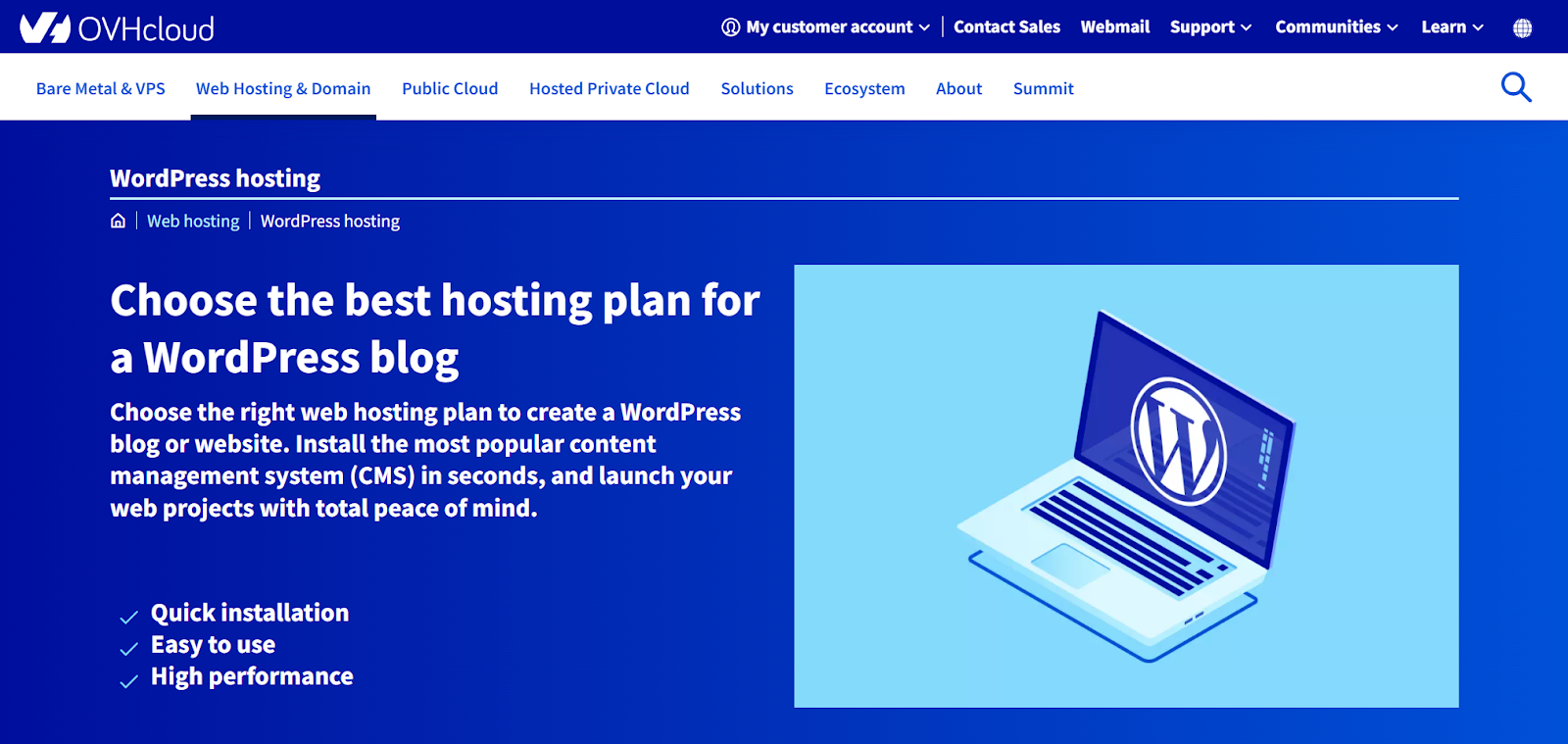
OVHcloud is a major global player, particularly strong in Europe. They operate their own extensive network and data centers worldwide. They offer a vast array of cloud and server products.
What sets OVHcloud apart:
- Scale and Infrastructure: They manage a massive infrastructure. They offer everything from affordable VPS plans to complex private cloud setups and high-performance dedicated servers. Their global data center presence allows for geographic flexibility.
- Competitive Pricing: Especially for dedicated servers and certain cloud instances, OVHcloud can be very price-competitive. They offer significant resources for the cost.
- Control and Flexibility: OVHcloud often provides users with a high degree of control over their server environments. This appeals to experienced system administrators and developers who want to manage their infrastructure directly.
- Scalability: Their cloud offerings are designed for scalability. This allows users to adjust resources like CPU, RAM, and storage as needed.
- Range of Services: Beyond standard web hosting, they offer public cloud, private cloud, bare metal servers, domain names, and more.
Who is it Best For?
OVHcloud is often suited for tech-savvy users, developers, system administrators, and businesses. It works well for those needing powerful dedicated servers, specific cloud configurations, or a large global presence at potentially competitive prices. It’s a strong option for those who need control and are comfortable managing server infrastructure.
OVHcloud is a large-scale infrastructure provider offering diverse, powerful, and often competitively priced cloud and server solutions globally. It’s best suited for users with technical expertise who require control and scalability.
Selecting the Best Hosting Plan for You
When selecting a web host, prioritize your specific requirements over simply choosing the cheapest or most feature-rich option.
- Prioritize WordPress Optimized Hosts: If your website uses WordPress (especially with plugins like WooCommerce), choose a host optimized for WordPress, with server configurations, caching, and support designed for the platform. Managed WordPress hosting can further streamline your experience by handling updates and security.
- Understand Your Needs: Have a clear understanding of your website’s current and future needs in terms of traffic, content, and storage to avoid overspending or performance issues. Choose a provider that allows for easy scaling as your site grows.
- Consider Long-Term Value: Look beyond the introductory price and factor in renewal rates and included features.
- Prioritize Uptime: Downtime can be costly. Look for a host with a strong uptime guarantee (SLA) and redundant infrastructure.
- Choose Fast Storage: NVMe SSDs are the current standard for fast hosting.
- Look for Quality Support: Quick, knowledgeable support is essential. Choose a provider with 24/7 support and expertise in your platform.
- Consider Ease of Management: Consider how you will manage your hosting account and related services.
By taking the time to assess your specific needs and considering factors such as performance, scalability, support, and ease of use, you can choose the right host to support your website’s success.
Key Factors for Smooth Hosting Migration
Moving your website to a new host can feel daunting, but planning makes it manageable.
1. Data Transfer:
- This involves creating a complete backup of your website files (code, themes, plugins, images, uploads) and exporting your database(s).
- Your new host may provide a migration tool or service to assist with this process. If not, you might need to use FTP/SFTP and phpMyAdmin.
2. Domain Name Management:
- Initially, your domain registration remains unchanged.
- After transferring files and testing on the new server, update your domain’s DNS records (A record or nameservers) to point to the new hosting server’s IP address or nameservers.
- DNS changes can take up to 48 hours to propagate globally.
3. Email Hosting:
- Decide whether to keep your email with your domain registrar, move it to your new web host, or use a dedicated email service (like Google Workspace or Microsoft 365).
- Factor in the potential complexity of migrating email accounts when making your decision.
4. Preventing Downtime During Migration:
- Schedule during low-traffic periods: Perform the main DNS switch when your site experiences fewer visitors.
- Test thoroughly: Use the new host’s temporary URL or modify your local ‘hosts’ file to preview the site on the new server before changing DNS. Check all functionality, links, and forms.
- Lower TTL: Before migrating, consider temporarily lowering your domain’s DNS Time-To-Live (TTL) value to expedite propagation. Remember to raise it back afterward.
- Keep the old hosting active: Don’t cancel your old hosting account immediately after switching DNS. Wait a few days to ensure everything works correctly and DNS has fully propagated.
5. Simple One-Click Migration Tools:
Many WordPress-focused hosts offer plugins or tools to simplify migration, automating file and database transfer and reducing manual effort and potential errors. Check if your chosen host provides this option.
Smooth migration involves backing up everything, understanding file/database transfer, planning DNS changes, deciding on email hosting, testing thoroughly before switching, scheduling wisely, and using any migration tools offered by your new host.
Boosting Site Performance on New Hosting
Moving to a better host is a great start, but you can further optimize performance:
- Actionable Performance Tuning Tactics:
- Optimize Images: Compress images before uploading or use plugins to optimize them losslessly. Use modern formats like WebP.
- Minify Code: Reduce the file size of CSS, JavaScript, and HTML. Remove unnecessary characters (whitespace, comments) using plugins or build tools.
- Leverage Browser Caching: Instruct visitors’ browsers to store static files (like logos, CSS) locally. They won’t need re-downloading on subsequent visits.
- Keep Software Updated: Use the latest PHP version supported by your host. Keep WordPress, themes, and plugins updated.
- Using Caching & CDN for Faster Loading:
- Page Caching: Creates static HTML versions of your dynamic pages, serving them much faster. Many hosts (like Elementor Hosting) offer server-level caching, or you can use caching plugins.
- CDN (Content Delivery Network): Stores copies of your static assets (images, CSS, JS) on servers worldwide. Visitors download files from the nearest server, drastically reducing latency. Elementor Hosting includes the high-performance Cloudflare Enterprise CDN.
- Gains from Cloud Infrastructure Hosting: Cloud platforms (like GCP used by Elementor Hosting) offer inherent advantages:
- Scalability: Easily add more resources (CPU, RAM) during traffic spikes without server migration.
- Reliability: Built-in redundancy means if one piece of hardware fails, your site often stays online, served by other parts of the network.
- Essential Regular Maintenance Routines:
- Database Optimization: Regularly clean up your WordPress database. Remove old revisions, spam comments, and transients using plugins.
- Check for Broken Links: Use tools to find and fix broken internal or external links.
- Monitor Performance: Regularly use tools like Google PageSpeed Insights to identify new performance bottlenecks.
Optimize performance through image compression, code minification, browser caching, software updates, and effective page caching. Use a CDN (like Cloudflare Enterprise), leverage cloud scalability, and perform regular database/site maintenance.
Essential Web Hosting Security Measures
Security isn’t optional; it’s essential. Your host plays a big role, but you also have responsibilities.
- Securing Your Site with SSL and HTTPS: An SSL certificate encrypts data between your site and visitors. This is vital for logins, forms, and payments. HTTPS builds trust and is an SEO factor. Reputable hosts (including Elementor, A2, OVHcloud) provide free SSL options (e.g., Let’s Encrypt) or premium certificates. Ensure it’s properly installed and configured.
- Setting Up Your Hosting Firewall Rules: A firewall acts as a barrier, blocking malicious traffic. Hosts often manage network firewalls. A Web Application Firewall (WAF) specifically protects against web-based attacks like SQL injection and cross-site scripting (XSS). Elementor Hosting includes a WAF.
- Performing Regular Security Checks: Use security plugins or services to scan for malware, vulnerabilities, and file changes. Address any issues immediately.
- Backup Strategies & Disaster Recovery: Your host should provide automatic backups (like Elementor Hosting’s daily, offsite backups). However, consider keeping your own independent backups too. Know how to restore from a backup quickly. Test the restoration process periodically.
- WAF, DDoS & BotNet Defense Explained:
- WAF: Filters and monitors HTTP traffic between a web application and the Internet.
- DDoS Protection: Mitigates Distributed Denial of Service attacks. These attacks try to overwhelm your server with traffic. Providers like Cloudflare (used by Elementor Hosting) offer robust DDoS protection.
- BotNet Defense: Identifies and blocks malicious automated bots. These bots try to scrape content, brute-force logins, or exploit vulnerabilities.
- Adding Multi-Factor Auth Security: Use Multi-Factor Authentication (MFA or 2FA) for your hosting account, WordPress admin login, and any other critical accounts. This adds a crucial layer of security beyond just a password.
- Importance of 24/7 Security Monitoring: Your host should monitor server infrastructure around the clock for threats, intrusions, and performance issues. Elementor Hosting provides this continuous monitoring.
- Keeping Software Safe with Auto Updates: Outdated software (WordPress core, themes, plugins) is a primary target for hackers. Enable automatic updates where possible, especially for minor/security releases. Managed hosts often handle core WordPress updates.
- Secure Database & File Transfer Access: Always use strong, unique passwords for database access and file transfers. Use secure protocols like SFTP (SSH File Transfer Protocol) or SSH instead of plain FTP. Limit access privileges where possible.
- Automatic Security Patch Management: Good managed hosting providers (like Elementor Hosting) proactively apply security patches to the underlying server software. They sometimes patch WordPress itself, reducing your exposure.
- Using Dev/Stage/Prod Environments Safely: Use a staging environment (a copy of your live site) to test updates, new plugins, or code changes before applying them to your live production site. This prevents breaking your live site due to unforeseen issues. Elementor Hosting includes a staging feature.
- Benefits of Zero Handshake TLS Security: Modern TLS (Transport Layer Security) versions like TLS 1.3 offer improved security and performance. They include features like Zero Round Trip Time (0-RTT) resumption, which speeds up repeat connections over HTTPS. Ensure your host supports up-to-date TLS protocols.
Robust hosting security involves SSL/HTTPS, firewalls (including WAF), regular scans, reliable backups, and DDoS/bot protection. It also includes MFA, 24/7 monitoring, timely updates, secure access protocols, patch management, safe testing via staging environments, and modern TLS support.
What’s Next for the Web Hosting Industry
The hosting landscape is constantly evolving. Keep an eye on these trends:
- New & Upcoming Hosting Technologies: Expect wider adoption of containerization (like Docker, Kubernetes) for more efficient resource use and deployment. There will also be continued interest in serverless computing for specific applications. Edge computing, processing data closer to the user, will also grow to reduce latency.
- Eco-Friendly Sustainable Data Centers: Environmental impact is a growing concern. Many providers are investing in renewable energy sources (solar, wind). They are using more efficient cooling systems (like liquid cooling) and optimizing hardware for lower power consumption. Look for hosts committed to sustainability (Elementor Hosting utilizes GCP’s carbon-neutral infrastructure).
- AI & Automation in Hosting Management: Artificial intelligence will play a bigger role in optimizing server performance and predicting hardware failures. It will also help automate resource scaling, enhance security threat detection, and even improve customer support through advanced chatbots.
- Rise of Green Energy Hosting Servers: More hosts will actively market their use of green energy and energy-efficient practices as consumers become more environmentally conscious.
Future trends point towards more containerized and serverless options. There will be a major focus on sustainable and green hosting practices, and increased use of AI for management, optimization, and security.
Conclusion
Choosing between OVHcloud, A2 Hosting, and Elementor Hosting in 2025 boils down to your specific needs and priorities.
- OVHcloud offers power and global reach. It’s best for technically skilled users needing control and scalability.
- A2 Hosting focuses on speed across various hosting types. It appeals to those prioritizing performance and having options.
- Elementor Hosting provides a premium, integrated, and managed solution. It’s specifically designed for WordPress and Elementor users. It excels in ease of use, performance (GCP + Cloudflare Enterprise), built-in security, and unified support. The inclusion of Elementor Core (with Pro as an upgrade) makes it a natural fit for the Elementor ecosystem.
Ultimately, the “best” host is the one that reliably powers your website, keeps it secure, loads quickly, and provides the support you need to succeed online. Carefully weigh the factors we’ve discussed. Consider performance, reliability, security, scalability, support, ease of use, and WordPress/Elementor optimization to make the right choice for your project.
Looking for fresh content?
By entering your email, you agree to receive Elementor emails, including marketing emails,
and agree to our Terms & Conditions and Privacy Policy.