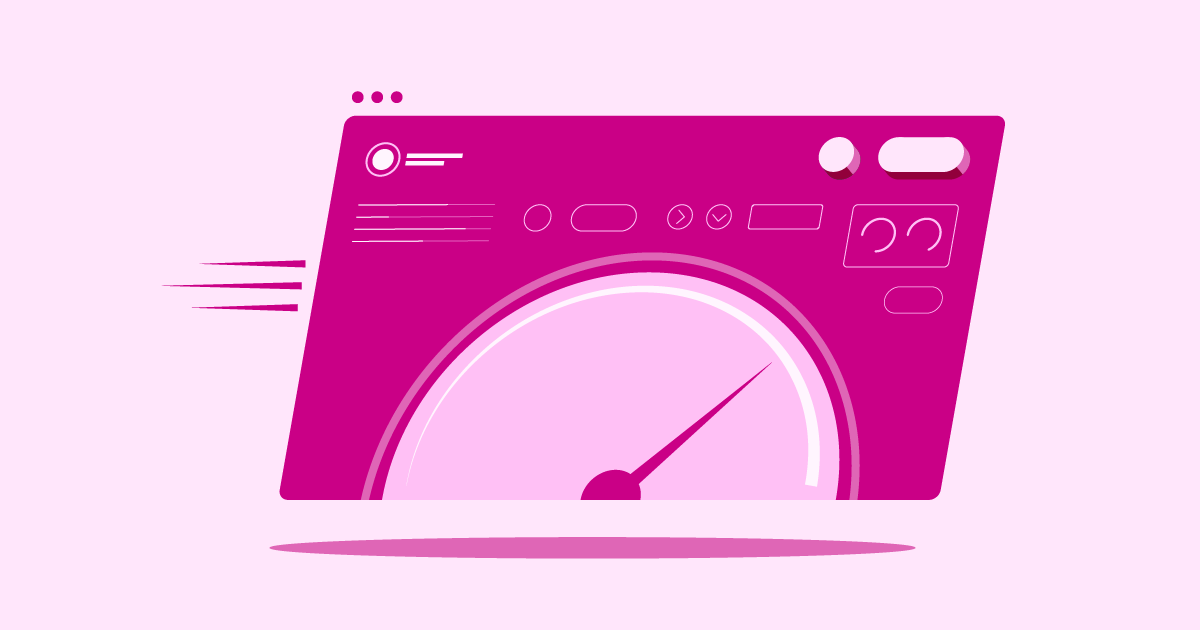Introduction: Why Choosing the Right Web Host Matters
Today, we’ll examine three popular choices: DreamHost, InMotion Hosting, and Elementor Hosting. We will break down their offerings to help you find the best fit.
Grow Your Sales
- Incredibly Fast Store
- Sales Optimization
- Enterprise-Grade Security
- 24/7 Expert Service

- Incredibly Fast Store
- Sales Optimization
- Enterprise-Grade Security
- 24/7 Expert Service
- Prompt your Code & Add Custom Code, HTML, or CSS with ease
- Generate or edit with AI for Tailored Images
- Use Copilot for predictive stylized container layouts

- Prompt your Code & Add Custom Code, HTML, or CSS with ease
- Generate or edit with AI for Tailored Images
- Use Copilot for predictive stylized container layouts
- Craft or Translate Content at Lightning Speed
Top-Performing Website
- Super-Fast Websites
- Enterprise-Grade Security
- Any Site, Every Business
- 24/7 Expert Service

Top-Performing Website
- Super-Fast Websites
- Enterprise-Grade Security
- Any Site, Every Business
- 24/7 Expert Service
- Drag & Drop Website Builder, No Code Required
- Over 100 Widgets, for Every Purpose
- Professional Design Features for Pixel Perfect Design

- Drag & Drop Website Builder, No Code Required
- Over 100 Widgets, for Every Purpose
- Professional Design Features for Pixel Perfect Design
- Marketing & eCommerce Features to Increase Conversion
- Ensure Reliable Email Delivery for Your Website
- Simple Setup, No SMTP Configuration Needed
- Centralized Email Insights for Better Tracking

- Ensure Reliable Email Delivery for Your Website
- Simple Setup, No SMTP Configuration Needed
- Centralized Email Insights for Better Tracking

- Ensure Reliable Email Delivery for Your Website
- Simple Setup, No SMTP Configuration Needed
- Centralized Email Insights for Better Tracking
DreamHost vs InMotion Hosting vs Elementor Hosting: Key Differences
When you choose a hosting provider, you compare features, understand benefits, and see potential downsides. Each host serves slightly different needs. Let’s look at DreamHost, InMotion Hosting, and Elementor Hosting.
- Features: Compare storage, bandwidth, server types (such as Shared and VPS), security tools, backups, and control panels.
- Best For: Who uses this host? Beginners, developers, small businesses, and WordPress users?
- Benefits: What are the main advantages? Speed, reliability, good support, ease of use, room to grow?
- Key Strengths: What does each provider do best? Customer service, uptime, WordPress features, or developer tools.
- Potential Considerations: What should you keep in mind? Pricing changes, resource limits, or missing features?
- Who Is It Best For?: A quick summary of the ideal customer for each host.
Let’s explore each provider in more detail.
Elementor Hosting: An All-in-One Solution for WordPress Websites
Elementor Hosting offers a managed WordPress hosting solution. The creators of the popular Elementor page builder built this platform. This setup provides a smooth experience, especially if you use Elementor for site design.
- Features: Elementor Hosting runs on the Google Cloud Platform, known for reliability and speed. It provides managed WordPress hosting. This means Elementor handles technical tasks like security updates and server upkeep. You get features like free SSL certificates, automatic backups, and a Cloudflare CDN for faster global load times. Plans also include good SSD storage. Crucially, Elementor Hosting plans now include the free version of the Elementor Core plugin. You must buy an Elementor Pro license separately if you need Pro features.
- Best for: This hosting is suitable for people building websites with WordPress and Elementor. It’s ideal for freelancers, agencies, and business owners who value convenience and performance, and is specifically designed for Elementor. If you want hosting and your page builder to work together seamlessly, consider this option.
- Benefits: The main benefit is the close integration with Elementor. The hosting environment helps WordPress and Elementor sites perform well. The managed service reduces technical work for users. Using Google Cloud provides a strong and reliable foundation. The included CDN and SSL also add value.
- Key Strengths: Its top strength is optimization for Elementor. The managed setup simplifies website management. Running on Google Cloud ensures high performance and uptime. The setup process is usually simple for Elementor users.
- Potential Considerations: Remember that Elementor Pro is a separate purchase and does not include hosting. While optimized for Elementor, it’s still WordPress hosting, so standard WordPress practices remain important.
- Who Is It Best For? Elementor Hosting works great for web creators, designers, developers, marketers, and business owners who use Elementor heavily. It serves those wanting an optimized, managed environment without needing deep technical skills.
Elementor Hosting provides a managed WordPress environment optimized for Elementor. It runs on Google Cloud infrastructure. It includes key features like SSL, CDN, and automatic backups. This offers a streamlined experience for Elementor users, but Elementor Pro is an extra cost.
DreamHost: A Long-Standing Hosting Option
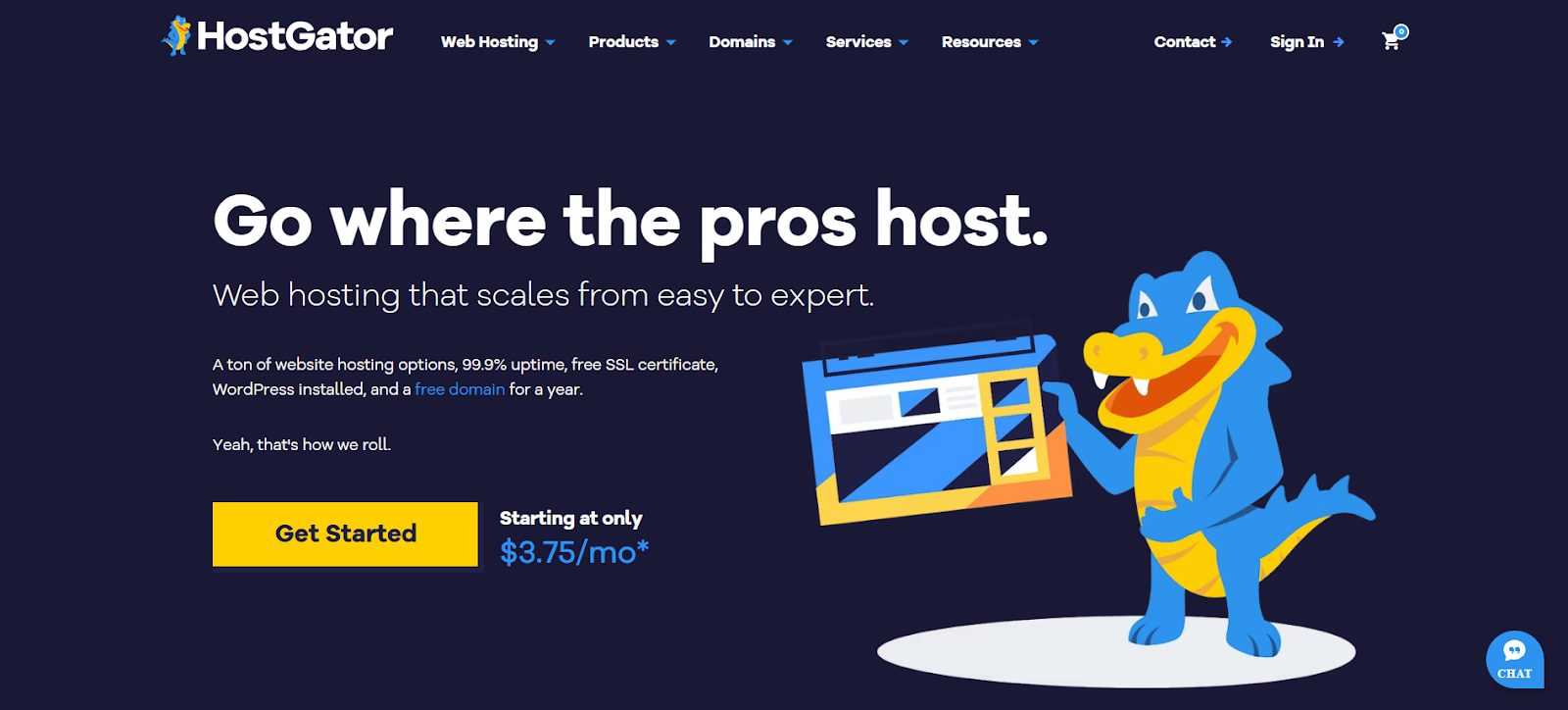
DreamHost has been a leading player in the web hosting industry for a long time. They strongly support open-source technologies and offer a variety of hosting services.
- Features: DreamHost provides shared hosting, managed WordPress hosting (DreamPress), VPS hosting, dedicated servers, and cloud hosting. Many shared plans offer generous storage and bandwidth. Annual plans include a free domain name for the first year. You also get free SSL certificates and automated backups. DreamHost uses its own custom control panel, not the common cPanel. WordPress.org officially recommends DreamHost.
- Best for: DreamHost attracts a wide range of audiences. Beginners launching their first site find it useful. Experienced developers needing scalable solutions also use it. Its shared hosting is popular for blogs and small businesses. DreamPress caters specifically to WordPress users needing managed services.
- Benefits: Key benefits include large storage and bandwidth on shared plans, as well as a strong uptime guarantee. They also offer a money-back guarantee that is longer than that of many competitors. Some users find their custom control panel easy to use. Their recommendation from WordPress.org adds trust.
- Key Strengths: DreamHost excels in its variety of hosting options and its strong commitment to WordPress. Generous resources on certain plans are a plus. Its independent nature (custom panel, employee-owned) appeals to some customers.
- Potential Considerations: Users familiar with cPanel might need time to learn DreamHost’s custom control panel. Phone support usually requires scheduling a callback, and it isn’t always available 24/7. Some advanced features might differ from cPanel.
- Who Is It Best For? DreamHost serves beginners, bloggers, small businesses, and developers. It suits those needing various hosting types, including strong WordPress options. People who like generous resource policies and an independent host might choose DreamHost.
DreamHost is a well-established host offering diverse plans, generous resources, and a custom control panel. They focus strongly on WordPress. DreamHost suits a wide range of users, from newcomers to those who require dedicated servers.
InMotion Hosting: Performance and Business Focus
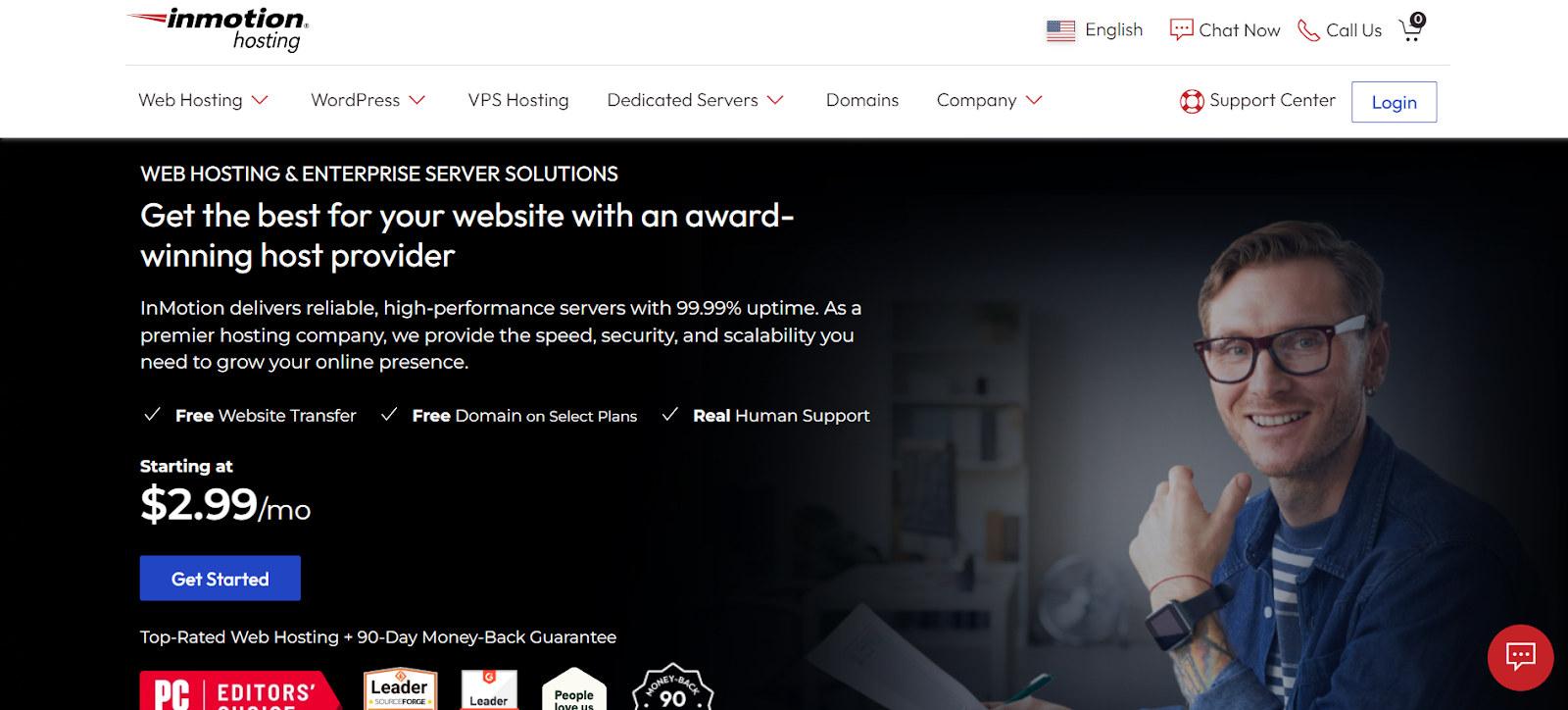
InMotion Hosting is another respected provider. People know it for performance, support, and business-focused hosting solutions. They prioritize speed and reliability.
- Features: InMotion offers shared business hosting, managed WordPress hosting, VPS hosting, and dedicated servers. Features often include free SSL certificates and free website migration. They use SSD storage (often faster NVMe SSDs on higher plans). Automatic backups and security tools are common. They provide the popular cPanel control panel and focus on excellent US-based support.
- Best For: InMotion usually targets small to medium-sized businesses, agencies, and developers. These users often prioritize performance and reliable support. Their features fit well for commercial websites and applications.
- Benefits: Benefits include strong performance, especially from SSD/NVMe storage, and reliable uptime. Their customer support receives high ratings. Free site migration helps users move an existing site. Using cPanel makes the interface familiar to many people.
- Key Strengths: Performance (especially speed), customer support quality, and free migrations are key strengths. Their plan range allows businesses to scale up easily. Some packages include helpful security and marketing tools.
- Potential Considerations: Some basic plans have more limits than competitors or higher-tier options. Their prices may be slightly higher than those of budget hosts. This reflects their focus on both performance and quality of support.
- Who Is It Best For?: InMotion Hosting is ideal for small to medium-sized businesses, online stores, and agencies. It works well for anyone needing website speed, reliable US-based support, and features like free site moves. Users who prefer cPanel will find it easy to use.
InMotion Hosting delivers performance-focused hosting with strong support. They use fast SSD/NVMe storage and the familiar cPanel. It’s a solid choice for businesses and users who need speed, reliable support, and free site transfers.
How to Select the Best Hosting Plan
Choosing the right host means matching the plan’s features to your website’s needs. Let’s look at key factors.
- Hosting Tuned for WordPress/WooCommerce: Using WordPress or WooCommerce? Look for hosts specializing in them. They often provide optimized servers, pre-installed software, tailored security, and expert support. Elementor Hosting, for example, focuses specifically on WordPress and Elementor.
- Define Your Website’s Needs: What kind of site are you building? A simple blog needs less than a busy online store. Estimate your expected traffic and storage needs (images, videos). Note any special software requirements.
- Plan for Future Growth: Think about where your site might be in a year or two. Will traffic grow? Will you add features? Choose a host that lets you easily upgrade your plan later.
- Manage Your Hosting Budget: Hosting costs vary. Set a budget, but don’t choose the cheapest option if it lacks performance or security. Compare introductory prices with renewal rates—they often differ. Include costs for extras, such as domains, if they are not included.
- Why Uptime & Reliability Matter: Uptime shows how often your site is online. Aim for hosts promising 99.9% uptime or better. Frequent downtime can hurt both the visitor experience and search rankings. Reliable hosting is essential.
- Get Faster Speeds with NVMe Storage: Old Hard Disk Drives (HDDs) are slow. Solid-state drives (SSDs) are faster. NVMe SSDs are even quicker. Hosts using NVMe storage, like some InMotion plans, can make your site load much faster.
- The Value of 24/7 Expert Support: When problems arise, you need help fast. Look for hosts that offer 24/7 support via chat, phone, or ticket system. Check if support knows your platform, such as WordPress. Good support saves time and frustration.
- Need an Easy Control Panel: The control panel, such as cPanel or a custom one, is your dashboard for managing your hosting. You use it for email setup, domain management, and installing apps. Choose a host with a control panel that you find easy to use.
Choose a hosting plan that matches your site’s current and future needs. Consider your budget, WordPress optimization, uptime, speed (NVMe can help), support quality, and the ease of use of the control panel.
Key Steps for a Smooth Hosting Migration
Moving your website to a new host can seem complex. Good planning makes it easier.
- Understand Data Transfer: Migration typically involves backing up your site’s files (HTML, CSS, images) and database. Then, upload these to the new host and import the database. Finally, update your domain’s DNS settings to point to the new server.
- Handle Your Domain Name: Update your Domain Name System (DNS) records. Specifically, change the A record or nameservers to point to the new host. This change takes between 1 and 2 days to spread globally. Plan this step carefully.
- Decide on Email Hosting: Will you host email with your domain registrar, your new web host, or a service like Google Workspace? Moving email often means recreating accounts and possibly transferring old messages.
- Tips to Avoid Downtime:
- Test First: Upload your site to the new host. Use a temporary URL or edit your hosts file to test everything before changing DNS.
- Schedule Smart: Migrate during your site’s quietest time.
- Lower DNS TTL: Before moving, lower the Time-to-Live (TTL) on DNS records. This helps DNS changes spread faster.
- Keep Old Host Active: Don’t cancel your old hosting right away. Keep it for a few days after moving to ensure everything is working properly.
- Use Simple Migration Tools: Many hosts offer migration plugins or services, especially for WordPress. Some, like InMotion, offer free help. Elementor Hosting users can use WordPress migration plugins. These tools simplify the process.
A smooth migration involves understanding data transfer, planning DNS changes, deciding on email hosting, testing before switching, and utilizing available migration tools or services.
Boosting Site Performance After Moving
Moving to a faster host helps, but you can do more to improve speed.
- Tune Your Site Performance: Optimize images by compressing them. Minify CSS and JavaScript files by removing extra code. Use browser caching. Reduce the number of files your site loads. Clean your WordPress database regularly.
- Use Caching & CDNs:
- Caching stores copies of your site’s content so it loads faster on subsequent visits. Your host might offer server caching. Use caching plugins if needed.
- CDN (Content Delivery Network): A CDN stores site files on servers worldwide. Visitors get files from the closest server, reducing load times. Good hosts, including Elementor Hosting, often include a content delivery network (CDN).
- Benefit from Cloud Hosting: Hosting on cloud platforms, such as Google Cloud (used by Elementor Hosting), offers flexibility, reliability, and often better performance than using a single server. Cloud hosting handles traffic spikes better.
- Perform Regular Maintenance: Keep your website software (WordPress core, themes, plugins) updated. Check for broken links. Monitor speed with tools like Google PageSpeed Insights. Make regular backups.
Improve performance by optimizing images and code, using caching and CDNs, benefiting from cloud infrastructure, and doing regular site maintenance and updates.
Essential Web Hosting Security Practices
Website security is vital. Your host helps, but you also need to take steps.
- Secure Your Site with SSL/HTTPS: An SSL certificate encrypts data between your site and visitors. HTTPS builds trust and helps SEO. Good hosts provide free SSL certificates. Ensure it’s active and forces HTTPS.
- Use a Web Application Firewall (WAF): Many hosts offer a WAF. It filters bad traffic before it reaches your site. Configure rules to block common threats. Some hosts manage the WAF for you.
- Run Regular Security Checks: Use security plugins or scanners to find malware and vulnerabilities. Fix any issues quickly.
- Have Backup & Recovery Plans: Regular backups are crucial. Ensure your host offers automatic backups. Consider making your own backups too. Have a plan to restore your site if needed. Elementor Hosting includes automatic backups.
- Defend Against DDoS & Bots: Some hosts protect against Distributed Denial of Service (DDoS) attacks and bad bots. CDNs like Cloudflare often include DDoS protection.
- Add Multi-Factor Authentication (MFA): Use Two-Factor Authentication (2FA) or MFA for your hosting account and website admin logins. This adds strong security.
- Rely on 24/7 Security Monitoring: Good hosts watch their networks constantly for threats. Managed hosting often includes proactive site monitoring.
- Keep Software Updated: Enable auto-updates for your CMS, themes, and plugins when possible. Outdated software is a security risk. Managed hosts might handle core updates.
- Secure File & Database Access: Use strong passwords for databases and file transfer (FTP/SFTP). Use secure SFTP, not plain FTP. Limit file permissions.
- Benefit from Auto Security Patching: Some managed hosts automatically apply security patches to server software, closing security holes faster.
- Use Staging Environments Safely: Test updates on a staging site (a copy) before applying them to your live site. This prevents breaking the live version. Some hosts provide staging environments.
- Leverage Modern TLS Security: Technologies like TLS 1.3 improve security and speed. Hosts using modern tech often support the latest TLS versions.
Secure your site with SSL/HTTPS, WAFs, regular scans, backups, DDoS and bot defense, MFA, continuous monitoring, software updates, secure access, staging sites, and modern security protocols.
What’s Coming in Web Hosting
The hosting world keeps changing. Knowing trends helps you make informed choices for the future.
- New Hosting Technologies: Expect growth in containerization (like Docker), serverless computing, and edge computing. These may offer more flexible, scalable, and faster hosting. NVMe storage will likely become more common.
- Eco-Friendly Data Centers: Many hosts now focus on sustainability. They use energy-efficient hardware, renewable energy sources, and improved cooling to create “green” data centers.
- AI & Automation in Hosting: AI helps optimize performance, detect security threats, predict hardware issues, and automate support. This leads to more efficient hosting.
- More Green Energy Servers: Hosts are increasingly using renewable energy sources like wind and solar to power their servers, thereby reducing their environmental impact.
Section Summary: Future hosting trends include new technologies, a strong focus on green practices and sustainability, and increased use of AI for management and security.
Conclusion
Choosing the right web host is a key decision for any website. It affects your site’s speed, uptime, security, and overall success. While many providers offer good services, the best choice matches your specific needs.
For those building with WordPress, especially with the Elementor page builder, Elementor Hosting offers a tightly integrated and optimized platform. It runs on the reliable Google Cloud Platform and is managed by the Elementor team, creating a smooth workflow. You benefit from performance tuned for WordPress and Elementor, automatic updates, daily backups, free SSL, a CDN, and the convenience of aligned builder and hosting.
This focus helps your Elementor site run efficiently, letting you concentrate on creation. This makes Elementor Hosting an excellent choice for web creators who value efficiency and reliability.
Looking for fresh content?
By entering your email, you agree to receive Elementor emails, including marketing emails,
and agree to our Terms & Conditions and Privacy Policy.