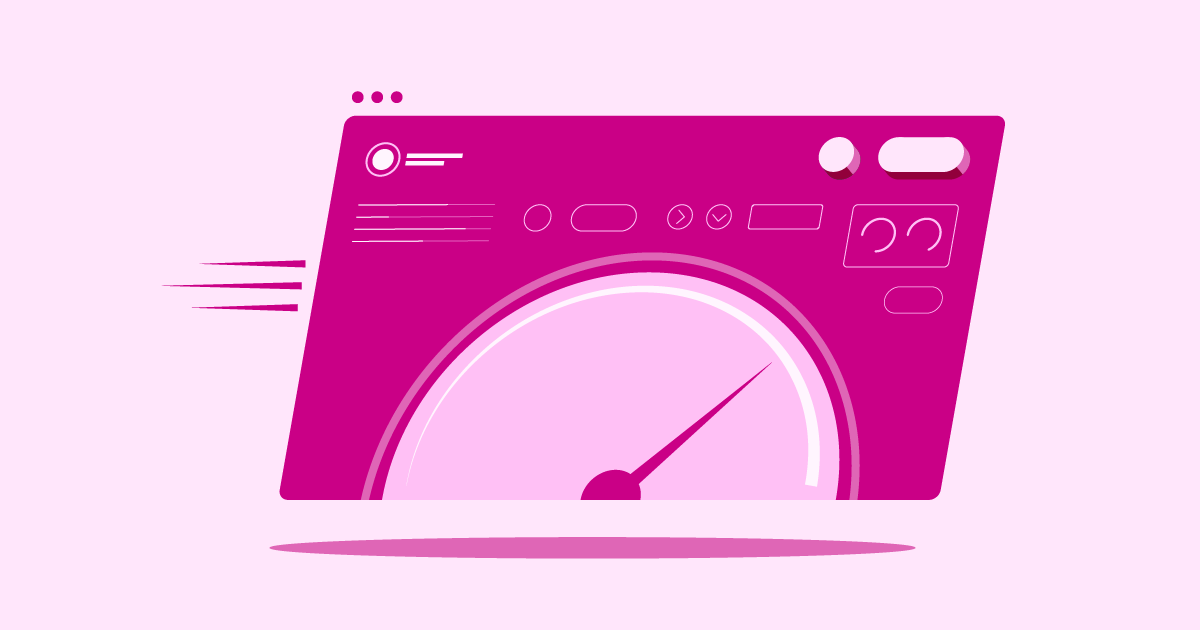Table of Contents
Introduction: The Importance of Choosing the Right Web Hosting Provider
A poor choice, however, can lead to slow load times and user frustration. Think of hosting as the foundation for your online presence. You really need a solid base to build effectively. This guide helps you explore three popular options. We will look at their features and see who they suit best.
Grow Your Sales
- Incredibly Fast Store
- Sales Optimization
- Enterprise-Grade Security
- 24/7 Expert Service

- Incredibly Fast Store
- Sales Optimization
- Enterprise-Grade Security
- 24/7 Expert Service
- Prompt your Code & Add Custom Code, HTML, or CSS with ease
- Generate or edit with AI for Tailored Images
- Use Copilot for predictive stylized container layouts

- Prompt your Code & Add Custom Code, HTML, or CSS with ease
- Generate or edit with AI for Tailored Images
- Use Copilot for predictive stylized container layouts
- Craft or Translate Content at Lightning Speed
Top-Performing Website
- Super-Fast Websites
- Enterprise-Grade Security
- Any Site, Every Business
- 24/7 Expert Service

Top-Performing Website
- Super-Fast Websites
- Enterprise-Grade Security
- Any Site, Every Business
- 24/7 Expert Service
- Drag & Drop Website Builder, No Code Required
- Over 100 Widgets, for Every Purpose
- Professional Design Features for Pixel Perfect Design

- Drag & Drop Website Builder, No Code Required
- Over 100 Widgets, for Every Purpose
- Professional Design Features for Pixel Perfect Design
- Marketing & eCommerce Features to Increase Conversion
- Ensure Reliable Email Delivery for Your Website
- Simple Setup, No SMTP Configuration Needed
- Centralized Email Insights for Better Tracking

- Ensure Reliable Email Delivery for Your Website
- Simple Setup, No SMTP Configuration Needed
- Centralized Email Insights for Better Tracking

- Ensure Reliable Email Delivery for Your Website
- Simple Setup, No SMTP Configuration Needed
- Centralized Email Insights for Better Tracking
Exploring Your Hosting Options: DreamHost, Cloudways, and Elementor Hosting
Finding the perfect host involves understanding what each provider has to offer. Let’s examine Elementor Hosting, DreamHost, and Cloudways closely. We will review their core features and main strengths. This information should help you see which one aligns best with your specific needs.
Elementor Hosting: An All-in-One Solution for WordPress Websites
Elementor Hosting offers managed hosting built for WordPress websites. It’s especially suited for sites using the Elementor page builder. The service aims to provide a seamless, integrated experience. You get hosting and the Elementor Core plugin ready to go from the start.
Key Features & Benefits:
- Managed WordPress Environment: Elementor Hosting handles many technical tasks for you. This includes software updates, security monitoring, and performance tuning. This frees you up to focus on design and content.
- Optimized for Elementor: The server infrastructure is specifically tuned for the Elementor builder. This often means faster loading times and a smoother editing experience.
- Integrated Solution: Getting hosting directly from the makers of your page builder simplifies setup. You know the hosting and builder are designed to work together efficiently.
- Cloudflare Enterprise CDN: This hosting includes Cloudflare’s premium Content Delivery Network. A CDN helps deliver your website content quickly to visitors anywhere in the world. It also adds extra layers of security.
- Security Focus: Features like free SSL certificates, automatic daily backups, and active site monitoring help protect your website data.
- Support: You gain access to support specialists. These experts are well-versed in both the hosting environment and the Elementor platform.
Elementor Core vs. Pro:
It’s important to understand this: Elementor Hosting includes the Elementor Core plugin. This is the free version providing essential website-building tools. However, the package does not include Elementor Pro. If you need Elementor Pro’s advanced features, widgets, and templates, you will need to purchase a separate license.
Potential Considerations:
- While optimized for Elementor, it functions as a high-quality managed WordPress host.
- Purchasing Elementor Pro separately increases the total cost if you need its premium features.
Who is it Best For?
Elementor Hosting is an excellent choice for:
- Users building websites primarily with the Elementor page builder.
- Individuals or businesses looking for a simple, managed hosting solution with minimal technical hassle.
- People who value an integrated setup where hosting and builder support come from one source.
- Users prioritizing performance and security features like a premium CDN and automated backups.
Elementor Hosting offers a streamlined, managed WordPress hosting solution. It’s optimized explicitly for Elementor sites. It pairs hosting with the Elementor Core plugin and includes strong performance and security tools. Remember, Elementor Pro requires a separate purchase.
DreamHost: A Longstanding Hosting Provider
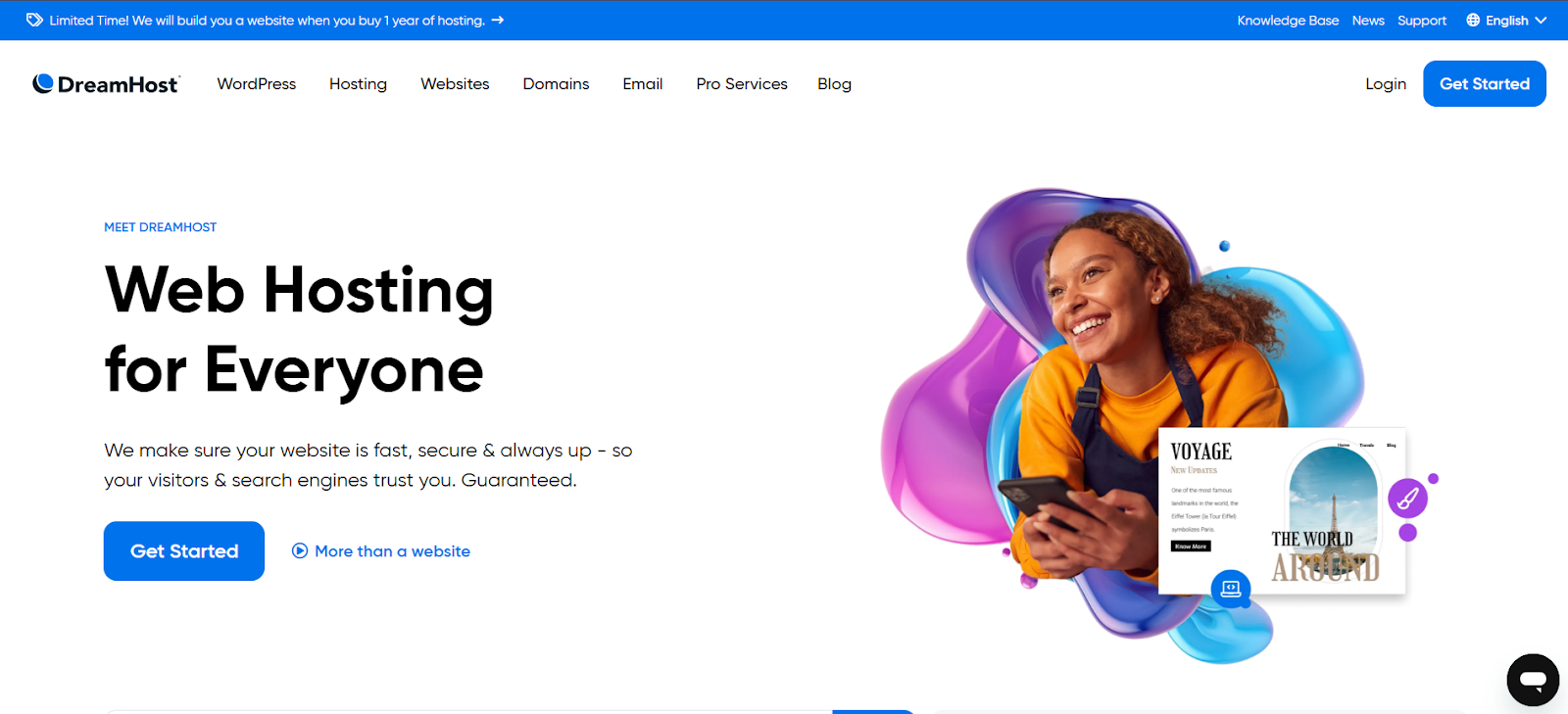
DreamHost has operated in the web hosting industry for many years. They provide a diverse range of hosting services. These services span from basic shared hosting to powerful dedicated servers. The company shows a strong commitment to open-source platforms, especially WordPress.
Key Features & Benefits:
- Wide Range of Plans: DreamHost serves a variety of needs well. You can begin with affordable shared hosting plans. Then, you can scale up to VPS (Virtual Private Server) or dedicated servers as your website grows.
- WordPress Endorsed: DreamHost is one provider officially recommended by WordPress.org. They offer specific WordPress hosting plans. These often include features like pre-installation and automatic updates.
- Generous Policies: The company is known for its attractive benefits and perks. These include a long money-back guarantee (often 97 days for shared plans). They also offer unmetered bandwidth and storage on some plans, within acceptable use limits.
- Custom Control Panel: DreamHost utilizes its own custom-built control panel. This differs from the widely used cPanel. Some users find it easy to use, while others might miss the familiarity of cPanel.
- Commitment to Open Source: DreamHost’s history demonstrates support for open-source software and user privacy.
Potential Considerations:
- The custom control panel may need some learning time for users familiar with cPanel.
- Support response speed can vary depending on the issue’s complexity and the method of support used.
Who is it Best For?
DreamHost represents a solid option for:
- Beginners seeking affordable shared hosting packages.
- Users who value extended money-back guarantees.
- Website owners needing access to different hosting types as they scale.
- Those preferring a company with a long operational history and dedication to open source.
DreamHost is an established hosting company. It offers a wide array of hosting services, including shared, VPS, and dedicated options. It’s known for generous user policies and holds an official recommendation from WordPress.org. DreamHost uses its own custom control panel for account management.
Cloudways: Flexible Cloud Hosting Management
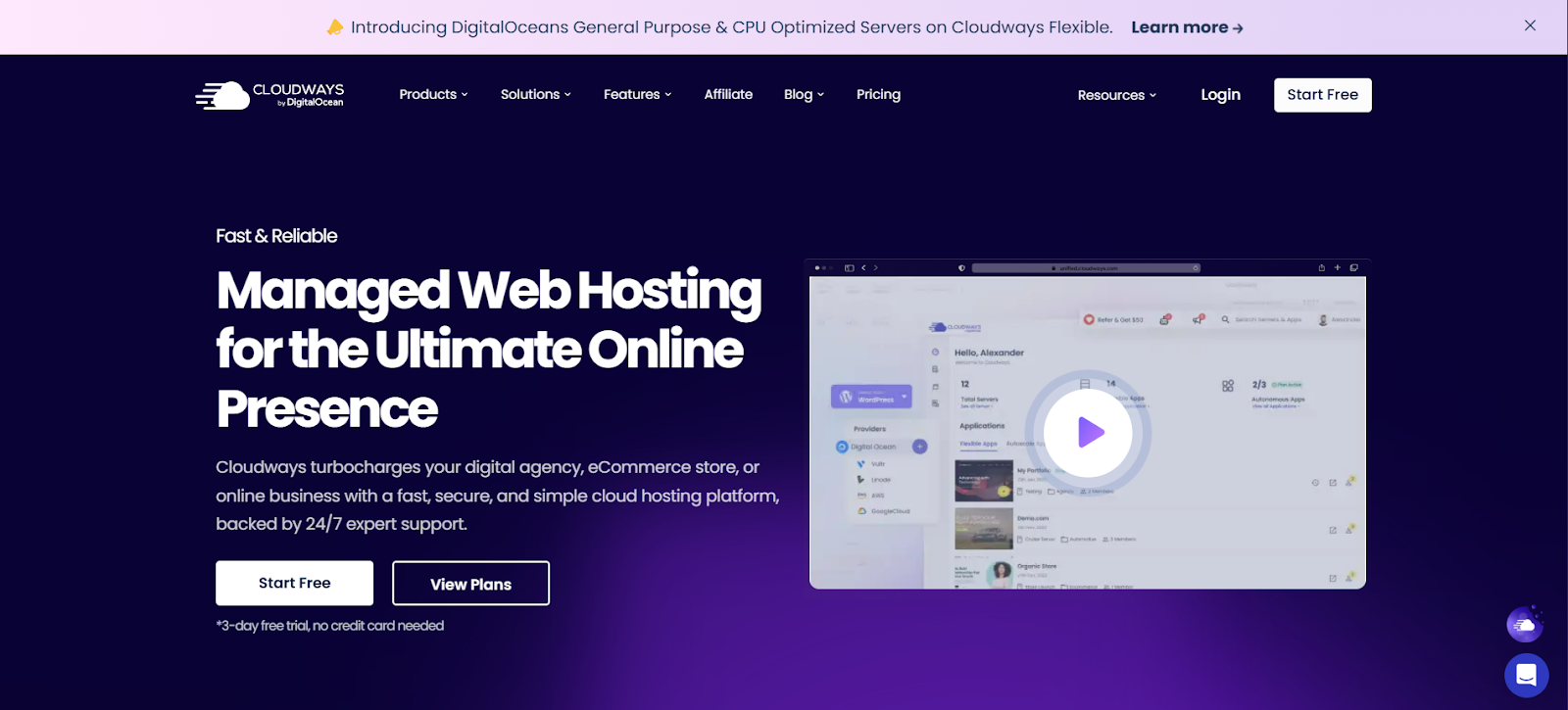
Cloudways works differently from most traditional hosting services. They provide a managed platform. This platform sits on top of major cloud infrastructure providers. Examples include DigitalOcean, Amazon Web Services (AWS), and Google Cloud Platform. You select the underlying cloud server, and Cloudways manages the server environment for you.
Key Features & Benefits:
- Choice of Cloud Infrastructure: This offers significant flexibility. You can pick the cloud provider whose performance, features, and pricing model best fit your project.
- Performance Focused: Cloudways harnesses the power of cloud servers effectively. They add their own optimization technologies, such as Varnish, Redis, and Nginx, to help sites load quickly.
- Scalability: Cloud servers scale easily. You can often adjust resources like RAM, CPU cores, and storage space with minimal hassle as your traffic changes.
- Managed Security and Backups: Cloudways handles server-level security tasks. This includes patching the OS and running automated backups for your site’s data.
- Staging Environments: You can easily create copies of your live website. This allows you to test updates or new features safely before applying them live.
- Pay-As-You-Go (Effectively): Billing typically reflects actual cloud resource usage, billed hourly or monthly. This model can be cost-effective, especially if your website traffic fluctuates.
Potential Considerations:
- The pricing structure may seem more complex at first glance compared to traditional fixed-price hosting.
- While Cloudways manages the server, you remain responsible for your website’s application-level security and updates.
- Email hosting usually isn’t included directly; it typically requires a separate service or add-on.
Who is it Best For?
Cloudways suits these users well:
- Developers, agencies, and businesses that require high performance and easy scalability.
- Users wanting cloud hosting power without needing to manage the raw server infrastructure themselves.
- Those who appreciate the freedom to choose their underlying cloud provider.
- Websites that handle significant traffic or need resources that scale easily.
Cloudways provides a managed cloud hosting platform. It lets users choose infrastructure from top providers, such as DigitalOcean or Google Cloud. The service focuses on performance, scalability, and simplified management of powerful cloud servers.
Selecting the Best Hosting Plan for You
Choosing the right host requires careful thought about your specific needs. Consider both your current situation and future goals. Let’s look at key factors.
- Finding Hosting Optimized for WordPress: If you use WordPress, especially with WooCommerce, look for hosts that specialize in it. They often offer optimized servers, automated updates, expert support, and tailored security. Elementor Hosting, for example, fits this description perfectly.
- Understanding Your Website’s Requirements: How much traffic do you anticipate? What type of content will you have (blog, portfolio, online store)? Do you need specific software? Answering these helps you pick the right resource levels (storage, bandwidth, CPU).
- Scalability: Planning for Growth – Your site might start small, but it’s ideal for it to grow. Choose a host that lets you easily upgrade plans or resources later. Cloud-based hosts like Elementor Hosting and Cloudways often make scaling smoother than traditional shared plans.
- Budgeting for Your Web Hosting: Hosting prices vary greatly. Establish a realistic budget. Don’t forget potential extra costs, such as domain renewals or premium plugins (like Elementor Pro, if needed). Balance cost against the features and reliability you require.
- The Critical Role of Reliability and Uptime: Uptime measures how often your website is online. Aim for hosts guaranteeing high uptime (99.9% is common). Frequent downtime drives visitors away and harms your credibility. Reliability is essential.
- Server Technology: The Impact of NVMe SSDs – Modern hosts use Solid-State Drives (SSDs). SSDs are much faster than traditional hard disk drives (HDDs). NVMe SSDs offer even greater speed. Hosts using NVMe storage, like Elementor Hosting, can significantly improve your website’s loading speed.
- Why Expert Support Matters: When issues arise, you need quick, helpful support. Look for hosts offering 24/7 assistance via chat, email, or phone. Verify their support team understands WordPress, especially if choosing a specialized host like Elementor Hosting.
- Ease of Use: Control Panels and Management: How easily can you manage your hosting account, domain, emails, and files? Most hosts provide a control panel, such as cPanel or a custom one. Consider its user-friendliness. Managed hosting often simplifies routine management tasks.
Selecting the best host involves matching provider features to your site’s needs. Think about WordPress optimization, resource needs, growth potential, budget, uptime, server tech, support quality, and ease of management.
Key Factors for a Smooth Hosting Migration
Moving your website to a new host can feel complex. Careful planning makes the transition much easier. Here’s what to consider.
- Navigating the Data Transfer Process: This typically involves copying website files (such as themes, plugins, and images) and the database. Many hosts offer migration tools or services. Some are free; others have a fee. Know what your new host offers and what steps you might need to handle yourself.
- Managing Your Domain Name During the Switch: Ensure your domain name points to the new server’s IP address. You do this by changing DNS records at your domain registrar. These changes take time to spread globally, usually a few hours, but sometimes up to two days. Plan this carefully to reduce disruption.
- Deciding on Email Hosting: Does your current host manage your email accounts (like yourname@yourdomain.com)? Check if the new host provides email hosting. If not (which is often the case with Cloudways), you’ll need a separate email provider, such as Google Workspace. Factor email into your migration plan.
- Minimizing Downtime During Migration: Aim for zero downtime. A good method is to copy the site to the new host first. Then, test it thoroughly using a temporary address. Only after confirming everything works should you update the DNS records. This keeps the old site live until the new one is fully ready.
- Leveraging Migration Tools: Many WordPress hosts, including Elementor Hosting, provide migration plugins or dedicated services. These tools can automate much of the file and database transfer. They simplify the move and lower the risk of errors. See if your chosen host offers such a tool.
A smooth migration involves understanding data transfer, planning DNS updates, arranging email hosting, strategically minimizing downtime, and utilizing available migration tools from your new host.
Boosting Site Performance on New Hosting
Switching to a better host often boosts site speed immediately. But you can optimize further! Let’s explore ways to improve performance on your new platform.
- Strategies for Optimizing Website Speed: Beyond good hosting, compress your images! Also, enable browser caching, minify CSS and JavaScript files to make them smaller, and limit the number of external scripts your site loads. These actions reduce the load on your server and the visitor’s browser.
- The Power of Caching and CDNs:
- Caching: Stores ready-made versions of your pages. This prevents the server from building them repeatedly for each visitor. Most quality-managed WordPress hosts, like Elementor Hosting, handle server-level caching. Caching plugins can also help.
- CDN (Content Delivery Network): Keeps copies of your static files (images, CSS) on servers worldwide. Visitors download these files from the nearest server location. This significantly speeds up load times. Elementor Hosting includes the high-performance Cloudflare Enterprise Content Delivery Network (CDN).
- Performance Benefits of Cloud Infrastructure: Hosting built on cloud infrastructure, as used by Elementor Hosting and Cloudways, offers natural advantages. Resources are typically more readily available and easier to scale. The underlying networks are usually very fast and resilient.
- Importance of Regular Maintenance: Keep your WordPress core, themes, and plugins consistently updated. Outdated software can slow sites and pose security risks. Regularly clean your database by removing old drafts, spam comments, and unnecessary temporary data.
Maximize speed on your new hosting by optimizing site elements, using caching and CDNs effectively (often included by quality hosts), benefiting from cloud infrastructure, and performing regular website maintenance.
Essential Web Hosting Security Measures
Website security isn’t just nice to have; it’s absolutely necessary. Your hosting provider handles much of the server security, but protecting your site is a shared task. Here are the key security measures.
- Foundational Security: SSL, Firewalls, and Updates:
- SSL/HTTPS: Encrypts data sent between your site and its visitors. It builds trust and helps SEO. Most reliable hosts offer free Let’s Encrypt SSL certificates.
- Web Application Firewall (WAF): Acts like a filter, blocking malicious traffic before it even reaches your website. Some hosts include a WAF (Elementor Hosting does via Cloudflare). If not, consider third-party WAF services.
- Automatic Updates and Patching: Keeping WordPress, themes, and plugins up to date is vital. Many managed hosting providers offer automatic updates or easy-to-use update tools. This helps patch security holes quickly.
- Proactive Defense: Monitoring, Scanning, and Access Control:
- Security Monitoring: Good hosts monitor their networks for threats around the clock. Elementor Hosting, for example, provides active site monitoring.
- Malware Scanning: Regular scans help detect harmful code. Some hosts provide this service; security plugins can also perform scans.
- Strong Passwords & Multi-Factor Authentication (MFA): Use strong, unique passwords for WordPress admin, hosting accounts, and file transfer logins. Enable MFA whenever available for an extra layer of security.
- Secure Access (SFTP/SSH): Avoid using outdated, insecure FTP. Always use SFTP (Secure File Transfer Protocol) or SSH (Secure Shell) for encrypted file management and server access.
- Safety Nets: Backups and Secure Development:
- Regular Backups: Crucial for recovering your site after an incident. Your host should offer automatic daily backups, like Elementor Hosting, stored securely off-site. Understand the restoration process.
- Staging Environments: Use staging sites (safe copies of your live site) to test updates or significant changes. This prevents accidentally breaking your live website during development.
Strong web security relies on SSL, WAFs, regular updates, robust access controls (including passwords, MFA, and SFTP), regular backups, malware scanning, and the use of staging environments for testing. Your host manages many aspects, but user diligence remains key.
What’s Next for the Web Hosting Industry
The web hosting world constantly changes. Technology advances, and user needs evolve. Here are a few trends shaping the future of hosting.
- Emerging Hosting Technologies: We see more use of technologies like containerization (e.g., Docker). This isolates applications and improves how resources are used. Serverless computing is also growing. With serverless, you pay only for compute time when code actually runs, which is useful for specific tasks.
- The Shift Towards Green Hosting: Environmental awareness is on the rise. More data centers now focus on energy efficiency. They are using renewable energy sources, such as wind and solar power. Choosing a host committed to sustainability matters more to many businesses today.
- AI and Automation in Hosting: Artificial intelligence (AI) helps predict hardware problems. It optimizes server resources, improves security threat detection, and automates support tasks. This leads to more reliable and efficient hosting overall.
Summary: The future of hosting includes newer technologies like containers, a greater emphasis on green energy and sustainability, as well as increased use of AI and automation for improved efficiency and security.
Conclusion
Selecting your web host is a fundamental decision for your online success. It directly influences your site’s speed, security, uptime, and the overall experience for your visitors. You need a hosting platform that not only supports your current needs but also offers room to grow as your website evolves.
After reviewing the options and considering key factors like performance, security, support, and user-friendliness, Elementor Hosting stands out as an excellent choice. This is especially true for those building websites with WordPress and the Elementor page builder.
Its integrated, managed approach greatly simplifies the technical side of running a website. The seamless connection with the Elementor ecosystem, powerful features like Cloudflare Enterprise CDN, automated daily backups, and specialized support, all combine to create a robust and efficient foundation for your site.
For a dependable, high-performance hosting solution designed specifically for modern WordPress creators, Elementor Hosting provides a truly compelling package.
Looking for fresh content?
By entering your email, you agree to receive Elementor emails, including marketing emails,
and agree to our Terms & Conditions and Privacy Policy.