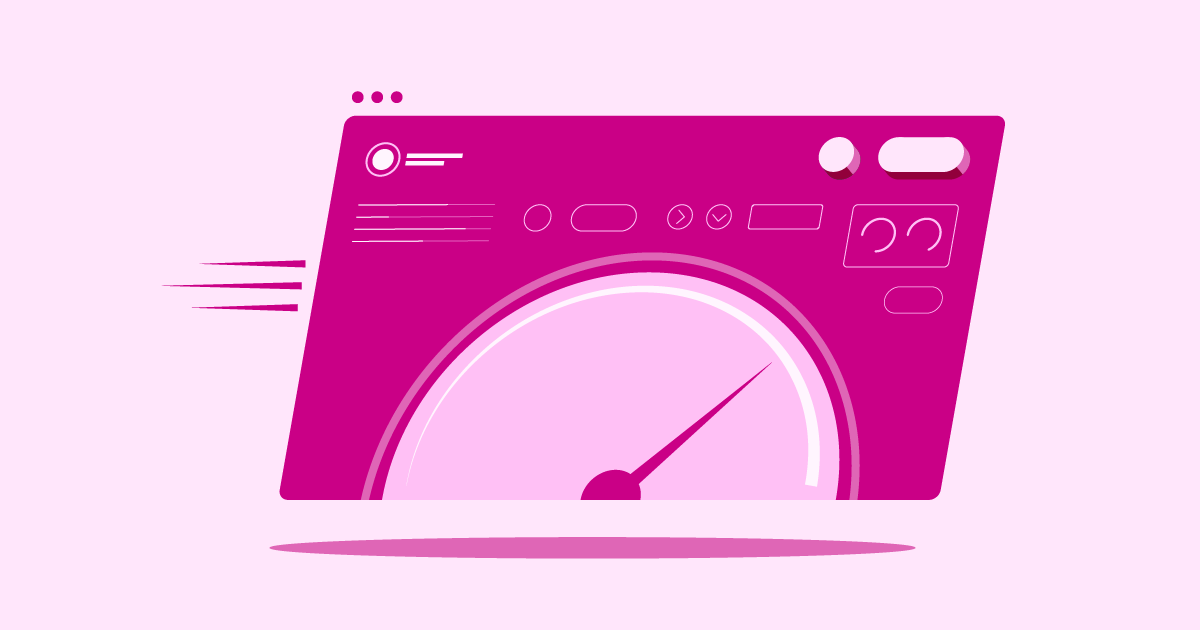Table of Contents
-
- Hosting Tuned for WordPress/WooCommerce
- Define Your Website’s Hosting Needs
- Planning Hosting for Future Site Growth
- Managing Your Web Hosting Budget Wisely
- Why Hosting Reliability & Uptime Matter
- Faster Speeds with NVMe Server Storage
- The Value of 24/7 Expert Hosting Support
- Need for an Easy-to-Use Control Panel
-
- Securing Your Site with SSL and HTTPS
- Setting Up Your Hosting Firewall Rules
- Performing Regular Security Checks
- Backup Strategies & Disaster Recovery
- WAF, DDoS & BotNet Defense Explained
- Adding Multi-Factor Auth Security
- Importance of 24/7 Security Monitoring
- Keeping Software Safe with Auto Updates
- Secure Database & File Transfer Access
- Automatic Security Patch Management
- Using Dev/Stage/Prod Environments Safely
- Benefits of Zero Handshake TLS Security
- Conclusion
This guide will help you understand three popular options. We will look at Elementor Hosting, DreamHost, and Kinsta. This article enables you to make an informed decision for your website’s needs. Let’s explore what each provider offers.
Comparing Hosting Champions: Elementor, DreamHost, and Kinsta
Choosing a web host is a big decision. You want a provider that matches your site’s technical needs. Your host should also fit your budget and growth plans. Let’s examine Elementor Hosting, DreamHost, and Kinsta. We will explore their features and benefits and see who they suit best. This detailed look will give you a clearer picture.
Elementor Hosting: An All-in-One Solution for WordPress Websites
Elementor Hosting offers a smooth experience for WordPress users. This is especially true if you build with Elementor. The platform makes launching and managing your website straightforward.
Key Features & Benefits:
- Integrated Solution: Elementor Hosting comes with the Elementor Core plugin pre-installed. This means you can start designing your site with the familiar Elementor interface right away. Your hosting and builder work together smoothly.
- Managed WordPress Environment: The hosting is optimized specifically for WordPress. This includes features like automatic WordPress updates. Server-level caching also helps your site run fast and stay secure.
- Google Cloud Platform Infrastructure: Elementor Hosting uses the robust Google Cloud Platform. This provides excellent reliability, scalability, and speed. Your website benefits from Google’s top-tier network.
- Built-in Security: You get a free SSL certificate. Automated daily backups and site monitoring are also included. These features protect your site from various online threats.
- Support: Elementor provides support for both its hosting and the Elementor builder. This means you have one point of contact for key aspects of your website.
Important Note: Elementor Hosting includes the Elementor Core plugin. However, Elementor Pro is a separate purchase. Elementor Core provides powerful design capabilities. For advanced features and widgets, you will need to upgrade to Elementor Pro.
Key Strengths:
- Ease of Use: Setting up a new WordPress site with Elementor is very simple. The entire platform helps users who prefer an integrated environment.
- Optimization for Elementor: Your Elementor-built website will likely perform very well. The hosting is tailored to the builder’s requirements.
- All-in-One Convenience: Managing your hosting and main design tool from one provider can simplify your workflow. This is a big plus for many users.
Who Is It Best For?
Elementor Hosting is an excellent choice for:
- Individuals and businesses who build their websites with Elementor.
- Users who want a simplified, managed WordPress hosting experience.
- Freelancers and agencies that use Elementor to build client sites. These users seek a reliable hosting foundation.
- Anyone looking for a hosting solution where the builder and hosting are deeply integrated.
Elementor Hosting streamlines the website creation process. It provides a solid and optimized foundation for your Elementor projects. This makes it a compelling option for many WordPress users.
DreamHost: A Veteran with Versatile Options
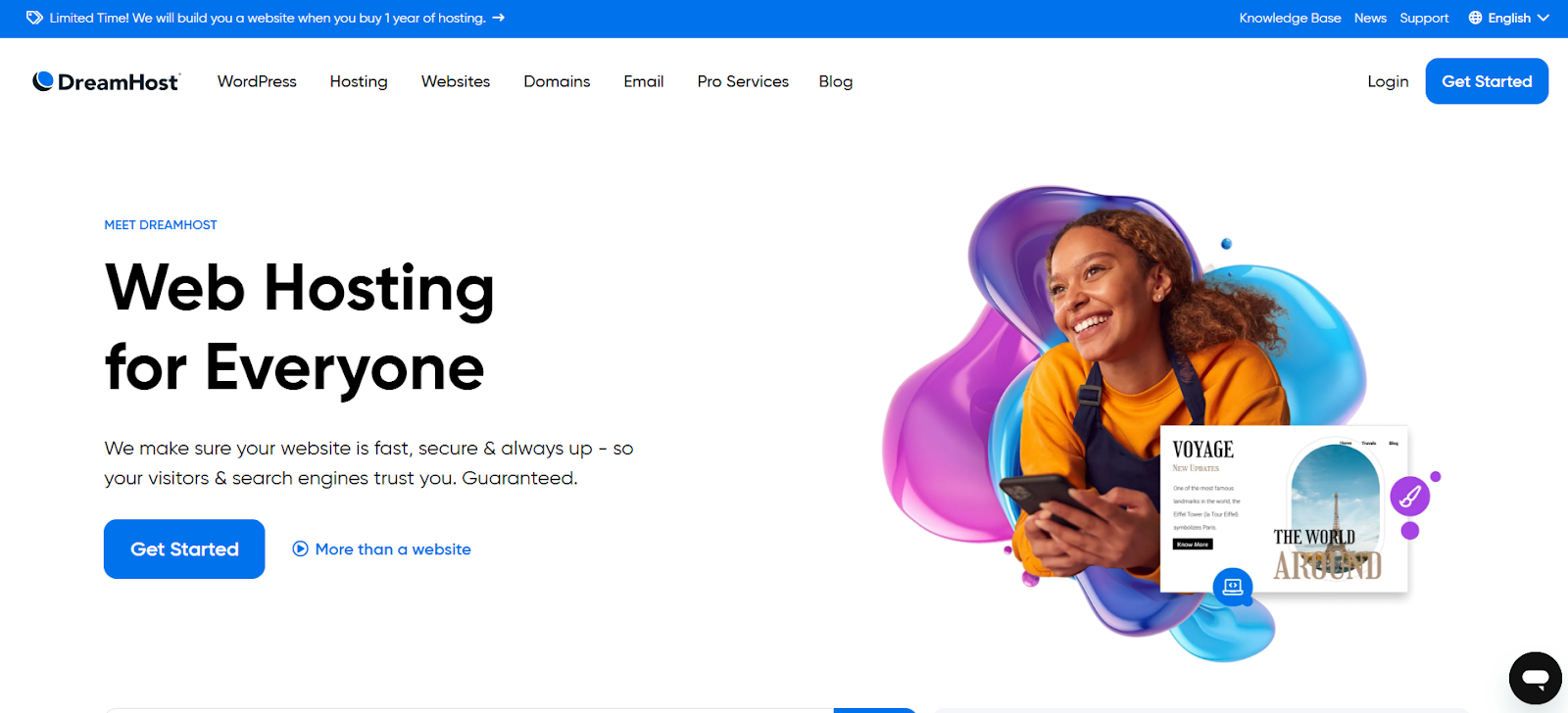
DreamHost has been in the hosting business for a long time. They are a well-known name in the web hosting world. DreamHost offers a wide variety of hosting plans. This variety makes them a versatile choice for many different types of websites.
Key Features & Benefits:
- Wide Range of Services: DreamHost provides shared hosting and WordPress hosting. They also offer VPS hosting and dedicated servers. Cloud hosting options are available too. This means you can find a plan that fits your needs. They cater to small blogs and large businesses.
- WordPress Endorsed: WordPress.org officially recommends DreamHost as a hosting provider. This recommendation shows their commitment to the WordPress platform.
- Generous Money-Back Guarantee: They often provide a lengthy money-back guarantee on shared hosting plans. This gives you plenty of time to test their services.
- Custom Control Panel: DreamHost uses its own custom-built control panel. Some users find it easy to use, especially after learning its layout.
Key Strengths:
- Affordability (Shared Hosting): Their shared hosting plans often have competitive prices. This makes them accessible for beginners and those on a tight budget.
- Storage and Bandwidth: Many plans come with large amounts of storage. They also offer unmetered bandwidth. This is great for sites with lots of content or high traffic.
- Commitment to Open Source: DreamHost actively supports open-source technologies.
Who Is It Best For?
DreamHost can be a good fit for:
- Beginners looking for affordable shared hosting.
- Bloggers and small business owners.
- Users who want various hosting options as their site grows.
- Developers who value a company with strong roots in the open-source community.
DreamHost offers solid performance and many plan choices. Their long history adds to their credibility in the hosting space.
Kinsta: Premium Managed WordPress Hosting

Kinsta focuses on providing high-performance managed WordPress hosting. They serve users who need top-tier speed, security, and reliability. Kinsta is known for its premium features and expert support.
Key Features & Benefits:
- Google Cloud Platform: Kinsta exclusively uses the Google Cloud Platform’s premium tier network. This choice ensures fast loading times. It also provides robust infrastructure for all hosted sites.
- Performance-Focused Architecture: They use technologies like Nginx and current PHP versions. LXD containers and MariaDB also contribute to optimal WordPress performance.
- Security-First Approach: Kinsta offers features like DDoS detection and hardware firewalls. They provide free SSL certificates. Continuous monitoring and automatic backups are also standard.
- Developer-Friendly Tools: Kinsta includes tools like staging environments and SSH access. Git integration and WP-CLI are also available. These tools are valuable for developers and agencies.
- MyKinsta Dashboard: Their custom-built dashboard receives praise for its user-friendliness. It makes managing your WordPress sites simple.
Key Strengths:
- Exceptional Speed: Websites hosted on Kinsta often load very quickly. This speed results from their infrastructure and optimization efforts.
- Scalability: Kinsta’s plans can handle traffic spikes and website growth. Their container-based technology allows for smooth resource scaling.
- Expert Support: Kinsta’s support team consists of WordPress experts. They are known for their quick and helpful assistance.
Who Is It Best For?
Kinsta is ideal for:
- Businesses and enterprises that depend on their website for revenue.
- High-traffic blogs and WooCommerce stores.
- Users who prioritize website speed and uptime above all else.
- Agencies and developers needing robust tools and reliable performance for client projects.
Kinsta positions itself as a premium solution. Their focus is on delivering top performance and a stress-free managed WordPress experience.
Grow Your Sales
- Incredibly Fast Store
- Sales Optimization
- Enterprise-Grade Security
- 24/7 Expert Service

- Incredibly Fast Store
- Sales Optimization
- Enterprise-Grade Security
- 24/7 Expert Service
- Prompt your Code & Add Custom Code, HTML, or CSS with ease
- Generate or edit with AI for Tailored Images
- Use Copilot for predictive stylized container layouts

- Prompt your Code & Add Custom Code, HTML, or CSS with ease
- Generate or edit with AI for Tailored Images
- Use Copilot for predictive stylized container layouts
- Craft or Translate Content at Lightning Speed
Top-Performing Website
- Super-Fast Websites
- Enterprise-Grade Security
- Any Site, Every Business
- 24/7 Expert Service

Top-Performing Website
- Super-Fast Websites
- Enterprise-Grade Security
- Any Site, Every Business
- 24/7 Expert Service
- Drag & Drop Website Builder, No Code Required
- Over 100 Widgets, for Every Purpose
- Professional Design Features for Pixel Perfect Design

- Drag & Drop Website Builder, No Code Required
- Over 100 Widgets, for Every Purpose
- Professional Design Features for Pixel Perfect Design
- Marketing & eCommerce Features to Increase Conversion
- Ensure Reliable Email Delivery for Your Website
- Simple Setup, No SMTP Configuration Needed
- Centralized Email Insights for Better Tracking

- Ensure Reliable Email Delivery for Your Website
- Simple Setup, No SMTP Configuration Needed
- Centralized Email Insights for Better Tracking

- Ensure Reliable Email Delivery for Your Website
- Simple Setup, No SMTP Configuration Needed
- Centralized Email Insights for Better Tracking
Key Factors to Consider When Choosing a Host
Selecting the right web host is a critical step. Your choice impacts your site’s performance, security, and growth. Let’s break down essential factors to weigh. This will help you find the best fit for your online presence.
Hosting Tuned for WordPress/WooCommerce
Does your website run on WordPress? Perhaps you operate an online store with WooCommerce. If so, specialized hosting is a game-changer. These plans suit the specific needs of these platforms. You often get server settings tweaked for speed. Caching solutions are usually built-in. Security measures also protect WordPress sites. This focus can greatly boost your site’s performance. It also often simplifies management.
Define Your Website’s Hosting Needs
What kind of website are you building? A simple blog has different needs than a busy e-commerce store. A photographer’s portfolio site differs from a large corporate portal. Think about your expected traffic. Consider the storage space you’ll need. Do you require special software or tools? Listing these needs helps narrow your choices. Don’t pay for resources you won’t use. Ensure your host can provide what your site demands.
Planning Hosting for Future Site Growth
Your website might start small. But what are your future plans? You might expect more traffic. Perhaps you’ll add complex features later. Maybe you’ll expand into e-commerce. A good host allows easy scaling. Can you upgrade your plan without major issues? Look for hosts offering a clear growth path. This ensures your hosting can evolve with your website. Switching hosts can be a pain, so plan ahead.
Managing Your Web Hosting Budget Wisely
Hosting costs vary a lot. Shared hosting is usually most affordable. Dedicated servers cost much more. Determine your budget. Then, look for the best value in that range. The cheapest option isn’t always best. Consider features, reliability, and support. Sometimes, paying a bit more for better performance saves money later. Aim for a balance between cost and quality.
Why Hosting Reliability & Uptime Matter
What happens if your website goes down? You could lose customers. Your credibility might drop. Uptime is the time your site is online. Look for hosts that guarantee high uptime, like 99.9% or more. Reliable hosting means your site is always available. Check reviews and service agreements for uptime promises. This is vital for any serious website.
Faster Speeds with NVMe Server Storage
Storage tech affects website speed. Old hard disk drives (HDDs) are slower. Solid-State Drives (SSDs) are much faster. NVMe SSD storage is the newest and fastest. NVMe (Non-Volatile Memory Express) drives offer top read/write speeds. This leads to quicker page loads. It also makes your backend snappier. If performance is key, seek hosts with NVMe storage. It provides a clear boost.
The Value of 24/7 Expert Hosting Support
What happens when you face a technical issue? Or maybe you have a question about setup. Reliable support is invaluable. Look for hosts with 24/7 support. Channels might include live chat, phone, or email. Expert support means agents understand hosting. They can resolve your issues quickly. Good support saves time and frustration. Don’t overlook its importance.
Need for an Easy-to-Use Control Panel
The control panel manages your hosting account. You use it for tasks like setting up emails. You might manage domains or install WordPress. Common panels include cPanel and Plesk. Some hosts, like DreamHost or Kinsta, offer custom panels. An easy control panel makes managing your site much simpler. This is true if you’re not a tech expert.
Considering these factors helps you choose a host that truly supports your website.
Key Factors for Smooth Hosting Migration
Moving your website to a new host can seem hard. However, careful planning makes the process smooth. Let’s explore key elements for a successful move. We want to ensure little disruption to your site.
Understanding the Data Transfer Steps
Migrating a site mainly involves moving files and your database. First, back up all website files from your current host. This includes everything in your main web directory. Next, export your website’s database. For WordPress, this is usually a MySQL database. With these backups, upload files to your new host. Then, import the database to the new server. Some hosts offer services or tools to simplify this.
Handling Your Domain Name During Moves
Your domain name is your website’s address. When you switch hosts, you usually don’t move domain registration itself, unless you choose to. Instead, you update its DNS (Domain Name System) records. You’ll change A records or nameservers. These point your domain to the new host’s servers. This change can take a few hours, up to 48 hours, to spread online. Plan this step carefully.
Choosing Where to Host Your Emails
If your email accounts use your domain name (e.g., you@yourdomain.com), think about email hosting. Some hosting plans include email. Others may need a separate email service. When you switch web hosts, decide if you’ll move email hosting too. If you use a third-party like Google Workspace, just ensure your MX records in DNS are correct. If your old host managed emails, you need to migrate those or set them up fresh.
Tips to Prevent Downtime When Migrating
The biggest fear during migration is downtime. To reduce this, test your site on the new host before updating DNS. Most hosts give a temporary URL. Or they let you change your computer’s hosts file to preview. Once sure everything works, then update your DNS. Also, migrate during low traffic times for your site. This lessens impact if brief issues occur.
Using Simple One-Click Migration Tools
Many hosts, especially WordPress specialists, offer migration plugins or tools. These tools can automate much of the migration. For WordPress, popular plugins can back up, transfer, and set up your site. Elementor Hosting, for example, often guides or helps migrate Elementor sites. These tools save time and lower error risks. Always check if your new host offers such help.
A well-planned migration ensures your website moves smoothly to its new home.
Boosting Site Performance on New Hosting
Moving to new, better hosting can improve site speed. But you can do more. Let’s look at tactics to maximize website performance. These ensure visitors have a fast experience.
Actionable Performance Tuning Tactics
Once on the new server, tune performance. Optimize your images. Large images slow pages. Use tools to compress images without losing quality. Minify your code. This removes unneeded characters from HTML, CSS, and JavaScript. Many caching plugins help with this. Also, limit external scripts and plugins. Keep only essential ones. Regularly review and remove unused items.
Using Caching & CDN for Faster Loading
Caching is vital for speed. It stores copies of your site’s files. This serves them faster to repeat visitors. Most managed WordPress hosts offer server-level caching. You can also use caching plugins for more control. A Content Delivery Network (CDN) takes this further. A CDN stores copies of static assets (images, CSS, JavaScript) on servers worldwide. When a visitor accesses your site, assets come from the closest server. This cuts load times for a global audience. Many hosts, including Elementor Hosting, integrate CDNs.
Gains from Cloud Infrastructure Hosting
Hosts using cloud infrastructure, like Google Cloud Platform, offer big performance benefits. Cloud hosting provides excellent scalability. Resources often adjust automatically for traffic spikes. This stops slowdowns during busy times. Cloud platforms also typically have high reliability. Their distributed nature ensures uptime. They often use cutting-edge network tech. This means faster data transfer.
Essential Regular Maintenance Routines
Website performance isn’t a one-time fix. It needs ongoing care. Keep website software updated. This includes WordPress core, themes, and plugins. Updates often bring speed gains and security patches. Regularly optimize your database. Databases can collect clutter over time. Tools can clean WordPress databases. Monitor site speed with tools like Google PageSpeed Insights. This helps find new performance issues. Consistent care keeps your site fast.
Applying these strategies ensures your website performs its best on your new hosting.
Essential Web Hosting Security Measures
A secure website protects your data. It also protects your visitors’ trust. Web hosting plays a vital role here. Let’s cover crucial measures to keep your site safe. Understanding these helps you pick a secure host.
Securing Your Site with SSL and HTTPS
An SSL certificate encrypts data between your site and visitors. This enables HTTPS, the secure web protocol. HTTPS is key for protecting private info like logins and payments. Most good hosts now offer free SSL certificates. Ensure your host provides this. Make sure your site always uses HTTPS. Browsers flag non-HTTPS sites as “not secure.” This can turn visitors away.
Setting Up Your Hosting Firewall Rules
A Web Application Firewall (WAF) acts as a filter. It monitors and blocks bad traffic before it hits your site. Many managed hosts include a WAF. You might also set basic firewall rules in your control panel. These rules can block known bad IPs. They can also restrict access to parts of your site. A WAF is strong defense against common web attacks.
Performing Regular Security Checks
Don’t assume your site is secure. Regularly scan your site for malware and flaws. Many security plugins offer this. Some hosts also run server-level scans. Review access logs if you suspect bad activity. Watching your site’s security helps you catch issues early.
Backup Strategies & Disaster Recovery
Backups are your safety net. If your site gets hacked, a backup can restore it fast. Your host should offer automatic daily backups. Ideally, they also let you make manual backups easily. Store backups in multiple spots if possible (server and off-site). Have a clear recovery plan. Know how to restore your site from a backup.
WAF, DDoS & BotNet Defense Explained
We mentioned the Web Application Firewall (WAF). It stops application attacks. DDoS attacks try to flood your server with traffic. This makes your site unavailable. Good DDoS protection can filter this bad traffic. BotNets are networks of hacked computers used for attacks. Good security at the host level helps protect against bot attacks.
Adding Multi-Factor Auth Security
Multi-Factor Authentication (MFA) adds extra login security. Besides username and password, you need a second check. This could be a code from an app or a text. Use MFA for your hosting account and WordPress admin. This makes it much harder for attackers to get in.
Importance of 24/7 Security Monitoring
Your host should watch their servers and network constantly. This 24/7 security monitoring helps find and react to threats fast. Proactive watching can prevent many issues from affecting your site. Ask potential hosts about their security monitoring.
Keeping Software Safe with Auto Updates
Old software is a major security risk. Flaws in WordPress, themes, or plugins can be used by attackers. Many managed WordPress hosts offer auto updates for WordPress core. Some may also auto-update themes and plugins. If not, update software quickly yourself.
Secure Database & File Transfer Access
Protect access to your site’s database and files. Use strong, unique passwords for database users. Limit database user rights to only what’s needed. For file transfers, use secure methods like SFTP or SSH, not plain FTP. FTP sends data, including passwords, unencrypted.
Automatic Security Patch Management
Good hosts apply security patches to server software quickly. This protects your site from server-level flaws. You usually don’t manage this on a managed plan. It’s a key service your host should provide.
Using Dev/Stage/Prod Environments Safely
Development, Staging, and Production environments offer safer work. Staging sites are copies of your live site. Test updates or new plugins on staging first. If all works, push changes to your live (production) site. This stops breaking your live site with untested changes. Many quality hosts offer easy staging sites.
Benefits of Zero Handshake TLS Security
TLS (Transport Layer Security) powers HTTPS. Newer TLS versions, like TLS 1.3, have a feature called Zero Round Trip Time (0-RTT) Resumption. This can speed up connections for returning visitors. It makes the secure connection faster for later visits without losing security. Hosts with modern servers are more likely to support this.
Prioritizing these security steps will greatly protect your website.
What’s Next for the Web Hosting Industry
The web hosting world is always changing. New tech and trends appear all the time. Knowing these helps you make smart future choices. Let’s see what’s shaping hosting’s future.
New & Upcoming Hosting Technologies
Innovation drives hosting forward. We see more use of container tech like Docker. These allow better scaling and resource use. Serverless computing is also growing for some apps. This model runs code without managing servers. Expect faster NVMe storage too. Edge computing, processing data near the user, will also cut delays.
Eco-Friendly Sustainable Data Centers
Environmental impact is a big concern. Data centers use lots of energy. So, there’s a push for green hosting. This includes using renewable energy like solar and wind. It also means energy-efficient cooling. Some hosts now show their green efforts. This trend will likely grow.
AI & Automation in Hosting Management
Artificial Intelligence (AI) and automation are changing hosting. AI can help predict hardware fails. It can optimize server resources. Automation handles tasks like backups and updates. This frees up engineers for complex issues. For customers, this can mean more reliable hosting. Expect AI to boost security and performance.
Rise of Green Energy Hosting Servers
Linked to sustainability, demand for servers using green energy is up. This means data centers get power from renewable sources. Companies want to cut their carbon footprint. Choosing a green host helps. This urges the industry to use cleaner power. You’ll likely see more hosts promote their green status.
The future of web hosting points to faster, safer, smarter, and greener solutions.
Conclusion
Choosing the right web hosting provider is vital for any online success. We’ve explored many aspects of web hosting. We compared providers and looked at features like security and performance. The best host fits your site’s current needs and future growth.
For those who build with Elementor, Elementor Hosting presents a compelling package. Its tight link with the Elementor builder offers a simple workflow. The managed WordPress environment, on Google Cloud, provides a reliable platform. This focus on the Elementor system simplifies many technical parts. It lets you focus on designing and growing your website. If a smooth, user-friendly experience for Elementor is your priority, Elementor Hosting is an excellent choice to consider. It empowers you to bring your web ideas to life well.
Looking for fresh content?
By entering your email, you agree to receive Elementor emails, including marketing emails,
and agree to our Terms & Conditions and Privacy Policy.