Table of Contents
Launching a successful online store requires a carefully considered foundation – the right eCommerce platform. Two titans dominate the open-source arena: Magento and WooCommerce. Understanding their strengths, weaknesses, and ideal use cases is crucial in making a decision that will shape the trajectory of your online business.
Magento has earned its reputation as a powerful enterprise-grade solution. At the same time, WooCommerce stands as the go-to choice for many thanks to its integration with WordPress, the world’s most popular website builder. This comprehensive guide will dissect both platforms, offering insights far beyond surface-level comparisons.
We’ll delve into the key factors that matter: ease of use, scalability, costs, features, customization, community support, and more. Our goal isn’t simply to declare a winner but to empower you with the knowledge to determine the best fit for your specific business needs. By the end of this exploration, you’ll feel confident about choosing the platform that propels your online store toward success.
Key Differences and Target Audiences
Magento Overview
Choosing the right eCommerce platform is a critical decision that forms the foundation of your online store’s success. Two giants dominate the open-source arena: Magento and WooCommerce. Magento has carved a niche as a powerful platform geared towards the needs of large-scale enterprises. Let’s break down what makes it unique:
Enterprise-Level Power
Magento is engineered to handle massive product catalogs, complex product configurations, and a high volume of transactions. If you anticipate needing to manage thousands of products with intricate variations, Magento provides the necessary structure and flexibility.
Advanced Features
Out of the box, Magento offers a rich array of features that are often only available through extensions on other platforms. These include things like advanced inventory management, robust customer segmentation, built-in B2B functionality, and powerful merchandising tools.
Unparalleled Customization
For businesses with highly specific requirements or a desire to create a completely unique online shopping experience, Magento provides unmatched customization potential. However, achieving this level of tailoring typically demands a skilled development team.
WooCommerce Overview
On the other hand, WooCommerce stands as a WordPress plugin that transforms the world’s most popular content management system (CMS) into a powerful eCommerce solution. Let’s explore what sets WooCommerce apart:
Ease of Use
WooCommerce’s core strength lies in its user-friendliness. It inherits WordPress’s intuitive interface, making it a great choice for DIY users or businesses with limited technical resources. Even those without extensive coding experience can quickly set up and manage their online store.
Flexibility and Extensibility
While WooCommerce might start as a streamlined solution, it’s incredibly flexible, thanks to the vast WordPress ecosystem. Thousands of free and paid extensions are available to enhance your store with features like advanced shipping options, membership systems, subscription models, or sophisticated marketing integrations.
Cost-Effectiveness
WooCommerce itself is free, and many essential extensions fall into that category as well. Furthermore, you’ll find that hosting costs are generally lower than those necessary to run a Magento store effectively. This makes it an appealing choice for startups, small to medium-sized businesses, and those focused on budget-conscious growth.
The Setup Experience
Magento
Setting up a Magento store is a task that demands a certain level of technical proficiency. While Magento offers a guided installation process, the configuration itself can be quite complex. Here’s what to expect:
Hosting Considerations
Magento is resource-intensive, and choosing the right hosting environment is critical for performance and security. You’ll likely need a VPS (Virtual Private Server) or dedicated hosting plan, as basic shared hosting won’t cut it. This also means potentially higher setup costs.
Technical Expertise
Configuring themes, extensions, payment gateways, and shipping options often requires a developer or someone comfortable with a website’s back end. While documentation exists, those less technically savvy might find the process challenging.
Time Commitment
Due to the complexity of setup and configuration, the launch process for a Magento store can take significantly longer than a WooCommerce store.
WooCommerce
In contrast, WooCommerce is renowned for its simplicity and ease of setup, particularly for users already familiar with the WordPress world. Here’s how it typically unfolds:
WordPress Foundation
If you have an existing WordPress website, installing WooCommerce is a breeze. You can find it in the WordPress plugin directory and activate it like any other plugin. If you’re starting from scratch, many hosting providers offer one-click WordPress and WooCommerce installation options.
The Setup Wizard
WooCommerce includes a guided setup wizard that walks you through essential store settings like currency, location, shipping, and payment options. This streamlined approach means you can get the basics up and running very quickly.
Intuitive Interface
The WooCommerce dashboard operates within the familiar WordPress environment. If you’ve ever managed a WordPress website, the core functionality will feel intuitive and user-friendly.
Elementor Integration
If you’re looking to customize the look and feel of your store beyond what basic themes offer, Elementor is the perfect companion to WooCommerce. Its drag-and-drop interface, dedicated WooCommerce widgets, and theme builder capabilities make designing a stunning storefront incredibly accessible.
Costs – Initial and Ongoing
Magento
While Magento Open Source itself is technically free, it’s important to understand that this is just the starting point. Significant costs can arise in several areas:
Development
Unless you have a dedicated in-house development team, you’ll likely need to budget for a Magento developer to handle setup, customization, and ongoing maintenance. This can become a substantial expense, particularly for complex stores.
Hosting
The resource-demanding nature of Magento usually requires robust VPS or dedicated hosting plans, which are significantly more expensive than the shared hosting that’s often sufficient for smaller WooCommerce stores.
Extensions
While there are free Magento extensions, many critical features for a professional eCommerce store may require premium extensions with additional costs.
Magento Commerce
If your business requires enterprise-level support and features, Magento Commerce (the premium, cloud-hosted version) comes with hefty subscription fees that quickly scale depending on your store’s revenue.
WooCommerce
WooCommerce adopts a more budget-friendly approach to eCommerce. Here’s a breakdown of where your costs are likely to focus:
Extensions
While some essential extensions are free, you’ll likely want to invest in premium plugins to extend functionality for things like advanced payment gateways, shipping integrations, marketing automation, and more. However, costs remain relatively manageable.
Hosting
WooCommerce stores can often thrive on affordable shared hosting plans in their early stages. As your store grows, you may need to upgrade to cloud hosting or a VPS, but this transition tends to be more gradual and cost-effective than with Magento.
Elementor WooCommerce Hosting
For those wanting the ultimate combination of speed, security, and ease of use, consider Elementor WooCommerce Hosting. It’s a cloud-based solution tailored specifically for WordPress and WooCommerce. You get premium hosting infrastructure, Cloudflare Enterprise CDN, Elementor Pro pre-installed, and expert support, all in a cost-efficient package.
Scalability for Growth
Magento
Magento is inherently designed to accommodate the demands of large-scale businesses. Its architecture and features aim to support:
Massive Product Catalogs
Magento handles extensive product inventories efficiently. It provides advanced product management tools, layered navigation, and robust filtering to help customers find what they need, even in a vast catalog.
High Traffic Volume
With proper optimization and infrastructure, Magento can handle a significant influx of visitors and transactions without slowing down or crashing your store.
Complex Customizations
As your business needs evolve, Magento facilitates extensive customization and the development of unique features to match your specific requirements.
WooCommerce
While WooCommerce’s primary appeal often lies in its ease of use for smaller setups, it can absolutely scale alongside a growing business. Here’s what you need to consider:
Strategic Extension Choices
The wide array of WooCommerce extensions allows you to add the functionality necessary to handle increasing product offerings, customer volume, and more complex sales and marketing processes.
Performance Optimization
Careful attention to WooCommerce performance is essential as your store grows. Caching techniques, image optimization, and minimizing the number of plugins in use all contribute to maintaining a fast and responsive site.
Robust Hosting
While shared hosting may suffice initially, a WooCommerce store experiencing growth will benefit significantly from a switch to Elementor’s WooCommerce Cloud Hosting or similar higher-performance solutions. This includes features like automatic scaling to handle traffic spikes and dedicated resources to ensure your store remains snappy under load.
Important Note: Regardless of the platform you choose, scalability is rarely a simple turn-key solution. Achieving success with a large-scale online store demands dedicated planning, optimization, and the right development or hosting partners.
Features and Customization
Magento
Magento boasts a wealth of native features, many of which target the needs of enterprise-level online stores. These include:
Advanced Inventory Management
Manage multiple warehouses, configure complex product types (bundled, configurable, grouped), set minimum/maximum order quantities, and utilize robust stock tracking tools.
Customer Segmentation
Create targeted customer groups, offer personalized pricing and promotions, and set up dynamic rules for discounts and product visibility.
Robust Merchandising
Implement related products, up-sells, cross-sells, layered navigation, advanced product filtering, and powerful search functionality to guide customers to the right items.
B2B Functionality
Out-of-the-box features like customer quotes, company accounts, requisition lists, and quick ordering forms make Magento well-suited for catering to business-to-business sales.
Extensive Customization
With access to the core code, nearly every aspect of your Magento store can be modified. This, however, requires strong development expertise to ensure these customizations are done in a way that safeguards stability and performance.
WooCommerce
WooCommerce starts with a solid foundation of core eCommerce features and relies on its vast extension ecosystem to provide a tailored set of tools and functionalities. Here’s what sets it apart:
Streamlined Setup
Get essential features like product management, shopping cart, checkout, payment gateways, basic shipping, and tax options up and running quickly.
Myriad Extensions
The WordPress plugin repository offers thousands of WooCommerce extensions. These range from advanced shipping calculators and marketing automation tools to membership systems, dynamic pricing plugins, and niche-specific solutions.
Customization Flexibility
Being part of the WordPress world, WooCommerce stores benefit from the immense library of themes and plugins designed to enhance functionality and appearance.
Elementor e-Commerce Builder
Pair WooCommerce with Elementor for unparalleled visual control. Use drag-and-drop widgets, design product pages, and archives, and build a unique shopping experience without code using Elementor’s Theme Builder.
Developer-Friendly
While DIY users will find great success, WooCommerce remains highly customizable for developers, allowing them to tailor the store’s functionality even further if needed.
Evaluating the feature set is crucial. Consider both your immediate needs and how you envision your store evolving in the future.
Community and Support
Magento
Magento’s community, while robust, tends to be more developer-centric due to the platform’s technical nature. Here’s what you’ll find:
Official Documentation
Magento offers comprehensive documentation, but it can be geared towards those with technical backgrounds.
Magento Forums
Active forums exist where you can seek help and connect with other Magento users and developers. However, responses may only sometimes be beginner-friendly.
Developer Ecosystem
There’s a strong network of Magento development agencies and freelancers available for hire. This is ideal for businesses needing customization or troubleshooting.
Support Tiers
Support options vary depending on whether you’re using Magento Open Source (limited community support) or Magento Commerce (support packages based on your subscription).
WooCommerce
WooCommerce’s biggest strengths lie in its accessibility and the vast WordPress ecosystem that backs it. This translates into extensive support avenues:
Unmatched Community Size
As the most popular eCommerce plugin for the world’s most popular CMS, WooCommerce boasts an enormous community of both DIY users and experienced developers.
Official Documentation
WooCommerce maintains clear, well-organized documentation tailored to users of various skill levels.
Forums and Resources
Countless WordPress blogs, tutorials, YouTube channels, and dedicated social media groups offer readily accessible WooCommerce tips and tricks.
Accessibility
The sheer number of people using WooCommerce means you’re likely to find help for common issues quickly and easily using a simple web search.
Elementor Support
When you opt for Elementor website builder and Elementor Hosting, you gain access to 24/7 priority support from experts specializing in both WordPress and WooCommerce – a valuable asset for any store owner.
Important Note: Regardless of the platform you choose, proactive learning and involvement in the relevant community will greatly enhance your eCommerce experience.
Performance and Speed
Magento
Magento has the potential to be highly performant, but achieving and maintaining top-notch speed often requires significant optimization efforts. Here’s the breakdown:
Resource Demands
Magento is known to be resource-heavy. This means careful consideration in choosing a hosting environment that can handle its requirements. Underpowered hosting will inevitably lead to slow loading times.
Optimization Expertise
Fine-tuning a Magento site for speed often involves technical configuration, caching strategies, image optimization, and potentially code-level changes. This can necessitate developer support or significant DIY learning time.
The Importance of Infrastructure
For high-traffic Magento stores, robust hosting solutions like cloud hosting or dedicated servers are essential to ensure consistent performance.
WooCommerce
WooCommerce itself is generally lightweight and efficient out of the box. However, site speed depends heavily on several external factors:
Hosting Quality
A fast and reliable hosting provider is the foundation of a fast WooCommerce store. Shared hosting can be sufficient early on, but upgrading to Elementor’s Cloud Hosting (or similar solutions) will provide performance boosts with features like Cloudflare Enterprise CDN, Google Cloud Platform infrastructure, and dedicated resources.
Theme Choice
A well-coded, lightweight theme is crucial for WooCommerce performance. Avoid bloated themes packed with unnecessary features.
Extensions
Judiciously select plugins and prioritize those with a solid reputation for performance. Too many plugins can slow down your site.
Optimization Practices
To keep your WooCommerce store running at its best, implement best practices like image compression, content caching, database optimization, and enabling a CDN (like Cloudflare Enterprise CDN).
Regardless of the platform, performance is not a set-and-forget solution. Regular monitoring, auditing, and optimization are essential for maintaining a fast and responsive online store, which directly impacts customer experience and search engine rankings.
When Magento Might Be a Better Choice
It’s important to be realistic – there are specific cases where Magento’s robust feature set and focus on large-scale operations make it a more suitable choice. Here are some key instances:
Extremely Large or Complex Product Catalogs
Suppose you’re managing tens of thousands of products with intricate variations, complex product relationships (like bundled or configurable products), or highly specific product attributes. In that case, Magento’s built-in structure can provide superior handling and organization.
Advanced Inventory Management Needs
For scenarios involving multiple warehouses, complex stock tracking requirements, or tight integration with external inventory systems, Magento offers more granular control compared to typical WooCommerce extension solutions.
Highly Customized Functionality
When your business model demands unique features or workflows that are difficult (or impossible) to achieve with WooCommerce plugins, Magento’s open codebase and developer community make extensive customization possible.
Enterprise-Level B2B
Magento includes powerful out-of-the-box B2B features such as requisition lists, company accounts, and customer-specific pricing. Businesses catering heavily to other businesses might find this native functionality a major advantage.
Comfort with a More Technical Platform
If you have a dedicated in-house development team or are prepared to invest heavily in Magento developers, the platform’s complexity becomes less of a barrier. This technical expertise can be harnessed to unlock its full potential.
Important Note: Even in these scenarios, it’s wise to carefully weigh the long-term costs, development overhead, and potential increase in complexity associated with Magento when making your final decision.
WooCommerce: The Winner for Versatility and Ease of Use
For the majority of businesses, particularly small to medium-sized operations, those prioritizing budget-friendliness, or those seeking a DIY-friendly approach, WooCommerce emerges as a clear winner. Here’s why:
- Its integration with WordPress opens up a world of flexibility and accessible customization.
- The vast community and resources ensure you’re always stuck with support.
- Pairing it with solutions like Elementor website builder and Elementor Hosting streamlines the design process and provides optimized, high-performance hosting specifically tailored for WooCommerce stores.
Situations Where Magento Excels
Let’s acknowledge Magento’s strengths. If your business aligns strongly with the following scenarios, Magento is worth serious consideration:
- Extremely large or complex product catalogs.
- A strong need for highly granular, built-in B2B functionality.
- Highly specific requirements that necessitate extensive customization.
- The availability of dedicated in-house developers or a significant budget for Magento development expertise.
Magento vs. WooCommerce: A Detailed Comparison
Now, let’s get into our more in-depth Magento vs. WooCommerce comparison. To help you make your choice, we’ll compare and rate these two platforms in 13 key areas:
- Pricing/budget
- Ease of Use
- Features
- Open-Source
- Shipping Options
- Extensions & Plugins
- Themes
- Customizability
- Support
- Payment Solutions
- Performance
- Scalability
- SEO
Let’s get started!
Pricing/Budget
Both Magento and WordPress/WooCommerce are open-source software, which means there’s no cost to either for the core software.
The exception is the Magento Commerce edition, which costs around ~$2,000 per month at a bare minimum. But again, we’re focusing mainly on Magento Open Source for this comparison, which has no fee.
The bare minimum costs to create a store with both are:
- Domain name – ~$10 per year.
- Web hosting – variable depending on your store’s size, complexity, and traffic. The low end would be $10-$20 per month, while a more realistic price for a smaller store would be $50-$100 per month. All things equal, hosting prices might be a little cheaper for WooCommerce, though the differences aren’t huge.
Add-On Pricing
While the core software is free for both, you’ll almost certainly spend some money on add-ons. There are two places you might spend money:
- Themes – these control the design of your store. You only need to purchase one theme.
- Plugins/extensions – these add new features to your store. You’ll likely need to purchase multiple paid add-ons.
Magento themes are a little bit more expensive than WooCommerce themes, though the difference isn’t huge. For example, the best-selling Magento themes at ThemeForest cost ~$80 while the best-selling WooCommerce themes cost ~$60.
Magento extensions are also usually more expensive than WooCommerce, though it obviously depends on the specific extension in question.
For example, let’s say you want to add visual, drag-and-drop building to your store so that you can create designs without needing to know any code. The popular Magezon Page Builder for Magento costs $169, while Elementor Pro for WooCommerce only costs $49.
For another example, let’s say that you want to integrate with FedEx for real-time shipping rates. A Magento extension for this costs $169 while the WooCommerce version of the plugin (from the exact same developer) costs just $69.
Developer Pricing
If you need custom development work, you can usually find WordPress/WooCommerce developers for cheaper rates than Magento developers (because WordPress is more popular).
For hourly rates, Magento developers usually run in the $65-$160 range while WordPress developers are more like $30-$120 (though obviously there’s a lot of variation depending on the developer and location).
| Type of Expense | WooCommerce | Magento |
| Core software | Free | Free |
| Hosting costs | ~Similar | ~Similar |
| Themes | ⬇️ Less expensive | ⬆️ More expensive |
| Plugins/extensions | ⬇️ Less expensive | ⬆️ More expensive |
| Developers | ⬇️ Less expensive | ⬆️ More expensive |
???? Winner: WooCommerce. While both Magento and WooCommerce are free, open-source projects when it comes to the core software, WooCommerce will still be cheaper because all of the other parts of running a store (themes, plugins, developers) cost less.
Ease of Use
If you’re trying to build and manage a store yourself (or hand it off to a non-technical client), ease of use is an important consideration.
When it comes to ease of use, WooCommerce is the clear winner. Magento has a much higher learning curve- it’s more complicated in general, and the Magento dashboard is a lot more complicated.
With WooCommerce, the dashboard is pretty streamlined and not that busy:
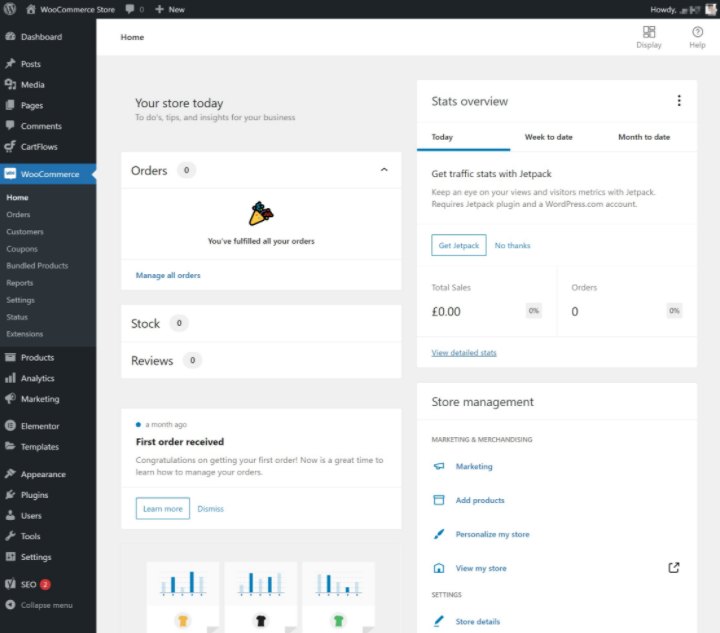
Similarly, adding a product is very easy to do, with not that many options to configure:
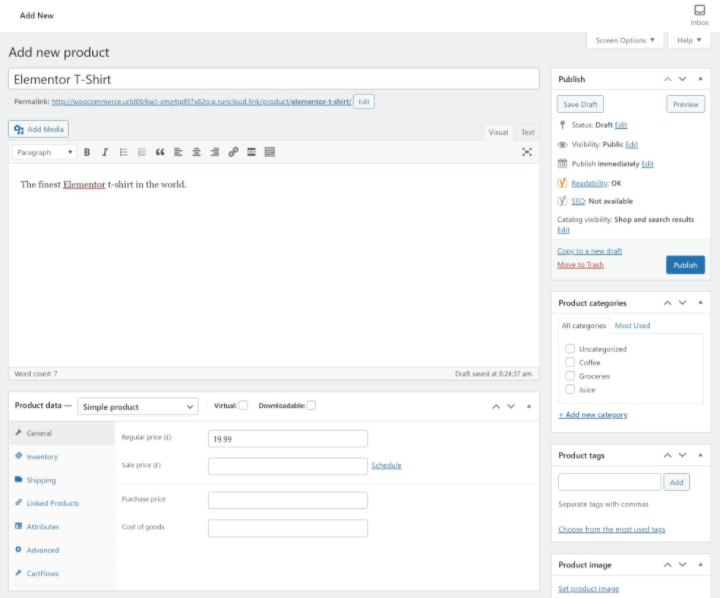
Magento, on the other hand, has a much more complex dashboard. Adding a product is much more complicated, with tons of fields to configure:
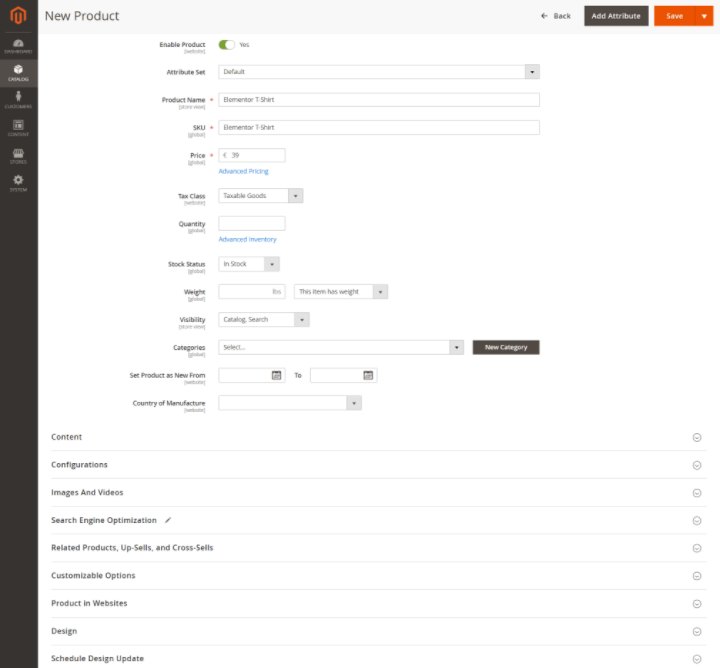
From a flexibility standpoint, it’s nice to have so many customization options. But from an ease of use and learning curve perspective, Magento’s dashboard feels a lot more intimidating and will take longer to learn.
???? Winner: WooCommerce.
Features
Both WooCommerce and Magento are full-featured e-commerce platforms, so they come with all the core features you’d expect in such a tool.
| WooCommerce | Magento | |
| Physical products | ✔️ | ✔️ |
| Variable products | ✔️ | ✔️ |
| Digital products | ✔️ | ✔️ |
| Subscription products | ✔️* | ✔️* |
| Shopping carts | ✔️ | ✔️ |
| Checkout + payment gateways | ✔️ | ✔️ |
| Coupons/discounts | ✔️ | ✔️ |
| Shipping calculations | ✔️ | ✔️ |
| Tax calculations | ✔️ | ✔️ |
| Order management | ✔️ | ✔️ |
| Customer management | ✔️ | ✔️ |
| Reports | ✔️ | ✔️ |
| Mobile app | ✔️ | ❌✔️** |
*Requires paid add-on – not core features.
**There is a third-party app, but no official admin app.
One area where WooCommerce has a big advantage is if you want to create non-e-commerce content, like a blog. Because WordPress is a general-purpose content management system, it has a much more robust and user-friendly system for creating other types of content.
You can create a blog using third-party Magento extensions…but it’s still very limited and not user-friendly. Because of this, you’ll still find many Magento stores using WordPress for their blogs. With WooCommerce, you get that flexibility built-in and eliminate the need to use two different platforms.
In Magento’s favor, you get slightly more advanced features for managing large catalogs and inventories.
???? Winner: It’s a tie. Both have all the core features. Both also have strong points in certain areas, so it really depends on what you value the most.
Open-Source
WooCommerce is 100% an open-source project. Magento Open Source is also an open-source project.
The one difference is that Magento also has a separate Magento Commerce license that adds some new features.
However, since we’re primarily focusing on Magento Open Source in this comparison, it’s fair to say that both projects are “equally” open source.
???? Winner: It’s a tie.
Shipping Options
Both WooCommerce and Magento have flexible shipping options that let you set up one or more shipping methods as needed. For more advanced situations, like using a fulfillment service or calculating real-time rates from a provider, you can turn to third-party add-ons.
| WooCommerce | Magento | |
| Shipping classes | ✔️ | ✔️ |
| Shipping zones | ✔️ | ✔️ |
| Table rate shipping | ✔️ | ✔️ |
| Real-time USPS rates | ✔️ | ✔️ |
| Real-time FedEx rates | ✔️ | ✔️ |
| Free shipping | ✔️ | ✔️ |
| Pickup & local delivery | ✔️ | ✔️ |
*Some of these features will require add-ons – not all are core features.
???? Winner: It’s a tie.
Extensions & Plugins
Both WooCommerce and Magento let you extend the core software with add-ons:
- WooCommerce calls these “plugins”.
- Magento calls them “extensions”.
The nice thing about WooCommerce is that, in addition to all of the plugins built specifically for WooCommerce, you also get access to all of the general-purpose WordPress plugins.
In the official WordPress.org directory of free plugins, you’ll find over 58,000 plugins. If you expand your search to premium marketplaces like CodeCanyon, you’ll find thousands more premium options.
Not all of these plugins are specifically built for WooCommerce, of course. But even plugins that aren’t 100% for WooCommerce can still be useful for WooCommerce stores.
In Magento’s official extension directory, you’ll find over 3,800 free or paid extensions.
| WooCommerce | Magento | |
| Official Marketplace | 58,000+* | 3,800+ |
| CodeCanyon | 3,300+ | 700+ |
*This is the total number of WooCommerce plugins – not all of them will be useful for WooCommerce stores, but many are.
???? Winner: WooCommerce has the edge because you can use all WordPress plugins, but Magento still has a large library so it’s not that far behind.
Themes
Whereas plugins and extensions let you add new features to your store, themes help you control the design of your store.
Both WooCommerce and Magento support pre-made themes, which means you can purchase an “off-the-rack” solution instead of needing to design your store from scratch (though you can certainly do that if you want).
WordPress has thousands of themes available, including both free and paid options. Many themes are specifically built for WooCommerce stores, but even themes not specifically advertised for e-commerce still usually offer WooCommerce support. You can browse some of the best WooCommerce themes here.
Once you choose a theme, you can easily customize it using a non-technical editor with a visual preview:
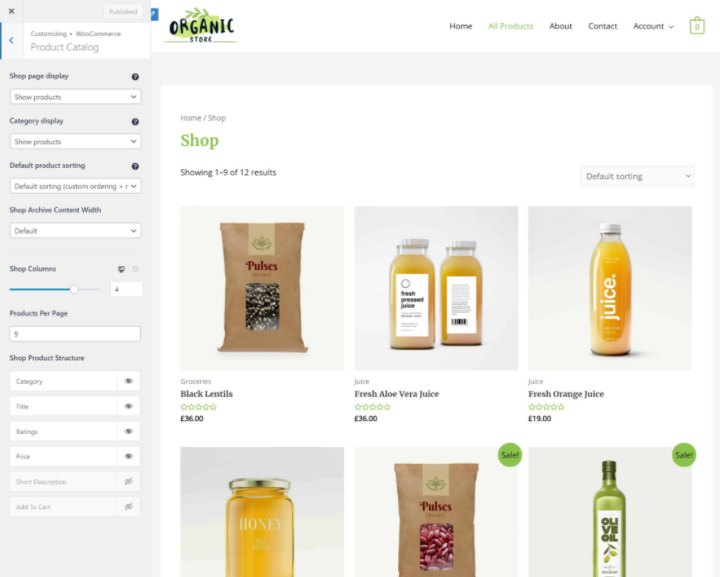
An alternative to a pre-made WooCommerce theme is to use Elementor WooCommerce Builder, which lets you design your entire store using a visual, drag-and-drop builder. This gives you more flexibility than an off-the-rack theme because you can customize all your templates, including the single product page.
While Magento does have an official theme directory, it only contains a very limited selection of 11 themes. Thankfully, third-party marketplaces are much more flexible and you can find hundreds of premium themes at marketplaces like ThemeForest and TemplateMonster.
Unlike WooCommerce, Magento doesn’t really give you a non-technical way to customize a theme’s settings – you’ll need to do that via code.
| WooCommerce | Magento | |
| Official Marketplace | 1,100+ | 11+ |
| ThemeForest | 1,300+ | 500+ |
| TemplateMonster | 700+ | 500+ |
*The numbers above are only for WooCommerce themes – the actual number of WordPress themes is much higher.
???? Winner: WooCommerce. WooCommerce has more themes available, including both free and paid options. It’s also easier to customize a WooCommerce theme.
Customizability
Because they’re both open-source projects, both WooCommerce and Magento are highly customizable.
For many features, you can customize your store using an off-the-rack plugin or extension. If a pre-built add-on isn’t available, you still have full access to your store’s underlying source code, which means that you can always hire a developer to make any needed tweaks.
???? Winner: It’s a tie. Both platforms are highly customizable.
Support
Because both Magento and WooCommerce are free, open-source projects, you shouldn’t expect 24/7 live chat like you’d get from a paid service like Shopify. Instead, you’ll need to rely on community support.
Here, WordPress and WooCommerce have the advantage because they’re more popular. Simplify put, you can find more content and more/larger communities based around WooCommerce, which means it’s easier to get help when you need it.
???? Winner: WooCommerce. While neither has dedicated support staff, the popularity of WordPress and WooCommerce makes it easier to find community support if you run into issues.
Payment Solutions
In terms of the options that you have to accept payments on your store, both WooCommerce and Magento are quite flexible. They both support all the online and offline payment methods that you’d expect. And if that’s not enough, both make it easy for you to integrate your own payment gateways (though you might need to hire a developer if you can’t find an off-the-rack extension for the gateway).
One difference for non-technical users is that WooCommerce offers its own Stripe-powered payment solution called WooCommerce Payments (though it’s only available to US merchants at this time).
Magento doesn’t offer such a built-in solution so you’ll need to do everything via third-party gateways.
| WooCommerce | Magento | |
| No added transaction fee | ✔️ | ✔️ |
| Built-in payment solution | ✔️ (powered by Stripe) | ❌ |
| PayPal/Braintree | ✔️ | ✔️ |
| Stripe | ✔️ | ✔️ |
| Authorize.net | ✔️ | ✔️ |
| Integrate custom providers | ✔️ | ✔️ |
| Offline payments | ✔️ | ✔️ |
| Crypto payments | ✔️ | ✔️ |
???? Winner: It’s a tie. Overall, both platforms give you a lot of flexibility for setting up your payment solutions.
Performance
Performance is key for e-commerce stores to ensure a good user experience and maximize their conversion rates.
There are a lot of variables that go into the performance such as your store’s hosting, front-end optimization, content delivery network usage, and more.
In general, both platforms can perform quite well as long as you’re optimizing them for performance. To help you do that, both platforms come with caching solutions and other performance optimization tools.
For example, Magento 2 includes built-in page caching and code optimization, while you can accomplish the same thing using WordPress caching plugins and other performance optimization plugins.
???? Winner: It’s a tie. Both platforms can be optimized for performance.
Scalability
Scalability refers to how well a platform can handle high traffic/order flow scenarios.
Scalability is one of Magento’s big advantages, and one of the reasons why Magento is more popular with larger enterprises. All things equal, Magento will scale better than WooCommerce thanks to technical details like a more optimized database architecture for e-commerce and its Model-View-Controller (MVC) framework. Magento also is better at managing large product catalogs (like thousands of products).
With that being said, WooCommerce is still scalable enough for most small-to-medium-sized businesses, especially if you hire a developer to tweak the WooCommerce database structure and make other improvements.
???? Winner: Magento. However, while Magento is more scalable, WooCommerce will still be scalable enough for most e-commerce stores.
SEO
Both WooCommerce and Magento are flexible from a search engine optimization (SEO) perspective. Through built-in features and/or extensions, both platforms support:
- SEO titles and meta descriptions, including setting up templates with dynamic placeholders.
- URL structures/slugs.
- XML sitemaps.
- Canonical URLs.
- Robots.txt.
- Etc.
With Magento, most of these options are built into the core software. With WordPress, you can use one of the many popular SEO plugins.
???? Winner: It’s a tie – just make sure to install an SEO plugin if you’re using WooCommerce.
The Importance of a Long-Term Perspective
Beyond the immediate setup, consider factors like scalability, total cost of ownership, and the availability of support when making your decision. The right platform should empower your business to grow, not become a barrier to progress.
Magento vs. WooCommerce: Which Should You Choose?
To recap everything that we covered above, here’s a table comparing the winners of each section:
| WooCommerce | Magento | |
| Pricing/budget | ???? | – |
| Ease of use | ???? | – |
| Features | ???? | ???? |
| Open-source | ???? | ???? |
| Shipping options | ???? | ???? |
| Extensions and plugins | ???? | – |
| Themes | ???? | – |
| Customizability | ???? | ???? |
| Support | ???? | – |
| Payment solutions | ???? | ???? |
| Performance | ???? | ???? |
| Scalability | – | ???? |
| SEO | ???? | ???? |
With that in mind, it’s time for the important question – should you use WooCommerce or Magento for your store?
As you can see, both WooCommerce and Magento are very flexible, in large part thanks to their open-source, extensible nature. Both give you lots of options and extensions to customize your store. When compared to a closed-source, hosted tool like Shopify, both WooCommerce and Magento are winners when it comes to customizability.
However, WooCommerce has a few key advantages that make it the better option for most people:
- Ease of use – WooCommerce has a smaller learning curve than Magento and is generally just easier to use.
- Affordability – while the core software is free in both cases, WooCommerce will be more affordable because all the other parts of creating a store are cheaper (plugins, themes, developers, etc.).
- Support/developer availability – because WordPress and WooCommerce are more popular than Magento, it’s a lot easier to find help, either via community support or finding an expert developer.
The main advantages that Magento has are scalability and enterprise-level features. If you’re setting up a store for an enterprise, these should be major considerations and Magento should definitely be a strong contender.
But here’s the thing:
Most people getting into e-commerce aren’t setting up enterprise-level stores. If you’re an individual or small-to-medium-sized business, having a platform that’s easy to use, has lower costs, and has a large pool of affordable developers is better than having the ability to scale up to millions of orders (because most stores will never have millions of orders).
For example, instead of needing to hire a developer every time you want to do something (like you would have to do with Magento), WooCommerce lets you use non-technical tools like Elementor WooCommerce Builder to simplify your store’s design process and get access to profit-boosting marketing tools, like a Popup Builder.
Being able to use these non-technical tools lets you market and grow your store without the bottleneck of needing a developer for every change, which is the kind of agile workflow that can really help smaller stores.
For those reasons, we think WooCommerce is the best choice for most people.
Create Successful Online Stores With the Right Platform
WooCommerce and Magento are two of the best and most popular e-commerce platforms – WooCommerce holds first place in market share, while Magento sits behind Shopify in third place.
Both platforms have their pros and cons but, in general, Magento is better-suited for large enterprises with extreme scalability needs, while WooCommerce makes the better option for most people looking to create an e-commerce store in 2022 and beyond.
If you’ve decided that WooCommerce is the best place for your store, we have a lot of guides that can help you get up and running. We have a complete guide to building an e-commerce site, along with a WooCommerce tutorial.
Once you’ve set up your store, we have a guide on how you can use drag-and-drop to customize your store’s product pages with Elementor WooCommerce Builder.
Do you still have any questions about Magento vs. WooCommerce? Let us know in the comments and we’ll try to help!
Conclusion
The world of eCommerce is vast, and the “best” platform depends entirely on your individual business needs and goals. There’s only one solution that will be the perfect fit for everyone. The decision between Magento and WooCommerce should be a strategic one, carefully considering the factors we’ve explored throughout this article.
Looking for fresh content?
By entering your email, you agree to receive Elementor emails, including marketing emails,
and agree to our Terms & Conditions and Privacy Policy.





