Table of Contents
Why is WordPress so hard to use? If you’ve never built a website with WordPress before, you might find yourself yelling those very words at your monitor. In fact, maybe you found this post after typing them into Google in frustration.
On the other hand, if you grew up in the old days of building websites by hand with HTML, you might love WordPress for its simplicity vs. building websites from scratch, so the question of whether WordPress is “hard” or “easy” to use is not cut and dry.
Whether or not WordPress is hard to use depends on where you’re coming from and what you’re trying to build. Everyone can feel a little overwhelmed by WordPress at times — it’s not just something newbies struggle with. However, putting in the time to get over WordPress’ learning curve can have a lot of benefits.
In this post, we’ll talk about some of the reasons why WordPress can seem complicated. Then, we’ll share our thoughts on why it’s still worth learning WordPress as a platform and some strategies that you can apply to make it easier to create awesome websites with WordPress.
Why Is WordPress So Complicated? Five Reasons It's Hard to Use
1. WordPress Is a Self-Hosted Content Management System (CMS)
One of the biggest reasons why WordPress can seem complicated is that it’s an open-source content management system (CMS). Essentially, this means that in order to make a WordPress site, you first need to take the WordPress software and install it on your own web hosting.
Some website builders build in the hosting so that you never interact with it directly. But with WordPress, you’ll be responsible for setting up your hosting yourself.
What’s more, you’ll also be responsible for maintaining the software going forward because it’s installed on your own hosting. You’ll need to make sure you keep it updated, back up your data, secure your site from malicious actors, etc. That can feel like a lot on your shoulders when you’re just getting started.
It’s not all gloom, though. When we talk about ways to make WordPress easier to use, we’ll share some tips for how you can greatly simplify your WordPress hosting.
2. WordPress Relies On Third-Party Extensions
Another thing that can make WordPress seem so complicated is how much it relies on extensions for key functionality. Extensions come in two forms:
- Themes – these control how your website looks.
- Plugins – these add new features to your site. These features could be on the front-end (like a contact form) or they could be useful new tools in your dashboard (like a drag-and-drop content builder).
Plugins and themes are great because they give you a lot of control over your site. However, they also add a lot of complexity because they all come from different third-party developers.
Different plugins might use entirely different interfaces, which means you can’t learn just one interface that applies to everything. What’s more, sometimes these plugins can conflict with each other, which adds a whole other layer of issues.
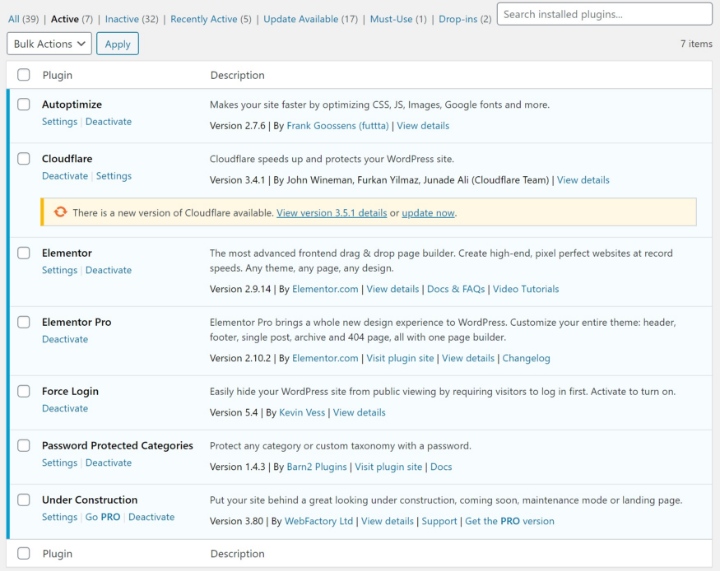
Basically, while extensions are great from a flexibility perspective, they undoubtedly make WordPress a lot more complex.
3. Creating the Perfect Design Can Feel Overwhelming
If you’re not a web designer, being responsible for your site’s design can be a lot on your shoulders.
While WordPress themes can help you get up and running with a solid foundation, you’ll most likely need to still put some time into customizing your chosen theme to make it your own.
If your theme has a lot of customization settings, making all these choices can feel overwhelming, especially if you’re not a designer. And if it doesn’t have many options, you might need to rely on custom CSS code, which adds another layer of complexity.
What’s more, in 2020, you don’t just need to design your website for people on desktop computers — you also need to account for mobile and tablet users, which is called responsive design. While all modern WordPress themes support responsive design, they don’t do so equally, and having to deal with responsive design adds another headache.
Later on, we’ll share some tactics that can help you make designing a custom website a lot easier.
4. There Are Lots of Dashboard Settings
By itself, WordPress already has a good number of settings contained in its Settings area. However, when you add the additional settings from third-party plugins and themes, you can find yourself dealing with a ton of different options.
Having to make all these choices can feel fatiguing, which is another reason why WordPress might feel overwhelming.
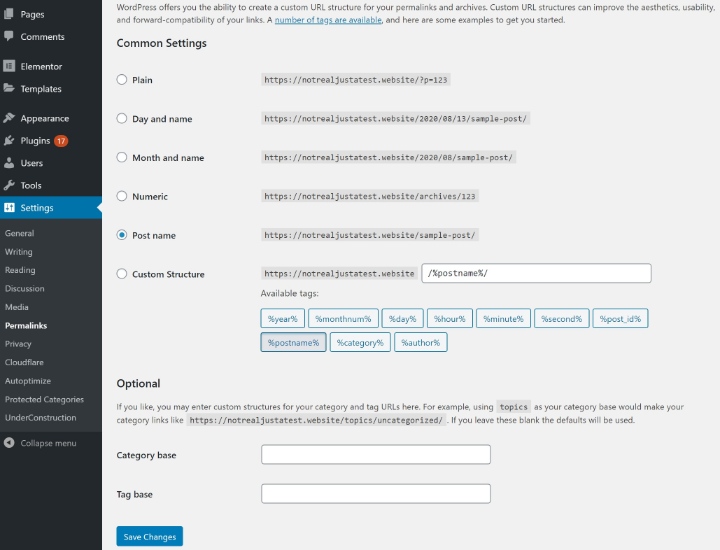
5. There Are a Lot of WordPress Terms to Learn
In order to get the most from WordPress, you’ll need to learn a lot of new terms. For example, “posts vs pages”, “permalinks”, “blocks”, “widgets”, etc.
As you go deeper, you’ll encounter more advanced concepts like “custom post types,” “custom fields,” and “custom taxonomies.”
And if you really want to go even deeper, you might get into the WordPress template hierarchy, which adds a whole new level of complexity.
When you’re just getting started, having to learn this whole new glossary of terminology can feel more than a little overwhelming.
Why WordPress Is Still the Right Choice Even If It Feels Complicated
Ok, so we’ve established that WordPress can feel hard to use at times. But here’s the important thing:
Just because WordPress can be complex, that doesn’t mean you shouldn’t use it.
There are lots of things in life that have a learning curve but pay off in a big way. Learning the basics of cooking takes some time, but being able to prepare your own meals is worth it. You’ll be healthier, more independent, save money, etc.
It’s the same with WordPress;
With any website builder, you’re always going to be stuck in a balancing act between flexibility and simplicity. If you want the absolute simplest tool, you’re going to have to sacrifice flexibility. If you didn’t, the tool wouldn’t feel quite so simple anymore!
The reason why WordPress is still a good choice is that it strikes the best balance for most people. There’s a reason why it powers over 37% of all the websites on the Internet.
While there is a bit of a learning curve, WordPress still makes it possible for anyone to build virtually any type of website without needing to know anything about code. Even if you have no idea what HTML or PHP are, WordPress will still let you build:
- Blogs
- Portfolios
- Business websites
- eCommerce stores
- Forums
- Membership sites
- Online courses
- Etc.
Being able to do all of that yourself, without needing to pay expensive developers or get a new degree, is worth investing a few weekends in getting over WordPress’ learning curve.
You Don't Need to Be a WordPress Expert to Use It Effectively, Either
Another important thing to point out is that you don’t need to be a WordPress expert to use WordPress effectively. You also don’t need to know any code.
All you need to do is figure out what you need to get by. There are plenty of successful creators who don’t know how to code, have never interacted with the WordPress template hierarchy, and don’t have the WordPress glossary memorized.
What’s more, because WordPress is so popular, it’s easy to get help with the specific things you do need to know. Not sure how to make your website look a certain way? Ask in the 60,000+ person Elementor community, and you’ll get a bunch of helpful responses to move past that issue.
Not sure how to install a new plugin? A quick Google search will turn up pages of detailed tutorials to get the job done.
If you approach WordPress the right way, you can avoid much of the complexity so that you only need to learn the actual concepts that will make your website a success. So, how can you do that? Let’s get into some tips.
Five Ways to Make WordPress Easier to Use
Up until now, we’ve mainly focused on some of the areas that people who are new to WordPress can struggle with.
To finish things out, we’ll share some tips that you can use to go the other way and make it easier to use WordPress and reduce the learning curve.
1. Use Managed WordPress Hosting
This first tip starts at the beginning — your hosting.
Because WordPress is so popular, there are a lot of hosts that offer dedicated services specifically for WordPress. This is called managed WordPress hosting.
If you’re just getting started with WordPress, using one of these dedicated WordPress hosts is a great choice because they will:
- Pre-install WordPress for you so that you have a working WordPress website right away.
- Automatically apply performance and security best practices to keep your site functioning. These features also eliminate the need to use and configure several plugins.
- Update the WordPress software for you so that you never need to worry about it.
- Automatically back up your site every day so that your data is always safe.
These platforms are quite simple. You’ll sign up, go through a non-technical onboarding process, and have a working and well-maintained site right away.
Alternatively, you can use Elementor Cloud Website. A complete solution for seamlessly WordPress creation. The site comes with hosting already built-in, based on Google Cloud Platform, trusted by top-tier companies for world-class security and reliability. An Elementor Cloud Website includes an SSL certificate, Cloudflare CDN, and premium support.
2. Use a Website Builder Like Elementor
With the first tip, you’ll have a working WordPress site and partner to handle most of the maintenance tasks for you.
But what about after that? How can you make it simpler to create a website that looks exactly how you want it to if you don’t know how to code?
The answer here is a plugin like Elementor. With Elementor, you get a visual drag-and-drop interface that you can use to design some or all of your site. Elementor doesn’t require any technical knowledge, but it still gives you the ability to create 100% custom designs using a simple drag-and-drop interface like this:
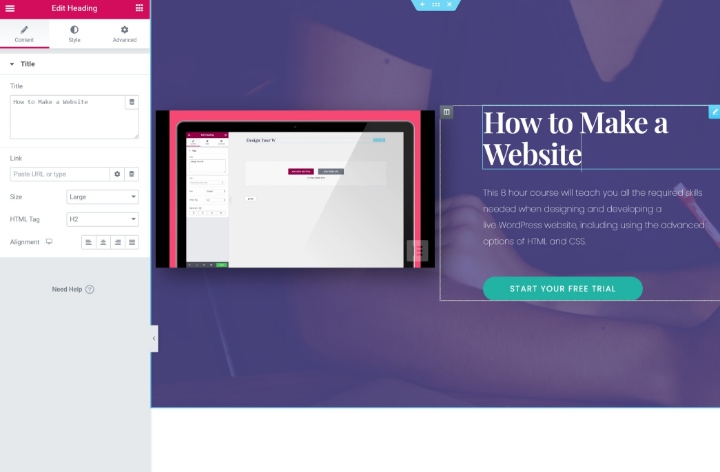
If you just need a simple website, you can use Elementor to create all your basic pages and landing pages:
If you need a more advanced website, Elementor can also help you work with dynamic content to build advanced WordPress sites without any code. Yes – this is going to be a little more complex than a basic website, but Elementor handles all of the technical stuff for you so that you can do everything from a visual interface:
3. Limit How Many Plugins You Use
Plugins are a really useful tool for your site and you’ll definitely want to use some plugins. However, with each new plugin that you install, you’re adding a little bit of complexity to your site.
If complexity is what you want to avoid, that means you should also avoid adding new plugins unless you really need them.
Another benefit of using Elementor is that it eliminates the need to use a lot of additional plugins. For example, with Elementor Pro, it can help you create forms, sliders, galleries, and more. Not only does this mean you don’t need to learn a new interface for each plugin, but it also eliminates the chance of running into plugin compatibility issues.
4. Use a Lightweight, Streamlined Theme Like Hello
As you learned earlier, WordPress themes are another type of extension that controls how your site looks.
You’ll only have one theme active at a time, so you don’t need to worry about using too many themes. However, there are big differences between themes when it comes to complexity.
Some themes ship with an incredible number of customization options, while others keep things light and streamlined.
Those complex themes can be good if you’re a power user who wants to be able to tweak every little detail. However, if you’re trying to make WordPress easier to use, those customization options can feel overwhelming and make your WordPress experience a lot more complicated.
So — if you want to keep WordPress simple, you should use a simple theme. The free Hello theme is a great option here. It comes with the bare minimum settings involved because it’s designed to be paired with Elementor. Instead of wading through heaps of customization options, you can simply design everything with Elementor’s visual interface.
5. Get Involved In the WordPress Community
Because WordPress is so popular, there’s a huge community built around helping people just like you learn how to use WordPress more effectively. You can find tons of:
- Blogs
- Facebook communities
- YouTube videos
- Courses
- Etc.
For example, the Elementor Community on Facebook has 60,000+ people who will happily help you learn about WordPress and Elementor.
You’ll also find content at all different levels. If you’re still struggling with the basics, you can find content that’s beginner-centered and designed to build you up. As you move further up the learning curve, you can find more content that helps you dig into deeper topics like using WordPress for custom content websites.
Conclusion
WordPress is the most popular way to build a website and it gives you a ton of flexibility. However, WordPress can also feel complicated and hard to use, especially when you’re just getting started.
The good news is that thanks to tools like Elementor and dedicated WordPress hosting products, it’s never been easier to build a website with WordPress.
From start to finish, you can build both basic and advanced websites without ever needing to look at a single line of code. Yes, there is a learning curve, but that’s a value proposition that is worth investing some time into.
How do you find the learning curve with WordPress? What’s the most difficult part of learning how to use WordPress? Let us know in the comments!
Looking for fresh content?
By entering your email, you agree to receive Elementor emails, including marketing emails,
and agree to our Terms & Conditions and Privacy Policy.





