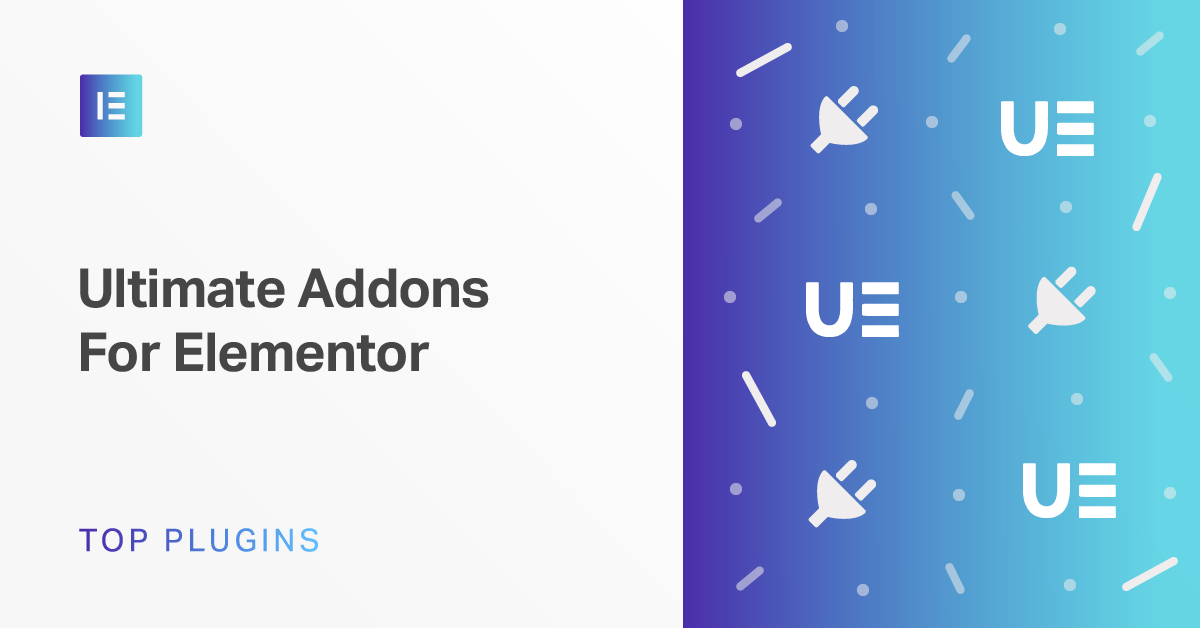Table of Contents
Our friends from Brainstorm Force have released a new feature in their Ultimate Addons for Elementor plugin. The feature allows adding Google and Yelp reviews to your page easily, and what’s more, it offers lots of customization options.
About the Business Review Feature
So what is the Business Reviews feature? It’s a great little widget that allows you to draw reviews of your business from Yelp and Google and add these reviews to your WordPress website, in the form of a bar. It also helps you to add rich snippets to your Google search results via the schema markup. You can further customize and play with the visual aspects of the reviews and choose the minimum rank to be displayed. This new feature is highly beneficial for anyone.
Grow Your Sales
- Incredibly Fast Store
- Sales Optimization
- Enterprise-Grade Security
- 24/7 Expert Service

- Incredibly Fast Store
- Sales Optimization
- Enterprise-Grade Security
- 24/7 Expert Service
- Prompt your Code & Add Custom Code, HTML, or CSS with ease
- Generate or edit with AI for Tailored Images
- Use Copilot for predictive stylized container layouts

- Prompt your Code & Add Custom Code, HTML, or CSS with ease
- Generate or edit with AI for Tailored Images
- Use Copilot for predictive stylized container layouts
- Craft or Translate Content at Lightning Speed
Top-Performing Website
- Super-Fast Websites
- Enterprise-Grade Security
- Any Site, Every Business
- 24/7 Expert Service

Top-Performing Website
- Super-Fast Websites
- Enterprise-Grade Security
- Any Site, Every Business
- 24/7 Expert Service
- Drag & Drop Website Builder, No Code Required
- Over 100 Widgets, for Every Purpose
- Professional Design Features for Pixel Perfect Design

- Drag & Drop Website Builder, No Code Required
- Over 100 Widgets, for Every Purpose
- Professional Design Features for Pixel Perfect Design
- Marketing & eCommerce Features to Increase Conversion
- Ensure Reliable Email Delivery for Your Website
- Simple Setup, No SMTP Configuration Needed
- Centralized Email Insights for Better Tracking

- Ensure Reliable Email Delivery for Your Website
- Simple Setup, No SMTP Configuration Needed
- Centralized Email Insights for Better Tracking

- Ensure Reliable Email Delivery for Your Website
- Simple Setup, No SMTP Configuration Needed
- Centralized Email Insights for Better Tracking
Why Do You Need Business Reviews?
There are several reasons to why you need business reviews displayed on your website, chief amongst are these:
Build Trust
Reviews let us know whether the business can be trusted or not. We’ll talk about the importance of word of mouth referrals in the near future but it’s important to note that 84% of individuals trust online reviews as much as they do word-of-mouth recommendations, especially reviews from a platform like Google Reviews that come directly from the people who wrote them, eliminating the possibility of fake or anonymous reviews. People rely heavily on online reviews to make informed decisions and having those reviews is important for trust.
Improve SEO
SEO is an important topic, so much so, that we’ve been discussing it for a while now. We won’t go into what SEO means, you can easily learn about it by watching our video or read about Ahrefs, instead, we’ll explain how having reviews will improve your SEO.
Online reviews can be as simple as a bar on your website or a little more complex like the schema markup, which lets search engines retrieve and present more information about your website. Schema displays a rich snippet in the search results, which makes your website look more attractive and lets Google know that your business is customer friendly.
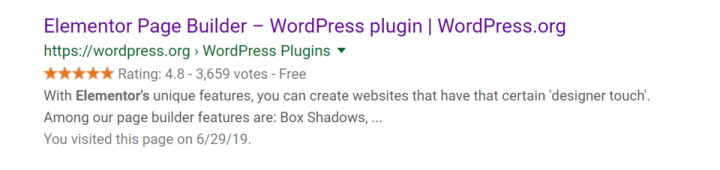
By providing good reviews, readily available on the search results, you are bound to generate more traffic to your website, which in turn will let Google and the like know that you are a trusted website with value to give.
Setting It Up
To start using the feature, you will require the Elementor for WordPress plugin, the Ultimate Addons for Elementor plugin and API keys from Google and Yelp.
1. Configuring the API keys
The process is a little technical and requires several steps to complete, but our friends at Brainstorm Force have done a great job writing these informative guides:
- How to find the Google API key.
- How to find the Yelp API key.
2. Getting the Business IDs
- You can easily find your Google Business ID via this interactive map.
- Getting the Yelp ID is even easier, it’s just the part of your Yelp URL after www.yelp.com/biz/
3. Enabling Schema
To enable Schema, you need to be in the Business Review editing window. Under the schema support just press on the slider button to enable the schema.
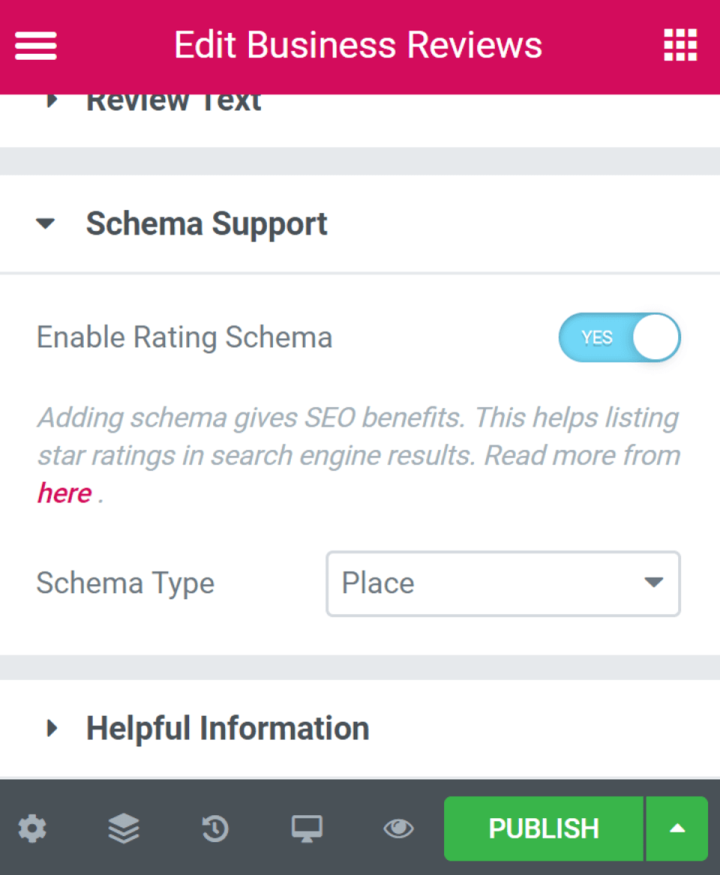
Once you’ve set it up, it really is quite easy to use, all you have to do is choose the Business Reviews from the widgets library and drag and drop it to the desired place on the page. When you click on it, the familiar editor sidebar will come up and this is where the fun begins.
You can now customize the reviews as much as you’d like. You can:
- Change almost anything visually. From the star colors to backgrounds and shapes.
- Set the time it takes the widget to check for new reviews.
- Change the reviews to be shown in a slide bar.
- Display the reviewer information, to make the bar look nicer and more authentic.
- Limit the bad reviews and show only the good ones. Of course, this option comes with a moral obligation. The idea is not to trick your visitors but to offer them outstanding service.
Our Thoughts
We were positively impressed by this new addition to the Ultimate Addons for Elementor plugin, and here’s why.
Easy to Install, Easy to Use
The most difficult part for us was configuring the Google and Yelp API keys, and that wasn’t difficult at all, especially with the online, step-by-step guide. Once configured, everything else was straight forward. We’ve played with the design to fit our desires and needs.
Customizable
Upon clicking on the widget, the familiar sidebar comes up on the left where you can customize almost any aspect of the visual outlook, giving you full control over the way the reviews bar looks. We’ve played with the colors, shapes, and sizes, and realized that we can make it thematically fit any theme we chose.
Boost Your SEO
Using the Business Reviews features, especially with the schema markup availability, will undoubtedly boost your SEO rankings. Reviews not only let your visitors know that you are trustworthy, but they let Google and other search engines know that. Trusted businesses will be more sought after and more readily available to users who search for them.
Get Ultimate Addons for Elementor
Ultimate Addons’ new feature — Business Reviews, is easy to install and is easy to use. The widget offers lots of customization options for the reviews bar, which is especially important for those who want all the aspects of their website to be of a similar theme. The Business Reviews widget will be of benefit to almost anyone who has Google or Yelp reviews. Word of mouth referrals are important, and we’ll be discussing them in the upcoming weeks, and online reviews are not far behind and are just as important. It is additionally beneficial in terms of SEO, since good reviews, together with a schema markup will lead to better rankings.
Looking for fresh content?
By entering your email, you agree to receive Elementor emails, including marketing emails,
and agree to our Terms & Conditions and Privacy Policy.