Table of Contents
This constant work can be exhausting and make good results difficult to achieve. You might miss opportunities to connect with customers, grow your contact list, and increase sales. Manual marketing can’t keep up with today’s needs.
Marketing automation software offers a solution. These tools can handle repetitive tasks for you. They streamline your work and help you understand your customers better. With marketing automation, you can ditch the boring stuff and focus on the fun stuff, like crafting killer campaigns, making new friends, and watching your business grow like a weed.
In this guide, we’ll show you the eight best marketing automation tools for 2026. Get ready to improve your marketing and take your business to new heights!
What is Marketing Automation?
Think of marketing automation as a tireless assistant that works around the clock. It’s software that handles repetitive marketing tasks for you. This frees you from boring work so you can focus on big-picture thinking and creativity.
Marketing automation is the engine that powers your campaigns. It nurtures leads, personalizes customer messages, and sends the right information to the right person at the right time. It’s about working smarter, not harder.
Why Use Marketing Automation?
Marketing automation has several benefits:
- Save Time: It handles repetitive tasks, giving you more time for important work.
- Get More Leads: It nurtures potential customers with targeted content, helping you gain more clients.
- Improve Customer Satisfaction: It sends relevant messages at the right time, building stronger customer relationships.
- Gain Insights: It tracks how well your campaigns perform, showing you what works and what doesn’t.
Key Features of Marketing Automation Tools
When looking at marketing automation software, check for these features:
- Email Marketing: Create and send email campaigns easily.
- Lead Nurturing: Guide potential customers through your sales process with automated workflows.
- CRM Integration: Connect with your customer database to manage information better.
- Social Media Tools: Schedule posts, monitor engagement, and see results.
- Reports and Analytics: See how your campaigns perform and learn about customer behavior.
These features are important to consider when choosing the best tool for your needs.
How to Select the Optimal Marketing Automation Solution: A Comprehensive Guide
Selecting the right marketing automation software is like finding the perfect tool for a job. It needs to fit your business well and support your growth. What works for one company might not work for another.
Consider these factors when choosing:
- Your Business Size and Budget: Are you a small startup or a large company? Your budget and size will affect your choice. Some tools are affordable and good for small businesses, while others offer more features for bigger companies.
- Your Specific Needs: What do you want to achieve? Do you want to get more leads, keep customers, or both? Choose a tool that excels at what you need most.
- Ease of Use: How tech-savvy is your team? If you’re new to marketing automation, pick a tool that’s user-friendly. A complicated tool can slow you down.
- Room to Grow: As your business expands, you’ll need more from your software. Pick a tool that can keep up with your progress and changing needs.
- Compatibility: Make sure the software integrates well with other tools you use, such as your customer database or online store.
Before you decide, ask these questions:
- How long has the company been in business?
- What do their customers say about them?
- What kind of support and training do they offer?
- Is their pricing clear and fair?
By considering these points, you can pick a marketing automation tool that will help your team, make your work easier, and get better results for your business.
Top 8 Marketing Automation Software Tools in 2026
In this guide, we’ll examine eight top marketing automation platforms for 2026. We’ll discuss their main features, pros and cons, pricing, and best uses, which will help you choose the right tool for your business.
1. Send: The E-commerce Marketing Powerhouse
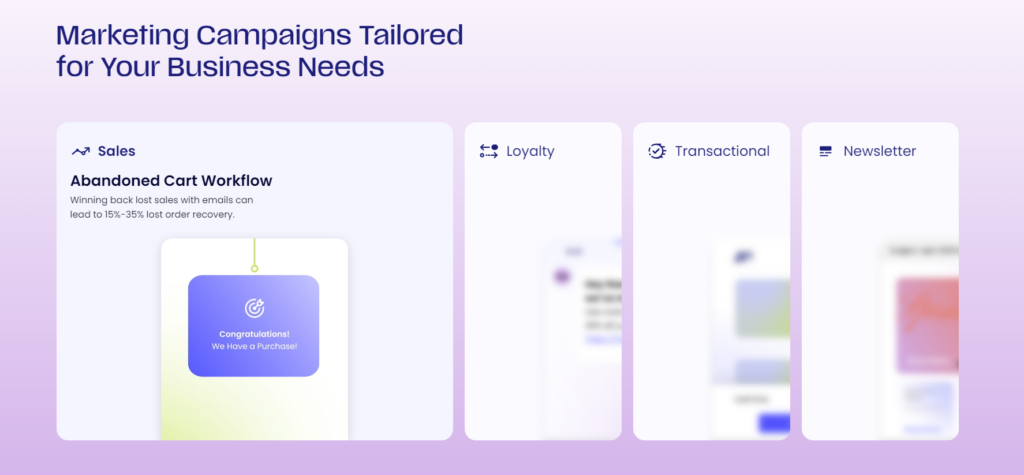
Send is a dynamic marketing platform designed to empower e-commerce businesses to thrive. By seamlessly integrating with WooCommerce, Send enables you to harness the power of automated email and SMS marketing campaigns. Plan, design, and send targeted messages to segmented audiences directly from your WordPress dashboard. Send transforms raw data into actionable insights, equipping you to make informed decisions through clear and comprehensive analytics.
Key Features:
- Effortless WooCommerce Integration: Connect seamlessly with your WooCommerce store to sync contact lists, product catalogs, and order history in real time.
- Intuitive Campaign Creation: Build automated marketing campaigns triggered by customer behavior and time-driven events.
- Personalized Email & SMS Marketing: Craft compelling emails and SMS messages tailored to specific customer segments.
- Comprehensive Analytics Dashboard: Gain valuable insights into your store’s performance, campaign effectiveness, and customer behavior.
- Lead Collection & Management: Capture leads through integrated forms and manage your audience with dynamic segmentation.
- Drag-and-Drop Email Editor: Design stunning emails with ease using a user-friendly editor and pre-designed templates.
Pricing: Send offers a free plan with limited features and various paid plans to suit your business needs.
Pros:
- Tailor-Made for E-commerce: Deep integration with WooCommerce unlocks a wealth of e-commerce-specific marketing tools.
- User-Friendly Interface: Easy to navigate and set up, even for those without technical expertise.
- Robust Automation: Create sophisticated automated campaigns that nurture leads and drive sales.
- Powerful Analytics: Uncover valuable data to refine your marketing strategies and maximize ROI.
Who It’s Best For: Send is ideal for e-commerce businesses of all sizes seeking to streamline their marketing efforts, enhance customer engagement, and drive revenue growth through targeted email and SMS campaigns.
Elementor Integration: Send seamlessly integrates with Elementor, allowing you to embed contact forms into your Elementor-designed website effortlessly. You can capture leads directly and trigger personalized automated marketing campaigns based on user interactions.
2. HubSpot
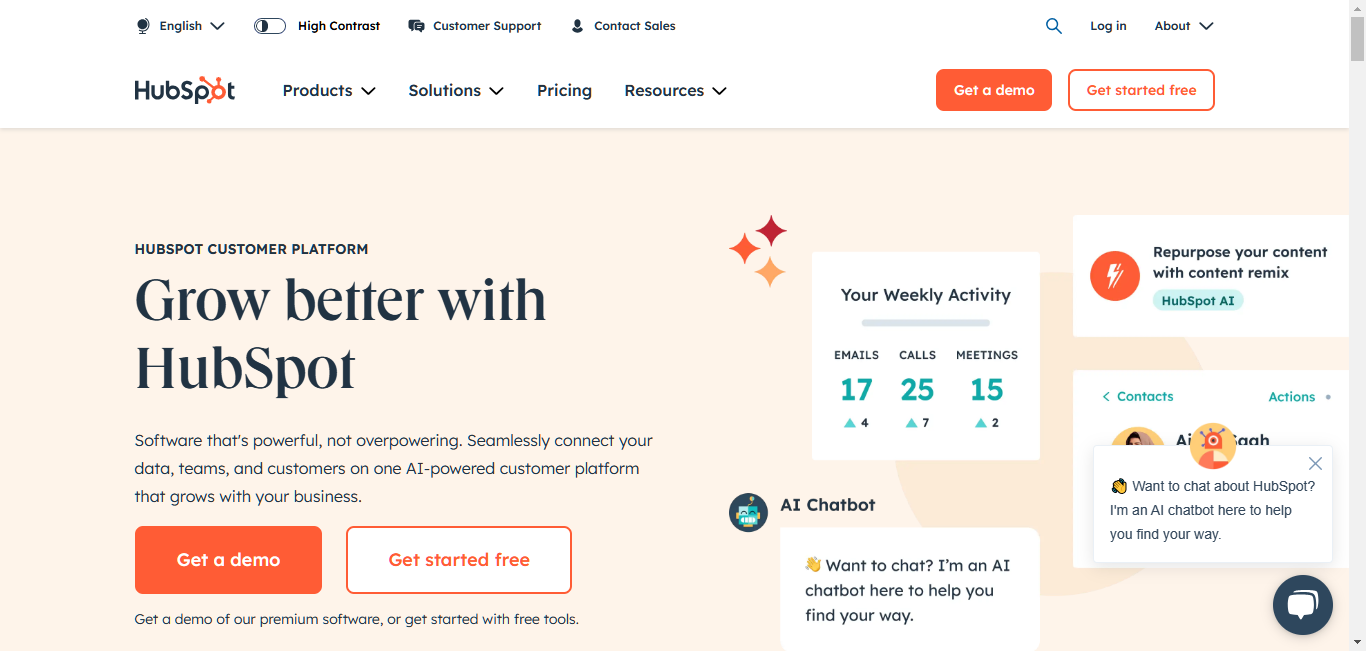
Overview and Key Features:
HubSpot is your one-stop shop for marketing, sales, and customer service. It offers many tools for marketing automation, including:
- Email marketing
- Lead nurturing
- Landing pages and forms
- Social media management
- CRM integration
- Analytics
HubSpot is known for being easy to use. It also offers lots of learning resources and has a strong user community.
Pros:
- All-in-one platform: HubSpot combines marketing, sales, and customer service tools in one place.
- User-friendly: It’s easy to use, even for beginners.
- Great resources: HubSpot offers many blogs, webinars, and courses to help you learn.
- Strong community: You can connect with other HubSpot users through forums and events.
Cons:
- Price: HubSpot can be expensive, especially for small businesses.
- Many features: The wide range of tools can be overwhelming for some users.
- It takes time to master: While it’s easy to start, learning all of HubSpot’s features takes time.
Pricing:
HubSpot has a free plan that’s got all the essentials you need to get started. Paid plans start at $45 per month. The higher the price, the more contacts you have and the more features you want.
Best For:
HubSpot has you covered, no matter how big or small your business is or what you do. This tool is perfect for businesses that want a one-stop shop for marketing, sales, and customer service and for companies looking to step up their marketing game.
2. Marketo
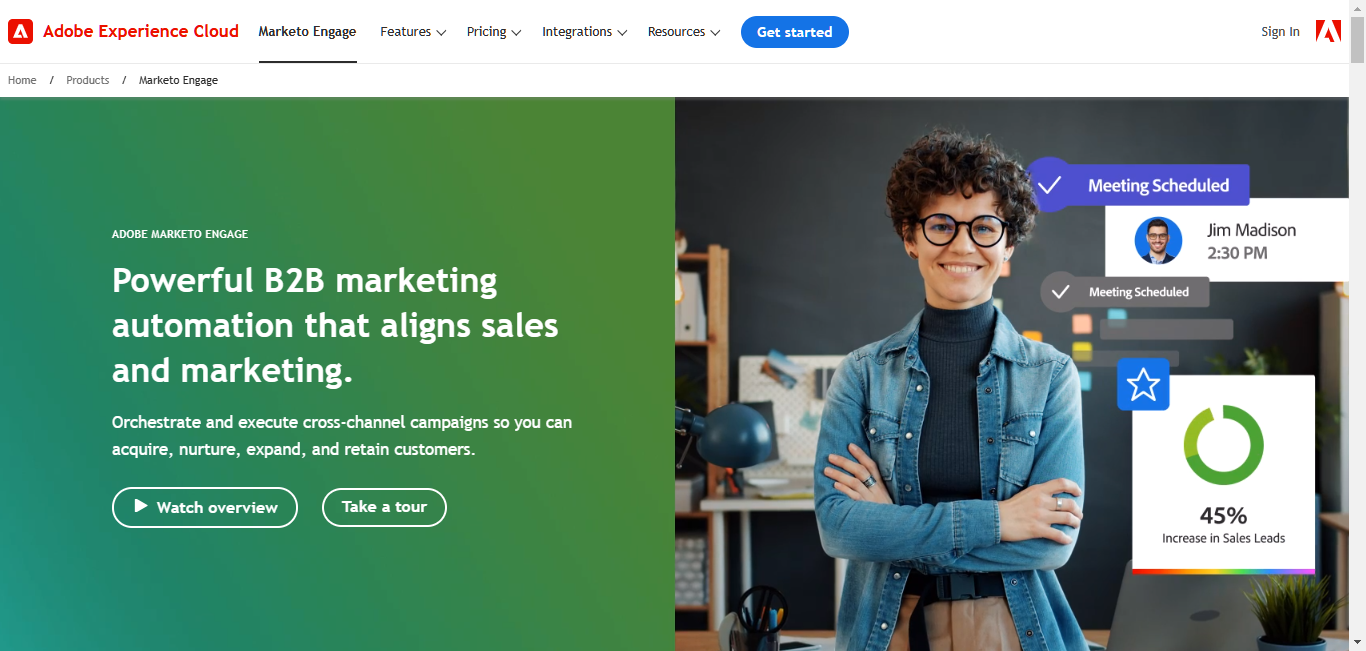
Overview and Key Features:
Marketo, owned by Adobe, is a powerful tool for big businesses. It offers:
- Lead management
- Email marketing
- Customer engagement tools
- Marketing analytics
Marketo excels at scoring and nurturing leads and helping you create personalized campaigns. The platform also has strong features for account-based marketing (ABM), which helps sales and marketing teams collaborate on high-value accounts.
Pros:
- Advanced lead tools: Marketo helps you find and focus on your best leads.
- Account-based marketing: It has powerful tools for targeting key accounts.
- Works with other tools: Marketo connects easily with many other marketing and sales tools.
- Grows with you: It can handle complex marketing needs as your business grows.
Cons:
- Expensive: Marketo costs more than many other tools.
- Complex: It has many features which can take time to learn.
- Setup help needed: You might need help from Adobe or a partner to set up Marketo.
Pricing:
Marketo’s price depends on how many contacts you have and which features you want. Although they don’t share prices publicly, it’s generally more expensive than other options.
Best For:
Marketo works best for large companies with complex marketing needs, especially in B2B (business-to-business) marketing.
=
3. Pardot
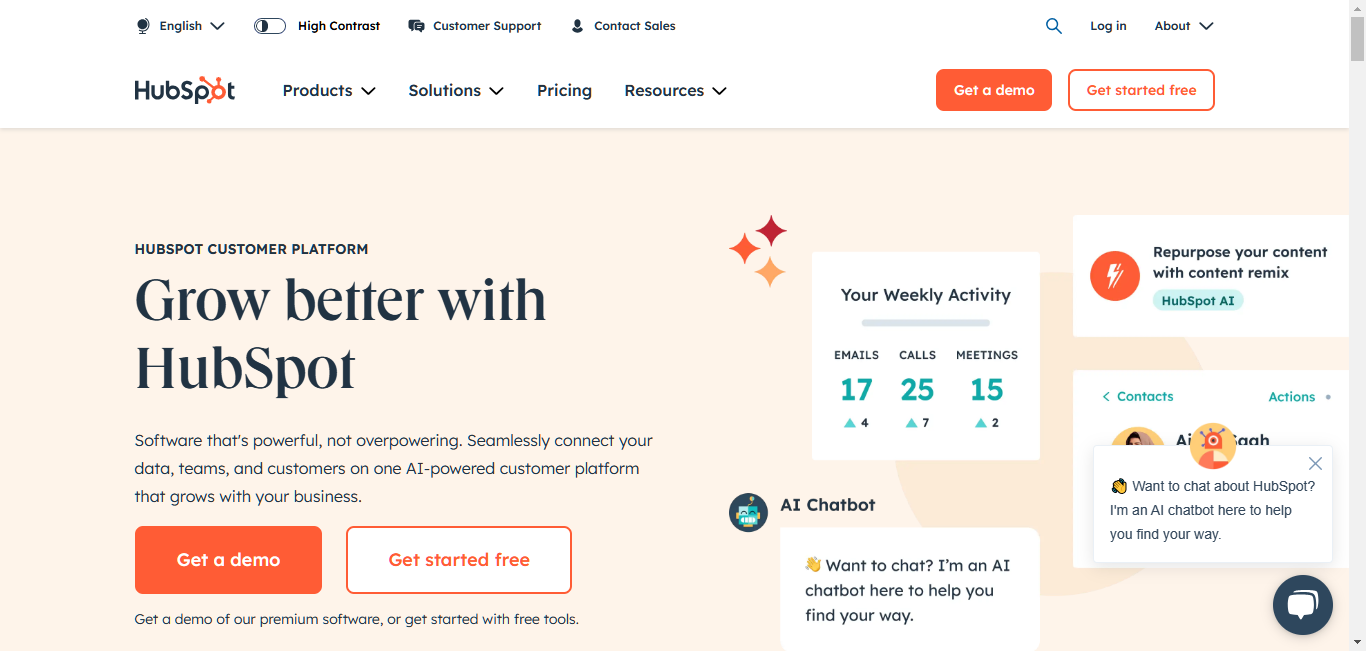
Overview and Key Features:
Pardot, owned by Salesforce, is a B2B marketing automation tool. This helps businesses get more potential customers, close deals quicker, and make their marketing efforts more effective. Key features include:
- Email marketing
- Lead nurturing
- Landing pages and forms
- Social media marketing
- Analytics
Pardot works very well with Salesforce CRM. And it’s not just basic stuff, either. It’s got cool features like lead scoring and AI insights that are like having a superpower.
Pros:
- Works great with Salesforce: Pardot connects smoothly with Salesforce CRM.
- Made for B2B: It’s designed specifically for B2B marketing.
- Advanced lead tools: Pardot helps you score and manage leads effectively.
- AI insights: It uses AI to give you helpful marketing tips.
Cons:
- Expensive: Pardot can cost a lot, especially for smaller businesses.
- Complex: It has many features which can take time to learn.
- Limited connections: Pardot connects more easily with non-Salesforce tools.
Pricing:
Pardot has three price levels based on features and contacts. The basic plan starts at $1,250 per month for up to 10,000 contacts.
Best For:
Pardot is great for B2B businesses that use or plan to use Salesforce CRM. It’s helpful for companies wanting to improve their sales and marketing processes.
4. ActiveCampaign
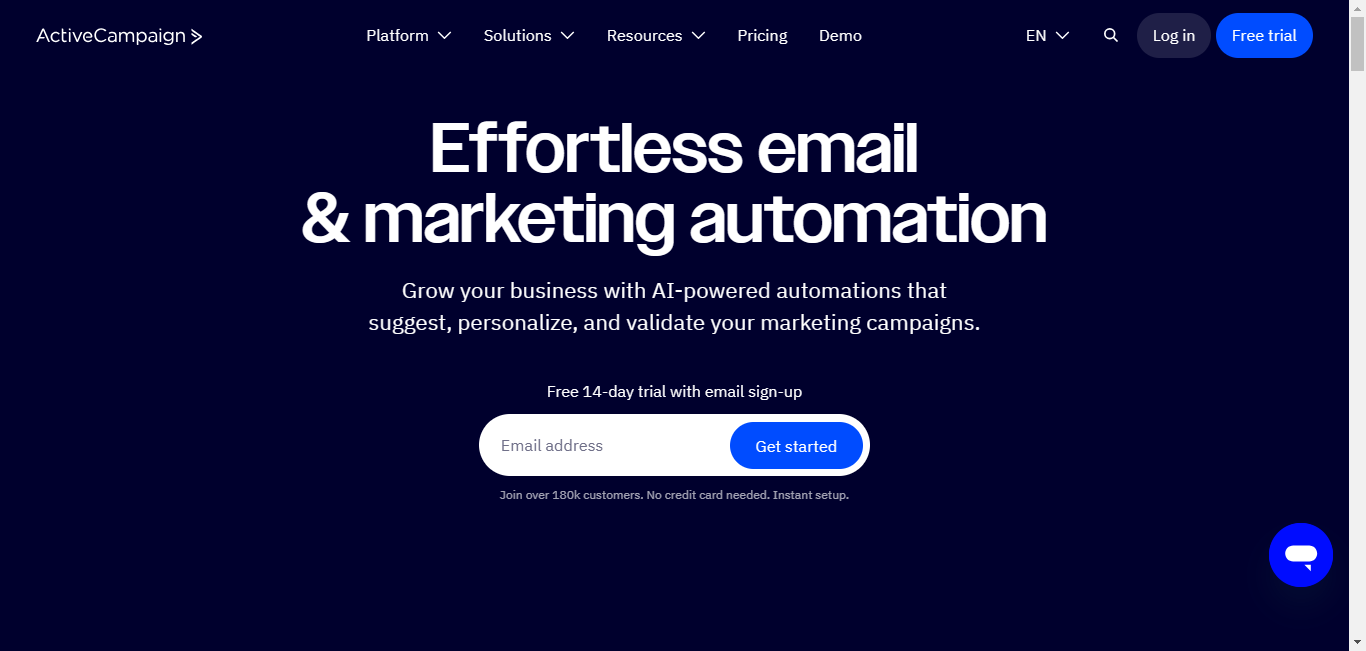
Overview and Key Features:
ActiveCampaign is the ultimate marketing Swiss army knife, ready to help businesses of all kinds. It brings together:
- Email marketing
- Marketing automation
- CRM (Customer Relationship Management)
This all-in-one approach helps businesses create personalized customer experiences and boost sales. ActiveCampaign offers features like:
- Automation workflows
- Customer segmentation
- Personalized email campaigns
- Website tracking
- Lead scoring
- Machine learning insights
Pros:
- Affordable: ActiveCampaign offers good prices for businesses of different sizes.
- Strong automation: You can set up complex marketing processes to save time.
- Personalization: ActiveCampaign helps you create targeted campaigns that speak to your audience.
- Email delivery: Your emails are more likely to reach your subscribers’ inboxes.
Cons:
- Learning curve: ActiveCampaign has a lot of bells and whistles, so it’ll take some time before you can master them all.
- Interface: Some users find the layout less intuitive than other tools.
- Customer support: Help is available, but sometimes complex issues can take time.
Pricing:
ActiveCampaign’s price depends on how many contacts you have and which features you need. For only nine bucks a month, you can get going with up to 500 contacts. This budget-friendly option is perfect for businesses that don’t want to break the bank.
Best For:
ActiveCampaign works well for businesses of all types and sizes. It’s especially good for companies that want a powerful but affordable marketing tool. Both B2B and B2C (business-to-consumer) companies can use it to engage customers, nurture leads, and increase sales.
5. Mailchimp
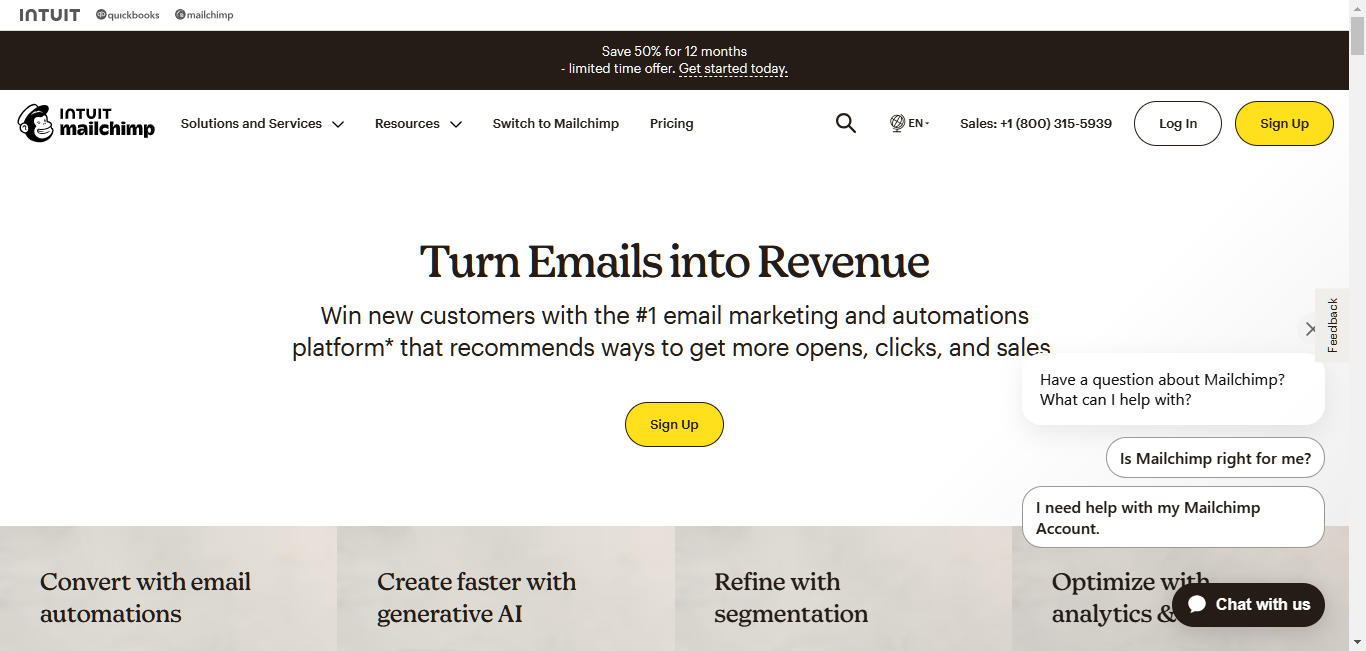
Overview and Key Features:
Mailchimp has gone from being just an email marketing tool to a complete marketing automation platform. It offers:
- Email marketing
- Audience grouping
- Landing pages
- Social media ads
- Basic CRM tools
Mailchimp is easy to use, making it popular with small businesses and marketing beginners. It has many templates and a drag-and-drop editor for creating good-looking emails and landing pages. Mailchimp also gives you helpful stats about how well your campaigns are doing.
Pros:
- Easy to use: Mailchimp’s simple design makes it easy to create email campaigns, even for beginners.
- Free plan: You can start using Mailchimp for free, which is great for small businesses.
- Lots of templates: Choose from many pre-made designs to quickly create professional emails and landing pages.
- Mobile app: You can manage your campaigns and check results on your phone.
Cons:
- Limited automation: While Mailchimp has basic automation, more is needed for complex marketing needs.
- Customer support: If you need help with using the free plan, you might get little help.
- Price can go up: As you get more contacts or need more features, Mailchimp can become expensive.
Pricing:
Mailchimp’s free plan covers you for up to 500 contacts. If you need more than that, their paid plans start at $11 a month and increase depending on the number of contacts you have and the features you want.
Best For:
Mailchimp is great for small businesses and individuals who want an easy and affordable way to do email marketing and basic automation. It’s ideal if you want to create good-looking campaigns without needing much technical know-how.
6. Drip
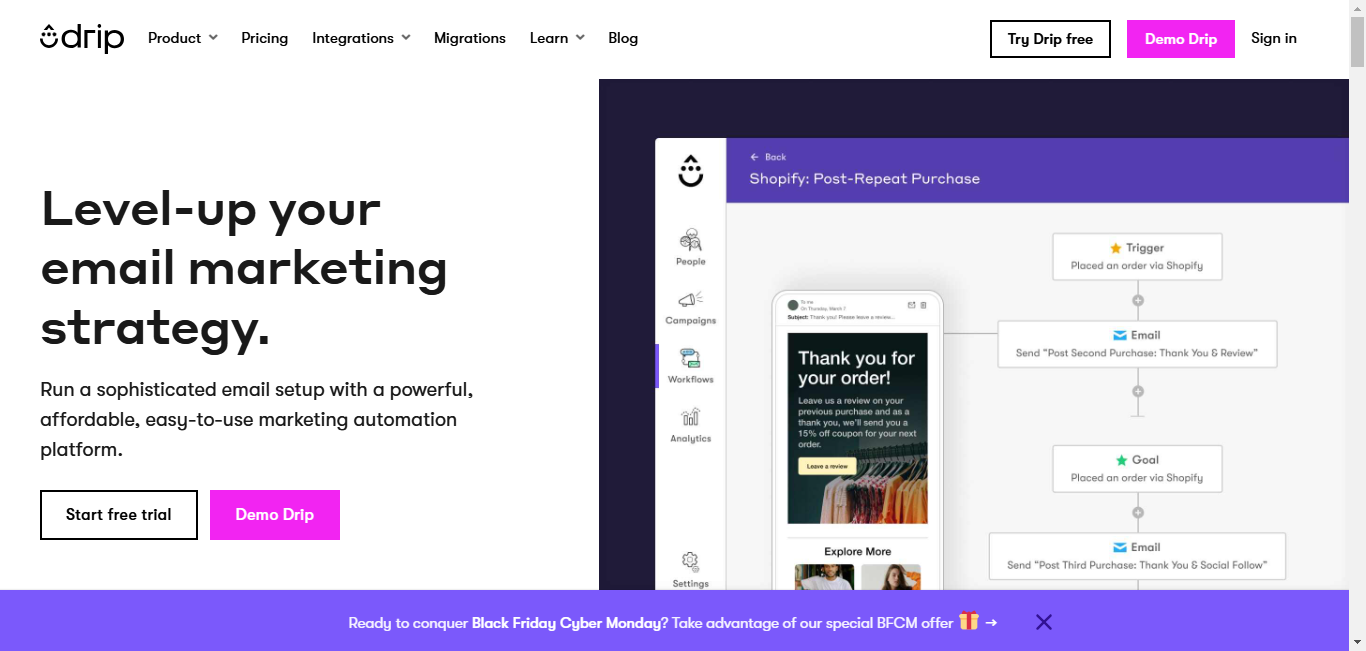
Overview and Key Features:
Drip is a powerful tool that is especially useful for online stores. It helps e-commerce businesses:
- Build better customer relationships
- Get customers to buy again
- Increase sales
Drip does this through targeted email marketing, smart automation, and personalized customer experiences. It’s great at helping online stores sort their customers into groups and send relevant emails that get people to engage and buy.
Key features include:
- Pre-made workflows for online stores
- Product suggestions
- Reminders for abandoned carts
- Personalized content
Pros:
- Made for e-commerce: Drip is built specifically for online stores, with features that fit their needs.
- Advanced grouping: You can target customers very precisely, sending messages that match their interests.
- Ready-to-use workflows: Drip has pre-made plans for common online store needs, like reminding people about items left in their cart.
- Visual workflow builder: Easily create advanced automation plans without having to be a coding expert.
Cons:
- It takes time to learn: Drip’s advanced features can be harder to learn than simpler tools.
- Limited connections: While Drip works well with major online store platforms, it might need to connect more easily with other tools.
- Price: Drip can be costly for smaller online stores with tight budgets.
Pricing:
At Drip, you can try it out for free for 14 days. After that, the monthly plans start at $39 and increase depending on how many contacts you have.
Best For:
Drip is ideal for online stores that want to take their marketing to the next level. Its advanced features and focus on personalization make it great for stores looking to boost customer engagement, get more repeat purchases, and increase sales.
7. Omnisend
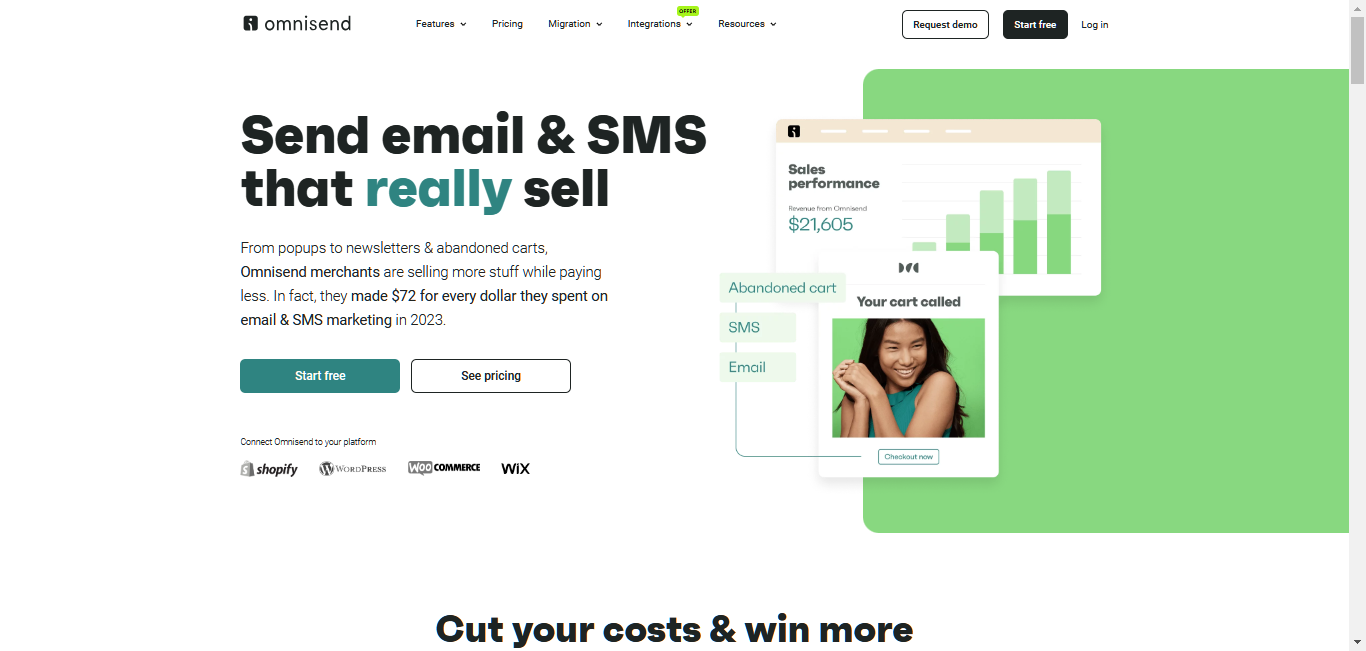
Overview and Key Features:
Omnisend is a strong marketing tool that is made just for online stores. It brings together email marketing, SMS marketing, and automation to help online stores:
- Build better customer relationships
- Increase sales
- Create loyal customers
Omnisend is great at creating marketing campaigns that use multiple channels, like email and SMS, to reach customers. This helps businesses send consistent and personalized messages to their customers, no matter how they prefer to communicate.
Key features include:
- Pre-made workflows for online stores
- Customer grouping
- Dynamic content
- A/B testing
Pros:
- Multi-channel marketing: Omnisend helps you create unified marketing across email, SMS, and web notifications.
- Made for online stores, it has features like abandoned cart reminders and product suggestions that are perfect for e-commerce.
- User-friendly: Omnisend’s simple design and drag-and-drop editor make it easy to create and manage campaigns.
- Good pricing: Omnisend offers flexible prices that work for businesses of all sizes.
Cons:
- Limited B2B features: Omnisend is mainly for online stores and might work better for B2B companies.
- Learning curve: While it’s user-friendly, it can take time to master all of Omnisend’s features.
- Customer support: While generally helpful, you may have to wait for help, especially during busy times.
Pricing:
Omnisend has a totally free plan for up to 250 of your contacts. If you’re ready to pay, their paid plans start at just $16 a month—the cost increases based on the number of contacts you have and the features you want.
Best For:
Omnisend is perfect for small and large online stores that want an all-in-one marketing tool. Its user-friendly design, e-commerce features, and competitive pricing make it ideal for stores looking to better engage customers and grow their business.
8. Sendinblue
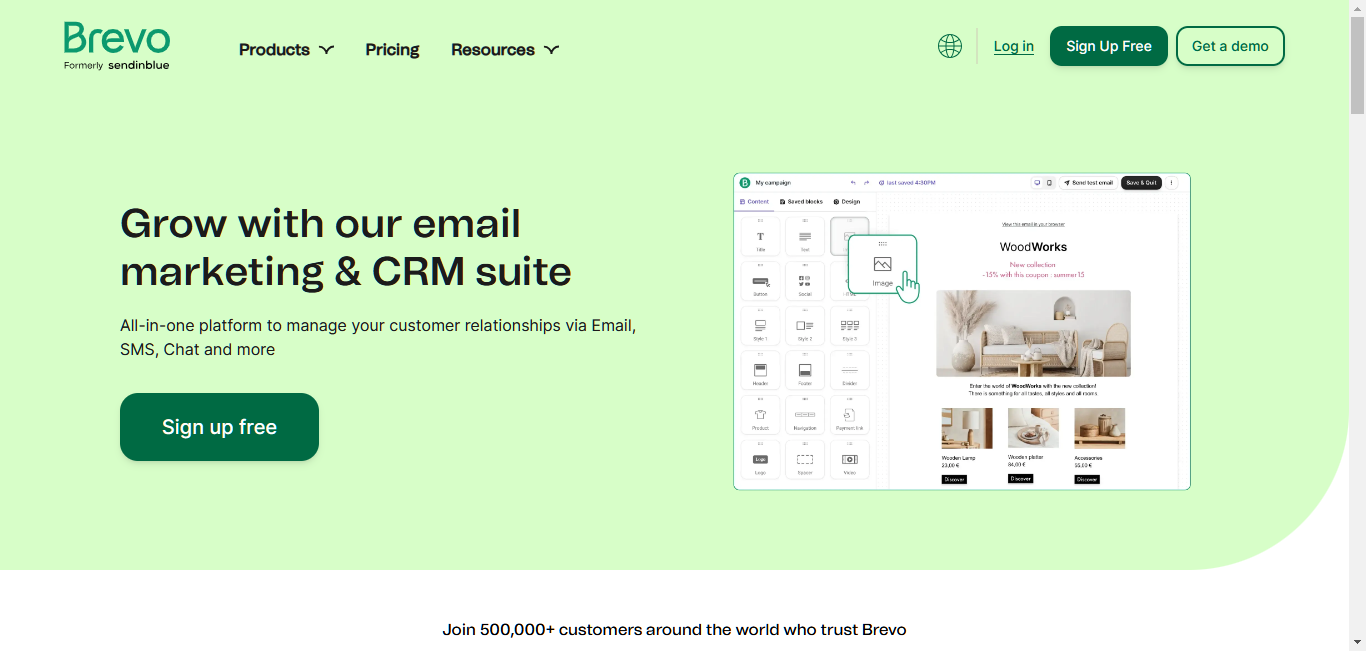
Overview and Key Features:
Sendinblue is a flexible marketing tool that combines:
- Email marketing
- SMS marketing
- Chat
- CRM (Customer Relationship Management)
It’s easy to use and has many features, making it good for businesses of all sizes and types. With Sendinblue, you can easily create and send attractive email campaigns. You can also reach customers directly on their phones with SMS marketing.
The chat feature lets you talk to website visitors in real-time, helping you provide quick support and generate more leads. Sendinblue also has a built-in CRM to help you manage customer data and track interactions, ensuring a personalized customer experience.
Pros:
- Multi-channel marketing: Sendinblue lets you connect with your audience through email, SMS, and chat.
- User-friendly: The platform is easy to use, making it good for people with all levels of experience.
- Affordable: Sendinblue offers competitive prices, making it accessible for various budgets.
- Transactional emails: Sendinblue is great at handling emails like order confirmations and shipping notices.
Cons:
- Limited advanced automation: While Sendinblue offers basic automation, its advanced features need to be stronger than those of some other platforms.
- Design limitations: The email and landing page design options in Sendinblue might need to be more flexible than some competitors.
- Customer support: While generally helpful, you may have to wait for support, especially on lower-priced plans.
Pricing:
So, Sendinblue lets you send up to 300 emails each day without paying a dime. If you want to send more than that, you’ll need to pay. The paid plans start at $25 a month and go up depending on how many emails you need to send and the features you want.
Best For:
Sendinblue is a versatile platform that works well for many types of businesses, from small startups to growing companies. It’s particularly good for businesses that focus on email marketing, SMS marketing, and chat and want an affordable, all-in-one solution.
Elementor’s Role in Marketing Automation
Elementor takes your marketing automation game to the next level with a bunch of features that work like a charm with different platforms.
Its capabilities extend beyond basic design, providing functionalities that streamline lead capture, optimize user experience, and improve overall campaign effectiveness. Key features include:
- Intuitive Drag-and-Drop Builder: Elementor’s visual editor simplifies the creation of landing pages, forms, pop-ups, and other marketing assets, even for those without coding experience. This empowers marketers to quickly design and implement campaigns without relying on developers.
- Extensive Template Library: Choose from a huge selection of templates already made to give your projects a head start and save time. These templates can be easily changed to match your brand’s look and feel and the goals of your marketing campaign.
- Dynamic Content: Personalize your marketing materials based on user behavior, preferences, or other data points. This new feature lets you send cool, customized messages that speak straight to each visitor, making them feel extra special and more likely to hang out on your website. This can result in a boost in sales and conversions, which is always a positive outcome.
- Seamless Integrations: Elementor seamlessly connects with popular marketing automation platforms like HubSpot, Marketo, Pardot, and more. This ensures that leads captured through Elementor-designed forms are automatically synced with your automation workflows, enabling timely and personalized follow-ups.
- Mobile Responsiveness: All Elementor designs are automatically optimized for various screen sizes, guaranteeing a consistent user experience across devices. It’s important to grab your audience’s attention and keep ’em hooked, no matter how they’re checking out your stuff.
By leveraging Elementor’s capabilities, you can create visually appealing and high-performing marketing assets that work in conjunction with your automation tools.
This combination enables you to capture leads, nurture relationships, and drive conversions more effectively, ultimately achieving greater success with your marketing campaigns.
Comparative Analysis
Having explored eight standout marketing automation tools, it’s time to compare them. This will help you understand their relative strengths and weaknesses, ultimately helping you pick the right platform for your unique needs.
Feature Comparison Table
Let’s first take a bird’s-eye view of the key features across these platforms:
| Feature | SEND | HubSpot | Marketo | Pardot | ActiveCampaign | Mailchimp | Drip | Omnisend | Sendinblue |
| Email Marketing | ✅ | ✅ | ✅ | ✅ | ✅ | ✅ | ✅ | ✅ | ✅ |
| SMS Marketing | ✅ | ✅ | ✅ | ❌ | ✅ | ✅ | ✅ | ✅ | ✅ |
| CRM Integration | ✅ | ✅ | ✅ | ✅ | ✅ | ✅ | ✅ | ❌ | ✅ |
| Lead Nurturing | ✅ | ✅ | ✅ | ✅ | ✅ | ✅ | ✅ | ✅ | ✅ |
| Landing Pages | ✅ | ✅ | ✅ | ✅ | ✅ | ✅ | ✅ | ✅ | ✅ |
| Social Media | ✅ | ✅ | ✅ | ✅ | ✅ | ✅ | ❌ | ✅ | ✅ |
| Analytics | ✅ | ✅ | ✅ | ✅ | ✅ | ✅ | ✅ | ✅ | ✅ |
| A/B Testing | ✅ | ✅ | ✅ | ✅ | ✅ | ✅ | ✅ | ✅ | ✅ |
| E-commerce | ✅ | ✅ | ❌ | ❌ | ✅ | ✅ | ✅ | ✅ | ❌ |
| AI Capabilities | ✅ | ✅ | ✅ | ✅ | ✅ | ✅ | ❌ | ❌ | ❌ |
| Pricing | Low | High | High | High | Mid-range | Low to Mid | Mid-range | Mid-range | Low to Mid |
| Ease of Use | Very Easy | Easy | Complex | Complex | Moderate | Easy | Moderate | Easy | Easy |
| Ideal for | WooCommerce & E-commerce | All | Enterprise | B2B | All | Small | E-commerce | E-commerce | All |
Quick Recap: Strengths and Weaknesses
Let’s sum up what we’ve learned about each tool:
- SEND
- Good: Perfect WooCommerce integration, easy to use, affordable, powerful e-commerce features, excellent analytics
- Bad: Primarily focused on WooCommerce integration
- HubSpot
- Good: Works for all business sizes, easy to use
- Bad: Can be expensive
- Marketo
- Good: Powerful for big B2B companies
- Bad: Hard to learn, expensive
- Pardot
- Good: Great for B2B businesses using Salesforce
- Bad: Expensive
- ActiveCampaign
- Good: Affordable, lots of features
- Bad: It takes some time to learn
- Mailchimp
- Good: Easy for beginners, has a free plan
- Bad: Limited automation features
- Drip
- Good: Great for online stores
- Bad: Can be hard to learn, doesn’t connect with many other tools
- Omnisend
- Good: Great for online stores, easy to use
- Bad: Not the best for B2B companies
- Sendinblue
- Good: Affordable, easy to use
- Bad: Limited advanced features
How to Use Marketing Automation Successfully
You’ve picked your tool. Now what? Let’s talk about how to use it well.
1. Set Clear Goals
Before you start, know what you want to achieve. Do you want more leads? More sales? Better customer relationships? Set specific goals that you can measure.
For example, don’t just say, “I want more leads.” Instead, say, “I want 20% more qualified leads in the next six months.” This gives you a clear target and a timeline.
2. Build a Strong Foundation
Think of marketing automation as something like building a house. You need a good foundation. Here’s what that means:
- Clean Data: Ensure that your customer information is correct and up-to-date. This will help you send the right messages to the right people.
- Group Your Contacts: Only treat some of your contacts the same. Group them based on things like what they’ve bought or what they’re interested in. This helps you send more relevant messages.
- Know Your Ideal Customer: Create detailed profiles of your ideal customers. What problems do they have? What do they want? This helps you create messages that really speak to them.
If you use Elementor for your website, you can easily create forms to collect this information. It works well with tools like Mailchimp and ActiveCampaign.
3. Create Effective Campaigns
Now, it’s time to create your marketing campaigns. Here’s how to make them great:
- Personal Touch: Use the information you have to make your messages feel personal. Use people’s names, recommend products based on what they’ve looked at before, or send special offers on their birthday.
- Target Your Messages: Don’t send the same message to everyone. Use the groups you created to send messages that are just right for each group.
- Test and Improve: Try different subject lines, email designs, or calls to action. See what works best and keep improving.
4. Measure and Improve Your Results
Don’t just set up your campaigns and forget about them. Keep checking how they’re doing and improving them.
- Track Important Numbers: Decide what numbers are important to you. It might be website visitors, new leads, sales, or how much each customer spends. Keep an eye on these numbers.
- Look at Your Data: Don’t just collect data – use it! Look for patterns in how people are responding to your campaigns. This can give you ideas for how to improve.
- Make Changes Based on Data: Use what you learn to make your campaigns better. Try new ideas and keep improving.
lementor works with Google Analytics, which can help you track how people use your website. You can also use Elementor to test different designs for your landing pages.
Remember, marketing automation is about making your marketing better over time. Keep learning, keep testing, and keep improving!
The Future of Marketing Automation
Marketing automation is always changing. New tech and customers need to keep pushing it forward. Let’s look at what’s coming next and how to stay ahead.
AI and Machine Learning
AI and machine learning are changing marketing automation. They help businesses create more personal experiences for customers. Here’s what AI can do:
- Group your audience: AI can look at customer data and find patterns. It can group people based on what they like, how they act, and what they buy.
- Make personal content: AI can create content just for each person. This can make people more likely to engage and buy.
- Improve campaigns in real-time: AI can monitor your campaigns’ performance and suggest changes to improve them.
As AI and machine learning revolutionize marketing automation, Elementor continues to evolve to empower businesses to capitalize on these advancements.
Elementor has AI tools that can help you design your website and write content, which can improve your marketing.
New Trends to Watch
Marketing automation keeps changing. Here are some new trends to watch:
- Personal experiences for everyone: As businesses grow, it’s hard to make things personal for every customer. AI helps do this for lots of people at once.
- Predicting what customers will do: AI can look at past data to guess what customers might do next. This helps you send the right messages at the right time.
- Marketing across many channels: Customers use email, social media, websites, and apps. Good marketing smoothly connects all these.
Why It’s Important to Stay Ahead
Marketing changes fast. If you don’t keep up, you might fall behind. Here’s what you can do:
- Keep learning: Read blogs, watch webinars, and join online groups to learn about new marketing ideas.
- Try new tools: Be bold and test new tech that could make your marketing better.
- Train your team: Ensure your crew is well-versed in the marketing tools we use.
- Focus on customers: Always try to give customers what they want and need.
Building Your Marketing Automation Ecosystem
Now, let’s talk about where your marketing automation will live – your website.
Choosing the Right Website Builder
Your website is like your online store. It’s where you get leads and turn visitors into customers. When picking a website builder, look for these things:
- Easy to use: You shouldn’t need to be a tech expert to build a good website.
- Flexible: You should be able to make your website look how you want.
- Works on phones: Your site should look good on all devices.
- Good for search engines: People should be able to find your site easily on Google.
- Works with other tools: Your website should connect easily with your marketing automation and other tools.
Elementor’s WordPress Hosting
If you use Elementor to build your website, consider their hosting. Here’s why:
- Made for Elementor: It’s designed to work perfectly with Elementor websites.
- Fast and reliable: It uses Google Cloud, which is very fast and can handle lots of visitors.
- Keeps your site safe: It has good security to protect your website and customer info.
- Super user-friendly: Managing your website and hosting is a breeze, all in one convenient spot.
- Help when you need it: They offer support 24/7 if you have any problems.
Wrapping Up
Marketing automation is like a superhero that helps you get closer to your customers and score big results. We’ve looked at eight great tools for 2026, each with its own strengths.
Remember, good marketing automation isn’t just about picking the right tool. You need to:
- Set clear goals
- Use your customer data well
- Create personal and interesting campaigns
Keep an eye on new trends like AI to stay ahead. And don’t forget how important your website is. Choose a website builder like Elementor that’s easy to use and works well with your marketing tools.
Now, it’s time to take action. Try out these marketing automation tools, experiment with Elementor for your website, and see how much your marketing can improve!
Looking for fresh content?
By entering your email, you agree to receive Elementor emails, including marketing emails,
and agree to our Terms & Conditions and Privacy Policy.





