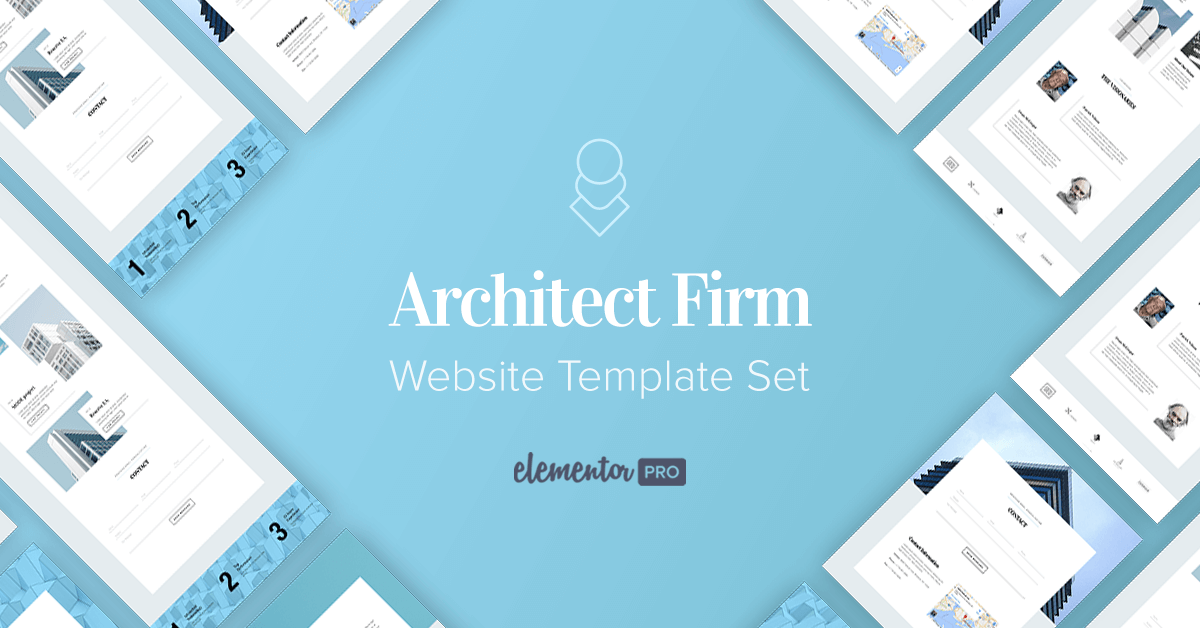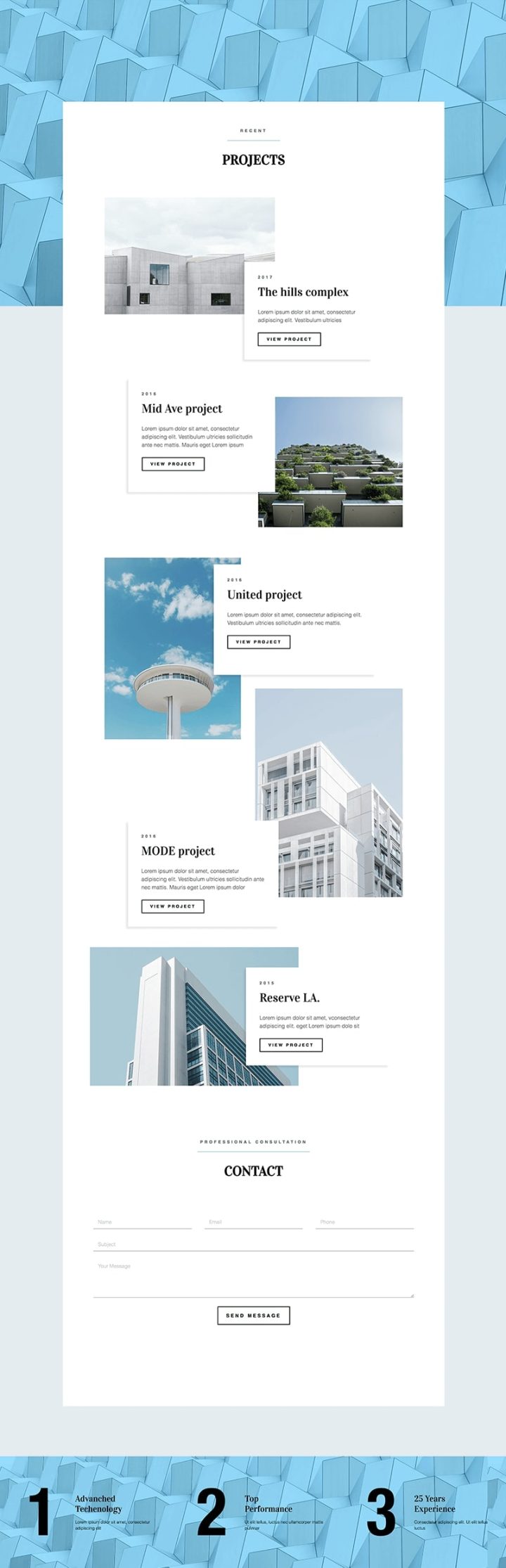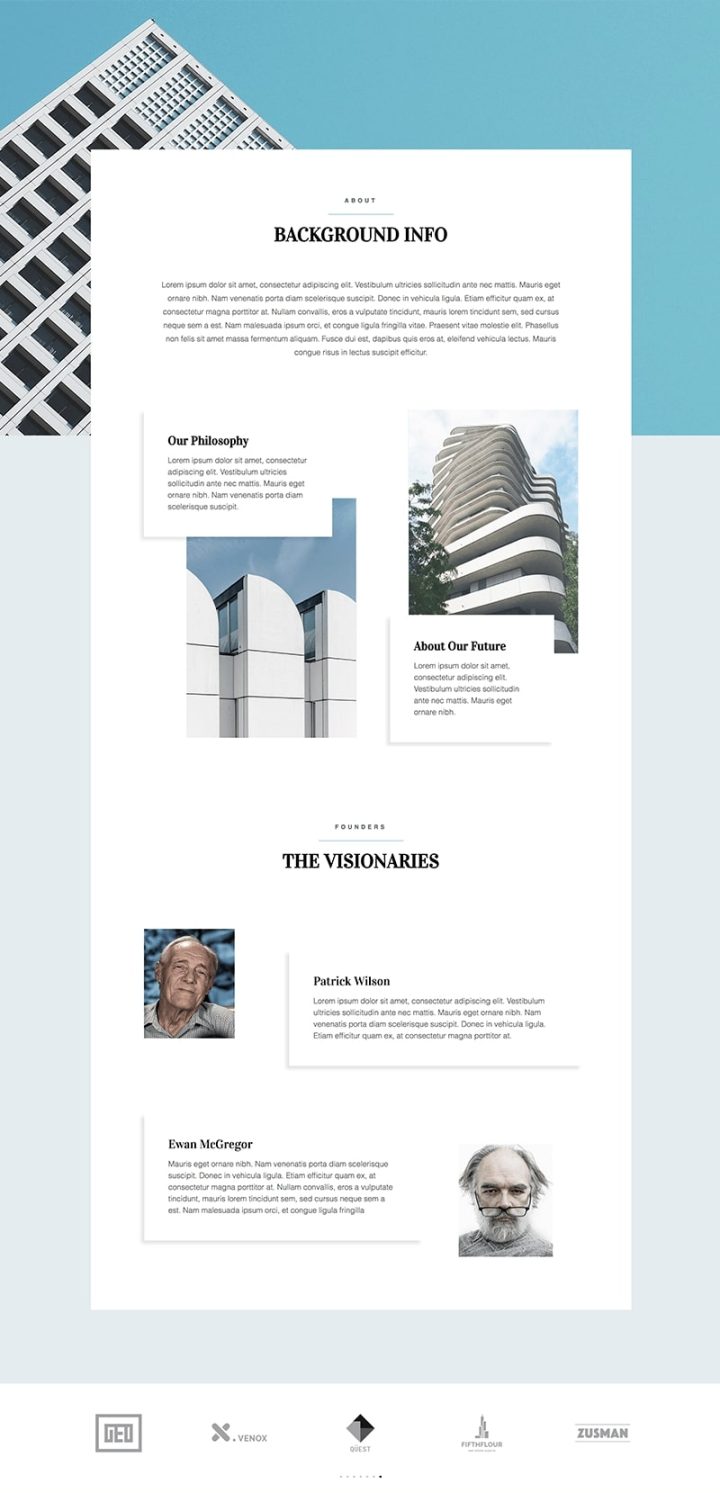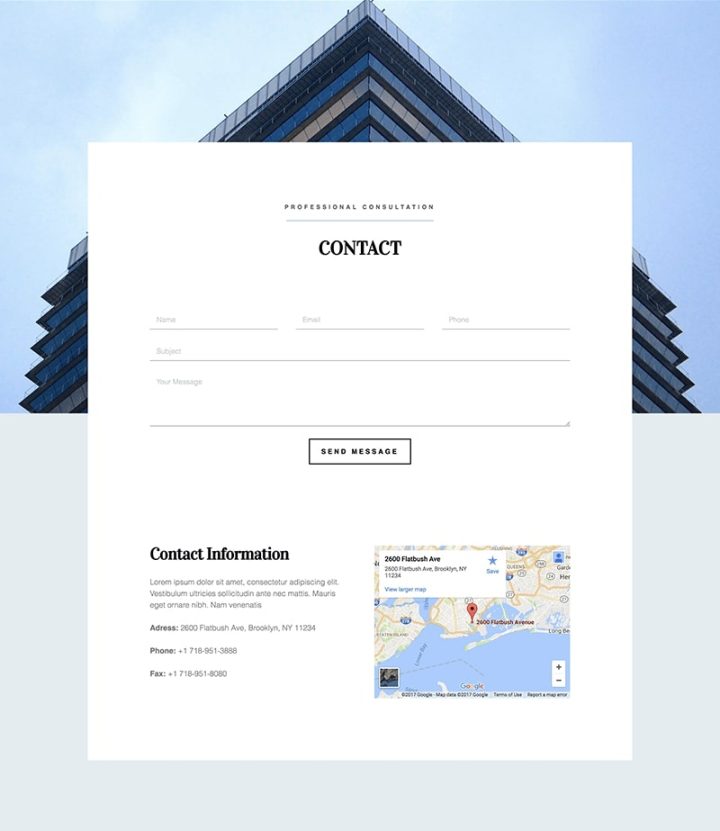Architecture is a creative profession, and requires a creative and innovative website presentation. This is why most architect websites include a non-generic layout, that delivers a more profound impact on visitors.
This stylish impact is exactly what we tried to accomplish with all the pages in our brand new architect set.
We previously released a single architect contact page in the past, and since it was recieved so well we decided to expand it to a full set that also includes an About and a Projects template.
The Architect templates incorporate a lot of spacing and breathing room. This gives proper focus and room to the images, which display the professionally designed spaces made by the architect.
The templates also beautifully display use of Z-index, creating layers of text boxes over images. This contributes to achieving the unique layout of the templates. This corresponds to a growing design trend of experimental compositions, mentioned in this Hubspot article.
The Architect template set is not only suited for architecture websites. The closest field is of course interior design, but it can also be suited to any creative design or arts related site, including graphic design, photography, painting or dance.
Let’s go over each architect template, see exactly what it offers.
Projects Page Template
The Projects template features a boxed layout, with an abstract background up top, the same layered image and text boxes and the contact form. Closing the page is a repeat of the abstract background, with a set of 3 numbered benefits of the architect.
Grow Your Sales
- Incredibly Fast Store
- Sales Optimization
- Enterprise-Grade Security
- 24/7 Expert Service

- Incredibly Fast Store
- Sales Optimization
- Enterprise-Grade Security
- 24/7 Expert Service
- Prompt your Code & Add Custom Code, HTML, or CSS with ease
- Generate or edit with AI for Tailored Images
- Use Copilot for predictive stylized container layouts

- Prompt your Code & Add Custom Code, HTML, or CSS with ease
- Generate or edit with AI for Tailored Images
- Use Copilot for predictive stylized container layouts
- Craft or Translate Content at Lightning Speed
Top-Performing Website
- Super-Fast Websites
- Enterprise-Grade Security
- Any Site, Every Business
- 24/7 Expert Service

Top-Performing Website
- Super-Fast Websites
- Enterprise-Grade Security
- Any Site, Every Business
- 24/7 Expert Service
- Drag & Drop Website Builder, No Code Required
- Over 100 Widgets, for Every Purpose
- Professional Design Features for Pixel Perfect Design

- Drag & Drop Website Builder, No Code Required
- Over 100 Widgets, for Every Purpose
- Professional Design Features for Pixel Perfect Design
- Marketing & eCommerce Features to Increase Conversion
- Ensure Reliable Email Delivery for Your Website
- Simple Setup, No SMTP Configuration Needed
- Centralized Email Insights for Better Tracking

- Ensure Reliable Email Delivery for Your Website
- Simple Setup, No SMTP Configuration Needed
- Centralized Email Insights for Better Tracking

- Ensure Reliable Email Delivery for Your Website
- Simple Setup, No SMTP Configuration Needed
- Centralized Email Insights for Better Tracking
About Page Template
This template is again a boxed layout, presenting the background info and information about the individuals behind the company in a creative way. The page closes with the recently added Media Carousel widget that shows the logos of the companies that work with the architect company.
Contact Page Template
Closing this set is a template that was already available in our Template Library. It features a prominent form that sits atop a large background image of a building. It also shows the contact information and a map with the company location.
Ever Growing Template Library
If you are having trouble keeping track with all the template-awesomeness we are continually adding, you can go to your Elementor editor, click on ‘Add template’, and preview the free & pro templates inside. You can also check out elementor.com/library/ and see an updated list of templates.
To get the new Architect template set, don’t forget to go to Dashboard > Elementor > Tools and click on ‘Synch Library’.
Will tomorrow hold yet another eye-catching Elementor template set? Subscribing to our blog is the easiest way to find out.
Looking for fresh content?
By entering your email, you agree to receive Elementor emails, including marketing emails,
and agree to our Terms & Conditions and Privacy Policy.