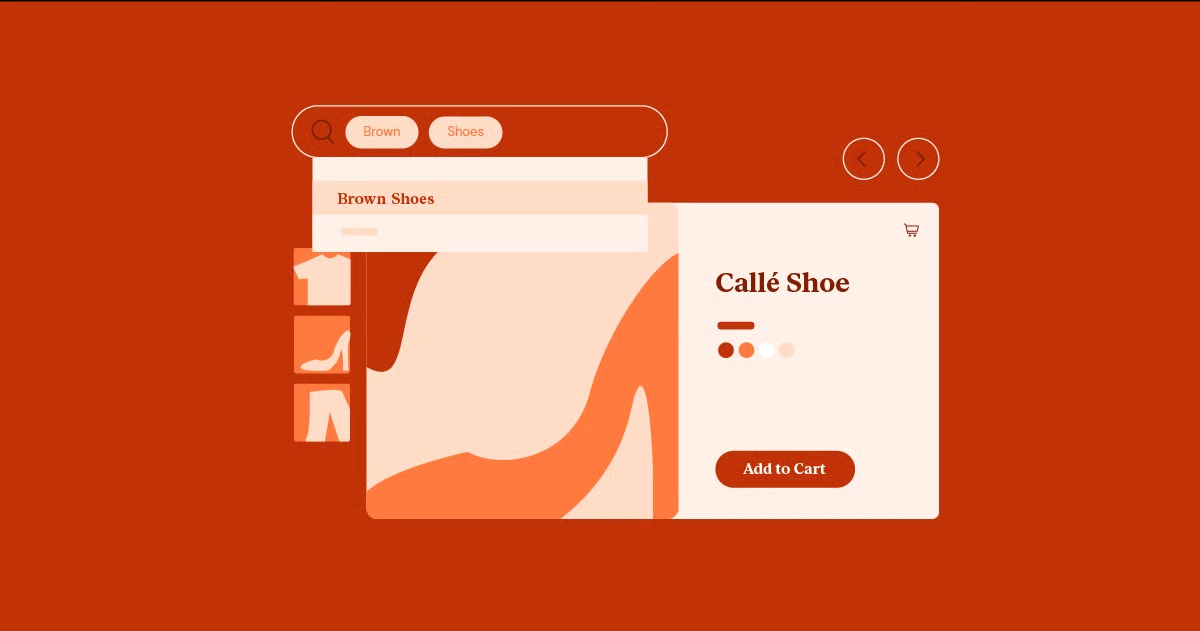Table of Contents
Creating a site that both users and search engines love is the foundation of any successful digital strategy. It’s how you move from an unknown address on the web to a trusted resource that appears at the top of Google search results. This guide will walk you through 14 essential tips to make that happen.
Key Takeaways
Before we dive in, let’s establish the core framework. Think of a top-ranking website like a structurally sound, popular building. Its success relies on three distinct foundations:
- The Technical Foundation: This is the unseen architecture. Is the building on solid ground? Is it easy to navigate? Is it safe and does it load quickly? For a website, this means a logical site structure, fast-loading pages, mobile-friendliness, and security.
- The On-Page Content: This is the purpose and quality of the building’s interior. What is it for? Does it deliver on its promise? For a site, this means high-quality, relevant content that perfectly matches what the user is searching for, complete with clear signals like titles, headings, and optimized images.
- The Off-Page Authority: This is the building’s reputation around town. Do other respected sources recommend it? For a website, this means building authority through high-quality backlinks from other reputable sites, signaling to Google that you are a trustworthy source.
You must excel in all three areas to rank well consistently. Let’s explore how to do that.
Chapter 01: Start with a Logical Site Architecture
Before you write a single line of code or design a single page, you must plan your website’s architecture. This is the blueprint of your site. A logical structure makes it easy for users to find what they need and for search engine “crawlers” to discover and index your content.
Why Site Architecture Matters
Imagine walking into a grocery store with no signs, where aisles mix cereal with cleaning supplies. You would be confused and leave. A poorly structured website does the same thing to users and search engines.
A good architecture, often called “siloing,” groups related content. For example, a digital marketing agency’s site might be structured like this:
- Homepage
- About Us
- Services
- SEO
- PPC Advertising
- Content Marketing
- Blog
- Category: SEO
- Category: PPC
- Contact
This clear hierarchy helps search engines understand the relationships between your pages and identifies your most important “pillar” pages (like “Services”).
How to Implement a Good Architecture
- Keep it Simple and Scalable: Plan an architecture that is intuitive and can grow as you add more content. Most pages should be accessible within three clicks from the homepage.
- Create a Clear Navigation Menu: Your main menu is the primary map for users. It should be clean, descriptive, and reflect your site’s hierarchy. Use straightforward labels. “PPC Advertising” is far better for SEO than a generic term like “Our Solutions.”
- Use a Visual Theme Builder: To implement this structure effectively on a WordPress website, a visual builder is invaluable. For instance, the Elementor Pro Theme Builder allows you to visually design and apply your header and navigation menu across your entire site. This ensures every page, from a blog post to a service page, features the same consistent, user-friendly navigation you planned.
A logical structure is your first step. It ensures that any user or search bot that lands on your site instantly understands what it’s about and how to find information.
Chapter 02: Build for Mobile-First, Not Just Mobile-Friendly
The game has changed. It’s no longer enough for your site to just “work” on a phone. Google now operates on “mobile-first indexing.” This means Google primarily uses the mobile version of your website for indexing and ranking. If your mobile site is a slow, clunky afterthought, your rankings will suffer, even for users searching on a desktop.
The Impact of Mobile-First
Think about your own browsing habits. You likely use your phone to look up quick answers, compare products, or find local businesses. Your customers are no different. A poor mobile experience—text that’s too small, buttons that are hard to tap, or elements that load off-screen—creates frustration.
This frustration is a direct signal to Google. Users will “bounce” back to the search results, telling Google your page isn’t a good answer. A responsive, mobile-first design is non-negotiable for SEO.
How to Master Mobile-First Design
- Use a Responsive Framework: Your website must automatically adapt its layout to any screen size, from a large desktop monitor to a small smartphone.
- Test Your Mobile Site (Manually): Do not just rely on automated tools. Pull out your own phone and navigate your site. Can you easily read the text without pinching or zooming? Are the buttons and links easy to tap with a thumb? Is the navigation menu simple to use?
- Optimize Mobile Performance: Mobile users are often on slower connections. This makes page speed (which we’ll cover in Chapter 03) even more critical. You must optimize images and scripts specifically for the mobile experience.
- Use Responsive Editing Tools: Manually fine-tuning your mobile layout is essential. When you build a site with Elementor, you get built-in responsive controls. You can instantly switch between desktop, tablet, and mobile views to adjust font sizes, change padding, and even hide or show specific elements. This granular control allows you to create a mobile experience that is truly designed for the device, not just shrunk to fit.
From day one, design for the smallest screen first. This approach ensures your most important content and calls-to-action are front and center for the majority of your users.
Chapter 03: Master Core Web Vitals and Page Speed
Google wants to rank sites that users love, and users hate slow websites. To measure this user experience, Google created the Core Web Vitals (CWV). These are specific, measurable metrics that are a direct ranking factor.
Understanding the Core Web Vitals
As of 2026, the three main CWVs are:
- Largest Contentful Paint (LCP): How long does it take for the largest element (like a hero image or text block) to load? This measures loading performance. You should aim for under 2.5 seconds.
- Interaction to Next Paint (INP): This is the new metric that replaced First Input Delay (FID). It measures how long it takes for your site to respond after a user interacts with it (like clicking a button or an accordion menu). This measures interactivity. A good score is under 200 milliseconds.
- Cumulative Layout Shift (CLS): Does your page’s layout jump around as it loads? This measures visual stability. A low score (under 0.1) is best.
A poor CWV score is a clear signal to Google that your site provides a frustrating user experience, which will hurt your rankings.
How to Optimize for Speed and Core Web Vitals
- Choose High-Quality, Optimized Hosting: This is the most important step. Your hosting is the engine of your website. A slow, cheap shared hosting plan will always give you a bad server response time, killing your LCP. For a WordPress site, a managed solution like Elementor Hosting is a strong option because it’s built on the Google Cloud Platform and is specifically optimized for performance, providing the fast foundation you need.
- Optimize Your Images: Large, uncompressed images are the number one cause of slow-loading pages. You must compress images before uploading them and serve them in modern formats like WebP. A plugin like the Image Optimizer by Elementor can automate this by compressing images and converting them to next-gen formats.
- Cache Your Content: Caching stores static versions of your pages so they can be delivered to users almost instantly. Most quality hosting providers (including Elementor Hosting) provide server-side caching.
- Minify and Defer Scripts: Minify your CSS and JavaScript files to remove unnecessary characters. Also, “defer” non-critical JavaScript (like analytics scripts or chat widgets) so they load after your main content.
Do not guess. Use tools like Google’s PageSpeed Insights to test your URLs. It will give you a full report on your Core Web Vitals and provide specific recommendations for improvement.
Chapter 04: Secure Your Site with HTTPS
This is a simple, non-negotiable technical tip. HTTPS (Hypertext Transfer Protocol Secure) is the secure version of HTTP. The “S” means all data passed between your website and the user’s browser is encrypted.
Why HTTPS is a Ranking Factor
Google confirmed HTTPS as a lightweight ranking signal years ago. Why? Because it’s all about trust.
- User Trust: Modern browsers like Chrome will explicitly label non-HTTPS sites as “Not Secure.” This warning can scare away visitors, especially if you have a contact form or an eCommerce store.
- Search Engine Trust: Google wants to send its users to safe and secure websites. An SSL certificate (which enables HTTPS) is a basic badge of professionalism and security.
If your site is still on HTTP, you are actively hurting your rankings and losing user trust.
How to Implement HTTPS
- Get an SSL Certificate: This is a small data file that enables encryption.
- Check Your Host: The easiest way to do this is through your hosting provider. Nearly all modern, quality hosting plans (including Elementor Hosting) provide free “Let’s Encrypt” SSL certificates as a standard feature. You can often activate it with a single click.
- Update WordPress Settings: In your WordPress dashboard, go to Settings > General. Ensure that both your “WordPress Address (URL)” and “Site Address (URL)” start with https://.
- Fix Mixed Content: After switching, you may have “mixed content” warnings, which happen when the page itself loads over HTTPS but some resources (like an image) are still loading over HTTP. A plugin can usually fix this, or you can find and update the resource URLs manually.
There is no excuse for not having HTTPS in 2026. It’s a foundational element of a trustworthy, SEO-friendly website.
Chapter 05: Conduct Deep Keyword Research
You cannot have an SEO-friendly website without understanding what your audience is searching for. Keyword research is the process of finding the words and phrases (keywords) that your target customers use to find solutions, products, or information.
Beyond Single Keywords: Understanding Search Intent
The biggest mistake beginners make is targeting overly broad, high-competition keywords. If you’re a new plumber in Boston, you will not rank for the keyword “plumber.”
Instead, you must focus on search intent and long-tail keywords.
- Search Intent: What is the goal behind the search?
- Informational: “how to fix a leaky faucet”
- Commercial: “best plumbers in Boston”
- Transactional: “hire an emergency plumber Boston”
- Navigational: “Roto-Rooter boston”
- Long-Tail Keywords: These are longer, more specific phrases that have lower search volume but much higher conversion rates. “24-hour emergency plumber in Back Bay Boston” is a long-tail keyword. The user searching for this has a specific problem and is ready to buy.
Your goal is to create content that perfectly matches the search intent for relevant long-tail keywords.
How to Do Keyword Research
- Brainstorm Seed Keywords: Start with broad topics related to your business. (e.g., “web design,” “SEO,” “WordPress”).
- Use Keyword Research Tools: Plug your seed keywords into tools like Google’s Keyword Planner (free with a Google Ads account), Semrush, or Ahrefs. These tools will give you thousands of related keywords, along with their search volume and a “difficulty” score.
- Analyze the SERPs: The best way to understand intent is to Google the keyword yourself. Look at the top 10 results. Are they blog posts (informational)? Product pages (transactional)? Service pages (commercial)? This tells you what kind of content Google wants to rank for that query.
- Map Keywords to Content: Create a spreadsheet. Map each keyword to a specific page on your site.
- “best plumbers in Boston” -> Your main “Services” page.
- “how to fix a leaky faucet” -> A new “Blog” post.
This map becomes your content plan. Now, instead of guessing what to write about, you have a data-driven plan to create pages that directly answer your customers’ questions.
Chapter 06: Craft High-Quality, E-E-A-T Content
You have your keywords. Now you must create the content. For years, Google has emphasized that its goal is to rank “helpful, reliable, people-first content.” The framework for measuring this is called E-E-A-T.
What is E-E-A-T?
E-E-A-T stands for:
- Experience: Does the author have first-hand, practical experience with the topic? (e.g., an actual review of a product they’ve used).
- Expertise: Does the author have the necessary knowledge or skill in the field? (e.g., a financial article written by a certified accountant).
- Authoritativeness: Is the author or the website recognized as a go-to source in the industry? (e.g., other experts link to your site).
- Trustworthiness: Is the site secure (HTTPS)? Is the author’s name clear? Are there reviews? Is the content accurate? This is the most important component.
For topics that Google calls “Your Money or Your Life” (YMYL)—like health, finance, and safety—E-E-A-T is critically important. But even for other topics, it’s a key part of building a high-quality site.
How to Create E-E-A-T Content
- Write for Humans, Not Robots: Your primary goal is to answer the searcher’s question as thoroughly and clearly as possible. Use a natural, conversational tone. Avoid “keyword stuffing”—jamming your keyword into the text unnaturally.
- Show Your Work: Demonstrate your experience. Include original photos, case studies, or personal anecdotes. Don’t just tell; show.
- Include Author Bylines: Put a real name on every article. Link that name to an author bio page that explains why that person is an expert on the topic.
- Cite Your Sources: Link out to authoritative studies, reports, or news articles to back up your claims. This shows you’ve done your research.
- Use AI as an Assistant, Not an Author: AI tools can be fantastic for brainstorming and outlining. As web creation expert Itamar Haim notes, “AI tools are productivity multipliers. They can help you overcome writer’s block and build a first draft, but it’s the human expert’s job to add the unique experience, insight, and trustworthiness that Google demands.”
- For example, you can use Elementor AI directly within the editor to generate an outline for a blog post, write a paragraph on a complex topic, or even suggest SEO titles. But you must then edit, refine, and infuse that content with your own unique experience.
You can even use AI to generate entire site structures, but the human touch remains essential for final validation and refinement.
Ultimately, create content that you would be proud to put your name on. If it’s genuinely helpful, you are building E-E-A-T.
Chapter 07: Optimize Your On-Page Elements
On-page SEO refers to optimizing the individual elements on your page to tell search engines exactly what the page is about. This is where you put your keyword research from Chapter 05 into action.
The three most important on-page elements are your Title Tag, Meta Description, and Header Tags.
1. The Title Tag
The Title Tag is the clickable blue link that appears in the search results. It is a heavy ranking factor. It should be:
- Unique: Every page on your site must have its own unique title tag.
- Keyword-Focused: Include your primary keyword for that page, preferably near the beginning.
- Compelling: It must also act as a headline that makes a human want to click.
- The Right Length: Keep it under 60 characters to avoid it being cut off in search results.
Good Title: 14 SEO Tips for Beginners: A Simple Guide to Ranking | YourSite Bad Title: Blog Post #1 | YourSite
2. The Meta Description
The Meta Description is the small text snippet that appears under the title tag in search results. It is not a direct ranking factor, but it has a huge impact on your Click-Through Rate (CTR). A well-written meta description convinces the user that your page is the best answer.
- Length: Keep it under 160 characters.
- Action-Oriented: Treat it like ad copy. Include your keyword and a compelling call to action. (e.g., “Learn,” “Discover,” “Get”).
Good Meta: Learn 14 actionable SEO tips for your new website. Our simple guide covers page speed, content, and links to help you rank higher, faster. Bad Meta: This is a blog post about SEO. We talk about keywords and links and other things. SEO is important for your website.
3. Header Tags (H1, H2, H3)
Header Tags structure your content for readers and search engines.
- H1 Tag: This is your page’s main headline. You should have only one H1 tag per page, and it should contain your primary keyword. It should be very similar to your Title Tag.
- H2 Tags: These are like chapter titles. Use them to break up your content into logical sections. Include your secondary keywords or related topics in your H2s.
- H3-H6 Tags: Use these to create further sub-sections within your H2s.
This hierarchical structure (H1 > H2 > H3) makes your content scannable for users and creates a clear outline for Google, reinforcing the page’s main topics.
Chapter 08: Create SEO-Friendly URLs
The URL (or “slug”) of your page is another small but important signal for search engines and users. It appears in the search results and in the browser’s address bar. A clean, descriptive URL is always better than one that is long, ugly, or nonsensical.
Why URLs Matter
A good URL provides:
- User Experience: yoursite.com/services/seo is instantly understandable. yoursite.com/p=123?cat=4&id=9 is meaningless and looks untrustworthy.
- Keyword Relevance: A URL that contains your keyword reinforces the page’s topic for Google.
How to Write SEO-Friendly URLs
- Keep Them Short and Simple: Shorter URLs are generally better.
- Include Your Primary Keyword: If your page is about “Boston emergency plumbers,” your URL should be …/boston-emergency-plumber.
- Use Hyphens, Not Underscores: Use hyphens (-) to separate words. Google reads hyphens as spaces. It does not read underscores (_) the same way.
- Be Consistent and Logical: Your URL structure should mirror your site architecture (from Chapter 01).
- Good: yoursite.com/services/seo-audits
- Bad: yoursite.com/seo-audits-our-service-page
In WordPress, you can easily set this up. Go to Settings > Permalinks and choose the “Post name” structure. This will automatically use your page’s title as the URL, which you can then edit to be short and keyword-focused.
Chapter 09: Implement a Smart Internal Linking Strategy
Internal links are links that go from one page on your website to another page on your website. They are one of the most underrated and powerful SEO tactics at your disposal.
Why Internal Links are Critical
- They Pass “Link Equity”: Some pages on your site are stronger than others (like your homepage). When you link from a strong page to another page, you pass some of that “link equity” (or “link juice”) to the new page, helping it rank better.
- They Help Google Find Content: When Google’s crawlers find a page, they follow all the links on it. A smart internal linking strategy ensures they can find and index all the pages on your site.
- They Guide Users (and Increase Dwell Time): Good internal links guide users to other relevant content on your site. This keeps them on your site longer (increasing “dwell time”) and lowers your “bounce rate.” These are both positive user signals that Google notices.
How to Build a Good Internal Linking Strategy
- Use Descriptive Anchor Text: The “anchor text” is the clickable text of the link. Do not use generic phrases like “click here” or “read more.”
- Bad: For more information on our services, <u>click here</u>.
- Good: We offer a wide range of <u>digital marketing services</u>. The good example tells Google that the page you’re linking to is about “digital marketing services.”
- Link Deeply: Don’t just link to your homepage or contact page. Link to your other relevant blog posts and service pages.
- Create Topic Clusters: This is an advanced strategy that works perfectly with the “silo” architecture from Chapter 01.
- Create a long, comprehensive “Pillar Page” about a broad topic (e.g., “What is SEO?”).
- Create several “Cluster Pages” that cover sub-topics in detail (e.g., “On-Page SEO,” “Link Building,” “Technical SEO”).
- Link from the Pillar Page to all the Cluster Pages.
- Link from each Cluster Page back to the Pillar Page. This creates a “hub” of expertise, signaling to Google that you are an authority on that topic. When you build your site, you can easily add a “Related Posts” section to your blog template to automate some of this.
Chapter 10: Optimize Your Images for SEO
We already discussed images in Chapter 03 in the context of page speed. But images also have their own branch of SEO, which helps you in two key ways:
- It helps Google understand what your images are, providing more context for your page.
- It allows your images to rank in Google Images search, which can drive significant traffic.
How to Optimize Images
- Use Descriptive File Names: Before you even upload an image, change its file name.
- Bad: IMG_8472.jpg
- Good: blue-nike-running-shoe.jpg
- Write Good Alt Text: “Alt text” (alternative text) is an HTML attribute that describes an image. It is used by screen readers for visually impaired users and by search engines to understand the image’s content.
- Bad Alt Text: shoe
- Good Alt Text: A blue Nike Pegasus running shoe on a white background
- Keyword Stuffing: blue shoe nike shoe running shoe best shoe Your alt text should be descriptive and concise. If it makes sense, include your keyword, but don’t force it.
- Compress Your Images: As mentioned in Chapter 03, this is critical. Large images slow down your site. Use a tool to compress them without sacrificing quality. The Image Optimizer by Elementor plugin is a great example of a tool that can handle both compression and conversion to next-gen formats like WebP, tackling performance and SEO in one step.
- Use Responsive Images: Ensure your images scale properly on mobile devices.
Chapter 11: Use Schema Markup (Structured Data)
Schema markup, or structured data, is a type of microdata that you add to your website’s code. It doesn’t change how your site looks to a user, but it provides a huge amount of extra context to search engines.
Why Schema Matters
Think of schema as a translator. It tells Google not just what your content says, but what it is.
- Instead of just seeing text “$50” and “4.5 stars”, schema tells Google: “This is a Product,” “Its Price is $50,” and “Its Rating is 4.5 stars.”
- This allows Google to show “Rich Snippets” in the search results—like star ratings, prices, and cooking times. These rich snippets make your listing stand out and dramatically increase your click-through rate.
Common Types of Schema
- Product Schema: For eCommerce pages (shows price, availability, and reviews).
- Review Schema: Shows star ratings.
- FAQ Schema: Shows your questions and answers as a toggle-down list in the SERPs.
- Local Business Schema: Shows your address, phone number, and opening hours.
- Article Schema: Shows the headline and publish date.
How to Implement Schema
While you can write it manually (as JSON-LD), this is complex. The easiest way is to use a plugin. Many SEO plugins (like Yoast or Rank Math) have basic schema features.
For more advanced needs, like eCommerce, it’s important to use a builder that integrates this. For example, the Elementor WooCommerce Builder automatically applies the correct Product Schema to the product pages you design, ensuring Google understands your store’s listings right out of the box.
Chapter 12: Create an XML Sitemap and robots.txt File
These are two critical technical files that live on your server. They act as the primary instruction manual for search engine crawlers.
1. XML Sitemap
An XML Sitemap is a list of all the important pages on your website, created in a format that search engines can easily read. It’s like submitting a map of your building to the city inspector. It helps ensure that Google can find and index all your content, especially pages that might be “deep” in your site and not have many internal links.
How to get one: You don’t need to make this by hand. If you’re using WordPress, SEO plugins (like Yoast, Rank Math, All in One SEO) will generate and automatically update an XML sitemap for you.
2. robots.txt
The robots.txt file is a simple text file that tells search engine bots which pages or files on your site they shouldn’t crawl.
Why use it? You may have pages that you don’t want to appear in search results, such as:
- Admin login pages
- Internal search results pages
- “Thank you” pages
- Shopping cart pages
By “disallowing” these pages in your robots.txt file, you prevent Google from indexing them and focus its “crawl budget” on your important content.
How to get one: Like sitemaps, SEO plugins can help you create and edit this file. You can also create a simple .txt file and upload it to the root directory of your website.
Chapter 13: Focus on User Experience (UX) and Accessibility
We’ve touched on this throughout, but it deserves its own chapter. User Experience (UX) is a measure of how easy and enjoyable your website is to use. In Google’s eyes, a good user experience is a strong signal of a high-quality page.
Core Web Vitals, mobile-friendliness, and page speed are all technical parts of UX. But there’s also a design and content component.
UX Signals That Google Measures
- Bounce Rate: Does a user click your link, hate your page, and immediately “bounce” back to the search results? This is a very bad signal.
- Dwell Time: How long does a user stay on your site? Longer is (usually) better.
- Pogo-sticking: Does a user click your result, bounce, click another result, bounce, and then finally click a third result and stay? This tells Google the third result was the best answer, and yours was not.
How to Improve UX
- Make Content Readable: Use large, clear fonts. Break up text with short paragraphs, bullet points (like this one!), and images.
- Have Clear Calls-to-Action (CTAs): What do you want the user to do next? “Contact Us,” “Buy Now,” “Learn More.” Make it obvious.
- Ensure Easy Navigation: This goes back to Chapter 01. A user should never feel lost on your site.
- Prioritize Web Accessibility (a11y): Accessibility is the practice of making your website usable by people of all abilities, including those with visual, auditory, or motor impairments. This is not only the right thing to do, but it’s also a core part of UX.
- Using good color contrast.
- Ensuring your site is navigable with a keyboard.
- Using proper header tags (Chapter 07).
- Adding alt text to all images (Chapter 10).
Tools like the Ally by Elementor plugin can scan your site for accessibility issues based on WCAG standards and provide guidance on how to fix them, making this complex but crucial part of UX much simpler to manage.
Chapter 14: Develop a Strategy for Quality Backlinks
This is our final tip and the only one that is focused on “off-page” SEO. Backlinks are links from other websites to your website.
In Google’s original algorithm, it viewed backlinks as “votes.” A link from a trusted, authoritative site (like a major news organization or a top industry blog) is a very powerful “vote” that your site is also trustworthy and authoritative.
Quality Over Quantity
The days of buying thousands of spammy links are long dead. In 2026, it is 100% about quality over quantity. One single, relevant backlink from a high-authority site is worth more than 1,000 links from low-quality, spammy directories.
A bad link strategy can get your site penalized. A good one will build your E-E-A-T (Chapter 06) and establish you as an authority.
How to Get Quality Backlinks (The Right Way)
This is a slow, manual process called “outreach.”
- Create “Link-Worthy” Content: This is step one. No one will link to a boring, thin service page. They will link to:
- Original research (e.g., “We Surveyed 500 Homeowners About…”)
- In-depth, ultimate guides (like this one)
- Free tools or calculators
- Guest Blogging: Write an original, genuinely helpful article for another blog in your industry. In return, they will let you include a link back to your site in your author bio.
- “Skyscraper” Technique: Find a top-ranking article for your keyword. Create something that is significantly better, more in-depth, and more up-to-date. Then, reach out to all the sites linking to the old article and show them your new, better resource.
- Broken Link Building: Find a broken (404) link on an authoritative site. Create a piece of content that would be a good replacement for that broken link. Email the site owner, let them know about their broken link, and suggest your page as a replacement.
Backlink building is a long game, but it’s what separates sites that rank from sites that dominate the search results.
Conclusion: SEO is a Marathon, Not a Sprint
Building an SEO-friendly website is not a one-time checklist. It’s an ongoing process of creating a technically sound, fast, and secure foundation, filling it with high-quality content that demonstrates your expertise, and building its reputation over time.
By following these 14 tips, you are creating a holistic strategy that benefits your users first. And when you put your users first, Google will follow.
Frequently Asked Questions (FAQ)
1. How long does it take for SEO to work? For a brand new website, it typically takes 6-12 months to see significant, consistent organic traffic. SEO is a long-term investment.
2. What’s the most important SEO factor? There isn’t one. Google uses hundreds of signals. However, the consensus is that high-quality, helpful content that matches search intent is the most critical component. Without it, none of the other technical tweaks matter.
3. What’s the difference between on-page and technical SEO?
- Technical SEO is the “foundation.” It includes things like site speed, mobile-friendliness, HTTPS, sitemaps, and crawlability.
- On-Page SEO is the “content.” It includes keywords, title tags, headers, alt text, and internal links. You need both to succeed.
4. Do I really need a blog for SEO? A blog is one of the most effective ways to do SEO. It allows you to:
- Target long-tail informational keywords (like “how-to” guides).
- Create fresh content, which Google likes to see.
- Build internal links to your service pages.
- Create “link-worthy” assets to earn backlinks.
5. Should I hire an SEO agency or do it myself? For a small business, you can start with the basics yourself: get good hosting, set up a free WordPress site, install an SEO plugin, and focus on writing helpful content for your local area. As you grow, an agency or freelancer can help with the more complex technical aspects and backlink building.
6. Does Elementor hurt or help SEO? When used correctly, Elementor is excellent for SEO. It gives you granular control over on-page elements (titles, headers), is built for responsive design, and integrates with all major SEO plugins. Like any tool, performance depends on the user. If you use massive, uncompressed images and 50 plugins, your site will be slow. If you combine it with optimized hosting (like Elementor Hosting) and follow best practices (like using the Image Optimizer), you can build exceptionally fast, SEO-friendly websites.
7. What is “E-E-A-T” and why does it matter? E-E-A-T stands for Experience, Expertise, Authoritativeness, and Trustworthiness. It’s the framework Google’s human raters use to assess content quality. It matters because it’s Google’s way of prioritizing content from legitimate experts over low-quality, untrustworthy sources.
8. Are keywords dead? No, but the way we use them has changed. It’s no longer about “stuffing” a single keyword. It’s about understanding the topic and intent behind the keyword and covering it comprehensively, using related terms and natural language.
9. How important are backlinks? Very. Backlinks from high-quality, relevant sites are a massive trust and authority signal to Google. It’s one of the most difficult parts of SEO, but also one of the most powerful for ranking in competitive industries.
10. What’s the first thing I should do for my new site’s SEO? Set up Google Search Console and Google Analytics. Search Console is a free tool from Google that lets you submit your sitemap, see how Google is indexing your site, and identify technical errors. It is an essential tool for every single website owner.
Looking for fresh content?
By entering your email, you agree to receive Elementor emails, including marketing emails,
and agree to our Terms & Conditions and Privacy Policy.