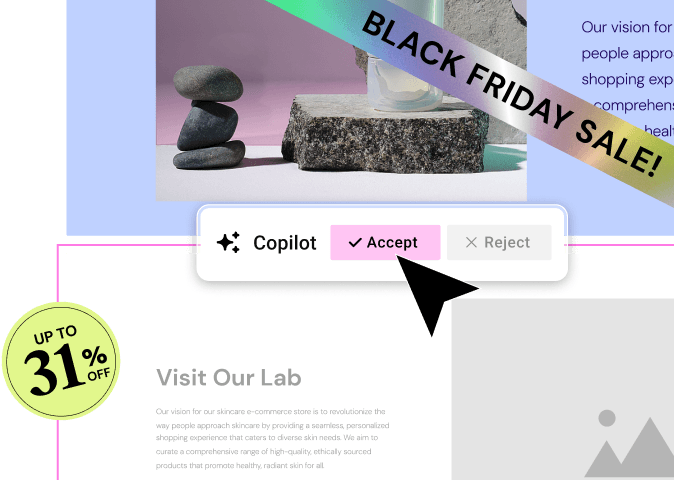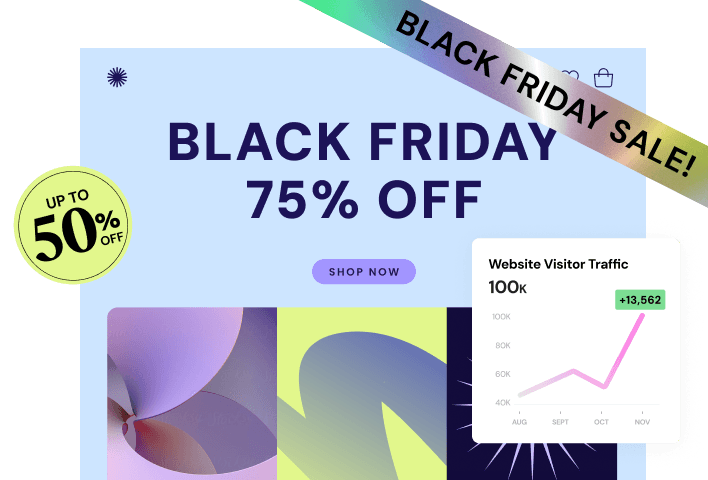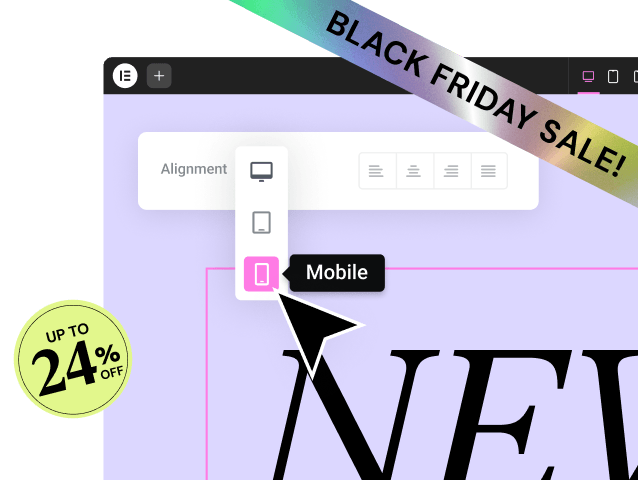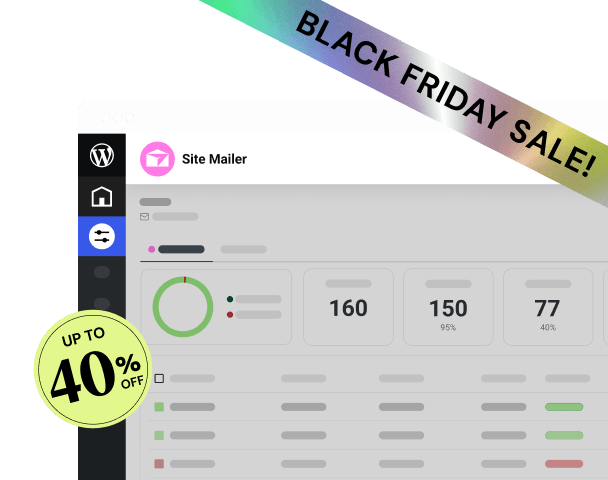Table of Contents
However, many creators and business owners still make the critical mistake of chasing only initial simplicity. The crucial question is not simply, “What is the easiest tool to use today?” but rather, “Which platform is easy enough to start with, yet powerful enough to prevent an expensive, disruptive migration when my business inevitably outgrows its first design?” The best website builder balances immediate simplicity with long-term scale and absolute creative control.
Key Takeaways
- Ease Defined: The true measure of an easy website builder is its ability to reduce friction across the entire project lifecycle, including planning, design, performance optimization, and maintenance.
- The Lock-In Trap: While closed Software as a Service (SaaS) platforms like Wix or Squarespace offer high initial ease and quick setup, they impose severe limits on design customization and lead to vendor lock-in, forcing a complete rebuild if you need to scale.
- The Integrated Platform: The most powerful and easiest solution for growth is the Elementor Platform model. This approach merges the open-source freedom, ownership, and extensibility of WordPress with the unified support, managed performance, and streamlined workflow of an all-in-one SaaS solution.
- AI Accelerates Workflow: Tools like the Elementor AI Site Planner redefine ease by automating the most time-consuming strategic steps—creating professional briefs, sitemaps, and wireframes in minutes.
- Creative Control is Non-Negotiable: For a professional, the easiest builder is the one that provides pixel-perfect control over the entire site, including the header, footer, and custom post types, which is achieved through powerful Theme Building features in tools like Elementor Pro.
- Foundation Matters: Optimal performance and reliability are now built into the platform. Elementor Hosting, for instance, provides a foundation optimized for the builder, eliminating the technical “blame game” that plagues fragmented WordPress setups.
1. Deconstructing “Easy”: Understanding the Website Builder Landscape
To choose the right tool, you must first understand the landscape. The market generally breaks down into two main architectural models, each offering a different version of “ease.”
Closed SaaS Platforms: The Walled Garden Model
This category includes tools like Wix, Squarespace, and Shopify. They are defined by their proprietary, all-in-one approach.
High Initial Simplicity
For absolute beginners with extremely simple, structured needs, these platforms provide the lowest friction at the start.
- Zero Setup Overhead: You do not worry about hosting, security patches, or core software updates. The provider handles all technical maintenance automatically.
- Template-First Workflow: The process is heavily reliant on choosing a theme or template and simply replacing the placeholder content with your own text and images.
- Unified Support and Billing: You pay one vendor and receive support from that single vendor for any issue related to the platform.
The Trade-Off: Lock-In and Constraints
The simplicity of the closed SaaS model comes at a significant cost to creative control and long-term scalability.
- Limited Extensibility: You can only add functionality that is available in the platform’s internal app store. You cannot tap into the wider world of specialized plugins and add-ons.
- Design Lock-In: Customizing beyond the limitations of the template can be impossible. Achieving a truly unique, pixel-perfect design that differentiates your brand often requires technical workarounds or simply accepting the limitation.
- Data Portability Issues: Crucially, if you outgrow the platform or decide to switch hosts, you cannot simply download your site files and move them. The underlying code is proprietary, meaning you are forced to rebuild the entire website from scratch—a massive and costly endeavor known as vendor lock-in.
Open-Source CMS Platforms: The Field of Freedom
This category is dominated by WordPress.org, the open-source Content Management System that powers over 43% of the internet. When paired with a professional visual editor, it offers the ultimate in power and flexibility.
Unlimited Power and Ownership
A WordPress foundation gives you complete control over your project. This is the easiest path for long-term growth because it future-proofs your business.
- Complete Data Ownership: You own 100% of your website files and database. You can migrate your site to any hosting provider in the world at any time.
- Limitless Extensibility: The WordPress ecosystem provides a vast, open-source library of over 60,000 plugins for virtually any feature imaginable, from advanced SEO suites to custom membership portals.
- Unconstrained Design: When utilizing a visual Theme Builder, you gain granular control over every element and structural component of your site, allowing for fully custom branding.
The Traditional Challenge: Fragmentation
Historically, WordPress was considered less “easy” to start because it involved a fragmented workflow: users had to independently choose and configure a hosting company, a theme, a builder, and various plugins. This often led to compatibility conflicts and the infamous “blame game” when technical issues arose.
The Integrated Platform Model: The Best of Both Worlds
The evolution of the market has produced a third, superior category: the Integrated Platform. This model successfully takes the flexibility and ownership of the WordPress foundation and layers on the seamless integration and managed simplicity of a closed SaaS system.
Elementor pioneered this strategic evolution. It is no longer just a page builder; it is a complete web creation platform that unifies the visual editor, managed hosting, AI tools, security, and utility features under one cohesive umbrella.
As web creation expert Itamar Haim points out, “The modern creator demands both power and simplicity. The goal is no longer just ease of use in the editor; it is about achieving high-end, scalable results with the lowest possible technical friction, and that requires an integrated, high-performance environment from a single, trusted vendor.”
The result is a single, optimized environment with unified billing and unified support, while retaining the core benefits of open source: total data ownership and limitless customization.
Elementor: The Integrated Platform for Low-Friction Creation
Elementor’s architecture solves the fragmentation problem of traditional WordPress while maximizing creative control, defining the new standard for an easy and powerful platform.
The Creative Core: Visual Drag-and-Drop Mastery
At the heart of the platform is the Elementor Website Builder, a true WYSIWYG (what-you-see-is-what-you-get) live editor that makes design visually intuitive.
Pure Visual Editing
The editor eliminates the constant back-and-forth between a back-end interface and a front-end preview. You design directly on the live page, seeing exactly what your visitors see.
- Drag-and-Drop Interface: You select from over 100 widgets—covering everything from text and images to custom forms and post grids—and drag them precisely where you want them on the canvas.
- In-line Editing: To change content, you simply click on any text element on the live page and start typing. This pure form of visual editing is the definition of low-friction content updates.
- Flexbox Container System: Elementor uses modern Flexbox technology to handle layout. This feature provides advanced control over element alignment, spacing, and responsive ordering, allowing you to create complex, nested, and professional layouts without relying on outdated grid hacks or custom CSS.
Accelerating the Start with Ready-Made Assets
Starting from a blank canvas can feel daunting for any creator. Elementor’s Kits Library drastically accelerates the initial design phase.
- Full Website Kits: These are not mere templates; they are comprehensive, professionally designed full-scope website kits that include every page template, global color, and global typography setting your site needs. You can install an entire, polished website—homepage, services, contact page, and all global styles—with a single click, providing an immediate, high-quality starting point.
- Page and Section Templates: If you only need a specific element, like a pre-designed testimonial carousel or a pricing table layout, you can easily drop in a pre-designed section template and customize it.
The Optimized Foundation: Elementor Hosting
Ease of use is quickly destroyed by slow load times, security alerts, or complex configuration. Elementor Hosting is the dedicated solution that provides a managed, optimized foundation for your Elementor-built site.
Eliminating the Blame Game with Unified Support
In traditional WordPress hosting, if your site breaks, your host blames the theme or a plugin, and the plugin developer blames the host. Elementor Hosting solves this pain point decisively.
- Single Point of Contact: Since the hosting infrastructure and the visual builder are developed and maintained by the same team, you get a single, expert point of contact for any issue, whether it is server-related or builder-related. This is a game-changer for simplified troubleshooting and stability.
- Performance Engineered by Design: The entire infrastructure is built on the premium Google Cloud Platform (GCP) and integrated with the Cloudflare Enterprise Content Delivery Network (CDN). This combination ensures enterprise-grade speed and reliability, directly contributing to top Core Web Vitals scores and better SEO.
- Pre-Integrated Stack: By bundling the core Elementor Website Builder and often Elementor Pro with its hosting plans, Elementor delivers a single, ready-to-go solution. You buy one integrated solution, not three separate products you must configure yourself. You can learn more about the hosting and security features here: https://elementor.com/hosting
Security and Scalability Built-In
A builder is only “easy” if the resulting website is resilient. Elementor Hosting provides peace of mind through foundational stability.
- Ironclad Security: The platform includes enterprise-grade security features right out of the box. This includes automated Web Application Firewall (WAF) protection, DDoS mitigation, and automatic daily backups.
- Scalability for Growth: The cloud-based architecture is designed to handle massive traffic surges, ensuring that as your business grows—for example, during a flash sale for your eCommerce stores—your website remains fast and reliable.
The AI Revolution: Automating the Strategic Workflow
The definition of the easiest builder changed when AI became contextually integrated. Elementor’s AI tools function as an end-to-end co-pilot, accelerating every phase of the web creation lifecycle.
Strategic Planning with AI Site Planner
The most complex and time-consuming part of a web project is the initial planning. The Elementor AI Site Planner is a free strategic tool that turns a vague business idea into a professional blueprint in minutes.
From Concept to Blueprint
Instead of wrestling with sitemaps and wireframes in external tools, you start with a simple conversation.
- AI-Led Conversation: You input a simple description of your business and goals, for instance, “A modern artisan coffee shop in downtown Seattle needing a site to handle online orders and reservations.”
- Instant Professional Output: The AI instantly generates a detailed website brief, a logical sitemap (mapping the site’s architecture), and interactive, stylized wireframes for the entire site. The wireframes are even pre-populated with relevant, AI-generated placeholder content.
- Accelerated Client Approval: For professionals, this feature is invaluable. Presenting a clear, visual blueprint within minutes of a discovery call accelerates client buy-in, helps to lock in the project scope early, and minimizes costly rework later in the design phase. You can see a demonstration of this workflow here: https://www.youtube.com/watch?v=sK7KajMZcmA
Integrated AI: The Creative and Coding Co-Pilot
Beyond planning, Elementor AI is woven directly inside the visual editor, making it context-aware and eliminating the need to copy and paste content between applications.
Content Generation and Refinement
Writer’s block can stall a project for days. Elementor AI overcomes this immediately.
- In-Page Copywriting: You can generate entire text sections, refine existing copy, change the tone from formal to friendly, simplify complex paragraphs, or translate content instantly, all without leaving the text widget you are currently editing.
- Unique Image Creation: The tool ends the tedious search for stock photos. You can generate unique, high-quality, royalty-free images from text prompts and then edit or create variations directly within the Elementor interface.
- AI Code Assistant: This feature is transformative for non-developers. You can use simple text prompts to generate custom CSS for unique styling effects or complex HTML snippets for specific functions, opening up advanced customization to everyone. You can start building with the integrated AI website builder today.
The Future of Efficiency: Agentic AI (Angie)
The ultimate expression of ease is Elementor’s Agentic AI, named Angie. This form of AI moves beyond suggesting content to performing multi-step actions on your site based on a single command.
- AI that Acts: You can issue a command like, “Create a new landing page for my spring sale, link it to the main menu, and set the primary call-to-action color to the global secondary color.” Angie executes all of those steps automatically, automating entire workflows that previously took hours of manual clicking and configuration.
- Productivity Multiplier: Agentic AI is designed to multiply productivity for professionals and agencies by automating repetitive tasks like running site audits, bulk-updating content, and updating inventory items.
Unconstrained Design: The Power of the Theme Builder
For true professional ease and consistency, your builder must allow you to control every structural part of the website, not just the content within the main area. This is the difference between a simple page editor and a complete website builder platform.
Mastering the Entire Site Structure with Elementor Pro
The Theme Builder feature in Elementor Pro allows you to visually design the dynamic areas of your site that are typically locked down by traditional themes.
- Headers and Footers: Design custom, sticky, or transparent headers and footers and apply them conditionally to specific pages, archives, or the entire website.
- Single Post and Archive Templates: You can design the template for a blog post or portfolio entry just once. Every new piece of content you create automatically inherits that custom layout, ensuring instant, site-wide consistency.
- Custom 404 and Search Pages: Take control of the user experience by visually designing custom templates for the search results page and the 404 error page, instead of relying on the generic defaults of your theme.
- Global Design Systems: Elementor’s Site Settings allow you to define Global Colors and Typography once. Changing your brand’s primary color becomes a single click in one panel, instantly updating across thousands of elements on your entire website, which is essential for maintaining brand consistency effortlessly.
E-commerce Excellence with WooCommerce Builder
If you are selling products, the most critical element of simplicity is control over the checkout experience. Elementor Pro’s dedicated WooCommerce Builder gives you full visual customization over your online store.
- Custom Product Pages: Design bespoke layouts for your single product pages, dragging dedicated widgets for product images, pricing, add-to-cart buttons, and related products onto your template.
- Optimized Checkout Flow: You can design a clean, simple, and high-converting checkout process that eliminates friction, replacing the default, often cumbersome, WooCommerce page with a fully branded experience. This level of customization is crucial for maximizing conversion rates. https://www.youtube.com/watch?v=gvuy5vSKJMg
Purpose-Built Themes for Easy Launch
Elementor provides distinct, optimized starting points to match different user needs.
- Hello Theme: The Professional’s Canvas: The ultra-lightweight Hello Theme is the preferred foundation for experienced designers and agencies. It is intentionally bare-bones and provides zero extraneous styling, creating the fastest possible canvas for Elementor Pro’s Theme Builder. This ensures total creative freedom without having to override theme styles.
- Hello Biz: The Small Business Launchpad: This free theme is designed specifically for the Small Business Owner or DIYer. It includes a step-by-step setup wizard and is designed to work seamlessly with pre-made, business-ready website kits, providing a guided, low-barrier experience for fast launching.
The Utility Suite: Solving Common WordPress Challenges
A builder is not truly easy if you have to spend hours troubleshooting fundamental system issues. Elementor addresses the most common WordPress pain points with a suite of integrated utility plugins.
Reliable Communication with Site Mailer
WordPress’s default email function (wp_mail) is notoriously unreliable. Important transactional emails—like contact form submissions, password resets, and eCommerce receipts—often end up in the spam folder or fail to send altogether.
- Guaranteed Delivery: Site Mailer by Elementor is a streamlined, zero-configuration solution that guarantees reliable delivery of all WordPress transactional emails.
- Simplified Setup: It eliminates the need for complex, technical Simple Mail Transfer Protocol (SMTP) setup and configuration, which is often a major hurdle for non-technical users. It just works, ensuring your business communication is effortless and consistent. Find out more about the Site Mailer product here.
Automated Performance with Image Optimizer
Unoptimized images are the single biggest cause of slow websites, which hurts SEO and user experience. Optimizing them manually is a repetitive, tedious task.
- Set It and Forget It Optimization: The Image Optimizer by Elementor is an essential, “set it and forget it” performance plugin. It automatically compresses, resizes, and converts images to next-gen formats like WebP and AVIF upon upload.
- Boost Core Web Vitals: This process drastically reduces file size while maintaining visual quality, ensuring a faster website that directly improves Core Web Vitals metrics, like Largest Contentful Paint (LCP), which leads to higher search rankings. This automation transforms a complex technical requirement into a simple, background process. You can see tips on site performance here: https://www.youtube.com/watch?v=cmx5_uThbrM&pp=0gcJCcYJAYcqIYzv
Inclusivity and Compliance with Ally
Web accessibility is a growing legal and ethical requirement, but achieving compliance can be confusing and costly.
- Guided Remediation: Ally by Elementor scans your website for over 180 common accessibility violations based on WCAG 2.1 AA standards. It provides clear, step-by-step guidance or AI-powered suggestions to fix them.
- Simplified Compliance: This feature empowers you to build a more inclusive web and helps meet compliance standards without requiring prior accessibility expertise, making accessibility less of a technical barrier and more of a guided process. https://www.youtube.com/watch?v=-2ig5D348vo
Growth and Retention with Send
A website builder is only easy if it helps you grow your business effortlessly. Send by Elementor completes the platform by providing native email marketing and automation tools.
- Native Integration: Send is the native marketing platform for Elementor websites, offering one-click integration for capturing leads, building high-converting emails with AI assistance, and launching powerful automated workflows.
- End-to-End Solution: This platform provides the tools to grow your audience, manage customer relationships, and drive sales without relying on expensive, disconnected, third-party email services. You can learn more about its marketing capabilities here.
The Long-Term Factor: Ownership and Scalability
The easiest choice today is the one that minimizes potential pain tomorrow. For any serious project, the choice hinges on ownership, portability, and long-term scalability.
Data Ownership: Renting Versus Owning Your Digital Asset
This difference between closed platforms and Elementor’s open-source foundation is fundamental to the long-term health of your business.
| Attribute | Closed SaaS Platforms (e.g., Wix) | Elementor (on WordPress) |
| Data Ownership | You rent the space. Data and code are proprietary to the vendor. | You own everything. You have 100% control over your files and database. |
| Portability | No. To move, you must rebuild the entire site from scratch. | Yes. You can migrate your WordPress site to any host at any time. |
| Extensibility | Limited to the platform’s internal app store. | Limitless. You access the entire 60,000+ WordPress plugin ecosystem. |
| Future-Proofing | High risk of lock-in and mandatory feature limitations. | No lock-in, enabling limitless growth and feature additions. |
The Elementor platform ensures that your investment in design and content remains a portable business asset you fully control.
Performance and Core Web Vitals
A slow site is not a successful site. Ease of management includes the ability to maintain top-tier performance metrics, especially those valued by Google like Core Web Vitals (CWV).
- Foundation: Elementor Hosting’s architecture on GCP with Cloudflare Enterprise CDN inherently tackles the two most difficult CWV components: Largest Contentful Paint (LCP) and Cumulative Layout Shift (CLS).
- Automation: The Image Optimizer automatically handles the major culprit behind slow LCP scores—large, unoptimized images—transforming image management from a manual chore into a simple background process.
- Responsiveness: Elementor’s responsive controls make optimizing for mobile easy and intuitive. Since over half of all global web traffic is mobile, the builder allows you to set custom breakpoints and make granular adjustments to spacing, visibility, and layout for desktop, tablet, and mobile devices independently, ensuring a pixel-perfect, fast experience on every screen.
Professional Workflows: Efficiency for Agencies and Freelancers
The simplest tool for a professional or agency is one that maximizes repeatability and profitability. Elementor is built to streamline the business of web creation.
Live Copy and Global Templates
Manual, repetitive work is the enemy of efficiency. Elementor Pro provides the tools to work smarter.
- Live Copy and Paste: Elementor allows you to copy any widget, section, or even a full page design from one website and paste it directly onto another website, even if the sites are on different domains. This is a massive time-saver for agencies managing multiple client projects.
- Global Widgets: Save any custom-styled widget—such as a specific Call-to-Action box or a social icon bar—as a Global Widget. Update the widget’s content or style in one central location, and the change instantly applies across every page where that widget is used.
- Kits and Template Export: Agencies can create their own custom, branded Elementor Kits. These Kits can be exported and imported into new client installations, allowing for the rapid deployment of a fully branded client site in minutes, ensuring brand standards are met effortlessly.
Dynamic Content and Data Integration
For custom sites, Elementor Pro’s dynamic content features are essential. Dynamic Content allows you to design a single template that automatically pulls in real-time data from a database, custom fields, or custom post types.
- Data-Driven Sites: This is perfect for building real estate listings, member directories, custom product catalogs, or event calendars. You design the structure once, and the content updates automatically as the data changes, saving countless hours of manual data entry and ensuring consistency across every listing.
Comparative Analysis: Elementor vs. Market Alternatives
When choosing a website builder, you must understand where the core trade-offs lie. Our focus remains on the platform that offers the easiest path to both launch and long-term scalability.
Closed SaaS Alternatives (Wix, Squarespace, Shopify)
These platforms trade future flexibility for current simplicity.
- Wix: Known for its high ease of use, Wix provides a versatile editor and a broad internal app market. However, designs are often less responsive on mobile, requiring manual adjustments, and the system results in absolute vendor lock-in with proprietary code.
- Squarespace: This platform excels at sleek, design-centric templates, making it easy to create a beautiful, modern look quickly. The ease comes from its structural restrictions, as it offers far less granular control and zero access to the vast WordPress plugin ecosystem for specialized functionality.
- Shopify: Purpose-built exclusively for eCommerce. Its simplicity is focused on inventory management and checkout flows. However, designing truly custom, content-rich storefront pages outside of its specialized templates is often restrictive.
WordPress Builder Alternatives (Divi, Beaver Builder)
Elementor operates within the WordPress ecosystem alongside other capable builders.
- Divi: A veteran WordPress builder with a large community and a modular approach. It offers a visual editor but its own theme framework, which can sometimes result in resource-intensive sites if not managed carefully.
- Beaver Builder: Highly regarded for its clean code and stable, predictable performance. It focuses on modularity and stability, making it reliable, though it is often considered less feature-rich and design-focused out of the box compared to Elementor.
The Elementor Advantage: The Integrated Platform
Elementor’s platform model stands out because it systematically addresses the primary drawbacks of both competing categories, providing a fully integrated experience.
| Factor | Closed SaaS Platform Drawback | Elementor Integrated Solution |
| Design/Control | Locked into templates; no Theme Builder access. | Elementor Pro Theme Builder: Pixel-perfect control over every part of the site. |
| Scalability/Portability | Proprietary code results in vendor lock-in. | Open-Source WordPress: 100% data ownership and the freedom to migrate anywhere. |
| Performance | Reliance on generic infrastructure. | Elementor Hosting: Optimized on GCP/Cloudflare, plus Image Optimizer for automated CWV compliance. |
| Troubleshooting | Fragmented support (“Blame Game”). | Unified Support: Single, expert point of contact for hosting, builder, and theme issues. |
| Efficiency | Manual content, planning, and code creation. | Elementor AI Suite: Planning, content, image, and code generation integrated directly in the editor. |
Actionable Strategy: Building Your Easiest Website with Elementor
The simplest path to launching a professional, scalable website is to choose the integrated platform approach. Here is the streamlined, four-step guide to launch your site with the Elementor Platform.
Step 1: Secure Your Integrated Foundation
Start by eliminating fragmentation and manual configuration from the outset.
- Choose Elementor Hosting: By opting for Elementor Hosting, you secure managed WordPress hosting that is pre-configured and optimized for the builder, eliminating the setup headache and guaranteeing the best possible performance foundation.
- One-Click Provisioning: Your new Elementor installation is provisioned and optimized instantly. You get the benefits of enterprise-grade security and speed without having to manage the technical stack.
Step 2: Plan and Design the Blueprint with AI
Avoid the blank canvas problem by letting Elementor AI create your initial structure.
- Use the AI Site Planner: Head to the Elementor AI Site Planner and input a detailed description of your website’s goals and content needs. Let the AI generate a professional sitemap and interactive, content-rich wireframes.
- Import the Blueprint: Import the AI-generated blueprint directly into your new Elementor installation. You now have a complete, functional site structure in place of a blank page.
- Set Global Styles: Go to the Site Settings panel and define your Global Colors and Typography. This sets the brand standard across the entire site, ensuring immediate, effortless consistency as you begin customizing.
Step 3: Customize and Refine Visually
Focus purely on refining content and branding within the visual editor.
- In-Line Content Editing: Click on any text block on the page and start typing. Use the integrated Elementor AI to refine your copy, write compelling headlines, or expand paragraphs instantly.
- Design with Widgets: Drag-and-drop the required widgets—a contact form, a testimonial carousel, or a post grid—into place. Use the controls in the side panel to customize colors and layouts visually.
- Check Responsiveness: Switch between the desktop, tablet, and mobile previews in the editor. Use Elementor’s granular responsive controls to adjust spacing, font sizes, and visibility settings for each device to ensure a pixel-perfect user experience on every screen.
Step 4: Finalize Utilities and Launch for Growth
Ensure the essential business functions are working reliably before launch.
- Activate Reliability: Confirm that Site Mailer is active to guarantee reliable form submissions and transactional email delivery.
- Automate Performance: Confirm that the Image Optimizer is active and set to convert your images to WebP/AVIF formats to maximize your site’s Core Web Vitals score.
- Launch and Grow: Launch your site on your new Elementor Hosting platform. Use the Popup Builder (Elementor Pro feature) to create high-converting email capture forms and connect them directly to Send by Elementor or another CRM to begin nurturing leads immediately.
Frequently Asked Questions
What is the easiest Elementor starting point for an absolute beginner?
The easiest way to start is by using the Hello Biz theme combined with the Elementor AI Site Planner. Hello Biz provides a guided setup wizard and pre-designed, business-ready templates. The AI Site Planner generates the full site structure and initial wireframes based on your business idea in minutes. This guided, automated process eliminates the need to face a blank canvas or manage complex manual configuration, making it the lowest-friction starting point.
Does Elementor offer a truly free plan, and is it powerful enough to build a real website?
Yes. The free version of Elementor is considered one of the most comprehensive free website builders available for WordPress. It includes the core visual drag-and-drop editor, full responsive design controls, and over 40 essential widgets. This provides more than enough functionality to create a complete, professional, and functional marketing website or blog. You can download the free version here.
How does Elementor AI for code generation simplify the process for non-developers?
The Elementor AI Code Assistant removes the need to hire a developer for minor customizations. When you need a specific effect or function that is not available in a standard widget, you can use simple text prompts directly in the editor. The AI instantly generates the necessary Custom CSS for styling or HTML snippets for functionality, making advanced customization accessible even if you do not know how to code.
What is the primary advantage of Elementor Hosting’s unified support model?
The primary advantage is the elimination of the “blame game.” In a traditional setup, if a site issue arises, the hosting company blames the builder or plugin, and vice versa. With Elementor Hosting, the builder, theme, and hosting are managed by the same expert team. You have a single point of contact for 24/7 support who understands the entire stack, drastically simplifying troubleshooting and speeding up resolutions.
How does Elementor Pro allow me to customize the checkout process for my online store?
Elementor Pro includes the dedicated WooCommerce Builder. This powerful tool allows you to design custom templates for every part of your online store visually, including single product pages, shop archives, and, critically, the checkout page and cart page. Customizing the checkout flow helps eliminate friction and ensures a consistent, high-converting brand experience that boosts sales.
If I start with Elementor, can I easily switch themes or hosting later?
Absolutely. Elementor is built on the open-source WordPress platform, guaranteeing full data ownership and portability. You are never locked in. You can easily switch to a different WordPress theme or migrate your entire website to any other hosting provider in the world at any time, protecting your investment and ensuring maximum future flexibility.
What are Global Widgets, and how do they make site management easier?
Global Widgets (a Pro feature) are a productivity tool for maintaining consistency. You save any custom-styled widget, such as a call-to-action bar or a social media feed, as a Global Widget. When you update the content or design of that Global Widget in one central location, the change automatically applies across every single page on your website where it is placed. This simplifies site-wide updates immensely.
How does Elementor help ensure my website is compliant with web accessibility standards?
Elementor addresses accessibility through two primary avenues. First, the builder itself adheres to clean semantic HTML standards. Second, the optional Ally by Elementor plugin automatically scans your site for over 180 common accessibility violations based on WCAG 2.1 AA standards. It then provides specific, guided, and actionable steps to help you fix those violations and build a more inclusive website experience.
Why is using the Image Optimizer by Elementor important for my website’s speed?
Large images are the number one cause of slow websites. The Image Optimizer automatically compresses your images and converts them to modern, highly-efficient file formats like WebP and AVIF upon upload. This drastically reduces file size, resulting in faster load times and an improved Core Web Vitals score, which helps your website rank higher in search results and keeps visitors engaged.
What is the benefit of the AI Site Planner generating content-rich wireframes?
Traditional wireframes are blank boxes, requiring you to imagine the content. The Elementor AI Site Planner generates content-rich wireframes that are pre-populated with AI-generated text relevant to your business. This is highly beneficial because it shifts your focus immediately from structure to content, preventing the common stall in design projects and enabling you to refine the actual copy from day one.
Looking for fresh content?
By entering your email, you agree to receive Elementor emails, including marketing emails,
and agree to our Terms & Conditions and Privacy Policy.