Table of Contents
What is SMTP?
SMTP (Simple Mail Transfer Protocol) is the basic system for moving emails across the Internet, and it’s frequently used for website-generated emails. Whether you click “send” on a contact form or trigger an email confirmation when you buy a product online, SMTP works quietly in the background to ensure that your message is delivered reliably to its destination.
The system has grown from sending plain text in its early days to handling modern email features. Today, MIME support allows emails to include attachments and HTML formatting. However, SMTP has some weaknesses: it can be vulnerable to cyber-attacks and doesn’t have built-in security, so it needs extra protection to keep emails safe.
SMTP, created in 1982 and updated in 2008, remains the primary way to send emails worldwide. It runs on the same system that powers the Internet, TCP/IP. While traditional SMTP plugins like WP Mail SMTP require connecting to third-party mailer services, Site Mailer uses its own email infrastructure.
What is SMTPS?
SMTPS makes emails safer by adding strong security to regular SMTP. It uses TLS encryption to protect email data when it travels across the Internet, just like HTTPS keeps web browsing safe.
SMTPS works through port 465 and keeps your private information hidden from others. While setting up security certificates can be tricky and may run a bit slower, you can also use STARTTLS to get similar protection. Many email servers are configured to try STARTTLS first before falling back to less secure methods.
How SMTP Works
Email delivery works through simple steps using SMTP, which is how messages move across the internet.
First, your email program connects to a server and says hello. Then, it tells the server who’s sending the email and who should get it. After that, it sends the actual message. Finally, the server passes the email along through various stops until it reaches the right inbox.
These basic steps happen every time you click “send” on an email, though you never see them working behind the scenes. The system requires only a reliable data stream to transfer messages between servers successfully.
Basic SMTP Process
Sending an email involves a few simple steps. First, your computer connects to an email server. Then, it says hello and proves who it is. Next, it tells the server who’s sending the email and who should receive it. Finally, it sends the actual message.
When you follow the right setup steps, your emails will reach their destination safely, even if there are small problems along the way. The process relies on transmission control protocol to establish a secure connection between your email client and the server.
Role of SMTP Servers
SMTP servers work like digital post offices, helping emails move across the internet. These servers do four main things:
Think of SMTP servers as the Internet’s bustling post offices. They efficiently route millions of emails to their destinations worldwide.
- Check who can send emails.
- Send messages safely between different email systems
- Store and forward emails when needed
- Handle lots of emails at once using proper rules
The servers make it possible for your emails to reach their destination quickly and safely. They form the basic framework that keeps email working smoothly on the internet. To maintain security, they use TLS or SSL encryption when transferring messages.
Improve your email deliverability with Site Mailer
SMTP Ports and Protocols
Email systems use different ports and security methods to send messages safely. Several main ports handle email traffic:
| Port | Protocol | Usage |
| 25 | Standard SMTP | Traditional, often blocked |
| 587 | STARTTLS | Modern secure submission |
| 465 | SMTPS | Legacy SSL/TLS |
| 2525 | Alternative | Backup option |
| 26 | Secondary | Special cases |
These ports work with specific security rules to keep your emails safe. Port 587 is the most common choice today, while port 25 faces many blocks. Each port uses its own method to protect your messages as they travel across networks. The TCP connection between servers enables reliable transmission of email messages across different platforms.
Components of an SMTP Transaction
Sending an email through a mail server uses five key parts in each SMTP transaction. The main parts are the MAIL command, RCPT command, DATA command, message parts, and transaction steps.
The process works like this:
- MAIL command sets the return path
- RCPT command lists who gets the email
- DATA command starts the message transfer
- The server sends back codes (250/354)
During transmission, the message header and body are separated by an empty line. After these steps, the server processes your email and sends it out.
SMTP Commands (HELO, MAIL FROM, RCPT TO, DATA, QUIT)
Email sending uses five basic SMTP commands that work together. First, your server says hello with HELO/EHLO. Then it tells who’s sending the email with MAIL FROM. Next, it shows who gets the email with RCPT TO. The DATA command sends the actual message. Finally, QUIT ends the connection safely. These commands are essential for configuring email servers and ensuring reliable message delivery.
SMTP Responses and Error Codes
SMTP codes tell email servers if messages went through or had problems. These codes come in four main types:
- 2xx codes mean success
- 3xx codes ask for more details
- 4xx codes show short-term problems
- 5xx codes show lasting problems that need fixing right away
Each code helps servers talk to each other and lets them know what’s happening with every email sent. With 46% of emails flagged as spam globally last year, understanding these SMTP codes has become crucial for troubleshooting delivery issues.
SMTP vs. Other Email Protocols
Error codes help fix email problems. But knowing email protocols lets you pick what works best for you.
Email protocols are essential for data transmission between computers.
SMTP has limits. It doesn’t encrypt data or get emails on its own. New options give you more features. These include API tools, web systems, and mixed solutions. They work better than SMTP and keep your emails safer.
Comparison with API
SMTP lacks many of the advanced features modern applications require, such as real-time analytics, detailed error handling, and built-in security measures.
In contrast, API integration allows direct communication with email providers through HTTP requests, enabling faster, more reliable email delivery while offering enhanced features like real-time tracking, sophisticated customization, and improved scalability.
Ultimately, while SMTP remains a solid choice for straightforward email needs, API integration is generally better suited for applications demanding robust performance and advanced functionality.
Elementor’s Site Mailer has been based on an API sending protocol and has sbeen hown to improve deliverability for site owners who send transactional emails through the site.
You can learn more about its advantages here.
Comparison with IMAP and POP3
Email servers use different ways to handle messages. SMTP sends emails, while IMAP and POP3 help you get and store them.
IMAP lets you see your emails on many devices at once, but your data sits on remote servers. POP3 keeps your emails private on your device, but you could lose them if your device breaks. Both protocols have advantages, but POP3 works best if you only use one device.
You need the internet to use IMAP, which updates in real-time. With POP3, you can read your emails offline because they are saved to your device.
Advantages of Using SMTP
SMTP servers help businesses send emails more reliably. They also keep data safe through strong security measures, such as encryption and user checks.
You can also track the performance of your emails with detailed reports on delivery and reader actions. This will help you improve your emails over time.
Businesses can choose from varying package sizes to perfectly match their email-sending needs.
Common SMTP Issues and Troubleshooting
SMTP servers can run into problems that stop emails from working properly. When fixing these issues, look at these key areas:
- Server settings – Check if email server addresses, ports, and login details are correct
- Network setup – Look at firewall rules and make sure ports are open
- Email apps – Update your software and clear old data
- DNS settings – Make sure email records and connections work right
Once you know where to look, problems are often simple to fix. Start with these basics before trying more complex solutions. A reliable way to prevent delivery failures is to use a professional SMTP relay to handle your outgoing emails.
Common Errors and Solutions
Knowing what email errors mean can help you fix them. The most common email server errors include Error 550 (blocked due to missing login), Error 554 (wrong message format), and Error 421 (server is too busy).
When you see these errors, you can fix them quickly by checking your login, fixing your message, or trying again later. Many SMTP issues can be prevented by using email hosting services that provide automatic configuration and technical support.
Best Practices for SMTP Configuration
A solid SMTP setup needs five key steps to work well. Proper email setup helps your messages get through and keeps things safe.
- Enable SMTP login with strong passwords and two-step checks
- Use TLS to encrypt all email traffic
- Set up SPF, DKIM, and DMARC to verify emails
- Control how many emails go out and watch your server records
The best approach is to reject invalid recipients during SMTP communication rather than accepting and generating NDRs later.
SMTP Security Considerations
Email security is vital when setting up SMTP servers. To keep your email system safe, you need to stop key threats like relay abuse, fake sender addresses, and hackers who try to steal data.
Use strong methods like STARTTLS to encrypt your emails, set clear rules about who can use the system, and watch your email traffic closely for any strange patterns. Regular password changes help maintain security by reducing the risk of unauthorized system access.
Authentication Methods (TLS, SSL)
Email security uses TLS and SSL to keep messages safe. TLS is newer and better than SSL.
TLS works by:
- Using strong AES codes to lock messages
- Checking both sides of the connection
- Make sure the sender and receiver are real
SSL is older and less safe because it uses weaker codes. Many email providers require two-factor authentication for added security.
For setting up secure email:
- Port 465 runs SSL/TLS
- Port 587 handles STARTTLS, which turns normal connections into safe ones
TLS is the best choice for keeping your emails private today.
Spam Filtering and Anti-Spam Measures
Good spam filters are the best way to stop junk mail and keep your inbox safe. These filters use smart computer systems to check emails, looking at what they say and who sent them.
They work on many levels to protect you – they scan the content, check if senders are trusted, and spot threats quickly. As new risks pop up, the filters learn and get better at catching them.
Advanced solutions use machine learning models to continuously improve their ability to detect evolving spam and phishing tactics.
Improve your email deliverability with Site Mailer
SMTP in Modern Email Systems
Email systems today have grown beyond basic SMTP to include better security and modern features.
SMTP transport protocol ensures messages reliably reach their destinations through TCP.
Key parts of today’s email systems help messages reach their targets:
- Better SMTP tools that add new features and safety
- Cloud systems that help emails get through
- Safety checks that prove emails are real
- Tools that track how emails perform
These updates make email work better and keep it safer than before.
Integration with Web Applications
Email is a key part of web apps today, so choosing the right way to send emails matters. Site Mailer and SMTP plugins offer different ways to handle emails, with clear pros and cons.
| Feature | Impact |
| Setup Complexity | Site Mailer: Simple dashboard integrationSMTP: Complex server configuration |
| Delivery Success | Site Mailer: Built-in optimizationSMTP: Varies by provider |
| Security Features | Site Mailer: Automatic authenticationSMTP: Manual configuration required |
| Performance | Site Mailer: Optimized queuingSMTP: Server-dependent |
| Monitoring | Site Mailer: Real-time dashboardSMTP: Limited visibility |
Using a built-in tool like Site Mailer means you won’t need outside SMTP services. It handles all the key tasks – from making sure emails are safe to tracking their delivery – without extra setup work. Advanced developers appreciate that SMTP solutions provide detailed conversations between server and client for easier troubleshooting.
Use Cases in Marketing and Transactional Emails
Email marketing and account updates work in different but helpful ways online. Marketing emails help you sell products and share news, while account emails handle important updates about orders and accounts.
Send marketing emails to promote sales and share company updates. Use account-related emails to confirm orders and notify users. Set up automatic emails to remind shoppers about items left in carts. Add security features to make sure emails reach customers. The SMTP protocol enables reliable delivery of both marketing and transactional emails from sender to recipient.
SMTP Tools and Services
Many different SMTP tools help you send emails today. You can pick from services like SendLayer and SMTP2GO, which help make sure your emails get delivered and show you how well they perform.
If you need a service that rarely goes down, look at Postmark and Mailgun. These services stay up and running 99.99% of the time and use strong systems to handle your emails. Amazon SES stands out with its generous offering of 62,000 free emails per month for users.
Overview of Popular SMTP Tools
Looking for the right email-sending tool? Each tool does the job well, but pick one that fits what you need most. Think about speed, ease of use, and how many emails you plan to send.
Elementor’s Site Mailer: Streamline Your WordPress Emails
Are you tired of wrestling with complex SMTP plugins for your WordPress emails? Elementor’s Site Mailer offers a simplified, powerful solution for managing all your WordPress communications directly from your dashboard. It’s designed to be more secure, reliable, and user-friendly than traditional SMTP plugin setups.
Key Advantages of Site Mailer:
- Simplified Setup – Say goodbye to complicated server configurations. Elementor’s Site Mailer integrates seamlessly with your WordPress installation, making setup quick and hassle-free. You won’t have to dig through server settings or wrestle with port numbers.
- Enhanced Security – Elementor Site Mailer prioritizes security, utilizing robust authentication methods and leveraging your custom domain to build trust and improve deliverability. This helps prevent your emails from being flagged as spam and ensures they reach your audience’s inboxes.
- Improved Deliverability – Site Mailer’s optimized infrastructure is designed to maximize email deliverability. By using your own domain, you establish a stronger sender reputation, reducing the chances of your emails landing in spam folders.
- Centralized Management – Control all your WordPress emails from a single, intuitive dashboard within WordPress. Track email delivery, resend messages, and manage your email settings without ever leaving your WordPress environment.
- Unlimited Sending – Communicate freely with your audience. Site Mailer allows you to send as many emails as you need each day without the limitations often imposed by free SMTP plugins or shared hosting providers.
- Easy Resending – Need to resend an important email? Site Mailer makes it easy with a single click—no more recreating messages or searching through old drafts.
- Seamless Integration – Site Mailer integrates perfectly with Elementor’s drag-and-drop editor. Design beautiful, professional emails with ease, using the same familiar interface you use to build your website.
- Email Tracking – Gain valuable insights into your email performance. The track opens, clicks, and other key metrics are used to understand how your audience interacts with your emails. This data helps you optimize your email content and strategy for better engagement.
- Custom Domain Branding – Send emails from your own domain to reinforce your brand identity. This adds a professional touch and enhances the credibility of your communications.
How Site Mailer Works:
Site Mailer simplifies the email-sending process by handling the technical complexities behind the scenes. Instead of relying on third-party SMTP servers, Site Mailer uses its own optimized infrastructure to ensure reliable delivery. This streamlined approach eliminates the need for complex configurations and reduces the risk of email delivery issues.
Who Benefits from Elementor Site Mailer?
- Website Owners: You can easily manage all your website’s transactional emails (e.g., contact form submissions and order confirmations) without technical expertise.
- Marketers: Send marketing emails, newsletters, and promotional offers directly from WordPress, track email performance, and improve engagement.
- Developers: Integrate email functionality into custom WordPress applications and easily manage email delivery.
- Anyone using Elementor: Enjoy seamless integration with the Elementor page builder for designing and sending visually appealing emails.
Stop struggling with outdated SMTP plugins. Upgrade to Elementor’s Site Mailer and experience the ease and power of streamlined WordPress email management.
Mailgun
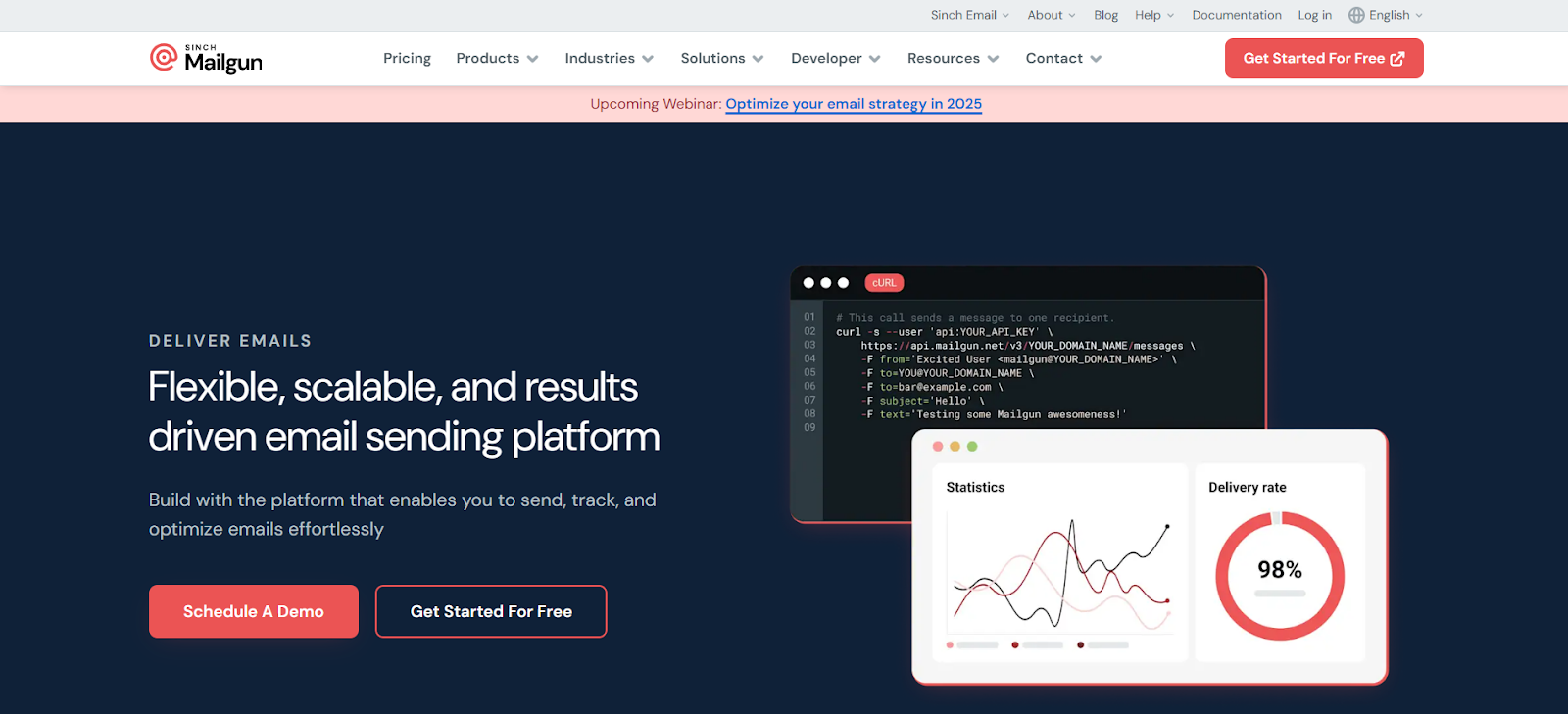
Mailgun is an email service in the cloud that sends both regular and marketing emails. It works through API and SMTP tools but comes with some key drawbacks:
- Setting up takes time to learn
- Better features cost more money
- Basic plans get less help
- Needs complex coding skills
These limits can make it harder for users to get the most from Mailgun’s tools, even though the service itself works well for sending emails. Recently, Mailgun has become less appealing to users after discontinuing its forever-free plan and switching to a limited free trial model.
SendGrid
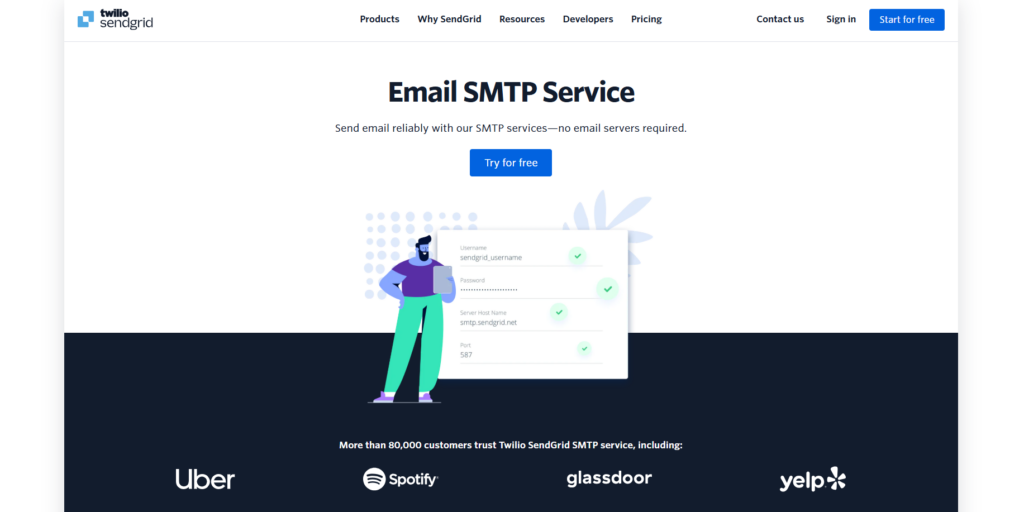
SendGrid, owned by Twilio, helps businesses send emails. Today, it sends 148 billion emails monthly. While it offers strong tools and services, WordPress users face some limitations.
The free plan allows you to send 100 emails daily, and setting it up can be tricky. If you use WordPress, consider other options that better suit your needs.
AWS SES
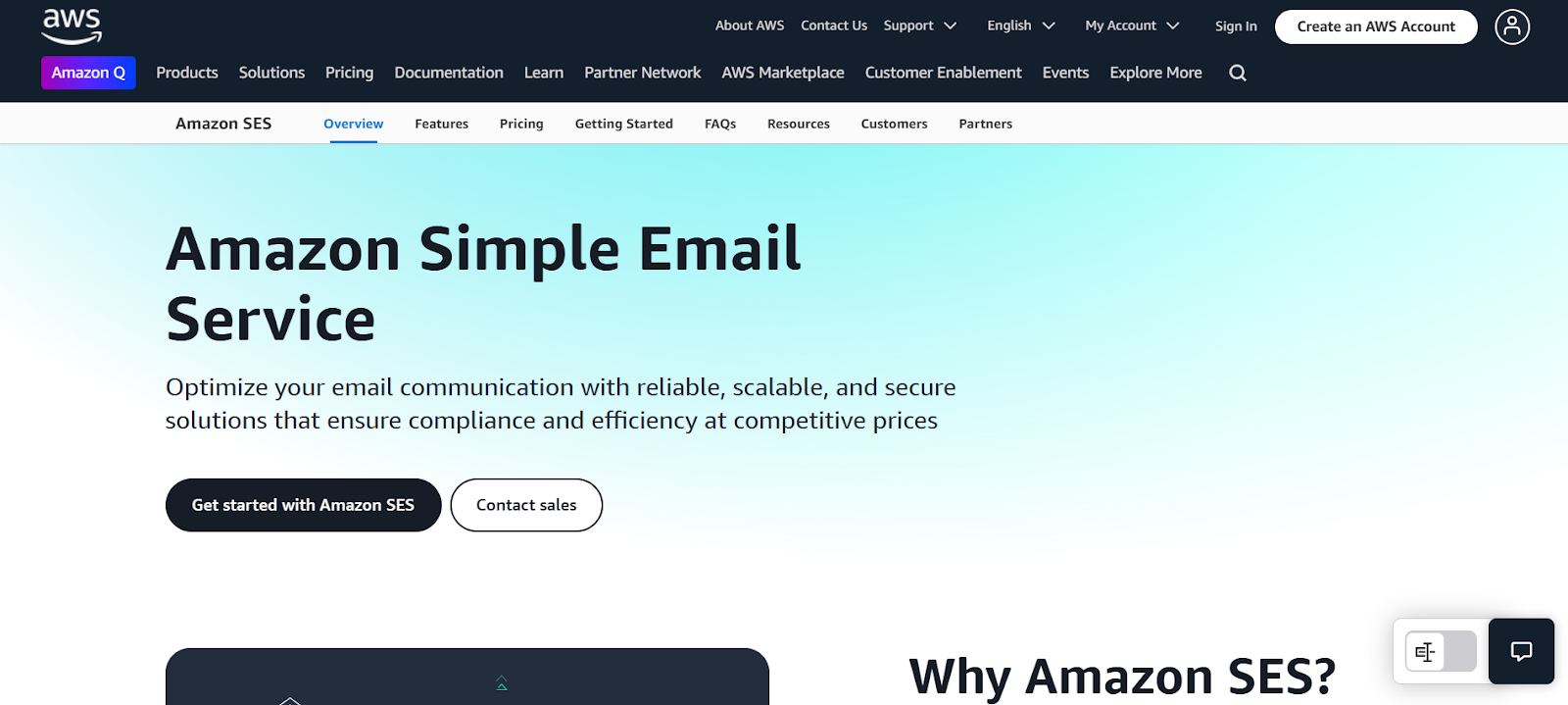
Need a powerful email service? AWS SES sends emails from the cloud with great features but has some limits to keep in mind.
- AWS SES delivers cloud-powered email with robust features, though its limitations should be considered before diving in.
- AWS SES offers high email deliverability through authentication mechanisms like DKIM and SPF.
- You pay as you send – $0.10 for every 1,000 emails
- Setting it up needs tech know-how
- Hard to work with tools outside of AWS
- Basic support unless you pay more
AWS SES is well-suited for large email needs, but if you run a WordPress site, Site Mailer might be easier to use.
Using SMTP with Elementor Site Mailer
Want to send emails from your WordPress site? Site Mailer works with Elementor to make it simple. You don’t need complex SMTP plugins anymore.
| Feature | Benefit |
| Custom domain email branding | It makes your emails look more trustworthy |
| Email performance metrics | See how your emails perform |
| Built-in authentication | More emails reach their target |
Your WordPress dashboard lets you check your domain, track emails, and connect your forms right away. Everything you need is in one place. The platform gives you no daily limits on sending emails, so you can communicate with your audience whenever needed.
Setup and Configuration Guide for Site Mailer
Set up Site Mailer quickly to improve your WordPress email system. Follow these simple steps:
Site Mailer streamlines WordPress email management with a quick setup process, helping you optimize communication instantly.
- Install and activate the plugin from your WordPress dashboard
- Connect your Elementor account credentials
- Set up your custom domain for branding
- Choose your email settings and test them
That’s all you need to get your email system working better right away. The platform offers comprehensive email delivery tracking through its Email Logs dashboard tab.
Benefits of Using Site Mailer for WordPress
Site Mailer makes handling WordPress emails simple and quick. The plugin gives you an easy-to-use dashboard to control all your email tasks.
You can add your own domain, track emails as they go out, and avoid complex setup steps. The plugin requires no SMTP plugins to work effectively. The system keeps your email records for 30 days, lets you send as many emails as you need each day, and makes it easy to resend messages with one click.
All these tools help you manage your site’s emails better and look more professional.
Features and Customization Options
Site Mailer makes WordPress email simple with five key features. Its easy options give you full control over your emails. Traditional SMTP requires complex SMTP authentication before allowing access to mail servers.
- Custom domain setup for better branding
- Flexible “From” fields to set sender details
- Quick setup – no SMTP plugin needed
- Full email tracking for 30 days
Optimizing SMTP for Better Performance
SMTP can work much better with a few key changes to how you run it. To speed up your email system, you need to control how fast messages go out, stay off spam lists, and set up multiple connections the right way. Sending up to fifty messages per connection helps minimize overhead and authentication delays.
| Strategy | Benefit | Implementation |
| Multiple Connections | Faster Delivery | Up to 20 connections at once |
| SMTP Pipelining | Less Waiting Time | Send commands in groups |
| Message Changes | Better Speed | Make files smaller |
| Local SMTP Server | More Control | Set up your own server |
Tips for Improving Delivery Rates
Getting emails delivered successfully requires several key steps. To improve your delivery rates:
- Use proper email security tools like SPF, DKIM, and DMARC with your own domain name
- Clean your email lists by removing bad addresses and people who don’t open emails
- Start sending slowly from new IP addresses and keep a steady sending schedule
- Use secure connections (TLS) and set up your domain settings correctly
These steps help ensure that more of your emails reach their targets. Proper list management and opt-in processes are crucial for maintaining spam rates below 0.10% and ensuring optimal deliverability.
Monitoring and Analyzing SMTP Traffic
SMTP traffic monitoring helps ensure emails get delivered properly. Track email traffic using tools like Xitoring or Wireshark to watch server health. Automated alerts can notify teams immediately when monitoring detects issues.
Keep an eye on key items like how fast servers respond (aim for less than 200ms), the number of emails delivered, and the number of emails waiting to be sent.
To stay secure, use SMTPS and test your email delivery by sending test messages regularly.
Future of SMTP and Emerging Trends
Email systems are changing fast as new tools make sending messages better and safer. AI technology has made SMTP servers more advanced with smart email management capabilities. The old SMTP system is getting upgrades that help emails work in fresh ways:
- Cloud systems that work without servers
- Smart software that helps emails reach people better
- Safe record-keeping using blockchain
- New ways for smart devices to share messages
These new tools help make sure your emails are both safe and quick to deliver.
Impact of AI and Machine Learning
Email delivery is changing thanks to AI and machine learning. These tools make emails smarter and better than old-style sending methods.
AI helps make emails more personal, while machine learning analyzes data to find the best times to send them. This means more emails reach the right people at the right time, making email campaigns more effective.
Potential Changes in Email Protocols
Email delivery is changing, with new security improvements on the way.
Look for these new ways to make email safer:
- Smart computer systems that spot strange login patterns as they happen
- Required use of DMARC rules to check emails more carefully
- Better brand checking with BIMI tools
- Smart security that watches for threats in email safety systems
These changes will help protect your emails better than before.
Starting in February 2024, bulk email senders must implement strict authentication protocols to maintain deliverability.
Conclusion
Switching from SMTP plugins to Site Mailer makes sending emails much easier in WordPress. You get a simple control panel, better email delivery, and lower costs over time.
Site Mailer handles all the technical parts for you and lets you send as many emails as you need each day. The platform includes automatic suppression management to keep your email lists clean and maintain high deliverability. This modern tool takes the stress out of managing your WordPress emails.
Improve your email deliverability with Site Mailer
FAQs
How does SMTP work?
SMTP works like a mail carrier for your digital messages. When you send an email:
- Your email program connects to an SMTP server
- The server checks who sent the email and where it’s going
- Your message passes through safety checks
- The server tells you if your email made it or not
These simple steps occur every time you click “send” on an email, ensuring that your message reaches its destination safely. The server typically uses port 25 to send and receive these emails.
What are the basic SMTP commands?
Email servers use simple SMTP commands to talk to each other. The main commands are HELO/EHLO to start, MAIL FROM to set the sender, RCPT TO to name who gets the email, DATA to send the message, and QUIT to end. These basic commands work the same way across all email systems. The server responds to each command with response codes that indicate whether the action was successful or encountered errors.
Email servers use simple SMTP commands to talk to each other. The main commands are HELO/EHLO to start, MAIL FROM to set the sender, RCPT TO to name who gets the email, DATA to send the message, and QUIT to end. These basic commands work the same way across all email systems.
What is the difference between SMTP and other email protocols like IMAP and POP3?
Email works with three main protocols that do different jobs:
SMTP sends your emails out to other people. It’s like the postal service for outgoing mail.
IMAP lets you read your emails and keeps them the same on all your devices. When you read an email on your phone, it shows as read on your computer, too. SMTP talks to servers to relay messages between senders and recipients.
POP3 downloads emails to one device, like your computer, and then removes them from the mail server.
All these protocols use encryption to keep your emails safe while they travel across the internet.
How do I configure an SMTP server?
Setting up an SMTP server is simple when you know the key steps.
First, gather the necessary details: a server name (like smtp.gmail.com), a port number (587 or 465), and your login information. Then, open your email program and find the account settings menu. Look for “Outgoing Server” and type in these details. Once you save them, your SMTP server will be ready to use.
Having an SMTP server ensures reliable email delivery compared to alternative solutions like Direct Send.
What are common SMTP errors, and how do I troubleshoot them?
SMTP errors can stop your emails from working, but they’re usually easy to fix. To solve common SMTP problems, look at these areas:
- Authentication failures: Make sure your login details and security settings are right
- Connection issues: Check that your network and firewall settings work. Using an SMTP testing tool like Wormly can help you identify connection problems quickly.
- Mailbox problems: Watch your storage space and file sizes
- DNS errors: Check that your email records are set up right
What is SMTP authentication?
SMTP authentication is a way for email senders to prove who they are before they can send emails through a server.
It works by having users enter their login details using simple methods like PLAIN, LOGIN, or CRAM-MD5. When you use SMTP authentication, you help stop spam, keep the server safe, and make sure emails get delivered better. It also keeps track of who uses the server, which helps with security. Most SMTP servers now use port 587 to accept authenticated email traffic.
Can SMTP send attachments?
SMTP can send attachments to your emails. The system handles files like documents, pictures, and zip files by converting them into special code.
While SMTP allows you to send attachments, keep your files under 50MB in total. The server uses MIME and Base64 coding to ensure your files reach their target safely.
Using compressed files helps your attachments send faster. This limit applies to both inbound and outbound messages through the SMTP service.
What is an SMTP queue?
When you send an email, it first goes into an SMTP queue. This queue acts as a waiting list for emails before they are sent out.
Think of it as a traffic light system that controls how emails flow to their final destinations. The queue stores messages quickly, tries again if sending fails, and keeps the email system running smoothly without getting too busy. A well-managed queue helps maintain proper email-sending patterns that internet service providers monitor closely.
How does SMTP handle spam and security?
Email systems today focus heavily on keeping messages safe and stopping spam. The main ways SMTP handles these issues are:
- Using secure login methods with encryption to protect messages
- Setting up systems like SPF, DKIM, and DMARC to block fake emails
- Checking sender reputations to spot bad email sources
- Keeping software up to date and using special IP addresses for sending
Many email administrators also maintain up-to-date blocklists to prevent communications from known spam sources.
What is an SMTP server?
An SMTP server works like a digital post office for your emails. It sends your outgoing messages across the internet to the right people.
An SMTP server is a computer or program that moves emails between networks while keeping them safe. You can have an SMTP server on your own computer or use one on the Internet to ensure your emails are delivered. The server uses basic SMTP commands to communicate between the client and server when processing email messages.
What is the SMTP server for Gmail?
Gmail’s SMTP server is one of the most common ways to send emails today. The server name is smtp.gmail.com, and it offers two safe ways to send mail:
- Port 465 with SSL security
- Port 587 with TLS security
Regular Gmail users can send up to 500 emails per day. Before you can use it, you’ll need to set up a two-step login for safety. The good news is that Gmail’s SMTP works with most email apps you might want to use. You can even send emails through a Gmail alias address to maintain privacy when communicating.
How do SMTP servers send emails?
SMTP servers send emails in four basic steps:
- Your email app connects to the SMTP server and checks if you can use it
- The server looks up where to send the email and picks the best path
- The email moves through many servers to reach its final stop
- The receiving server checks the email for safety and saves it
Looking for fresh content?
By entering your email, you agree to receive Elementor emails, including marketing emails,
and agree to our Terms & Conditions and Privacy Policy.





