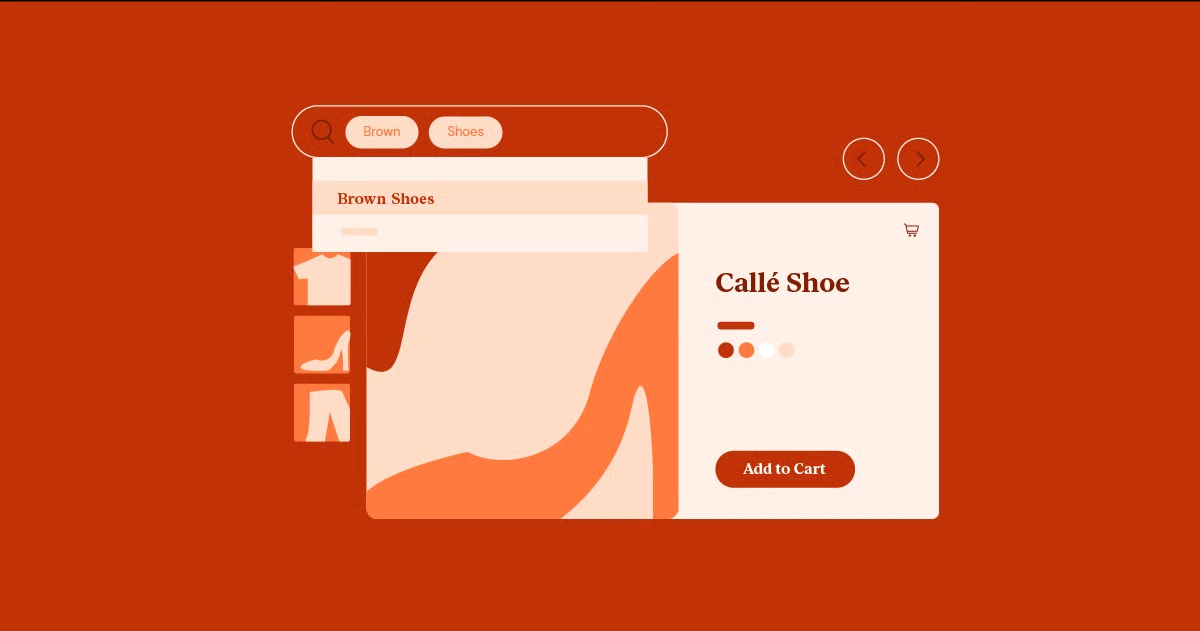Table of Contents
This guide is your comprehensive blueprint for navigating that journey. We will walk you through every critical phase, from laying the initial groundwork and building a powerful brand to acquiring your first clients and setting up your business for long-term growth. Whether you’re a freelancer looking to formalize your services or a budding entrepreneur starting from scratch, this article provides the actionable steps and expert insights you need to build a thriving website development business in today’s competitive market.
Key Takeaways
- Specialize to Stand Out: Don’t try to be a generalist. Define a specific niche, whether it’s an industry (like real estate or restaurants) or a type of website (like eCommerce or membership sites). Specialization makes your marketing more effective and positions you as an expert.
- Master a Modern Tech Stack: Efficiency is key. Build your business around a powerful and flexible tech stack. A platform like Elementor combined with the reliability of WordPress provides the speed and creative freedom needed to deliver professional results without getting bogged down in custom code for every project.
- Your Portfolio is Your Strongest Sales Tool: A stunning portfolio website is non-negotiable. It’s your primary proof of skill. If you don’t have client work yet, create concept projects or offer your services to non-profits to build a compelling showcase of your abilities.
- Develop a Repeatable Sales Process: Don’t leave client acquisition to chance. Create a structured process that includes lead generation, discovery calls, professional proposals, and a clear onboarding system. This builds client confidence and makes your business more efficient.
- Price for Value, Not for Time: Move away from hourly billing as soon as possible. Pricing on a per-project or value basis allows you to earn based on the results you deliver for the client, not the hours you work. This is crucial for scaling your income.
- Systematize for Growth: From the beginning, document your processes for project management, client communication, and website delivery. Creating systems allows you to maintain quality as you grow, delegate tasks, and eventually scale beyond being a solo operator.
Phase 1: Laying the Groundwork for Success
Before you design a single logo or write a line of code for a client, you need to build a solid foundation. This initial phase is all about strategic planning and making key decisions that will shape the entire trajectory of your business. Rushing this stage is a common mistake that can lead to confusion, inefficiency, and stalled growth down the road. By taking the time to define your services, choose your tools, and handle the administrative essentials, you set the stage for a professional and profitable operation.
Define Your Niche and Services
The first and most critical step is deciding what kind of website development business you want to be. The market is vast, and trying to serve everyone is a recipe for getting lost in the noise. The goal is to become the go-to expert for a specific type of client or project. This is called finding your niche.
Why Specialization is Non-Negotiable
- Reduces Competition: Instead of competing with every web developer on the planet, you compete with a much smaller group of specialists.
- Commands Higher Prices: Experts are paid more than generalists. When you are the “eCommerce guy for craft breweries” or the “website expert for financial advisors,” you can charge a premium for your specialized knowledge.
- Streamlines Your Workflow: Working on similar projects repeatedly makes you incredibly efficient. You develop templates, processes, and a deep understanding of your clients’ needs, allowing you to complete projects faster and with better results.
- Makes Marketing Easier: When you know exactly who you’re talking to, your marketing messages become laser-focused and much more effective.
How to Choose Your Niche
Consider the intersection of three things:
- Your Passions and Interests: What industries do you genuinely find interesting? Building websites for businesses you care about is far more rewarding.
- Your Skills and Experience: What are you good at? Do you have a knack for visual design, or are you more technical? Do you have experience in a particular industry from a previous job?
- Market Demand and Profitability: Is there a real need for websites in this niche? And more importantly, do the businesses in this niche have the budget to pay for professional web development?
Examples of Strong Niches:
- Industry-Specific: Websites for dentists, law firms, construction companies, yoga studios, local restaurants.
- Technology-Specific: Specializing in complex WooCommerce stores, membership sites with MemberPress, or integrating specific CRM systems.
- Service-Specific: Focusing exclusively on website redesigns, landing page optimization for ad campaigns, or website accessibility audits and implementation.
Defining Your Service Menu
Once you have a niche, create a clear menu of services. Avoid being vague. Instead of “Web Design,” offer tiered packages.
- The Starter Package (The “Foot in the Door”): A one-page or simple 5-page brochure website. This is perfect for new businesses or those with a limited budget. It gets them online professionally and establishes a relationship for future work.
- The Business Package (The “Core Offering”): A comprehensive, multi-page website with features like a blog, service pages, and advanced contact forms. This will likely be your most popular offering.
- The Premium/eCommerce Package (The “High-Value Offer”): A custom-designed site with advanced functionality, such as an online store built with the Elementor WooCommerce Builder, a booking system, or custom integrations.
- Recurring Revenue Services (The “Growth Engine”): Don’t just build sites; maintain them. Offer monthly website care plans that include hosting, security scans, software updates, and minor content changes. This provides stable, predictable income.
Master Your Tech Stack
Your tech stack is the collection of tools and technologies you use to build, launch, and manage websites. Choosing the right stack is crucial for efficiency, scalability, and profitability. You want tools that are powerful, flexible, and allow you to work quickly without sacrificing quality. For most independent web developers and small agencies in 2026, the combination of WordPress and a professional website builder platform is the undisputed champion.
The WordPress + Elementor Advantage
WordPress is the world’s most popular content management system (CMS), powering over 43% of all websites on the internet. Its open-source nature provides limitless flexibility. However, building with the default WordPress editor can be clunky and time-consuming.
This is where a tool like Elementor comes in. Elementor is a visual, drag-and-drop website builder that works on top of WordPress. It transforms the building experience, allowing you to create complex, pixel-perfect designs without writing a single line of code.
Why this combination is so powerful for a business:
- Speed: Visually building a site is exponentially faster than coding it from scratch. This means you can take on more projects and increase your revenue. With features like the Elementor AI Site Planner, you can even generate a complete sitemap and wireframe in minutes, dramatically speeding up the initial planning phase.
- Power and Flexibility: With Elementor Pro, you gain access to a Theme Builder, Popup Builder, and Form Builder. You can design every single part of a website—from the header to the footer—and add advanced marketing features without needing a dozen extra plugins.
- Professional Results: This isn’t a “DIY” tool that produces amateurish results. Elementor is built for designers and professionals, offering granular control over every element to achieve polished, high-end designs.
- Ecosystem Approach: A mature platform offers a complete ecosystem. For example, by pairing your builds with Elementor Hosting, you get a managed environment perfectly optimized for performance and security. This creates a seamless experience for you and a reliable final product for your client. You can solve problems faster because you’re dealing with a single support team for both the builder and the hosting.
Essential Tools in Your Stack
- Website Builder Platform: WordPress + Elementor Pro
- Theme: A lightweight “blank canvas” theme like Hello Theme from Elementor is ideal, as it provides a high-performance foundation without unnecessary bloat, allowing the builder to handle all the design aspects.
- Hosting: Offer managed WordPress hosting to your clients. You can use a service like Elementor Hosting or another reputable provider and resell it as part of your monthly care plan.
- Project Management: A tool like Trello, Asana, or ClickUp to keep track of tasks, deadlines, and client communication.
- Communication: Slack or a dedicated client portal for day-to-day communication. Email should be reserved for more formal milestones and approvals.
- Design: Figma or Adobe XD for initial wireframing and mockups, especially for more complex, custom projects.
- Utilities: Don’t forget plugins that enhance performance and reliability. Tools like Image Optimizer by Elementor and Site Mailer by Elementor solve common WordPress pain points around slow images and unreliable email delivery.
Build a Solid Business Plan
A business plan doesn’t need to be a 100-page document. For a solo developer, it can be a simple, actionable guide that clarifies your goals and how you plan to achieve them.
Key Sections of Your Plan:
- Mission Statement: What is the core purpose of your business? Example: “To help local service businesses in my city generate more leads with professional, conversion-focused websites.”
- Target Market: Who is your ideal client? Be specific. Example: “Plumbers, electricians, and HVAC companies in the Dallas-Fort Worth area with 5-20 employees who are currently frustrated with their outdated website.”
- Services and Pricing: List your service packages and their starting prices.
- Marketing and Sales Strategy: How will you find clients? (We’ll cover this in detail in Phase 3).
- Financial Projections:
- Startup Costs: List your initial expenses (laptop, software subscriptions, business registration).
- Monthly Expenses: What are your recurring costs (hosting, software, internet)?
- Income Goals: How many websites do you need to sell per month to be profitable? Be realistic and set tiered goals for your first 3, 6, and 12 months.
Handle the Legal and Financials
This is the part many creatives dread, but it’s what separates a hobby from a real business.
- Business Registration: Decide on a business structure.
- Sole Proprietorship: The simplest to set up. You and the business are one legal entity. It’s easy but offers no liability protection.
- LLC (Limited Liability Company): The most common choice for freelancers and small agencies. It separates your personal assets from your business assets, providing crucial liability protection. It’s worth the small investment to set up.
- Get a Business Bank Account: Once your business is registered, open a dedicated bank account. Never mix your personal and business finances. This makes bookkeeping and tax time infinitely easier.
- Create a Client Contract: Do not start any work without a signed contract. Your contract should clearly outline:
- The full scope of work (what you will and won’t do).
- The total cost and payment schedule (e.g., 50% upfront, 50% on completion).
- The project timeline and key milestones.
- Your policy on revisions (e.g., “up to two rounds of revisions are included”).
- Ownership of the final website.
- A termination clause. You can find many templates online, but it’s wise to have a lawyer review your final version.
- Understand Your Tax Obligations: As a business owner, you are responsible for paying your own taxes. This includes income tax and self-employment tax. It’s highly recommended to set aside 25-30% of every payment you receive in a separate savings account specifically for taxes. Consider hiring an accountant early on; they can save you money and headaches in the long run.
Phase 2: Building Your Brand and Portfolio
With the foundational business strategy in place, it’s time to create the assets that will represent your business to the world. Your brand is more than just a logo; it’s the entire perception and experience a client has with your company. And your portfolio is the undeniable proof that you can deliver on your brand’s promise.
Craft Your Brand Identity
Your brand identity is how you visually and verbally communicate your company’s value. A strong brand builds trust and helps you attract your ideal clients.
- Choose a Professional Business Name: Your name should be easy to remember, easy to spell, and relevant to what you do. Check if the domain name and social media handles are available before you commit. You can use your own name (e.g., “Jane Doe Web Design”) or a more creative business name.
- Design a Simple, Memorable Logo: You don’t need a complex masterpiece. A clean, professional logo is all you need to get started. You can use a tool like Canva or hire a designer on a platform like Fiverr for an affordable option.
- Define Your Brand Voice: How do you want to sound to your clients? Professional and corporate? Friendly and approachable? Techy and innovative? Your website copy, emails, and social media posts should all reflect this consistent tone.
Create Your Own Portfolio Website
Your own website is your most important marketing asset. It’s a 24/7 salesperson for your business. It needs to be exceptional. This is where you practice what you preach.
Essential Pages for Your Portfolio Site:
- Homepage: This page must grab attention immediately. It should have a clear headline that states who you help and what you do (e.g., “Custom Websites for Local Contractors That Turn Visitors Into Leads”). It should also feature your best work and have clear calls-to-action (CTAs).
- Services Page: Detail your service packages. Don’t just list features; explain the benefits. Instead of “5-page website,” say “A professional 5-page website to establish your online credibility and attract new customers.”
- Portfolio/Work Page: Showcase your projects. This is the most important page on your site. We’ll dive deeper into this next.
- About Page: Tell your story. Why did you start this business? What makes you different? Clients hire people they know, like, and trust. This is your chance to build that connection.
- Contact Page: Make it easy for potential clients to get in touch. Include a contact form, your business email, and optionally a scheduling link for a discovery call.
Pro Tip: Use the tools you’re selling. Build your own site with WordPress and Elementor. You can start with one of the professionally designed website kits from the Elementor library to get a head start and then customize it to fit your brand perfectly.
Develop a Stunning Portfolio (Even Without Paying Clients)
“How can I build a portfolio if I don’t have any clients?” This is the classic chicken-and-egg problem for new developers. The answer is: you create the work yourself. A portfolio needs to show two things: your technical skill and your ability to solve business problems.
Strategies for Building a Portfolio from Scratch:
- Create Concept Projects:
- Invent a fictional business in your chosen niche.
- Develop a complete brand identity for it (logo, colors, fonts).
- Design and build a full website for this fictional business.
- Create a detailed case study for your portfolio. Explain the “client’s” goals, your design process, and how the website you built achieves those goals. Treat it like a real project.
- Redesign an Existing Website:
- Find a local business in your niche with a terrible website.
- Do a full redesign concept. Don’t just make it “prettier”; analyze its weaknesses and explain how your new design would improve user experience, increase conversions, and better represent their brand.
- Post the redesign on your blog or a platform like Behance as a case study. You can even send it to the business owner—it might just land you a paying client.
- Offer Your Services for a Reduced Rate or for Free (Strategically):
- Non-Profits: Reach out to a local charity or non-profit organization you care about. They are often operating on tight budgets and would be grateful for a professional website. This gets you a real-world project and a glowing testimonial.
- Friends and Family: Do you have a friend or family member starting a small business? Offer to build their website in exchange for a detailed testimonial and the right to use it in your portfolio. Be sure to still use a contract to keep the project professional and on track.
How to Present Your Work in a Case Study
Don’t just show screenshots of a homepage. A great portfolio entry is a case study that tells a story. For each project, include:
- Project Title: e.g., “A Modern Website Redesign for Oakwood Family Dentistry”
- The Client & The Challenge: Briefly introduce the client and the problem they were facing. Example: “Oakwood Family Dentistry’s old website was outdated, not mobile-friendly, and wasn’t attracting new patients.”
- My Role: What did you do? Example: “I was responsible for strategy, UI/UX design, and full website development on WordPress and Elementor.”
- The Process & Solution: Walk through your process. Show wireframes, talk about your design choices (colors, typography), and explain how your solution directly addressed the client’s challenge. Example: “We designed a clean, welcoming interface and built a prominent ‘Book an Appointment’ feature that integrates directly with their scheduling software. The site is now fully responsive and optimized for local SEO to attract patients searching for dentists in their area.
- The Results: If possible, include metrics. Example: “In the first three months after launch, online appointment bookings increased by 40%.” If it’s a concept project, describe the intended results.
- Include a Client Testimonial: Social proof is incredibly powerful.
Phase 3: Marketing and Client Acquisition
You have a solid business foundation and a beautiful portfolio. Now, you need clients. This phase is about actively marketing your services and building a reliable system for generating leads and closing sales. Consistent marketing is the engine of your business; without it, even the most talented developer will struggle.
Identify and Understand Your Ideal Client
You did some of this work when choosing your niche, but now it’s time to go deeper. Create an “Ideal Client Profile” or “Buyer Persona.” This is a semi-fictional representation of the client you want to work with.
Give them a name, a job title, and think about their daily challenges.
- What are their biggest business frustrations? (e.g., “Not getting enough leads,” “Wasting time on administrative tasks,” “Feeling embarrassed by their current website.”)
- What are their goals? (e.g., “Increase revenue by 20%,” “Expand to a new location,” “Establish themselves as an expert in their field.”)
- Where do they hang out online? (e.g., LinkedIn groups for their industry, specific trade forums, Facebook groups for local business owners.)
- What kind of language do they use? Do they talk about “ROI” and “KPIs” or “getting more customers” and “making life easier”?
Understanding this allows you to tailor your marketing message to speak directly to their pain points and goals. Your website isn’t just a website; it’s a solution to their problems.
Content Marketing: Attract Clients by Being Helpful
Content marketing is about creating and sharing valuable, relevant content to attract your ideal clients. Instead of “selling,” you are “helping.” This builds trust and positions you as an expert authority. The hub of your content marketing is your business blog.
Blog Post Ideas for Your Niche:
- “5 Signs Your [Niche] Website Needs a Redesign”
- “The Ultimate Checklist for a High-Converting [Niche] Website Homepage”
- “How Local SEO Can Triple the Leads for Your [Niche] Business”
- “Comparing the Best Online Booking Systems for [Niche]”
The SEO Connection: Search Engine Optimization (SEO) is the process of optimizing your website to rank higher in Google search results. When your ideal client searches for “web designer for plumbers in Chicago,” you want your website to be the first thing they see.
- Keyword Research: Use a tool like Ubersuggest or Google Keyword Planner to find the terms your clients are searching for.
- On-Page SEO: Include these keywords naturally in your website’s page titles, headings, and body copy.
- Local SEO: If you serve a specific geographic area, create a Google Business Profile and ensure your business name, address, and phone number are consistent across the web.
According to web development expert Itamar Haim, “Content marketing is a long-term game, but it delivers the highest quality leads. A client who finds you through a helpful blog post already sees you as a trusted expert before you even have the first conversation.”
Networking and Outreach: Go Where Your Clients Are
While content marketing works to bring clients to you (inbound), you also need to actively go out and find them (outbound).
- Online Networking:
- LinkedIn: This is a goldmine for B2B clients. Optimize your profile, connect with business owners in your niche, and share valuable content. Don’t just spam people with sales pitches. Engage with their posts, offer advice, and build genuine relationships.
- Facebook Groups: Find groups for local business owners or groups dedicated to your specific niche. Participate in discussions, answer questions about websites, and become a recognized helpful member.
- Industry Forums & Reddit: Find the subreddits or forums where your ideal clients ask for advice. Be helpful, and you’ll find opportunities.
- Local Networking (If applicable):
- Join your local Chamber of Commerce.
- Attend local business meetups and events.
- Let people in your community know what you do. Your next client could be your dentist, your favorite coffee shop owner, or a friend of a friend.
Develop a Professional Sales Process
When a potential client contacts you, what happens next? A structured sales process builds confidence and shows that you are a professional, not just a hobbyist.
The 5 Key Steps:
- The Initial Inquiry: The client fills out your contact form. Respond promptly (within 24 hours) with a professional email that thanks them for their interest and suggests the next step: a discovery call. Use a scheduling tool like Calendly to make booking this call easy.
- The Discovery Call: This is a 15-30 minute call where your goal is to listen, not to sell. Ask questions to understand their business, their goals, and their pain points. You are qualifying them to see if they are a good fit for you, just as they are evaluating you.
- The Proposal: After the call, create a detailed, professional proposal. This document should:
- Summarize their challenges and goals (this shows you were listening).
- Outline your proposed solution (the website you will build).
- Detail the full scope of work and timeline.
- Present 2-3 pricing options (your packages).
- Include social proof (testimonials from past clients).
- State the next steps to get started (sign the contract and pay the initial deposit).
- The Follow-Up: If you don’t hear back after a few days, send a polite follow-up email. People are busy, and a gentle nudge is often appreciated.
- The Close & Onboarding: Once they accept the proposal, send over the contract and the first invoice. Once those are handled, kick off your client onboarding process. This could include a welcome packet, a detailed questionnaire to gather content, and a kickoff call to officially start the project.
Phase 4: Operations, Delivery, and Scaling
Acquiring the client is only half the battle. Now you have to deliver an exceptional result and a fantastic experience. This phase is about creating smooth, repeatable processes that allow you to produce high-quality work consistently, keep clients happy, and strategically grow your business beyond just yourself.
Master Project Management and Client Communication
Efficient project management is the key to profitability and sanity. A well-run project stays on schedule, on budget, and keeps the client informed and confident.
- Establish a Clear Project Roadmap: Break every project down into distinct phases:
- Discovery & Content Gathering: Finalizing goals and collecting all necessary text, images, and brand assets from the client.
- Design & Mockup: Creating the visual direction of the site (wireframes and/or a homepage mockup).
- Development: Building out the full website based on the approved design.
- Review & Revisions: The client reviews the built site, and you implement their feedback.
- Launch: Migrating the site to the live server, running final checks, and going live.
- Training & Handoff: Teaching the client how to manage their new site.
- Use a Project Management Tool: Don’t try to manage projects through email. Use a tool like Trello or Asana to create a board for each client. Create columns for each project phase and move tasks across the board. This gives you a clear visual overview of where every project stands.
- Set Communication Boundaries: Establish a primary channel for communication (like a Slack channel or messages within your project management tool) and set expectations for response times. This prevents endless email chains and late-night texts. Schedule regular check-in calls (e.g., weekly or bi-weekly) to provide updates and keep the project moving forward.
Pricing Your Services for Profitability
How you price your services is one of the most important decisions you’ll make. It directly impacts your income, the type of clients you attract, and the perceived value of your work.
Common Pricing Models:
- Hourly: This is where most people start, but you should aim to move away from it quickly. Problem: It punishes you for being efficient. The faster you get, the less you make. It also forces clients to watch the clock, which can create friction.
- Per-Project (Flat Rate): This is the preferred model. You quote a single, fixed price for the entire project based on the scope of work. Benefits: The client knows the total cost upfront. You are rewarded for your efficiency. If you can complete a $5,000 project in 20 hours instead of 40, your effective hourly rate doubles.
- Value-Based: This is an advanced strategy where the price is tied to the value and ROI the project will bring to the client’s business. If you know the website you’re building is projected to increase their annual revenue by $100,000, charging $20,000 seems like a fantastic investment for them.
- Retainers (for ongoing work): This is for your monthly care plans or ongoing SEO/marketing work. The client pays a fixed fee each month for a set block of your time or a specific list of deliverables.
How to Calculate Your Project Price:
- Estimate the hours it will take you to complete the project.
- Multiply those hours by a desired “internal” hourly rate (e.g., $100/hour).
- Add a buffer (20-30%) for unforeseen issues, client communication, and project management time.
- Add the cost of any premium software or assets you’ll need to purchase for the project. The result is your project price. As you gain experience, you’ll get better at estimating and can simply price based on the value and complexity of the project.
Delivering an Exceptional Client Experience
Happy clients lead to glowing testimonials and valuable referrals, which are the lifeblood of a sustainable business. The experience you provide is just as important as the website you build.
- Professional Onboarding: Start every project on the right foot with a structured onboarding process. A welcome packet that explains your process, sets expectations, and introduces the tools you’ll be using shows that you are organized and professional.
- Be Proactive, Not Reactive: Don’t wait for the client to ask for an update. Send regular progress reports and be transparent about any challenges or delays.
- Go the Extra Mile: Record a personalized video tutorial showing the client how to use their new website. Provide a simple style guide document with their brand colors and fonts. These small touches make a huge difference.
- Launch with a Flourish: Make the website launch feel like an event. Have a pre-launch checklist to ensure everything is perfect. Once live, send a congratulatory email and schedule a final walkthrough and training call.
- Follow Up: Check in with the client a month after launch to see how things are going. Ask for a testimonial while the positive experience is still fresh in their mind.
Scaling Your Business for Long-Term Growth
Once you have a steady stream of clients and your processes are refined, you can start thinking about scaling.
- Raise Your Prices: As your skills improve and your portfolio grows, you should periodically increase your prices. This allows you to earn more while working the same number of hours.
- Specialize Further: Niche down even more. Instead of “websites for restaurants,” become “the expert in online ordering systems for pizzerias.” Deeper expertise commands higher prices.
- Hire Subcontractors: You don’t have to do everything yourself. You can hire other freelancers to help with tasks like copywriting, graphic design, or even parts of the development process. This frees you up to focus on sales and project management.
- Productize Your Services: Turn a common service into a fixed-scope, fixed-price product. For example, offer a “Website SEO Audit” or a “One-Day Website Makeover.” This creates a new, easily marketable revenue stream.
- Leverage AI for Efficiency: As you scale, efficiency is paramount. Use the integrated Elementor AI tools to generate copy, create unique images, and write custom CSS snippets in seconds, drastically reducing the time spent on routine tasks. This allows you to deliver high-quality work faster, increasing your capacity for more projects.
- Focus on Accessibility: Differentiate your services by becoming an expert in web accessibility. Using tools like Ally by Elementor allows you to build websites that are usable by people with disabilities, a crucial and often overlooked aspect of modern web development that provides immense value to clients.
Starting a website development business is a marathon, not a sprint. By following these phases, you can build a business that is not only profitable but also sustainable and fulfilling. The key is to combine your technical talents with smart business strategy, a focus on client success, and a commitment to continuous learning and improvement.
Frequently Asked Questions (FAQ)
1. How much money do I need to start a web dev business? The startup costs are relatively low compared to other businesses. Your main expenses will be a reliable computer, high-speed internet, business registration fees (which vary by location), and annual software subscriptions (like Elementor Pro and hosting). You can realistically start with under $1,000.
2. Do I need to know how to code to start this business? No, not necessarily. Tools like Elementor allow you to build incredibly complex and professional websites without writing code. However, having a basic understanding of HTML, CSS, and a little JavaScript will be a significant advantage. It allows you to troubleshoot issues more effectively and offer more advanced customizations, which can set you apart and allow you to charge more.
3. How do I figure out what to charge when I’m just starting? Research what other developers with similar skill levels in your area are charging. Don’t be the cheapest. It’s better to start with a slightly higher price and build a portfolio that justifies it. A good starting point for a simple, professional multi-page website in the US market is often in the $2,500 – $5,000 range.
4. What’s the biggest mistake new web development business owners make? The biggest mistake is not treating it like a real business from day one. This includes not having a contract, not tracking finances properly, and not having a consistent marketing strategy. Many talented developers fail not because they lack technical skill, but because they lack business acumen.
5. How long will it take to get my first client? This varies greatly and depends on your marketing efforts. If you are actively networking, reaching out to your existing contacts, and creating content, you could land your first client within a few weeks. If you just build a portfolio and wait, it could take months. The key is consistent, proactive effort.
6. Should I show my prices on my website? This is a debated topic. Showing “starting at” prices can be a good way to pre-qualify leads and scare away clients with unrealistic budgets. However, every project is different, so you don’t want to list fixed prices for all your packages. A good compromise is to list a starting price for your most basic package.
7. How do I handle a difficult client? The key is a strong contract and clear communication from the beginning. Define the scope of work and the revision process upfront. If a client is constantly asking for changes outside the scope (scope creep), politely refer back to the contract and explain that the new request will require an additional quote.
8. Is it better to be a designer or a developer? For a solo business owner, it’s best to be both. Clients want a single point of contact who can handle the entire process from visual design to technical launch. This is another reason why a tool like Elementor is so powerful; it bridges the gap between design and development.
9. What are website care plans and should I offer them? Absolutely. A care plan is a monthly recurring service where you handle a client’s website updates, security, backups, and provide a certain amount of support time. They are the best way to build predictable, stable income for your business. A typical plan might range from $75 to $300 per month depending on the level of service.
10. How do I stay up-to-date with the latest web design trends and technologies? Dedicate a few hours each week to learning. Follow industry blogs (like the Elementor blog), watch tutorials on YouTube, and participate in online communities. The web changes fast, and continuous learning is a requirement for long-term success in this field.
Looking for fresh content?
By entering your email, you agree to receive Elementor emails, including marketing emails,
and agree to our Terms & Conditions and Privacy Policy.