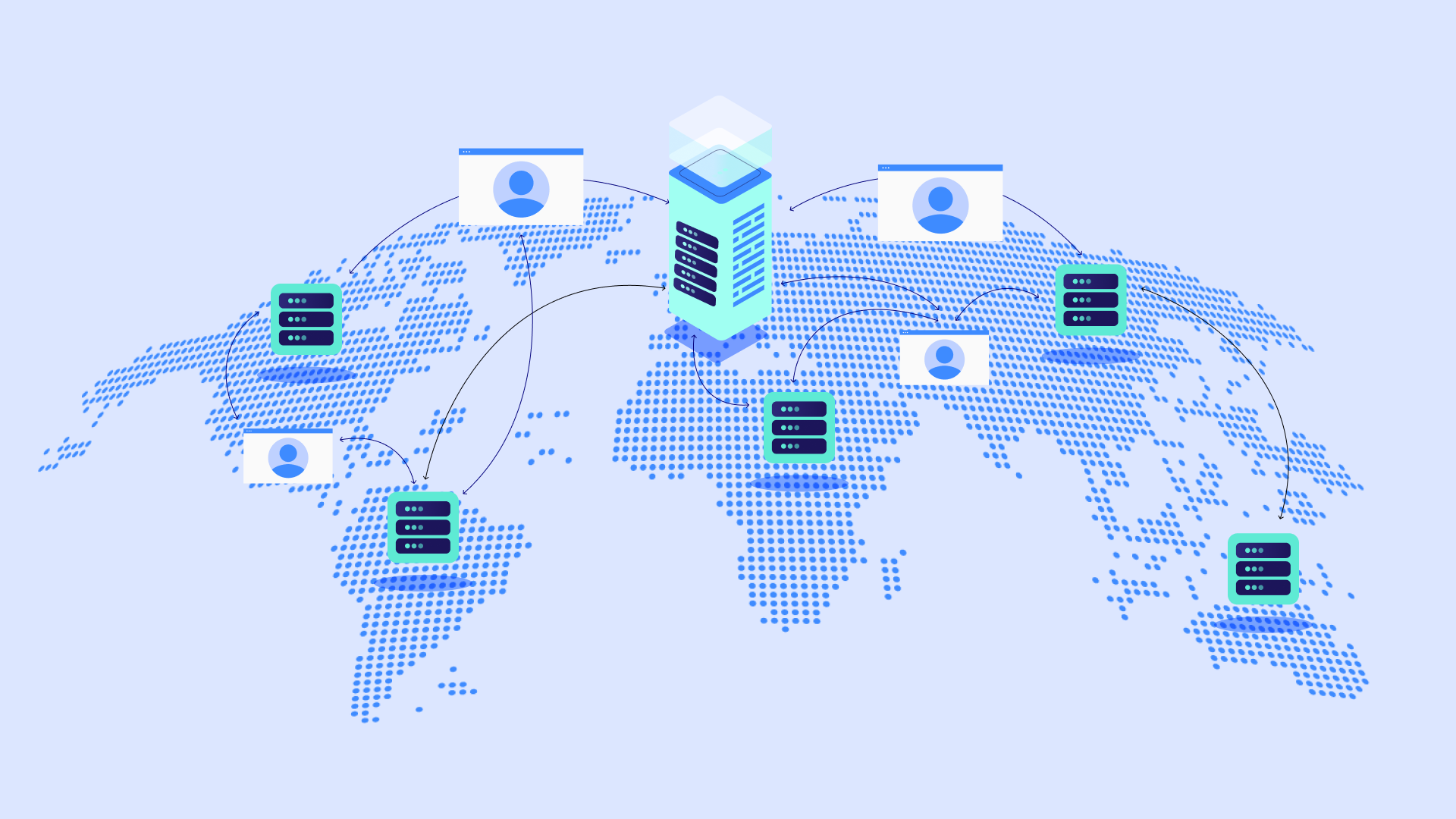Table of Contents
Domains: The Address of Your Website
What is a Domain Name?
Your domain name is how people find you on the internet. Think of it like your website’s street address. Just as a postal address helps people locate your physical house, your domain name directs visitors to your online home.
A domain name, such as “elementor.com,” is easier for people to remember than a string of numbers (your website’s IP address). It’s a crucial part of your online identity and branding.
Components of a Domain Name
A domain name typically consists of two main parts:
- Top-Level Domain (TLD): This is the extension at the end of your domain name, such as “.com,” “.org,” or “.net.” There are many TLDs available, including industry-specific ones (“.tech,” “.shop”) and country-code TLDs (“.uk,” “.ca”).
- Second-Level Domain (SLD): This is the unique part of your domain that represents your brand, such as “elementor” in “elementor.com”
Choosing the Right Domain Name
Selecting the perfect domain name takes some consideration. Here are a few tips:
- Keep it short and memorable: Easy-to-remember domain names help people find your website again.
- Make it relevant: Ideally, your domain should reflect your brand, business, or the content of your website.
- Consider keywords: If it makes sense, include relevant keywords in your domain name to give hints about your niche (e.g., “TableSaw.com”).
- Check availability: Before settling on a name, ensure it’s available for registration. You can use a domain registrar website to search.
Domain Registration and Management
Once you’ve chosen your domain, you need to register it through a domain registrar. These companies handle the reservation of domain names.
The registration process usually involves selecting your desired domain, providing contact information, and paying an annual fee.
After registration, you’ll gain access to manage your domain’s settings. This often includes:
- DNS (Domain Name System) Management: DNS translates your domain name into an IP address, the numerical location of your website’s files. For this connection to work seamlessly, you’ll often need to point your domain’s nameservers to your hosting provider.
- Domain Privacy: Some registrars offer privacy protection, masking your personal contact information in public domain records (WHOIS).
- Renewal Options: Ensure you renew your domain name on time to prevent it from expiring and becoming available for others to purchase.
Hosting: The Home of Your Website
What is Web Hosting?
Web hosting is the service that stores your website’s files and makes them accessible to visitors worldwide. Imagine your website as a house. The land it sits on is your web hosting space, and the house itself contains all your website’s content (text, images, code). With web hosting, your website would have a place to exist on the internet.
Types of Web Hosting
Let’s break down the most common types of web hosting:
- Shared Hosting: This is the most affordable option, where your website shares server resources with multiple other websites. It’s a good starting point for smaller websites with lower traffic. However, your performance can be impacted by the activity of other sites on the same server.
- VPS (Virtual Private Server) Hosting: A VPS gives you a dedicated portion of a server’s resources, offering more control and power than shared hosting. It’s ideal for growing websites or those with specific software requirements.
- Dedicated Hosting: This provides you with an entire physical server, offering maximum resources and customization. It’s often the most expensive option, suited for large-scale websites with very high traffic demands.
- Cloud Hosting: The Power and Flexibility Behind Elementor Hosting – Cloud hosting offers a highly scalable and reliable solution. Your website runs on a network of interconnected servers, allowing it to handle traffic surges seamlessly. Elementor Hosting leverages the power of Google Cloud Platform, delivering exceptional performance and security.
Here’s why cloud hosting stands out, especially with Elementor Hosting:
- Scalability: Resources can easily be increased or decreased based on your website’s needs.
- Reliability: Your website remains accessible even if one server experiences issues, reducing the risk of downtime.
- Speed: Cloud hosting often translates to faster loading times due to advanced infrastructure and distributed resources.
Key Factors in Choosing a Hosting Provider
Selecting the right hosting provider is essential for your website’s success. Here are critical factors to consider:
- Uptime Guarantees: Look for providers offering at least 99.9% uptime. This ensures your website is consistently available to visitors. Elementor Hosting, for instance, proudly provides a 99.9% uptime guarantee.
- Storage and Bandwidth: Ensure the hosting plan aligns with your website’s size and expected traffic. Sufficient bandwidth is crucial for handling a large number of visitors while staying strong.
- Security Features: Strong security measures are paramount. Look for SSL certificates (for the “HTTPS” connection), malware scanning, firewalls, and proactive security updates. Elementor Hosting prioritizes top-tier security with Cloudflare integration and multi-layered protection.
- Support Quality: Responsive and knowledgeable support can be a lifesaver when you encounter issues. Elementor Hosting’s priority support gives you peace of mind.
- Control Panel: Most providers offer a user-friendly control panel like cPanel or a custom interface for managing your website and hosting settings.
- Pricing: Plans range widely. Balance features and your budget carefully. Consider that a focus on superior speed and security might come with a slightly higher price than bargain-basement shared hosting plans.
Your Website
Content Management Systems (CMS): The Foundation
A Content Management System (CMS) provides a user-friendly platform to create, manage, and publish your website’s content without needing to write code from scratch. It’s the backbone of most modern websites.
Think of it like this: the CMS is the construction crew and interior designer for your website ‘house’. It provides the tools and structure, allowing you to focus on adding your content, arranging elements, and choosing a visual style that reflects your brand.
WordPress is the undisputed leader in the CMS world, powering over 43% of all websites on the internet. Its popularity comes from its flexibility, massive community support, and ease of use.
Web Design Methods
Let’s explore different ways to design a website:
- Coding from Scratch: This requires in-depth knowledge of HTML, CSS, and JavaScript. It offers complete control but is time-consuming and often impractical for non-developers.
- Traditional WordPress Themes: Themes provide a pre-designed layout and basic styling. While offering some customization, they can be limiting in terms of creating truly unique designs.
The Power of Elementor Website Builder
Elementor revolutionizes the WordPress website-building experience. Here’s what sets it apart:
- Drag-and-Drop Visual Editing: Effortlessly design pages and posts with an intuitive interface. See changes in real-time, eliminating guesswork.
- Extensive Customization: Elementor grants fine-grained control over every aspect of your design, from colors and fonts to layout and spacing. You’re not confined to rigid theme restrictions.
- Elementor Templates & Themes: Speed up the process with a huge library of pre-designed templates and theme kits that you can further customize to your liking.
- Advanced Features: Access widgets for forms, popups, dynamic content, animations, and much more. Elementor is like a vast toolbox for your website.
Designing Your Website with Elementor
Using Elementor to craft your website is both powerful and approachable. Here’s an overview of the key steps:
- Header and Footer Creation: Design the top and bottom sections that appear consistently across your site, ensuring navigation and branding elements are present.
- Homepage Layout: Structure your website’s most important landing page. Consider sections like a hero area, calls to action, featured content, testimonials, and contact information.
- Navigation Menus: Set up clear and intuitive navigation to guide visitors through your website. Elementor offers flexible menu customization options.
- Content Structure: Plan your pages and blog posts, outlining sections, headings, and the types of content blocks (text, images, videos) you’ll use.
- Using Images, Videos, and Multimedia: Incorporate visual elements strategically to enhance engagement. Elementor makes media handling easy and offers image optimization tools right within the editor.
Website Essentials and Best Practices
Responsive Design
In today’s world, your website must look great and function flawlessly on devices of all sizes, from smartphones to tablets to desktop computers. Responsive design ensures your website adapts its layout and content presentation to the screen it’s being viewed on.
Non-responsive websites are frustrating for mobile users, leading to higher bounce rates and negatively impacting search engine rankings. Elementor has a responsive design built into its core, allowing you to preview and fine-tune your website’s appearance for various screen sizes.
User Experience (UX)
User experience is about how easy and enjoyable it is for visitors to interact with your website. Here are key principles to keep in mind:
- Ease of Navigation: Users should be able to find what they’re looking for quickly. Make your navigation menu clear and concise, and place it in a standard location (usually at the top of the page).
- Intuitive Design: The layout should make sense, with important elements visually highlighted. Avoid clutter and excessive distractions.
- Calls to Action (CTAs): Guide visitors to the actions you want them to take (e.g., subscribe to a newsletter, or purchase a product). Use clear, actionable language and make CTAs stand out visually.
- Page Load Speed: This is a critical factor in UX – more on this shortly!
Search Engine Optimization (SEO)
Search engine optimization (SEO) is the practice of making your website more attractive to search engines like Google to improve your visibility in search results. Let’s touch on some basic on-page SEO considerations:
- Keywords and Metadata: Conduct keyword research to understand what terms your target audience is searching for. Incorporate relevant keywords into your page titles, meta descriptions, headings, and throughout your content naturally.
- Content Structure: Use clear headings (H1, H2, H3, etc.) to organize your content and give search engines clues about its structure.
- Image Optimization: Use descriptive file names and alt-text for images, helping search engines understand their content.
- Internal Linking: Link between relevant pages on your own website to improve navigation and signal relationships between content and search engines.
Elementor offers some built-in features and integrates seamlessly with popular SEO plugins to help streamline your optimization efforts.
E-commerce with WooCommerce
If you plan to sell products or services online, WooCommerce is a powerful e-commerce plugin for WordPress. It transforms your website into a fully functional online store.
Elementor has deep WooCommerce integration, allowing you to design beautiful product pages, shopping carts, and the entire checkout process with its visual drag-and-drop interface. Here are some core e-commerce components to consider:
- Product Pages: Design informative product pages with clear images, descriptions, pricing, and “add to cart” buttons.
- Shopping Cart: Enable customers to add and manage items in their cart easily.
- Payment Gateways: Integrate with secure payment providers like Stripe or PayPal to process customer transactions.
- Shipping and Taxes: Configure shipping options, tax calculations, and any other relevant e-commerce settings.
Performance and Security
Website Speed
How quickly your website loads has a significant impact on both user experience and search engine rankings. Visitors expect fast load times, and a slow website will lead to increased bounce rates (people leaving quickly) and hurt your visibility in Google search results.
Here’s where Elementor Hosting shines:
- Cloudflare Enterprise CDN: Content is delivered lightning-fast from a global network of servers, placing your website closer to visitors regardless of their location.
- Caching Mechanisms: Various caching techniques store frequently accessed data for quicker retrieval, reducing the number of requests your server has to process.
- Built-in Optimizations: Elementor Hosting includes performance optimizations specifically for websites built with Elementor and WordPress, like automatic image optimization.
- Elementor Image Optimizer: Ensure your images look great without bogging down your page load times. This feature helps you find the perfect balance between image quality and file size.
Website Security
Protecting your website from cyberattacks and security threats is a top priority. A hacked website can damage your reputation, cost you money, and lead to data loss.
Elementor Hosting takes your website’s security seriously:
- Multi-Layered Protection: A combination of firewalls, malware scanning, DDoS protection, and more to safeguard your site from various threats.
- SSL Certificates: Encrypt data transmitted between your website and visitors’ browsers, ensuring secure data transfer. This gives you the “HTTPS” in your website address bar.
- Cloudflare Integration: Elementor Hosting seamlessly benefits from Cloudflare’s enterprise-grade security suite and advanced features.
- Importance of Updates and Backups: Keeping WordPress, plugins, and Elementor up-to-date patches for potential vulnerabilities. Regular backups provide a lifeline in case of a problem. Elementor Hosting includes automatic daily backups.
WordPress-Specific Security
Let’s not forget some additional WordPress-centric security tips:
- Strong Passwords: Avoid weak, easily guessed passwords for your WordPress admin area.
- Reputable Plugins and Themes: Choose well-maintained plugins and themes from trusted sources. Outdated or poorly coded plugins can be a security risk.
- Security Plugins: Consider installing a WordPress security plugin for additional protection and regular vulnerability scans.
It is crucial to pay attention to your website, notice any unusual activity, and take swift action in case of a suspected security incident.
The Power of Elementor Hosting
The All-in-One Solution
Elementor Hosting is designed to simplify and enhance the WordPress website creation process. Here’s how it delivers a seamless, convenient experience:
- WordPress and Elementor Pro Pre-Installed: Skip the initial setup steps. Your hosting environment is ready for you to start building with the best tools available.
- Premium Performance and Security: Benefit from top-notch infrastructure (Google Cloud Platform), the speed and security of Cloudflare Enterprise, and robust optimizations. Rest assured that your website has the resources to perform at its best.
- Ease of Use and Management: Elementor Hosting provides an intuitive management panel for handling domains, hosting settings, and more. This reduces technical overhead so that you can focus on your website’s content and design.
When is Elementor Hosting the Right Choice?
Elementor Hosting is particularly appealing if you value:
- Speed and Performance: You want a website that loads lightning-fast and delivers an exceptional user experience. Elementor Hosting’s infrastructure is optimized for speed.
- Security: You prioritize a secure environment with proactive measures to protect your website.
- Hassle-free Setup: You’d rather spend your time designing your website with Elementor than on tedious technical configurations.
- Excellent Value: You appreciate a solution that bundles hosting, a premium website builder, top-tier CDN, and exceptional support at a competitive price.
- Focus on WordPress: Elementor Hosting is tailor-made for the WordPress ecosystem, ensuring a smooth and optimized experience.
Choosing Elementor Hosting goes beyond streamlined setup and powerful infrastructure. It’s about embracing the full potential of Elementor’s design capabilities, knowing your website’s performance will match the ambition of your vision.
You’ll be able to:
- Experiment Confidently: Test new designs without fear of slowing down your site. Elementor Hosting can handle traffic surges and resource-intensive design elements.
- Embrace Rich Media: Use high-quality images, videos, and dynamic content liberally.
- Target a Global Audience: The Cloudflare CDN ensures that your website is quickly accessible to visitors worldwide.
Conclusion
Building a successful online presence requires the right combination of a well-designed website, reliable hosting, and a focus on performance and security. As you’ve seen throughout this guide, domains, hosting, and the website itself are interconnected pieces of the digital puzzle.
Looking for fresh content?
By entering your email, you agree to receive Elementor emails, including marketing emails,
and agree to our Terms & Conditions and Privacy Policy.