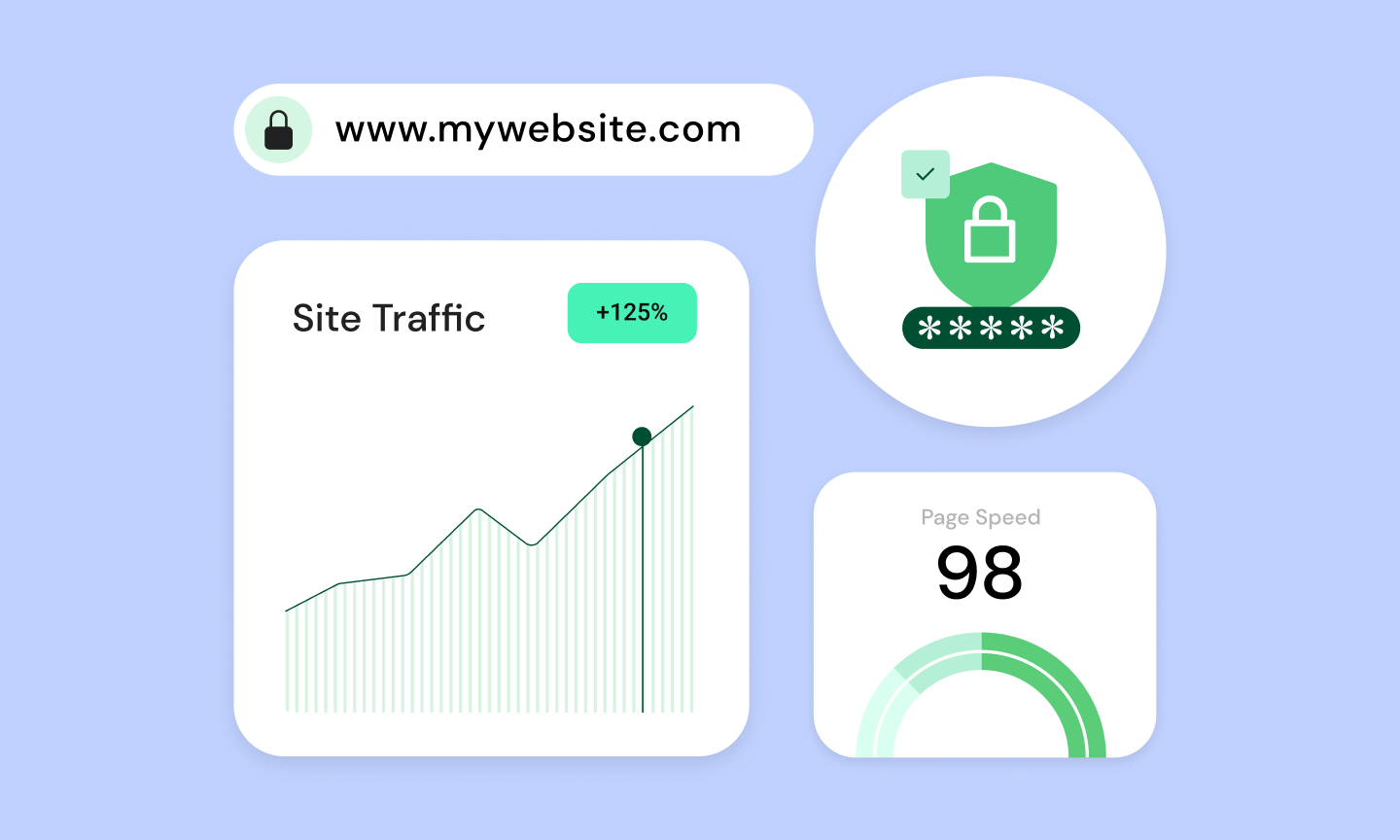Table of Contents
-
- 1. Elementor’s Hosting for WordPress: The Ideal Blend of Performance, Design, and Value
- 2. SiteGround: Reliable, User-Friendly, and WordPress-Centric
- 3. Bluehost: Popular, Affordable, and Beginner-Focused
- 4. DreamHost: A Veteran with Flexible Plans
- 5. WP Engine: Premium Managed Hosting for High-Traffic Sites
- 6. Kinsta: Developer-Friendly, Scalable Solutions
- 7. A2 Hosting: Performance-Driven with Varied Options
- 8. Hostinger: Budget-Conscious Choices
- 9. HostGator: Established Brand, Reliable, Mixed Reviews
- 10. InMotion Hosting: Business-Oriented and Reliable
- Security: Protecting Your WordPress Website
- Scalability: Growing Alongside Your Website
- Ease of Use: Managing Your Website with Confidence
- Customer Support: Your Ally in Website Management
- A Final Word
the world of web hosting can be a maze of technical terms and complex pricing structures. Don’t worry; we’re here to light the way! In this comprehensive guide, we’ll break down the different types of Hosting for WordPress, the essential factors to consider, and unveil our top recommendations for finding the perfect home for your WordPress website.
Top 7 Hosting Services for WordPress of 2025
1. Elementor’s Hosting for WordPress: The Ideal Blend of Performance, Design, and Value
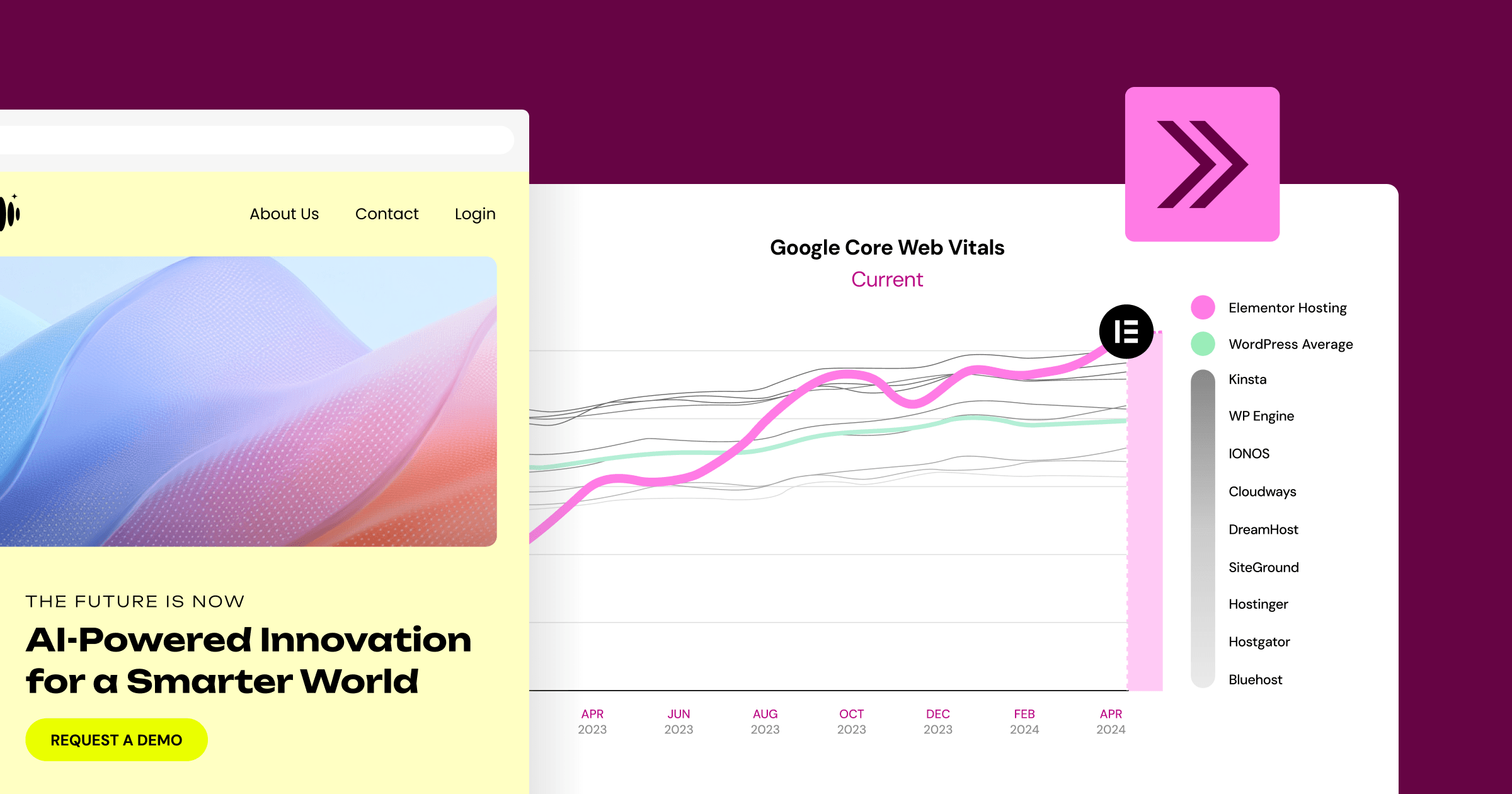
If you’re looking for a Hosting for WordPress solution that prioritizes speed, design flexibility, and seamless user experience, Elementor’s Hosting for WordPress should be at the top of your list. Powered by Google Cloud’s robust infrastructure and optimized for WordPress, it’s like giving your website a performance-boosting rocket engine.
Here’s what makes it stand out:
Blazing Speed:
- Powered by Google Cloud Platform’s C2 servers, your site gains scalable vCPUs and RAM for consistent, high-performance operation.
- NVMe storage means your content and data loads ultra-fast for visitors.
- Cloudflare’s Enterprise CDN with 310+ global locations ensures quick delivery of your site’s content, improving user experience worldwide.
Robust Security:
- Premium SSL and advanced certificates establish a secure foundation for your site.
- Cloudflare Security Layers and DDoS protection safeguard you from common WordPress threats.
Effortless Workflow:
- WordPress and Elementor Pro are pre-installed, letting you start designing your website immediately.
- One-click site migration streamlines the process of moving existing sites to Elementor Hosting.
Design Freedom:
- Elementor Pro’s intuitive drag-and-drop interface helps you realize your creative visions.
- Extensive widgets and powerful theme-building capabilities offer unprecedented design control.
Unmatched Value:
- Elementor Hosting bundles not just fast hosting but also:
- Elementor Pro Builder ($50/year value)
- Premium Enterprise CDN ($248/year value)
- Premium SSL ($60/year value)
Considerations:
- Potential Cost: While offering exceptional value, Elementor’s Hosting for WordPress may be pricier than some basic shared hosting plans. Assess your performance and design needs carefully to determine if the benefit justifies the cost.
- Elementor-Specific: Elementor Hosting is exceptionally well-suited for those already using Elementor or planning to. Integration benefits are less pronounced for users of other page builders.
Ideal For:
- Beginners: The seamless setup and pre-installed software allow non-technical users to create impressive websites quickly and easily.
- Businesses: Fast load times, reliable security, and scalability are vital to ensure a positive online presence that supports business growth.
- Designers: Harness the full design power of Elementor Pro, backed by a hosting platform engineered to maximize performance and reduce workflow friction.
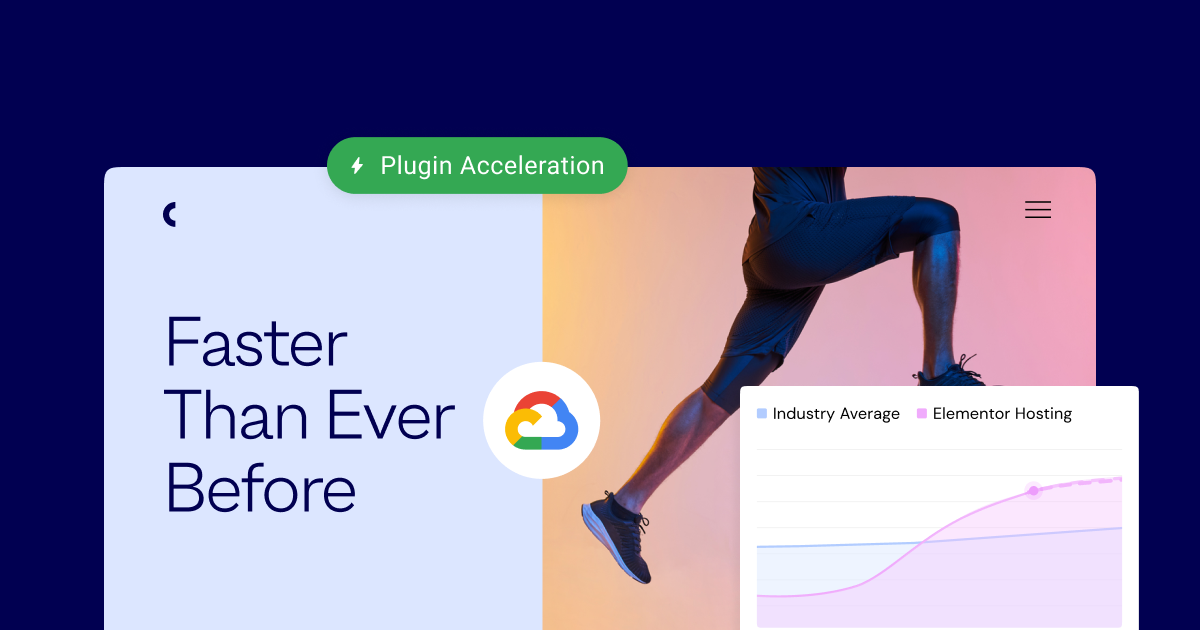
Considerations:
- Elementor-Specific: The benefits are maximized for Elementor Website Builder users. If you prefer a different page builder, the integration advantages may be less significant.
Ideal For: Elementor’s Hosting for WordPress is a fantastic choice for:
- Beginners: Eliminate technical hurdles and focus on building a stunning website.
- Businesses: Benefit from speed, security, and scalability to support your online presence.
- Designers: Harness Elementor Pro’s full power with performance-optimized hosting.
2. SiteGround: Reliable, User-Friendly, and WordPress-Centric
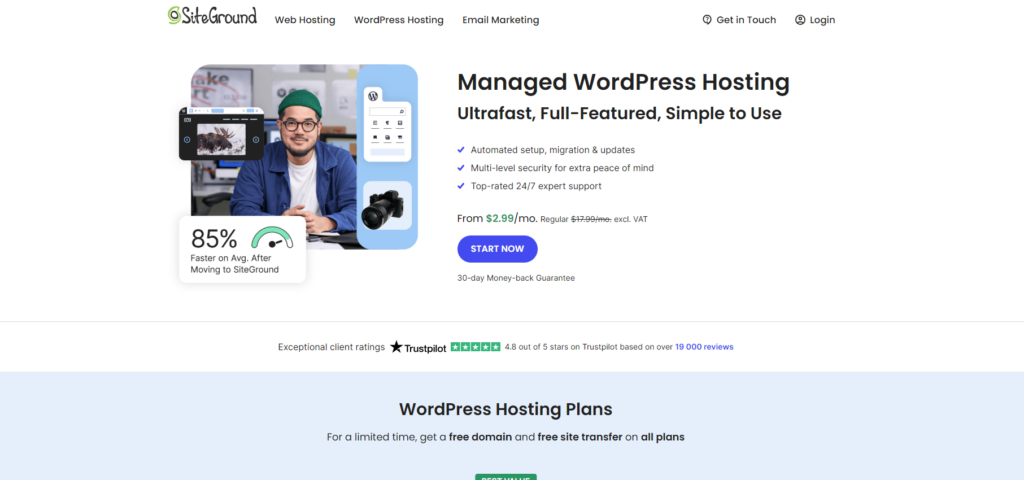
SiteGround has built a reputation for reliable performance, excellent customer support, and a focus on WordPress-specific features. It’s a popular choice for a wide range of users, from bloggers to small businesses. Let’s break down what makes SiteGround a worthy option:
- Solid Performance: SiteGround uses a mix of traditional hosting technologies and their own custom optimizations. This includes in-house developed caching mechanisms and tailored server configurations for WordPress, aiming to provide fast and consistent website loading times.
- User-Centric Approach: SiteGround prioritizes user-friendliness with a custom-built control panel and a range of tools focused on making WordPress management easy. One-click WordPress installation, automatic updates, and intuitive staging environments streamline your workflow.
- WordPress Expertise: SiteGround’s support team is well-versed in WordPress-related issues, offering assistance that goes beyond generic hosting troubleshooting. They also actively contribute to the WordPress community, demonstrating their commitment to the platform.
- Freebies and Value: SiteGround plans often include a free domain name, free SSL certificates, and seamless website migration tools. These perks save you both time and money, making the overall package more attractive, especially for those starting out.
Ideal For: SiteGround is a great choice if you’re looking for:
- Ease of use: Their custom tools and helpful support make SiteGround beginner-friendly
- WordPress-optimized hosting: Get peace of mind with tailored performance and support.
- Good value for money: Their plans deliver solid features and support at competitive prices.
3. Bluehost: Popular, Affordable, and Beginner-Focused

Bluehost is one of the most recognizable names in web hosting, and for good reason. They offer budget-friendly plans and a simple setup and are officially recommended by WordPress.org. This makes them especially attractive to those just starting their WordPress journey. Here’s what you need to know:
- Accessibility: Bluehost prioritizes simplicity with a user-friendly control panel and a guided WordPress setup process. Even if you’re new to web hosting, you can get your site up and running quickly.
- Affordability: Bluehost’s introductory pricing is often very attractive, making it a tempting choice for budget-conscious website owners.
- WordPress Integration: Bluehost is an officially recommended WordPress host. It offers a streamlined experience with WordPress, including one-click installation and automatic updates (on some plans).
- Resources and Knowledge Base: Bluehost maintains a vast library of tutorials, guides, and how-to articles, making it easy to find help and troubleshoot common WordPress issues.
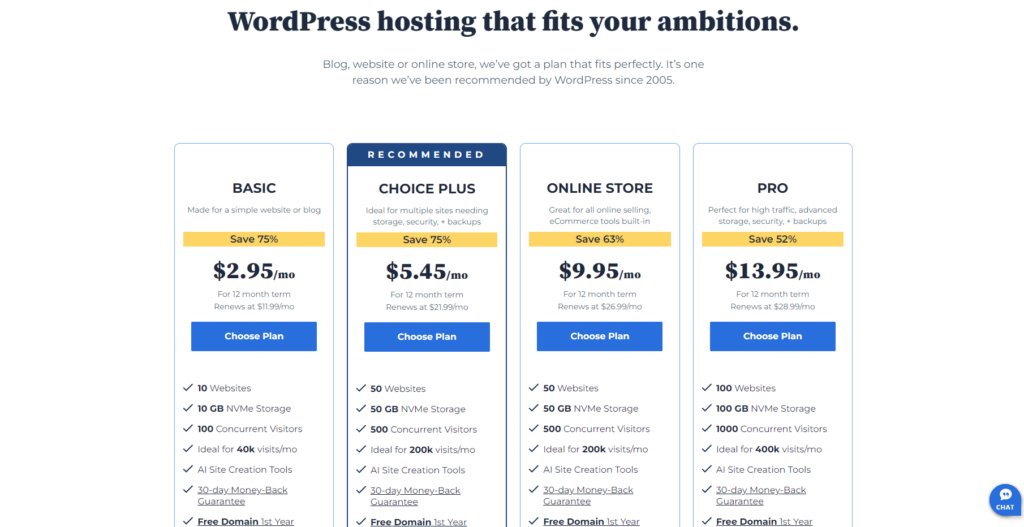
Considerations:
- Upsells: Be prepared for potential upsells on additional services and features as your website grows.
- Renewal Rates: Bluehost’s introductory pricing tends to increase significantly upon renewal.
Ideal For: Bluehost is well-suited for:
- First-time website owners: Benefit from their simplicity and guidance.
- Strict budgets: Introductory pricing can be a significant draw.
- Basic WordPress sites: Get started without breaking the bank.
Bluehost is a good starting point for beginners, but be mindful of potential limitations as your website’s needs scale.
4. DreamHost: A Veteran with Flexible Plans

DreamHost has been serving the web hosting community for decades, offering a wide range of plans to suit diverse needs. They’re also one of WordPress.org’s recommended hosts, showcasing their commitment to the WordPress platform. Here’s what sets them apart:
- Variety of Options: DreamHost caters to different users with shared, VPS, dedicated, and WordPress-specific hosting plans. This flexibility allows you to start small and easily upgrade as your website grows.
- Value Proposition: DreamHost’s plans often include generous features like unlimited bandwidth, free domain registration (for the first year), and a free SSL certificate.
- WordPress Focus: Their DreamPress plans are designed specifically for WordPress, offering managed updates, performance enhancements, and dedicated WordPress support.
- Strong Reputation: DreamHost has built a loyal customer base over the years and boasts a good track record within the hosting industry.
Ideal For: DreamHost can be a good fit for:
- Those seeking flexibility: Choose from a wide range of hosting plans to match your specific needs.
- Budget-conscious users: Their pricing can be competitive, especially for those seeking WordPress-specific features.
- Experienced users: Those comfortable with a less streamlined interface can find value in DreamHost’s features.
DreamHost offers solid options for those who appreciate choice and prioritize affordability with their Hosting for WordPress.
5. WP Engine: Premium Managed Hosting for High-Traffic Sites
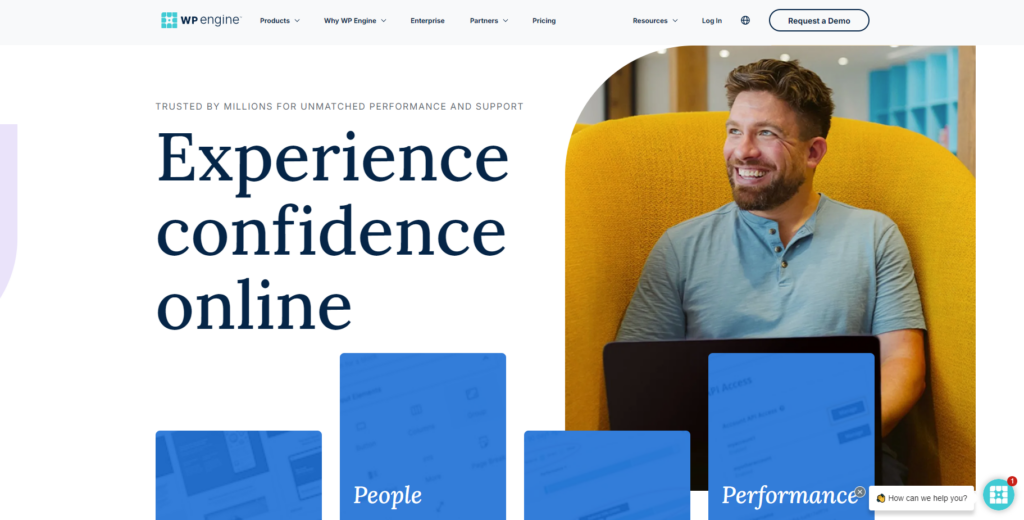
WP Engine stands apart as a premium managed Hosting for WordPress provider. Their focus is on delivering top-notch performance, robust security, and features tailored for demanding WordPress websites. Let’s see why they’re worth considering:
- Performance Powerhouse: WP Engine leverages a custom tech stack built on the Google Cloud Platform, powerful caching mechanisms, and a global CDN for lightning-fast page load speeds, even during traffic surges.
- Developer-Friendly: WP Engine supports advanced tools like Git, SSH access, and staging environments, streamlining the development process and making it easier to test changes.
- Exceptional Security: Regular malware scanning, automated backups, robust firewalls, and proactive threat protection give you peace of mind, especially if you handle sensitive data.
- Scaling Made Easy: WP Engine’s plans are designed to seamlessly accommodate growth and traffic spikes, ensuring your website stays performant even under load.
Considerations:
- Cost: WP Engine is pricier than many of the options we’ve discussed, reflecting its premium features and target audience.
- Only for Some: The advanced tools might be overkill for beginners or those with simple WordPress sites.
Ideal For: WP Engine shines for:
- High-traffic websites: Businesses relying on their website need reliability and performance.
- E-commerce: Keep your online store running smoothly with fast loading times and enhanced security.
- Agencies and Developers: Enjoy a robust toolset that streamlines development workflows.
WP Engine is an investment for those who prioritize serious performance and scalability and have a strong focus on WordPress-specific features.
6. Kinsta: Developer-Friendly, Scalable Solutions
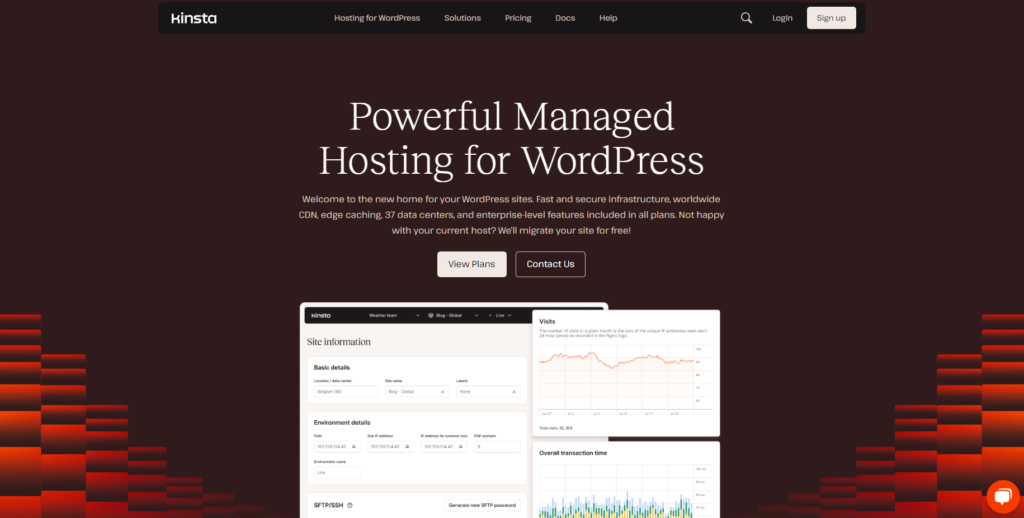
Kinsta, similar to WP Engine, is a premium managed WordPress host built on top of Google Cloud Platform’s robust infrastructure. They cater to developers and businesses who need flexible, high-performance hosting environments. Here’s what makes Kinsta noteworthy:
- Speed and Performance: Kinsta employs a combination of Nginx, LXD containers, MariaDB, and PHP 8 (the latest versions) to optimize its tech stack for speed. Their partnership with Google Cloud ensures global reach and access to cutting-edge infrastructure.
- Robust Security: Kinsta takes security seriously with features like free hack fixes, malware scans, hardware firewalls, DDoS detection, and support for advanced security protocols.
- User-Friendly Dashboard: Their custom-built control panel, MyKinsta, offers a clean and intuitive interface for website management, even for those who prefer a less technical experience.
- Dev-Centric Features: Kinsta includes Git integration, SSH, WP-CLI access, and multiple staging environments, making it a powerful platform for developers and agencies.
- Superb Support: Kinsta is known for its knowledgeable support team and quick response times. It provides 24/7 expert assistance with WordPress-related issues.
Ideal For: Kinsta is a great choice for:
- Developers and Agencies: Benefit from advanced features and streamline workflows.
- Businesses Needing Scalability: Their infrastructure easily handles traffic surges and resource spikes.
- Websites Requiring Top-Tier Performance: Experience the speed and power of their Google Cloud-based platform.
Kinsta is a strong contender for those willing to invest in a hosting solution that prioritizes developer tools, cutting-edge infrastructure, and reliable performance.
7. A2 Hosting: Performance-Driven with Varied Options
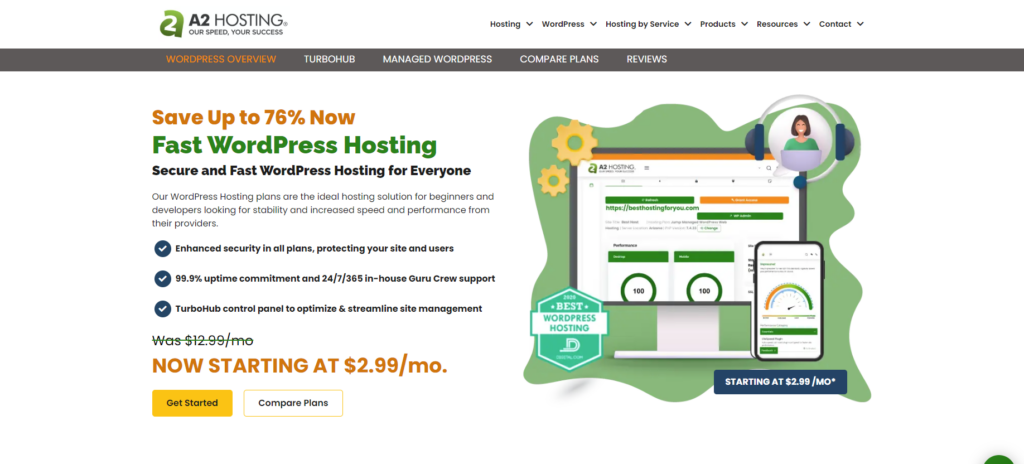
A2 Hosting makes its mark by offering a mix of performance-oriented features, plan choices, and competitive pricing. They aim to provide a good blend of speed and affordability for WordPress websites. Let’s break down what they offer:
- Speed Technologies: A2 Hosting includes features like Turbo servers (promising up to 20x faster performance compared to traditional shared hosting), pre-configured caching, and optional Cloudflare CDN integration.
- Choice of Plans: They offer shared, VPS, managed, and dedicated options, allowing you to select the level of performance and control you need.
- “Anytime” Money-Back Guarantee: A unique feature from A2 Hosting is their refund policy, allowing you to try their services and request a prorated refund if you’re not fully satisfied.
- Developer Features: Some plans support SSH access, command-line tools, and developer-friendly environments for more advanced WordPress management.
Ideal For: A2 Hosting could be a good option if you:
- Prioritize Performance: Seek faster load times for your WordPress website.
- Want flexibility: Choose from a range of hosting plans according to your needs.
- Value Refund Policies: Appreciate the security of an “anytime” money-back guarantee.
A2 Hosting brings speed-focused options to the table and provides a degree of flexibility for those seeking performance within various price points.
8. Hostinger: Budget-Conscious Choices
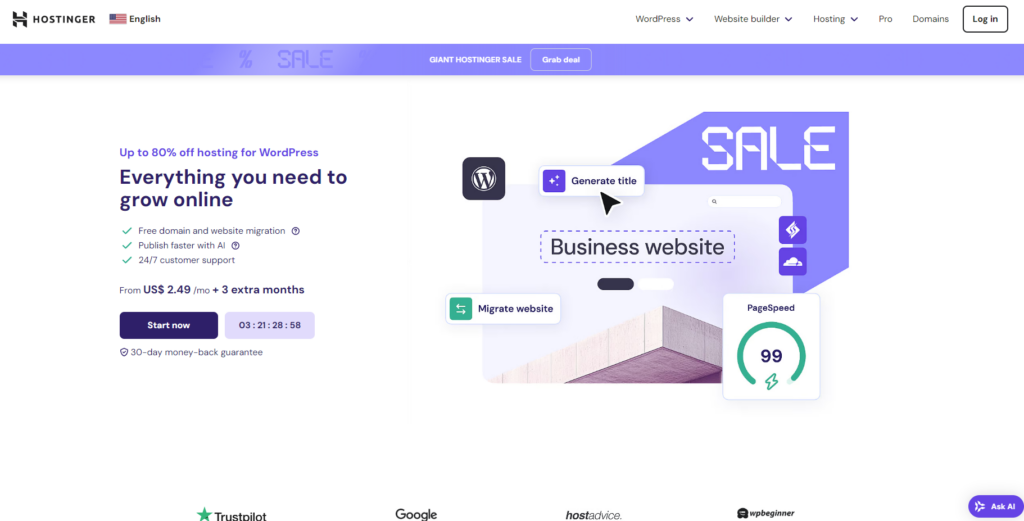
Hostinger stands out for its extremely affordable plans, making it a tempting choice for beginners or those starting small projects. They offer shared hosting solutions and even free Hosting for WordPress options with limitations. Here’s what you should know:
- Lowest Price Points: Hostinger is known for aggressive introductory pricing, often offering steep discounts on its shared hosting plans upon first signup.
- Simple Setup: Their guided onboarding process and custom control panel (hPanel) cater well to less experienced users who want a quick and easy way to get their WordPress site online.
- Performance vs. Price: While Hostinger boasts features like LiteSpeed caching, keep in mind that their cheapest plans may come with tighter resource limits and slower speeds, especially under heavy traffic.
- Global Reach: Hostinger maintains data centers across multiple continents, allowing you to strategically choose server locations closer to your primary audience for improved website loading times.
Considerations:
- Renewal Pricing: The initial discounts can be substantial, but be prepared for higher renewal prices later on.
Ideal For: Hostinger can be worth considering if:
- You’re on a Tight Budget: Their cheapest plans allow you to get started with minimal upfront costs.
- You Have a Small Website: Simple websites with low to moderate traffic might find their basic plans sufficient.
- You Want Global Coverage: Choose data center locations to optimize speed for your target audience.
Hostinger offers an entry point into Hosting for WordPress for the budget-minded, but be aware of trade-offs between price and performance for their lower-tier offerings.
9. HostGator: Established Brand, Reliable, Mixed Reviews

HostGator is one of the oldest players in the hosting industry. It is known for its shared hosting plans and widespread marketing campaigns. HostGator offers a variety of services, including WordPress-specific options. However, it’s important to be aware of both its strengths and potential drawbacks.
- Long History: HostGator’s experience means they have a vast infrastructure and support network in place.
- Beginner-friendly: They offer a simple setup, a traditional cPanel control panel, and plenty of online resources for those new to hosting.
- Wide Range of Plans: HostGator tries to cater to various needs with shared, VPS, and dedicated options, as well as WordPress-focused packages.
Ideal For: HostGator might still work for:
- Those Familiar with cPanel: If you’re comfortable with the traditional interface, you won’t face a steep learning curve.
HostGator’s name recognition can be alluring. However, do your research and carefully consider the trade-offs based on your website’s specific needs.
10. InMotion Hosting: Business-Oriented and Reliable
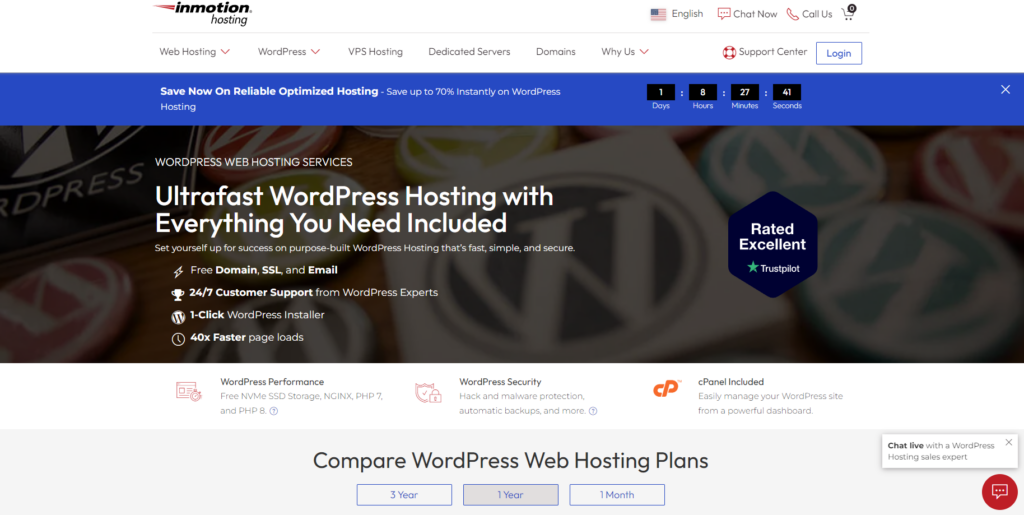
InMotion Hosting stands out with a focus on serving businesses and professionals. They offer various hosting plans, including VPS and dedicated options, alongside WordPress-specific solutions. Let’s delve into what makes them noteworthy:
- Reliability: InMotion Hosting often receives praise for consistent uptime and reliable performance, minimizing disruptions to business websites.
- Customer Service: Known for its responsive and knowledgeable support team, it offers assistance via phone, live chat, and a vast knowledge base.
- Business Features: Some plans include extras like free SSL certificates, domain privacy, professional email accounts, and marketing tools.
- Scalability: If your business website expands, InMotion offers clear upgrade paths from shared to VPS and dedicated hosting for increased power and resources.
Considerations:
- Pricing: Their business-focused features often lead to higher price points compared to budget-focused shared hosting providers.
Ideal For: InMotion Hosting is a solid choice for:
- Businesses: Those needing reliable hosting and professional support.
- Websites Needing Growth Room: Their scalable plans support expansion.
- Those Prioritizing Support: Benefit from their responsive and helpful support team.
InMotion Hosting provides robust hosting solutions and support geared towards the needs of business users.
Grow Your Sales
- Incredibly Fast Store
- Sales Optimization
- Enterprise-Grade Security
- 24/7 Expert Service

- Incredibly Fast Store
- Sales Optimization
- Enterprise-Grade Security
- 24/7 Expert Service
- Prompt your Code & Add Custom Code, HTML, or CSS with ease
- Generate or edit with AI for Tailored Images
- Use Copilot for predictive stylized container layouts

- Prompt your Code & Add Custom Code, HTML, or CSS with ease
- Generate or edit with AI for Tailored Images
- Use Copilot for predictive stylized container layouts
- Craft or Translate Content at Lightning Speed
Top-Performing Website
- Super-Fast Websites
- Enterprise-Grade Security
- Any Site, Every Business
- 24/7 Expert Service

Top-Performing Website
- Super-Fast Websites
- Enterprise-Grade Security
- Any Site, Every Business
- 24/7 Expert Service
- Drag & Drop Website Builder, No Code Required
- Over 100 Widgets, for Every Purpose
- Professional Design Features for Pixel Perfect Design

- Drag & Drop Website Builder, No Code Required
- Over 100 Widgets, for Every Purpose
- Professional Design Features for Pixel Perfect Design
- Marketing & eCommerce Features to Increase Conversion
- Ensure Reliable Email Delivery for Your Website
- Simple Setup, No SMTP Configuration Needed
- Centralized Email Insights for Better Tracking

- Ensure Reliable Email Delivery for Your Website
- Simple Setup, No SMTP Configuration Needed
- Centralized Email Insights for Better Tracking

- Ensure Reliable Email Delivery for Your Website
- Simple Setup, No SMTP Configuration Needed
- Centralized Email Insights for Better Tracking
What is Managed WordPress Hosting?
Think of managed WordPress hosting as having a team of WordPress experts handling all the technical aspects of your website. Instead of figuring out server configurations, security updates, and optimization yourself, the hosting company takes care of everything.
Unlike regular hosting where you’re mostly on your own, managed WordPress hosting provides specialized services designed specifically for WordPress websites. This includes automated updates, daily backups, enhanced security measures, and WordPress-specific performance optimizations.
| Feature | Regular Hosting | Managed WordPress Hosting |
|---|---|---|
| WordPress Updates | Manual | Automatic |
| Security | Basic | Advanced WordPress-specific |
| Backups | Often manual | Automated daily |
| Support | General | WordPress experts |
| Performance | Standard | WordPress-optimized |
Who Needs Managed WordPress Hosting?
Managed WordPress hosting is ideal for:
- Business owners who want to focus on their business instead of website maintenance
- Bloggers and content creators who need reliable performance for their growing audience
- Online stores that require enhanced security and stable uptime
- Agencies managing multiple client websites
- Anyone who values peace of mind over hands-on server management
Key Factors to Consider When Choosing Hosting for WordPress
We’ve covered some of the best players in the field, but how do you decide which one is the right partner for your WordPress website? Let’s break down the essential factors you need to consider.
Uptime: The Importance of Website Availability
Imagine your website is your storefront. Uptime is like your opening hours. Would you want your store closed unexpectedly during peak customer traffic? Of course not! Uptime is a measure of how consistently your website is available to visitors.
- The Standard: Aim for a hosting provider that guarantees at least 99.9% uptime. This translates to just a few minutes of potential downtime per month, maximizing your website’s accessibility.
- Research Historical Performance: Don’t just take a host’s promises at face value. Look up reviews, check online forums, and see if they have a history of delivering on their uptime guarantees.
- Uptime Monitoring: Consider independent uptime monitoring tools to track your website’s availability and get alerts if something goes wrong. This allows you to hold your hosting provider accountable.
Why Uptime Matters:
- Lost Sales & Revenue: Every minute your website is down could equal lost potential customers and lost revenue, especially for online businesses.
- User Experience: Frequent downtime creates frustration for visitors, leading to a poor impression of your brand and a higher likelihood of them abandoning your site.
- Search Engine Rankings: Search engines like Google can penalize websites with poor uptime, impacting your visibility in search results.
Speed and Performance: A Fast Website is Essential
In today’s fast-paced digital world, no one likes to wait for a slow website. If your website loads slowly, visitors will bounce before even seeing what you have to offer. Speed is key to a great user experience and has wider implications than you might think!
Here’s why website speed matters:
- Happy Visitors = More Conversions: Fast websites provide a seamless experience, keeping visitors engaged and more likely to take the desired action (purchase, subscribe, etc.).
- SEO Boost: Google and other search engines favor fast-loading websites in their rankings. A speedy site can give you a competitive edge in search results.
- First Impressions Count: A slow website creates a poor first impression, negatively impacting your brand’s credibility and trustworthiness.
Performance Requirements
Website speed is crucial for both user experience and SEO. Here’s what to look for in terms of performance features:
- Essential Performance Features
- Server-level caching
- CDN integration
- PHP 7.4+ support
- SSD storage
- Advanced Performance Options
- Object caching
- Image optimization
- Database optimization
- HTTP/2 support
During our testing, hosts that offered comprehensive performance features showed significantly better load times.
Key Elements that Influence WordPress Speed
- Server Infrastructure: Does your host use modern hardware (SSDs vs. traditional hard drives), optimized server configurations, and robust network connections? Think of this as the engine powering your website.
- Content Delivery Network (CDN): A CDN is like a network of fast-delivery outposts.
- Caching: Caching mechanisms store frequently accessed data, reducing the need to generate pages on the fly with every single visit.
- Image Optimization: Large, unoptimized images are a major speed killer. Elementor Image Optimizer can automatically streamline images, keeping them visually appealing and fast-loading.
Security: Protecting Your WordPress Website
Unfortunately, the popularity of WordPress makes it a tempting target for hackers. Website security should always be considered. A hacked site can result in lost data, a damaged reputation, and even hefty cleanup costs. Look for these essential security features in a host:
- SSL Certificates: SSL (Secure Sockets Layer) is the “green padlock” you see in your browser’s address bar. It encrypts data transmission between visitors and your site, protecting sensitive information like login credentials and credit card details. Many reputable hosts include free SSL certificates with their plans.
- Malware Scanning & Removal: Regular scans detect malicious code on your website. Some hosts offer automated removal tools, which provide an extra layer of protection.
- Firewalls & DDoS Protection: Think of these like bouncers for your website. Firewalls filter out malicious traffic before it reaches your website, while DDoS (Distributed Denial-of-Service) protection safeguards against attacks designed to overwhelm your server and take your site offline.
- WordPress-Specific Expertise: Hosts familiar with WordPress’s unique vulnerabilities can offer tailored security measures, proactive updates, and help in the unfortunate case of a security breach.
Elementor’s Hosting for WordPress takes security very seriously. Their multi-layered approach (Cloudflare Security Layers, premium certificates, automatic HSTS, etc.) offers robust protection against the most common WordPress attacks.
Your Responsibility – Security is a shared responsibility. Even with a secure host, it’s your job to use strong passwords, keep WordPress and plugins updated, and consider additional security plugins if necessary.
Storage Space and Bandwidth: Meeting Your Website’s Needs
Think of storage space as your website’s closet and bandwidth as the width of your doorway. You need enough of both to ensure your website runs smoothly and can accommodate visitor traffic.
- Storage Space: This is where your website files, images, database, and emails reside. The amount you need depends on your website’s size and complexity. Small, text-based sites may only need a few gigabytes, while image-heavy or multimedia-rich sites could require significantly more.
- Bandwidth: Bandwidth determines how much data your website can transfer to visitors in a given time period. If you exceed your bandwidth limit, your site could be slowed down or even temporarily taken offline. Websites with high traffic or those serving large files (videos, downloads) need higher bandwidth allowances.
Understanding Limits:
- “Unlimited” Plans: Be wary of hosts advertising “unlimited” storage and bandwidth. The fine print often hides hidden limits or throttling policies.
- Realistic Needs: Start by estimating your current site size and projected growth. Choose a plan with sufficient storage and bandwidth to avoid bottlenecks as your website attracts more visitors.
Scalability: Growing Alongside Your Website
Does your hosting solution have the flexibility to expand to meet your website’s needs? Scalability is crucial if you experience traffic spikes, seasonal surges or simply want room for future expansion.
Here’s what to consider:
- Traffic Fluctuations: Can your host seamlessly handle unexpected spikes in visitors without your site crashing or slowing down?
- Expanding Resources: Is it easy to upgrade your plan for more storage, bandwidth, or RAM when needed? Ideally, this can be done with minimal downtime.
- Types of Scalability: Some hosts offer vertical scaling (adding power to your existing server), while others provide horizontal scaling (distributing load across multiple servers). Cloud Hosting for WordPress has robust scaling capabilities.
- Cost Considerations: Understand how pricing scales alongside your resources. Some hosts offer pay-as-you-grow models, helping you avoid paying for capacity you don’t currently need.
Why Scalability Matters:
- Needed Opportunities: If your website buckles under increased traffic, you could miss out on potential sales, leads, and visitor engagement.
- Peace of Mind: Knowing your host can easily adapt gives you the confidence to grow and experiment without worrying about technical limitations.
Ease of Use: Managing Your Website with Confidence
Only some people who choose WordPress are technical wizards. A user-friendly hosting environment makes managing your website a breeze, even for beginners. Here’s what contributes to ease of use:
- Control Panel: This is your website’s mission control. Popular control panels like cPanel are industry standards, offering familiar layouts. Some hosts, including Elementor’s Hosting for WordPress, develop custom control panels that prioritize intuitive navigation and helpful features.
- One-Click WordPress Installation: Many hosts offer one-click WordPress setup, getting you started within minutes. This saves you the hassle of manual installation and technical configuration.
- Website Migration Assistance: If you’re moving an existing WordPress site, look for a host that offers free or assisted migrations. These can be lifesavers for those less comfortable with technical tasks.
- Knowledge Base and Tutorials: A comprehensive knowledge base with clear step-by-step guides is invaluable, especially when troubleshooting issues.
- Staging Environments: Often included in managed hosting plans, staging environments let you safely test changes to your site before pushing them live. This minimizes the risk of breaking your website during updates or code modifications.
Customer Support: Your Ally in Website Management
Even with the best technology, there will be times when you need assistance. Reliable customer support from your hosting provider can be the difference between a minor hiccup and a major headache. Look for these aspects:
- Availability: Is support offered 24/7 or during limited hours? Does the availability align with your time zone and when you might need help (evenings, weekends)?
- Channels: How can you reach support? Options like live chat, phone, email, and ticketing systems offer flexibility, allowing you to choose the method that works best for you.
- Responsiveness: Fast response times are crucial, especially if your website is down or you’re facing a critical issue.
- Knowledge and Expertise: Are support agents well-versed in WordPress, or do they only handle generic hosting questions? Ideally, you want WordPress specialists who can address platform-specific issues and provide tailored guidance.
- Documentation: In addition to direct support, a robust knowledge base, FAQs, and tutorials can empower you to solve common problems on your own, saving you valuable time.
The Importance of Proactive Support
Some hosts go the extra mile, offering proactive monitoring to detect potential issues before they escalate. This can help prevent downtime and save you from unexpected headaches.
Elementor’s Support: With Elementor’s Hosting for WordPress, you get priority support with both live chat and a knowledge base tailored to the platform. Their team understands the ins and outs of WordPress and Elementor, ensuring you get the right help fast.
Price Transparency: Are there clear pricing tiers with no hidden fees? Beware of introductory offers that skyrocket in price upon renewal.
Features vs. Price: Assess what’s included with each plan. Do you get essential features like SSL certificates, sufficient storage, and adequate performance resources?
Bundled Value: Elementor’s Hosting for WordPress stands out by including Elementor Pro, a premium CDN, and premium SSL in the price, saving you significant costs compared to purchasing these separately.
Long-Term Cost: Consider the total cost of ownership over time (including renewals), especially if you commit to a multi-year contract upfront.
Money-Back Guarantees: A guarantee offers peace of mind, allowing you to try a host and get a refund if it doesn’t meet your expectations.
Finding Value
Here’s how to ensure you’re getting your money’s worth:
- Match Needs with Price: Avoid overpaying for features you don’t need or underpaying for a plan that leaves your website struggling to perform.
- Free Trials & Guarantees: Take advantage of risk-free periods to assess a host’s performance and support before fully committing.
- Reviews and Comparisons: Read reviews from real users and compare feature lists across providers to get a clear picture of what you get at different price points.
Remember: Don’t choose a host solely based on the cheapest price. A low-quality host can end up costing you more in lost business and troubleshooting headaches than a slightly more expensive option that delivers reliability, performance, and support.
Additional Considerations
We’ve covered the core essentials, but there are a few other factors worth pondering:
Reputation and Company History
While flashy claims abound in the hosting industry, reputation speaks volumes. Here’s what to look for:
- User Reviews: Browse independent review platforms and forums to get unbiased insights into a host’s track record. Look for patterns in both positive and negative feedback.
- Industry Awards: Awards and recognition from reputable sources can signal a commitment to quality and customer satisfaction.
- Company History: A long-standing presence indicates stability and suggests the host has weathered changes in the industry.
Specific Use Cases
Do you have unique requirements for your WordPress website? Some hosts cater to specific scenarios:
- Best for E-commerce (WooCommerce): Look for robust security, performance optimization for online stores, and features like shopping cart integration and payment gateway support.
- High-Traffic Websites: Seek hosts with scalable resources, load balancing for traffic surges, and a track record of handling demanding sites.
- Developer-Friendly Environments: If you need Git access, WP-CLI, staging environments, and a higher level of control, explore specialized developer-centric hosting plans that provide these tools.
Environmental Impact
Website hosting consumes energy. For the environmentally conscious, some hosts prioritize sustainability initiatives:
- Green Data Centers: Look for hosts powered by renewable energy sources or with energy-efficient practices in place.
- Carbon Offset Programs: Some providers offset their carbon footprint by investing in reforestation or renewable energy projects.
Additional Features
Some hosts offer a range of extras that might be valuable, depending on your needs:
- Website Builders: If you dislike WordPress, some hosts bundle their plans with proprietary website builders for an alternative approach.
- SEO Tools: These might include keyword research tools, site audit features, or integrations with popular SEO plugins.
- Email Hosting: While often separate, some hosting plans include email accounts with your custom domain name.
Don’t choose a host based solely on extra bells and whistles. Prioritize the core factors (performance, security, support) first, and consider these add-ons as potential bonuses that align with your website’s goals.
A Final Word
Choosing a hosting provider might feel daunting at first, but remember – you’re not locked into a decision forever! Many hosts offer flexible upgrades or allow you to downgrade if needed. Start by choosing the host that seems like the best fit right now, monitor your website’s performance, and don’t hesitate to make adjustments as your needs evolve.
Looking for fresh content?
By entering your email, you agree to receive Elementor emails, including marketing emails,
and agree to our Terms & Conditions and Privacy Policy.