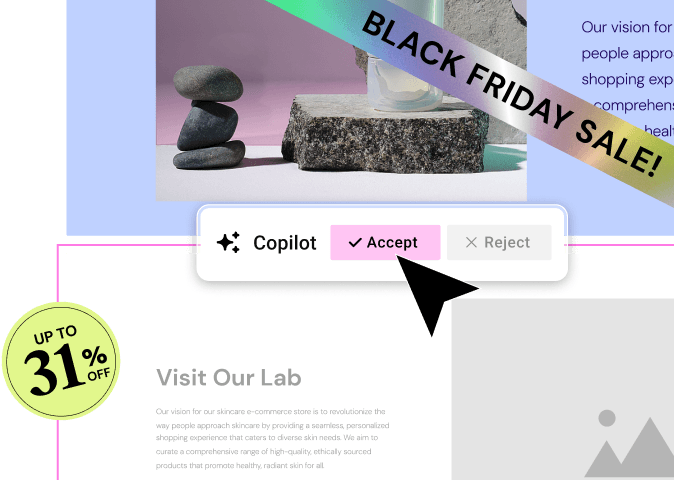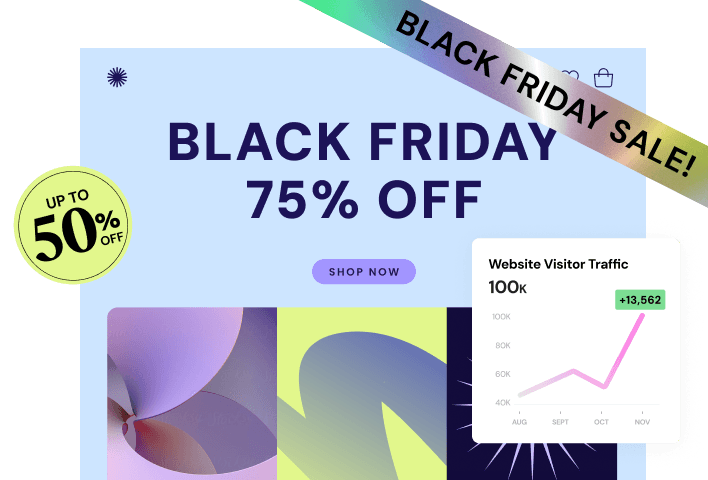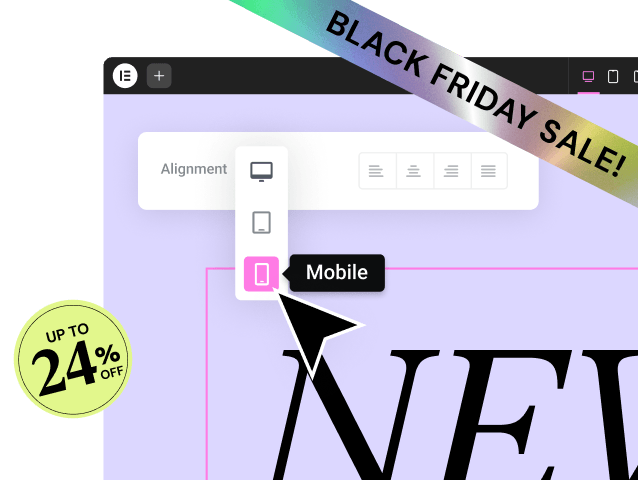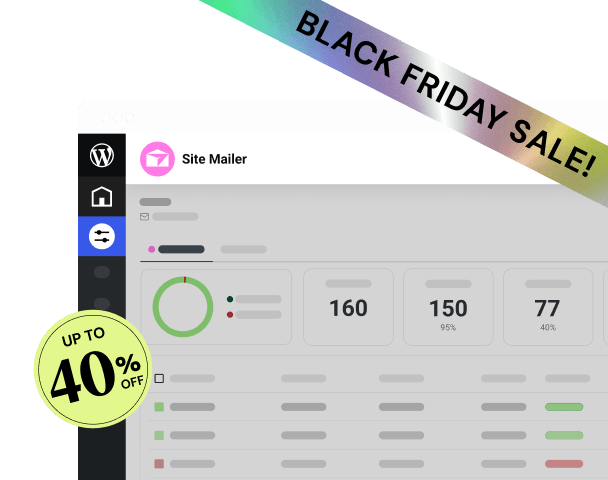Table of Contents
The current web creation landscape offers two fundamentally different philosophies: the closed, all-in-one Software-as-a-Service (SaaS) model and the open-source Content Management System (CMS) platform. Understanding the inherent trade-offs between speed, control, and extensibility is the first critical step in making a wise, long-term investment for yourself or your clients.
Key Takeaways
- Platform Architecture is Everything: The fundamental choice is between the flexibility and total data ownership of an open-source CMS (like Elementor on WordPress) and the vendor-locked simplicity of a closed SaaS solution.
- Creative Control Demands Theme Building: For professional design, look for a platform offering a Theme Builder. This is the essential feature that allows you to visually customize every dynamic part of your site—headers, footers, post archives, and custom post types—ensuring pixel-perfect brand consistency.
- Integrated Performance is Non-Negotiable: A fast site is a requirement for modern SEO and conversion. Choose a platform that provides hosting specifically optimized for the builder, utilizing enterprise-grade infrastructure such as the Google Cloud Platform and Cloudflare CDN.
- AI Must Streamline the Workflow: The most valuable AI is context-aware and integrated directly into the editor. Tools that automate complex tasks, from generating a strategic sitemap to writing custom CSS, are what truly maximize professional efficiency.
- Scalability Relies on Extensibility: The ability to scale into complex functions (eCommerce, specialized forms, custom functionality) depends entirely on an open architecture that can integrate with tens of thousands of plugins and custom code, a definitive advantage of the WordPress ecosystem.
The Foundation: Open-Source Freedom Versus SaaS Constraint
Before evaluating widgets and templates, you must first commit to a foundational architecture. This choice determines your creative ceiling, your operational costs, and your long-term flexibility.
The All-in-One SaaS Model: The Walled Garden
Closed SaaS platforms, such as Wix and Squarespace, offer extreme simplicity. They bundle the builder, hosting, security, and a curated set of features into a single, proprietary system.
Advantages of the SaaS Approach
These solutions excel at offering a quick launch time for basic needs. The user experience is highly managed, making them attractive for those with minimal technical knowledge.
- Simplified Management: The platform handles all maintenance, security updates, and server configuration. You focus primarily on content.
- Fast Time-to-Market: You can launch a simple brochure site very quickly using pre-designed templates and drag-and-drop interfaces.
- Unified Billing: You pay one fee for the entire stack—hosting, security, and features.
The Cost of Convenience: Proprietary Lock-in
The simplicity of the SaaS model comes with a critical limitation: the lack of data ownership and extensibility.
- Vendor Lock-in: You cannot easily migrate your website files, databases, or code to a different host or platform. If you outgrow the platform’s capabilities, you must rebuild the entire site elsewhere.
- Feature Ceiling: Customizability is generally restricted to the platform’s defined feature set and proprietary app store. Specialized needs often cannot be met, hitting a technical ceiling as your business scales.
- Limited Creative Control: Design is often block-based or template-driven. Achieving a unique, pixel-perfect look often requires complex workarounds or is simply impossible.
The Open-Source CMS Platform: Unlocked Power and Control
The open-source model, anchored by WordPress, provides the highest degree of freedom and control necessary for professional-grade work. WordPress powers over 43% of all websites on the internet, establishing it as the top content management system on the market. This popularity is the direct result of its open architecture.
The Power of the WordPress Foundation
By choosing a builder like Elementor, which is built on WordPress, you gain crucial advantages that closed platforms cannot match.
- Absolute Data Ownership: Licensed under GPLv3, the WordPress foundation ensures you retain complete ownership of your website files and data. You can move your site to any host at any time.
- Limitless Extensibility: The vast WordPress ecosystem offers access to over 60,000 plugins and themes. If you need niche functionality—from specialized booking systems to custom CRM integrations—the tools exist.
- Creative Freedom: Unlike platforms that force you into a proprietary grid, WordPress, combined with a professional builder, offers the visual Theme Builder capability necessary for unique, high-end design.
Elementor has strategically evolved this open-source core into a comprehensive Website Builder Platform. This evolution combines the creative power and flexibility of WordPress with the optimized performance, integrated tools, and seamless experience of a managed SaaS solution. It successfully solves the historical fragmentation of WordPress while preserving its core freedom.
Seven Non-Negotiable Criteria for Platform Selection
For web professionals, the decision must be based on objective criteria that ensure long-term stability and profitability. The following seven factors are essential for evaluating any website building solution.
Criterion 1: Unrivaled Creative Control and Design Flexibility
A truly professional platform must translate your brand vision into a pixel-perfect reality without forcing compromises. Design control must extend to every corner of the website.
The Necessity of the Theme Builder
Many basic builders allow you to change the content within a template’s container. They restrict your ability to modify the foundational elements of the site—the header, footer, and post layouts. This is where a professional solution stands apart.
The Theme Builder functionality, included in Elementor Pro, is the core feature that grants control over the entire site structure. You can visually design, apply, and manage dynamic templates for:
- Headers and Footers: Create custom, sticky, or transparent navigation areas and apply them globally across the site or conditionally on specific pages, like a minimalist header just for landing pages.
- Single Post Templates: Define a uniform, high-converting layout for all blog posts, portfolios, or product listings, ensuring brand consistency no matter how many entries you have.
- Archive Pages: Design the structure for displaying posts, such as category lists, search results, or author pages, moving beyond the generic look of a standard theme.
- Custom 404 Pages: Convert a common user error into a branded, helpful experience instead of relying on a broken default message.
Granular Responsive Design and Custom Breakpoints
A vast majority of web traffic, often exceeding 60%, originates from mobile devices. This requires a mobile-first design approach, not simply a mobile-compatible one.
A high-quality builder offers deep, granular controls for every device. Elementor, for example, allows you to:
- Adjust per Breakpoint: Fine-tune element alignment, padding, margins, and font sizes specifically for desktop, tablet, and mobile views.
- Custom Breakpoints: Define your own screen sizes beyond the standard three, giving you precision control for custom device specifications or unique layouts.
- Conditional Visibility: Show or hide entire sections, widgets, or elements based on the visitor’s device, streamlining the mobile experience by removing unnecessary visual clutter.
Criterion 2: Performance, Speed, and Core Web Vitals
A beautiful, functional website is useless if it is slow. Speed directly impacts user experience, conversion rates, and, critically, your search engine rankings. Slow-loading websites cost retailers billions annually, with even a one-second delay leading to 7% fewer conversions. Your platform must be engineered for speed.
Optimized Hosting Infrastructure
The builder is only as fast as its underlying infrastructure. Relying on generic hosting introduces significant variables. The strategic solution is hosting specifically engineered by the platform developer.
Elementor Hosting is a powerful example of this integrated strategy. It is built on the premium Google Cloud Platform and seamlessly integrated with the Cloudflare Enterprise Content Delivery Network (CDN).
- Enterprise-Grade Speed: This foundation is optimized to improve Core Web Vitals scores, which are the set of metrics Google uses to measure user experience. These include Largest Contentful Paint (LCP) for loading speed, First Input Delay (FID) for interactivity, and Cumulative Layout Shift (CLS) for visual stability. Optimized hosting directly targets improvements in these key ranking factors.
- Scalability and Reliability: The cloud-based architecture ensures the site can handle massive, sudden traffic spikes—essential for marketing campaigns or seasonal eCommerce surges—without performance degradation.
Image Optimization Best Practices
Images are consistently the number one cause of website slowdown. Unoptimized images contribute to high loading times, and slow image loading causes 39% of users to lose interest. Solving this requires automation.
The Image Optimizer by Elementor plugin is a crucial utility that automates this complex task:
- Next-Gen Conversion: It automatically converts images to modern formats like WebP and AVIF, which offer superior compression and smaller file sizes compared to traditional JPEG or PNG formats.
- Intelligent Compression: The tool applies smart compression and ensures images are automatically resized to the maximum dimensions needed for the layout, preventing unnecessary loading of oversized files.
- Seamless Workflow: This automation requires no technical skill or context switching, providing an immediate and measurable boost to performance scores.
Criterion 3: Scalability, Extensibility, and eCommerce Power
A professional website builder must not impose a ceiling on your business growth. Scalability means the ability to add new, complex functionality, handle traffic volume, and expand into large-scale eCommerce without requiring a costly platform migration.
Limitless Extensibility of the Open Ecosystem
Closed platforms have finite feature sets. When your business needs a highly specific tool, such as a custom loyalty program, a niche inventory management system, or a specialized multilingual solution, you are limited to the platform’s proprietary app marketplace.
Because Elementor operates on the open-source WordPress foundation, it grants access to the vast global ecosystem of over 60,000 plugins and the freedom to inject custom HTML, CSS, and JavaScript. This guarantees your site can adapt to any imaginable business requirement, securing a truly future-proof foundation.
E-commerce Mastery with WooCommerce Builder
For any business building a serious online store, a generic shop template is insufficient for conversion rate optimization. The WooCommerce Builder in Elementor Pro is transformative because it empowers you to custom-design every step of the shopper journey:
- Custom Product Pages: Design a unique, conversion-focused layout for individual product pages, overriding the generic templates to showcase testimonials, custom upsells, and persuasive content.
- Checkout Funnel Control: Take full visual control of the most critical part of the funnel—the Cart and Checkout pages—to remove distractions, reinforce branding, and optimize for seamless high-converting purchases.
- Archive and My Account: Design the look of your shop archives and provide a custom, branded experience for returning customers managing their orders on the “My Account” page.
Criterion 4: Integrated AI and Workflow Efficiency
Artificial Intelligence is the single biggest shift in digital marketing, with over 73% of marketers already using AI tools. However, the true value of AI lies in its integration with your creative workflow. If you have to jump between a builder and a separate AI app, you are losing the efficiency gain.
Strategic Planning with the AI Site Planner
Every professional project begins with a strategy. The Elementor AI Site Planner automates the initial discovery and blueprint phase. Based on a simple text prompt about your project and audience, the AI instantly generates:
- A strategic, goal-oriented Project Brief that defines your target audience and objectives.
- A logical, SEO-friendly Sitemap of all necessary pages.
- An interactive, stylized Wireframe (the structural layout) for key pages, populated with relevant content suggestions.
This tool accelerates client approval and ensures you start the design process with a robust, industry-best structure, condensing hours of manual planning into minutes.
Context-Aware AI in the Editor
Once the blueprint is set, the full Elementor AI suite acts as your continuous creative co-pilot directly within the visual editor. This seamless, contextual integration maximizes productivity.
- AI Content Generation and Refinement: Overcome writer’s block by clicking the AI icon in any text widget. The AI instantly suggests new copy, refines existing text for tone (e.g., from formal to casual), or translates content.
- AI Image Generation and Editing: Eliminate the tedious search for stock photos. You can generate unique, high-quality images from text prompts and edit them, for instance, by using Generative Fill to extend a banner background to fit a new section.
- AI Code Assistant: For advanced customization, non-developers can simply tell the AI what they want (e.g., “Write CSS to make this button gently glow blue on hover”). The AI instantly generates clean, functional code snippets, opening the door to advanced effects without needing to be an expert developer.
As web creation expert Itamar Haim notes, “The core value of AI isn’t just generating content faster. It is about eliminating the friction between design, content, and code. An AI that lives inside the editor is an assistant that works with you on the design element itself, freeing up your mental energy for high-level strategy.”
Criterion 5: Business Utility and Reliable Growth Tools
A website is a business tool for lead generation, conversion, and customer communication. The platform must provide robust utilities that solve common business pain points.
High-Converting Forms and Popups
Lead generation requires sophisticated tools. Elementor Pro includes both a powerful, conditional Form Builder and an advanced Popup Builder. This combination allows you to:
- Build Complex Forms: Create multi-step forms with conditional logic that adapts based on user input, ensuring maximum data quality.
- Targeted Popups: Design sleek, non-intrusive popups, flyouts, and announcement bars, setting specific conditions for when and where they appear on the site to maximize conversion rates without annoying visitors.
Reliability with Site Mailer
A common, critical vulnerability in the traditional WordPress environment is unreliable transactional email delivery. Critical communications—form submissions, order receipts, and password resets—frequently fail or land in the spam folder due to poor server-level email functions.
Site Mailer by Elementor solves this critical problem. It provides a dedicated, reliable email delivery system that replaces the unreliable default WordPress function. This zero-configuration solution guarantees that all your site’s important transactional emails consistently reach their destination, protecting your conversion funnels and customer communication.
Criterion 6: Accessibility and Compliance
Building an accessible website is now a universal business requirement. Non-compliance carries significant legal and reputational risks. Furthermore, great UX design can drive conversion rates by up to 400%, and an accessible site is a better experience for everyone. Over 70% of web accessibility (WCAG) issues are at the content and design level, making the builder’s features paramount.
Guided Remediation with Ally by Elementor
For professionals, the complexity of compliance requires a guiding tool. Ally by Elementor acts as a comprehensive accessibility assistant, making compliance a more manageable task.
- WCAG Standard Alignment: Ally scans your site against the Web Content Accessibility Guidelines (WCAG) 2.1 AA standards—the global benchmark for accessibility.
- Actionable Fixes: It identifies and flags violations, such as insufficient color contrast, missing alt text, or incorrect heading structure, and provides guided, step-by-step remediation suggestions, often with AI-powered assistance.
- Usability Widget: It includes a user-facing widget that allows visitors to customize their viewing experience by adjusting font sizes, contrast, and line height to meet their personal needs.
The simplified, guided approach of Ally ensures that accessibility is made simpler for every user, which significantly reduces the cost and expertise traditionally required to meet these necessary legal standards.
Criterion 7: The True Value of Unified Support
In a fragmented WordPress setup (builder from one company, hosting from another, plugins from a third), troubleshooting is a frustrating cycle of passing the blame. This time wasted is lost revenue.
Single Point of Expert Contact
A unified platform eliminates this issue entirely. By choosing an integrated solution—such as the Elementor Website Builder bundled with Elementor Hosting—you gain unified support.
- Seamless Troubleshooting: There is a single, expert team trained on every component of your site, from the server infrastructure to the builder interface. They guarantee seamless operation and can quickly resolve issues without passing the responsibility to another vendor.
- Peace of Mind: This single point of contact provides genuine peace of mind, knowing that the foundation of your business is supported by the same team that engineered the core tools.
Deep Dive: The Elementor Website Builder Platform Ecosystem
Elementor’s evolution into a complete Website Builder Platform is a strategic response to the seven non-negotiable criteria above. It integrates the creative freedom of open-source WordPress with the performance and integrated experience of a high-end managed platform.
The Creative Engine: Elementor Free and Elementor Pro
Elementor offers a scalable starting point for every creator. The core Elementor Builder is the visual drag-and-drop tool that forms the heart of the platform.
| Feature Area | Elementor (Free) | Elementor Pro | Core Benefit for Professionals |
| Design Core | Visual drag-and-drop editor, 40+ essential widgets, responsive controls. | All Free features plus 90+ Pro widgets, Custom CSS, Global Style, and Motion Effects. | Provides the core visual editing experience and essential responsive control, enabling professional aesthetics. |
| Site Structure | Standard page building, works with any theme. | Theme Builder to customize headers, footers, post, and archive templates. | Essential for complex branding and achieving pixel-perfect design consistency across the entire site structure. |
| E-commerce | Standard WooCommerce compatibility. | WooCommerce Builder for custom product, cart, and checkout page design. | Unlocks the ability to create high-converting, uniquely branded online stores, moving beyond generic shop layouts. |
| Lead Capture | Basic contact form widget. | Popup Builder and advanced Form Builder with conditional logic and integrations. | Provides the tools necessary for sophisticated lead generation, marketing automation, and conversion optimization. |
| Dynamic Content | None. | Dynamic Content capabilities, Custom Fields, Role Manager, Custom Fonts and Icons. | Enables the creation of personalized, data-driven sites and controlled client access via granular permissions. |
The free version, available for download, is robust enough to create complete, professional websites right now. The Pro version provides the tools necessary for scale and advanced, conversion-focused design.
https://elementor.com/free-download https://elementor.com/pro
The AI Advantage: A Continuous Workflow
Elementor’s AI solutions are designed not as standalone gadgets, but as a continuous workflow that guides you from strategic idea to final code.
Planning and Strategy with the AI Site Planner
The process begins outside the editor with the AI Site Planner. This unique tool provides a structured, professional start to every project.
- Concept to Blueprint: By inputting a description of your business, the AI instantly organizes the project’s information architecture and provides a ready-to-design, interactive wireframe. This eliminates the “blank page” problem for both new and experienced creators.
- Accelerated Client Handoff: The AI-generated sitemap and wireframe are professional assets that accelerate scope approval, ensuring alignment on scope and structure before design work even begins.
Agentic AI for Automation (Angie)
Beyond content generation, the next frontier in AI is Agentic AI. This technology, such as the development of Angie by Elementor, is designed to move from suggesting content to performing multi-step actions based on a single, high-level command.
- Workflow Automation: Agentic AI will automate entire workflows, such as “create a three-page landing funnel and connect the lead form to the marketing platform.” This capability is built on deep, contextual awareness of the site’s tools, content, and structure, multiplying professional productivity by turning hours of manual work into minutes.
The Professional Utilities: Performance, Compliance, and Growth
The Elementor ecosystem extends its value through specialized plugins and services that provide solutions to critical operational challenges, often unique to the WordPress environment.
- Elementor Hosting: The Optimized Foundation Managed WordPress hosting built on the premium Google Cloud Platform and Cloudflare CDN. It is specifically optimized for Elementor websites, ensuring maximum speed, security, and reliability. This integrated approach guarantees unified support for the entire stack.
https://elementor.com/products/ecommerce-hosting - Image Optimizer: Guaranteed Performance An essential utility for achieving and maintaining excellent Core Web Vitals scores. It automatically handles image compression, resizing, and next-gen format conversion (WebP/AVIF), ensuring your visual assets do not slow down the site.
https://www.youtube.com/watch?v=cmx5_uThbrM&pp=0gcJCcYJAYcqIYzv - Ally by Elementor: Compliance and Inclusivity This comprehensive web accessibility plugin scans for WCAG 2.1 AA violations and provides guided, actionable remediation. It is a crucial tool for helping web creators meet legal standards and ensures the site is usable by all visitors.
https://elementor.com/products/ally-web-accessibility - Send by Elementor: Integrated Marketing The native email marketing and automation platform for Elementor websites. It allows users to capture leads through the Form Builder, craft and design high-converting emails using AI, and launch automated follow-up workflows, completing the growth journey within the unified platform.
https://send2.co
Strategic Blueprint: Mastering the Elementor Platform for Growth
Choosing the right platform is only the first step. True professional success comes from leveraging its advanced features to drive measurable results.
Strategy 1: Architecting for Speed and SEO
Performance is a feature. By choosing Elementor’s integrated foundation, you gain immediate advantages that must be leveraged in your design process.
Optimizing the Site Structure
Always begin with the most minimal, performance-optimized theme framework available, such as Elementor’s Hello Theme. This theme provides a blank canvas with minimal styling, ensuring you are not carrying unnecessary code that can slow down performance metrics like LCP.
- Design with Layouts, Not Bloat: Use the native Flexbox and Grid containers within Elementor to build modern, efficient layouts. These are cleaner and more performant than legacy div structures or unnecessary nested widgets.
- Leverage Dynamic Content: Instead of building a new page for every blog post or product, use the Theme Builder to design a single, dynamic template. This template pulls content from the database, reducing redundancy and making site-wide updates instant.
- Critical Performance Utilities: Install and activate the Image Optimizer by Elementor immediately. Its bulk optimization feature will instantly clean up your existing media library, and its automated conversion to modern formats will ensure every new image is perfectly sized for faster loading.
Maximizing Core Web Vitals
A fast site requires intentional design decisions focused on Google’s key metrics.
| Core Web Vital | Elementor Strategy | Benefit |
| Largest Contentful Paint (LCP) | Optimize the hero image or video above the fold with the Image Optimizer and lazy loading techniques. | Ensures the main content loads rapidly, signaling a fast experience to the user and search engines. |
| First Input Delay (FID) | Reduce custom scripts and external plugin dependencies where possible; rely on the platform’s clean code. | Improves the time it takes for the browser to respond to the user’s first interaction (a click or tap). |
| Cumulative Layout Shift (CLS) | Define explicit dimensions for all images and embeds. Use the Theme Builder to set consistent typography and spacing globally. | Prevents elements from shifting visually during load, creating a stable, professional user experience that builds trust. |
Strategy 2: Creating High-Converting Funnels
The best websites are designed to convert visitors into leads or customers. This requires precise control over marketing touchpoints.
Customizing the Checkout Flow
E-commerce conversion rates average between 2.5% and 3.0%. Small improvements in the checkout funnel have massive revenue implications. The Elementor Pro WooCommerce Builder is the tool that makes these improvements possible.
- Frictionless Cart and Checkout: Design a minimalist checkout template that removes distracting navigation elements and reinforces trust (e.g., security badges, short testimonials). This focus minimizes cart abandonment.
- The Power of the Single Product Page: Move beyond the generic product layout. Use Elementor to integrate dynamic elements like recent purchase notifications, customizable testimonial widgets, and sticky add-to-cart buttons directly into the product page template to maximize buyer confidence and urgency.
Advanced Lead Capture and Segmentation
Use the Popup Builder in Elementor Pro to create targeted lead generation campaigns.
- Exit-Intent Technology: Create compelling, full-screen popups that are only triggered when a user moves their mouse toward closing the browser tab, capturing a final opportunity before they bounce.
- Contextual Offers: Set specific display conditions. For example, show a relevant offer popup only on blog posts related to a specific product category, ensuring the message is highly personalized to the user’s immediate interest.
Strategy 3: Streamlining the Professional Workflow with AI
The integrated AI suite is designed to remove the most common friction points in the web creation process, allowing you to focus on high-level strategy and client relationships.
Leveraging the AI Site Planner Blueprint
Whenever you start a new project, use the AI Site Planner with a detailed, professional brief.
- Prompt with Intent: Provide a prompt that specifies the business, target audience, brand tone, and the primary objective (e.g., lead generation for a B2B SaaS company). This yields a significantly better, more strategic blueprint.
- Client Review Asset: Present the AI-generated wireframe and sitemap to the client as the first deliverable. This structured artifact accelerates scope approval, ensuring you are working from a shared vision from day one.
In-Editor Productivity
Once in the editor, utilize Elementor AI to maintain creative momentum.
- Rapid Copy Refinement: Don’t waste time wordsmithing. Generate a quick draft with the AI, and then use its refinement tools (e.g., simplify, summarize, change to confident tone) to get to final copy instantly, all without leaving the text block.
- Coding Without the Learning Curve: When a custom styling effect is needed, use the AI Code Assistant. This is faster and less error-prone than searching online forums for CSS snippets, and it makes advanced customization accessible regardless of your development experience.
The Competitive Landscape: Control Versus Convenience
When comparing the Elementor Platform to alternatives, the focus should always return to the core attributes of control, extensibility, and integrated support.
| Attribute | Closed SaaS Platforms (Wix, Squarespace) | Design-Centric Platforms (Webflow) | Open-Source Platform (Elementor + WordPress) |
| Data Ownership | Limited. Structure is proprietary and tied to the platform (vendor lock-in). | Good. Your code is portable, but ecosystem integrations rely on their own platform. | Absolute. You own all code and data and can migrate to any host at any time. |
| Creative Control | Restricted to block-based editing; custom code is often limited or complex to implement. | Very High. Granular CSS-level control, but requires a designer mindset and steeper learning curve. | Unlimited. Full visual Theme Builder and pixel-perfect drag-and-drop editing with easy custom code injection. |
| Extensibility | Limited to the platform’s proprietary App Market; finite features. | Good, primarily via APIs and integration services. | Limitless. Access to the entire WordPress plugin ecosystem (60,000+), ensuring future-proofing. |
| Performance Foundation | Managed environment; performance relies entirely on the provider’s infrastructure and optimization. | Very Good. Optimized for clean code and managed hosting. | Excellent (when integrated with optimized hosting). Elementor Hosting uses Google Cloud/Cloudflare CDN. |
| Integrated AI | Often used for initial site generation only (ADI). | Limited to content generation and some CMS tools. | Integrated Workflow (Planner, Generative, Agentic) acting as a seamless co-pilot across design and code. |
While closed platforms offer a very fast launch time for basic sites, they inevitably hit a technical ceiling that professionals and growing businesses cannot afford. Elementor provides the speed and integrated experience necessary to start fast, but on a foundation that can scale from a simple brochure site to an enterprise-level eCommerce platform without creative or technical limitations.
Conclusion: The Platform for Uncompromising Web Creation
The choice of a website builder is a choice about the future limits of your business. You must choose a platform that removes technical barriers to creativity and provides a stable, high-performance, and scalable foundation. The integrated convenience of a closed platform is seductive, but the cost is the loss of data ownership, creative control, and limitless extensibility.
For professionals, agencies, and ambitious businesses, the Elementor Website Builder Platform offers the superior, complete solution. It successfully fuses the design freedom and unlimited scalability of open-source WordPress with the seamless integration, optimized performance, and unified support of a modern managed platform. From the strategic planning offered by the AI Site Planner to the pixel-perfect control of the Theme Builder and the guaranteed reliability of Elementor Hosting, this ecosystem provides the AI-augmented power necessary to build, manage, and scale any website imaginable, without technical compromise.
Expanding Your Knowledge: Essential Questions and Answers
What is the primary long-term risk of choosing a closed SaaS website builder?
The primary long-term risk is vendor lock-in. With platforms like Wix or Squarespace, you cannot easily migrate your website’s complex structure, dynamic content, or custom code if you decide to change hosts or if your business outgrows the platform’s capabilities. You lose absolute ownership and control over your data.
How does Elementor Pro’s Theme Builder empower professional designers beyond basic page creation?
Basic page building customizes the content of a single page. The Theme Builder, exclusive to Elementor Pro, allows you to visually design dynamic templates for every site-wide component, such as the header, footer, custom post types (like portfolios or services), and archive pages. This ensures consistent, granular, pixel-perfect branding across the entire website structure, which is crucial for professional work.
What are Core Web Vitals, and how does the choice of website platform impact them?
Core Web Vitals are Google’s key performance metrics for measuring user experience: Largest Contentful Paint (LCP), First Input Delay (FID), and Cumulative Layout Shift (CLS). A high-quality platform, especially one paired with optimized hosting like Elementor Hosting, directly impacts these scores by providing clean code, leveraging a fast infrastructure, and automatically optimizing heavy assets like images.
How does Elementor AI’s “context-aware” feature enhance the design workflow?
Context-aware AI means the tool understands the specific element you are editing. If you activate Elementor AI on a Heading widget, it knows you need a headline suggestion. If you use it on an image element, it generates an appropriate image. This seamless, in-editor integration eliminates the need to copy and paste between external AI tools, massively accelerating content and image creation within the design process.
Why is integrated hosting, like Elementor Hosting, a strategic choice over generic managed WordPress hosting?
Integrated hosting is strategic because it provides unified support. The same expert team engineers the builder and manages the servers. This eliminates the frustrating “blame game” where hosting providers and plugin developers blame each other for issues, providing a single, reliable point of contact for troubleshooting and ensuring the entire stack is optimized for peak performance.
Can Elementor handle enterprise-level eCommerce, and what specific tools are used?
Yes. Elementor Pro includes the WooCommerce Builder, which integrates with the WooCommerce plugin, the world’s leading open-source e-commerce solution. This combination provides limitless scalability and the ability to visually customize every part of the store—from the product page to the checkout funnel—to optimize for conversions and unique branding.
What is the purpose of the Image Optimizer by Elementor plugin for high-traffic sites?
The primary purpose is to dramatically improve site speed and Core Web Vitals scores. Unoptimized images are the main cause of slow loading. The Image Optimizer automatically compresses images and converts them to next-gen formats like WebP or AVIF, ensuring visual quality is maintained while file sizes are reduced, providing a crucial performance boost.
What problem does Site Mailer by Elementor solve for WordPress sites?
Site Mailer solves the problem of unreliable transactional email delivery. WordPress’s default email function is often unstable, causing critical emails like form submissions, order receipts, or password resets to fail or go to spam. Site Mailer provides a dedicated, reliable, zero-configuration email delivery system to safeguard all business-critical communications.
What are Agentic AI solutions, and how are they expected to change web creation?
Agentic AI, such as the development of Angie by Elementor, moves beyond generating content to performing multi-step, complex actions based on a single, high-level command. It is designed to automate entire workflows (e.g., “create a new landing page and connect the form to my email list”), fundamentally changing web creation from a manual process to an automated, strategic one.
How does Ally by Elementor simplify web accessibility compliance for web creators?
Ally by Elementor simplifies compliance by providing a guided, actionable system. It scans a website against global standards (WCAG 2.1 AA) and identifies design- and content-related violations. Instead of requiring advanced expertise, the Ally Assistant provides step-by-step instructions or AI-powered suggestions to quickly fix issues like poor color contrast or missing image alt text, making the path to compliance clear and efficient.
Looking for fresh content?
By entering your email, you agree to receive Elementor emails, including marketing emails,
and agree to our Terms & Conditions and Privacy Policy.