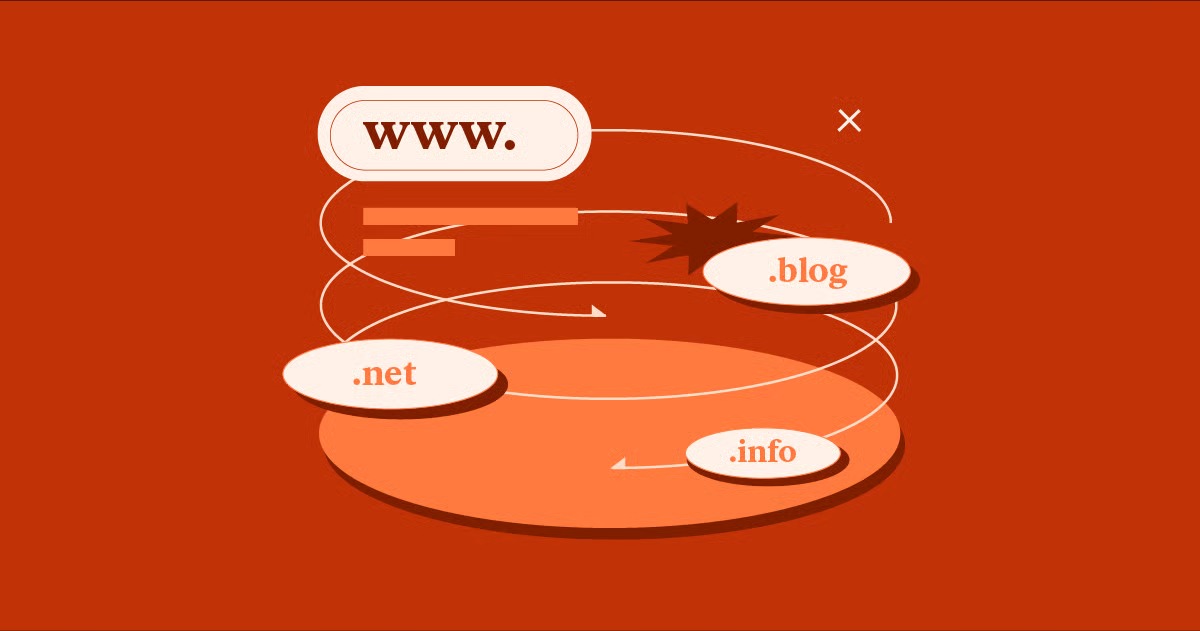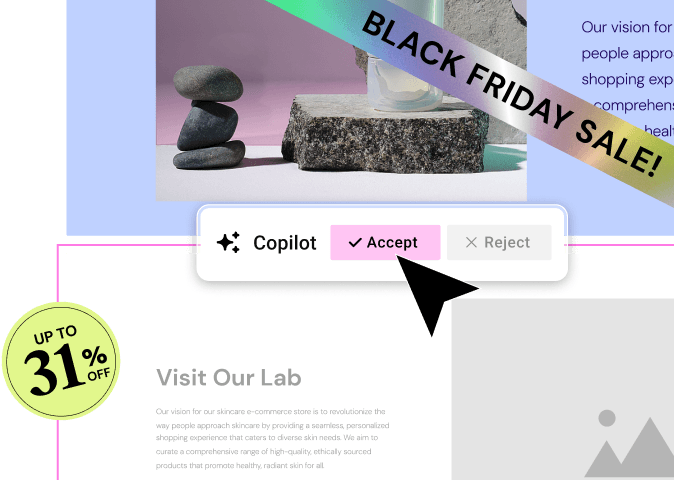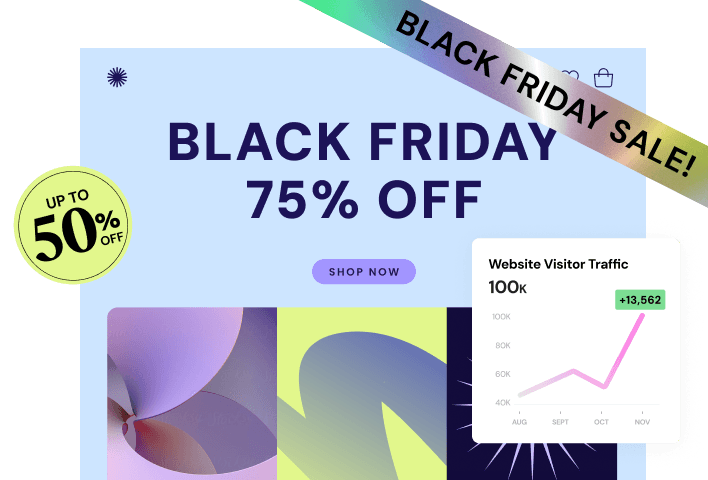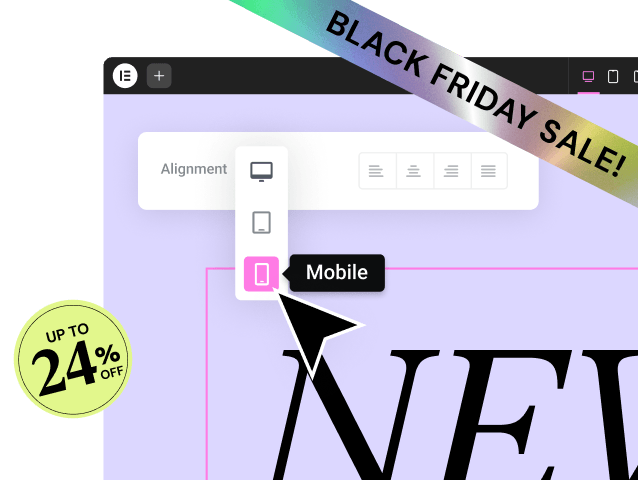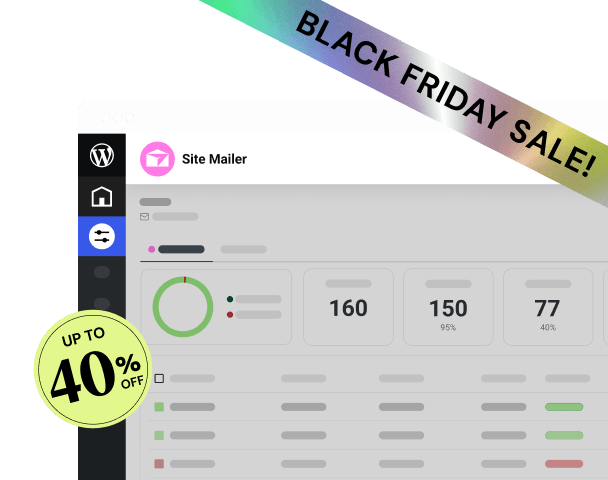Table of Contents
However, choosing WordPress isn’t just about the base software itself. The real power of WordPress as a website builder comes from the tools and ecosystem you pair it with, particularly modern solutions like Elementor that solve the platform’s traditional challenges. The short answer is an emphatic yes. WordPress is not just a good website builder, it is the best long-term foundation for any website that needs freedom, scalability, and complete ownership.
Key Takeaways
Before we dive into the details, here are the most crucial points to grasp about WordPress in the current web landscape:
- Dominant Foundation: WordPress powers over 43% of all websites globally, confirming its status as the industry-standard CMS and a reliable foundation for any project.
- Open Source Advantage: It provides complete data ownership and creative freedom, meaning you are never locked into a proprietary system or roadmap, unlike traditional Software as a Service (SaaS) builders.
- Ecosystem is Power: WordPress’s strength comes from its massive ecosystem of 60,000+ plugins and themes, allowing for limitless custom functionality, from advanced eCommerce to complex membership sites.
- Visual Builders are Essential: The base WordPress experience requires advanced tools. A visual website builder like Elementor is necessary to transform WordPress into a truly intuitive, drag-and-drop platform, solving the steep learning curve for non-coders.
- The Fragmentation Challenge: The primary drawbacks—security risks from outdated plugins, slow speeds, and fragmented support—are largely solved by choosing an integrated ecosystem like Elementor’s comprehensive platform which includes optimized hosting and dedicated utility tools.
- Future-Proof Scalability: Whether you run a simple blog or a high-traffic eCommerce store, WordPress offers a path for growth without requiring a costly and complex migration later on.
The Definitive Answer: Why WordPress Dominates Web Creation
To understand why WordPress remains the single most dominant force in web creation, you have to look beyond the software itself. It is a philosophy of ownership, flexibility, and community. We are talking about the self-hosted version, WordPress.org, which is the open-source content management system that gives you maximum control.
In the past, people often lumped WordPress in with platforms that were easier to start with but harder to scale. That comparison simply does not hold up today. WordPress is the backbone for millions of sites, from small business landing pages to massive media outlets like Time Magazine and The New York Times.
Unmatched Market Share and Authority
Statistics tell an undeniable story. As of late 2025, WordPress powers over 43% of all websites on the internet. When you narrow that down to sites using a known content management system (CMS), WordPress’s market share soars to over 60%.
This dominance translates directly into real-world benefits for you, the creator. Why is this significant?
- Trust and Longevity: When almost half the web relies on one platform, you can trust in its long-term viability and security against obsolescence.
- Resource Availability: Every developer, designer, and agency understands WordPress. You never face a shortage of expertise or high-quality tutorials.
- Continuous Improvement: The sheer volume of users means that the core platform is constantly being refined, secured, and updated by a global community of developers.
Open Source: The Foundation of Freedom and Ownership
This is where WordPress fundamentally differs from closed SaaS platforms like Wix or Squarespace. WordPress is licensed under the GPL, making it open source and free to use. This means you own the platform you build on.
When you build a site on a proprietary SaaS platform, you are essentially renting. If you decide to move your business, redesign your site, or integrate a niche third-party tool that the platform doesn’t support, you often face severe limitations, data lock-in, and costly migrations.
With WordPress, you control your:
- Codebase: You can inspect, modify, and extend the core code if you need to.
- Data: Your content, customer information, and purchase history are yours.
- Hosting: You choose where your site lives, allowing you to prioritize speed, security, and scalability based on your budget and business needs.
This level of control is paramount for long-term strategic growth and data independence.
Versatility for Every Business Model
WordPress began as a simple blogging tool, but its architecture is now versatile enough to handle virtually any type of website imaginable.
Blogging and Content Marketing Hubs
At its core, WordPress remains the most powerful platform for publishing content. Its built-in post types, robust media management, and native tools for comments and user roles are designed for high-volume content operations.
If content marketing and SEO are central to your strategy, WordPress provides the necessary structural elements:
- SEO-Friendly URLs: Clean, customizable permalinks are standard.
- Category and Tag Management: Excellent hierarchy tools for organizing large content libraries.
- Editorial Workflow: Features for drafts, post revisions, and scheduling publication make team collaboration straightforward.
eCommerce Powerhouse with WooCommerce
If you want to sell products online, WordPress transforms into an eCommerce engine using WooCommerce. WooCommerce is not merely a shopping cart plugin; it’s a full-featured eCommerce platform that controls a significant portion of the global online store market.
WooCommerce gives you the power to sell anything: physical goods, digital downloads, memberships, or subscriptions. When combined with advanced site builders, you gain control over every step of the shopping journey, which is crucial for maximizing conversions.
Corporate and Portfolio Websites
For business sites, agencies, and professional portfolios, WordPress offers two things proprietary builders cannot: professional flexibility and limitless integration. Businesses need forms, customer relationship management (CRM) integration, appointment booking systems, and custom layouts.
The WordPress ecosystem provides high-quality solutions for all these needs. An agency can create a pixel-perfect, completely bespoke design using a tool built for professionals, like Elementor Pro, without compromising on functionality.
The WordPress Ecosystem: Plugins, Themes, and the Extensibility Paradox
The true magic of WordPress lies in its extensibility. If you need a specific feature—from a booking calendar to a full-blown customer loyalty program—a plugin exists to provide it.
The Double-Edged Sword of the Plugin Economy
The sheer volume of plugins available is WordPress’s greatest strength, but it also creates the biggest potential challenges for users. There are over 60,000 free plugins in the official directory, plus thousands more premium options. This means you can add limitless functionality, but you must exercise caution.
How to Vet and Select Quality Plugins
Adding too many or low-quality plugins can compromise your site’s speed and security. You need a strategy for selection:
- Check for Active Maintenance: Always verify the “Last Updated” date. If a plugin hasn’t been updated in six months or more, it’s a potential security risk.
- Review the Active Install Count: A high number of active installations (e.g., 1 million+) indicates a reputable, battle-tested tool.
- Read Recent Reviews: Look for feedback on compatibility with the latest version of WordPress and common site builders.
- Consolidate Functionality: Where possible, choose integrated platforms that handle multiple functions, reducing your reliance on numerous point solutions. This is where Elementor’s comprehensive suite really pays off.
The Challenge of Plugin Conflicts and Maintenance
A fragmented tech stack introduces complexity. When multiple plugins from different developers interact, you can encounter compatibility conflicts—what developers call “the WordPress wobble.” These conflicts can lead to broken layouts, site errors, or unexpected downtime.
This is a key reason why sophisticated web creators increasingly rely on single-source platforms that manage the most critical functions. By using integrated solutions for design, hosting, performance, and accessibility, you significantly reduce the risk of conflicts and simplify your maintenance burden.
Themes vs. Builders: The Design Control Spectrum
In the past, choosing a WordPress theme meant choosing a pre-packaged design with specific features, but that restricted your creative freedom. If you wanted to change the header or footer, you often had to dig into PHP code.
Understanding the Role of the Theme Framework
Modern WordPress design has shifted away from bulky, all-in-one themes. Today, professionals prefer a lightweight, minimalist theme framework that acts as a “blank canvas,” allowing a visual builder to handle the entire design.
Elementor’s free Hello Theme is the perfect example of this. It’s designed specifically to be as lightweight as possible. It has virtually no styling or features of its own, giving you a clean slate so you can build every component of your site—from the 404 page to the checkout process—using the visual editor.
The Rise of Visual Builders (Introducing the Elementor Platform)
The single biggest factor that makes WordPress an excellent, modern website builder is the visual drag-and-drop editor. This tool takes the complexity out of the WordPress dashboard and replaces it with a live, front-end design experience.
Elementor is the premier example, transforming the WordPress platform into a true visual design studio. It gives you the full power of the open-source platform, but you control everything with simple clicks and drags, not code. It makes professional web creation accessible to freelancers, agencies, and small business owners alike.
The Elementor Difference: Transforming WordPress into a Seamless Platform
For decades, the biggest drawback to using WordPress was its fragmentation. You had to piece together themes, builders, and hosting from different vendors. Elementor has strategically evolved from a simple “page builder” into a comprehensive Website Builder Platform to solve this very problem. It provides an integrated ecosystem designed for speed, security, and a unified workflow.
Visual Design Control: Beyond the Page
Elementor Pro goes far beyond creating simple pages. It allows you to design the entire architecture of your site visually.
Theme Builder for Comprehensive Site Structure
The Theme Builder feature is a game-changer for professionals. Traditional page builders only let you design the content area of a page. The Theme Builder lets you design the header, footer, 404 page, search results page, and archive templates (like blog category lists or author pages).
You can create a single header template and apply it to the entire website, or create conditional templates that only display on specific pages. This level of dynamic control and site-wide consistency is essential for professional branding and complex projects.
Pixel-Perfect Design Capabilities
Elementor offers the tools web designers expect, allowing for fine-tuning that makes a site truly stand out.
- Advanced Layout Tools: Leverage modern web standards like CSS Flexbox and CSS Grid within the visual editor. This means you can create complex, responsive layouts with perfect alignment and control how elements stack on mobile devices.
- Custom Code Access: For the expert who needs to integrate a unique JavaScript library or apply a complex CSS animation, Elementor provides dedicated areas to inject custom code without touching core files. This ability to layer code on top of a visual design workflow gives you the “best of both worlds”—speed and deep customization.
A true expert understands that powerful design must be paired with operational efficiency. In the web creation world, a professional platform is one that accelerates the work without limiting the final design. For a visual demonstration of the design features, including Flexbox and Grid, check out this overview:
We see this dedication to both simplicity and professional-grade control as vital. “The most successful web creators today don’t just know HTML or CSS,” notes veteran developer and web creation expert Itamar Haim. “They know how to leverage tools that apply those concepts visually and consistently across an entire site. Elementor’s advanced layout features give back hours of development time while still allowing for true pixel-perfect design.”
Dynamic Content and Personalized Experiences
For businesses, a website needs to be more than static pages. Elementor Pro supports Dynamic Content, allowing you to create personalized or data-driven experiences. You can pull content from custom fields, show different calls to action based on user roles, or display custom product information pulled directly from your database. This is how you transition from a simple brochure site to a powerful, integrated web application.
AI-Powered Workflow Revolution
The integration of artificial intelligence is changing web creation, and Elementor is leading the way by incorporating AI directly into the platform to accelerate the workflow from concept to code. This isn’t about replacing the creator; it’s about giving them a hyper-efficient creative partner.
Streamlining Strategy with AI Site Planner
Every web project starts with a blank slate, which can be the most intimidating step. The AI Site Planner addresses this head-on. You simply describe the kind of website you need—for example, “a sleek, modern portfolio site for a freelance photographer”—and the AI generates a professional, structured blueprint.
This blueprint includes:
- A Detailed Sitemap: A clear hierarchy of pages and sections.
- Stylized Wireframes: Visual representations of the layout for each page.
- Foundational Content: AI-generated text to get you started, overcoming initial writer’s block.
The AI Site Planner is a free strategic tool that turns a simple vision into a concrete project blueprint in minutes. https://elementor.com/ai-site-planner
To see how the AI Site Planner works to accelerate the design and client approval process, you can watch this short guide:
Integrated Content and Code Generation
Once you start designing in the Elementor editor, the integrated AI tools act as your co-pilot. You no longer need to jump between multiple applications for writing copy, generating images, and refining CSS.
The Elementor AI feature lives right inside the editor. It is context-aware, meaning it understands the element you are working on and provides tailored suggestions.
- Content Generation: Highlight text to instantly translate, shorten, expand, or change the tone of your copy.
- Image Generation: Describe the visual you need, and the AI generates unique, high-quality images without needing to search through stock libraries.
- AI Code Assistant: For developers and designers who need advanced styling, the AI can generate custom CSS snippets from a simple text prompt. You can “code like a pro, without being one” by simply asking the AI to “make this button glow green on hover.”
Elementor’s approach to AI is to provide a comprehensive AI website builder solution that enhances creativity and efficiency at every stage.
The Hidden Costs and Common Pitfalls of Self-Hosted WordPress
Choosing WordPress means choosing maximum control, but that control comes with responsibility. The self-hosted nature of WordPress introduces specific challenges related to security, performance, and maintenance that you must actively manage. If you ignore these, your site will eventually suffer.
Security and Maintenance Responsibility
Because WordPress is open source and so widely used, it is a frequent target for malicious attacks. The vast majority of these successful attacks are not against the WordPress core software itself, but against outdated plugins and themes.
The Need for Frequent Updates
Every component of a WordPress site—the core software, the theme, and all plugins—requires frequent updates. These updates aren’t just about adding new features; they are often critical security patches.
- Challenge: Failing to update leaves known vulnerabilities exposed, inviting hackers.
- Solution: Establish a regular maintenance schedule. You must test updates on a staging environment before pushing them to your live site, especially for major plugins.
Mitigating Vulnerability Risks
Beyond simply updating, you need a proactive security strategy. This includes:
- Using a strong, secure hosting provider that offers advanced security features like a Web Application Firewall (WAF) and malware scanning.
- Installing a reputable security plugin to manage login attempts and monitor file changes.
- Deleting unused themes and plugins. They pose a security risk even when deactivated.
Performance and Speed Optimization
Site speed is non-negotiable today. A slow site frustrates visitors, increases bounce rates, and, crucially, negatively impacts your Search Engine Optimization (SEO) ranking, particularly your Core Web Vitals scores.
The Plugin Bloat Problem
One of the most common reasons WordPress sites slow down is plugin bloat. Every plugin adds code, database queries, and load time to your site. Even well-coded plugins can cumulatively drag down performance if you use too many.
- Actionable Tip: Constantly audit your plugins. If a feature is only minimally used, remove it. Prioritize builders and platforms that integrate multiple features into one optimized package, as Elementor does.
- Testing: Regularly test your site’s speed using tools like Google PageSpeed Insights. Your goal should be to achieve load times under two seconds.
For an expert dive into optimizing your site speed and Core Web Vitals, this video offers valuable insights:
Image Optimization Best Practices
Images are usually the single largest contributor to slow page load times. Even on the fastest connection, a few high-resolution, unoptimized images can cripple performance.
The solution is to use an intelligent tool like Image Optimizer by Elementor. This plugin automatically handles the heavy lifting of:
- Compression: Reducing file size without noticeable quality loss.
- Conversion: Converting images to next-gen formats like WebP and AVIF for faster delivery.
- Resizing: Ensuring images are served at the correct dimensions for the user’s device.
This automated approach to performance is critical for maintaining professional site speed without manual effort.
The Blame Game: Fragmented Support
When a problem arises on a self-hosted WordPress site, the root cause could be the theme, a plugin, the database, or the hosting server. In a fragmented environment, this often leads to the frustrating “blame game”, where your hosting provider blames the builder, and the builder blames the hosting provider. You get stuck playing referee while your site is down.
This issue is a core driver for why many businesses choose integrated platforms. You need a single point of contact for support.
Elementor Hosting: The Integrated Solution to Fragmentation
The fragmented nature of WordPress is its greatest liability. The most powerful way to mitigate this risk is by combining the Elementor Website Builder with a hosting solution engineered specifically for it. Elementor Hosting is the definitive answer to the fragmentation and maintenance challenges of WordPress.
Performance Engineered for Elementor
Standard web hosting is generic. Elementor Hosting is different because it is built from the ground up to maximize the speed and performance of Elementor-built websites.
Speed and Core Web Vitals Optimization
Elementor Hosting provides a world-class infrastructure that directly contributes to top-tier site speed:
- Google Cloud Platform: The infrastructure is built on premium Google Cloud, providing enterprise-grade reliability and fast global response times.
- Cloudflare Enterprise CDN: This content delivery network accelerates load times for visitors worldwide, ensuring a snappy experience regardless of location.
- Optimized Stack: The server stack is tuned for Elementor’s software, eliminating guesswork regarding caching, PHP versions, and database optimization.
This engineered environment means you spend less time troubleshooting performance issues and more time focusing on your clients or business growth.
The Power of Unified Support
The unified support model is perhaps the single greatest differentiator of the Elementor platform. When you host with Elementor, any issue—whether it is a hosting outage, a plugin conflict, or a Theme Builder error—is handled by the same expert team.
This eliminates the blame game entirely and provides you with:
- Single Point of Contact: One team owns the entire experience, from the server level to the pixel-perfect design in the editor.
- Expert Resolution: The support staff understands the intricacies of the builder and hosting environment perfectly, leading to faster, more accurate problem-solving.
Seamless Setup and Management
For new users or freelancers managing dozens of client sites, the initial setup process on WordPress can be overwhelming. Elementor Hosting simplifies this dramatically.
- One-Click Installation: Launch a new, optimized WordPress installation with Elementor pre-installed in a single step.
- Managed Updates: Critical core updates are handled seamlessly, further reducing the maintenance burden and security risk.
This approach gives you the convenience of a SaaS platform—managed hosting, simplified updates, and unified support—while preserving the power of open-source WordPress and the creative freedom of the Elementor builder.
You are not just buying hosting; you are investing in a complete, optimized Website Creation Stack. Check out the fully optimized plans here: https://elementor.com/hosting
Building a Business-Ready WordPress Site: Advanced Solutions
For web creators who need to build high-converting, professional websites, the Elementor Pro features offer solutions that address key business needs, moving beyond simple content pages into fully functional business tools.
Scaling eCommerce with WooCommerce Builder
WooCommerce provides the transactional engine for your store, but a beautiful and effective online shopping experience requires total control over the design. This is where the WooCommerce Builder in Elementor Pro becomes essential.
Creating Custom Product and Archive Pages
Generic themes often force your product pages to look exactly the same, which limits your ability to sell effectively. The WooCommerce Builder allows you to:
- Design Single Product Templates: Create custom, high-converting layouts for individual products, placing descriptions, galleries, and upsells exactly where you want them.
- Customize Archive Pages: Design the shop page and category listings to optimize product discovery and appeal to your specific niche.
By visually controlling every part of the store, you can create a truly unique brand experience that drives higher average order value and customer lifetime value. Elementor provides the tools to design an online store that matches your vision with its eCommerce hosting and tools.
Essential Utility and Growth Tools
A successful website relies on functionality that works seamlessly in the background. Elementor addresses critical pain points often left unsolved by the default WordPress installation.
Ensuring Deliverability with Site Mailer
The default WordPress email system (wp_mail) is notoriously unreliable. Critical transactional emails—like form submissions, password resets, and eCommerce receipts—often fail to deliver or end up in spam folders. This directly impacts sales and customer trust.
Site Mailer by Elementor solves this by providing a reliable, zero-configuration solution for all WordPress transactional email delivery. It eliminates the need for complex external Simple Mail Transfer Protocol (SMTP) plugins, offering:
- High Deliverability: Emails consistently reach the inbox, safeguarding your brand reputation.
- Effortless Setup: Simply activate the plugin, and it works.
- Monitoring: Provides essential logging and tracking to ensure critical communications are sent successfully.
Reliable email is the backbone of any online business, and this utility ensures your communications are never lost. For advanced email marketing and automation, Elementor also seamlessly integrates with platforms like Send by Elementor.
Prioritizing Accessibility with Ally
Web accessibility is about building a web that everyone can use, regardless of ability. It is also a growing legal requirement globally. Manually auditing and fixing accessibility issues is time-consuming and complex.
Ally by Elementor simplifies this critical task. It is a powerful yet user-friendly plugin that helps web creators:
- Identify Violations: Scans your site for over 180 common accessibility violations based on WCAG 2.1 AA standards.
- Guided Remediation: Provides clear, step-by-step instructions or AI-powered suggestions for fixing violations, even if you are not an accessibility expert.
- Enhance Usability: Includes a customizable Usability Widget that allows visitors to personalize their browsing experience with contrast, font, and text-size adjustments.
Ally helps you build a more inclusive web and protects your business from unnecessary legal risk. For a closer look at how Ally helps you build a more inclusive website, check out this video: https://www.youtube.com/watch?v=-2ig5D348vo
WordPress vs. SaaS Builders: The Control vs. Convenience Debate
When deciding on a platform, most people weigh the same core attributes: control, flexibility, and ease of use. This leads to the fundamental comparison between the open-source WordPress model and the closed Software as a Service (SaaS) model.
The SaaS Model: Predictability and Limitations
SaaS builders like Wix or Squarespace offer simplicity and predictability.
- Pros (Convenience): They handle all the hosting, security, and updates. You pay a single monthly fee, and the platform is ready to go instantly with built-in support. This makes for an incredibly fast launch.
- Cons (Limitations): You are locked into their system. Customization options are finite, the vast WordPress plugin ecosystem is unavailable to you, and, most importantly, you do not own your platform or your data. If you outgrow the platform’s features, migration is often difficult and costly.
The WordPress Model: Ownership and Flexibility
WordPress requires more responsibility upfront, but it provides limitless strategic value over the long run.
- Ownership: As we discussed, you own your code, your data, and your intellectual property. This makes your website a true business asset.
- Flexibility: There are no limitations on design or functionality. If a feature does not exist, you can build it yourself or hire a developer to build it without permission.
- Cost Efficiency: While you must pay for hosting and premium tools, the core WordPress software is free, and in the long run, the total cost of ownership is often lower, especially since you avoid revenue-sharing models common with closed platforms.
Think of it this way: SaaS is like renting an apartment. It is move-in ready, and the landlord fixes the leaks, but you cannot knock down walls or choose new fixtures. WordPress is like owning a house. It takes more effort to build and maintain, but you control the blueprints and every investment you make increases the value of your asset.
The Elementor Synthesis: SaaS Convenience on an Open-Source Foundation
The Elementor ecosystem represents a strategic third way: it provides the SaaS convenience on top of the open-source foundation.
By integrating the Elementor Website Builder, Elementor Hosting, and a suite of utility tools, the platform eliminates the major pain points of self-hosted WordPress—fragmented support, complex setup, and performance anxiety—without sacrificing the creative freedom, extensibility, and ownership that define the open-source model. It’s the optimal choice for web creators who demand both power and simplicity.
Future-Proofing Your Website: The Role of AI and Automation
The web creation landscape is constantly evolving, driven by rapid advancements in artificial intelligence. For a website platform to be considered “good” today, it must be prepared to integrate these new technologies to keep you competitive.
Agentic AI and Workflow Automation
The next evolution of AI is moving beyond content generation to Agentic AI, which means the AI can perform multi-step actions across your site. Instead of asking AI to write a paragraph, you can ask it to execute an entire workflow.
While these tools are still emerging, platforms designed for integration, like Elementor, are uniquely positioned to leverage them. Future Elementor tools, like the planned Angie Agentic AI assistant, are designed to work across the WordPress environment, automatically handling complex tasks like creating pages, running site audits, or updating product inventories based on natural language commands. This level of automation will free up massive amounts of time for web creators.
The Creator’s Edge with Elementor’s AI Tools
For the modern professional, leveraging AI is quickly becoming an essential skill for managing workflow efficiency. Elementor’s existing AI suite provides a critical edge by:
- Accelerating Design: Instantly generating high-quality image and text placeholders.
- Democratizing Code: Making custom CSS and HTML accessible to non-developers.
- Streamlining Planning: Using the AI Site Planner to rapidly develop professional blueprints.
This integration of AI directly into the design workflow means you spend less time on repetitive tasks and more time on the strategic, high-value creative work. Elementor provides a complete AI website builder solution for every type of creator.
Conclusion: The Unbeatable Combination of Open Source and Integrated Design
Is WordPress a good website builder? Absolutely. It is the most dominant, flexible, and future-proof foundation available on the internet today.
However, the real power of WordPress is unlocked when you pair its open-source freedom with a modern, integrated platform. The Elementor ecosystem solves the traditional headaches of fragmentation, maintenance, and slow speed that historically plagued the self-hosted experience. By choosing Elementor, you get the visual drag-and-drop experience of a closed SaaS builder, the reliability of integrated hosting and support, and the limitless power and ownership that only open-source WordPress can provide.
If you are a freelancer, an agency, or a business owner serious about long-term growth and creative control, investing in a robust, integrated platform built on WordPress is the smart strategic move.
Frequently Asked Questions (FAQ) for Expansion
Q1: What exactly is the difference between WordPress.org and WordPress.com?
A: This is a common point of confusion. WordPress.org is the free, open-source software you install on your own web hosting server. This gives you absolute control, requires maintenance, and is what we discussed throughout this article. WordPress.com is a commercial hosting service built on the WordPress software. It is a simpler, more managed solution that handles hosting and security for you, but it imposes more restrictions on plugins, themes, and code access unless you purchase their highest-tier plans. For professional use, WordPress.org with quality managed hosting is always recommended.
Q2: Is the cost of maintaining a WordPress site significantly higher than a SaaS builder?
A: Not necessarily. While the base WordPress software is free, you must pay for hosting, a domain name, and typically premium tools like Elementor Pro for advanced features. SaaS platforms bundle these costs into a single monthly bill, which seems simpler. However, as your business scales, the transaction fees, storage limits, and lack of functional extensibility on SaaS platforms often lead to a much higher Total Cost of Ownership (TCO) than an optimized WordPress setup. WordPress allows you to choose cost-effective solutions for each component.
Q3: How does Elementor handle mobile responsiveness?
A: Elementor provides extensive, granular controls for mobile responsiveness right within the visual editor. You can switch between desktop, tablet, and mobile views to preview and adjust settings for any element, widget, or section. You can even hide specific elements entirely on certain devices. The new layout controls, including Flexbox and CSS Grid, make creating truly fluid and responsive designs simpler than ever before, ensuring your site looks amazing on every screen size.
Q4: Can I use Elementor to build an entire website or just specific pages?
A: You can use Elementor for the entire website, and this is the recommended approach for professionals. While the free version is an excellent page builder, Elementor Pro includes the Theme Builder feature. This tool allows you to visually design every template part of your website, including the global header, footer, blog post layouts, archive pages, and custom post types. This enables you to maintain site-wide design consistency without needing a separate theme’s settings.
Q5: What is the risk of “plugin conflict,” and how can I avoid it?
A: A plugin conflict occurs when the code from two different plugins or a plugin and a theme interfere with each other, often causing unexpected behavior or breaking the site. Since WordPress is open source, there’s no central testing body for the 60,000+ available plugins. The best way to avoid this is through strategic consolidation. By using an integrated platform like Elementor, which provides native solutions for design, forms, popups, and WooCommerce integration, you greatly reduce your reliance on multiple third-party tools, thereby minimizing the risk of conflicts.
Q6: If WordPress is so flexible, why do major brands sometimes use Headless CMS solutions?
A: Headless CMS solutions decouple the content backend (the CMS) from the frontend (the design layer). Major brands sometimes use this for massive, multi-platform operations where the same content needs to be served to a website, a mobile app, and a smart TV. While Headless offers maximum separation, it introduces massive complexity, cost, and requires a dedicated development team. For 99% of businesses, even large ones, the all-in-one model provided by WordPress, especially when paired with powerful dynamic content tools, offers more than enough flexibility without the astronomical cost and technical overhead.
Q7: How does Elementor help with Search Engine Optimization (SEO)?
A: Elementor provides a clean, fast foundation, which is the most critical aspect of SEO. For technical optimization, the Elementor editor ensures clean HTML output. It integrates seamlessly with popular SEO plugins like Yoast SEO and Rank Math, allowing you to manage all meta tags, site structure, and schema markup directly within your page editing workflow. Additionally, tools like Image Optimizer by Elementor directly address site speed, a major Google ranking factor.
Q8: What if I need specific functionality that isn’t covered by Elementor Pro?
A: This is the core advantage of WordPress. If you need functionality not covered by the Elementor ecosystem, you can integrate virtually any of the tens of thousands of plugins available, such as a niche membership plugin or a specific CRM connector. Elementor is designed to be highly compatible with well-coded third-party solutions, ensuring you are never limited in what your website can achieve. The platform is truly limitless in its potential for expansion.
Q9: Should a small business use a professional Elementor-optimized theme like Hello Theme?
A: Yes, absolutely. For small businesses, time is money. Using the Hello Theme provides a minimalist, performance-optimized foundation, which means your site starts fast. Because it is a blank canvas, you avoid unnecessary theme features or styling, allowing you to use Elementor’s visual editor to build exactly what you need quickly, whether you are utilizing a pre-designed Elementor Template Library kit or building from scratch. It simplifies maintenance and ensures long-term speed.
Q10: What are the main advantages of Elementor Pro features over the free version?
A: The free version is perfect for building beautiful, static pages. Elementor Pro unlocks the tools needed for professional, dynamic, and growth-focused sites. The key features of Elementor Pro include: the Theme Builder for site-wide design, the WooCommerce Builder for eCommerce control, the Form Builder for advanced lead capture, Popup Builder for marketing, Dynamic Content features, and access to the full suite of integrated utility products like Ally and Site Mailer. It turns a great page builder into a complete website builder platform. https://elementor.com/pro
Looking for fresh content?
By entering your email, you agree to receive Elementor emails, including marketing emails,
and agree to our Terms & Conditions and Privacy Policy.