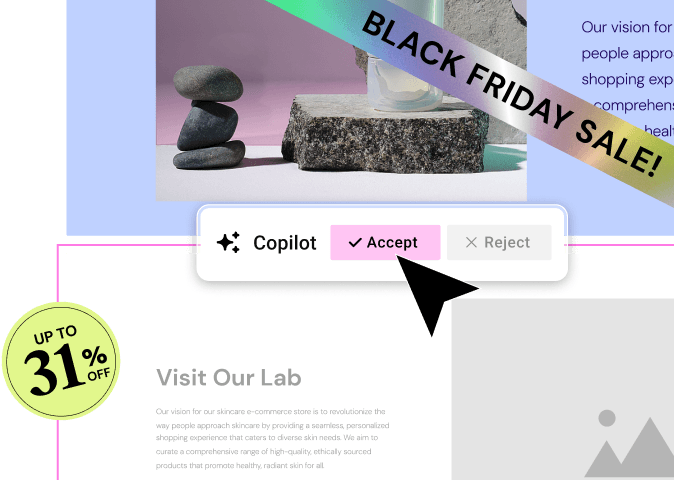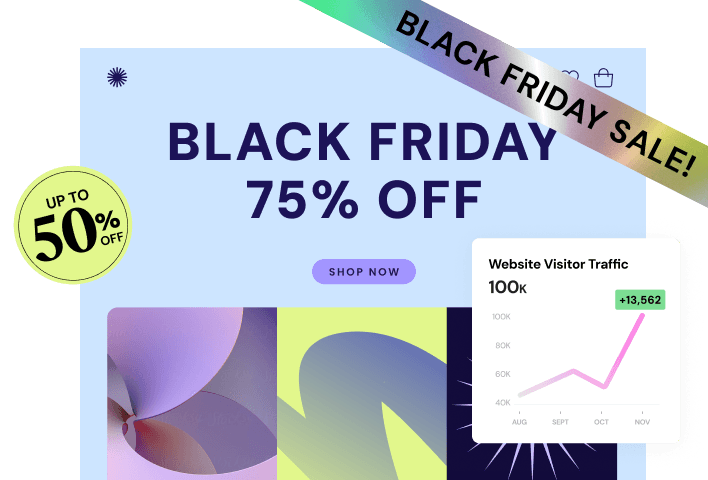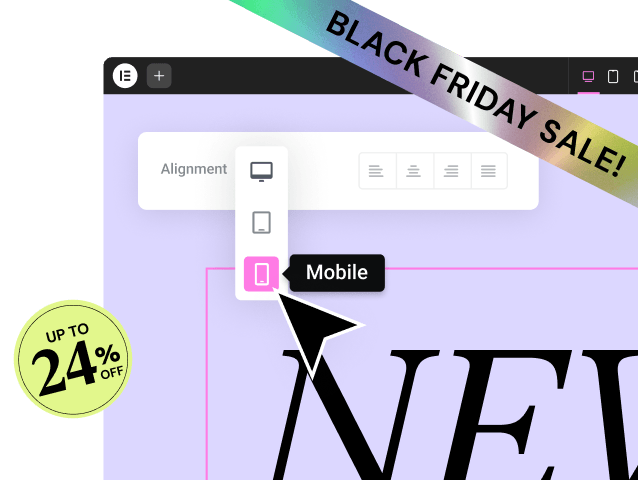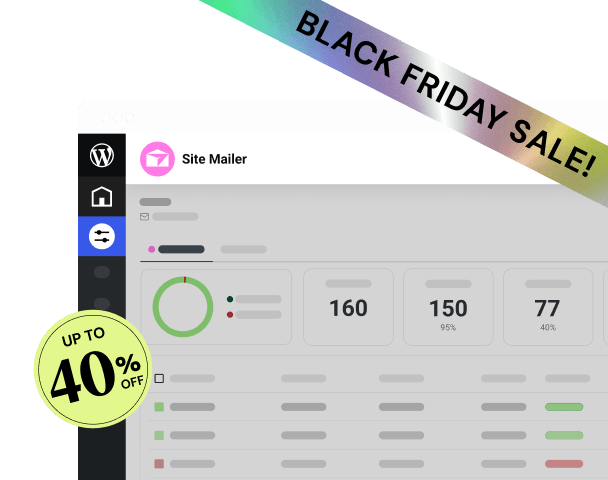Table of Contents
However, the term “free website builder” is often misunderstood. It’s critical to look past the initial zero-dollar price tag and analyze the true trade-offs involved. While getting started for free is smart, choosing the wrong platform now can cost you a tremendous amount of time, money, and headaches later on when you inevitably need to grow. The true “best” free builder isn’t the one with the flashiest sign-up page; it’s the one that gives you the most power without locking you into a corner.
Key Takeaways
Choosing a platform for your website is a long-term strategic decision. Here are the core insights to guide your selection:
- Free Always Means Compromises: All free plans restrict either your branding (sub-domain/ads), your performance (limited storage/bandwidth), or your ownership (platform lock-in).
- Prioritize Ownership: Closed SaaS platforms (like Wix or Squarespace) make it nearly impossible to migrate your content, forcing an expensive rebuild if you choose to scale or change providers. The best long-term choice is one built on an open-source CMS like WordPress.
- Elementor (Free) is the Power Leader: Elementor’s free visual builder offers the highest level of design control and the most expansive library of essential features compared to any other free tool running on the open-source WordPress platform.
- Scalability is Essential: Look for a free platform that offers a clear, seamless upgrade path to advanced features like full theme control, dedicated hosting, and e-commerce capabilities—without requiring you to switch platforms entirely.
- AI is Changing the Game: Modern free builders now incorporate AI for drafting content and site structures, dramatically speeding up the initial design process.
1. The Hidden Truth About “Free” Website Builders
When a major company offers you a powerful tool for free, you must ask yourself how they make their money. The answer lies in the trade-offs they force you to make. For most businesses, these trade-offs are acceptable for a temporary placeholder site but become completely untenable for a growing brand. Understanding these structural limitations is the first step toward making a smart choice.
1.1 Understanding the Core Trade-Offs
Free builders restrict you in fundamental areas that define professionalism, performance, and future growth. These restrictions are the hidden cost of the zero-dollar price point.
Sub-domains Versus Custom Domains
A custom domain—like YourBusinessName.com—is critical for building a brand identity and trust. Every credible business operates under its own domain name.
- The Free Reality: Most free builders force you to use a sub-domain (e.g., yourbusiness.wixsite.com or yourname.weebly.com). This immediately signals to visitors that the site is a temporary or hobby project, undermining trust.
- The Professional Solution: Acquiring and connecting a custom domain is the first step in digital marketing. Fortunately, some platforms or associated hosting plans bundle a free domain name with the initial upgrade, giving you instant professionalism. For example, Elementor Hosting plans often include a free domain name, streamlining your launch.
Mandatory Platform Advertising
Many free SaaS platforms (like Wix and Weebly) fund their free plans by placing visible, often distracting, banner advertisements on your live site.
- The Impact: These ads clutter your design, pull visitor attention away from your products or services, and essentially promote a third-party company (the builder) on your digital storefront.
- The Goal: The platform’s objective is to make your free site look just unprofessional enough to motivate you to upgrade to a paid plan simply to remove the ads.
Limited Bandwidth and Storage
Website performance is directly tied to server resources. Free plans are notoriously restrictive on how much content you can host and how fast that content can be delivered.
- Storage Limitations: Restricted storage means you cannot upload many high-resolution images or videos, forcing you to compromise on visual quality—a crucial factor for attracting and retaining visitors.
- Performance Issues: Free sites live on shared, low-priority servers. When your site gets a traffic spike, it will likely slow down dramatically or crash because the builder reserves premium speed and bandwidth for paying customers. Site speed is not just about user experience; it’s a major SEO ranking factor. A slow free site struggles to rank well on Google.
1.2 The Cost of Platform Lock-In
The biggest long-term danger of most free builders is platform lock-in. This is the structural decision a company makes to keep you, the user, trapped within their system.
Understanding Proprietary Ecosystems
Closed Software-as-a-Service (SaaS) platforms like Wix, Squarespace, and GoDaddy use proprietary code. This means the code and database structure they use to build your site are unique to their system and are not publicly documented or easily readable by external software.
- The Migration Barrier: If your business hits a growth phase and you decide the platform is too restrictive—maybe you need advanced e-commerce functionality, custom integrations, or superior hosting performance—you cannot simply download your website files and upload them to a new host or a new platform like WordPress.
- The “Rebuild Tax”: When you try to leave a proprietary platform, you must rebuild your entire website from scratch on the new platform. This means losing all your design work, spending weeks on reconstruction, and redoing all your content formatting. This is the true cost of choosing the wrong “free” option initially.
The Open-Source Advantage: Ownership and Freedom
In contrast, platforms built on open-source software, most notably WordPress, operate under the GPL license.
- Data Ownership: With WordPress, you always own your files, your database, and your code. You can move your entire site to any hosting provider in the world at any time.
- Limitless Extensibility: The open-source nature means you aren’t limited by one company’s development pace. The global developer community creates tens of thousands of plugins and themes, ensuring you can add any feature you need, from complex membership portals to enterprise-level analytics. This level of freedom is crucial for any business planning to grow.
2. Criteria for Selecting a Free Builder
Choosing the right free solution requires prioritizing long-term potential over short-term ease. As a developer who has seen countless clients forced to migrate expensive, locked-in sites, I always stress these four critical criteria.
2.1 Design Flexibility and Customization
Your website should reflect your unique brand, not a generic template. The “best” free builder is the one that gives you granular, pixel-perfect control.
- Visual Editor vs. Template Editor: Many free builders offer a simple template editor where you can only change text and images within pre-defined boxes. Look for a true visual, drag-and-drop editor that lets you arrange elements freely on the canvas, giving you control over spacing, alignment, and layering.
- Responsive Design Tools: Over half of all web traffic comes from mobile devices. Your free builder must include dedicated controls for tablet and mobile viewports. If you cannot independently adjust margins, fonts, and column stacking for smaller screens, you will immediately alienate a huge percentage of your audience.
- Global Styling: Can you define your brand’s core colors and fonts once and apply them everywhere? This is essential for design consistency. If you have to manually update the blue on fifty different buttons, you waste valuable time.
2.2 Scalability and Future-Proofing
Your free website is just the beginning. You need a platform that can grow with you from a hobby blog to a revenue-generating machine.
| Future Need | Platform Requirement |
| Monetization & E-commerce | Full integration with robust e-commerce tools (like WooCommerce) that allow deep customization of product pages and checkout flows. |
| Lead Generation | Advanced form-building capabilities with conditional logic and marketing tool integration. |
| High Performance | The ability to move to specialized hosting (like Elementor Hosting) engineered for high speed and reliability as traffic increases. |
| Unique Functionality | Access to a vast plugin ecosystem to add advanced features, membership areas, or third-party integrations (e.g., Salesforce, dedicated CRM). |
2.3 Content Management and SEO Capabilities
A beautiful site that no one can find is useless. Search Engine Optimization (SEO) is the engine of sustainable long-term growth, and most free builders severely cripple your SEO potential.
- URL Structure and Metadata: You must have the ability to customize page URLs (slugs), title tags, and meta descriptions for every page. Without this, search engines cannot properly categorize your content.
- Site Structure: Can you create clear, hierarchical navigation and link pages logically? WordPress excels here with its powerful Content Management System (CMS).
- Technical SEO Access: For advanced users, being able to implement custom code, verify site ownership via search console tags, and control your site’s indexing are necessary features. Closed platforms often deny this level of access.
3. The Top Categories of Free Website Builders
The free website builder market breaks down into three distinct types of solutions. Each one serves a different purpose and comes with its own set of risks and rewards.
3.1 All-in-One SaaS Platforms (Wix, GoDaddy, Weebly)
These builders are characterized by extreme ease of use and tightly controlled, proprietary environments.
- Functional Description: They bundle the builder, hosting, and often a free sub-domain into one simple package. You sign up, pick a template, and start replacing content immediately. They are perfect for quickly setting up a simple placeholder or a portfolio site.
- Pros:
- Extremely Beginner-Friendly: Minimal technical setup is required.
- Fast Launch Time: You can have a basic site live in under an hour.
- Integrated Support: You get support from a single vendor for both the builder and the hosting.
- Cons:
- Severe Lock-in: Moving your site later is virtually impossible.
- Aggressive Ads: Many free plans include large, mandatory, and distracting platform branding and advertisements.
- Limited Customization: Your design is ultimately constrained by the platform’s proprietary templates and features.
3.2 Open-Source Builders (WordPress.org + Elementor Free)
This category focuses on freedom, power, and long-term scalability. The “free” part refers to the software itself (WordPress CMS and the Elementor plugin), which you install on your own web hosting.
- Functional Description: You install the Elementor Website Builder—the world’s leading visual builder—on top of the free, open-source WordPress CMS platform. This combination provides a live, drag-and-drop visual interface while preserving the full flexibility and ownership of the WordPress ecosystem. You only pay for hosting (which can be very inexpensive to start) and a custom domain.
- Pros:
- Full Ownership and Portability: You can move your site and data anywhere, anytime.
- Limitless Extensibility: Access to the full WordPress plugin ecosystem (over 60,000 plugins).
- Maximum Design Control: Elementor’s free version alone offers powerful visual editing tools far exceeding many paid competitors.
- Seamless Scaling Path: Upgrading to Elementor Pro simply unlocks more features on the existing platform, eliminating the need to rebuild.
- Cons:
- Slightly Steeper Initial Curve: Requires more initial setup than a closed SaaS platform (i.e., you need to manually install WordPress and the Elementor plugin on your host).
- DIY Hosting: You must manage your own hosting or choose an integrated solution like Elementor Hosting.
3.3 Niche/Advanced Builders (Webflow Free, Carrd)
These cater to specific needs, usually designers or simple, single-page sites.
- Functional Description: Webflow, for instance, offers a free plan that acts as a staging environment, but to use a custom domain, you must pay for hosting. Carrd is excellent for building a clean, simple, one-page personal site quickly.
- Pros:
- Clean Code: Often generate highly optimized, clean code (Webflow).
- Minimalist: Perfect for simple, non-interactive needs (Carrd).
- Cons:
- Quickly Paid: As soon as you need to publish to a custom domain or add a CMS, the free plan limitations force an immediate upgrade.
- Steeper Learning Curve: Webflow, in particular, requires a deep understanding of CSS and design principles.
4. Deep Dive: Elementor’s Free Website Builder on WordPress
If your goal is to grow a business, start a professional blog, or build a scalable online presence, Elementor running on the open-source WordPress platform offers the most powerful, flexible, and future-proof free starting point available.
4.1 Why the WordPress Foundation Matters for Your Free Site
WordPress powers over 40% of the entire internet, and this scale is your advantage. The Elementor Website Builder acts as the visual operating system, sitting on top of the robust WordPress Content Management System (CMS).
- Unparalleled Community: Elementor is the most popular WordPress website builder, which translates directly into better support. When you run into a question, you can find a solution in seconds from a massive global community of users, developers, and designers.
- Limitless Extensibility: You have access to the entire plugin library for any specialized function you need later, from advanced SEO to appointment booking. You can download the Elementor plugin for free and start building right away.
- True Data Ownership: The moment you host your own WordPress site, your content is yours forever. If you ever want to change your hosting provider or even switch builders, you can do so easily—a critical protection against platform lock-in.
4.2 Unlocking Visual Power with the Free Elementor Builder
The free version of Elementor is often more powerful than the full paid versions of some other proprietary platforms. It gives you a true visual, drag-and-drop interface, allowing you to design with pixel-perfect precision on the front end of your site.
- The Live Editing Experience: Elementor is a WYSIWYG (what-you-see-is-what-you-get) editor. You drag an element onto the page, and you see the results instantly, eliminating the confusing back-and-forth between a visual editor and a live preview.
- See the Builder in Action: https://www.youtube.com/watch?v=QKd7d6LueH4
- Core Widget Library: The free version includes over 40 essential widgets you need to build any standard page layout, including:
- Basic Widgets: Heading, Image, Text Editor, Video, Button, Spacer.
- Structural Widgets: Inner Section, Column structure controls.
- Marketing Widgets: Testimonials, Icon List, Progress Bar.
- Full Responsive Controls: Elementor allows you to switch between desktop, tablet, and mobile views and independently adjust the size, spacing, and order of elements for each device. This ensures your site always looks fantastic, regardless of the screen size.
4.3 Elementor’s Free Design System: Hello Theme
When you pair the free Elementor builder with the free Hello Theme, you get a complete, optimized foundation designed for performance.
- The Minimalist Advantage: The Hello Theme is intentionally minimalist and lightweight. It provides a blank canvas with minimal styling, meaning there’s virtually no “bloat” or extraneous code to slow down your page speed. All of the design is handled by the Elementor builder, resulting in faster load times.
- The Beginner Launchpad (Hello Biz): Elementor also offers the Hello Biz theme, which is aimed squarely at beginners and small business owners. It provides a guided onboarding process and pre-built kits to accelerate the launch process, giving new users the simplicity of a SaaS tool combined with the power of WordPress.
5. The Path to Professionalism: Scaling Your Free Site with Elementor Pro
Starting with the free Elementor version is a savvy strategy because when your business grows, your platform can scale with you seamlessly. You never have to abandon your work and start over. You simply upgrade your Elementor license and unlock professional-grade features on the exact same site.
5.1 When a Free Site Hits Its Ceiling
A free site is fantastic for establishing a basic online presence, but a growing business quickly runs into limitations in three key areas: site-wide design, conversion tools, and dynamic content.
- Limited Branding: Free sites limit you to designing individual pages. You cannot customize your site’s header, footer, or blog post template, meaning you rely on a basic theme for these critical areas, which limits brand consistency.
- Lack of Lead Tools: You can’t build custom contact forms, pop-ups, or landing pages designed for high conversion.
- Static Content: If you have an e-commerce store, a free builder can’t help you design the complex layouts for your product pages or shop archives.
The renowned web developer, Itamar Haim, frequently emphasizes that “A free website is a great start, but true competitive advantage comes from customizing the site’s entire structure, not just its pages. This is impossible without full Theme Builder capabilities.” This is precisely where Elementor Pro comes in.
5.2 Theme Building: Controlling Every Pixel of Your Site
Elementor Pro introduces the Theme Builder (https://elementor.com/pro), the single most important feature for professional web creators. It transforms Elementor from a page builder into a complete site creation platform.
- Custom Site Parts: With Theme Builder, you can visually design every single part of your WordPress site using the same familiar drag-and-drop editor:
- Headers and Footers: Build global navigation that appears on all or select pages.
- Single Post Templates: Design the layout for your blog posts just once, and it applies automatically to all future posts.
- Archive Pages: Customize the layout for your blog roll, category pages, and search results.
- 404 Error Pages: Create a custom, branded page to retain visitors who hit a dead link.
5.3 The Critical Tools for Conversion and Growth
Elementor Pro bundles essential marketing and functionality tools that would cost hundreds of dollars a year if purchased as separate plugins.
| Pro Feature | Primary Benefit for Growing Businesses |
| Form Builder | Create advanced contact, survey, and lead-capture forms with conditional logic, integrated directly with popular email marketing services. |
| Popup Builder | Design highly targeted, conversion-focused pop-ups (e.g., exit-intent, welcome mat) without needing a third-party plugin. |
| Dynamic Content | Integrate with the WordPress CMS to pull data from custom fields (like post title, featured image, or custom e-commerce product data) and display it anywhere on your site automatically. |
| Motion Effects | Add scroll effects, sticky elements, and advanced animations to create truly modern, engaging visual experiences. |
6. From Builder to Platform: The Elementor Ecosystem Advantage
Elementor has strategically expanded beyond the builder plugin to create a comprehensive Website Builder Platform that addresses every major pain point of web creation—from planning and hosting to marketing and compliance. This integrated ecosystem is what sets it apart from traditional page builders and closed SaaS tools.
6.1 Integrated AI for Design and Content Generation
Elementor’s AI tools are not separate applications; they are deeply woven into the visual editor, acting as a creative co-pilot to multiply your efficiency.
- Elementor AI for Instant Content: Elementor AI (https://elementor.com/products/ai) helps you overcome the dreaded “writer’s block.” You can generate, translate, simplify, or adjust the tone of any text element directly within the editing panel. This eliminates the need to jump between an external AI tool and your builder, saving significant time.
- AI for Visuals and Custom Code: Beyond content, Elementor AI can generate unique, high-quality images from text prompts and even generate custom CSS snippets, allowing non-developers to achieve advanced styling effects.
- The Strategic Blueprint: AI Site Planner: Before you even start building, the free AI Site Planner (https://elementor.com/ai-site-planner) can transform a simple idea (e.g., “I need a website for a local bakery”) into a structured website brief, a logical sitemap, and an interactive wireframe. This accelerates the planning phase dramatically, making sure you start with a professional, conversion-focused blueprint.
6.2 WooCommerce Builder: The E-commerce Scalability Solution
If your free website will eventually sell products, e-commerce functionality is non-negotiable. WooCommerce is the leading open-source e-commerce platform, and Elementor Pro’s WooCommerce Builder is the definitive tool for designing it.
- Design Freedom for E-commerce: Most themes limit your product pages to a rigid layout, making all stores look the same. The Elementor Pro WooCommerce Builder (https://elementor.com/features/woocommerce-builder) allows you to:
- Customize the layout of single product pages (placing reviews, galleries, and product information anywhere).
- Design the look and feel of your shop archives and category pages.
- Customize the checkout and cart experience for maximum conversion.
To ensure your store performs optimally, Elementor provides specialized eCommerce Hosting (https://elementor.com/products/ecommerce-hosting) that is pre-configured for speed and security, providing the foundation high-traffic online stores need.
6.3 Performance and Reliability: Elementor Hosting
When you decide to move beyond a basic, shared hosting account, Elementor offers an optimized foundation engineered for its builder.
- Optimized for Speed: Elementor Hosting (https://elementor.com/hosting) is built on the premium Google Cloud Platform and utilizes the Cloudflare Enterprise Content Delivery Network (CDN). This combination provides enterprise-grade speed and reliability that improves user experience, boosts Core Web Vitals scores, and helps with your SEO rankings.
- Unified Support: This is a major differentiator. In a typical WordPress setup, if your site breaks, your hosting company blames your plugin, and your plugin company blames your host. With Elementor Hosting, you get a single point of contact for 24/7 expert support for all Elementor, WordPress, and hosting-related issues.
6.4 Essential Utilities for Modern Compliance and Communication
A modern website needs reliable utilities to manage compliance, communication, and performance—all pain points that Elementor has addressed with specialized tools in its ecosystem.
- Ally by Elementor: Web Accessibility: Web accessibility is not just good practice; it’s a legal requirement in many regions. Ally by Elementor (https://elementor.com/products/ally-web-accessibility) scans your site for over 180 common WCAG violations and provides step-by-step guidance to fix them. It also includes a usability widget that lets visitors adjust contrast and font sizes for a better experience.
- See the need for Accessibility: https://www.youtube.com/watch?v=-2ig5D348vo
- Site Mailer for Guaranteed Delivery: WordPress’s default email function is notoriously unreliable, causing critical emails (like form submissions and password resets) to land in spam folders. Site Mailer (https://elementor.com/products/site-mailer) is a zero-configuration solution that guarantees reliable email delivery.
- Image Optimizer for Performance: Large images are the primary cause of slow websites. The Image Optimizer by Elementor (https://elementor.com/products/image-optimizer) plugin automatically compresses, resizes, and converts images to next-gen formats like WebP, ensuring your site stays fast and ranks well.
- Send by Elementor for Growth: For businesses focused on audience growth, the Send by Elementor (https://send2.co) platform provides integrated email marketing and automation tools. This completes the loop, allowing you to not only build and host a site but also nurture leads and drive sales, all within the same platform’s environment.
7. Comparative Analysis: Free Builder Feature Breakdown
This table compares the major players in the free website builder space. The comparison is based on the features available with the zero-cost plan, without upgrades.
| Feature | Elementor (Free) + WordPress.org | Wix (Free Plan) | GoDaddy (Free Plan) | Squarespace (Free Trial) |
| Platform Type | Open Source CMS + Builder Plugin | Closed Proprietary SaaS | Closed Proprietary SaaS | Closed Proprietary SaaS |
| Custom Domain | Requires Purchase (Connects easily) | Not Available (Sub-domain only) | Not Available (Sub-domain only) | Not Available (Trial only) |
| Mandatory Ads | No Ads (If self-hosted) | Yes, large banner ad | Yes, persistent footer ad | No (But site unpublished after trial) |
| Design Control | Excellent. True visual, drag-and-drop on front-end. 40+ widgets. | Good. Drag-and-drop, but templates can’t be switched later. | Fair. Section-based editor, limited creative flexibility. | Good. Template-driven, excellent templates. |
| E-commerce | Full WooCommerce Support (Requires paid hosting) | Very Limited (Not usable for real selling) | Very Limited (Trial only) | Not Available (Trial only) |
| Code Access (HTML/CSS) | Excellent. Full access to custom code, CSS, and underlying files. | None. Files are locked and inaccessible. | None. Files are locked and inaccessible. | None. Files are locked and inaccessible. |
| Scalability/Migration | Infinite. Can migrate site and content to any host. | Impossible. Requires complete site rebuild on a new platform. | Impossible. Requires complete site rebuild on a new platform. | Impossible. Requires complete site rebuild on a new platform. |
| AI Integration | Generative AI available directly in the editor (Elementor AI) | AI website builder (ADI), AI text features. | AI-powered template starter. | AI writing assistance for content. |
8. Practical Action Plan: Launching Your Free Elementor Site
Ready to build a website that gives you full ownership and unlimited growth potential? Follow this five-step plan to get your professional site launched using the powerful Elementor free builder on WordPress.
8.1 Step 1: Secure Your Foundation (The WordPress CMS)
Unlike closed SaaS platforms where hosting is bundled, the best long-term strategy involves choosing WordPress and a hosting provider.
- Find a Host: Research an affordable WordPress-optimized hosting provider. Many beginner plans start cheap and provide one-click WordPress installation, making the setup simple. If you value a truly seamless experience and unified support, consider Elementor Hosting from the beginning to avoid migration stress later.
- Install WordPress: Use the host’s one-click installer. This sets up the core CMS foundation that gives you full data ownership.
- Secure Your Domain: Purchase your custom domain name (e.g., yourbrand.com) and connect it to your hosting account.
8.2 Step 2: Install the Free Elementor Builder
Now that you have your foundation, it’s time to add the visual building tool.
- Install the Plugin: Log into your WordPress dashboard, navigate to Plugins > Add New, search for “Elementor Website Builder,” and click Install Now, then Activate.
- Install the Theme: While still in the dashboard, go to Appearance > Themes > Add New, search for and install the Hello Theme. This lightweight canvas is designed for maximum speed and perfect compatibility with the Elementor builder.
8.3 Step 3: Design Your Core Pages
With the Elementor editor installed, you can start building visually.
- Create a New Page: Go to Pages > Add New and click the Edit with Elementor button.
- Set the Canvas: In the page settings (lower left corner), change the Page Layout to Elementor Canvas or Elementor Full Width. Full Width is great for landing pages and content pages; Canvas removes the header and footer, perfect for conversion-focused pages.
- Use the Widgets: Drag structural widgets (Inner Section, Column) to set up your layout, then fill them with essential widgets (Heading, Text Editor, Image).
- Master the Controls: Spend time experimenting with the Style and Advanced tabs in the panel on the left. This is where you control typography, colors, padding, margins, and motion effects—the secrets to a truly custom design.
8.4 Step 4: Preparing for Launch and Optimization
Before you hit publish, you must ensure your site is optimized for speed, performance, and audience.
- Check Responsiveness: Before publishing, use the Responsive Mode controls in the Elementor editor (bottom bar) to switch between desktop, tablet, and mobile views. Manually adjust margins and font sizes to ensure a perfect mobile experience.
- Optimize Your Images: Use a tool like the free Elementor Image Optimizer plugin to compress all visuals and convert them to modern formats like WebP. This drastically improves your load speed.
- Final SEO Check: For every core page, use the WordPress settings panel to set a unique SEO Title and Meta Description. This is the text search engines use to describe your page to potential visitors.
9. Frequently Asked Questions (FAQ) for Expansion
Q1: Is the Elementor Free plugin truly free forever?
A: Yes, the Elementor Website Builder (free version) is free forever. It provides core functionality—including the drag-and-drop editor, the visual editing interface, and over 40 essential widgets—that allows you to build a full, professional website. You only need to purchase a license for Elementor Pro if you require advanced features like Theme Builder, Popup Builder, or the WooCommerce Builder.
Q2: What’s the main difference between Elementor’s free version and the Elementor Pro paid version?
A: The main difference is the ability to customize your site structure versus just your site content. The free version lets you design individual pages beautifully. Elementor Pro unlocks the Theme Builder, allowing you to design the site’s structural elements (headers, footers, post templates, archive pages, 404 pages), provides advanced e-commerce tools (WooCommerce Builder), and includes powerful marketing features like the Form Builder and Popup Builder.
Q3: Why should I choose Elementor on WordPress over an all-in-one platform like Wix or Squarespace?
A: You choose Elementor on WordPress for ownership, freedom, and scalability. Wix and Squarespace are closed systems, meaning your content is locked in and difficult to move. Elementor is built on the open-source WordPress CMS, ensuring you always own your data and can add virtually any functionality through the massive plugin ecosystem as your business grows. You trade a slight increase in initial setup simplicity for unlimited long-term potential.
Q4: Can I build a free online store with a free website builder?
A: While some free SaaS builders offer limited e-commerce functionality, they are usually unusable for serious business due to transaction fees, severe product limits, and lack of customization. The best way to start a free store is by using the combination of WordPress, WooCommerce (free plugin), and the free Elementor plugin. You must pay for hosting, but the store setup itself, with full power, remains open-source. When you need advanced design, you can upgrade to Elementor Pro’s WooCommerce Builder.
Q5: How does Elementor AI help me if I’m not paying for the full Pro version?
A: The free Elementor AI Site Planner (https://elementor.com/ai-site-planner) is available to all users and helps you generate a sitemap and wireframe from an idea, giving you a powerful strategic blueprint. While Elementor AI’s full image and code generation capabilities are often integrated into Pro features, the concept of AI-accelerated workflow is central to the entire Elementor platform, helping you draft and refine content elements faster, even in the free editor.
Q6: If I use the free Elementor builder, will my site be fast?
A: Yes, potentially very fast. Elementor outputs clean code. Your site speed depends far more on your hosting quality and image optimization than the builder itself. Using a lightweight foundation like the free Hello Theme, paired with a good, modern hosting provider and the Elementor Image Optimizer plugin, creates a high-performance foundation.
Q7: What are the biggest performance issues to look out for on a free plan?
A: The biggest performance traps are: 1. Shared Hosting: Free hosting often shares resources with thousands of other users, leading to slow load times. 2. Unoptimized Images: Loading large, high-resolution images meant for print will crush your page speed. 3. Excessive External Scripts: Overloading your site with third-party tracking or social widgets can significantly slow down page rendering.
Q8: What if I decide to upgrade later? Will my design break?
A: No, that’s the primary benefit of the Elementor ecosystem. When you upgrade from Elementor Free to Elementor Pro, you simply enter your license key. The features unlock seamlessly within the exact same editor and site files you were already using. You avoid the “rebuild tax” that is common with migrating away from closed platforms.
Q9: Can I still add custom code like HTML, CSS, or JavaScript on the free Elementor plan?
A: Yes. Elementor’s core philosophy is freedom. The free version includes the HTML widget and a Custom CSS field (for the elements you’re editing) that allow you to inject custom code directly into your pages, offering a level of flexibility almost unheard of in other free site builders.
Q10: Why is having a unified ecosystem (Hosting, Builder, AI) a benefit for a freelancer or small business owner?
A: A unified ecosystem simplifies your entire operation. It eliminates the “blame game” when things go wrong because Elementor provides support for the entire stack. You gain streamlined management, guaranteed platform compatibility, and specialized optimization (Elementor Hosting is built for Elementor sites). This single-vendor approach saves you hours of troubleshooting and reduces overall operational complexity.
Looking for fresh content?
By entering your email, you agree to receive Elementor emails, including marketing emails,
and agree to our Terms & Conditions and Privacy Policy.