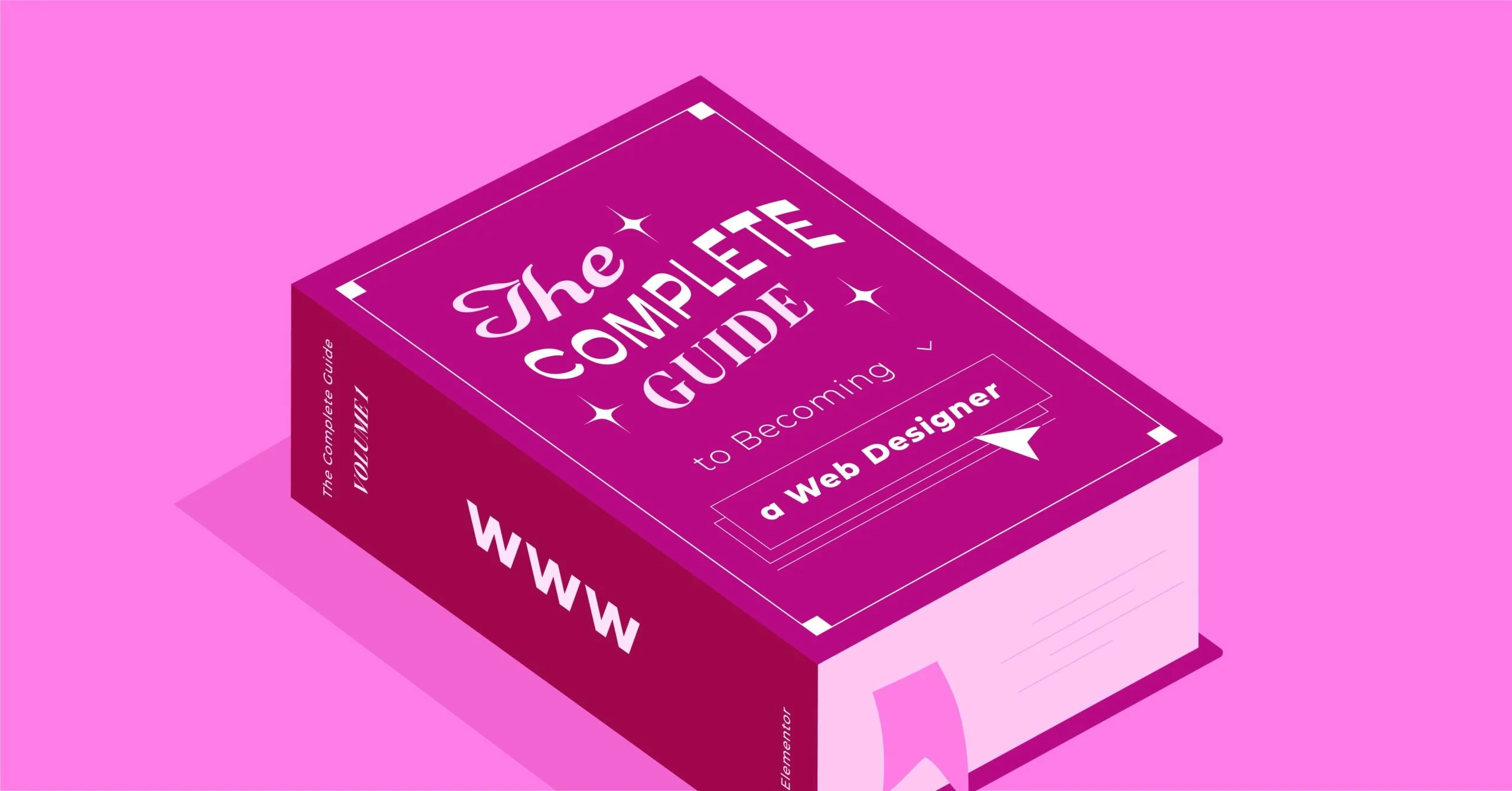Table of Contents
But what is PHP? At its simplest, it is a server-side scripting language. Its primary job is to build dynamic web pages. Its true significance, however, comes from one simple fact: PHP powers WordPress. And WordPress powers over 40% of the entire web. This makes PHP one of the most important languages for any web creator to understand. Even with new languages and frameworks appearing constantly, PHP remains dominant because of its massive, established ecosystem. For web creators, understanding PHP is not just an academic exercise. It is the practical key to unlocking true customization, troubleshooting problems, and taking full control of your website.
Key Takeaways
- What it is: PHP stands for “PHP: Hypertext Preprocessor.” It is an open-source, server-side scripting language.
- Server-Side: This means PHP code runs on your web server, not in the visitor’s web browser. It processes requests, interacts with the database, and builds an HTML page before sending it to the user.
- Primary Role: PHP’s main purpose is to create dynamic web content. It can manage user sessions, talk to a database (like MySQL) to fetch blog posts, process form data, and much more.
- The WordPress Foundation: PHP is the foundational language of WordPress. The WordPress core, all themes, and all plugins are written in PHP.
- Why It Matters: Understanding basic PHP is essential for customizing WordPress beyond a theme’s built-in options. It allows you to add new features, modify plugin behavior, and troubleshoot errors.
- Modern & Fast: Modern PHP (versions 8 and higher) is a fast, secure, and feature-rich language, strongly countering outdated criticisms of it being slow or messy.
- Visual Builders: Tools like Elementor provide a “no-code” visual interface for web design, but they are sophisticated PHP plugins. They rely on PHP to save your designs to the database and render the final page for visitors.
The Core Concept: What “Server-Side Scripting” Actually Means
To understand PHP, you first need to grasp the fundamental difference between two types of code: client-side and server-side. This is the single most important concept in all of web development, and it is the key to understanding what PHP does.
Client-Side vs. Server-Side: The Browser vs. The Server
Think of a website as a restaurant. You, the customer, are the client. Your web browser (Chrome, Firefox, Safari) is your waiter. The server is the restaurant’s kitchen.
Understanding Client-Side Scripting (JavaScript)
This type of code runs in your browser after the page has been delivered to you.
In our restaurant analogy, this is like your waiter bringing you your plate and then you adding salt or pepper. You are modifying the meal after it has already arrived at your table.
JavaScript is the king of client-side scripting. It is fantastic for user-facing interactivity. When you click a menu and it slides open, see an image slider rotate, or get a warning that you “forgot to fill out a field” in a form before you even click submit, that is all JavaScript at work. It manipulates the HTML and CSS that is already sitting in your browser.
Understanding Server-Side Scripting (PHP)
This type of code runs on the web server (the “kitchen”) before the page is ever sent to you.
In our analogy, the chef (PHP) prepares the meal (the HTML page) based on your order (your request to see a specific URL). The chef checks the pantry (the database) for ingredients (your blog posts), assembles the plate exactly as you asked, and then hands the finished meal to the waiter.
Your waiter (the browser) only delivers the finished, complete meal (the final HTML page). You, the customer, never see the kitchen chaos. You do not see the recipes, the raw ingredients, or the mess. You only get the final product.
This is why it is called “server-side.” The PHP code lives, executes, and does all its work on the server. The client’s browser only receives the final product: a plain HTML document. This is also a critical security feature. Your database passwords, secret API keys, and private application logic are all written in PHP on the server, and the client never sees them. They only see the HTML output.
A Simple “Hello, World!” Conceptual Example
Let’s imagine the simplest possible PHP file. Say we have a file on our server named hello.php. Inside this file, we would have our standard HTML for a basic page. But within the <body>, we would place a special PHP tag.
Inside this tag, we would write a simple PHP command, echo “Hello, World! This part is from PHP.”. The echo command is the most basic instruction in PHP; it simply means “print this text to the page.”
When a user types your-site.com/hello.php into their browser, a two-step process happens in a millisecond:
- Server-Side Execution: The server sees the .php extension and knows it must process this file. It reads the file, finds the PHP tags, and executes the echo command. It takes that entire PHP block and replaces it with the simple text string: “Hello, World! This part is from PHP.”
- Client-Side Delivery: The server then sends the resulting file to the user. The user’s browser never sees the PHP tags or the echo command. It only receives pure HTML, as if the developer had typed “Hello, World! This part is from PHP.” directly into the file.
This is the core of PHP: it is a tool for building HTML pages on the server before they are sent to the browser.
How PHP Creates a Dynamic Page: A Step-by-Step Flow
That “Hello, World!” example is simple. Where PHP’s real power shines is in creating dynamic pages. Let’s trace a real-world example, like loading a blog post on a WordPress site.
- The Request: A user clicks a link to https://yourblog.com/my-awesome-post. Their browser sends an HTTP request to your web server for that specific URL.
- The Server’s Role: The web server (like Apache or Nginx) receives the request. It has rules, often in a file called .htaccess, that are set up by WordPress. These rules tell the server, “Hey, for almost any request like this, do not look for a file folder named ‘my-awesome-post’. Instead, just send this request to your main index.php file.”
- PHP Takes Over: The index.php file is the heart of WordPress. It “boots up” the entire WordPress core, loading a huge collection of other PHP files (wp-load.php, wp-settings.php, etc.).
- Parsing the Request: Now that the WordPress PHP application is running, it analyzes the URL it was given: /my-awesome-post. It uses PHP logic to figure out what the user wants. “Ah,” it says, “this structure means they want to see a single post with the URL ‘slug’ of ‘my-awesome-post’.”
- Database Interaction: PHP’s next job is to fetch this content. It constructs a query (a question) in a language called SQL (Structured Query Language). It sends this query to the MySQL database: “Hello, database. Can you please find me the post in your ‘posts’ table where the ‘post_name’ column is equal to ‘my-awesome-post’?”
- The Database Responds: The database (a separate program) efficiently finds the correct row and sends all the data associated with that post back to PHP. This includes the post’s title, all its content, the author’s ID, the publish date, any custom fields, and more.
- Building the Page (The Theme): PHP now has all the raw ingredients. Its next job is to find the right “recipe” to display them. This is your WordPress theme. The theme is a collection of PHP template files. WordPress’s logic says, “Since this is a single post, I will look for the single.php file in the theme’s folder.”
- Populating the Template: The single.php file is a mix of HTML structure and special WordPress PHP functions. It is like a Mad Libs page. It has HTML tags for the <h1>, but inside, instead of a static title, it has a PHP function like the_title(). The WordPress PHP engine runs these functions, which act as placeholders. It replaces the_title() with the post title it fetched from the database. It replaces the_content() with the post content, and so on.
- Final Output: After PHP has run all these functions and populated the entire template, it has generated one, complete HTML document.
- The Response & Rendering: The web server sends this final, pure HTML file back to the user’s browser. The browser receives this HTML, reads it, fetches any images or CSS files, and renders the final page on the screen for the user to read.
This entire process is why the content is dynamic. If you, the administrator, log in and change the post’s title, you are just updating the database. The next time a user requests that page, PHP will run this exact same process, but it will fetch the new title from the database and build a different HTML page. The underlying PHP template is the same, but the data it uses is dynamic.
A Brief History of PHP: From Personal Project to Web Powerhouse
PHP’s dominance was not planned. It grew organically out of a real-world need, which helps explain both its practical strengths and its old criticisms.
The Beginning: Rasmus Lerdorf’s “Personal Home Page” Tools (1994)
PHP was never intended to be a global programming language. In 1994, a developer named Rasmus Lerdorf created a small set of tools written in the C programming language. Their purpose was simple: to track visitors who viewed his online resume. He called this toolkit “Personal Home Page Tools,” or “PHP Tools.”
As he added more features, like the ability to process data from web forms (a “Forms Interpreter” or FI), he released it to the public. Other web developers, who were building static HTML sites, loved it. It was a simple way to add small bits of dynamic functionality (like a guestbook or a form) to their sites without learning a complex language.
The Evolution: PHP 3 and PHP 4 (The First “Real” Language)
The early version, PHP/FI, gained traction, but it was also very limited. In 1997, two developers, Zeev Suraski and Andi Gutmans, were building an eCommerce application and found PHP/FI too weak for the job.
So, they rewrote the entire underlying parser from scratch. In 1998, they released it as PHP 3. This was the true birth of PHP as a language. It was more powerful, more consistent, and had much better support for databases like MySQL. It was also at this point the name was officially changed to the recursive acronym it has today: PHP: Hypertext Preprocessor.
The language’s popularity exploded. Suraski and Gutmans rewrote the core again and released it as PHP 4 in 2000. This new core was called the “Zend Engine” (a combination of their names, Zeev and Andi). PHP 4 was fast, reliable, and became the default language for web development in the early 2000s. It was this version of PHP that powered the initial launches of WordPress (2003), Joomla, and Drupal.
The Modern Era: PHP 5 and the Object-Oriented Revolution
PHP 5, released in 2004, was a massive leap forward. It introduced the Zend Engine 2.0, which featured a vastly improved Object-Oriented Programming (OOP) model.
To put it simply, OOP is a way of writing code that is more organized, reusable, and easier to maintain for large, complex projects. Instead of just having a long list of functions, OOP allows developers to group code into “objects” (like a User object or a Post object) that have their own properties (data) and methods (functions). This change is what allowed PHP to mature from a simple scripting tool into a “serious” language capable of powering extremely large and complex applications. WordPress grew into a mature platform on PHP 5, and powerful frameworks like Laravel and Symfony were born in this era.
The “Lost” Version: What Happened to PHP 6?
You will often notice developers talk about PHP 5, then jump directly to PHP 7. The PHP 6 project was an ambitious attempt in the mid-2000s to add native Unicode support (for better handling of international characters and emojis) at the language’s core.
The project proved to be far more complex than anyone anticipated and was plagued by delays. Eventually, the developers decided to scrap the PHP 6 name to avoid confusion with the failed project. They ported many of its other planned features into the later PHP 5.x releases. To make a clean break, they named the next, truly major release PHP 7.
The Renaissance: PHP 7 and PHP 8 (Speed and Modernity)
By the early 2010s, PHP had a reputation, and it was not entirely good. Compared to newer technologies, it was seen as slow and a bit messy.
- PHP 7 (2015): This was the language’s great comeback. Built on the new Zend Engine 3, PHP 7 delivered massive performance gains. Websites running on PHP 7 were often twice as fast as their PHP 5.6 counterparts and used significantly less memory. This single release silenced most of the performance critics and breathed new, vibrant life into the entire ecosystem.
- PHP 8 (2020-Present): This version continues the modernization. It adds advanced features that developers love, such as the JIT (Just-In-Time) compiler, named arguments, attributes, and stricter type checking. These features make the language even faster, more robust, and more secure, putting it on par with any other modern language in the industry.
Why is PHP So Popular? The WordPress Connection
Today, PHP is used by over 77% of all websites whose server-side language is known. That is not a typo. Nearly 8 out of 10 sites you visit that have a backend are using PHP.
Why? One word: WordPress.
The Engine of WordPress
WordPress is written almost entirely in PHP. Its ability to be a flexible, database-driven Content Management System (CMS) is 100% thanks to PHP.
When you use WordPress, you are interacting with PHP files constantly. The core functionality relies on PHP. But the most visible example is the famous WordPress “Loop.”
Conceptually, the Loop is a small block of PHP logic that is the heart of every WordPress theme. It is a set of commands that essentially says:
- “Does this page request have any posts to show?”
- “If YES: then while there are still posts to show, do the following…”
- “…get the post’s title, get the post’s content, get the post’s author, get the post’s date…”
- “…and then repeat this for the next post until you run out.”
- “If NO: then just show a ‘No posts found’ message.”
This simple-sounding PHP loop is the engine that displays all your blog pages, archive pages, and search results.
Themes and Plugins: The Power of PHP Extensibility
PHP is the reason WordPress is so flexible and has an unmatched ecosystem.
- Themes: A WordPress theme is not just a “skin” or a “style.” It is a collection of PHP template files. A theme folder contains files like header.php, footer.php, single.php (for single posts), and page.php (for static pages). These files are PHP templates that tell WordPress how to structure the HTML for different parts of your site.
- Plugins: A plugin is simply a set of PHP files that you add to your site to add or modify its functionality. When you install a contact form plugin, you are installing a PHP script that knows how to display form fields, validate the user’s input with PHP, assemble an email with PHP, and send it with PHP.
The “LAMP” Stack: The Perfect Environment for Growth
PHP’s popularity was also fueled by its perfect partnership with other free, open-source technologies. In the early 2000s, the “LAMP” stack became the default for web hosting everywhere:
- Linux: A free, open-source operating system.
- Apache: A free, open-source web server.
- MySQL: A free, open-source database.
- PHP: A free, open-source scripting language.
Because this entire stack was free, powerful, and reliable, web hosting companies could offer powerful hosting for incredibly low prices. This accessibility made it the default choice for millions of developers, startups, and new projects, leading to the explosive growth of PHP-based platforms like WordPress.
PHP in the Modern Web: Beyond WordPress
While WordPress is PHP’s most famous application, it is far from the only one. The language powers massive, enterprise-level applications thanks to modern frameworks and platforms.
Powerful PHP Frameworks
A “framework” is a pre-built structure and set of tools that speeds up development. Instead of building a new application from scratch, developers start with a robust foundation that already handles things like security, routing, and database connections.
- Laravel: Currently the most popular PHP framework. It is known for its elegant, expressive syntax that developers love. It is used to build complex, custom web applications that require features like advanced user authentication, data processing, and API integrations.
- Symfony: A set of reusable, high-performance PHP components. It is incredibly stable and flexible. It is the foundation for many other projects, including the Drupal CMS and parts of the PrestaShop eCommerce platform.
- CodeIgniter & CakePHP: These are other long-standing, popular frameworks known for their speed and small footprint.
Other Major PHP-Based Platforms
PHP is the language of choice for most of the world’s most popular self-hosted platforms:
- eCommerce: Magento (now Adobe Commerce), one of the world’s leading enterprise eCommerce platforms, is built on PHP. WooCommerce, which powers millions of online stores, is a WordPress plugin, which means it is also 100% PHP.
- CMS: Beyond WordPress, other major Content Management Systems like Drupal and Joomla are also built on PHP.
- Information: MediaWiki, the software that powers all of Wikipedia, is built on PHP.
Is PHP “Dead”? Debunking a Common Myth
You will often hear this myth repeated in developer forums or by proponents of newer technologies. It is demonstrably false.
- Criticism 1: “PHP is slow.” This was a valid criticism of PHP 5. It is completely untrue today. PHP 7 and 8 are exceptionally fast, often outperforming Python and Ruby in real-world web request benchmarks. When you hear a site is “slow because of PHP,” it is almost always due to old, un-updated PHP versions, poorly coded plugins, or a slow server, not the language itself.
- Criticism 2: “PHP code is messy.” This refers to the old, outdated style of mixing PHP logic and HTML in the same file, which can become hard to read. Modern PHP, built with frameworks and Object-Oriented principles, is as clean, maintainable, and elegant as any other language. The language is not messy; bad, outdated practices are.
- Criticism 3: “Everyone is using Node.js or Python.” While those languages are fantastic and very popular (especially for different use cases like data science or real-time applications), they have not replaced PHP. PHP was built for the web and excels at it. The fact remains: nearly 80% of the web’s backend relies on PHP. Facebook (Meta) was famously built on PHP and still uses Hack, a PHP-derived language. It is not going anywhere.
How You Interact with PHP as a Web Creator (Even Without Knowing It)
You are a PHP user every single day, even if you never write a line of it. As a WordPress professional, you are an operator of a powerful PHP application.
The WordPress Dashboard: A User-Friendly PHP Interface
The WordPress admin area is a complex PHP application with a friendly HTML, CSS, and JavaScript interface.
When you click “Publish Post,” your browser submits a form to a PHP script on your server (part of the WordPress core). That PHP script validates and sanitizes your text (to prevent security issues), adds your content to the correct tables in the MySQL database, and then redirects your browser back to the post list, all in a fraction of a second.
Every setting you change, every plugin you activate, every theme you customize… that is you giving instructions to a PHP script.
The Rise of Visual Builders: PHP’s New “Face”
This brings us to modern tools like Elementor. How can a “no-code” visual builder be a PHP application? This is where the client-side and server-side work together beautifully.
- The Interface (Client-Side): When you open the Elementor editor, you are loading a sophisticated JavaScript (specifically, a React) application. This application runs in your browser. It is what allows you to drag and drop widgets, change colors, and see your layout update in real-time.
- Saving (The Hand-off): When you drag a “Heading” widget onto the page and type “My Awesome Title,” you are interacting with that JavaScript app. But when you hit the “Update” button, that JavaScript app bundles up all your design data (e.g., “Page 123, Section 1, Column 1, Heading Widget, Content: ‘My Awesome Title’, Color: ‘#333′”) into a data format called JSON.
- The Engine (Server-Side): The JavaScript app sends this JSON data to WordPress using a technology called AJAX. Waiting on the server is a PHP function (part of the Elementor plugin). This PHP function receives the data, validates it for security, and saves it cleanly into the WordPress database (typically in a field in the wp_postmeta table).
- Displaying (The Final Product): Now, a visitor loads your page. WordPress’s PHP logic runs. Elementor’s PHP functions also run. They fetch that JSON design data from the database, parse it, and use it to generate the final, complex HTML and CSS that creates the beautiful, pixel-perfect layout you designed.
Visual builders like Elementor do not replace PHP. They are a perfect example of modern PHP’s power. They use PHP for the heavy lifting (database interaction, security, final page rendering) and JavaScript for the user-friendly interface.
Deeper Integration: The WooCommerce Builder Example
This integration runs even deeper. A feature like the Elementor Pro WooCommerce Builder allows you to visually design the template for your product pages. What you are really doing is creating a visual design that Elementor’s PHP code uses to override the default single-product.php template file that WooCommerce (also a PHP plugin) would normally use. It is a deep, powerful interaction between two different PHP applications, all managed for you by a visual interface.
The Full Stack: Why Optimized Hosting Matters
This entire system—WordPress PHP, Elementor PHP, WooCommerce PHP, all constantly talking to a MySQL database—is a “stack” of technologies that needs a finely-tuned environment to run well.
This is what a solution like Elementor Hosting is all about. It is not just a generic server. It is a hosting environment that is perfectly configured for the specific demands of WordPress and Elementor. It ensures the server is running the latest, fastest version of PHP, that the database can be queried quickly, and that security measures are in place to protect this entire PHP application.
Getting Your Hands Dirty: Practical PHP Concepts for WordPress Users
Ready to unlock the next level of customization? You do not need to be a PHP expert. You just need to know where to put small, simple PHP snippets.
Setting Up a Safe Local Environment
First and most importantly: Never, ever edit your live website’s code directly. A single typo, like a missing comma or semicolon, can take your entire site down. This is what developers call the “White Screen of Death” (WSOD).
Always work on a copy of your site on your local computer. Free applications like Local (by Flywheel), XAMPP, or MAMP are designed to install Apache, MySQL, and PHP on your computer. This lets you build and break websites safely without any public-facing consequences.
Your First WordPress Customization: The functions.php File
Every WordPress theme has a file named functions.php. This file acts like a custom plugin for your theme. It is the proper, designated place to add your own PHP snippets to modify your site’s functionality.
As web development expert Itamar Haim often emphasizes, “The functions.php file is the gateway to true WordPress customization. It’s where you can start making the site truly your own, beyond the options in a theme’s settings panel.”
The Critical Best Practice: Why You Must Use a Child Theme
It is tempting to open your theme’s functions.php file and start adding to it. Do not do this.
If you add your custom PHP to your main theme’s functions.php file, your changes will be completely erased the next time the theme updates.
The only correct way to do this is with a child theme. A child theme is a simple theme that inherits all the styles and functionality of its “parent” theme. It allows you to create your own functions.php file, as well as your own stylesheets, that will never be overwritten by an update. This is the professional standard for WordPress customization.
Understanding WordPress Hooks: Actions and Filters
That functions.php file is powerful, but how does it work? It uses a concept called Hooks. This is the most important concept in all of WordPress PHP.
Think of the WordPress core as a factory assembly line. As WordPress builds your page, it passes through many different stations. “Hooks” are signs at these stations that say, “You can add or change things here!”
- Actions (add_action): These are points on the assembly line where you can ADD something new. A common example is the wp_head action. This is a hook that runs right before WordPress prints the closing </head> tag in your site’s HTML. It is the perfect place to “hook in” and add a Google Analytics tracking script or other code.
- Filters (add_filter): These are points on the line where you can CHANGE something that is already there. A classic example is the_title filter. This hook runs on every post title before it gets displayed. You can write a PHP function that “hooks in” to this filter, receives the title, adds the word “SALE: ” to the beginning of it, and then returns the modified title.
Almost all WordPress customization in functions.php involves writing a simple function and then “hooking” it to an action or a filter.
PHP Best Practices for Security and Performance
Writing PHP is powerful, but that power comes with responsibility. Even if you are just copying and pasting snippets, following these rules is essential.
1. Always Keep PHP Updated
This is the single most important thing you can do for your site’s security and speed. Older versions of PHP (like anything below 7.4) are no longer supported and have known, unpatched security vulnerabilities. New versions are not only more secure, but they are also significantly faster.
You can almost always find a “PHP Manager” or “Site Tools” in your hosting control panel. Always select the latest stable version your host offers (e.g., 8.1, 8.2, or higher).
2. Sanitize, Escape, and Validate (The Golden Rule)
This is the golden rule of security: Never trust any data from any user. This includes data submitted in forms, in comments, or even in URL parameters.
- Validation: Checking if data is in the expected format. (e.g., “Is this really an email address?”).
- Sanitization: Cleaning data before you save it to your database. (e.g., stripping out any dangerous <script> tags). WordPress has built-in PHP functions for this.
- Escaping: Cleaning data before you display it on the page. (e.g., converting a < character to its safe HTML entity). This is what prevents a user from submitting malicious code in a comment that then runs in another user’s browser.
3. Use a Child Theme (Again)
It is so important it is worth repeating. Always use a child theme for your customizations. It is the only way to protect your work from theme updates. If you do not, you will lose your changes.
4. Understand PHP Errors (Not the White Screen of Death)
The “White Screen of Death” (WSOD) is just a fatal PHP error that WordPress is hiding to avoid scaring your visitors. To fix it, you need to know what the error is.
On your local development site (never on a live site!), you can edit your wp-config.php file and turn on debugging. This will make WordPress show the PHP errors on the screen. Instead of a white screen, PHP will tell you exactly what is wrong, for example: “Parse error: syntax error, unexpected ‘}’ in /public/wp-content/themes/my-child-theme/functions.php on line 52.”
This message tells you the exact file and line number to fix.
5. Don’t Write Your Own SQL Queries (If You Can Avoid It)
PHP can talk to the database directly with SQL queries. You should avoid this. WordPress provides a rich set of PHP functions, like get_posts(), and a PHP class called WP_Query, for fetching content.
These functions are more secure (they handle sanitization for you), they are optimized, and they interact with WordPress’s built-in caching systems, making your site faster.
6. Prioritize Accessibility
Modern web creation is not just about looks; it is about inclusivity. Part of a professional’s responsibility is ensuring their site is usable by everyone. This includes code-level best practices, but it also involves using tools to scan and remediate issues. Plugins like Ally by Elementor can help you identify and fix accessibility violations that your theme or PHP customizations might create.
The Future of PHP and Web Creation
PHP is not stagnant. It is evolving right alongside the web, and its relationship with WordPress and visual builders is getting stronger.
PHP’s Continued Evolution
The PHP core team releases a new version every single year. Features like the JIT (Just-In-Time) compiler in PHP 8 make it even faster for complex, long-running tasks. The language is modern, robust, and supported by a massive global community. It will continue to be the backbone of WordPress for the foreseeable future.
The “Headless” WordPress Trend
A popular modern architecture is “headless” WordPress. This is where developers use WordPress (PHP) only as a backend admin panel and content database. The front-end (the visible website) is built separately using a JavaScript framework like React or Vue.
How does this JavaScript front-end get the content? By “calling” the WordPress REST API. And what is that API? It is a set of PHP files that expose your WordPress content as raw data. Even in this ultra-modern, JavaScript-heavy world, PHP is still at the core, securely managing and serving the content.
The Synergy of No-Code and Full-Code
The future of web creation is not “no-code” or “full-code.” It is the powerful combination of both.
The most efficient web creators will use tools like Elementor’s AI Site Planner to generate a sitemap and wireframe, then use the Elementor visual builder to construct 90% of the site in record time.
Then, for that final 10%—the mission-critical, custom feature that the client needs—they will use their PHP knowledge. They will open their child theme’s functions.php file and add a custom filter or action that perfectly integrates with the site. This combination of speed (visual tools) and power (PHP) is what separates a beginner from a true professional.
Conclusion: Why PHP Still Matters for You
PHP is the unseen, hardworking foundation of the web you use every day. It has evolved from a simple set of personal tools into a fast, modern, and secure language that powers the most dominant platforms on earth.
You do not need to be a PHP expert to build a beautiful, functional website. That is the magic of platforms like WordPress and visual builders like Elementor. These tools provide a sophisticated, user-friendly interface that handles all the complex PHP work for you.
But learning even a little PHP is the key to unlocking true creative freedom. It is the difference between being a user of a tool and being a creator who controls the tool. It gives you the power to troubleshoot any problem, customize any feature, and build anything you can imagine on the web’s most flexible platform.
Frequently Asked Questions (FAQ) About PHP
1. Q: Do I need to learn PHP to use WordPress?
A: No. You can build, manage, and design entire websites with WordPress and tools like Elementor without ever writing a single line of PHP. However, learning basic PHP is required if you want to do advanced customizations (beyond your theme’s options), create your own themes, or build custom plugins.
2. Q: Is PHP better than JavaScript?
A: This is a common question, but they do different jobs. PHP is server-side, running on the server to build the page and talk to the database. JavaScript is client-side, running in the user’s browser to handle interactivity (like sliders, popups, and form validation). Modern websites use both working together.
3. Q: How do I know what version of PHP my site is using?
A: Most hosting dashboards will tell you in a “PHP Manager” or “Site Tools” section. In WordPress, you can also go to Tools > Site Health > Info (tab) > Server. This will show you the exact PHP version your server is running.
4. Q: Is PHP hard to learn?
A: PHP is widely considered one of the easier backend languages to learn. Its syntax is forgiving, and because it is so popular, there are millions of tutorials and examples available, especially for WordPress.
5. Q: What is the difference between PHP and HTML?
A: HTML is a markup language. It structures content (e.g., this is a main heading, this is a paragraph). PHP is a scripting language. It generates that HTML. A PHP file can contain HTML, but it can also contain logic like if/else statements and database queries to dynamically decide what HTML to show.
6. Q: Can I use custom PHP with Elementor?
A: Yes, absolutely. Elementor is a WordPress plugin, so it respects all other WordPress functionality. You can (and should) use your child theme’s functions.php file to add custom post types, use hooks, and add other features that will work perfectly with your Elementor-designed site.
7. Q: Is PHP free?
A: Yes. PHP is 100% free and open-source. This is a major reason for its global popularity and adoption.
8. Q: What is MySQL and how does it relate to PHP?
A: MySQL is the database. It is a separate program that stores your data in tables (like a giant, complex spreadsheet). PHP is the language that talks to the database. When a user requests a post, PHP sends a query (a command) to MySQL asking for it. MySQL finds the data and sends it back to PHP to be formatted into HTML.
9. Q: What is a PHP framework and do I need one for WordPress?
A: A PHP framework (like Laravel or Symfony) is a code library for building custom applications from scratch. You do not need one for WordPress. You can think of WordPress itself as a giant, highly specialized framework for content management.
10. Q: Where can I learn PHP specifically for WordPress?
A: The best place to start is the official WordPress Developer Resources (developer.wordpress.org). The Theme Handbook and Plugin Handbook are filled with practical examples of PHP being used in a WordPress context.
Looking for fresh content?
By entering your email, you agree to receive Elementor emails, including marketing emails,
and agree to our Terms & Conditions and Privacy Policy.